Every year I try to write my holiday gift guide before the holidays. This year I completely missed Hannukah, but there are still a few days left before Christmas and New Years, so if you’re still looking for a gift or two – or are trying to figure out what to do with cash or gift cards you received – this guide is for you. I have personally tested every product listed here, along with dozens of others that did not make the cut. With the exception of the Chromecast, all products were provided for review at no charge; no consideration was given to Current Analysis clients.
Tablets
 I don’t usually recommend tablets in my gift guide because I can’t add much value – it’s not like you didn’t know that there’s this thing called an iPad. However, this year I felt compelled to talk about three devices that are worthy of stronger consideration based on their successful completion of radical weight loss programs. Apple’s iPad Air ($499 – $929) is compatible with over 500,000 iPad-specific apps and the full breadth of iTunes media, making it an incredibly powerful tool for content creation and consumption alike. It is thinner and lighter than before. This is not news to anyone. However, if you haven’t held an iPad Air yourself, you really ought to; the thinner profile and significant weight difference make what was the leading tablet so much more enticing to pick up and use.
I don’t usually recommend tablets in my gift guide because I can’t add much value – it’s not like you didn’t know that there’s this thing called an iPad. However, this year I felt compelled to talk about three devices that are worthy of stronger consideration based on their successful completion of radical weight loss programs. Apple’s iPad Air ($499 – $929) is compatible with over 500,000 iPad-specific apps and the full breadth of iTunes media, making it an incredibly powerful tool for content creation and consumption alike. It is thinner and lighter than before. This is not news to anyone. However, if you haven’t held an iPad Air yourself, you really ought to; the thinner profile and significant weight difference make what was the leading tablet so much more enticing to pick up and use.
 Amazon’s Kindle Fire HDX 8.9 ($389 – $594) is even lighter than the iPad Air, and while it does not have the breadth of Apple’s apps, its light weight, gorgeous display, and access to Amazon’s store makes it superb for content consumption. Just be warned – Amazon will let you download full HD content to view on that display, and if you choose the highest resolution, file sizes can be so large that you may only be able to fit a single movie on the 16GB model. As Amazon does not offer expandable storage, it pays to spend more on the higher capacity variants.
Amazon’s Kindle Fire HDX 8.9 ($389 – $594) is even lighter than the iPad Air, and while it does not have the breadth of Apple’s apps, its light weight, gorgeous display, and access to Amazon’s store makes it superb for content consumption. Just be warned – Amazon will let you download full HD content to view on that display, and if you choose the highest resolution, file sizes can be so large that you may only be able to fit a single movie on the 16GB model. As Amazon does not offer expandable storage, it pays to spend more on the higher capacity variants.

Finally, for book readers, Barnes & Noble’s Nook Glowlight ($119) is so light it feels hollow, making it easier than ever to get lost in a book without arm fatigue. The backlight and battery life have been improved over previous models as well, but the real difference – like with the iPad Air and Kindle Fire HDX 8.9 – is the weight loss.

Accessories
The iPad Air’s shape and size is so different from its predecessors that covers and accessories for the old iPads won’t work. I wish Apple would come out with its own keyboard covers for the Air – or better yet, Microsoft, whose TouchType keyboards for the Surface are fantastic – but until then, you should look to Logitech for iPad keyboard accessories. I was a big fan of Logitech’s Ultrathin Keyboard Cover for iPad, and the new version for the iPad Air ($99) is my recommendation for the new model.
However, for those seeking a cover that protects the front and rear of the iPad, Logitech’s Keyboard Fabricskin Folio ($119) is now a good option. The old version was simply too thick once the iPad was included – it felt like holding a notebook, not a tablet. The iPad Air’s new dimensions make the whole package work.

 A year after Apple upended its accessories ecosystem by abandoning the 30 pin connector for the equally proprietary – but completely different – Lightning connector, there still aren’t enough products with Lightning connectors built in. So I was intrigued when iHome announced the iDL100 ($149), a clock/radio/docking station with two Lightning connectors – one for an iPhone, and one for an iPad. iHome also throws in a USB port to power a different phone or tablet, and a 3.5mm input jack to handle anything else you might want to connect. Sound quality is good – it’s loud and clean, with more bass than I was expecting. (The Sonos Play:1 is better still, but that’s a dedicated speaker and it costs $50 more.) The display can be dimmed or turned off entirely. The iDL100’s neatest trick is that it sets the time automatically from your docked iPhone. It also has battery backup for power outages, and FM radio with 6 presets. You’ll want to download the pair of free companion apps to make settings easier, as the buttons are not as intuitive as they could be. But if you’ve got the manual, you won’t need an iPhone – the clock, both alarms and the FM radio work whether you have an iDevice docked or not. There are some limitations to the free companion app – if you want it to control the alarm, it needs to be in the foreground. My biggest wish is an AM radio; AM isn’t relevant in most global markets, but it’s still the premier urban news/weather/talk source in the U.S., where iHome is located, and it would cost next to nothing to add it. For the Apple fan who has upgraded their phone and tablet but not their alarm clock or docking station, the iDL100 is perfect, and given its capabilities and sound quality, it’s not outrageously priced, either.
A year after Apple upended its accessories ecosystem by abandoning the 30 pin connector for the equally proprietary – but completely different – Lightning connector, there still aren’t enough products with Lightning connectors built in. So I was intrigued when iHome announced the iDL100 ($149), a clock/radio/docking station with two Lightning connectors – one for an iPhone, and one for an iPad. iHome also throws in a USB port to power a different phone or tablet, and a 3.5mm input jack to handle anything else you might want to connect. Sound quality is good – it’s loud and clean, with more bass than I was expecting. (The Sonos Play:1 is better still, but that’s a dedicated speaker and it costs $50 more.) The display can be dimmed or turned off entirely. The iDL100’s neatest trick is that it sets the time automatically from your docked iPhone. It also has battery backup for power outages, and FM radio with 6 presets. You’ll want to download the pair of free companion apps to make settings easier, as the buttons are not as intuitive as they could be. But if you’ve got the manual, you won’t need an iPhone – the clock, both alarms and the FM radio work whether you have an iDevice docked or not. There are some limitations to the free companion app – if you want it to control the alarm, it needs to be in the foreground. My biggest wish is an AM radio; AM isn’t relevant in most global markets, but it’s still the premier urban news/weather/talk source in the U.S., where iHome is located, and it would cost next to nothing to add it. For the Apple fan who has upgraded their phone and tablet but not their alarm clock or docking station, the iDL100 is perfect, and given its capabilities and sound quality, it’s not outrageously priced, either.
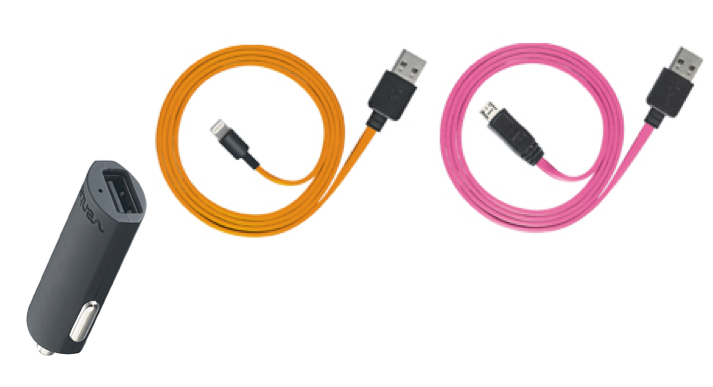
You can never have too many charging solutions. There are a million USB car chargers and third party cables, but the ones that stood out for me this year were from Ventev. The Dashport R1200 ($19.99) is small enough to be left in the cigarette lighter all the time, and powerful enough to charge tablets. Chargesync cables ($24.99) come in both microUSB and Apple Lightning connector versions, and the bright colors are ideal for differentiating between the two. The flat and chunky design of the cable itself ensures that it never gets tangled.
Steve Jobs said, “if you see a stylus, they did it wrong,” but that’s really a matter of opinion. Today’s styli add to a tablet’s capabilities, especially for drafting, illustrating, and painting, without forcing the user to navigate everything with the pen. Samsung’s S-Pen uses extremely precise Wacom technology but only works on Samsung’s Note line of phones and tablets.

Wacom itself came out with the Intuos Creative Stylus ($99) for iPads; I love the thick barrel, pressure sensitivity, and palm rejection (you can lay your hand on the screen without it registering as a brush stroke), but wished the tip was smaller and less rubbery. Still, it beat using a finger or a cheap capacitive stylus.
For one specialized use case – digital painting – I just loved sensu’s brush stylus ($39.99). It’s a capacitive stylus made of fibers that feels just like a horse hair brush. It doesn’t offer pressure sensitivity, palm rejection, or even that much fine control – but that’s the point. It feels like a brush. For an artist accustomed to real world water colors, guache, or oil paints, this could be the tool that gets them to expand their medium to pixels.

Gaming
Nobody needs an NVIDIA Shield ($249), a handheld Android game system, which is a lot of fun to play, but is rather bulky and fairly expensive. Likewise, nobody needs a Parrot AR.Drone ($279), which is a quad-rotor helicopter with cameras facing forward and down. However, when you combine the two products, you get something sort of magical. The Shield’s joysticks act as the perfect controller, while its unobstructed display can be switched among either camera live, while it simultaneously records. Sure, you could use this combination for good (checking your gutters), but it is far more fun to dive-bomb your six year old and instantly send the results to YouTube. Is this worth over $500? Only you can decide.
One of the other uses for the Shield by itself is streaming PC games around the house – assuming you have a fairly specific, relatively high end Nvidia graphics card in the PC. I’ve tried this scenario, and it works most of the time, allowing the gamer to sociably ignore everyone while sitting on the couch and playing Borderlands 2 instead of anti-socially retreating to the computer room. Setup can be finicky, however, and you may still need access to the PC at times – so if the PC is in the room with a sleeping baby, this still might not work.

Did someone on your list just buy a PlayStation 4? Sony also has an in-home streaming solution for the PlayStation 4 ($399) using the PlayStation Vita ($199) handheld system. In this case, the Vita essentially becomes the PS4 – the implementation is completely seamless, which makes it perfect for playing endless rounds of Resogun while some else is monopolizing the TV that the PS4 is attached to. There are plenty of good games for the Vita itself, too, so it’s a good time to reconsider portable PlayStation gaming.

I’ve been using both the Xbox One and PlayStation 4 since before launch and like different aspects of each, but at this point they have tremendous unmet promise than polished perfection. As we get close to Christmas I’ve actually seen it get easier to find these consoles at retail than when they first launched in November, but if you can’t find one easily, don’t despair. Saving money on these now is not a bad strategy; they’ll be much better next year when there is more unique software for them and some of the system limitations have been worked out.
Wireless Bluetooth Speakers
This year was the year of the Bluetooth speaker. I must have had hundreds of public relations people pestering me to test their variant on the theme. Most of them are indistinguishable from each other. Two are worth calling out: if you must buy a cheap Bluetooth speaker, you could do worse – a lot worse – than HDMX Audio’s JAM Classic ($34) speaker. It’s not high fidelity, but it does play louder and cleaner than your smartphone’s puny speakers or anything else in its price range.

My favorite Bluetooth speaker this year was Logitech’s UE Boom ($179): a waterproof, weatherproof, colorful cylindrical speaker that provides deep, rich audio at the same price point as other good quality options that are not as versatile or nice to look at. The packaging is also a work of art.

For roughly the same price ($199), if you don’t need portability and weather resistance, Sonos’ Play:1 offers better sound and is still quite compact (it uses its own WiFi-based network, not Bluetooth). However, I must warn you: the Play:1 is a gateway drug to a whole-house Sonos system. Once your giftee has one Sonos speaker, they will feel compelled to add addition speakers in additional rooms, all controlled by iOS or Android devices, with each room coordinated with the others or playing its own tracks.

Stocking Stuffers
No matter how convenient a tablet or eReader may be, there is still something to be said for printed books, especially when they are filled with photographs and left invitingly for everyone to browse on your coffee table. No Starch Press has a rich line of books chronicling the adult LEGO community, and this year’s Beautiful LEGO ($29.95) has been rightfully highlighted on Wired and other tech and geek culture sites. You can use the book to learn different building techniques or simply marvel at the time, talent, and money that goes into them. This is simply a stunning collection of sculpture built one brick at a time.

 Google has made several attempts at taking over your television, and all of them flopped. Rather than try again with another version of Google TV that tries to cram search and apps and overlays and guides and PLAY services, etc. into a $200 box you don’t want to buy and need a PhD to install, Google finally just gave up. Instead, it tried to solve a simple problem: how do you get YouTube or other video from your laptop or Android device onto your TV as simply and inexpensively as possible? The Chromecast ($35) is the answer. While it also streams Netflix and Google PLAY content, if all you ever use it for is the occasional YouTube video, the price and simple setup make it worthwhile.
Google has made several attempts at taking over your television, and all of them flopped. Rather than try again with another version of Google TV that tries to cram search and apps and overlays and guides and PLAY services, etc. into a $200 box you don’t want to buy and need a PhD to install, Google finally just gave up. Instead, it tried to solve a simple problem: how do you get YouTube or other video from your laptop or Android device onto your TV as simply and inexpensively as possible? The Chromecast ($35) is the answer. While it also streams Netflix and Google PLAY content, if all you ever use it for is the occasional YouTube video, the price and simple setup make it worthwhile.

Good article with great ideas! Thank you for this important article. Thank you very much for this wonderful information.
Greetings! Very helpful advice in this particular article! It is the little changes which will make the most important changes. Thanks a lot for sharing!
Thank you for great content. I look forward to the continuation.
Wonderful blog! I found it while searching on Yahoo News. Do you have any suggestions on how to get listed in Yahoo News? I’ve been trying for a while but I never seem to get there! Cheers
Thanks a bunch for sharing this with all people you really recognise what you’re talking approximately! Bookmarked. Kindly also visit my site =). We can have a hyperlink alternate agreement among us!
Next time I read a blog, Hopefully it does not disappoint me as much as this one. After all, Yes, it was my choice to read through, but I actually believed you would have something helpful to talk about. All I hear is a bunch of moaning about something that you can fix if you were not too busy searching for attention.
You have made some really good points there. I looked on the internet for more information about the issue and found most people will go along with your views on this site.
Great article! We are linking to this great post on our website. Keep up the great writing.
This is a topic that’s near to my heart… Thank you! Exactly where can I find the contact details for questions?
I could not refrain from commenting. Exceptionally well written!
Java Burn is a proprietary blend of metabolism-boosting ingredients that work together to promote weight loss in your body. https://javaburnbuynow.us/
An outstanding share! I’ve just forwarded this onto a friend who has been conducting a little homework on this. And he in fact bought me lunch because I found it for him… lol. So allow me to reword this…. Thanks for the meal!! But yeah, thanks for spending the time to talk about this matter here on your website.
After I initially commented I seem to have clicked the -Notify me when new comments are added- checkbox and from now on whenever a comment is added I receive four emails with the same comment. Perhaps there is a means you are able to remove me from that service? Thank you.
You ought to take part in a contest for one of the most useful websites on the internet. I most certainly will highly recommend this site!
After looking at a few of the blog posts on your site, I really appreciate your technique of writing a blog. I book marked it to my bookmark site list and will be checking back in the near future. Please visit my web site too and let me know how you feel.
An outstanding share! I have just forwarded this onto a coworker who had been doing a little homework on this. And he in fact ordered me breakfast because I stumbled upon it for him… lol. So let me reword this…. Thanks for the meal!! But yeah, thanks for spending the time to discuss this topic here on your website.
After looking into a few of the blog posts on your blog, I seriously like your way of writing a blog. I added it to my bookmark website list and will be checking back soon. Please check out my web site too and let me know your opinion.
Good post. I learn something totally new and challenging on websites I stumbleupon on a daily basis. It will always be useful to read through articles from other writers and practice a little something from their websites.
That is a great tip particularly to those new to the blogosphere. Simple but very precise information… Thank you for sharing this one. A must read post.
Greetings! Very useful advice within this article! It is the little changes that produce the biggest changes. Thanks for sharing!
May I simply just say what a relief to find someone that really understands what they’re discussing on the web. You actually know how to bring a problem to light and make it important. More people ought to read this and understand this side of your story. I was surprised that you’re not more popular because you definitely possess the gift.
There’s certainly a great deal to learn about this subject. I love all the points you’ve made.
This is a topic that is close to my heart… Thank you! Exactly where are your contact details though?
I’m impressed, I must say. Rarely do I encounter a blog that’s both educative and interesting, and without a doubt, you’ve hit the nail on the head. The problem is something which not enough people are speaking intelligently about. I’m very happy that I came across this in my search for something relating to this.
Hello, I do think your blog might be having web browser compatibility problems. When I take a look at your website in Safari, it looks fine but when opening in IE, it’s got some overlapping issues. I just wanted to give you a quick heads up! Aside from that, great site.
Spot on with this write-up, I honestly believe that this site needs a lot more attention. I’ll probably be returning to read more, thanks for the information.
Way cool! Some extremely valid points! I appreciate you writing this article and the rest of the site is very good.
Hi! I could have sworn I’ve been to this blog before but after going through many of the articles I realized it’s new to me. Regardless, I’m certainly pleased I found it and I’ll be bookmarking it and checking back regularly!
You ought to be a part of a contest for one of the highest quality sites online. I most certainly will recommend this web site!
It’s difficult to find experienced people for this subject, however, you seem like you know what you’re talking about! Thanks
Pretty! This has been an incredibly wonderful post. Thanks for providing this information.
Having read this I thought it was very informative. I appreciate you taking the time and effort to put this information together. I once again find myself spending way too much time both reading and leaving comments. But so what, it was still worthwhile!
Everything is very open with a clear description of the issues. It was really informative. Your website is useful. Thanks for sharing!