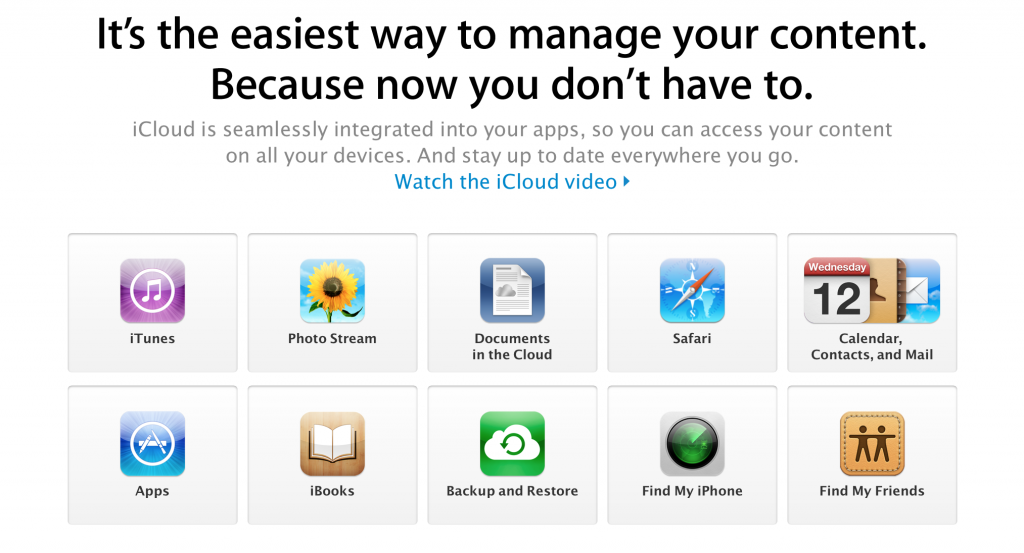
You can’t analyze the industry as I do and not evaluate platform specific strategies to meet consumer needs. I study closely the platforms, ecosystems, and cloud services strategies of many companies. Right now the discussion is focused on Google and Apple for good reason. Google’s solution, similar to Microsoft’s, is hardware agnostic. Meaning the solutions can run on any hardware that allows it. Apple is unique in that many of their software and services solutions are available only to Apple hardware. Apple’s approach is rare, and rare is usually valuable, unless you work on Wall St.
Apple’s services strategy with iCloud has taken a beating from the media the past few months. Some of the criticisms are fair. One of Apple’s biggest challenges is to compete with other platform providers on cloud services and I think many of us agree Apple is not there yet. But, keep in mind Apple is an aspiring services company and I am confident they will get it right eventually. It just may take a little time, and the way market adoption cycles work, they do have time.
That being said, there is a cloud service that Apple provides that I think does not get enough attention. This feature happens to be one I personally find extremely useful. It is synchronization.
Change and Detect Engines
Sync has taken many forms through the years. I was first exposed to its power with the first and subsequent Palm Pilot devices. If you recall, sync played a key role on Palm devices. You had all your contacts on your PC, and if you wanted to access them on your Palm, you synched them. If you add a contact on your Palm Pilot you don’t want to re-enter it in your contact list on your PC so you sync them. The software knew what has changed and what has not changed on either piece of hardware and voila, the data stays consistent.
My company, Creative Strategies, worked with many sync services in those days with Intelli-Sync being the most public. They had an extremely useful bit of software that let your Palm Pilot sync with Microsoft Outlook. This was useful beyond measure at the time. As profound an experience as this was, the synchronization service that really got me thinking was developed by Microsoft and is called ActiveSync.
I first set Creative Strategies up with an Exchange server in 2000. It was one of the first things I did just after I joined the company. The whole experience sunk in when I started setting up the many Microsoft powered Pocket PCs I was using at the time. I would simply open up Outlook, put in my data, and boom, all my email was there. Wirelessly keeping my email in sync on all the screens in which I used email was and still is useful beyond measure. For years after that I told everyone who would listen that someday we will have the equivalent to ActiveSync for consumers that will keep all our digital stuff synced on all our devices. iCloud is exactly that.
Apple has heavily promoted the synchronization features of iCloud in many commercials. The idea of taking a photo on your iPhone and having that photo almost instantly show up on your Mac or iPad. Starting writing a document with Pages on your iPad and it picks up right where you left off with on your Mac. Any and all changes on one device are mirrored on all your other screens. When I only had one primary compute screen–the PC–this was not an issue. I only used one screen. But once I started bringing a number of compute devices into my life, cloud synchronization of key data became essential.
Currently there is not a single bit of critical information that I rely on for my day job and family life that is not synced across all my devices and those of my families screens through the cloud. For some of this key data I use Apple’s services and for others I use third party services. What matters is that I know I can get that document, photo, video, ebook, etc., on any screen at any time.
This is an extremely strong value proposition for consumers. When we interview first time customers to Apple’s ecosystem, often iCloud synchronization of things like photos come up as a highlight of their experience.
Are We There Yet
Of course this whole experience still has a way to go. But Apple has attracted the attention of many third party applications that are using cloud for data synchronization. My favorite, by far, is Tweetbot. I use Tweetbot on my iPhone, iPad, and Mac. I can be scrolling my Twitter timeline on my iPhone. Then when I move to my Mac or iPad, Tweetbot knows where I left off reading my Twitter timeline and takes me to the place right where I left off. For a Twitter addict like me, this experience is useful beyond measure.
I am, of course, not saying that Apple is the only one doing synchronization. Amazon syncs media, books, and more using WhisperSync. Google syncs data through drive, apps through the Play store, and more. What I am saying is that of all the platforms and ecosystems I have tried, Apple’s synchronization is the most encompassing and perhaps the most tightly integrated.
Cloud services and certainly synchronization is not easy. On all platforms I’ve used there are issues and sometimes things don’t work. People may say Apple is behind in some areas of their cloud services, but I can make the case that other companies are behind in theirs as well, namely platform integrated synchronization. And while I certainly don’t expect competing platforms to stand still, I don’t expect Apple to either.

I like iCloud a lot. That said I don’t like the fact that Text is not involved with the cloud, AND that to see the docs in my ipad / iPhone I can’t go to the collective bin that is Finder on the mac and cross link docs for projects. iOS is app driven and it is a pain. A iCloud/finder solution for iOS would be much appreciated. Especially for projects.
I use the Notes app on OS X and iOS to keep text documents in sync and it works fine.
I use Notes as well, for lists and capturing quotes. Mainly because of the immediate sync. Love it. But I have about 600 hymns I use to build slides with for our church. I use Text Edit and stash them in DropBox. iCloud doesn’t do text as a text doc. Just try using your built in Text Edit and find it on the iCloud. I can’t find it. Maybe I’m just not looking in the right place. Notes also rearranges them in “Last Opened” sequence which is a bear to search if you have a boatload of them.
I remember that Apple had a lot of trouble getting sync to work with the Newton. It seemed a real shortcoming for us Newton owners, way back when. Now my iPad, iPhone, and Mac are in sync.
Back in the mid-90s, sync was new and very hard. Palm, which came along a couple years after the original Newton, was the first to really get it right. And in those days, it was straight PC (or Mac) to device sync over a cable. The hardest parts were, and are, resolving conflicts when a record has been altered on more than one device, and avoiding record duplication.
Ben, I want to ask about *reliability* of the cloud services. If you focus on just that one characteristic – which service works the most dependably and has the fewest failures – which one is more reliable, ActiveSync or iCloud?
I’m thinking ActiveSync wins that comparison because I believe it’s been around longer and has had more time to improve. (Although if you count .Mac and MobileMe, maybe that’s not true.) What do you say about this?
It’s an interesting question. It is sort of hard to compare because ActiveSync is only syncing things like mail, calendar, contacts, notes. The core parts of Outlook really. iCloud is attempting to do a lot more than ActiveSync. But even with that, third party software can integrate ActiveSync into their mail program. For a while Apple Mail didn’t have this and they just supported IMAP. Then they got an ActiveSync license and started push and sync support. That being said it is still very hard for third parties to do this well. Sort of like the same complaints devs are having about core data for iCloud.
For example, on Android devices the default mail program Google provides supports exchange. However it is the worst implementation I have ever used. When I am using an Android device and the default mail app for my exchange email, the app will regularly delete all my email then re-populate at least once a day. It is the least reliable Exchange client I come across on modern devices.
That is not MSFTs fault it is Google’s at the app level. HTC for example does a great job with their exchange email support and this stems from their deep experience with Windows mobile, pocket PC and now Windows Phone.
Hopefully that sheds some light into your question.
I agree with bBen about the Android implementation. Good implementation of Exchange sync: Apple (both OS X and iOS; these are based on EAS, not iCloud); BlackBerry Enterprise Server, Good Technology, plus, of course, Outlook.
Clarity from confusion, Ben. I, too, am happy with iCloud and how it syncs between all my devices. I am reading one of Dr Sarno’s texts, and adding underlines and notes. It is a little miracle that I can switch between devices and pick up where I left off on another in a heart beat. Apple is the great innovator and by iteration, Apple will get closer to perfection. “Good enough” is not this company’s mantra.
iCloud is extremely ambitious, far more so that Google’s sync services. Google’s model relies upon all objects being located on the web, with all services reading and writing directly to the web object; this is straight up, and while some offline editing is supported it is for very limited data types.
Apple is attempting to sync generic data objects that reside on multiple devices in different states on online/offline, and must also grapple with fundamental differences in file storage models (e.g., OS X Finder vs. iOS documents-live-in-apps). A tall order, especially for data objects that contain arbitrary structures.
I use iCloud extensively to keep my 2 Macs, iPhone and iPad in sync. For what I ask it to do at this point, it’s working very well and very fast. Gone are the days of duplicated contacts or calendars. Photo stream is amazing, I haven’t had to sync my devices with cable for months and months. I look forward to the inevitable refinements!
Google also syncs local calendar data stores, including Outlook and iCal. This is limited, but not trivial.
Right. iCloud attempts generalized data structures, while both Google and iCloud do a good job with well defined types such as calendar, etc. I agree that it is still not “trivial” at all.
Microsoft account is “exactly that” too. You should look into it.
When I converted all my mail accounts to IMAP from POP and synced with iCloud, all the work went away. It’s now enjoyable managing my 4 mail accounts on 4 devices.
Dear techpinions.com administrator, Nice post!
I appreciate you sharing this blog post. Thanks Again. Cool.
There is definately a lot to find out about this subject. I like all the points you made
To the techpinions.com owner, You always provide clear explanations and step-by-step instructions.
For the reason that the admin of this site is working, no uncertainty very quickly it will be renowned, due to its quality contents.
Some really excellent info I look forward to the continuation.
To the techpinions.com webmaster, Good job!
Dear techpinions.com administrator, Your posts are always well-supported and evidence-based.
Hi techpinions.com admin, Nice post!
Hi techpinions.com admin, Thanks for the well-organized and comprehensive post!
To the techpinions.com admin, Your posts are always well-balanced and objective.
To the techpinions.com owner, Your posts are always well-supported by facts and figures.
Hi techpinions.com administrator, Your posts are always insightful and valuable.
To the techpinions.com owner, Thanks for the well-written and informative post!
Dear techpinions.com administrator, Nice post!