 Apple is on pace to bring a new OS X release on an annual cadence. They released today the first bit of information as a developer preview for their latest OS X release called Mountain Lion.
Apple is on pace to bring a new OS X release on an annual cadence. They released today the first bit of information as a developer preview for their latest OS X release called Mountain Lion.
The big story around Mountain Lion is iCloud. Apple, with Mountain Lion, has taken another step in tightly integrating iCloud into OS X the same way iCloud is tightly integrated into iOS 5. This is key because when OS X Lion came out last year iCloud was not yet released. iCloud is becoming the glue which ties all your Apple products together and with Mountain Lion that glue is coming to OS X.
The other key takeaway beyond iCloud is that OS X Mountain Lion brings many of the primary apps and iOS 5 experiences to the Mac platform. Things like Notifications, Notes, Reminders, iMessages, Game Center, Twitter and other quick share features, along with many more. Although this is an early developer preview, I am guessing there are a few surprises with Mountain Lion up Apple’s sleeve.
I have had the privilege of using an early beta release of the developer preview of Mountain Lion for a little while now and I want to share my experience with this latest release. Keeping in mind the software is still in beta yet it is a VERY solid Beta.
There are three key experiences I want to share along with one final point that should not be missed about OS X Mountain Lion and China.
I do a lot of texting. Other than email, texting is one of my primary forms of communications with a range of people in both my work and personal life. Having iMessage on my Mac has been a profound experience.
Perhaps this is because it feels as if it is the union of two things near and dear to me, Instant messaging and texting. From about 1998 to 2004 I used AOL Instant Messenger heavily. iMessage is like the union of texting and AIM and it is bliss for those deeply committed to the Apple ecosystem.
When someone texts me, the ability to quickly respond without having to pick up my iPhone or iPad is terrific. Primarily because when I am on my Mac I am generally writing a column or an in-depth analysis for a client. Responding to a message with iMessage on the Mac allows me to quickly respond and get back to what I was working on without fundamentally disrupting my work flow. This is probably the case because I am a part of the multi-tasking ADD generation and this was something I used to do with AIM as a part of my work flow. Also having all my message threads in sync across my Mac, iPhone, and iPad is tremendous as well. Basically I can pick up whatever device is most convenient at the moment to respond with and my conversation threads are always in sync.
iMessages on the Mac is something I have wanted since I started using it on the iPhone. I am glad Apple agreed.
Next up is how useful notifications on OS X truly is. Notifications were one of the features I was most excited about with iOS 5. Mostly because notifications are one of my favorite features with Android, but I don’t use an Android device as my primary phone for a variety of reasons related to personal preference. So this feature with iOS 5 was great for me as an Apple customer. Apple bringing notifications to OS X is equally exciting.
On this point, it is important to note that I have set my applications dock to hide and not stay visible all the time. Therefore having a “badge” show up on the application in the dock is not terribly useful for me. With that established, you can see why having a better notification for important things like email has always been a desire for me. In fact I have purchased at least three different third-party plug-ins for Mac Mail in order to notify me of email and many of them were more hassle than valuable.
While writing a column, analysis, creating a presentation, etc, being notified of new email from key contacts, as simple as it sounds, has been a great experience–and it works even while in full screen app mode.
AirPlay mirroring in iOS 5 was more valuable of a feature to me than I originally thought it would be–especially with the iPad. It turns out that I use AirPlay Mirroring from my iPad to my TV quite a bit. Whether it is playing a YouTube video, sharing photos from my iPad, playing a game, or sharing a website, I love moving content from my iPad to my TV. I wrote a column about that experience on how my iPad is taking over my TV.
Bringing this feature to the Mac opens up many new possibilities. For example, streaming TV shows from the web. Not all TV shows are available through things like Hulu+ or other network apps. However, nearly all network shows are available as a catch up TV solution through the web browser on a notebook or desktop. AirPlay Mirroring in OS X Mountain Lion will bring the full web in all its glory to your TV wirelessly. And in HD since OS X Mountain Lion AirPlay mirroring supports streaming 720p HD as well as resolution matching of your display to the TV.
Apple products are also invading the enterprise and corporate accounts in large numbers and this includes Mac products as well. I will bet that AirPlay Mirroring within OS X Mountain Lion is going to be a very handy feature for many conference rooms and work place settings.
Even creating Mac OS X apps that work in conjunction with your TV to give you a “two-screen” experience, similar to apps that do this on iOS, is exciting un-explored territory.
Don’t Miss Mountain Lions Impact to China
Lastly, I want to point out something that I think is very important. Because Apple so tightly controls not only the hardware they sell around the world but also the software, they are able to make very specific regional solutions as a part of their operating system. They have done just that by tightly integrating some incredibly useful features for the Chinese market.
A few key features for China:
- Better suggestions: As you type, Mountain Lion offers more up-to-date and relevant candidates for words and phrases.
- English and Chinese: You can now type English words in a Pinyin sentence without switching keyboards.
- Better handwriting: Mountain Lion more than doubles the number of Chinese characters supported in handwriting recognition.
- Autocorrection: If you enter Pinyin incorrectly, Mountain Lion suggests a likely candidate for the word you meant to type.
- Fuzzy Pinyin: Mountain Lion adds support for Fuzzy Pinyin, which makes text input easier for users who type Pinyin with regional pronunciations.
Also full support for many popular services in China like Baidu search in Safari, Sina weibo, Youku, Tudou, is integrated right into Mountain Lion.
What is important to point out is that all of these specific features for the Chinese market will increasingly become a key differentiator for the Mac in that market. This also sends two messages. The first that Apple is very serious and committed to China. The second is that Apple is telling Chinese customers that they are interested in innovating uniquely for them.
Related: Don’t Miss OS X Mountain Lion’s Potential in China
Mountain Lion proves that Apple is still innovating specifically for the Mac. Yes the growth in iPhone, iPad and iOS is astonishing but the Mac remains an important part of the Apple ecosystem.
From what I have seen with the Mountain Lion developer preview, I see a myriad of things for Mac app developers to be excited about and many features consumers will find valuable.
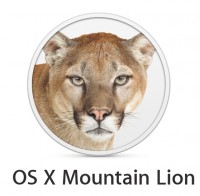






What about China’s censorship? Will Apple be forced to open its iKimono to Beijing?
fuck cumunist china
The use of AirPlay violates Hulu’s Terms of Service.
I have not dug into Hulu’s terms of service. Either way it is not different than hooking your PC up to your TV using a cable. In either case Hulu can’t do anything about it since it will look no difference to their servers as a OS X PC accessing their content. The only way they can stop this usage from happening is to disable hulu on all Mac Platforms period. Something they would be foolish to do.
So it can violate their terms of service all day but there is nothing they will do about it.
Is the battery-drain bug is fixed in this developer preview??
No clear indication if it is. It was not highlighted. Battery life was pretty good on the hardware I was using.
Do you know if there will be a “true” preview in Mail in Mountain Lion? I would like to decide myself that new e-mails are read when they are opened. Now we need third party programs (TruePreview) to be able to control that. I think that is a must when you get more than 5 e-mails a day.
Thank you for great article. I look forward to the continuation.
Thank you for great content. I look forward to the continuation.
very satisfying in terms of information thank you very much.
almueayyc xruwg qynkcjh xinn buseelfujoxvvvm
Thanks a bunch for sharing this with all of us you really understand what you are
talking approximately! Bookmarked. Please also visit
my website =). We can have a hyperlink trade contract among us