
After 15 years of making predictions, with a track record that would have made you rich if you’d bet on them, I’ve been away from the practice for a couple of years. But as the regulars at Tech.pinions have agreed to end the year with a set of predictions each, I’m back at the game. My best guesses for 2013:
A Modest Rebound for BlackBerry. Like many others, I was prepared to write off BlackBerry during the last year as its market share cratered. And if Windows Phone 8 had really taken off or if Android had made a serious play for the enterprise, it would be very hard to see where there might be room in the market for Research In Motion, no matter how promising BlackBerry 10 looks. But I think there is room for at least three players in the business, and right now the competition for #3 is still wide-open. BlackBerry still enjoys a lot of residual support in the enterprise IT community, and some key federal agencies that had been planning to move away from the platform, such as Homeland Security’s Immigration & Customs Enforcement, have indicated they are open to a second look. The challenge Research In Motion faces is that BlackBerry 10, which will be leased on Jan. 30, needs to be appealing enough to users, not just IT managers, that it can at least slow the tide of bring-you-own devices into the enterprise.
A Windows Overhaul, Sooner Rather Than Later. Even before Windows 8 launched to distinctly mixed reviews, there were rumors about that Microsoft was moving toward a more Apple-like scheme of more frequent, less sweeping OS revisions. Microsoft sometimes has a tendency to become doctrinaire in the defense of its products; for example, it took many months for officials to accept that User Access Control in Vista was an awful mess that drove users crazy. But Microsoft has had some lessons in humility lately and the company knows that it is in a fight that will determine its relevance to personal computing over the next few years. I expect that, at a minimum, Windows 8.1 (whatever it is really called) will give users of conventional PCs the ability to boot directly into Desktop mode, less need to ever used the Metro interface, and the return of some version of the Start button. On the new UI side, for both Windows 8 and RT, look for a considerable expansion of Metrofied control panels and administrative tools, lessening the need to work in Desktop. In other words, Microsoft will move closer to what it should have done in the first place: Offer different UIs for different kinds of uses. The real prize, truly touch-ready versions of Office, though, are probably at least a year and a half away.
Success for touch notebooks. When Windows 8 was first unveiled, I was extremely dubious about the prospects for touch-enable conventional laptops. The ergonomics seemed all wrong. And certainly the few touchscreen laptops that ran Windows 7 weren’t every good. Maybe its my own experience using an iPad with a keyboard, but the keyboard-and-touch combination no longer seems anywhere near as weird as it once did. And OEMs such as Lenovo, Dell, HP, and Acer are coming up with some very nice touch laptops, both conventional and hybrid. Even with a premium of $150 to $200 over similarly equipped non-touch models, I expect the touch products to pick up some significant market share.
Significant wireless service improvements. We’ll all grow old waiting for the government’s efforts to free more spectrum for wireless data to break fruit. The incentive auctions of underused TV spectrum are not going to be held until 2014, and it will be some time before that spectrum actually becomes available. The same is true for a new FCC plan to allow sharing of government-held spectrum in the 3.5 GHz band. But the good news is we don’t have to wait. Technology will allow significant expansion of both the capacity and coverage of existing spectrum. Probably the two most important technologies are Wi-Fi offload, which will allow carrier traffic to move over hotspots set up in high-traffic areas, and femtocells and small cells, which can greatly increase the reuse of of the spectrum we already have. Unlicensed white space–unused free space between TV channels–should begin to make a contribution, especially in rural areas where TV channels are more sparse. And the huge block of mostly idle spectrum the Sprint is acquiring with its proposed purchase of Clearwire will also ease the congestion, probably starting next year. (Stay tuned for a Tech.pinions series on spectrum issues in January.)
Intel Will Make a Major ARM Play. It’s hard to believe today, but Intel was once a major player in the ARM chip business. In 1997, it bought the StrongARM business from a foundering Digital Equipment. Renamed XScale, the Intel ARM chips enjoyed considerable success with numerous design wins as early smartphone applications processors. But XScale was always tiny compared to Intel’s x86 business and in 2006, Intel sold its XScale operations to Marvell. A year later, Apple introduced the ARM-based iPhone. Today, ARM-based tablets are in the ascendancy, x86-based PCs are in decline, and Intel is struggling to convince the world that a new generation of very low power Atom systems-on-chips are competitive. Maybe the Clover Trail SOCs and their successors will gain a significant share of the mobile market, but Intel can’t afford to wait very long to find out. With its deep engineering and manufacturing skills, Intel could become a major ARM player quickly, either through acquisition or internal development.

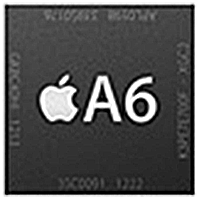
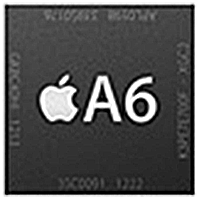










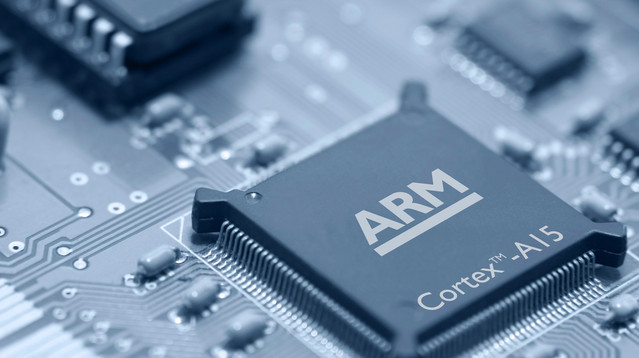


 ARM architecture. If true, this could impact Microsoft, ARM and ARM’s licensees and Texas Instruments, NVIDIA, and Qualcomm are in the best position to challenge the high end of the ARM stack and are publicly supported by Microsoft. One question that hasn’t been explored is, why would Microsoft even consider something like this? It’s actually quite simple and makes a lot of sense the position they’re in; it’s all about risk-return and the future of phones and living room consoles.
ARM architecture. If true, this could impact Microsoft, ARM and ARM’s licensees and Texas Instruments, NVIDIA, and Qualcomm are in the best position to challenge the high end of the ARM stack and are publicly supported by Microsoft. One question that hasn’t been explored is, why would Microsoft even consider something like this? It’s actually quite simple and makes a lot of sense the position they’re in; it’s all about risk-return and the future of phones and living room consoles.




