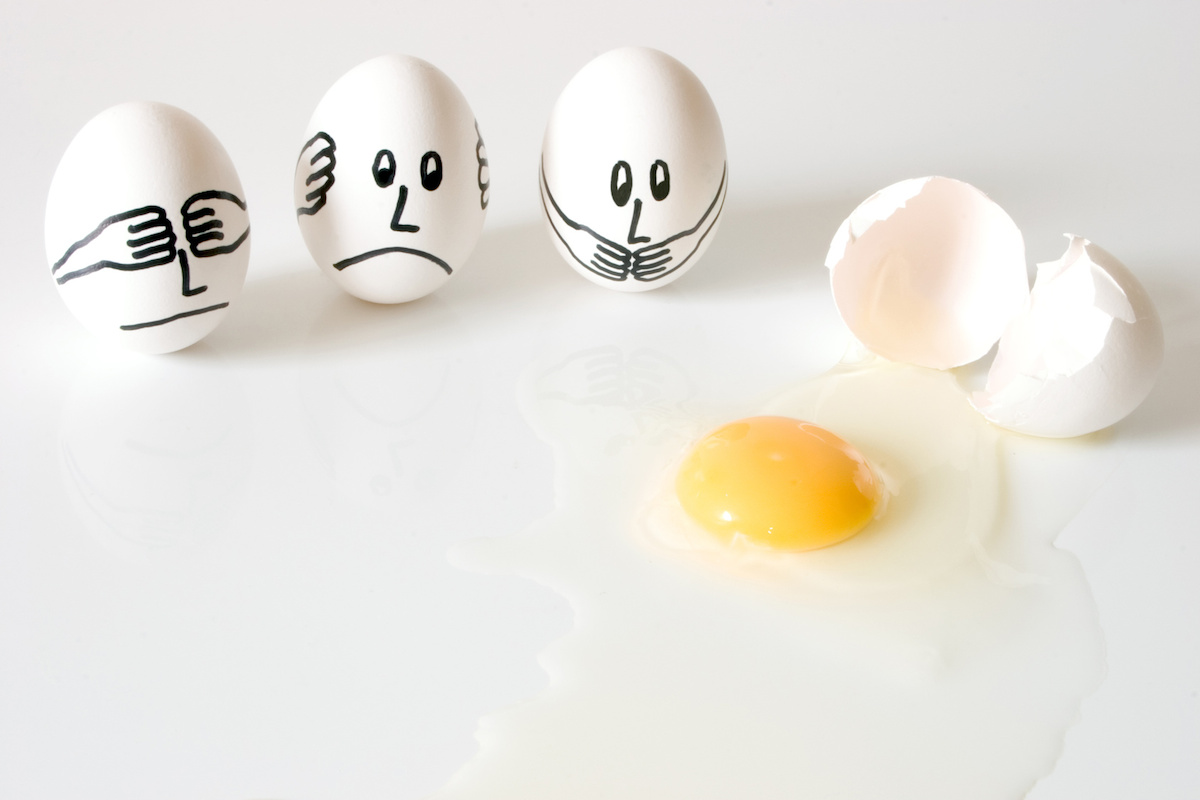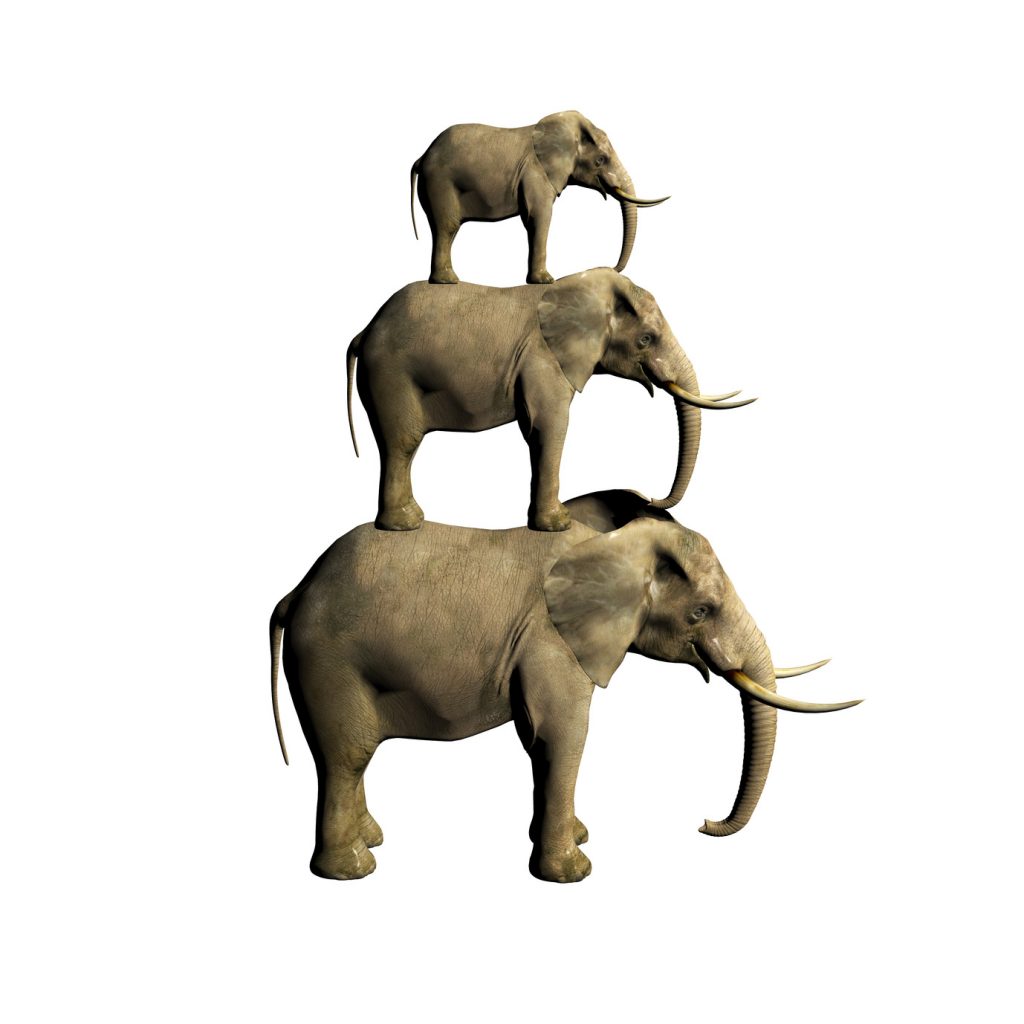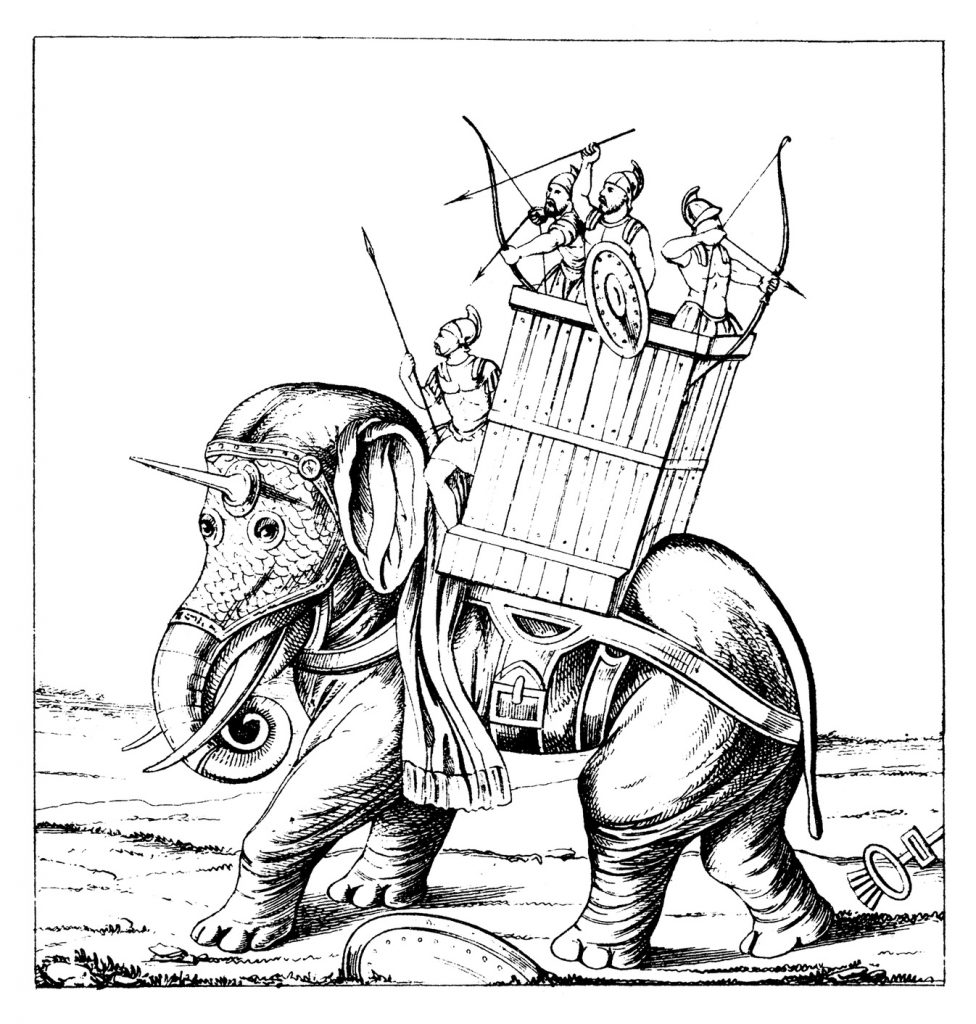In Second Nature: Brain Science and Human Knowledge, neurobiologist and Nobel Prize–winner Gerald Edelman ((Excerpt From: James Geary. “I Is an Other.” iBooks.)) theorizes that…pattern recognition and metaphor is the basis for all thinking. When we discover something new, unknown or abstract, we use metaphor as a bridge from the old, that we understand, to the new, that we want to understand. Metaphor, then, is not just a way to communicate, a way to teach, it may well be the very way we think.
Definition and Purpose
In mathematical terms, metaphor is the flat assertion that A = B.
In Romeo and Juliet, Shakespeare used the sun as a metaphor for Romeo’s love of Juliet:
But soft, what light through yonder window breaks?
It is the east, and Juliet is the sun.
Now obviously, Juliet is not literally the sun; A is not literally B; so what do we gain by connecting these two seemingly unconnected things?
Metaphor makes an implicit comparison — an intuitive perception — of the similarity in dissimilars. It captures a key aspect of one thing by relating it to something else. Metaphor is so essential to our being that it is impossible to describe emotions, abstract concepts, or complex ideas without it.
The job of the metaphor, then, is to find similarities in unlike things, to teach us the new by building upon the old. Its primary purpose is to carry over existing descriptions to things that are so abstract that they cannot be otherwise explained.
A metaphor is a kind of magical mental changing room–where one thing, for a moment, becomes another, and in that moment is seen in a whole new way forever. ~ James Geary, “I Is an Other”.
Computing Metaphor
The early computer makers recognized our need for patterns and created metaphors to help us bridge the gap between the old and the new; between what we knew about the world that we lived in, and what we needed to know in order to successfully navigate the new world of computing. The better the metaphor — the better the connection between the old and the new — the better the user experience.
BAD, BAD METAPHOR
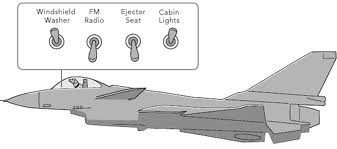 This jet plane user interface is an example of a VERY bad metaphor because there is virtually no metaphor at all. The light switch and the radio switch and the ejection seat switch are exactly the SAME and are located inappropriately close to one another which is exactly the OPPOSITE of what one wants a metaphor to convey. One tiny mistake or slip of the hand and — whoosh!
This jet plane user interface is an example of a VERY bad metaphor because there is virtually no metaphor at all. The light switch and the radio switch and the ejection seat switch are exactly the SAME and are located inappropriately close to one another which is exactly the OPPOSITE of what one wants a metaphor to convey. One tiny mistake or slip of the hand and — whoosh!
DESKTOP METAPHOR

 The computing metaphor that emerged from the 70’s and 80’s was the desktop metaphor
The computing metaphor that emerged from the 70’s and 80’s was the desktop metaphor
Steve Jobs described it this way:
The desktop metaphor was invented because one, you were a stand-alone device, and two, you had to manage your own storage. That’s a very big thing in a desktop world.
Presciently, Jobs then added the following:
And that may go away. You may not have to manage your own storage. You may not store much before too long.
MISPLACED METAPHOR
[pullquote]“Tablet PC” brings up unpleasant memories of clunky Windows slates. ~ Steve Wildstrom (@swildstrom)[/pullquote]
From 2000 until…well…until today, Bill Gates and Microsoft tried to discover the proper metaphor for the tablet.
— They had the right form factor. The tablet was, in fact, the future of computing.
— They were innovative in their use of the stylus as an input device.
— But they had the metaphor all wrong, wrong, wrong.
Microsoft persisted in imposing the PC desktop metaphor onto the tablet, long after it was painfully clear that it was the wrong thing to do. A desktop metaphor works well on a desktop and even a notebook computer. However, it is a disaster on a tablet.
Why? The metaphors of menus, scroll bars and tiny buttons all work well on a desktop device because the mouse can easily locate and click on a single pixel. But on a tablet, mice were impossible to use and stylus input was clumsy, at best.
TOUCH METAPHOR

Touch input removed an entire layer of abstraction from computing input, but it also required the creation of an entirely new user interface, built from the ground up.
The finger, unlike the stylus, was imprecise and hit multiple pixels at once.
The finger, unlike the cursor, obscured one’s view of the screen.
What to do, what to do?
— Menus? Too, too small. Replace them with large buttons.
— Scroll bars? Too narrow. Replace them with swiping, up and down, left and right.
— Tiny buttons? Fugetaboutit. Replace them with huge, easy to see and easy to touch, targets.
Blind, Deaf, Dumb & Broken Metaphors
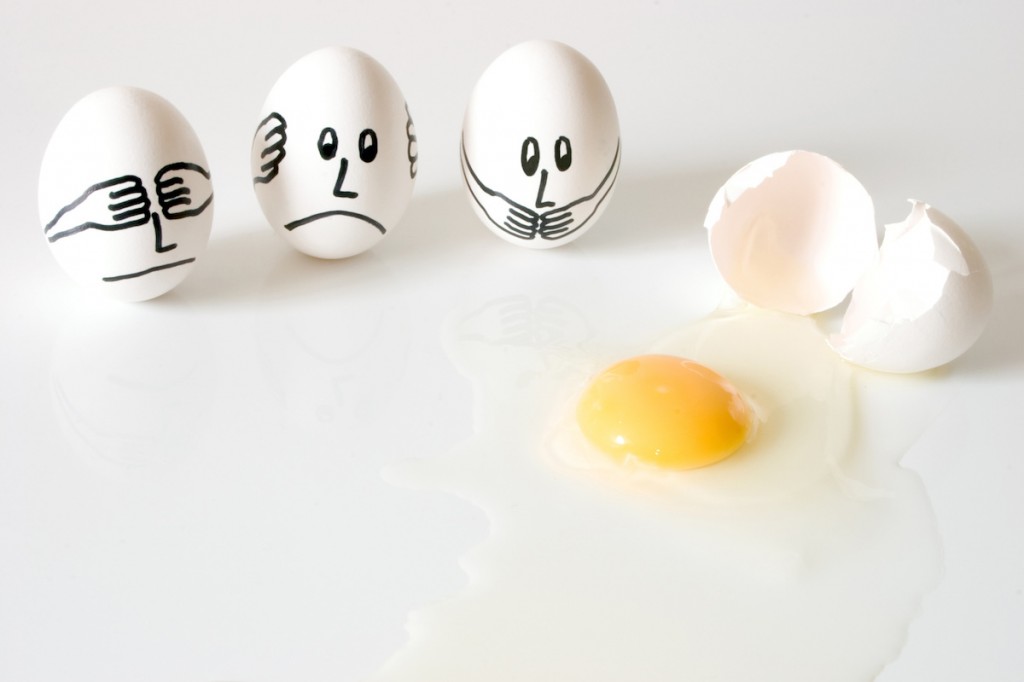
Bad metaphor creates a cognitive burden, a “tax” on the brain. A bad metaphor won’t kill a user interface but it will maim it and cause it to painfully limp along. Computing should be enjoyed, not endured.The better the metaphor, the easier the computer is to use and the better the user experience. The worse the metaphor, the worse the user experience and the less likely that the device will be embraced by a mass audience.
PHYSICAL MIXED METAPHORS
(Windows 8 is) like driving a car that has both a steering wheel and a joystick. ~ Michael Mace questions Microsoft’s sanity
Physical mixed metaphor is so obviously a bad idea. It is so totally impractical that, for the most part, it seldom exists outside of the lab.
VERBAL MIXED METAPHORS
A verbal mixed metaphor is a succession of incongruous or ludicrous comparisons. When two or more metaphors (or cliches) are jumbled together, often illogically, we say that these comparisons are “mixed.”
Stick these examples of mixed metaphors in your pipe and chew them over:
Mr. Speaker, I smell a rat. I see him floating in the air. But mark me, sir, I will nip him in the bud. ~ Boyle Roche in the Irish Parliament
The walls had fallen down and the Windows had opened, making the world much flatter than it had ever been–but the age of seamless global communication had not yet dawned. ~ Thomas L. Friedman
The moment that you walk into the bowels of the armpit of the cesspool of crime, you immediately cringe. ~ from Our Town, N.Y., cited by The New Yorker, March 27, 2000
And my favorite:
All along the untrodden paths of the future I can see the footprints of an unseen hand. ~ Sir Boyle Roche
Less Can Be More; More Can Be Moronic
[pullquote]Never assume the obvious is true. ~ William Safire[/pullquote]
We all know that physical and verbal mixed metaphors are a bad, bad idea. Why then, is it so hard for us to recognize that mixed computing metaphors are a dangerous drain on our cognitive abilities too?
I guess it just seems obvious that two is better than one, that more is better than less. But when it comes to metaphors, nothing could be further from the truth.
There is great power in a consistent metaphor. In fact, it is worth sacrificing computing power (and its underlying complexity) if that power comes with at the cost of metaphor. This is the great paradox that tech pundits fail, over and over again, to comprehend.
Examples of Blind, Deaf, Dumb and Broken Metaphors
- Universal Operating Systems ( A Chimera, in Greek mythology, is a fire-breathing female monster with a lion’s head, a goat’s body, and a serpent’s tail. It also means “a thing that is hoped or wished for but in fact is illusory or impossible to achieve.” That exactly describes and embodies the fantastical wish for a single operating system. A single operating system that runs on touch input devices (phones and tablets) as well as pixel specific input devices (notebooks and desktops) is as absurd has putting a lion’s head and a goat’s head on a single animal.)
- Windows RT (A tablet plus Microsoft Office. (Like an overly light-weight canoe being burdened with a overly heavy anchor.)
- Dual Boot (I want Android on my Windows Machine – said no one ever.)
- 2-in-1 hardware machines (The Swiss Army knife that you use to carve the turkey on Thanksgiving and the electric can opener that you use on a camping trip.)
- Keyboard on a tablet (Like a condom, it satisfies a need, but it doesn’t serve its designer’s purpose.)
- Touchscreen on a notebook or desktop (It does no good to touch a screen if the underlying OS is made for pixel specific input. Using touch on a pixel OS is like threading a needle with a jackhammer.)
- Dual Operating Systems (Two is always better than one! It’s a floor wax AND a dessert topping!)


Conclusion
 My advice is to focus on the metaphor first. If the metaphor is not intuitive to a 6 year old – or a grandmother — or even a gorilla, it may be too complex.
My advice is to focus on the metaphor first. If the metaphor is not intuitive to a 6 year old – or a grandmother — or even a gorilla, it may be too complex.
Two final thoughts from sources as diverse as Sesame Street and Warren Buffet:
One of these things is not like the others,
One of these things just doesn’t belong,
Can you tell which thing is not like the others
By the time I finish my song?
Should you find yourself in a chronically leaking boat, energy devoted to changing vessels is likely to be more productive than energy devoted to patching leaks. ~ Warren Buffett
MY PREDICTION
[pullquote]It is a test of true theories not only to account for but to predict phenomena. ~ William Whewell[/pullquote]
I’m putting my metaphorical money where my metaphorical mouth is, and flat-out predicting that NONE of the above hybrid operating systems and hardware options will go mainstream. Oh, they may well survive, but none will thrive. That’s my story and I’m sticking to it…
…at least, until another, better story, comes along.
(Author’s Note: Come join me on Twitter. My handle is @johnkirk.)