.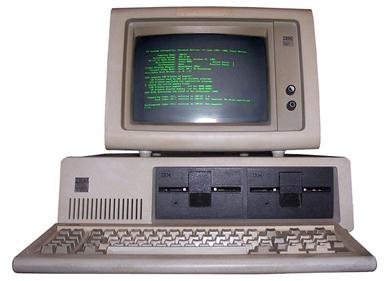
I’m a big fan of tablets, especially the iPad. Altrhough I find myself spending more and more time with a tablet and less and less with a traditional computer, I can’t imagine getting by without a Windows PC or a Mac. And that is why, though the market for traditional computers will shrink, they aren’t going away.
The tablet is the only computer a lot of people will ever need. If the iPad or an Android tablet isn’t quite up to the job, the new, more PC-like Microsoft Surface might well be (See Patrick Moorhead’s post on Surface’s advantages.) But a lot of people falls well short of all people.
When he introduced the iPad in2010, Steve Jobs famously observed that that PC was like a truck and the iPad was a car, and most people don’t need trucks. He was right, but seriously underestimated the importance of trucks. Nearly half of all vehicles sold in the United States are light trucks. Even if you eliminate the more car-like crossover SUVs (maybe those are the Surfaces), trucks still account for about a quarter of the sales.
I’m writing this on a Windows desktop PC (for a change; I usually work at my iMac when I’m at home.) Because I can. I’ve done WordPress posts entirely on the iPad (with a Zagg keyboard) and while it is quite possible, it isn’t much fun. I regularly work with multiple windows open and often cut and paste material from one app to another. You cannot easily do that on a tablet.
There are three activities that keep me on the traditional PC. I do a lot of technical writing and editing, which generally involves large (100-pages plus), highly formatted Word documents. There is no alternative to Word, and often Excel and PowerPoint for collateral material. A lot of tech pundits who keep predicting the imminent demise of PCs and heavyweight Microsoft Office applications underestimate how deeply these are ingrained into enterprise workflows.At the recent Apple product announcement, the thing I found myself lusting for was not the featured iPad mini but the new 27-in. iMac with a Fusion drive.
I also do some video editing. Not a large amount but enough to know that I want the fastest, most capable system I can lay my hands on. Even simple editing is taxing on a system and transcoding and rendering video can get really time consuming. Also the process of capturing an hour of live video and editing it down to a five- or ten-minute cut can generate many gigabytes of files.
Finally, there’s photo editing. I love the hands-on aspect of photo editing on a tablet and iPhoto for iOS is a fun tool. But for serious work, whether it is preparing graphics for Tech.pinions posts or processing my own photos, I turn to Photoshop.
While we are talking about threes, there are three things that PCs have and tablets lack. First is processing power. Today’s tablets have plenty of power for the tasks they are intended to do, including rendering HD video. But to achieve 10 hours of battery life in a very thin, light tablet, thingsa have to go, and one of those things is raw computational power. There’s no way an ARM chip or even an Intel Clover Trail Atom is going to match the performance of an Intel Core i5 or i7 with Intel’s latest integrated graphics, let alone with a discrete graphics system.
Second is a big display. Some tasks, especially those involving multiple windows, want all the display real estate you can throw at them. I generally work with 27-in. displays and am thinking of going to dual monitors if I can figure out how to make them fit. A tablet limits you to one smallish window (one and a half, sort of, on the Surface.)
Finally there’s storage. I haven’t taken an inventory lately of how much storage I have connected to my local area network, but it’s more than five terabytes, with a terabyte of local storage on my two main desktops. A tablet offers 64 GB, max. Yes, there is all but unlimited storage in the cloud, and I keep a lot of stuff in the cloud. But I want local copies of my important content, and that includes lots of music and photos, as well as thousands of documents.
For all these reasons, my PCs aren’t going to disappear. And neither, I suspect, are an awful lot of others. (On the other hand, I do find that I am using my Mac and Windows laptops less and less, as tablets take over the mobile chores.) Many business users are going to continue to need full-bore PCs as well, although there too we may see fewer laptops and a return to desktops.
At the recent Apple product announcement, the thing I found myself lusting for was not the featured iPad mini but the new 27-in. iMac with a Fusion drive. I love the super-portability of the tablet, but I still need the heavy iron too.

