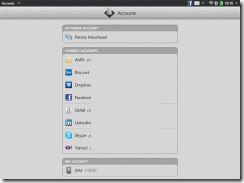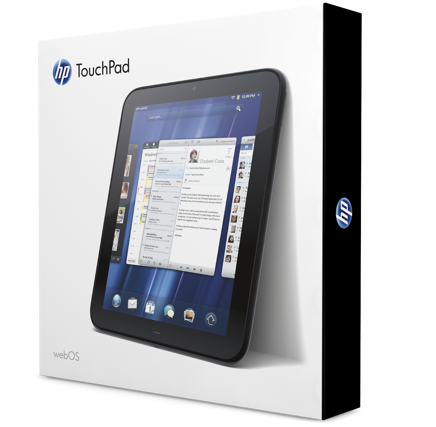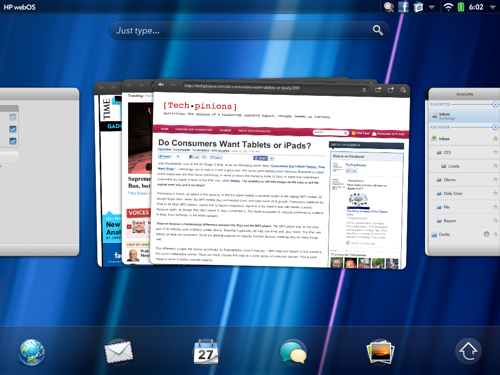As I have described in previous posts on my AMD blog, part of my job entails forecasting future usage models for consumers and businesses. One of the various techniques I use is living with today’s technology and then extrapolating forward. I look at all sorts of hardware and software, and lately I’ve been looking at a lot of mobility devices, specifically tablets. One of the latest products I checked out was the HP TouchPad tablet. I lived with the HP TouchPad for the last 10 days and I wanted to share with you my thoughts. I won’t be extrapolating out five years, but I am intrigued about many aspects of the HP TouchPad.
HP TouchPad Advantages
· Setup: I have an HP Veer phone that I had previously setup and the HP TouchPad automatically imported ALL of my accounts. That included Exchange, Box, Dropbox, Facebook, Gmail, LinkedIn, Skype, Yahoo, and even MobileMe. I entered their passwords, and I was connected to everything. This is superior to Android in that it connects non-Google accounts and superior to iOS in that it automatically connects non-Apple accounts. THIS is the way every tablet should be.
· Real Multitasking: This has been an advantage with Palm products since the inception of the Pre with “cards”. When I mean real multitasking, I mean a way to see what is actually running simultaneously and the ability to quickly switch and/or kill apps and functions. The only thing even close is the BlackBerry PlayBook.
· Synergy: Managing all of the different best-in-breed services is typically very difficult with a tech device. Synergy gathers all of those services and contacts in one place to present an integrated view of an app or a contact. My contact in the HP TouchPad, for example, has 10 linked profiles, consistent with my services. One contact, not ten. Here are some specifics on accounts supported by HP Synergy.
· Notifications: There are two types of notifications, lock-screen and in the activity center in the upper right hand corner of the screen. These are superior to the iOS 4.x notifications in every way and really pull on Palm’s experience and legacy.
· Exhibition Mode: This mode adds utility to the HP TouchPad when it’s charging and/or sleeping. Instead of seeing a blank screen or some silly screensaver, you see a clock, your calendar, key photos and even a very-well designed Facebook page.
· TouchStone Inductive Charging: This is a feature I am surprised others haven’t tried to replicate because it’s just so awesome. The inductive charging feature allowed me to charge my HP TouchPad by setting it on the charger, without having to plug anything in. On other tablets, I continually plug in the unit incorrectly (iPad) or it’s hard to plug in (HTC Flyer).
· Printing: I have personally used over 15 tablets with all the add-ons for printing and the TouchPad was the first one that “just worked”. I have yet to print correctly or easily from any iOS 4.X or Honeycomb device.
· Connecting to Corporate IT: This was the easiest tablets I have connected to my corporate Exchange and wireless LAN. Literally, all I needed was to enter my email address and password and I was connected to Exchange. Its ActiveSync support is superior in every way. On the corporate LAN, all I needed was to email my security token to myself, import it, log-in, and I was on the corporate wireless LAN. The HP TouchPad was the first browser to actually work correctly with our web front-end for SAP.
What I’d Like to See in Future HP TouchPads or Software Releases
· More Apps: Some of my favorite apps are missing that I literally cannot be without. I need apps like EverNote, SugarSync, Kindle (coming), Google Plus, and HootSuite.
· More Pep: Even though the HP TouchPad has some of the highest-specification components like a dual core 1.2 GHz CPU, it didn’t feel like it. It lagged in many areas compared to the iPad 2 and even the BlackBerry PlayBook.
· Browser File Access: Without a specific app, I’d like to be able to upload files through the browser. For example, even if I didn’t have a Google Plus app, I’d like to upload photos via the browser. This requires file system access to do. The BlackBerry PlayBook did this very well and in many ways, compensated for the lack of apps.
· Video Services: There is a placeholder app for the HP MovieStore, but I’d also like to see Netflix and Hulu. Hulu runs in the browser, but it’s also very laggy. If Hulu ran more quickly in the browser, I wouldn’t need an app.
· Video Out: I like to display videos and photos on my HDTV. I cannot do this with the TouchPad, but I can with the iPad, PlayBook, and virtually every Android Honeycomb tablet.
· Video Chat: I tried to use the Skype-based video conferencing but I got no video and crackly audio. The BlackBerry PlayBook and the iPad 2 do video conferencing near flawlessly.
· Synced Bookmarks: I spend, like many, a lot of time on the web, and not just on a tablet. I access the web from multiple phones, tablets, and PCs. I’d like, at a minimum, an Xmarks app.
· Mouse: The HP Wireless Keyboard is great, but only solves half the produ
ctivity interface challenge. Reaching across the keyboard or doing “fine-grain” editing is just sub-optimal without a mouse. Android Honeycomb has the best mouse support today, closely followed by the PlayBook.
Conclusion
There is a lot to love about the HP TouchPad and it offers many things that make it stand out amongst the iPad, BlackBerry PlayBook, and Android tablets. Unfortunately, one of those attributes is a low number of applications and some lagginess in certain usage models. HP is a company I have had the fortunate honor to work for (Compaq) and work with for almost 20 years and when they commit to do something, they do it. I expect the issues to be cleared up and when they are, I believe more people will be focusing on its great attributes.
Feel free to give me a piece of your mind. Comments section is below.
See Pat’s full bio here or past AMD blogs here.
Follow @PatrickMoorhead on Twitter and on Google+.