Windows 8.1 has arrived, at least in preview form. And while it shows that Microsoft has made significant improvements in the eight months since the original version of Windows 8 shipped, it also shows just how far the software has to go before it becomes a truly useful advance.
I have been running 8.1 for the past week on a Lenovo ThinkPad Helix, a convertible design that gave the experience of using it both on a more-or-less conventional touchscreen laptop and on a standalone table. I would also have liked to try it on a Hewlett-Packard Envy x2 convertible, but the current preview edition does not work on the Envy’s Atom processor (the Helix is powered by an Intel i5.)
Microsoft seems anxious to have as many people as possible try 8.1, an unusual approach to software that has not been officially released. While Apple is restricting access to the preview version of OS X Mavericks to registered, paid members of the Mac development program, Microsoft is advertising 8.1 to all comers in the Windows store. It’s a big download, over two gigabytes, but the installation was painless.
The two most talked-about changes in 8.1 turn out to be no big deal. A simple change in Taskbar properties gives a number of new startup options, including booting directly to the legacy Desktops instead of the new Metro-style startup screen. But since all it ever took to get from the Start screen to the Desktop was a single click or screen tap, this isn’t exactly a revolution.
Similarly, the return of the Start button has been greatly exaggerated (though, in fairness, Microsoft has been making it clear for some time what the new Start button would do.) What’s new is a Windows icon at the far left of the Taskbar, where Windows 7’s round Start button used to be. Tapping it has exactly the same effect as pressing the Windows key on the keyboard or swiping in from the right and tapping Start: It brings up the Start page. If the appropriate property is set, it will take you to the Apps list instead, which is kinda, sorta like the old Start menu. (If this option is chosen, it affects all three methods; all will bring up the Apps list instead of the Start page.) But I never considered the absence of the Start button as anywhere close to the heart of Windows 8’s problems, so I find the value of this change to be modest.[pullquote]I never considered the absence of the Start button as anywhere close to the heart of Windows 8’s problems, so I find the value of this change to be modest.[/pullquote]
Far more useful is a major expansion in your ability to configure and control your system from within the Metro interface. In the original version of Windows 8, all but the simplest tasks required opening a Desktop control panel. 8.1 lets you do most of the chores you encounter with any frequency by tapping the Change PC Settings option you are offered with the Settings charm, from adding or modifying a user account to choosing accessibility options. This is a considerable benefit when working without a keyboard in tablet mode; those Desktop control panels are very difficult to handle with touch. One area where the new approach falls short, though, is networking; dealing with any real connectivity issues, including any troubleshooting, still requires going to Desktop.
Another significant change is greater flexibility in showing more than one app in Metro. The original version let you open a second app, but it was restricted to a vertical strip of a quarter of the screen on the left or right. Now you can choose among a quarter, a third, or half of the screen and, on big enough displays, you can open three apps. But they are still restricted to non-overlapping vertical strips, an arrangement far inferior to traditional windows on larger displays. Choosing which applications get to share the screen is also an unnecessarily fiddly process.
Many of the annoyances from the original Windows 8 remain. The need to switch between Metro and Desktop modes is reduced but not eliminated, regards of your choice of primary mode, and Desktop is still mostly unusable in touch. (Lenovo’s inclusion of a stylus with the Helix is helpful, but at the same time an admission of failure.) And after eight months, the lack of third-party Metro remains a huge problem. The necessity to switch to Desktop could be greatly reduced if there were more native apps available.
There’s also the problem that Windows 8 does not let you chose different default apps in different modes. Where Metro versions exist, they are the defaults; for example, clicking on a picture file in Desktop opens the Metro Photos app rather than the Desktop Photo Viewer. There’s no way to set separate defaults for each mode if that’s what you would prefer. The exception is Internet Explorer 11, where the appropriate version opens in each mode. But only if IE is your default browser. If you switch to, say, Chrome, you will get the Desktop version of IE in both Desktop and Metro. Go figure.
The real test for Windows 8 will come this fall, when Microsoft plans to unveil a touch-optimized version of Office. Its big selling point for Windows 8 and Windows RT tablets such as the Surface Pro and Surface has been the unique availability of Office. But Office, even with the touch enhancements of Office 2013, is a deeply unsatisfactory experience on a tablet.
Tabletizing Office is no easy task. To work well with touch, its interface has to be simplified radically, meaning that many features will have to be eliminated or hidden. With a 20-year history of Office applications providing every option, bell, or whistle that any user might want, this sort of pruning runs deeply against the grain. But including too many features will, ironically, seriously compromise usability. It will be very interesting to see what choices Microsoft makes.
Finally, a plea to Microsoft and its OEM partners: Please fix the behavior of touchpads in Desktop. Laptops designed for Windows 8 generally come with large, no-button touchpads. MacBooks set the standard for these some years ago: A one-finger tap acts like a normal mouse click, a two-finger tap brings up a context menu. This works on Windows touchpads but, in keeping with the Windows philosophy that there must always be more than one way to do anything, a tap on the right side of the touchpad, with one or two fingers, also brings up a context menu. This is disorienting, unnecessary, and symptomatic of Microsoft’s inability to ever let anything go.
Lenovo, to its credit, offers its own solution. A tab buried deep in the Mouse control panel lets you restrict the right-click effect to a small area of the pad. It even lets you set the area in the lower right corner when you are using the touchpad as a pointer and in the upper right corner when you are using the ThinkPad eraser-head TrackPoint. It’s a rare win for traditional, flexibility, and convenience. Windows 8 could use a few more of these.
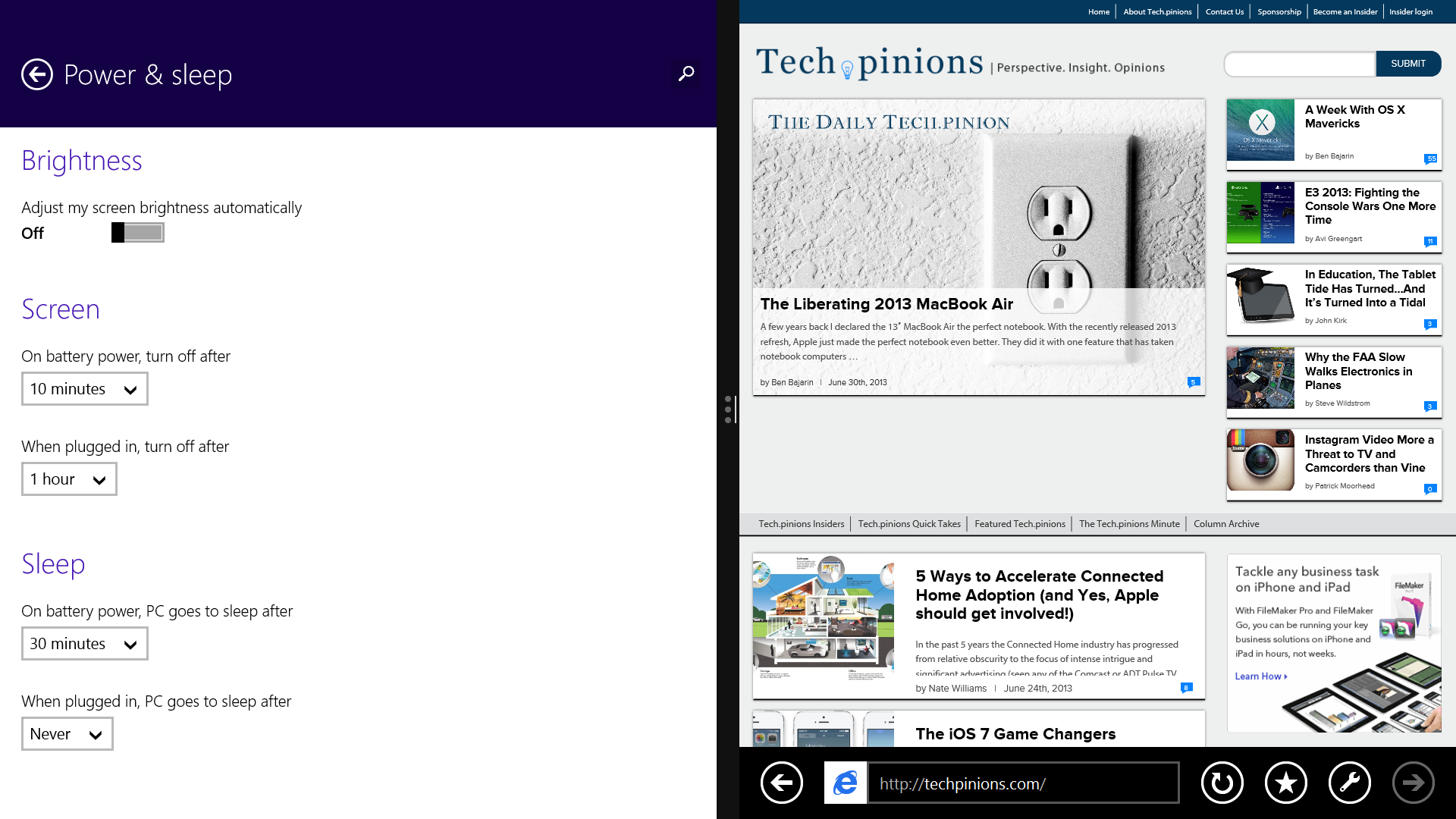
I like what Microsoft did with the 8.1 update, definitely an improvement.
“Windows 8 does not let you chose different default apps in different modes.”
WTH?
That seems like a ridiculous rookie mistake, that should have been fixed by now.
While there is some tenuous argument to be made for have a dual mode OS, for use in a convertible machine, so you can have the correct UI to match the configuration of your HW, this kind of thing turns it into the worse of both worlds.
Click a text file while in Touch-Tile mode and I am thrown into the desktop because I installed my favorite text application Notepad++, and it is now the desktop default, or vice versa.
This is making having Windows 7 and Android running in a VM for Touch, look better than the Microsoft “solution”. At least then they would be separate and could be fully optimized for the mode they are intended to run in.
So… Windows 8 was released half baked, and a year later, it’s still only half baked — they’re still throwing you to the desktop to do some things on tablets (ensuring I will not buy a Win 8 tablet), and they are still forcing you to use a UI optimized for a 10″ screen for more and more things on your desktop’s 20″ screen (ensuring I will not upgrade my desktop either).
Half-bakedness is not necessarily fatal. Windows 95 was also half-baked: We forget this, but it initially lacked a browser and a built-in TCP/IP stack. The browser became prominent in the anti-trust case because the government had colorful evidence (e.g., Paul Moritz’s email abnout cutting off Netscape’s air supply.) The original heart of the case was contracts that forced OEMs to install Windows on systems whether they or their customers wanted it or not.
You’re talking about a completely different kind of half-baked.
Windows 95 was an obvious, dramatic improvement over 3.1, which at the same time did not require 3.1 users to learn radically new ways of doing things (it even shipped with program manager, so you could set it up to show you the same 3.1 style icon system if you wanted). The missing features were not, at the time, core (by the time getting on the internet without using an ISP’s provided dialer/browser package became at all common, the missing features had been rolled into the 95a and b updates and were shipping on all new machines). The initial response to 95 was extremely positive (because of the above mentioned dramatic improvements) so people were willing to put up with its teething problems.
Win 8 forces a radically different way of doing things on users (key parts of the UI are gesture-based and work well only with a good, big trackpad or a mouse), and does not actually offer any dramatic improvements over win 7 unless you were trying to use win 7 on a tablet. THe half-baked aspect is in core features (being thrown back and forth between two radically different UI paradigms depending on what software you’re using). The initial response to 8 has been overwhelmingly negative, and I think that’s destroyed this version of the software for MS from a marketing POV, no matter how much they improve the half-finished aspects of it in forthcoming point releases.
We actually are in full agreement here. Windows 8’s problem was not its half-bakedness but the fact that it is poorly conceived.
By the way, the first version of Mac OS X wasn’t even quarter-baked, more like a developer release than a real product. And look how it turned out.
“Microsoft’s inability to ever let anything go.” Most of all Windows. No matter how much it kills Microsoft in the market every product will still be based on Windows in 2020, and if they ever brought out a lawnmower it would run Windows.
I can only imagine what cars would look like if there had only been two manufacturers, with one being grossly dominant.
Windows 8 is what happens when there is very little choice. I switched all of my machines to Ubuntu rather than run Windows 8. I really enjoyed Windows 7 but, once I couldn’t get some of the utilities for my PCs in Windows 7, there was no incentive to stay with the platform. Ubuntu’s far from perfect but it is at least relatively intuitive.
Windows 8 marketshare will continue to grow because having a car with the aerodynamics of a house is still mostly better than having no car at all.
The idea that people have no choice but to accept Windows 8 is simply not true. You yourself changed to Ubuntu on all your machines, and many in business have stayed with Win 7.
Do you know what contortions I had to go through to install Ubuntu on my Windows 8 machines? The average consumer wouldn’t have had the patience. So when it comes to Windows 8, yes most people are practically stuck with it, especially as its user base grows.
As for your statement in general, I have to assume you are just trolling. It should be apparent the difference between “choice” as a matter of semantics and practical choice that improves competition and innovation. If I limited myself to the primary and secondary colors of the spectrum, I would still have more choice than I do re: operating systems. That’s not helping anybody.
No offense. I’m just seeing a lot of comments of the nature of “Microsoft has everybody in a vise grip” and I don’t accept that at all. But that’s my personal view.
Microsoft still has a defacto monopoly for Desktop/Laptop operating systems. Which is why they think they can force wrong-headed touch paradigms on desktop users. They know most angry users really have no options.
Contrast with how Microsoft Folded like a house of cards, on their XBox1 DRM plans. The difference is that Microsoft competes on almost equal footing with Sony on game machines, and angry consumers definitely have a clear option.
That is the difference in corporate behavior when they have your soft bits in vice (monopoly) and when you have a strong competitor.
Bingo.
First, this is a fundamental misunderstanding of how a monopolist works, even assuming that Microsoft still has anything resembling a monopoly. (Monopolists do not ssffer from rapidly declining market share.) A monopolist’s goal is to maximize revenue, which means it still has to please its customers. And that’s especially true in a market where we have evidence of substitution all around us. Microsoft is stubborn, but not because it’s a monopolist.
Steve, I somewhat disagree with both your points.
I don’t think anyone was claiming that Microsoft has a monopoly across all computing devices. Just Desktop OS ones, and that share is NOT declining rapidly. You may argue that the importance of desktops/laptops is declining, but it is still a huge and important market.
Monopolists do all kinds of things with their monopoly power, pleasing customers isn’t #1. One common activity is leveraging a monopoly in one market, to gain share in another. Like when Microsoft included Internet Explorer as the default web browser on Windows to win the browser market share war.
The above points are related, because currently Microsoft is trying to leverage the dominant Desktop Market share into a breakthrough in mobile. Hence mangling the Windows desktop experience by injecting unwanted touch-ification.
IMO, the calculation from their perspective, is a simple one. Potentially annoy users (but few have options to actually leave) so they can be trained to appreciate the new Mobile capabilities, which may translate into desperately needed mobile market share gains. The downsides seem small and the potential gains are desperately needed.
If you have a better explanation of why Microsoft ignores more than a year of extensive criticism on Windows 8, and caves after a day on the Xbox1, I would like to hear it.
First, it depends, as always, on how you define the market. But Microsoft itself is defining Surface as part of the PC market, so I’m going to throw in tablets. And if you look at traditional PCs and tablets as a market, the Windows share has declined sharply (even if you restrict the tablet market to iPads .)
Second, if Microsoft is using desktop dominance to promote its fortunes in mobile, it is doing a piss-poor job of it. It’s more like its weakness in mobile is eating away at its dominance in desktops.
As for the differing reactions of the windows and Xbox teams to bad reviews, it’s simple. The two units are radically different in the way they look at just about everything. It will be very interesting to see what happens if, as rumored, the upcoming reorg of Microsoft throws Xbox and Windows into the same business unit. If Julie Larson-Green ends up heading the combined unit, I fear it is the Windows DNA that will survive.
Steve,
The fact that Microsoft is dabbling in a line blurring machine doesn’t change the fact that they still own the desktop business.
I never said they were actually doing a good job of leveraging desktop dominance into Mobile, just that is what it appears they are attempting to do.
I think you underestimate the value of competition. Do you really think that if Sony had decided to give up on the console business, leaving Microsoft as clear top dog, they still would have caved in on their DRM plans? Not a chance IMO.
This is some interesting thinking Defendor but I think you are giving MSFT way too much strategic credit. They lucked into a monopoly, rarely understood why they got there, and simply assumed they could never be disrupted. Which to some degree is descriptive of how many monopolists operate.
Ben,
I was a computer industry follower since my first computer, which was a Commodore 64, and I remember Microsoft from the bad old days.
While there is some luck in every success, Microsoft pushed every boundary fair and foul to crush early competition. From forcing Licensing deals on OEMs that had them paying for Windows license even when they shipped alternate/no OS, to the Embrace, Extend, Extinguish strategies, to undermine standards and make them proprietary. They were ruthless competitors.
Their dominance didn’t come from mere luck alone.
Today it would be hard to fathom any other rational reason, for messing up their rather excellent Windows 7 desktop OS, than an attempt to leverage that into mobile share. Here I am not assuming strategic genius. I am just assuming that they aren’t drunk all the time. 😉
I still haven’t heard any other rational reason, why they would mess up the desktop unless it is an attempt to leverage mobile gains.
Once MS became the standard OS which began maturing the PC industry, then they began pushing boundaries. It was once they knew they had control. But the luck came before than when Bill deferred to Gary Kildall and recommended CPM be the OS IBM used. I tend to think history may have been different had IBM standardized on CPM instead of DOS. We can only speculate but that’s part of the fun.
To your last point, I have to be honest, I believe much of the issue with Win 8 is purely misguided vision about how and what consumers actually want to do with their computing products. Microsoft is not the only company to blame here but I am not going to name the other one here.
And Apple almost certainly wouldn’t exist if Steve Jobs never met Steve Wozniak. Luck always plays a part in the germination of great things.
“A monopolist’s goal is to maximize revenue …”
I assume that you meant to say “profit” rather than revenue, because profit is the maximand assumed by economics and business analysis as well as the objective that most shareholders would prefer.
Second, I agree with you that Microsoft is rapidly losing market share and can no longer be considered a quasi-monopolist in the personal computing market. However, it held that position for well over 20 years. While monopolists naturally hope to maximize profits, after facing little or no competition for decades they grow slow and lazy because they are no longer forced to work hard to survive. As that relates to product development, it means change is typically driven by the interests and proclivities of internal constituencies (engineers, software developers, managers) rather than the needs of their customers.
That seems to describe Microsoft’s current predicament — losing customers to new generations of devices and operating systems, yet unable to respond effectively to the threat. That’s what happened in the telephone industry, for example. After losing its monopoly status in the mid-1980s due to deregulation, AT&T struggled to reshape itself but finally succumbed to competition. At that point AT&T was acquired by one of its old subsidiaries, Southwestern Bell (SBC), and today only its name survives.
I am not predicting that Microsoft’s future will play out like AT&T’s, because each company faces different competitive circumstances and the personalities are different. But I believe that Microsoft’s problem today is similar to that faced by AT&T in the early 1990s, or like that faced by the Big Three automakers following the Japanese ‘invasion’ of the US market 30-40 years ago. It is certainly possible that Microsoft will stage a strong comeback, but muscles grown flabby after years of inaction do not provide a strong basis for its resurgence.
Of course, profit not revenue. Thanks for the correction.
The question I often raise about Microsoft is whether it is AT&T or IBM. At the end of the 80s, both were companies with very serious problems in their core business but were buoyed by vast legacy revenue streams. IBM used the time its money bought for a top-to-bottom reinvention and is again one of the world’s great technology company. AT&T frittered away time and money on disastrous acquisitions in businesses it knew nothing about and ended up having its wreckage acquired by one of its own former subsidiaries.
AT&T frittered away shareholder money and failed to tend to the needs of its customers, while IBM changed leadership and changed its focus from mainframes to business services and consulting.
To me, Microsoft’s recent strategies seem more like AT&T’s … Balmer + Windows 8 = Same leaders and same business strategy traveling down the same path as before. I haven’t seen anything from Microsoft that resembles the revolutionary changes at IBM.
This is a non sequitur logical fallacy. Whether it is Microsoft’s intention to please customers does not directly correlate to its ability to do such a thing. This is proven by Microsoft’s efforts with the XBox One. It has managed to alienate a huge swath of its consumer base by doing what it thought would actually BENEFIT them.
As for Microsoft being a monopolist, that’s semantical. Compared to the total computing market, that may no longer be the case but for the particular category of the personal computer, it still is very much in a monopolist position.
Download this awesome android app for recipes, Keep Sharing with your friendz & family. 🙂
https://play.google.com/store/apps/details?id=com.pikessoft.smartrecipes
I’ve actually lost two-fingered tapping with Windows 8.1 on my Dell XPS–any ideas why?
Superb post however I was wanting to know if you could write a litte more on this topic? I’d be very grateful if you could elaborate a little bit more.