When Apple and Microsoft contemplated software for a new world in which tablets were taking over much of the work once done on traditional PCs, it quickly became clear that they were following very different paths. Microsoft opted for an approach that would unify the user experience of tablets and PCs. Apple chose to keep the software environments, and the user experience they produced, distinct.
Early on, I was skeptical about Microsoft’s decision. Today, as the post-iPad, post-Surface versions of Windows and Mac OS X move into their second generation, there is little doubt that Apple was right. Windows 8 is a critical and, so far, a business flop whose problems may be mitigated but are unlikely to be solved by the forthcoming Windows 8.1. Apple, meanwhile, is readying the promising OS X Mavericks (named for a famous surf break in Half Moon Bay.)
Apple’s philosophy is to introduce successful features from its iOS mobile software into OS X when its makes sense while keeping the overall experience of using a Mac very different from the iPad. So Mavericks will gain an enhanced approach to real-time notifications that borrows heavily from iOS. And it will share with iOS a cloud-based system for storing and managing passwords across devices.
When Apple injected a heavy dose of iOS thinking into Mountain Lion, the version of OS X introduced last year, many Mac fans publicly fretted that Apple was on its way to dumbing down the Mac, that OS X would become indistinguishable from iOS. Mavericks, which will ship in the fall, makes it clear this is not going to happen. [pullquote]Today, as the post-iPad, post-Surface versions of Windows and Mac OS X move into their second generation, there is little doubt that Apple was right.[/pullquote]
The late Steve Jobs introduced the iPad in 2010 with a simple metaphor: PCs, whether Windows or Mac, were trucks while the iPad was a car. Most people want cars, though trucks are indispensable for certain kinds of work. Mavericks is designed for the needs of the truckers of the computing world (Apple also unveiled a new 18-wheeler, a long-overdue and radical redesign of its high-end Mac Pro.)
For example, the sort of users who find traditional PCs indispensable are likely to have lots and lots of files and documents, arranged in intricate hierarchies of folders. Mavericks introduces two new power-user tools to help simplify management. One is a new browser-style tabbed interface that makes it easier to examine and rearrange files and folders without opening multiple Finder windows. The second lets you tag files with keywords (shown in the screenshot at top), which facilitates search and ad hoc grouping of files based on this metadata regardless of what folders they reside in.
Apple’s renewed commitment to OS X and the Mac heightens the challenges facing Microsoft. Windows 8.1 is due out in a public preview version at the end of June. Based on what Microsoft has revealed, 8.1 includes some concessions to traditional PC users, including the option of booting directly to the Desktop and a slightly easier way of finding and launching applications from the Desktop environment. At the same time, it will reduce the needs of tablet users and others who favor the new, for lack of a better name, Metro environment from dropping into Desktop. But it fails to change Windows 8’s fundamental flaw: It is a two-headed beast that both PC and tablet users find unsatisfactory.
If Windows 8 fails to recover from its early swoon, it will be a much more serious threat to Microsoft’s future, especially as a consumer operating system, than was its previous flop, Vista. There were a lot of little things wrong with it that annoyed users in a variety of ways, but in many ways it was a large improvement over Windows XP. The problems were fixable without major changes to the underlying OS, and they were fixed in the successful Windows 7 release. The flaws of Windows 8 start with the mistaken idea that a single OS can succeed on both traditional PCs and tablets. Repairing this misconception requires going back to the drawing board, which would not only be a monumental admission of failure but would probably require a couple years of development work. So I expect Microsoft will instead try to muddle through as best it can.
This has serious implications for the marketplace. Sales of PCs as a whole are shrinking and there doesn’t seem to be anything on the horizon that will reverse this trend. But sales of Windows PCs are falling much faster than Macs. For example, in the quarter ended March 30, IDC estimated that worldwide Windows PC shipments dropped 13.9% from the year-ago quarter, which Apple reported its Mac sales were flat. This means that Apple’s market share is growing. And Apple, with its dominance of the high end of the PC market, is continuing to rake in the profits, while makers of Windows PCs are struggling and increasingly contemplating a post-PC world.
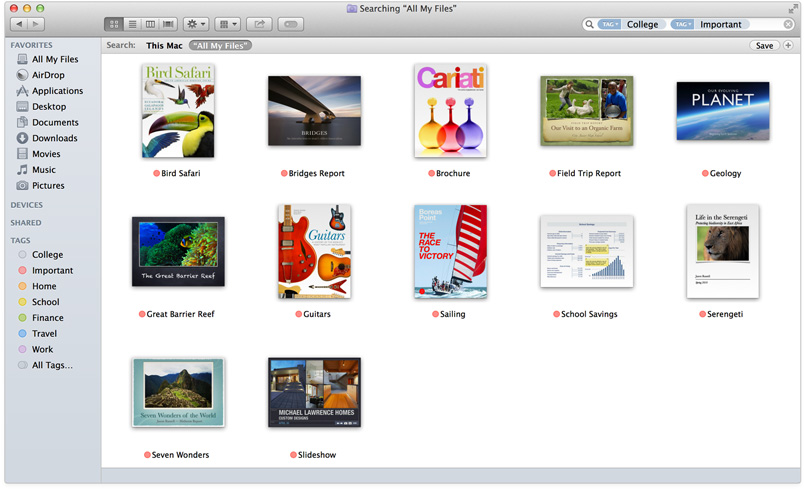
While Mac OS X does have the benefit of faster startup and shutdown in many cases, as well as higher performance in many other areas, an article by CNET editor Dong Ngo suggests that graphics applications may run faster on Windows 7, until the next i phone 5s.
I was sure that Windows 8 boots faster than OS X on machines with SSDs.
If they could come up with a way that the blending of the two metaphors occurred seamlessly. On the face of it, their approach makes sense. In the functionality it is schizophrenic.
Joe
It’s not really a matter of metaphors. The need a way to keep those two UIs separate. If you are in touch mode, especially on a tablet, you are lost when a desktop Window pops open with its tiny controls and need for pixel-perfect precision. But working in Desktop on a display of any size, it’s really dismaying when you click on a thumbnail picture and a non-resizable full-screen Metro app opens to display the photo.
Both of those issues are resolved in Windows 8.1. On a touch-only device, you should never be accidentally thrown into the desktop. Every Control Panel setting will be in the touch UI. Likewise, opening a photo from an email message (the most likely scenario for what you describe) will open it in a window alongside the mail app.
Microsoft says in 8.1 it will be possible to do all PC controls in Metro, but I don’t know what they mean by “all.” For example, in the current version you can use the Metro interface to change wireless networks, but if you need to diagnose a network connection problem, you need the Desktop network control panel. I don’t know how much that changes.
The file association problem is worse. In Windows 8’s default state, clicking on a thumbnail in Desktop–say a photo in /Local Disk/*user*/My Pictures–opens the Metro Photos app. You can change this behavior in the Default Programs control panel, but it is a very tedious process as you must pick an app for each image file type. Same with audio and video files. Most users will never figure this out. Again, I do not know if this changes with 8.1.
Have you used a windows 8 device with a touch screen? Even on my 200DPI hybrid I don’t have a problem clicking things on the desktop. So much so that I don’t need to use the built in Wacom stylus to click buttons. I only use it for the handwriting panel instead of using the touch keyboard. So again, have used a device and found a problem with pixel perfect precision?
This article is a joke. Windows 8 will pass Mac OS in market share in a few weeks… and then never look back. Windows 8 works on desktops, laptops, hybrids, convertibles, tablets & mini-tablets. Mac OS just works on desktops.
Windows 8 is forward-looking & transformational…
The sales numbers announced by Microsoft for Windows 8 are sales to PC makers. But those numbers don’t count, because the PC makers have no other choice than to buy Microsoft. If the market isn’t accepting the product, and to a large degree it isn’t, you can’t say Microsoft’s numbers represent market share and you don’t know what Windows 8’s share actually is.
And most reviewers and users say Windows 8 *doesn’t* work.
The real numbers are probably even worse than that. Many of those Windows 8 OEM sales come with a Windows 7 downgrade provision. We don’t know how many buyers have exercised that option and are counted as Windows 8 sell-through while actually running Windows 7.
Microsoft is too determined to hide their market rejection. The company is beginning to look sad.
NetMarketshare.com doesn’t measure sales… they measure traffic. So what cybersaurusrex is saying is completely true. Windows 8 has already taken over almost all of the Mac versions COMBINED. Also remember that just because PC manufacturer sales are down does not correlate to software sales which are independent with hardware. People upgrade their operating systems all the time.
I did not use the NetMarketshare data because I was interested in sales, not installed base (installed base tells you where you have been, sales tells you where you are going.) We don;t know what Windows 8 retail sales are, but there is reason to believe they are minuscule. Even Microsoft is not particularly encouraging people to install Windows 8 on hardware not specifically designed for it. A laptop with a pre-Windows 8 touchpad, in particular, is a painful experience. Furthermore, even with the most successful versions of Windows–XP and 7–no more than 15% of the installed base ever upgraded.
Agree. Windows 8 is light years ahead. Besides, it behaves almost identically to Windows 7 if you want it too. How can it suddenly be an amazing disaster? It’s very early days. MS has positioned itself perfectly for the future.
You can get Windows 8 to behave mostly like windows 7 (or you will be able to with 8.1, where you can boot to the Desktop), but it takes a very considerable amount of configuration work.
I consider it a failure for several reasons:
–It is selling poorly, or more to the point, windows 8 PCs are selling poorly.
–Neither Surface nor Surface Pro is selling well. In fact, it is not at all clear that Windows RT will survive, having been abandoned by nearly all OEMs.
–Enterprise users have no interest in Windows 8. This is not the usual go-slow adoption. They take one look at it, see a huge retraining burden, and decide they want no part of it, ever.
An amazing amount of work?
1. Push Windows button
2. Start typing program name
3. Press enter when program at top of list, opens program automatically returns to desktop.
Am I missing something, or didn’t windows 8 just ADD a bunch of functionality without removing the core abilities of Windows 7?
I think recent Microsofts failings partially stem from their attempts to control their customers. Windows 8 generated massive ill-will in the PC enthusiast community by removing familiar elements, and forcing metro-touch elements on desktop users who didn’t need, want or benefit from them.
If instead they had simply left the much loved Windows 7 desktop alone and added the Metro Touch layer as a free optional extra (and advertise it that way) then it would have been looked at with no ill-will at all. So why do something to alienate your user base, when they had months of complaints to backtrack before release?
It seems nothing more than some misguided attempt to jumpstart a touch ecosystem. MS could claim they have some huge number Metro/Modern UI systems. The number is now similar to the amount of iPads, around a 100 million Windows 8 licenses and iPads out there.
Did this jumpstart the Windows 8 Metro/Touch ecosystem? Not at all. Because developers are apparently smarter than Microsoft gives them any credit for. Forcing some touch UI elements on a desktop OS, on non-touch computers is NOT going increase demand for real mobile touch applications. So not only was this numbers game alienating customers, it was totally pointless.
This was a completely ill conceived, shot in the foot. Windows 8.1 does not seem to be changing course. There is a button, but it still brings you to a Metro menu. So no substantive change has been shown that they get the message. They are staying the course.
You can see similar urge to control customers with XBox1 used games kerfuffle. MS seems to have convinced the vast majority of early Adopters to buy a Sony PS4 (All polls I saw were 80%+ for PS4) because MS thought it was a great idea to control if/where/when/why/who you could sell/lend your physical games to.
MS doesn’t seem to be learning any lessons about the downsides of control.
If Microsoft really is trying to control their customers, that’s a mistake of the worst kind. You can’t control customers, you can only win them.
+∞ ! Especially if the customers are end-use consumer, and not enterprise purchasing agents!
From the point of view of any fan of Microsoft, the sad thing is that not only has the company missed out on mobile, now they’re losing ground in the enterprise as well, slammed by Windows 8’s failure combined with the declining popularity of the PC. Microsoft does have other products for businesses which are successful, but the fundamentally wrong design of their flagship OS is serious.
As long as Steve Ballmer and Bill Gates remain at the top of Microsoft, the company will always be an entity for the 1990s, and not the present time. Those two people, soon to be in their 60s, can’t or won’t see past the past.
I agree with Steve. It was obvious from the beginning which approach is the correct one. MS may very well eliminate completely the remaining elements of the old GUI, but there are two major issues remaining.
First, besides what MS does, you need to bring all third-party software in the metro paradigm. Otherwise, you still get software which is not optimized for touch, running on touch devices. Does anybody know how much time and effort it takes for Adobe to rewrite photoshop? Are they gonna do it?
Second and much more importantly: is the GUI that is optimal for “vague” input (touch) in a 10” screen the same with the GUI that is optimal for “precision” input (cursor) in a 22” screen? If not, then MS has made a very fundamental mistake.
They believed that they can use the desktop to conquer the mobile. Tried to take the easy way out. This never works…
Great post – but I have some concerns with how many may view this. That is, analysts and other may chalk up Apple’s mobile victory to a critical strategic OS decision. This is only partly true, I think.
It bears repeating that no one makes actual products as good as Apple. It’s execution coupled with continuous improvement that have allowed Apple’s correct strategic decision to blossom.
Apple did make one critical strategic decision. That was to use iOS rather than a version of OS X on the iPad.
Very well presented. Every quote was awesome and thanks for sharing the content. Keep sharing and keep motivating others.
Pretty! This has been a really wonderful post. Many thanks for providing these details.