Now that we’re fully in the throes and craziness of the holiday shopping season—just seven shopping days left until Christmas!—it seems appropriate to further investigate how the process really works, especially when it comes to electronics purchases. In fact, I’ve always been curious to not only know what items are hot sellers each year, but what drove the purchase decisions. The common perception, of course, is that most holiday shopping outings have an intended gift recipient in mind. But recent research just completed—the first report created by my new firm, TECHnalysis Research—reveals that many of the electronics purchases made in the early part of the holiday season are actually for the buyers themselves.
Specifically, in a survey of 401 US consumers aged 18-74, we found that a full 50% of electronics purchases made on Thanksgiving Day, Black Friday and Cyber Monday—either in retail stores or online—were for me. Well, not actually me, really, but the “me” of the shopper who made the purchase. The chart below summarizes the basic results.

Perhaps not surprisingly, women were a bit more generous than us guys, with only 47% of female’s purchases being for themselves vs. 47% being gift purchases and the remaining 6%—like the total numbers—a “non-gift” purchase for others. Men, on the other hand, listed 52% of holiday electronics purchases as being for themselves, 42% as gifts for others and 6% as “non-gift” purchases for others. Clearly, lots of tech shoppers wait for and specifically target these huge shopping days for their purchases—either that, or the spirit of Uncle Scrooge is perhaps a bit more alive today than many of us would like to admit. But I digress…
The top-selling items among survey respondents were large-sized tablets (those with screen sizes greater than 8”), followed by game consoles, small-screen tablets (under 8” screen sizes), PC accessories and smartphone accessories. The chart below lists the top ten of the 19 categories that were covered. The x-axis represents the % of respondents who made a purchase in that category.
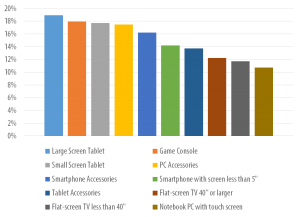
Of those purchases that were made as gifts, the top category was actually small tablets, which makes sense given their lower prices, followed by larger tablets and game consoles. Interestingly, the top category for both personal purchases and as “non-gift” purchases was PC accessories—which covers things like USB drives, speakers, keyboards, mice, cases, printers and more.
In terms of buyer rationale, 57% of the purchases were considered “net new” devices, and 43% were replacements for existing devices, though the numbers ranged fairly significantly based on the category of device. For example, 75% of small tablets were considered new purchases, whereas only 32% of desktop PCs were additions to the household.
An interesting statistic regarding the new category of smart watches and other wearable devices was that only 45% were considered new and 55% were replacements. To be fair, the sample size for that group was only a modest (and not statistically reliable) 11 purchases. Still, it suggests either that early purchasers of those devices were not happy with their first choice, or that it’s the same people who keep buying many of the different options now available. Only time will tell….
Another interesting statistic from the study relates to the manner (and location) in which the purchase occurred. For online shoppers, which were intentionally just over half of the total respondents, 45% of purchases on Thanksgiving or Black Friday were made on mobile devices—either tablets or smartphones—while that number was 39% for Cyber Monday purchases. Additionally, 11% of all online purchases made on either Thanksgiving or Black Friday were done while the individual was mobile—either while shopping, while travelling, or at another public location, such as a café. If there was ever a question about the impact that mobile devices have had on people’s lives—let alone their shopping—these data points clearly show it.
If you’re interested in learning more, you’re welcome to download a free copy of the top-level results from the study at the TECHnalysis Research sample deliverables page.


