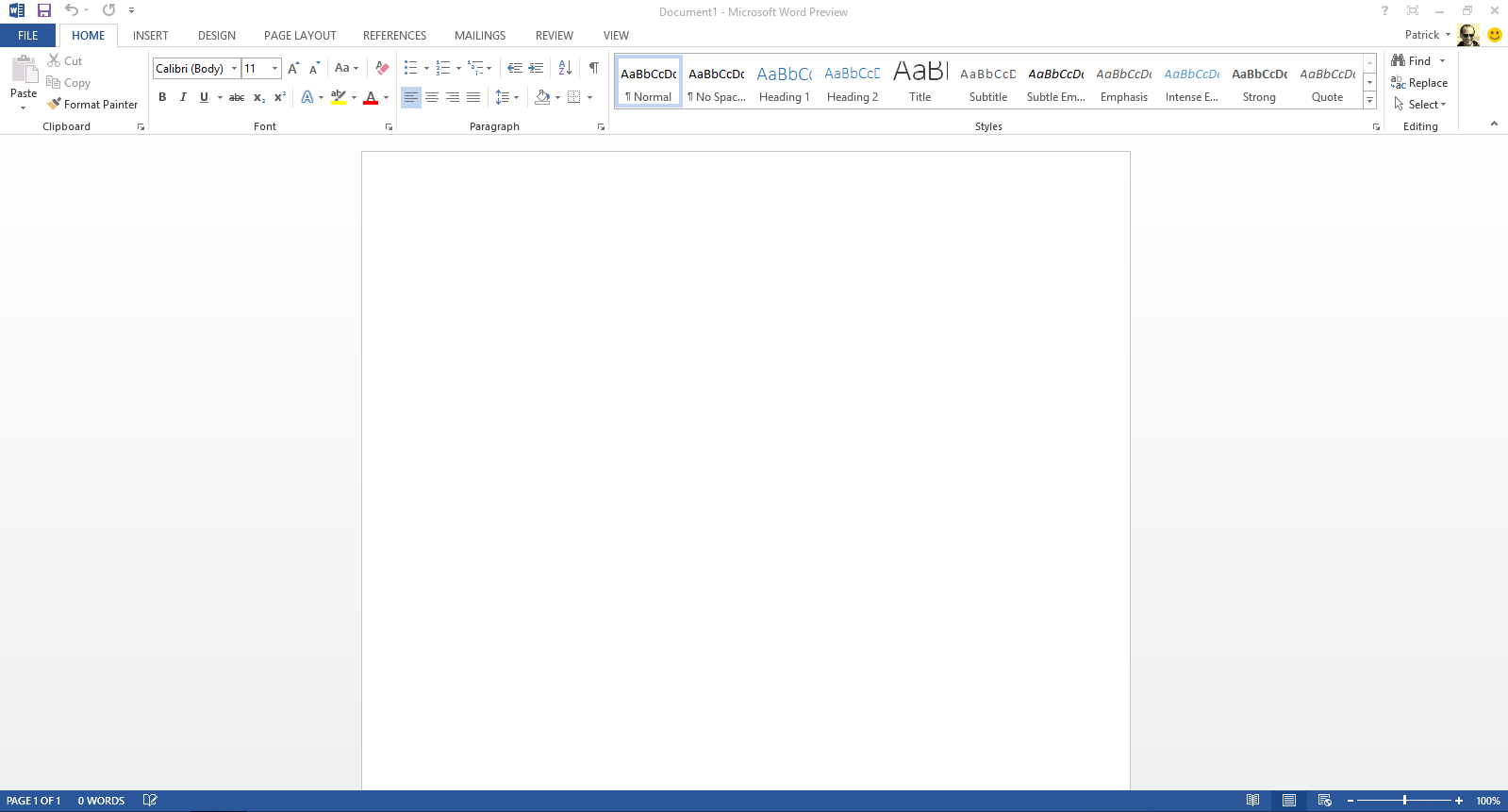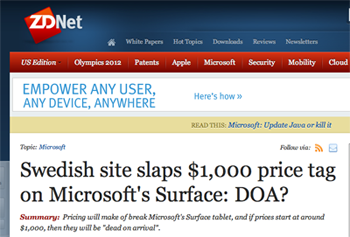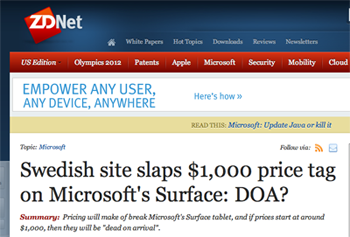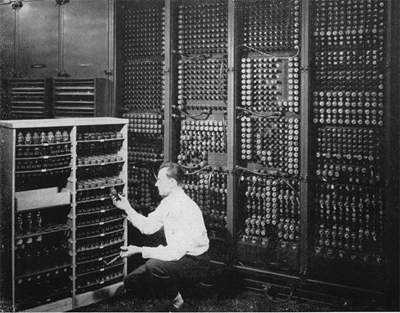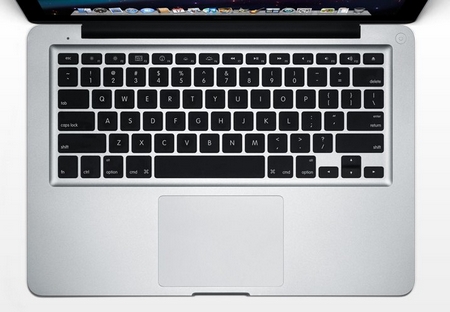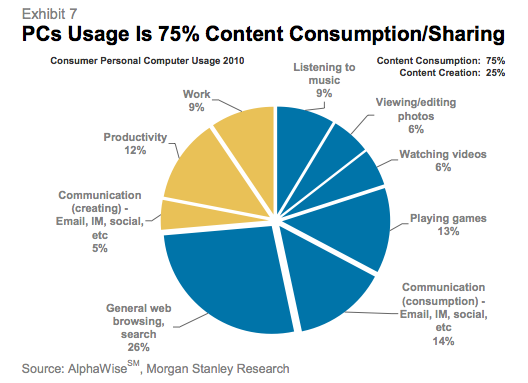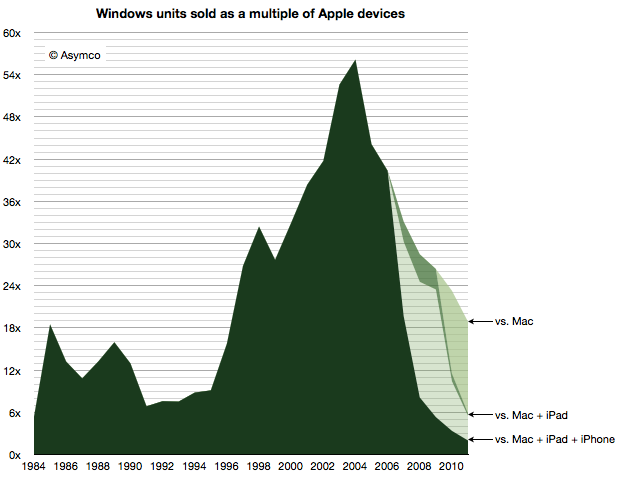Most tech pundits are confused about the Tablet computer. They compare the abilities of the PC (traditional notebook and desktop computers) to those of the Tablet and find the Tablet wanting. They can’t understand how the Tablet can be so dog gone popular when it makes for such a terrible PC.
Most tech pundits are confused about the Tablet computer. They compare the abilities of the PC (traditional notebook and desktop computers) to those of the Tablet and find the Tablet wanting. They can’t understand how the Tablet can be so dog gone popular when it makes for such a terrible PC.
What they don’t understand is that the tablet isn’t trying to be a PC (unless it’s the Microsoft Surface). Tablet sales are exploding because the Tablet is competing against…nothing. The Tablet is going where the PC is weak and where the PC is absent. There’s virtually nothing standing in the tablet’s way.
Comparing the PC to the tablet is like comparing the Titanic to the iceberg that sank it. It wasn’t the one-ninth of the iceberg protruding above the waterline that sank the Titanic. It was the eight-ninths of the iceberg that lurked beneath the surface of the waters. Similarly, it isn’t the few overlapping tasks that the PC and the Tablet can both do well that matters most. It is the tasks that the Tablet excels at – and which the PC does poorly or not at all – that will ultimately reduce the PC to niche status and turn the Tablet into the preeminent computing device of our time.
ABOVE THE WATERLINE
The PC and the Tablet – like the Titanic and the tip of that fateful iceberg – do compete on rare occasions. Companies like SAP and IBM have ordered tens of thousands of Tablets and some of those Tablets have replaced traditional PCs, especially in those instance where the PC was overkill for the task it was originally assigned to do.
But let’s be real. The PC is a better PC than the tablet is, or ever will be. The number of Tablets that will directly replace PCs will never amount to great numbers. Accordingly, we should no more fear the Tablet replacing the PC than the lookouts on the Titantic should have feared the the damage that could have been caused by protruding tip of the Iceberg. They knew, and we should know, that that’s not where the real danger lies.
AT THE WATERLINE
There are millions upon millions of Tablets that are supplementing, rather than replacing, the PC. These Tablets are being used by Lawyers and Financiers, by CEOs and Presenters, by Presidents and Prime Ministers, by Queens and by Parliaments. The Tablet frees the owner from the constraints of their PCs. They can use the PC when they are at their desks and use the tablet to take their data with them wherever they may go.
These tablets will not sink the PC because they complement the PC. However, they may well extend the life of the PC, thus slowing the PC’s upgrade – and sales – cycles.
BELOW THE WATERLINE
The bulk of the iceberg that destroyed the Titanic lay beneath the surface of the waters, beneath the vision of the lookouts, beneath the ship’s waterline. Similarly, the bulk of the tasks that the Tablet excels at, lies beneath the PC’s level of awareness, beneath the PC’s contemptuous gaze, beneath the PC’s areas of expertise and far, far below it’s area of competence. The PC will not lose in a fair fight, anymore than the Titanic lost in a fair fight. Instead, the Tablet will hit the PC where the PC is weakest – below it’s metaphorical “waterline”.
Tablets excel at working while you are standing. Tasks done by matre d’s, inventory takers, tour guides, concierges, face-to-face service providers and order takers of every kind, benefit from the use of the tablet.
Can the PC adequately compete with the tablet as a stand-while-you-work device? No, it cannot.
- ROOM TO ROOM, DOOR TO DOOR AND REMOTE LOCATIONS:
Tablets excel at working when one has to move and stop and move yet again. Car Dealerships, like Mercedes Benz, are giving tablets to their salespeople. European doctors are rapidly taking to the tablet. Service Technicians at Siemens Energy are using tablets while servicing power installations. Scientists are using tablets during field research. Nurses, Realtors, Journalists, Park Rangers, Medical Technicians…the list of users and uses is nearly endless.
Can the PC adequately compete with the tablet as a work-and-move, and work-and-move-aagin, device? No, it cannot.
If you’re in Sales, you’re into Tablets. Whether you’re traveling or standing or presenting or taking an order and acquiring a signature – Tablets are a salesperson’s best friend.
Salesforce purchased 1,300 tablets and Boston Scientific purchased 4,500 tablet for their respective sales forces. And just this week, NBA Star, Deron Williams, signed a $98 million dollar contract…on a tablet.
Can the PC adequately compete with the tablet as a sales computing assistant? No, it cannot.
While the PC makes for a terrible Kiosk, the tablet is almost ideally suited to the task. Tablets as Kiosks are making their presence known in places as diverse as malls, taxi cabs, hospitals, the Louisiana Department of Motor Vehicles, and the FastPass lanes at Disney World.
In the coming years there will be millions of Kiosks converted to Tablets and millions more in new Kiosks created from Tablets.
Can the PC adequately compete with the Tablet as a Kiosk? No, it cannot.
Today there are millions upon millions of antiquated PCs being used as some form of cash register or point of sale device. Let me put this as diplomatically as I can – they suck.
They’re going to be replaced by Tablets, almost overnight. And tens of millions of new Tablets are going to be used as cash registers and point of sale devices in all sorts of new and unexpected places.
Can the PC adequately compete with the tablet as a Cash Register? No it cannot.
I’ve been hearing about the “paperless office” since the 1970’s. Yet every year, the PC generates ever more, not less, paper. But that was yesterday. Today the Tablet may finally be able to fulfill the promise that the PC so carelessly made – and broke – those many years ago.
Airlines such as United and Alaska are replacing their in-flight maps with Tablets. The United States Air Force is replacing their manuals with Tablets.
Construction companies are replacing their on-site blueprints with Tablets.
Governmental bodies of every shape and size are reducing paperwork through the use of Tablets. City councils and municipalities have jumped on the bandwagon. The Polish Parliament and the Dutch Senate have substituted Tablets for paper printouts of the documents read by their members. The British Parliament just replaced 650 of their computers with Tablets. And the President of the United States and the Queen and Prime Minister of England have all used Tablets in their briefings.
Twelve NFL teams, including the Denver Broncos, Miami Dolphins and Baltimore Ravens have replaced their paper playbooks with tablets. In Major League Baseball, the Cincinatti Reds have done the same. And at Ohio State, all the athletic programs are replacing their playbooks with tablets. Can there be any doubt that this trend will extend ever outward and ever downward to every professional team, every college team, every high school team and even, eventually, perhaps to amateur sports teams?
Can the PC adequately compete with the tablet as a paper replacement? No it cannot.
Tablets are starting to show up as “loaners” that are lent out as entertainment devices. They’re being purchased by libraries. Airplanes run by Singapore Airlines and Qantas use them as in-flight entertainment devices. Airports like New York’s LaGuardia, Minneapolis-St. Paul International and Toronto Pearson International, lend them out to waiting passengers. The Tablet is ideally suited for the task. It is light, it is portable, it is versatile, it displays content beautifully and it is sublimely easy to use.
Can the PC adequately compete with the tablet as a Loaner? No, it cannot.
PCs in schools are mostly relegated to teachers and computer labs. Tablets live in the classroom and they reside in the hands of the students. No one wants to learn HOW to use computers anymore. Students simply want to use computers to help them learn.
The Tablet is starting to take educational institutions by storm. It acts as an electronic blackboard, as a digital textbook and as an interactive textbook.
It’s at the K-12 level (the San Diego School district just ordered 26,000) and at the Universities (Adams Center for Teaching and Learning at Abilene Christian University, George Fox University, North Carolina State University in Raleigh). Tablets are even finding their way into the top-tier high schools in China.
Some schools have even reported a 10% improvement in the exam scores of students who use Tablets in lieu or paper books.
Can the PC adequately compete with the tablet in education? No, it cannot.
The tablet excels at creating new computer users. This might seem a bit controversial, but it shouldn’t be. Just think of anyone who says that they hate computers – they’re a candidate for a Tablet. Just think of anyone who is too young or too old or too infirm or too disabled to use a PC – someone like a 3 year old or a 93 year old or a recovering cancer patient or an autistic child or someone with learning disabilities. They’re all perfect candidates for the Tablet. The tablet will create a whole new class of computer users – people who have never used a computer before.
Can the PC adequately compete with the tablet as no-fuss, no-muss computing device? No it cannot.
What makes the Tablet so very exciting is that we haven’t even begun to touch on it’s full potential yet. With desktops, we were desk bound. With notebooks, we were surface bound. The Tablet allows us to do new tasks in new places and in new ways.
And it’s virtually impossible to say what these tasks will be. We’re limited by our experience and the scope of our imaginations. Tablets are going to be used in ways that we haven’t even begun to think of yet.
SUMMING UP
Can the PC compete with the Tablet while standing, while moving, in sales, as Kiosks, as Point of Sale devices, as paper replacers, as loaners, in education, with wholly new users in wholly new uses? No, it cannot.
It is in these areas – the areas that are below the PC’s level of competence, below the PC’s level of contempt – that the Tablet will establish its empire. And there is simply nothing that the PC can do to stop it.
Like Captain Edward Smith of the Titanic, the Captains of Dell, HP, Google, Microsoft and many other computing companies, have failed to adequately grasp the true significance of the danger they are facing. They looked at the Tablet and thought: “What the hey, I can avoid that dinky little tablet floating there on top of the waters. It’s no bigger than an ice cube! It’s no threat to me and my business at all!” But what they forgot, is that most of the tablet’s strength lies hidden beneath the optimal level of the PC, i.e., beneath the PC’s “water line”. THAT is where the real danger to the PC lies.
LESSONS LEARNED AND LESSONS YET TO BE LEARNED
So, what should all of this be telling us?
Is the PC really the Titanic?
Sure, why not. The PC may sink beneath the waves like the Titanic did…but it will leave hundreds of very large “life boats” in it wake. Anywhere that the PC is weak and the Tablet is strong, the PC will cease to exist. And that’s a LOT of places. But the PC will continue to exist – just in a much diminished state.
It is not so much that the PC market will grow smaller (which it will) that matters. It’s much more a matter of the Tablet market growing larger. Much, much larger. Soon the ships that are the PC will be floating atop a sea of Tablets. And what was once a “Titanic” PC industry, will merely be just one component of a much larger, and much more diversified, personal computing industry.
Is the Tablet Really an Iceberg?
Sure, let’s go with that. The important thing to note is that the portion of the Tablet market that everyone is focused on – the portion directly challenging the PC – that portion is, by far, the smallest and the least dangerous portion of the Tablet market.
Tablets will not so much reduce the number of PCs we use as they will simply outgrow the total number of PCs in use. Tablets are additive. They will replace a few PCs but mostly they will replace millions upon millions of tasks that never before were done with the assistance of computers. While everyone is bemoaning the fact that PC sales are flat or diminishing, the reality is that the actual sales of personal computers are currently exploding. True, the PC market is shrinking. But mostly, the Tablet market is growing, and it is growing so fast that it will soon overtake the PC market.
Like the iceberg, it is the rest of the Tablet market – the part that has not yet been fully discovered – that will overwhelm the PC. There will be far more Tablets than PCs simply because there are far more tasks that the Tablet can do, and do well, than tasks that the PC can do, and do well.
This is a novel concept for most. We tend to think of computing only in terms of the tasks that the PC is capable of doing today. We define those tasks that computers are currently doing as the only tasks that could possibly require a computer.
But the number of tasks being done WITHOUT the assistance of a computer dwarfs those that are currently being done WITH the assistance of a computer. And while the PC has pretty much maxed out the number of tasks that it can do, the limits to the number of tasks that the Tablet can do are undefined – and nearly endless.
 Whether the industry accepts it or not, Apple is leading the latest design wave as measured by what looks premium. Physically, Apple design is all about minimalism with brushed aluminum, blacks, whites and sweeping angles with as few connectors and buttons as possible. The software design language is connected to the hardware language as that same brushed aluminum and minimalism is brought to OSX and apps like Mail and Calendar. Some apps take on a style of real world objects like Contacts, Notes, Pages, Find Friends, Newsstand and Photo Booth with elements of paper, leather, wood and even fabric. I cannot say I am a huge fan of the real-life designs, but it hasn’t stopped me or millions from buying Apple products. Microsoft’s Metro is distinctly different.
Whether the industry accepts it or not, Apple is leading the latest design wave as measured by what looks premium. Physically, Apple design is all about minimalism with brushed aluminum, blacks, whites and sweeping angles with as few connectors and buttons as possible. The software design language is connected to the hardware language as that same brushed aluminum and minimalism is brought to OSX and apps like Mail and Calendar. Some apps take on a style of real world objects like Contacts, Notes, Pages, Find Friends, Newsstand and Photo Booth with elements of paper, leather, wood and even fabric. I cannot say I am a huge fan of the real-life designs, but it hasn’t stopped me or millions from buying Apple products. Microsoft’s Metro is distinctly different. Metro design is a sharp departure from Windows 7 and also very different from Apple. Being different is a good thing as long as it attracts who you are targeting. Metro is direct touch, air gesture and speech control first, mouse and keyboard second. It focuses on the content by adding a ton of white space, 90 degree angles, and multiple, bright colors. There are no ties to real-life metaphors in color, shape, or texture. Like many, I like Metro for phones, tablets and even the XBOX. Now Office, in Office 2013 adopts the Metro design, a sharp departure from Office 2010. After using Office 2013 for a week, this is unfortunately where my Metro design admiration stops. The interesting part is that I thought it looked fine in screen shots, but as I used it on my 23” display for a week, it felt lifeless and drab. It was hard to even sit in front of and use for a few hours and I believe many other users will have this challenge as well.
Metro design is a sharp departure from Windows 7 and also very different from Apple. Being different is a good thing as long as it attracts who you are targeting. Metro is direct touch, air gesture and speech control first, mouse and keyboard second. It focuses on the content by adding a ton of white space, 90 degree angles, and multiple, bright colors. There are no ties to real-life metaphors in color, shape, or texture. Like many, I like Metro for phones, tablets and even the XBOX. Now Office, in Office 2013 adopts the Metro design, a sharp departure from Office 2010. After using Office 2013 for a week, this is unfortunately where my Metro design admiration stops. The interesting part is that I thought it looked fine in screen shots, but as I used it on my 23” display for a week, it felt lifeless and drab. It was hard to even sit in front of and use for a few hours and I believe many other users will have this challenge as well.