
When Jeff Hawkins was designing the original Palm Pilot, he had a simple rule for his team. If a feature was generating error messages, it either got fixed fast or it was removed. The Palm user experience was designed to be error free. ((Here’s a note Hawkins wrote explaining his design philosophy in response to a 1998 column of mine in BusinessWeek.))
The Palm was designed to do just a few things, but do them very well. Unlike just about every other high tech device of its era, it almost never threw error messages. And nearly 20 years later, I still believe this commitment to user experience helped Palm successfully create the category that eventually became today’s smartphones.
A great deal has been written about the reasons of the consumer success of today’s tablets, particularly the iPad, at the expense of traditional PCs. Of course, there are the obvious factors of their ultra-portability, relatively low price, and the availability of a plethora of clever apps that are either free or very inexpensive. But I think the is another, at least equally important factor: Tablets, to steal a phrase, just work. They don’t offer a lot of complexity. They don’t scare or confuse users with incomprehensible and vague threatening error messages.
Things have gotten better from the days when Mac and Window users frequently saw messages like these:
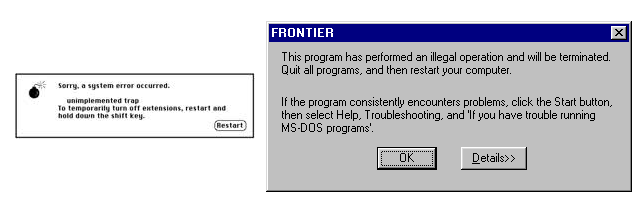 But after 30-plus years of dealing with these things, I still see Windows and OS X error messages that I do not understand. An example: when editing a complex document in Word 2011 (Mac), it is not unusual, after a lot of changes have been made, to get a message saying that Word has run out of room to store the document. Since I am working on a system with 12 gigabytes of physical memory and an all but unlimited amount of virtual memory, something other than the stated cause is behind the message. And I’ve learned that the correct response is to close and reopen the document. Despite the message, it always saves correctly. But why should I have to put up with this? And on a tablet, I don’t.
But after 30-plus years of dealing with these things, I still see Windows and OS X error messages that I do not understand. An example: when editing a complex document in Word 2011 (Mac), it is not unusual, after a lot of changes have been made, to get a message saying that Word has run out of room to store the document. Since I am working on a system with 12 gigabytes of physical memory and an all but unlimited amount of virtual memory, something other than the stated cause is behind the message. And I’ve learned that the correct response is to close and reopen the document. Despite the message, it always saves correctly. But why should I have to put up with this? And on a tablet, I don’t.
Features, not bugs. The iPad is the leader in tablet simplicity. A number of design decisions, for which Apple has been roundly criticized by those who dislike the locked-down nature of iOS, contribute to the iPad’s error-free nature. There’s no USB port, no installable device drivers, no user-accessible file system, no direct way to print to standard printers, no way to install apps not approved by Apple, very limited communication between apps, which run in a sandbox. This Apple-knows-best approach to software design has eliminated a large number of ways that things can go wrong and cause baffling errors. (In the early days of Mac and Windows, a common source of crashes was one program overwriting another’s memory. Throughout the history of Windows, error analysis has shown that the overwhelming majority of application and system crashes were generated by installable device drivers.)[pullquote]A number of design decisions, for which Apple has been roundly criticized by those who dislike the locked-down nature of iOS, contribute to the iPad’s error-free nature. [/pullquote]
This is not to say that apps and even the OS in tablets never crash. But they do it quietly and gracefully, without generating an error message or requiring any action. When an iOS or Android app crashes, it usually just quietly shuts down and restarts itself, generally without loss of data and without affecting any other running apps. Even a system crash, rare in my experience causes a reboot in which the tablet mostly or completely restores its pre-crash state.
App updates are another place where tablets shine. Both Android and iOS automatically install app updates in the background. By contrast, as I was working on my Mac today, a Window popped up informing me that skyDrive needed to be updated. I gave permission for the update, which then proceeded to open at least six more windows–I lost count–each of which required some action on my part. If the software needs updating, just go ahead an update it (the auto-update feature can be disabled on both Android and iOS, but I doubt that many users do.)
Good behavior. I think the geekiest among us underestimate how important this well-mannered behavior is to a lot of users. Especially folks who write code are used to complex and hard-to-diagnose errors and consider them part of a day’s work. The Mac system bomb was always a bit of a joke, though on some particularly nasty versions of Mac OS, it was rare to get through a day without seeing it at least once. But I remember people who became genuinely upset after getting that Windows “illegal operation” message, believing they had sone something seriously wrong. Microsoft made matters worse by sometimes including a “Continue” button in the dialog box that invariably did nothing when clicked.
People like tablets because they don’t behave this way. They just do what you want them to do. And both system requirements, UI limitations, and the prevailing ethos of app design cause developers to write apps that only do one thing, and more often than not, do it well.
Windows struggles. This may be one reasons why Windows tablets struggle so badly. Metro-style apps, for the most part, behave like tablet apps should. But there is still Windows underlying the whole thing and the ability to run any (Windows 8) or a few (Windows RT) legacy Windows apps makes the tablets prone to all the ills that Windows is heir to.
I sometimes chafe at the restrictions imposed on the iPad (and to a lesser extent, Android tablets) compared to a traditional PC. I would love for it to be easier to print, easier to share files among apps, easier to load content. But when I think about what I have gained by giving a few things up, a realize it is a trade I would make again in a second. I love the power that a traditional PC gives me when I need it, but I value the simplicity a tablet offers when I don’t.

If Microsoft ever made a garbage disposer it would run Windows.
; )
Good article, Steve. Enjoyed it and I’m pretty sure I’m going to link to it my article for tomorrow.
Amen! Long live the curated AppStore model, the end of piracy and the iTunes media model. Next is the durability factor, will tablets last 10 years? I have no plan to change my iPad 1, it does what ask, except that I probably will restore OS 4 if I can, to speed it up. If tablets can last 10 years then it’s game over for the low-end PC. They have no moving parts, low voltage, so why not? You should give Apple more credit for caring more than the other guys about error messages.
“If tablets can last 10 years then it’s game over for the low-end PC”
Aside from software issues, the main thing keeping tablets from being a durable good is the way their batteries degrade over time. Apple rates ipad batteries for 1000 full charge-discharge cycles, after which the battery will only last for 8 hours instead of 10. So if you use it for 3-ish hours a day (needing to recharge every third day), the battery will be starting to go after 9 years. Close enough.
The real problem is software – every year the proportion of apps that won’t run on an original ipad or on an ipad 2 (mostly because of limited RAM on those models) will become greater and greater. Sure, if the battery doesn’t give out that original ipad will last a really long time, but the inability to run the latest versions of apps on it will bite more and more every year.
“Especially folks who write code are used to complex and hard-to-diagnose errors and consider them part of a day’s work.”
I write code for a living. Those messages suck. Personally, I consider that the awful whenever it happens. I try very hard, but don’ always succeed, in providing useful error messages.
I think there are two issues that I did not separate very well.
There’s really no excuse for bad error messages that the user won’t understand. Sometimes, they are the result of developer laziness; many developers are as fond of writing good error messages as they are of writing documentation, Sometimes they are just mistakes: There are always going to be untrapped errors, and they almost always produce messages incomprehensible to anyone but a developer.
But I was really talking about the desirability of reducing, ideally eliminating, the events to produce error messages. This is much harder and often forces a tradeoff with functionality.
My point was that the people who write code are a lot more tolerant of error messages than most users. No one gets all their code right on the first try, and dealing with error messages, whether compiler or runtime, are part of a day’s work for a developer. You come to see error messages as a normal part of the workflow, and it’s often not easy to see things the way a non-developer user does.
Agreed. We don’t have much of a choice with a given library or “ntdll.dll, it can be anything crash”, but it does seem to give you a kind of callous when error message do appear.
“Shrug. What are you gonna do?”
I do agree with your main premise. After spending all day on my dev system working, I find using my iPad almost…soothing in its behavior. What you said about an app crash is dead on. It blinks and the system is back up with no issues. The iPad is a device that someone hardcore like me can appreciate and use, yet I can hand it to my five year old and she can use it also.
If Apple had chosen not to allow third party apps in their mobile devices, they wouldn’t have come this far. Steve Jobs initially did not like the idea of apps. It is the independent apps that have opened up a new avenue in the software industry, triggering creativity, helping small companies and even individuals to thrive. And Apple has done a good job of controlling all of it through its iTunes eco-system. if Android or Windows catches up with Apple in the app development area and go beyond what Apple is doing with more flexibility and pricing, it would be an interesting thing to watch.
I’m guessing that should be “era”…?
Oh, and please reconsider your site’s shitty Javascript that hijacks the cut-and-paste operation with unwanted URLs tacked on the end. That’s the kind of stunt that makes me block all Javascript on a site, including ads. Just saying.
Thanks, fixed.
Without the potty mouth, I have to agree with the sentiment about the copy and paste. I was trying to just quote a piece of the article for a response and got that URL.
Is that really necessary?
Oh, c’mon! Potty mouth? 🙂
Anyway, something like that is user hostile and unbecoming of a site like Techpinions, so I see no reason to disguise my feelings on the matter.
hi Steve, just wanted to mention Mavericks has update facility during sleep as well as on the background. This is why Apple is still a pioneer when it comes to right implemention and we all love it. cheers! http://www.apple.com/osx/whats-new/features.html
Nagłe wydatki potrafią zaskakiwać wszelkich zaś nie zawsze wydaje się być realne uzyskanie pożyczki przy banku. Poniżej przedstawiamy pożyczki w raty proponowane przez stwierdzone i uczciwe firmy pożyczkowe. Szukając pożyczki ratalnej nie bierz pierwszej propozycje z tablicy ogłoszeń! Przetestuj ranking i opinie żeby wybrać najlepszą pożyczkę ratalną dla siebie https://finanero.pl/pozyczki/szybka-pozyczka szybka chwilówka finanero.
Hmm is anyone else experiencing problems with the images on this blog loading? I’m trying to figure out if its a problem on my end or if it’s the blog. Any responses would be greatly appreciated.
Some really superb blog posts on this site, appreciate it for contribution.
Nice post. I learn something new and challenging on blogs I stumbleupon on a daily basis.
delta 8 eddibles
Great website. Lots of useful information here. I look forward to the continuation.
Hi, every time i used to check web site posts here early in the break of day, since i enjoy to gain knowledge of more and more.
I got this website from my friend who shared
with me regarding this web page and at the moment this
time I am visiting this site and reading very informative content at this place.
I’m gone to tell my little brother, that he should also go
to see this website on regular basis to obtain updated from most recent news update.
We’re a group of volunteers and starting a new scheme in our community.
Your website offered us with valuable info to work on. You have done
an impressive job and our whole community will be grateful to you.
whoah this weblog is wonderful i love reading your
articles. Keep up the great work! You realize, lots of people are searching around for
this info, you can aid them greatly.
When someone writes an article he/she keeps the thought of a user in his/her brain that how a user can know
it. Thus that’s why this paragraph is great. Thanks!
Your way of telling the whole thing in this article is genuinely fastidious, all be
able to effortlessly know it, Thanks a lot.
Hi everyone, it’s my first pay a quick visit at this
web site, and piece of writing is truly fruitful in support
of me, keep up posting these types of posts.
Hi there, just became alert to your blog through Google, and found that it’s really informative.
I am gonna watch out for brussels. I will be grateful if you continue this in future.
Lots of people will be benefited from your writing. Cheers!
Thanks for your article. I would also love to opinion that the first thing you will need to complete is determine if you really need credit improvement. To do that you need to get your hands on a copy of your credit history. That should never be difficult, because the government necessitates that you are allowed to have one absolutely free copy of your credit report on a yearly basis. You just have to check with the right persons. You can either read the website for the Federal Trade Commission as well as contact one of the major credit agencies right away.
Thanks for this glorious article. One other thing is that many digital cameras can come equipped with a zoom lens that allows more or less of a scene to get included simply by ‘zooming’ in and out. These kinds of changes in {focus|focusing|concentration|target|the a**** length will be reflected from the viewfinder and on large display screen on the back of the camera.
Link exchange is nothing else but it is just placing the
other person’s website link on your page at suitable place and other person will also do similar in support
of you.
You really make it appear so easy together with your presentation however I find this topic to be really one thing
which I think I would never understand. It kind of feels too complicated
and extremely huge for me. I’m having a look forward in your next post,
I’ll attempt to get the grasp of it!
I enjoy what you guys tend to be up too. This sort of clever work and reporting! Keep up the great works guys I’ve you guys to my personal blogroll.
I’m not sure where you’re getting your info, but great topic.
I needs to spend some time learning more or understanding more.
Thanks for excellent info I was looking for this info for my
mission.
I?ll immediately grab your rss as I can’t find your email subscription link or e-newsletter service. Do you have any? Kindly let me know so that I could subscribe. Thanks.
Appreciate this post. Will try it out.
Just desire to say your article is as astonishing.
The clearness to your submit is simply nice and i could
think you’re a professional on this subject. Fine along with your permission let me to clutch your RSS feed to stay up
to date with imminent post. Thanks a million and please carry
on the gratifying work.
Thanks for sharing your thoughts on Hair loss community.
Regards
Hello there, You’ve performed a great job. I will definitely digg it and in my opinion suggest to my friends. I’m confident they will be benefited from this web site.
It’s actually a nice and useful piece of information. I am glad that you shared this useful
information with us. Please keep us up to date like this.
Thanks for sharing.
Wow, awesome weblog layout! How lengthy have you ever been blogging for?
you make blogging glance easy. The full look of your web site is fantastic, as well as the content material!
I don’t even know the way I finished up here, however I believed this post used to be good.
I don’t understand who you might be but definitely
you are going to a famous blogger in case you are not
already. Cheers!
Another thing I have really noticed is for many people, low credit score is the reaction of circumstances beyond their control. One example is they may are already saddled by having an illness so they have large bills going to collections. Maybe it’s due to a occupation loss or perhaps the inability to do the job. Sometimes breakup can truly send the money in the wrong direction. Thanks for sharing your ideas on this blog site.
You could certainly see your skills within the article you write.
The arena hopes for even more passionate writers like you who
aren’t afraid to mention how they believe. Always follow
your heart.
obviously like your web site but you need to test the spelling on several of your
posts. Many of them are rife with spelling issues and I
find it very bothersome to inform the truth on the other hand I will
surely come again again.
This article will assist the internet users for building up
new weblog or even a weblog from start to end.
My family every time say that I am wasting my time here at web, but I know I am getting
experience everyday by reading thes pleasant articles.
Hola! I’ve been reading your blog for a while now and finally got the bravery to go ahead and give you a shout out from Dallas Tx! Just wanted to tell you keep up the fantastic work!
If some one needs to be updated with hottest technologies afterward he must
be pay a quick visit this web page and be up to date daily.
I’m not that much of a online reader to be honest but your sites really nice, keep it
up! I’ll go ahead and bookmark your site to come
back down the road. Many thanks
essays
The information shared is of top quality which has to get appreciated at all levels. Well done…
Proponents of this view suggest that basic moral principles, such as a sense of fairness or empathy, might be hardwired into human beings. Evolutionary psychologists, for instance, posit that certain values could have provided survival advantages to early humans and thus became ingrained in our species over time.
I’m really loving the theme/design of your weblog. Do you ever run into any
browser compatibility issues? A couple of my blog audience have complained about my website not working correctly in Explorer but looks great in Safari.
Do you have any recommendations to help fix this problem?
Hello mates, how is the whole thing, and what you desire to say
concerning this piece of writing, in my view its actually amazing designed for
me.
I’m really inspired along with your writing skills
and also with the layout for your weblog. Is this a paid subject or did
you customize it yourself? Anyway keep up the excellent quality writing,
it is rare to peer a nice weblog like this one today..
Heya i am for the first time here. I found this board and I find It really useful & it helped
me out much. I hope to give something back and aid others like you
aided me.
Thank you, I have recently been looking for information approximately this subject for a while and yours is the greatest I
have discovered so far. However, what about the conclusion? Are you certain about the supply?
It’s appropriate time to make a few plans for the longer
term and it’s time to be happy. I have learn this submit and if I could I
want to counsel you some interesting issues or advice.
Perhaps you can write subsequent articles referring to this
article. I desire to learn even more issues about it!
You’re so interesting! I do not suppose I’ve read through anything like that before.
So great to find another person with some original
thoughts on this issue. Seriously.. many thanks for starting this up.
This web site is something that is required on the web, someone with a little originality!