Much has been written about Microsoft’s Windows 10 announcement overall, as well as their recent earnings. One key issue that I haven’t seen discussed in great detail, however, is the real-world impact that Windows 10 will have on the PC and tablet markets.
From my perspective, Windows 10 will likely have a very positive impact on the PC market, both consumer and commercial, and the forthcoming OS is likely to have more of an impact on tablets than Windows 8 ever did.
For PCs, Windows 10 provides a much needed “fix” for Windows 8, at several levels. To start with (pardon the pun), the importance of returning the Start Menu cannot be overstated. While it may seem like a foregone conclusion at this point, Microsoft’s untimely removal and now triumphant return of a well-enhanced, essential element of the Windows UI will impact more PC users more profoundly than anything else they’ve done.
Even better, Microsoft has managed to leverage the Start Menu’s return in such a way that they’ve nearly completely destroyed the dichotomies they created between Desktop Mode and Modern/Metro Mode in Windows 8. The whole Windows experience now feels much more coherent—frankly, it’s what they should have done with Windows 8.
They’ve also managed to combine the best of each environment, even on simple things: for example, “modern” apps can now float in a window and you can choose to close a “desktop” app by pulling down on its title bar. Neither are earthshaking, but they’re good examples of the unification efforts Microsoft has made with Windows 10 on PCs.
To keep things interesting, Microsoft has also added some new capabilities to the mix—most notably Cortana, the virtual personal assistant software they first introduced on Windows Phone. With Cortana, the company is finally delivering on promises it made years ago to bring voice recognition and voice-based interactions to PCs. While the jury is still out on how well it will work for most users, the possibility of letting an individual talk to their PC to do things like “show me all my photos from my trip to Hawaii,” could have a profoundly positive impact on how people work with their computers. Dare I say, it might even make working with a Windows PC fun again.
On the tablet side, the Windows 10 benefits are a bit more subtle, but I still think they can have an important impact. The new tablet mode in Windows 10 offers a few nice enhancements over the stock Windows 8 modern UI. More importantly, the company’s Continuum features make the process of using a convertible 2-in-1 like a Lenovo Yoga, or a detachable 2-in-1 like Microsoft’s own Surface Pro 3, significantly better. Now, when you flip the screen over or detach your keyboard, you get a smooth transition into a more touch-friendly environment. As soon as you flip back or re-attach, you get a smooth transition back to a keyboard and mouse-friendly environment. Again, it’s what I think a lot of people hoped Windows 8 would offer (but never did). Frankly, Windows 10’s Continuum is probably the best argument I’ve seen for the whole 2-in-1 category, and I think it will lead to a significant jump in shipments for those devices.[pullquote]Windows 10’s Continuum is probably the best argument I’ve seen for the whole 2-in-1 category, and I think it will lead to a significant jump in shipments for those devices.”[/pullquote]
Obviously, many of these capabilities are going to be beneficial to consumers, but I believe Windows 10 is equally important to business. Not only are most of these features potentially relevant for companies, Windows 10’s most critical business capability is a path forward. The truth is, very few business IT organizations had made the move to Windows 8 and quite a few were starting to consider other options. Now, however, the general consensus in business seems to be that companies can simply skip over Windows 8 (as many did with Windows Vista) and just migrate from Windows 7 to Windows 10. Though I don’t expect too many companies to make that move very quickly (late 2016/early 2017 are more likely timeframes), the mere fact that the option exists is a huge relief for many IT organizations.
One other question that’s come up is the potential impact on new PC sales because of Microsoft’s free upgrade policy as well as their shifting OS licensing model, particularly for smaller and lower-end devices. Long-time industry watchers know that very few people have actually made the effort to upgrade across versions of Windows. Obviously having a free upgrade will change that to some degree, but for many people sitting on very old PCs, just knowing that there’s a viable new option will likely lead to a reasonable number of consumer PC replacements.
In addition, it’s clear that, from a business model perspective, Microsoft is increasingly focused on web-based services, such as Office 365. As a result, the manner in which the company is making money is shifting rather profoundly and moving toward things like annual fees for services. Finally, as I suggested above, Windows 10 is also likely to drive much stronger interest in new types of form factors, both for consumer and commercial buyers, nearly all of which will require new PC purchases.
Microsoft has laid out a compelling vision for what Windows 10 is and what it can enable (and I haven’t even touched on things like universal apps, Xbox integration and other cool capabilities they’ve talked about). The challenge that remains, however, is executing that vision in a timely fashion. Their hardware partners clearly need a shot in the arm and, for the first time in quite a while, they’re looking relatively fondly towards their friends in Redmond and hoping that Windows 10 really can deliver. I, for one, believe it can.
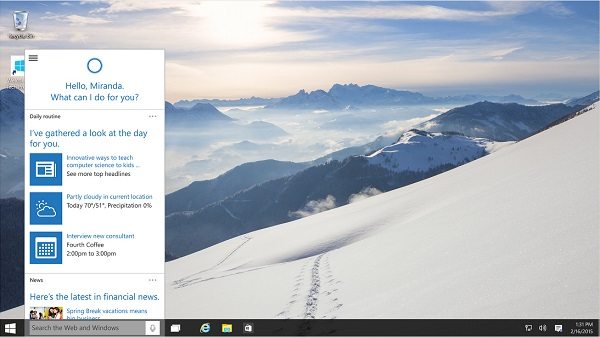
I think the devil will be in the details, and hopefully MS will do a better job this time around. Too much stuff in Metro was missing, was broken, or didn’t “just work”, let alone be “magic”. I’ll wait and see if stuff is 1- designed to be intuitive (ie, not hidden behind unmarked hot corners, no un-scroll-marked scroll lists, no violent returns to Desktop’s Control Panel and Apps…) 2- working as advertised (ie no more not-ringing Metro Skype, not-updating Mail and Weather LiveTiles…).
I actually liked Live Tiles on the desktop, hopefully there’ll be a tool to bring them back. The alternative is lots of blank space interspersed with dead icons, that’s very… 90s retrograde and iOS-ish. Non-techies that I switched over to Live Tiles *like* them (when they work), especially the very unified phone/tablet/desktop experience, including across Android and Windows (there are even Windows themes for Android for the very context-dependent, with dumbed-down widgets made to look like Live Tiles). They just needed to make the home screen obvious to scroll, and support folders, instead of hiding overflow behind a secret hot corner and a… text search ?
Thinking more on it, MS’s problem is not the PR. It’s not the product either. It’s the culture. They need to change the goal from “meeting management’s goals and deadlines” to “making our users happy”. That’s done by having the final go-ahead be given by someone who puts himself into an imagined user’s shoes… then scratches that and puts himself into that user’s parents’ and kids’ shoes, and makes sure things Just Work for that demo.
I know from my time at Novell that nerdy nerds congratulating themselves over how good their product is while management checks lists away happily leads to… Novell.
Interesting point. When you look at the advertising the pharmaceutical companies do, you have to wonder. They have a highly “technical” product which they are pitching to laypeople. These people can’t even choose to purchase it on their own, or how it’s to be administered. What they CAN do is ask for it. The ads also raise mind share and awareness, and they are very problem/solution focused.
The reason this may apply is that I don’t think anyone wants MS telling them what they can or cannot do, but there needs to be an avenue to sell to non-techies without hampering the techies, and most especially businesses.
What most are forgetting from an enterprise point of view is we don’t really care about the hardware or operating system. These are just enablers for the actually thing our users are working with, the applications and the data they access.
I’m one of the responsible for the desktop management for 17000 client PC’s in a Microsoft heavy company and have been through upgrades from Windows XP to Vista to Windows 7 and Windows 8 with an architecture change from 32 bit to 64 bit thrown in also. Right now we are around 40/60 % Vista 32 bit and Windows 8 64 bit and a couple of 100’s Windows 7 64 bit.
Actually making a new Windows version supported for mass deployment is an somewhat easy task but the heavy load is each and every time compatibility issues with (legacy) applications and the support of underlying issues Microsoft seems to have forgotten in the hunt for new interfaces and apps we block the access to either way. Also not to forget the management of aligning the update globally, handling offline employees and the required update of the backend system also (SCCM 2007 to 2012).
However Windows 10 seems to go in the right direction again and have some nice features included but making a business case for an upgrade again with a time frame for 2 years, 5 FTEs and a budget of €1M can be a little tough. 😉
Instead we are actively working on implementing EMM solutions for lowering our dependency on the endpoint hardware and Windows. Windows will still be required for enabling the use of our business applications but our goal is provide these, where it is possible, from a centralized service instead.
So back to the start. What we do care about is applications, services and the data they access. The hardware and operating system is just enablers.
This is of cause not the case for all enterprises but our take on it.
Well I still think enterprise cares about having usable interface. I am prototyping a new web server setup.
Today was the first time I used Windows Server 2012. I was shocked that they have a Metro interface on their server product. No Start Menu, and stupid charm bar, and a separate start screen.
It’s a devastatingly terrible UI for the desktop.
I kind of understood foisting this dreck on consumers, but on Windows Server? I don’t think you are going to run that on tablets.
Agree. We do care for our users having usable work tools but we want to achieve it by not forcing it on them but by making a setup where they can be more free to chose the tools providing the value and usability in their daily work. The old way of we in the IT departments deciding to know best is a thing of the past cause in a lot of cases we really don’t. It’s just convenient and budget wise the best for IT alone.
Yes. The Metro/Modern UI have no place on a server. This one OS/UI to rule them all is just not how people are working.
Now Microsoft must avoid radical changes and make incremental adjustments so that they do not shock the end users as well as themselves. Windows 8 was quite amateurish for a company that has been in software business for close to four decades.
The same thing with Office. They make so many rapid changes without realizing that the customer is not supposed to figure things out that someone must give this feedback to Satya. It is agonizing to fish around find the various features in Office that get shuffled around. I am surprised that no company has created an alternative to Office that can make Microsoft work harder.
They have been forced to come up with Windows 10 only because Apple and Google created the alternatives for the PC based business. Microsoft has to change and avoid becoming stagnant. They have to stop waiting for the next big act of creativity to emerge and then start iterating from ground up to catch on.
I’m not sure it’s changes vs no changes or slow changes vs fast changes, I think it’s a about good change vs bad change. Notice the singular: getting half right means, mostly, you got half wrong. this is definitely a ‘glass half-empty avoidance”, pass/fail situation. For example, LiveTiles are nice. Having 0 interface and visual clue about how to exit/switch apps, go back, if/how to scroll… is ridiculous. Ditto apps: Skype Metro is apparently unusable *to this day*; the “control panel” is missing so much it’s a “con pan”, if that.
They can put out that crap fast or slow… it’s crap either way.
One thing that I haven’t seen discussed is the upgrade cycle. iOS is on a one year upgrade cycle. Android upgrade cycles are a bit more difficult to understand, but are also very rapid. Windows on the other hand is very very slow. Windows 8 was released two and a half years ago, and although they had Windows 8.1, it was hardly a major release.
Given the still rapid innovation happening in the smartphone market, a 3 year OS upgrade cycle simply isn’t going to cut it. It may have worked with PCs, but it won’t work in smartphones and possibly tablets.
In fact, one could argue that if the upgrade cycle was faster and Microsoft had fixed the problems in Windows 8 more quickly, there would have been much less damage done.
It’s nice to see the best quality content from such sites.
This post post made me think. I will write something about this on my blog. Have a nice day!!
There is definately a lot to find out about this subject. I like all the points you made
Very good blog you have here but I was wondering if you knew of any message boards that cover the same topics talked about here?
I’d really love to be a part of group where I can get responses from other
experienced people that share the same interest. If you
have any suggestions, please let me know. Thank you!
I really like what you guys are usually up too. This type of clever work and coverage!
Keep up the superb works guys I’ve added you guys to my own blogroll.
That is a really good tip particularly to those fresh to the
blogosphere. Simple but very precise info… Thank you
for sharing this one. A must read post!
Thanks for any other informative web site. Where else may I get
that type of information written in such an ideal means?
I have a challenge that I am simply now running on, and
I have been on the glance out for such info.
Hello, Neat post. There’s an issue with your site
in web explorer, might check this? IE nonetheless is
the marketplace leader and a huge section of people will leave out your excellent
writing because of this problem.