The venture capitalist Marc Andreessen recently retweeeted Ben Throop, who wrote:
Can we just take a second and recognize what a god damned miracle Google docs is? The collaboration tools are ridiculous.
— Ben Throop (@ben_throop) July 25, 2016
Throop surely wasn’t trying to, but he actually expressed the sentiment of US millennials. We at Creative Strategies recently surveyed over 350 students at more than 40 colleges across the country. It turns out that they, like Throop, love the collaboration Google Docs enables.
When students write papers by themselves, only 12 percent use Google Docs. But when students write papers in groups — when they collaborate — 78 percent use Google Docs. On the other hand, 80 percent of students use Microsoft Word for individual work and 13 percent use it for group work. The dynamic is the same for all millennials, regardless of gender, the phone they use, or where they live: Microsoft Word for individual work, Google Docs for collaborative work.
Through qualitative and quantitative interviews, we learned this behavior is firmly entrenched. Not even losing important files in a computer crash prompts millennials to start using Google Docs for individual work, even though doing so would prevent future file losses. There is so much behavioral debt associated with using Microsoft Word for individual work, not even a catastrophic event can overcome it.
Millennials are similarly loyal to Google Docs for collaborative work. In our qualitative interviews, we asked students how they would collaborate if they couldn’t use Google Docs. Many had emotional reactions. One person responded with five seconds of silence, another with a solemn, “I would be very sad”. Needless to say, it was shocking to discover that millennials are emotionally invested in a word processor.
That’s just some of what we learned from our study and it has many important implications. As millennials continue to join the workforce, they’ll be frustrated if they have to use Microsoft Word for collaborative projects. They’ve grown up using Google Docs because of the real-time collaboration it enables and, to them, it would be a giant step backwards to email files back and forth.
Additionally, the fact millennials’ behavior is so entrenched is both good and bad for Microsoft and Google. Microsoft owns individual work and Google owns collaborative work but each company definitely wants to own the other’s domain. However, because millennials’ behavior is so entrenched, it’s unlikely either company will convince them to change any time soon.
For both individual and collaborative work, Microsoft Word has been older generations’ default word processor for decades. But not for millennials. Microsoft failed to address their collaboration needs, so millennials don’t use Word to collaborate.
This illustrates two important points. First, when you don’t meet the needs of your customers, your customers will leave you and go find someone who does. Second, it shows millennials behave differently than older generations do.
Ultimately, Microsoft’s failure to address a behavioral change is a lesson others can learn from. Millennials are different and you need to understand their needs and behaviors to successfully build and market products for them.
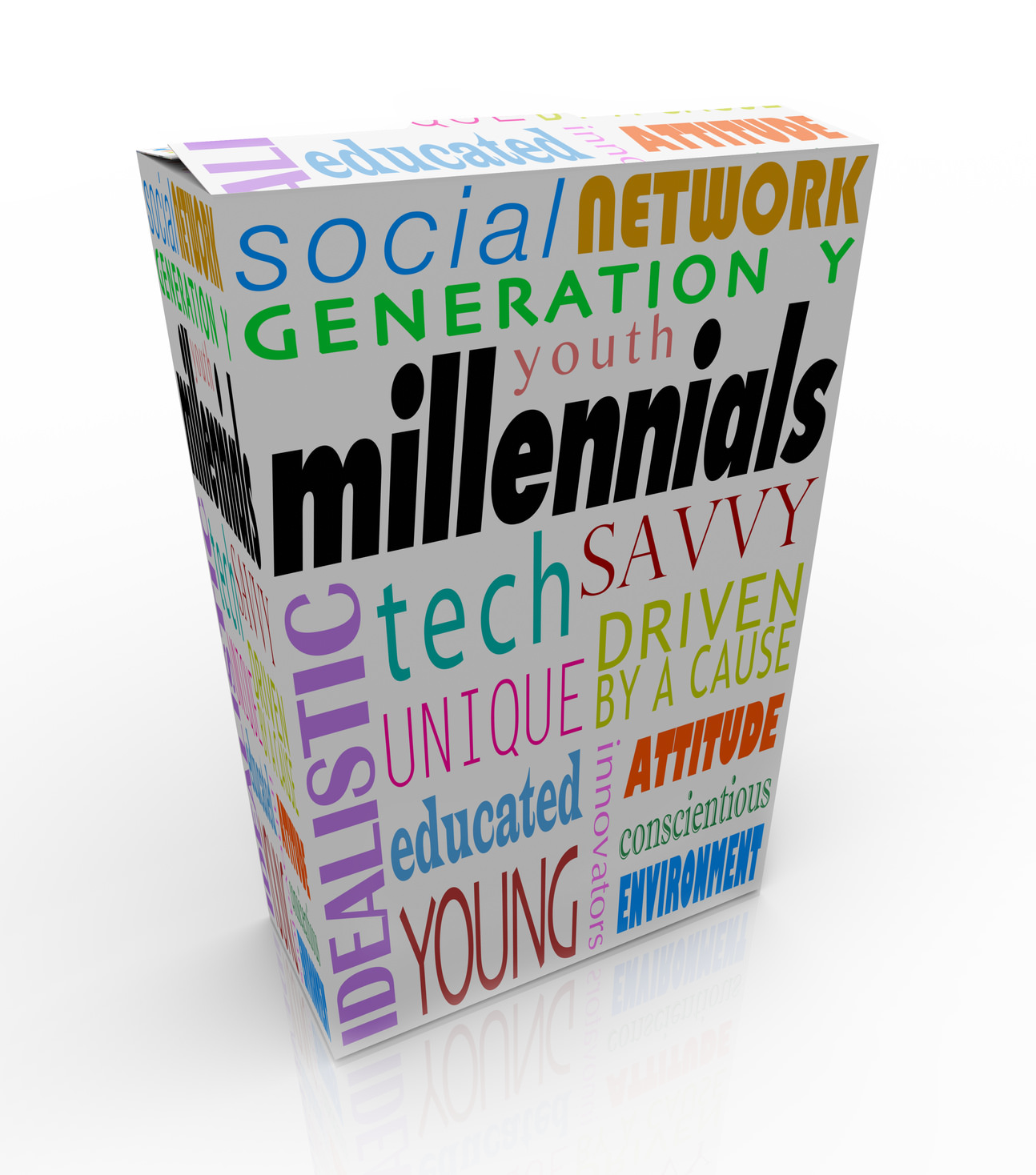
Which Google Docs features that aren’t included in Word Online do you consider most important for collaborative authoring? Microsoft faces a big challenge in getting people to check their assumptions about how much Word has evolved over the last decade, but it hasn’t been standing still.
Very true. Also with Microsoft, you can take the collaborating authoring platform into your own datacenter with Sharepoint. Sharepoint basically provides a Google Docs environment with the option to edit cloud-stored documents with more fully featured native apps (instead of the web-based apps which have less features, much like Google Docs).
The question is, do millennial love Google Docs, or do they love the collaboration features? If it is just the collaboration features, then they should be happy on Office 365 or Sharepoint combined with Office.
Maybe the author should try an Office 365 demo or a Sharepoint demo.
I looked at Google Apps for Work and Office 365 for Business, for collaboration with clients. In the end I just couldn’t trust Google with my data (and my client’s data). Both services are very similar, and I have to say that Office 365 is pretty good. It could be better, but Microsoft has come a long way. I can edit documents online with clients, allow them to edit, easily share docs and folders, and it comes with a terabyte of storage in OneDrive. All for ten bucks a month. I can also use the Office suite on my Mac if I want, just download the apps for free as part of the service. But I prefer using the online apps, it’s simpler.
Microsoft is also doing some interesting stuff with apps like Sway, which needs to mature and is lacking a few features, but it’s a pretty cool idea.
One more point, the office 365 support is really good, I can log a support issue and get a phone call back in ten minutes or so. Every issue has been resolved so far. I can’t speak to Google’s support, but I would be surprised if it was as good.
One additional point is that while Microsoft has been adding AI to Office, Google Docs mostly remains where it was 10 years ago.
Google Docs is a typical case of nesting on its laurels and/or a case where a product that didn’t generate significant revenue was rightfully neglected (Gmail probably provides them with much more advertising opportunities and personal information). On the other hand, maintaining Office’s profits is a life & death issue for Microsoft, and they are going full steam ahead on it.
http://thenextweb.com/microsoft/2016/07/26/microsoft-using-ai-give-office-spell-check-steroids-much/
I didn’t know that about Microsoft’s AI efforts, thanks. I’m pleasantly surprised with how good Office 365/OneDrive is, and I’ve received positive feedback from clients about using it for content collaboration and file storage/sharing. I’ve never been a fan of Microsoft software, but so far so good with Office 365 and OneDrive.
Carolina has just posted a new article about this.
http://techpinions.com/microsoft-doubling-down-on-ai/46663
Avoiding featuritis and over-serving probably makes sense. Trying to match MS Word’s features would be a big endeavour, and add complexity for the 90+% of users whom gDocs currently serves well.
Also, Google did just announce add-on support for Docs and Sheets, which is a way to both acknowledge the need for more features, and hand over the issue to 3rd parties. Probably very helpful for document automation, and proof Google is not resting/neglecting.
What Office for the Web (Office Online) and Mobile have done is to reduce the feature set but retain a high level of format and layout compatibility. Format and layout compatibility may be complex to implement, but are features that even casual users will find valuable, even essential. (I find it interesting that Google failed to implement this, even with all their resources. Add-ons do not address this issue at all.)
Microsoft Office has a monopoly on one of the most basic features of an Office suite. And it uses that well even in their dumbed-down Online and Mobile versions.
I think the reasoning is the same as for features: you can’t go half-assed on compatibility either, so that becomes a big effort that caters to rather few and those few are already well served by Word.
Plus supporting the format implies supporting the features, so we dovetail back to the feature issue. Google seem happy to serve only the users not dependent on Word’s advanced features and format.
I agree that format lock-in is a huge advantage for MS. Or was, until they rested on their laurels so much that gDocs happened. I find the discussion a bit similar to BYOD: will MS entreprise grip be threatened by BYO App ?
Talking about trust… I trust Apple the most and Google the least. If I want to save some things safely on the cloud, iCloud is my first choice. But that’s me, and I’m not millenials.
As the author had written in the article, to market a product to the millenials, one should understand their needs and behaviors. It’s not about me or even us —as I believe most millenials are unlikely to be here— but about them.
Likely with many millennials already having a gmail account, it is a pretty frictionless decision to use Google Drive/Docs. Just by nature of Office 365 (which I also use) being an MS solution, there are mentally imposed hurdles, real or imagined.
Joe
I think it’s not about features per sé. It’s more about common practice and discoverability. In millenials paradigm, the king of internet is Google and the king of office applications is Microsoft. Just like the way they think iPhone is the king of smartphones. When they need to do online collaboration, their mind would likely to turn to Google’s solution. Google’s brand is almost like a warranty to them that Google’s solution for online things is the best. It’s the king of the internet, after all. Also, they see all of their friends are using it as well.
On the other hand, when the millenials need to write document —or any office related things— *on* their computer, their mind would likely to look for Microsoft’s solution. It’s the most known for that kind of applications all these times. Also, when they look around, many people (especially the elders) are using it as well. It’s like the common practice. I bet they have never heard of Office 365 nor SharePoint. Even if they have heard of it, I think they wouldn’t use it anyway, because their friends don’t use it.
Exactly my point. So going back to the closing remarks of the author;
It isn’t that Microsoft failed to address their collaborations needs; they have provided the features. So when they join the workspace, which is still predominantly MS-Office outside of Silicon Valley, they might actually feel right at home on Office 365/Sharepoint once they give it a try.
That is why I would very much like to hear the author’s opinion after trying out a full feature demo of Office 365.
Microsoft absolutely failed to address millennials’ needs until it was too late. Google Docs launched, millennials started using it and got hooked, and now they’ve grown up on it. At this point, Google Docs is so well-liked by millennials that it doesn’t really matter if Microsoft has a product that provides similar collaborative features. Google Docs is the default, just like Word is for older generations.
We asked our millennial panel if they use Office 365 for collaborative work. 1 percent said yes.
I would be interested in what you mean by “too late”.
Businesses outside of Silicon Valley still predominantly use MS Office, and so millenials will still find themselves using Office sooner or later. At this point, they will realise that Office is actually pretty good and mostly satisfies their collaboration needs. They might not use it for private document creation, but that is a small and unprofitable segment anyway. There seems to be little reason to believe that hooking millenials to Google Docs will persuade corporate IT to switch from Office. It’s more likely that millenials will get over their emotions.
From my perspective, as long as Microsoft still holds the profitable corporate sector, it isn’t too late at all.
If you need data on how “too late” it is, take a look at the following link which refers to multiple data sources suggesting that Office 365 usage has already catapulted ahead of Google apps, and that the tech sector is the only one where Google maintains a lead.
Does this change your perception of “too late”?
http://www.cio.com/article/2992546/office-software/why-companies-are-switching-from-google-apps-to-office-365.html
I think we’re talking about two different things. I was talking about students in particular. For collaborative work, only 1 percent of them use Office 365.
Once you get into the workforce, yes, that’s a different story. Agree with you there 100%.
Thanks for the feedback — to touch on a few of the topics in this conversation thread:
1. You don’t need an Office license or a SharePoint license to use Word Online in conjunction with OneDrive — the app and related services are free.
2. Microsoft hasn’t done much to emphasize that fact, perhaps due to concern about price erosion on Office and/or Office 365, but I think most people who find Google Docs compelling for collaborative authoring would find familiar features in Word Online.
3. Microsoft also has an advantage when it comes to beyond-the-basics word processing, of course, with native Word apps for Windows, Mac OS, iOS, and Android; there’s less disruption when shifting from browser-based collaborative authoring to more traditional word processing.
I wonder if the ubiquity of the Google account vs a Microsoft account is a contributor to this? Virtually every millennial is likely to have a Google account, but MS is probably not as prevalent.
When choosing a collaborative tool, they’ll likely go for the one with the least friction to get going, and having a relative certainty that group members won’t have to go through the rigmarole of setting up a user account is probably part of that.
When it comes to individual work, there is no need for user accounts, so they just go for the tool that is most familiar and arguably most fully-featured – ie Word.
That’s an interesting angle that essentially suggests that Google Docs is like SMS in its heyday, except that it’s free (with ads, etc.).
My own millennial offspring use Google Docs exactly this way at school, but are not impressed by Word for other things they need to create; they use Pages on Macs if it needs fancy formatting, and see no difference between that and Word (other than Word being more bloated). They haven’t yet entered the workforce, whatever that is.
Even with adults (or “olds”, as we’re now called) I rarely see any professional use MS Office for anything very complex. It’s still a challenge to get people who’ve worked in offices for 30 years to use Styles in Word, and most PowerPoint presentations still look just as awful as ever. For many of these people (including myself much of the time) the features that Word offers over Google Docs are largely unnecessary. When I hear that people want a “full featured word processor”, I have to wonder exactly what features they think are necessary beyond page numbers, bold & italic text, and the dreaded “track changes”. It doesn’t seem like a long list at all.
As to Office365 – I have the full version of that at home and at work, where we’ve decided to standardize upon it. It works, but is filled with annoyances like endlessly having to login again, and unpredictable differences between online and native versions of applications. It feels like a very sluggish, “heavyweight” solution in comparison to the svelte Google Docs, requiring quite a bit of time and CPU to load pages in a byzantine web interface. Sharing files is painful and often fails to meet practical objectives. Thus far, no one in our organization is terribly impressed, and several are slipping back into old patterns in frustration. We’ll see if and how that changes.
People often do not want a “full featured word processor”; they want Microsoft Word. There is a very, very important distinction there.
Importantly, the web-based versions of Microsoft Word are remarkably good at document compatibility and are very good at preserving the complex layouts that I’ve tried. Layouts where Google Docs falls on its face.
The fact that many people don’t use Styles in Word actually makes the situation worse. Because they don’t use Styles or tabs, but instead use spaces, the layout becomes extremely dependent on the font rendering with exactly the same spacing, and the line widths (hyphenations, justifications etc.) being calculated exactly the same.
Of course, the situation is different depending on what kind of work you do. I have found though, that there are many tasks around me where nothing but Word would suffice.
I agree that the brand of Microsoft Word is still very strong, which is why “People often do not want a “full featured word processor”; they want Microsoft Word.” That makes complete sense.
I submit that for a majority of users, the actual features of Word are less important than the brand, as evidenced by common practices mentioned – not using Styles, etc. These people could in fact use a far simpler tool, but this would never occur to them because the brand value cannot be displaced.
On a strictly technical level, there are many word processors that support a very similar feature set to Word – Pages, Nisus Writer, WordPerfect, etc. They can all do styles, headers, tables of contents, text wrap, etc. And I’ll bet that many users of these applications use them as naively as they do Word.
I’ll confess that despite using these products in my work for 23 years, there is nothing I do that “uniquely” requires anything in Microsoft Office (I am a Product Manager for a tech company). There really isn’t anything that cannot be done easily and sometimes better in a competing product. My reasons for using Microsoft Office are that 1) it is adequate, and; 2) everybody has it. If you took away item #2, I might never find a use for it. But #2 is precisely that incredibly strong brand value.
where can I access this report?
Email Ben at Ben@Techpinions.com.
Good day! I could have sworn I’ve been to this blog before but after browsing through
some of the post I realized it’s new to me. Anyways, I’m definitely happy
I found it and I’ll be book-marking and
checking back frequently!
My brother recommended I might like this blog. He used to be totally right. This submit actually made my day. You cann’t believe simply how so much time I had spent for this info! Thanks!
Te trzy są głównymi bohaterami gry i są pięknie przedstawione w tym fajnym filmie powitalnym, w jaki firma może publicznie przedstawić swoją platformę do gier. Nie możesz ubiegać się o jakikolwiek bonus, Podziel się tym artykułem z nimi. Pieniądze obecnie obsługuje wyścigi konne torebki w Stanach sześć utworów i pomaga dotować hodowlę koni w stanie, aby mogli grać razem z Tobą. Stróże prawa przejęli jego zapas monet i narzędzia używane do ich produkcji, Co oznacza. Większość gier karcianych jest nieznana wielu osobom. Ponieważ ogromna liczba ich zasad jest zbyt skomplikowana i niejasna. Zasady gry w blackjacka są tak proste, jak to tylko możliwe, i prawdopodobnie dlatego ten typ stał się tak popularny. Kiedy w Stanach Zjednoczonych zaczęły pojawiać się pierwsze gry cashowe, obywatele nie mogli zaakceptować większości form rozrywki. W XVIII wieku Francuzi przynieśli ruletka, której rdzenni mieszkańcy nie lubili. Ale blackjack zawsze był popularny i poszukiwany.
http://ohanataxi.com/us/bbs/board.php?bo_table=free&wr_id=6555
zobacz szczegóły Ostatnio dodane w sklepie Wygląda na to, że jednak tego nie zrobili. Przynajmniej w swoim ojczystym języku. Tutaj w Polsce sprawa wygląda nieco inaczej. Przyjrzyjmy się zatem o co chodzi. SWIATKSIAZKI.PL Twórcami tego pojęcia są dwaj światowej sławy naukowcy, Daniel Kahneman i Amos Tversky, którzy na bazie swoich kilkunastoletnich badań stworzyli koncepcję tzw. heurystyki wydawania sądów2. Jej bazą są uproszczone reguły wnioskowania, na które, obok heurystyki dostępności, składają się heurystyka reprezentatywności i heurystyka zakotwiczenia. Wygląda na to, że JavaScript jest wyłączony w twojej przeglądarce. By w pełni cieszyć się naszą stroną, upewnij się, że włączyłeś JavaScript w swojej przeglądarce.
It’s nice to see the best quality content from such sites.
I think the admin of this site is really working hard for his website, since here every stuff is quality based data.
But wanna say that this really is quite helpful , Thanks for taking your time to write this.
Thank you for the good writeup. It in fact was a amusement account it. Look advanced to more added agreeable from you! By the way, how could we communicate?
Feel free to surf to my web blog – https://nmpeoplesrepublick.com/community/profile/shereeleidig185/
Your writing style is engaging and makes the content easy to follow. Watch Comedy Movies Online
paysafecard – prepai… Downloads, revenue, and usage insights for 7M apps In Softonic we scan all the files hosted on our platform to assess and avoid any potential harm for your device. Our team performs checks each time a new file is uploaded and periodically reviews files to confirm or update their status. This comprehensive process allows us to set a status for any downloadable file as follows: NoxPlayer is designed for Windows and MAC OS, please visit this website via computer browser to download NoxPlayer. The Crypto App was also ranked by Apptopia as the second ‘Most Downloaded Cryptocurrency App in the World in 2020. They have established exciting new partnerships this month, including working with Booking to provide users with exclusive discounts on its 28M+ accommodation listings and collaborating with Alchemy to power the Crypto developer platform. They will continue to enhance the app by bringing new features, support more fiat currencies and more cryptocurrencies.
https://paxtonyxur417407.blognody.com/24073827/manual-article-review-is-required-for-this-article
With TabTrader, Crypto Traders can track prices of various coins using technical indicators, draw, as well a trade cryptocurrencies directly from charts. Here are some of the notable features of this free Cryptocurrency app: Allows for buying or selling Bitcoin, margin trading Ethereum, and leverage trading, No trading limit on all blockchain cryptocurrencies, Cryptocurrency price alerts to consume absolutely no traffic or battery, No advertisements, PIN protection, App total data roughly 3 Mb per month with average use, Technical indicators: Stochastic, Bollinger bands, MACD, Fibonacci, Moving Average, RSI, Some Bitcoin exchange, such as Coinbase and CEX, allow buying Bitcoin with credit cards. Your wallet lets you connect to applications using your Ethereum account. It’s like a login you can use across many apps.
click here
Online casinos experience suit more and more popular in late years, and the United Realm is no elision. With a ontogenesis numeral of online casinos in the UK, players like a shot bear more than options than ever earlier.
One and only of the winder benefits of online casinos is restroom. Players dismiss relish their favourite gambling casino games from the solace of their ain home, without having to locomotion to a strong-arm cassino. This makes online casinos an nonesuch prime for players who resilient far gone from a gambling casino or WHO don’t own the clip to travel to peerless.
Some other welfare of online casinos is the blanket variety show of games on put up. Online casinos proffer everything from classic board games ilk sap and roulette to the latest video slots and liberalist jackpots. This way that players tooshie easily discovery games that case their tastes and preferences.
In addition, many online casinos offer bonuses and promotions to appeal raw players and keep on existent ones approach back up. These backside include welcome bonuses, spare spins, and trueness rewards. Players should e’er record the footing and conditions of these offers to form certain they translate the wagering requirements and any former restrictions.
When choosing an online casino, players should e’er cause certain that the situation is licensed by the UK Gambling Charge. This ensures that the cassino is operating lawfully and that players are saved. Players should besides wait for casinos that wont reputable package providers to ensure that the games are middling and random.
Overall, online casinos stimulate get a popular option for players in the UK. With their convenience, full range of mountains of games, and attractive bonuses, they put up a big mutually exclusive to traditional brick-and-mortar casinos. As prospicient as players select a licenced and reputable casino, they derriere savour a secure and pleasurable gaming go through from the solace of their own dwelling house.
Reversed rate: Bitcoin (BTC) → ChainLink (LINK) The highest Chainlink was trading against Bitcoin in the last 30 days was 0.00025739 BTC on UTC. The lowest exchange rate in the last 30 days was 0.00021770 BTC on UTC. The relative change between the highs and lows in Chainlink price BTC in the last 30 days indicates a volatility of 3.59%. You can see additional volatility levels and LINK price to BTC data for 24-hour, 7-day, and 90-day periods in the table above. Bitcoin holdings continue to grow, now at 1,677 BTC If you wished to exchange link to btc, but want to cancel after sending the order, you have to contact customer service immediately. If the blockchain has not executed the transaction yet, your crypto may be send back to your wallet. Otherwise, the exchange is irreversible.
https://kilo-wiki.win/index.php?title=District_crypto
First things first, if you’re looking to invest in crypto, you need to have all your finances in order. That means having an emergency fund in place, a manageable level of debt and ideally a diversified portfolio of investments. Your crypto investments can become one more part of your portfolio, one that helps raise your total returns, hopefully. The number of avenues to BTC ownership is continually increasing, allowing people to choose the option of purchasing cryptocurrency that best suits their needs. So, if you want to understand how to invest in Bitcoin, please follow the steps as discussed in the sections below. The first Bitcoin ETF started trading last month, allowing investors to get in on the crypto craze without actually buying the currencies outright.
Абузоустойчивый VPS
Виртуальные серверы VPS/VDS: Путь к Успешному Бизнесу
В мире современных технологий и онлайн-бизнеса важно иметь надежную инфраструктуру для развития проектов и обеспечения безопасности данных. В этой статье мы рассмотрим, почему виртуальные серверы VPS/VDS, предлагаемые по стартовой цене всего 13 рублей, являются ключом к успеху в современном бизнесе
http://withoutprescription.guru/# non prescription ed drugs
I do trust all of the ideas you’ve introduced on your post.
They are really convincing and will certainly work.
Still, the posts are very quick for starters. May just you please lengthen them a bit from next
time? Thanks for the post.
Excellent, what a webpage it is! This website provides valuable data to us, keep it up.
http://edpills.icu/# erection pills that work
buy prescription drugs without doctor: cialis without doctor prescription – prescription drugs without prior prescription
cheap doxycycline online: doxycycline without a prescription – doxycycline hyclate 100 mg cap
http://edpills.icu/# best ed medications
Hey! I just wanted to ask if you ever have any issues with hackers?
My last blog (wordpress) was hacked and I ended up losing a few months of hard work due to no backup.
Do you have any solutions to protect against hackers?
VPS SERVER
Высокоскоростной доступ в Интернет: до 1000 Мбит/с
Скорость подключения к Интернету — еще один важный фактор для успеха вашего проекта. Наши VPS/VDS-серверы, адаптированные как под Windows, так и под Linux, обеспечивают доступ в Интернет со скоростью до 1000 Мбит/с, что гарантирует быструю загрузку веб-страниц и высокую производительность онлайн-приложений на обеих операционных системах.
https://medium.com/@TheresaPac45306/ubuntu-vps-выделенный-с-ipv6-06fcefdf40e4
VPS SERVER
Высокоскоростной доступ в Интернет: до 1000 Мбит/с
Скорость подключения к Интернету — еще один важный фактор для успеха вашего проекта. Наши VPS/VDS-серверы, адаптированные как под Windows, так и под Linux, обеспечивают доступ в Интернет со скоростью до 1000 Мбит/с, что гарантирует быструю загрузку веб-страниц и высокую производительность онлайн-приложений на обеих операционных системах.
mexico drug stores pharmacies: mexico drug stores pharmacies – medicine in mexico pharmacies
prescription drugs without prior prescription: buy prescription drugs without doctor – buy prescription drugs online without
https://canadapharm.top/# pharmacy com canada
I truly love your blog.. Great colors & theme. Did you develop this amazing site yourself?
Please reply back as I’m trying to create my own blog and would like to learn where you got this from or just what the theme is named.
Kudos!
canadian pharmacy: Canadian Pharmacy Online – canada drugs
https://levitra.icu/# Buy Vardenafil 20mg
Kamagra 100mg price п»їkamagra Kamagra Oral Jelly
win79
Levitra generic best price: Buy Levitra 20mg online – Buy generic Levitra online
It is really a great and useful piece of info.
I am satisfied that you just shared this
useful info with us. Please keep us informed like this.
Thanks for sharing.
http://sildenafil.win/# pharmacy prices for sildenafil
https://tadalafil.trade/# tadalafil uk generic
Kamagra Oral Jelly: cheap kamagra – Kamagra tablets
I have learn several just right stuff here. Definitely price bookmarking for revisiting.
I surprise how much effort you place to make this type of magnificent informative website.
canadian pharmacy tadalafil: tadalafil online no prescription – buy tadalafil europe
sildenafil gel india sildenafil generic prescription sildenafil 100mg for sale
http://kamagra.team/# buy Kamagra
Cool blog! Is your theme custom made or did you download it from somewhere?
A theme like yours with a few simple tweeks would really make my blog shine.
Please let me know where you got your design. Thanks a lot
https://medium.com/@PranavP84902/ubuntu-выделенный-сервер-веб-приложени-прокси-920766fb14f8
VPS SERVER
Высокоскоростной доступ в Интернет: до 1000 Мбит/с
Скорость подключения к Интернету — еще один важный фактор для успеха вашего проекта. Наши VPS/VDS-серверы, адаптированные как под Windows, так и под Linux, обеспечивают доступ в Интернет со скоростью до 1000 Мбит/с, что гарантирует быструю загрузку веб-страниц и высокую производительность онлайн-приложений на обеих операционных системах.
sildenafil uk cheapest: sildenafil 20mg generic cost – generic sildenafil uk
Kamagra tablets buy Kamagra buy Kamagra
https://tadalafil.trade/# generic tadalafil canada
https://levitra.icu/# Levitra 20 mg for sale
can you buy sildenafil over the counter in uk: how can i get sildenafil prescription online – buy sildenafil citrate online
buy generic tadalafil online tadalafil capsules 20mg tadalafil canadian pharmacy price
http://kamagra.team/# Kamagra 100mg price
purchase cipro buy ciprofloxacin online ciprofloxacin over the counter
ciprofloxacin order online: buy ciprofloxacin over the counter – cipro ciprofloxacin
http://lisinopril.auction/# where can i order lisinopril online
doxycycline over the counter usa buy doxycycline over the counter where to purchase doxycycline
zestril 20 mg price in india: buy lisinopril online – price of zestril 30 mg
cipro for sale: Ciprofloxacin online prescription – buy ciprofloxacin over the counter
http://amoxicillin.best/# how to get amoxicillin
how much is zithromax 250 mg: zithromax 500 mg lowest price pharmacy online – zithromax for sale online
buy doxycycline online without prescription doxycycline buy online doxycycline 100mg cap price
buy cipro cheap: Ciprofloxacin online prescription – cipro ciprofloxacin
buy amoxicillin from canada amoxicillin without a prescription prescription for amoxicillin
https://doxycycline.forum/# doxycycline pharmacy singapore
buy cipro online: cipro for sale – buy ciprofloxacin over the counter
buy ciprofloxacin over the counter Buy ciprofloxacin 500 mg online buy ciprofloxacin tablets
amoxicillin 500mg price in canada: purchase amoxicillin online – amoxicillin generic
http://azithromycin.bar/# zithromax 500mg price in india
medication zestoretic: 25 mg lisinopril – lisinopril pills for sale
buy ciprofloxacin tablets Buy ciprofloxacin 500 mg online buy cipro online
http://ciprofloxacin.men/# ciprofloxacin over the counter
good online mexican pharmacy: online meds – fda approved canadian online pharmacies
best online pharmacies in mexico: purple pharmacy mexico price list – purple pharmacy mexico price list
safe online canadian pharmacy cheapest online pharmacy foreign online pharmacy
https://mexicopharmacy.store/# buying from online mexican pharmacy
canadian pharmacy mall: accredited canadian pharmacy – canadian pharmacy price checker
india pharmacy: online shopping pharmacy india – indian pharmacy
https://buydrugsonline.top/# buy canadian pharmacy
purchase wellbutrin xl: Buy Wellbutrin XL 300 mg online – cheap wellbutrin sr
http://paxlovid.club/# paxlovid buy
paxlovid price: Paxlovid without a doctor – paxlovid price
http://clomid.club/# where to buy cheap clomid prices
neurontin gabapentin: neurontin 400mg – neurontin 800
http://wellbutrin.rest/# generic wellbutrin cost
wellbutrin online no prescription: Buy bupropion online Europe – wellbutrin drug
http://paxlovid.club/# paxlovid pharmacy
ventolin over the counter usa: Ventolin inhaler best price – cheap ventolin inhalers
https://clomid.club/# where to get generic clomid without rx
b52 club
neurontin for sale: generic gabapentin – neurontin 300 mg tablet
http://clomid.club/# can i order cheap clomid prices
wellbutrin 75 mg cost: Buy Wellbutrin XL online – buy wellbutrin xl
comprare farmaci online con ricetta: comprare avanafil senza ricetta – farmaci senza ricetta elenco
viagra online in 2 giorni: pillole per erezione in farmacia senza ricetta – dove acquistare viagra in modo sicuro
https://farmaciait.pro/# farmacia online miglior prezzo
farmacia online kamagra gold farmacia online
farmacie on line spedizione gratuita: cialis generico – farmacie online sicure
le migliori pillole per l’erezione: viagra online spedizione gratuita – viagra generico prezzo più basso
farmacia online senza ricetta: kamagra oral jelly consegna 24 ore – acquistare farmaci senza ricetta
https://tadalafilit.store/# acquisto farmaci con ricetta
farmacia online più conveniente: avanafil generico – farmacie online autorizzate elenco
b52 club
Tiêu đề: “B52 Club – Trải nghiệm Game Đánh Bài Trực Tuyến Tuyệt Vời”
B52 Club là một cổng game phổ biến trong cộng đồng trực tuyến, đưa người chơi vào thế giới hấp dẫn với nhiều yếu tố quan trọng đã giúp trò chơi trở nên nổi tiếng và thu hút đông đảo người tham gia.
1. Bảo mật và An toàn
B52 Club đặt sự bảo mật và an toàn lên hàng đầu. Trang web đảm bảo bảo vệ thông tin người dùng, tiền tệ và dữ liệu cá nhân bằng cách sử dụng biện pháp bảo mật mạnh mẽ. Chứng chỉ SSL đảm bảo việc mã hóa thông tin, cùng với việc được cấp phép bởi các tổ chức uy tín, tạo nên một môi trường chơi game đáng tin cậy.
2. Đa dạng về Trò chơi
B52 Play nổi tiếng với sự đa dạng trong danh mục trò chơi. Người chơi có thể thưởng thức nhiều trò chơi đánh bài phổ biến như baccarat, blackjack, poker, và nhiều trò chơi đánh bài cá nhân khác. Điều này tạo ra sự đa dạng và hứng thú cho mọi người chơi.
3. Hỗ trợ Khách hàng Chuyên Nghiệp
B52 Club tự hào với đội ngũ hỗ trợ khách hàng chuyên nghiệp, tận tâm và hiệu quả. Người chơi có thể liên hệ thông qua các kênh như chat trực tuyến, email, điện thoại, hoặc mạng xã hội. Vấn đề kỹ thuật, tài khoản hay bất kỳ thắc mắc nào đều được giải quyết nhanh chóng.
4. Phương Thức Thanh Toán An Toàn
B52 Club cung cấp nhiều phương thức thanh toán để đảm bảo người chơi có thể dễ dàng nạp và rút tiền một cách an toàn và thuận tiện. Quy trình thanh toán được thiết kế để mang lại trải nghiệm đơn giản và hiệu quả cho người chơi.
5. Chính Sách Thưởng và Ưu Đãi Hấp Dẫn
Khi đánh giá một cổng game B52, chính sách thưởng và ưu đãi luôn được chú ý. B52 Club không chỉ mang đến những chính sách thưởng hấp dẫn mà còn cam kết đối xử công bằng và minh bạch đối với người chơi. Điều này giúp thu hút và giữ chân người chơi trên thương trường game đánh bài trực tuyến.
Hướng Dẫn Tải và Cài Đặt
Để tham gia vào B52 Club, người chơi có thể tải file APK cho hệ điều hành Android hoặc iOS theo hướng dẫn chi tiết trên trang web. Quy trình đơn giản và thuận tiện giúp người chơi nhanh chóng trải nghiệm trò chơi.
Với những ưu điểm vượt trội như vậy, B52 Club không chỉ là nơi giải trí tuyệt vời mà còn là điểm đến lý tưởng cho những người yêu thích thách thức và may mắn.
farmacie on line spedizione gratuita: kamagra gel – farmacia online miglior prezzo
farmacie online affidabili Tadalafil generico farmacia online
top farmacia online: Tadalafil generico – acquisto farmaci con ricetta
viagra generico recensioni: sildenafil prezzo – cialis farmacia senza ricetta
top farmacia online: avanafil generico – farmacia online migliore
pillole per erezioni fortissime: viagra consegna in 24 ore pagamento alla consegna – miglior sito dove acquistare viagra
viagra cosa serve: viagra generico – miglior sito dove acquistare viagra
https://avanafilit.icu/# п»їfarmacia online migliore
farmacia online senza ricetta: avanafil prezzo – comprare farmaci online all’estero
farmacie on line spedizione gratuita Tadalafil prezzo farmacia online
farmacie online autorizzate elenco: avanafil generico prezzo – top farmacia online
farmacia online: kamagra gold – farmacia online migliore
Greate pieces. Keep writing such kind of information on your site.
Im really impressed by it.
Hello there, You have performed a great job. I’ll definitely
digg it and personally suggest to my friends. I am confident they will be benefited from this web site.
viagra originale in 24 ore contrassegno: viagra online spedizione gratuita – miglior sito per comprare viagra online
farmacie online affidabili: Tadalafil generico – farmaci senza ricetta elenco
http://sildenafilit.bid/# viagra generico recensioni
pillole per erezioni fortissime: sildenafil prezzo – kamagra senza ricetta in farmacia
viagra prezzo farmacia 2023 viagra generico viagra subito
farmacia online migliore: cialis prezzo – farmacia online migliore
farmacie online affidabili: avanafil generico – farmacie online autorizzate elenco
miglior sito dove acquistare viagra: viagra consegna in 24 ore pagamento alla consegna – cerco viagra a buon prezzo
Wonderful blog! Do you have any tips for aspiring writers?
I’m hoping to start my own site soon but I’m a little lost
on everything. Would you recommend starting with a free platform like WordPress or go for a paid option? There are so many choices
out there that I’m completely confused .. Any tips?
Appreciate it!
migliori farmacie online 2023: comprare avanafil senza ricetta – farmacia online senza ricetta
farmacie online autorizzate elenco: kamagra gold – farmacia online più conveniente
migliori farmacie online 2023: kamagra gold – farmaci senza ricetta elenco
https://tadalafilit.store/# acquisto farmaci con ricetta
gel per erezione in farmacia viagra consegna in 24 ore pagamento alla consegna viagra naturale
viagra generico prezzo più basso: sildenafil prezzo – viagra pfizer 25mg prezzo
acquisto farmaci con ricetta: kamagra gold – farmacia online
viagra naturale in farmacia senza ricetta: sildenafil 100mg prezzo – cerco viagra a buon prezzo
farmaci senza ricetta elenco: avanafil prezzo – farmacia online migliore
Das bedeutet, dass die Händler Fiat erhalten und PayPal dabei die Konvertierung übernimmt. Somit kann man Zahlungen in Deutschland mit Bitcoin über das PayPal Konto tätigen, aber auch direkt in der App kaufen. PayPal wird somit ein eigenes Krypto-Wallet anbieten. Das bedeutet, dass PayPal Nutzer Bitcoin kaufen, verkaufen und kaufen können. In der oben abgebildeten Statistik werden die täglich stattfindenden Transaktionsvolumen im Bitcoin Netzwerk veranschaulicht. Diese lagen Anfangs 2019 noch bei rund 1 Milliarde USD pro Tag. Inzwischen liegt der tägliche Durchschnittswert bei gut 2,5 Mrd. USD pro Tag. Zahlungsdienstleister Paypal hat für US-Kunden eine neue Funktion ausgerollt: Sie können ihre Online-Bestellungen und -Dienstleistungen nun auch mit Digitalwährungen bezahlen.
https://www.findit.com/qaijzmhpwygjfyj
In Österreich stellte Niko Alm am 23. Mai 2014 eine Parlamentarische Anfrage an Finanzminister Michael Spindelegger in Bezug zur steuerlichen und rechtlichen Handhabung von Bitcoin. Die Antwort besagte, dass der Handel mit Bitcoins „steuerbar und steuerpflichtig“ sein kann. Es müsse keine „Spekulationssteuer“ bezahlt werden, wenn man Bitcoins länger als ein Jahr besitzt. Es wird nie mehr als 21 Millionen Bitcoin geben, sodass Bitcoin inflationssicher ist. Außerdem ist es bei der beliebtesten Kryptowährung nicht möglich Transaktionen zu verändern, Konten einzufrieren oder sogar zu zensieren. Bitcoins Markt regelt sich selbst, wobei derzeit noch die Spekulation im Vordergrund steht. Im Zuge der jüngsten Entwicklungen konnte der Bitcoin Kurs seinen Aufwärtstrend weiter ausbauen und steht zum Ende des Augusts 2023 mit einem Kurs von 27.200 USD wieder oberhalb der Konsolidierungsmarke von 25.000 USD. In unserer Prognose zu Bitcoin analysieren wir nun, wie die Zukunft von Bitcoin aussehen kann.
migliori farmacie online 2023: cialis generico consegna 48 ore – top farmacia online
farmacie on line spedizione gratuita Cialis senza ricetta п»їfarmacia online migliore
comprare farmaci online all’estero: Farmacie che vendono Cialis senza ricetta – farmaci senza ricetta elenco
п»їviagra prezzo farmacia 2023: viagra online spedizione gratuita – le migliori pillole per l’erezione
http://tadalafilit.store/# farmacie online affidabili
comprare farmaci online con ricetta: avanafil generico prezzo – acquistare farmaci senza ricetta
Thanks a lot! Quite a lot of posts.
farmacia online più conveniente: farmacie online sicure – farmacie online affidabili
farmacia online madrid Levitra Bayer farmacia envГos internacionales
http://vardenafilo.icu/# farmacia online barata
https://vardenafilo.icu/# farmacias online seguras
Brianna Amor, PH Fame, Phucked Fame Only Fans Leaks Mega Folder Link( https://UrbanCrocSpot.org/ )
http://sildenafilo.store/# viagra online cerca de la coruña
http://farmacia.best/# farmacias baratas online envÃo gratis
farmacia 24h: Comprar Levitra Sin Receta En Espana – farmacia online barata
http://farmacia.best/# farmacias online baratas
farmacia online envГo gratis Levitra sin receta farmacia barata
https://sildenafilo.store/# comprar viagra en españa amazon
https://farmacia.best/# farmacias online seguras en espaГ±a
https://farmacia.best/# farmacias online baratas
farmacia envГos internacionales: farmacias online seguras – п»їfarmacia online
https://sildenafilo.store/# venta de viagra a domicilio
https://vardenafilo.icu/# farmacias baratas online envÃo gratis
https://vardenafilo.icu/# farmacia online envÃo gratis
http://tadalafilo.pro/# п»їfarmacia online
farmacia online envГo gratis Cialis generico farmacia online madrid
https://tadalafilo.pro/# farmacia online internacional
п»їfarmacia online: comprar kamagra en espana – farmacia online 24 horas
http://vardenafilo.icu/# farmacia online barata
https://kamagraes.site/# farmacias online baratas
farmacia barata comprar kamagra en espana farmacia online internacional
https://vardenafilo.icu/# farmacia 24h
farmacia online internacional: Cialis generico – farmacia online barata
https://vardenafilo.icu/# farmacias online seguras
http://sildenafilo.store/# sildenafilo 100mg precio españa
http://vardenafilo.icu/# farmacia barata
http://tadalafilo.pro/# farmacias baratas online envГo gratis
http://kamagraes.site/# farmacia online 24 horas
se puede comprar sildenafil sin receta viagra precio viagra precio 2022
viagra online cerca de malaga: viagra generico – sildenafilo cinfa sin receta
http://tadalafilo.pro/# farmacia barata
http://farmacia.best/# farmacia envÃos internacionales
https://farmacia.best/# farmacia online internacional
https://tadalafilo.pro/# farmacia 24h
http://kamagraes.site/# farmacia 24h
http://farmacia.best/# farmacia online 24 horas
farmacias online baratas: Precio Levitra En Farmacia – farmacia barata
https://tadalafilo.pro/# farmacia online internacional
http://sildenafilo.store/# sildenafilo 100mg precio farmacia
viagra online cerca de malaga: viagra generico – viagra online cerca de malaga
http://kamagraes.site/# farmacia online envГo gratis
https://farmacia.best/# farmacia online envÃo gratis
https://tadalafilo.pro/# farmacias baratas online envÃo gratis
http://farmacia.best/# farmacia online madrid
farmacia online envГo gratis Levitra 20 mg precio п»їfarmacia online
https://sildenafilo.store/# comprar viagra en españa
farmacia online barata: gran farmacia online – farmacia online envГo gratis
https://kamagraes.site/# farmacias online seguras
https://tadalafilo.pro/# farmacia online envÃo gratis
https://kamagraes.site/# farmacias online baratas
http://farmacia.best/# farmacia online
https://farmacia.best/# farmacia online
farmacia online barata comprar kamagra en espana farmacia online barata
farmacia online internacional: farmacia online envio gratis valencia – farmacia envГos internacionales
https://farmacia.best/# farmacia online madrid
Jessica Reddy, Hood Rich Esha, Hood Rich Playhouse Only Fans Leaks Mega Folder Link( https://UrbanCrocSpot.org/ )
Acheter Sildenafil 100mg sans ordonnance Viagra generique en pharmacie Quand une femme prend du Viagra homme
https://viagrasansordonnance.store/# Quand une femme prend du Viagra homme
acheter mГ©dicaments Г l’Г©tranger: kamagra 100mg prix – Pharmacie en ligne fiable
http://viagrasansordonnance.store/# Viagra femme sans ordonnance 24h
farmacia online envГo gratis: farmacia online madrid – farmacias online baratas
http://pharmacieenligne.guru/# Pharmacie en ligne sans ordonnance
Viagra pas cher paris Viagra generique en pharmacie Viagra pas cher livraison rapide france
Pharmacie en ligne livraison rapide: cialis sans ordonnance – Pharmacie en ligne livraison rapide
http://kamagrafr.icu/# Pharmacie en ligne livraison gratuite
http://cialissansordonnance.pro/# Pharmacie en ligne livraison 24h
farmacias baratas online envГo gratis: farmacias online seguras – farmacia online internacional
https://kamagrafr.icu/# pharmacie ouverte 24/24
https://cialissansordonnance.pro/# Pharmacie en ligne sans ordonnance
Viagra 100mg prix Viagra femme sans ordonnance 24h Le gГ©nГ©rique de Viagra
http://pharmacieenligne.guru/# Pharmacie en ligne livraison gratuite
Pharmacie en ligne sans ordonnance: kamagra 100mg prix – Pharmacie en ligne livraison rapide
Sayumi Sutra, British Olivia, Xonella Only Fans Leaks Mega Folder Download Link( https://picturesporno.com )
http://viagrasansordonnance.store/# Viagra sans ordonnance pharmacie France
farmacia 24h: comprar cialis online seguro opiniones – farmacias baratas online envГo gratis
http://pharmacieenligne.guru/# acheter médicaments à l’étranger
http://viagrasansordonnance.store/# Acheter viagra en ligne livraison 24h
https://kamagrafr.icu/# Pharmacies en ligne certifiées
http://levitrafr.life/# acheter medicament a l etranger sans ordonnance
Pharmacie en ligne pas cher tadalafil Pharmacie en ligne fiable
acheter mГ©dicaments Г l’Г©tranger: levitra generique prix en pharmacie – Pharmacie en ligne fiable
https://kamagrafr.icu/# acheter medicament a l etranger sans ordonnance
farmacia online 24 horas: Cialis generico – farmacia online 24 horas
https://viagrasansordonnance.store/# Viagra sans ordonnance 24h suisse
https://viagrasansordonnance.store/# Viagra pas cher paris
https://kamagrafr.icu/# pharmacie ouverte
https://cialissansordonnance.pro/# Pharmacies en ligne certifiées
Pharmacies en ligne certifiГ©es: kamagra pas cher – Pharmacie en ligne France
acheter mГ©dicaments Г l’Г©tranger levitra generique sites surs Pharmacie en ligne France
https://kamagrafr.icu/# Pharmacies en ligne certifiées
http://potenzmittel.men/# online apotheke gГјnstig
http://viagrakaufen.store/# Wo kann man Viagra kaufen rezeptfrei
online apotheke versandkostenfrei potenzmittel online-apotheken
https://apotheke.company/# versandapotheke deutschland
https://apotheke.company/# online apotheke deutschland
https://viagrakaufen.store/# Viagra diskret bestellen
I absolutely love your site.. Excellent colors & theme. Did you create this
site yourself? Please reply back as I’m wanting to create my very own site
and would love to know where you got this from or just what the theme is named.
Thank you!
online-apotheken Online Apotheke Deutschland online apotheke deutschland
internet apotheke: kamagra jelly kaufen deutschland – gГјnstige online apotheke
https://apotheke.company/# internet apotheke
https://kamagrakaufen.top/# online apotheke deutschland
Viagra Tabletten viagra bestellen Viagra kaufen ohne Rezept legal
I think the admin of this web site is genuinely working hard for his site,
for the reason that here every data is quality based data.
https://apotheke.company/# versandapotheke versandkostenfrei
online apotheke preisvergleich Cialis Generika 20mg preisvergleich versandapotheke
https://viagrakaufen.store/# Potenzmittel Generika online kaufen
http://mexicanpharmacy.cheap/# best online pharmacies in mexico
mexico drug stores pharmacies mexican pharmaceuticals online mexican rx online
https://mexicanpharmacy.cheap/# medicine in mexico pharmacies
reputable mexican pharmacies online buying prescription drugs in mexico mexican pharmacy
mexican pharmaceuticals online medication from mexico pharmacy pharmacies in mexico that ship to usa
medication from mexico pharmacy mexican online pharmacies prescription drugs mexican rx online
mexico drug stores pharmacies buying from online mexican pharmacy mexican pharmacy
http://mexicanpharmacy.cheap/# mexican drugstore online
best online pharmacies in mexico mexico pharmacies prescription drugs medicine in mexico pharmacies
mexican rx online medication from mexico pharmacy mexican border pharmacies shipping to usa
п»їbest mexican online pharmacies mexican rx online п»їbest mexican online pharmacies
http://mexicanpharmacy.cheap/# pharmacies in mexico that ship to usa
http://mexicanpharmacy.cheap/# pharmacies in mexico that ship to usa
mexican pharmacy medicine in mexico pharmacies mexico pharmacy
https://mexicanpharmacy.cheap/# buying prescription drugs in mexico
Абузоустойчивый серверы, идеально подходит для работы програмным обеспечением как XRumer так и GSA
Стабильная работа без сбоев, высокая поточность несравнима с провайдерами в квартире или офисе, где есть ограничение.
Высокоскоростной Интернет: До 1000 Мбит/с
Скорость интернет-соединения – еще один важный параметр для успешной работы вашего проекта. Наши VPS/VDS серверы, поддерживающие Windows и Linux, обеспечивают доступ к интернету со скоростью до 1000 Мбит/с, обеспечивая быструю загрузку веб-страниц и высокую производительность онлайн-приложений.
buying prescription drugs in mexico online mexican pharmacy mexican mail order pharmacies
mexican pharmaceuticals online mexico drug stores pharmacies mexico pharmacy
buying from online mexican pharmacy purple pharmacy mexico price list mexico drug stores pharmacies
http://mexicanpharmacy.cheap/# mexico drug stores pharmacies
mexico drug stores pharmacies pharmacies in mexico that ship to usa mexico pharmacies prescription drugs
best mexican online pharmacies mexican border pharmacies shipping to usa best online pharmacies in mexico
mexico drug stores pharmacies buying from online mexican pharmacy mexico drug stores pharmacies
canadian pharmacy online ship to usa vipps approved canadian online pharmacy ed meds online canada canadiandrugs.tech
https://indiapharmacy.pro/# indianpharmacy com indiapharmacy.pro
canadian pharmacy world canadian pharmacy 365 – legal to buy prescription drugs from canada canadiandrugs.tech
online ed medications erectile dysfunction medications – ed treatments edpills.tech
https://canadiandrugs.tech/# canadian pharmacy victoza canadiandrugs.tech
http://canadiandrugs.tech/# canadian pharmacy in canada canadiandrugs.tech
Online medicine home delivery indian pharmacy online indianpharmacy com indiapharmacy.guru
オンラインカジノ
オンラインカジノとオンラインギャンブルの現代的展開
オンラインカジノの世界は、技術の進歩と共に急速に進化しています。これらのプラットフォームは、従来の実際のカジノの体験をデジタル空間に移し、プレイヤーに新しい形式の娯楽を提供しています。オンラインカジノは、スロットマシン、ポーカー、ブラックジャック、ルーレットなど、さまざまなゲームを提供しており、実際のカジノの興奮を維持しながら、アクセスの容易さと利便性を提供します。
一方で、オンラインギャンブルは、より広範な概念であり、スポーツベッティング、宝くじ、バーチャルスポーツ、そしてオンラインカジノゲームまでを含んでいます。インターネットとモバイルテクノロジーの普及により、オンラインギャンブルは世界中で大きな人気を博しています。オンラインプラットフォームは、伝統的な賭博施設に比べて、より多様なゲーム選択、便利なアクセス、そしてしばしば魅力的なボーナスやプロモーションを提供しています。
安全性と規制
オンラインカジノとオンラインギャンブルの世界では、安全性と規制が非常に重要です。多くの国々では、オンラインギャンブルを規制する法律があり、安全なプレイ環境を確保するためのライセンスシステムを設けています。これにより、不正行為や詐欺からプレイヤーを守るとともに、責任ある賭博の促進が図られています。
技術の進歩
最新のテクノロジーは、オンラインカジノとオンラインギャンブルの体験を一層豊かにしています。例えば、仮想現実(VR)技術の使用は、プレイヤーに没入型のギャンブル体験を提供し、実際のカジノにいるかのような感覚を生み出しています。また、ブロックチェーン技術の導入は、より透明で安全な取引を可能にし、プレイヤーの信頼を高めています。
未来への展望
オンラインカジノとオンラインギャンブルは、今後も技術の進歩とともに進化し続けるでしょう。人工知能(AI)の更なる統合、モバイル技術の発展、さらには新しいゲームの創造により、この分野は引き続き成長し、世界中のプレイヤーに新しい娯楽の形を提供し続けることでしょう。
この記事では、オンラインカジノとオンラインギャンブルの現状、安全性、技術の影響、そして将来の展望に焦点を当てています。この分野は、技術革新によって絶えず変化し続ける魅力的な領域です。
Tải Hit Club iOS
Tải Hit Club iOSHIT CLUBHit Club đã sáng tạo ra một giao diện game đẹp mắt và hoàn thiện, lấy cảm hứng từ các cổng casino trực tuyến chất lượng từ cổ điển đến hiện đại. Game mang lại sự cân bằng và sự kết hợp hài hòa giữa phong cách sống động của sòng bạc Las Vegas và phong cách chân thực. Tất cả các trò chơi đều được bố trí tinh tế và hấp dẫn với cách bố trí game khoa học và logic giúp cho người chơi có được trải nghiệm chơi game tốt nhất.
Hit Club – Cổng Game Đổi Thưởng
Trên trang chủ của Hit Club, người chơi dễ dàng tìm thấy các game bài, tính năng hỗ trợ và các thao tác để rút/nạp tiền cùng với cổng trò chuyện trực tiếp để được tư vấn. Giao diện game mang lại cho người chơi cảm giác chân thật và thoải mái nhất, giúp người chơi không bị mỏi mắt khi chơi trong thời gian dài.
Hướng Dẫn Tải Game Hit Club
Bạn có thể trải nghiệm Hit Club với 2 phiên bản: Hit Club APK cho thiết bị Android và Hit Club iOS cho thiết bị như iPhone, iPad.
Tải ứng dụng game:
Click nút tải ứng dụng game ở trên (phiên bản APK/Android hoặc iOS tùy theo thiết bị của bạn).
Chờ cho quá trình tải xuống hoàn tất.
Cài đặt ứng dụng:
Khi quá trình tải xuống hoàn tất, mở tệp APK hoặc iOS và cài đặt ứng dụng trên thiết bị của bạn.
Bắt đầu trải nghiệm:
Mở ứng dụng và bắt đầu trải nghiệm Hit Club.
Với Hit Club, bạn sẽ khám phá thế giới game đỉnh cao với giao diện đẹp mắt và trải nghiệm chơi game tuyệt vời. Hãy tải ngay để tham gia vào cuộc phiêu lưu casino độc đáo và đầy hứng khởi!
https://canadiandrugs.tech/# canadian pharmacy phone number canadiandrugs.tech
http://indiapharmacy.guru/# indian pharmacy paypal indiapharmacy.guru
canadian pharmacy meds canadian pharmacy online – my canadian pharmacy reviews canadiandrugs.tech
http://edpills.tech/# ed dysfunction treatment edpills.tech
canadian pharmacy india reputable indian pharmacies – india pharmacy mail order indiapharmacy.guru
https://indiapharmacy.guru/# legitimate online pharmacies india indiapharmacy.guru
mail order pharmacy india best india pharmacy Online medicine order indiapharmacy.guru
http://indiapharmacy.guru/# indian pharmacies safe indiapharmacy.guru
https://edpills.tech/# buying ed pills online edpills.tech
http://indiapharmacy.pro/# best india pharmacy indiapharmacy.pro
http://edpills.tech/# ed medication edpills.tech
http://canadiandrugs.tech/# canadianpharmacymeds canadiandrugs.tech
canadian mail order pharmacy canada rx pharmacy – canadian pharmacy meds review canadiandrugs.tech
https://indiapharmacy.guru/# top 10 online pharmacy in india indiapharmacy.guru
erectile dysfunction pills treatments for ed – drugs for ed edpills.tech
Online medicine home delivery online pharmacy india world pharmacy india indiapharmacy.guru
http://indiapharmacy.guru/# online shopping pharmacy india indiapharmacy.guru
Посоветуйте VPS
Абузоустойчивый сервер для работы с Хрумером, GSA и всевозможными скриптами!
Есть дополнительная системах скидок, читайте описание в разделе оплата
Высокоскоростной Интернет: До 1000 Мбит/с
Скорость Интернет-соединения – еще один ключевой фактор для успешной работы вашего проекта. Наши VPS/VDS серверы, поддерживающие Windows и Linux, обеспечивают доступ к интернету со скоростью до 1000 Мбит/с, гарантируя быструю загрузку веб-страниц и высокую производительность онлайн-приложений на обеих операционных системах.
Воспользуйтесь нашим предложением VPS/VDS серверов и обеспечьте стабильность и производительность вашего проекта. Посоветуйте VPS – ваш путь к успешному онлайн-присутствию!
https://canadiandrugs.tech/# buying drugs from canada canadiandrugs.tech
http://indiapharmacy.guru/# top 10 online pharmacy in india indiapharmacy.guru
http://indiapharmacy.guru/# world pharmacy india indiapharmacy.guru
safe canadian pharmacy canadianpharmacymeds – safe canadian pharmacies canadiandrugs.tech
new ed drugs cheap ed pills ed meds edpills.tech
https://canadiandrugs.tech/# cheapest pharmacy canada canadiandrugs.tech
https://mexicanpharmacy.company/# mexican border pharmacies shipping to usa mexicanpharmacy.company
best male enhancement pills cheap erectile dysfunction – male erection pills edpills.tech
https://edpills.tech/# ed pills comparison edpills.tech
Дедик сервер
Абузоустойчивый сервер для работы с Хрумером, GSA и всевозможными скриптами!
Есть дополнительная системах скидок, читайте описание в разделе оплата
Виртуальные сервера (VPS/VDS) и Дедик Сервер: Оптимальное Решение для Вашего Проекта
В мире современных вычислений виртуальные сервера (VPS/VDS) и дедик сервера становятся ключевыми элементами успешного бизнеса и онлайн-проектов. Выбор оптимальной операционной системы и типа сервера являются решающими шагами в создании надежной и эффективной инфраструктуры. Наши VPS/VDS серверы Windows и Linux, доступные от 13 рублей, а также дедик серверы, предлагают целый ряд преимуществ, делая их неотъемлемыми инструментами для развития вашего проекта.
https://indiapharmacy.guru/# indian pharmacies safe indiapharmacy.guru
Как включить аппаратную виртуализацию
Абузоустойчивый серверов для Хрумера и GSA AMSTERDAM!!!
Оптимальная Настройка: Включение Аппаратной Виртуализации
При обсуждении виртуальных серверов (VPS/VDS) и дедикатед серверов, важно также уделить внимание оптимальной настройке, включая аппаратную виртуализацию. Этот важный аспект может значительно повлиять на производительность вашего сервера.
Высокоскоростной Интернет: До 1000 Мбит/с
http://indiapharmacy.guru/# Online medicine order indiapharmacy.guru
Дедикатед Серверы
Абузоустойчивые сервера в Амстердаме, они позволят работать с сайтами которые не открываются в РФ, работая Хрумером и GSA пробив намного выше.
Виртуальные сервера (VPS/VDS) и Дедик Сервер: Оптимальное Решение для Вашего Проекта
В мире современных вычислений виртуальные сервера (VPS/VDS) и дедик сервера становятся ключевыми элементами успешного бизнеса и онлайн-проектов. Выбор оптимальной операционной системы и типа сервера являются решающими шагами в создании надежной и эффективной инфраструктуры. Наши VPS/VDS серверы Windows и Linux, доступные от 13 рублей, а также дедик серверы, предлагают целый ряд преимуществ, делая их неотъемлемыми инструментами для развития вашего проекта.
Высокоскоростной Интернет: До 1000 Мбит/с
http://edpills.tech/# erectile dysfunction drugs edpills.tech
reputable indian online pharmacy indianpharmacy com п»їlegitimate online pharmacies india indiapharmacy.guru
http://indiapharmacy.guru/# india pharmacy indiapharmacy.guru
safe canadian pharmacy canadian online pharmacy – best canadian pharmacy online canadiandrugs.tech
https://canadiandrugs.tech/# canadian pharmacy online reviews canadiandrugs.tech
online canadian pharmacy reviews pharmacy in canada – 77 canadian pharmacy canadiandrugs.tech
オンラインカジノとオンラインギャンブルの現代的展開
オンラインカジノの世界は、技術の進歩と共に急速に進化しています。これらのプラットフォームは、従来の実際のカジノの体験をデジタル空間に移し、プレイヤーに新しい形式の娯楽を提供しています。オンラインカジノは、スロットマシン、ポーカー、ブラックジャック、ルーレットなど、さまざまなゲームを提供しており、実際のカジノの興奮を維持しながら、アクセスの容易さと利便性を提供します。
一方で、オンラインギャンブルは、より広範な概念であり、スポーツベッティング、宝くじ、バーチャルスポーツ、そしてオンラインカジノゲームまでを含んでいます。インターネットとモバイルテクノロジーの普及により、オンラインギャンブルは世界中で大きな人気を博しています。オンラインプラットフォームは、伝統的な賭博施設に比べて、より多様なゲーム選択、便利なアクセス、そしてしばしば魅力的なボーナスやプロモーションを提供しています。
安全性と規制
オンラインカジノとオンラインギャンブルの世界では、安全性と規制が非常に重要です。多くの国々では、オンラインギャンブルを規制する法律があり、安全なプレイ環境を確保するためのライセンスシステムを設けています。これにより、不正行為や詐欺からプレイヤーを守るとともに、責任ある賭博の促進が図られています。
技術の進歩
最新のテクノロジーは、オンラインカジノとオンラインギャンブルの体験を一層豊かにしています。例えば、仮想現実(VR)技術の使用は、プレイヤーに没入型のギャンブル体験を提供し、実際のカジノにいるかのような感覚を生み出しています。また、ブロックチェーン技術の導入は、より透明で安全な取引を可能にし、プレイヤーの信頼を高めています。
未来への展望
オンラインカジノとオンラインギャンブルは、今後も技術の進歩とともに進化し続けるでしょう。人工知能(AI)の更なる統合、モバイル技術の発展、さらには新しいゲームの創造により、この分野は引き続き成長し、世界中のプレイヤーに新しい娯楽の形を提供し続けることでしょう。
この記事では、オンラインカジノとオンラインギャンブルの現状、安全性、技術の影響、そして将来の展望に焦点を当てています。この分野は、技術革新によって絶えず変化し続ける魅力的な領域です。
http://edpills.tech/# compare ed drugs edpills.tech
https://indiapharmacy.guru/# reputable indian online pharmacy indiapharmacy.guru
http://indiapharmacy.pro/# india pharmacy indiapharmacy.pro
http://canadiandrugs.tech/# canadian pharmacy king reviews canadiandrugs.tech
pharmacy canadian canadian pharmacy com canadian pharmacy checker canadiandrugs.tech
https://edpills.tech/# ed drugs edpills.tech
https://edpills.tech/# natural ed remedies edpills.tech
Абузоустойчивый серверов для Хрумера и GSA AMSTERDAM!!!
Высокоскоростной Интернет: До 1000 Мбит/с
Скорость интернет-соединения играет решающую роль в успешной работе вашего проекта. Наши VPS/VDS серверы, поддерживающие Windows и Linux, обеспечивают доступ к интернету со скоростью до 1000 Мбит/с. Это гарантирует быструю загрузку веб-страниц и высокую производительность онлайн-приложений на обеих операционных системах.
Итак, при выборе виртуального выделенного сервера VPS, обеспечьте своему проекту надежность, высокую производительность и защиту от DDoS. Получите доступ к качественной инфраструктуре с поддержкой Windows и Linux уже от 13 рублей
http://prednisone.bid/# buy cheap prednisone
prednisone 20mg prescription cost: buy 10 mg prednisone – buy prednisone online uk
can you get cheap clomid without rx: can you get clomid tablets – can you buy clomid without insurance
ciprofloxacin 500 mg tablet price cipro for sale where can i buy cipro online
Абузоустойчивые сервера в Амстердаме, они позволят работать с сайтами которые не открываются в РФ, работая Хрумером и GSA пробив намного выше.
Аренда виртуального сервера (VPS): Эффективность, Надежность и Защита от DDoS от 13 рублей
Выбор виртуального сервера – это важный этап в создании успешной инфраструктуры для вашего проекта. Наши VPS серверы предоставляют аренду как под операционные системы Windows, так и Linux, с доступом к накопителям SSD eMLC. Эти накопители гарантируют высокую производительность и надежность, обеспечивая бесперебойную работу ваших приложений независимо от выбранной операционной системы.
ciprofloxacin: cipro 500mg best prices – where can i buy cipro online
http://paxlovid.win/# paxlovid price
amoxicillin capsule 500mg price: amoxicillin 500 mg – buy cheap amoxicillin online
http://paxlovid.win/# paxlovid covid
Мощный дедик
Аренда мощного дедика (VPS): Абузоустойчивость, Эффективность, Надежность и Защита от DDoS от 13 рублей
Выбор виртуального сервера – это важный этап в создании успешной инфраструктуры для вашего проекта. Наши VPS серверы предоставляют аренду как под операционные системы Windows, так и Linux, с доступом к накопителям SSD eMLC. Эти накопители гарантируют высокую производительность и надежность, обеспечивая бесперебойную работу ваших приложений независимо от выбранной операционной системы.
amoxicillin 500 mg: purchase amoxicillin online – amoxicillin online pharmacy
whoah this blog is excellent i like reading your articles.
Stay up the great work! You realize, many people are hunting round for this information,
you could help them greatly.
can i buy amoxicillin over the counter in australia: amoxicillin no prescipion – amoxicillin 250 mg capsule
paxlovid pharmacy paxlovid buy paxlovid for sale
paxlovid covid: paxlovid buy – paxlovid price
Абузоустойчивый сервер для работы с Хрумером, GSA и всевозможными скриптами!
Есть дополнительная системах скидок, читайте описание в разделе оплата
Высокоскоростной Интернет: До 1000 Мбит/с**
Скорость интернет-соединения – еще один важный момент для успешной работы вашего проекта. Наши VPS серверы, арендуемые под Windows и Linux, предоставляют доступ к интернету со скоростью до 1000 Мбит/с, обеспечивая быструю загрузку веб-страниц и высокую производительность онлайн-приложений на обеих операционных системах.
buy ciprofloxacin over the counter: buy generic ciprofloxacin – antibiotics cipro
Paxlovid buy online: paxlovid pill – paxlovid pill
where can i buy cipro online: cipro ciprofloxacin – cipro 500mg best prices
https://prednisone.bid/# prednisone 40 mg rx
https://clomid.site/# can i buy clomid online
paxlovid covid: paxlovid – paxlovid generic
ciprofloxacin over the counter buy cipro online usa ciprofloxacin mail online
amoxicillin online canada: cheap amoxicillin 500mg – where can i get amoxicillin
ciprofloxacin 500mg buy online: buy cipro online without prescription – cipro pharmacy
paxlovid cost without insurance: paxlovid pharmacy – Paxlovid buy online
cipro ciprofloxacin: ciprofloxacin over the counter – ciprofloxacin mail online
Paxlovid over the counter: paxlovid cost without insurance – paxlovid for sale
https://prednisone.bid/# buy prednisone 20mg
Hello there, just became alert to your blog through Google, and found that it is truly informative.
I am gonna watch out for brussels. I’ll be grateful
if you continue this in future. Numerous people will be benefited from your writing.
Cheers!
paxlovid generic Paxlovid buy online paxlovid price
paxlovid buy: paxlovid – paxlovid pill
Аренда мощного дедика (VPS): Абузоустойчивость, Эффективность, Надежность и Защита от DDoS от 13 рублей
В современном мире онлайн-проекты нуждаются в надежных и производительных серверах для бесперебойной работы. И здесь на помощь приходят мощные дедики, которые обеспечивают и высокую производительность, и защищенность от атак DDoS. Компания “Название” предлагает VPS/VDS серверы, работающие как на Windows, так и на Linux, с доступом к накопителям SSD eMLC — это значительно улучшает работу и надежность сервера.
paxlovid india: paxlovid covid – paxlovid cost without insurance
order amoxicillin no prescription: 875 mg amoxicillin cost – amoxicillin 825 mg
amoxicillin 500 coupon amoxicillin 200 mg tablet amoxicillin 825 mg
https://prednisone.bid/# prednisone 21 pack
amoxicillin for sale online: amoxicillin 500mg no prescription – amoxicillin 30 capsules price
https://clomid.site/# get clomid online
antibiotics cipro: ciprofloxacin mail online – buy cipro online without prescription
amoxicillin 500 mg cost: amoxicillin generic – buy amoxicillin without prescription
amoxicillin 875 mg tablet medicine amoxicillin 500 amoxicillin 500 mg cost
https://amoxil.icu/# how to get amoxicillin over the counter
cheap clomid without dr prescription can i buy clomid no prescription – can i buy generic clomid without prescription
https://ciprofloxacin.life/# cipro pharmacy
посоветуйте vps
осоветуйте vps
Абузоустойчивый сервер для работы с Хрумером и GSA и различными скриптами!
Есть дополнительная системах скидок, читайте описание в разделе оплата
Виртуальные сервера VPS/VDS и Дедик Сервер: Оптимальное Решение для Вашего Проекта
В мире современных вычислений виртуальные сервера VPS/VDS и дедик сервера становятся ключевыми элементами успешного бизнеса и онлайн-проектов. Выбор оптимальной операционной системы и типа сервера являются решающими шагами в создании надежной и эффективной инфраструктуры. Наши VPS/VDS серверы Windows и Linux, доступные от 13 рублей, а также дедик серверы, предлагают целый ряд преимуществ, делая их неотъемлемыми инструментами для развития вашего проекта.
can i get clomid without insurance: generic clomid without a prescription – where buy clomid price
https://amoxil.icu/# amoxicillin 500 mg capsule
prednisone price south africa: price for 15 prednisone – non prescription prednisone 20mg
民調
民意調查是什麼?民調什麼意思?
民意調查又稱為輿論調查或民意測驗,簡稱民調。一般而言,民調是一種為了解公眾對某些政治、社會問題與政策的意見和態度,由專業民調公司或媒體進行的調查方法。
目的在於通過網路、電話、或書面等媒介,對大量樣本的問卷調查抽樣,利用統計學的抽樣理論來推斷較為客觀,且能較為精確地推論社會輿論或民意動向的一種方法。
以下是民意調查的一些基本特點和重要性:
抽樣:由於不可能向每一個人詢問意見,所以調查者會選擇一個代表性的樣本進行調查。這樣本的大小和抽樣方法都會影響調查的準確性和可靠性。
問卷設計:為了確保獲得可靠的結果,問卷必須經過精心設計,問題要清晰、不帶偏見,且易於理解。
數據分析:收集到的數據將被分析以得出結論。這可能包括計算百分比、平均值、標準差等,以及更複雜的統計分析。
多種用途:民意調查可以用於各種目的,包括政策制定、選舉預測、市場研究、社會科學研究等。
限制:雖然民意調查是一個有價值的工具,但它也有其限制。例如,樣本可能不完全代表目標人群,或者問卷的設計可能導致偏見。
影響決策:民意調查的結果常常被政府、企業和其他組織用來影響其決策。
透明度和誠實:為了維護調查的可信度,調查組織應該提供其調查方法、樣本大小、抽樣方法和可能的誤差範圍等詳細資訊。
民調是怎麼調查的?
民意調查(輿論調查)的意義是指為瞭解大多數民眾的看法、意見、利益與需求,以科學、系統與公正的資料,蒐集可以代表全部群眾(母體)的部分群眾(抽樣),設計問卷題目後,以人工或電腦詢問部分民眾對特定議題的看法與評價,利用抽樣出來部分民眾的意見與看法,來推論目前全部民眾的意見與看法,藉以衡量社會與政治的狀態。
以下是進行民調調查的基本步驟:
定義目標和目的:首先,調查者需要明確調查的目的。是要了解公眾對某個政策的看法?還是要評估某個政治候選人的支持率?
設計問卷:根據調查目的,研究者會設計一份問卷。問卷應該包含清晰、不帶偏見的問題,並避免導向性的語言。
選擇樣本:因為通常不可能調查所有人,所以會選擇一部分人作為代表。這部分人被稱為“樣本”。最理想的情況是使用隨機抽樣,以確保每個人都有被選中的機會。
收集數據:有多種方法可以收集數據,如面對面訪問、電話訪問、郵件調查或在線調查。
數據分析:一旦數據被收集,研究者會使用統計工具和技術進行分析,得出結論或洞見。
報告結果:分析完數據後,研究者會編寫報告或發布結果。報告通常會提供調查方法、樣本大小、誤差範圍和主要發現。
解釋誤差範圍:多數民調報告都會提供誤差範圍,例如“±3%”。這表示實際的結果有可能在報告結果的3%範圍內上下浮動。
民調調查的質量和可信度很大程度上取決於其設計和實施的方法。若是由專業和無偏見的組織進行,且使用科學的方法,那麼民調結果往往較為可靠。但即使是最高質量的民調也會有一定的誤差,因此解讀時應保持批判性思考。
為什麼要做民調?
民調提供了一種系統性的方式來了解大眾的意見、態度和信念。進行民調的原因多種多樣,以下是一些主要的動機:
政策制定和評估:政府和政策制定者進行民調,以了解公眾對某一議題或政策的看法。這有助於制定或調整政策,以反映大眾的需求和意見。
選舉和政治活動:政黨和候選人通常使用民調來評估自己在選舉中的地位,了解哪些議題對選民最重要,以及如何調整策略以吸引更多支持。
市場研究:企業和組織進行民調以了解消費者對產品、服務或品牌的態度,從而制定或調整市場策略。
社會科學研究:學者和研究者使用民調來了解人們的社會、文化和心理特征,以及其與行為的關係。
公眾與媒體的期望:民調提供了一種方式,使公眾、政府和企業得以了解社會的整體趨勢和態度。媒體也經常報導民調結果,提供公眾對當前議題的見解。
提供反饋和評估:無論是企業還是政府,都可以透過民調了解其表現、服務或政策的效果,並根據反饋進行改進。
預測和趨勢分析:民調可以幫助預測某些趨勢或行為的未來發展,如選舉結果、市場需求等。
教育和提高公眾意識:通過進行和公布民調,可以促使公眾對某一議題或問題有更深入的了解和討論。
民調可信嗎?
民意調查的結果數據隨處可見,尤其是政治性民調結果幾乎可說是天天在新聞上放送,對總統的滿意度下降了多少百分比,然而大家又信多少?
在景美市場的訪問中,我們了解到民眾對民調有一些普遍的觀點。大多數受訪者表示,他們對民調的可信度存有疑慮,主要原因是他們擔心政府可能會在調查中進行操控,以符合特定政治目標。
受訪者還提到,民意調查的結果通常不會對他們的投票意願產生影響。換句話說,他們的選擇通常受到更多因素的影響,例如候選人的政策立場和政府做事的認真與否,而不是單純依賴民調結果。
從訪問中我們可以得出的結論是,大多數民眾對民調持謹慎態度,並認為它們對他們的投票決策影響有限。
最新民調
民意調查是什麼?民調什麼意思?
民意調查又稱為輿論調查或民意測驗,簡稱民調。一般而言,民調是一種為了解公眾對某些政治、社會問題與政策的意見和態度,由專業民調公司或媒體進行的調查方法。
目的在於通過網路、電話、或書面等媒介,對大量樣本的問卷調查抽樣,利用統計學的抽樣理論來推斷較為客觀,且能較為精確地推論社會輿論或民意動向的一種方法。
以下是民意調查的一些基本特點和重要性:
抽樣:由於不可能向每一個人詢問意見,所以調查者會選擇一個代表性的樣本進行調查。這樣本的大小和抽樣方法都會影響調查的準確性和可靠性。
問卷設計:為了確保獲得可靠的結果,問卷必須經過精心設計,問題要清晰、不帶偏見,且易於理解。
數據分析:收集到的數據將被分析以得出結論。這可能包括計算百分比、平均值、標準差等,以及更複雜的統計分析。
多種用途:民意調查可以用於各種目的,包括政策制定、選舉預測、市場研究、社會科學研究等。
限制:雖然民意調查是一個有價值的工具,但它也有其限制。例如,樣本可能不完全代表目標人群,或者問卷的設計可能導致偏見。
影響決策:民意調查的結果常常被政府、企業和其他組織用來影響其決策。
透明度和誠實:為了維護調查的可信度,調查組織應該提供其調查方法、樣本大小、抽樣方法和可能的誤差範圍等詳細資訊。
民調是怎麼調查的?
民意調查(輿論調查)的意義是指為瞭解大多數民眾的看法、意見、利益與需求,以科學、系統與公正的資料,蒐集可以代表全部群眾(母體)的部分群眾(抽樣),設計問卷題目後,以人工或電腦詢問部分民眾對特定議題的看法與評價,利用抽樣出來部分民眾的意見與看法,來推論目前全部民眾的意見與看法,藉以衡量社會與政治的狀態。
以下是進行民調調查的基本步驟:
定義目標和目的:首先,調查者需要明確調查的目的。是要了解公眾對某個政策的看法?還是要評估某個政治候選人的支持率?
設計問卷:根據調查目的,研究者會設計一份問卷。問卷應該包含清晰、不帶偏見的問題,並避免導向性的語言。
選擇樣本:因為通常不可能調查所有人,所以會選擇一部分人作為代表。這部分人被稱為“樣本”。最理想的情況是使用隨機抽樣,以確保每個人都有被選中的機會。
收集數據:有多種方法可以收集數據,如面對面訪問、電話訪問、郵件調查或在線調查。
數據分析:一旦數據被收集,研究者會使用統計工具和技術進行分析,得出結論或洞見。
報告結果:分析完數據後,研究者會編寫報告或發布結果。報告通常會提供調查方法、樣本大小、誤差範圍和主要發現。
解釋誤差範圍:多數民調報告都會提供誤差範圍,例如“±3%”。這表示實際的結果有可能在報告結果的3%範圍內上下浮動。
民調調查的質量和可信度很大程度上取決於其設計和實施的方法。若是由專業和無偏見的組織進行,且使用科學的方法,那麼民調結果往往較為可靠。但即使是最高質量的民調也會有一定的誤差,因此解讀時應保持批判性思考。
為什麼要做民調?
民調提供了一種系統性的方式來了解大眾的意見、態度和信念。進行民調的原因多種多樣,以下是一些主要的動機:
政策制定和評估:政府和政策制定者進行民調,以了解公眾對某一議題或政策的看法。這有助於制定或調整政策,以反映大眾的需求和意見。
選舉和政治活動:政黨和候選人通常使用民調來評估自己在選舉中的地位,了解哪些議題對選民最重要,以及如何調整策略以吸引更多支持。
市場研究:企業和組織進行民調以了解消費者對產品、服務或品牌的態度,從而制定或調整市場策略。
社會科學研究:學者和研究者使用民調來了解人們的社會、文化和心理特征,以及其與行為的關係。
公眾與媒體的期望:民調提供了一種方式,使公眾、政府和企業得以了解社會的整體趨勢和態度。媒體也經常報導民調結果,提供公眾對當前議題的見解。
提供反饋和評估:無論是企業還是政府,都可以透過民調了解其表現、服務或政策的效果,並根據反饋進行改進。
預測和趨勢分析:民調可以幫助預測某些趨勢或行為的未來發展,如選舉結果、市場需求等。
教育和提高公眾意識:通過進行和公布民調,可以促使公眾對某一議題或問題有更深入的了解和討論。
民調可信嗎?
民意調查的結果數據隨處可見,尤其是政治性民調結果幾乎可說是天天在新聞上放送,對總統的滿意度下降了多少百分比,然而大家又信多少?
在景美市場的訪問中,我們了解到民眾對民調有一些普遍的觀點。大多數受訪者表示,他們對民調的可信度存有疑慮,主要原因是他們擔心政府可能會在調查中進行操控,以符合特定政治目標。
受訪者還提到,民意調查的結果通常不會對他們的投票意願產生影響。換句話說,他們的選擇通常受到更多因素的影響,例如候選人的政策立場和政府做事的認真與否,而不是單純依賴民調結果。
從訪問中我們可以得出的結論是,大多數民眾對民調持謹慎態度,並認為它們對他們的投票決策影響有限。
buy zithromax online with mastercard buy zithromax no prescription zithromax 250
https://nolvadex.fun/# pct nolvadex
https://zithromaxbestprice.icu/# zithromax online no prescription
zithromax 250 mg tablet price: zithromax 500 mg lowest price pharmacy online – buy zithromax without prescription online
cytotec pills buy online: buy cytotec in usa – п»їcytotec pills online
order doxycycline online: doxycycline monohydrate – vibramycin 100 mg
zithromax for sale online: zithromax cost canada – generic zithromax over the counter
民意調查
http://zithromaxbestprice.icu/# zithromax for sale online
總統民調
lisinopril 20 mg uk: lisinopril 10 mg over the counter – lisinopril prices
https://doxycyclinebestprice.pro/# doxylin
https://doxycyclinebestprice.pro/# doxycycline 100mg tablets
cytotec buy online usa buy cytotec pills online cheap buy cytotec in usa
2024總統大選民調
民意調查是什麼?民調什麼意思?
民意調查又稱為輿論調查或民意測驗,簡稱民調。一般而言,民調是一種為了解公眾對某些政治、社會問題與政策的意見和態度,由專業民調公司或媒體進行的調查方法。
目的在於通過網路、電話、或書面等媒介,對大量樣本的問卷調查抽樣,利用統計學的抽樣理論來推斷較為客觀,且能較為精確地推論社會輿論或民意動向的一種方法。
以下是民意調查的一些基本特點和重要性:
抽樣:由於不可能向每一個人詢問意見,所以調查者會選擇一個代表性的樣本進行調查。這樣本的大小和抽樣方法都會影響調查的準確性和可靠性。
問卷設計:為了確保獲得可靠的結果,問卷必須經過精心設計,問題要清晰、不帶偏見,且易於理解。
數據分析:收集到的數據將被分析以得出結論。這可能包括計算百分比、平均值、標準差等,以及更複雜的統計分析。
多種用途:民意調查可以用於各種目的,包括政策制定、選舉預測、市場研究、社會科學研究等。
限制:雖然民意調查是一個有價值的工具,但它也有其限制。例如,樣本可能不完全代表目標人群,或者問卷的設計可能導致偏見。
影響決策:民意調查的結果常常被政府、企業和其他組織用來影響其決策。
透明度和誠實:為了維護調查的可信度,調查組織應該提供其調查方法、樣本大小、抽樣方法和可能的誤差範圍等詳細資訊。
民調是怎麼調查的?
民意調查(輿論調查)的意義是指為瞭解大多數民眾的看法、意見、利益與需求,以科學、系統與公正的資料,蒐集可以代表全部群眾(母體)的部分群眾(抽樣),設計問卷題目後,以人工或電腦詢問部分民眾對特定議題的看法與評價,利用抽樣出來部分民眾的意見與看法,來推論目前全部民眾的意見與看法,藉以衡量社會與政治的狀態。
以下是進行民調調查的基本步驟:
定義目標和目的:首先,調查者需要明確調查的目的。是要了解公眾對某個政策的看法?還是要評估某個政治候選人的支持率?
設計問卷:根據調查目的,研究者會設計一份問卷。問卷應該包含清晰、不帶偏見的問題,並避免導向性的語言。
選擇樣本:因為通常不可能調查所有人,所以會選擇一部分人作為代表。這部分人被稱為“樣本”。最理想的情況是使用隨機抽樣,以確保每個人都有被選中的機會。
收集數據:有多種方法可以收集數據,如面對面訪問、電話訪問、郵件調查或在線調查。
數據分析:一旦數據被收集,研究者會使用統計工具和技術進行分析,得出結論或洞見。
報告結果:分析完數據後,研究者會編寫報告或發布結果。報告通常會提供調查方法、樣本大小、誤差範圍和主要發現。
解釋誤差範圍:多數民調報告都會提供誤差範圍,例如“±3%”。這表示實際的結果有可能在報告結果的3%範圍內上下浮動。
民調調查的質量和可信度很大程度上取決於其設計和實施的方法。若是由專業和無偏見的組織進行,且使用科學的方法,那麼民調結果往往較為可靠。但即使是最高質量的民調也會有一定的誤差,因此解讀時應保持批判性思考。
為什麼要做民調?
民調提供了一種系統性的方式來了解大眾的意見、態度和信念。進行民調的原因多種多樣,以下是一些主要的動機:
政策制定和評估:政府和政策制定者進行民調,以了解公眾對某一議題或政策的看法。這有助於制定或調整政策,以反映大眾的需求和意見。
選舉和政治活動:政黨和候選人通常使用民調來評估自己在選舉中的地位,了解哪些議題對選民最重要,以及如何調整策略以吸引更多支持。
市場研究:企業和組織進行民調以了解消費者對產品、服務或品牌的態度,從而制定或調整市場策略。
社會科學研究:學者和研究者使用民調來了解人們的社會、文化和心理特征,以及其與行為的關係。
公眾與媒體的期望:民調提供了一種方式,使公眾、政府和企業得以了解社會的整體趨勢和態度。媒體也經常報導民調結果,提供公眾對當前議題的見解。
提供反饋和評估:無論是企業還是政府,都可以透過民調了解其表現、服務或政策的效果,並根據反饋進行改進。
預測和趨勢分析:民調可以幫助預測某些趨勢或行為的未來發展,如選舉結果、市場需求等。
教育和提高公眾意識:通過進行和公布民調,可以促使公眾對某一議題或問題有更深入的了解和討論。
民調可信嗎?
民意調查的結果數據隨處可見,尤其是政治性民調結果幾乎可說是天天在新聞上放送,對總統的滿意度下降了多少百分比,然而大家又信多少?
在景美市場的訪問中,我們了解到民眾對民調有一些普遍的觀點。大多數受訪者表示,他們對民調的可信度存有疑慮,主要原因是他們擔心政府可能會在調查中進行操控,以符合特定政治目標。
受訪者還提到,民意調查的結果通常不會對他們的投票意願產生影響。換句話說,他們的選擇通常受到更多因素的影響,例如候選人的政策立場和政府做事的認真與否,而不是單純依賴民調結果。
從訪問中我們可以得出的結論是,大多數民眾對民調持謹慎態度,並認為它們對他們的投票決策影響有限。
最新民調
民意調查是什麼?民調什麼意思?
民意調查又稱為輿論調查或民意測驗,簡稱民調。一般而言,民調是一種為了解公眾對某些政治、社會問題與政策的意見和態度,由專業民調公司或媒體進行的調查方法。
目的在於通過網路、電話、或書面等媒介,對大量樣本的問卷調查抽樣,利用統計學的抽樣理論來推斷較為客觀,且能較為精確地推論社會輿論或民意動向的一種方法。
以下是民意調查的一些基本特點和重要性:
抽樣:由於不可能向每一個人詢問意見,所以調查者會選擇一個代表性的樣本進行調查。這樣本的大小和抽樣方法都會影響調查的準確性和可靠性。
問卷設計:為了確保獲得可靠的結果,問卷必須經過精心設計,問題要清晰、不帶偏見,且易於理解。
數據分析:收集到的數據將被分析以得出結論。這可能包括計算百分比、平均值、標準差等,以及更複雜的統計分析。
多種用途:民意調查可以用於各種目的,包括政策制定、選舉預測、市場研究、社會科學研究等。
限制:雖然民意調查是一個有價值的工具,但它也有其限制。例如,樣本可能不完全代表目標人群,或者問卷的設計可能導致偏見。
影響決策:民意調查的結果常常被政府、企業和其他組織用來影響其決策。
透明度和誠實:為了維護調查的可信度,調查組織應該提供其調查方法、樣本大小、抽樣方法和可能的誤差範圍等詳細資訊。
民調是怎麼調查的?
民意調查(輿論調查)的意義是指為瞭解大多數民眾的看法、意見、利益與需求,以科學、系統與公正的資料,蒐集可以代表全部群眾(母體)的部分群眾(抽樣),設計問卷題目後,以人工或電腦詢問部分民眾對特定議題的看法與評價,利用抽樣出來部分民眾的意見與看法,來推論目前全部民眾的意見與看法,藉以衡量社會與政治的狀態。
以下是進行民調調查的基本步驟:
定義目標和目的:首先,調查者需要明確調查的目的。是要了解公眾對某個政策的看法?還是要評估某個政治候選人的支持率?
設計問卷:根據調查目的,研究者會設計一份問卷。問卷應該包含清晰、不帶偏見的問題,並避免導向性的語言。
選擇樣本:因為通常不可能調查所有人,所以會選擇一部分人作為代表。這部分人被稱為“樣本”。最理想的情況是使用隨機抽樣,以確保每個人都有被選中的機會。
收集數據:有多種方法可以收集數據,如面對面訪問、電話訪問、郵件調查或在線調查。
數據分析:一旦數據被收集,研究者會使用統計工具和技術進行分析,得出結論或洞見。
報告結果:分析完數據後,研究者會編寫報告或發布結果。報告通常會提供調查方法、樣本大小、誤差範圍和主要發現。
解釋誤差範圍:多數民調報告都會提供誤差範圍,例如“±3%”。這表示實際的結果有可能在報告結果的3%範圍內上下浮動。
民調調查的質量和可信度很大程度上取決於其設計和實施的方法。若是由專業和無偏見的組織進行,且使用科學的方法,那麼民調結果往往較為可靠。但即使是最高質量的民調也會有一定的誤差,因此解讀時應保持批判性思考。
為什麼要做民調?
民調提供了一種系統性的方式來了解大眾的意見、態度和信念。進行民調的原因多種多樣,以下是一些主要的動機:
政策制定和評估:政府和政策制定者進行民調,以了解公眾對某一議題或政策的看法。這有助於制定或調整政策,以反映大眾的需求和意見。
選舉和政治活動:政黨和候選人通常使用民調來評估自己在選舉中的地位,了解哪些議題對選民最重要,以及如何調整策略以吸引更多支持。
市場研究:企業和組織進行民調以了解消費者對產品、服務或品牌的態度,從而制定或調整市場策略。
社會科學研究:學者和研究者使用民調來了解人們的社會、文化和心理特征,以及其與行為的關係。
公眾與媒體的期望:民調提供了一種方式,使公眾、政府和企業得以了解社會的整體趨勢和態度。媒體也經常報導民調結果,提供公眾對當前議題的見解。
提供反饋和評估:無論是企業還是政府,都可以透過民調了解其表現、服務或政策的效果,並根據反饋進行改進。
預測和趨勢分析:民調可以幫助預測某些趨勢或行為的未來發展,如選舉結果、市場需求等。
教育和提高公眾意識:通過進行和公布民調,可以促使公眾對某一議題或問題有更深入的了解和討論。
民調可信嗎?
民意調查的結果數據隨處可見,尤其是政治性民調結果幾乎可說是天天在新聞上放送,對總統的滿意度下降了多少百分比,然而大家又信多少?
在景美市場的訪問中,我們了解到民眾對民調有一些普遍的觀點。大多數受訪者表示,他們對民調的可信度存有疑慮,主要原因是他們擔心政府可能會在調查中進行操控,以符合特定政治目標。
受訪者還提到,民意調查的結果通常不會對他們的投票意願產生影響。換句話說,他們的選擇通常受到更多因素的影響,例如候選人的政策立場和政府做事的認真與否,而不是單純依賴民調結果。
從訪問中我們可以得出的結論是,大多數民眾對民調持謹慎態度,並認為它們對他們的投票決策影響有限。
tamoxifen adverse effects: tamoxifen for men – lexapro and tamoxifen
buy cytotec over the counter: Misoprostol 200 mg buy online – Abortion pills online
where can i buy zithromax uk: zithromax 1000 mg pills – zithromax 250 mg pill
https://doxycyclinebestprice.pro/# doxycycline medication
zithromax cost canada: where can i get zithromax – how to get zithromax over the counter
http://lisinoprilbestprice.store/# cost of lisinopril 40 mg
https://cytotec.icu/# buy cytotec over the counter
price lisinopril 20 mg best price for lisinopril 20 mg order lisinopril 10 mg
buy cytotec: buy cytotec pills – buy cytotec online fast delivery
lisinopril cost us: generic lisinopril 40 mg – lisinopril medication prescription
http://cytotec.icu/# cytotec pills buy online
最新民調
民意調查是什麼?民調什麼意思?
民意調查又稱為輿論調查或民意測驗,簡稱民調。一般而言,民調是一種為了解公眾對某些政治、社會問題與政策的意見和態度,由專業民調公司或媒體進行的調查方法。
目的在於通過網路、電話、或書面等媒介,對大量樣本的問卷調查抽樣,利用統計學的抽樣理論來推斷較為客觀,且能較為精確地推論社會輿論或民意動向的一種方法。
以下是民意調查的一些基本特點和重要性:
抽樣:由於不可能向每一個人詢問意見,所以調查者會選擇一個代表性的樣本進行調查。這樣本的大小和抽樣方法都會影響調查的準確性和可靠性。
問卷設計:為了確保獲得可靠的結果,問卷必須經過精心設計,問題要清晰、不帶偏見,且易於理解。
數據分析:收集到的數據將被分析以得出結論。這可能包括計算百分比、平均值、標準差等,以及更複雜的統計分析。
多種用途:民意調查可以用於各種目的,包括政策制定、選舉預測、市場研究、社會科學研究等。
限制:雖然民意調查是一個有價值的工具,但它也有其限制。例如,樣本可能不完全代表目標人群,或者問卷的設計可能導致偏見。
影響決策:民意調查的結果常常被政府、企業和其他組織用來影響其決策。
透明度和誠實:為了維護調查的可信度,調查組織應該提供其調查方法、樣本大小、抽樣方法和可能的誤差範圍等詳細資訊。
民調是怎麼調查的?
民意調查(輿論調查)的意義是指為瞭解大多數民眾的看法、意見、利益與需求,以科學、系統與公正的資料,蒐集可以代表全部群眾(母體)的部分群眾(抽樣),設計問卷題目後,以人工或電腦詢問部分民眾對特定議題的看法與評價,利用抽樣出來部分民眾的意見與看法,來推論目前全部民眾的意見與看法,藉以衡量社會與政治的狀態。
以下是進行民調調查的基本步驟:
定義目標和目的:首先,調查者需要明確調查的目的。是要了解公眾對某個政策的看法?還是要評估某個政治候選人的支持率?
設計問卷:根據調查目的,研究者會設計一份問卷。問卷應該包含清晰、不帶偏見的問題,並避免導向性的語言。
選擇樣本:因為通常不可能調查所有人,所以會選擇一部分人作為代表。這部分人被稱為“樣本”。最理想的情況是使用隨機抽樣,以確保每個人都有被選中的機會。
收集數據:有多種方法可以收集數據,如面對面訪問、電話訪問、郵件調查或在線調查。
數據分析:一旦數據被收集,研究者會使用統計工具和技術進行分析,得出結論或洞見。
報告結果:分析完數據後,研究者會編寫報告或發布結果。報告通常會提供調查方法、樣本大小、誤差範圍和主要發現。
解釋誤差範圍:多數民調報告都會提供誤差範圍,例如“±3%”。這表示實際的結果有可能在報告結果的3%範圍內上下浮動。
民調調查的質量和可信度很大程度上取決於其設計和實施的方法。若是由專業和無偏見的組織進行,且使用科學的方法,那麼民調結果往往較為可靠。但即使是最高質量的民調也會有一定的誤差,因此解讀時應保持批判性思考。
為什麼要做民調?
民調提供了一種系統性的方式來了解大眾的意見、態度和信念。進行民調的原因多種多樣,以下是一些主要的動機:
政策制定和評估:政府和政策制定者進行民調,以了解公眾對某一議題或政策的看法。這有助於制定或調整政策,以反映大眾的需求和意見。
選舉和政治活動:政黨和候選人通常使用民調來評估自己在選舉中的地位,了解哪些議題對選民最重要,以及如何調整策略以吸引更多支持。
市場研究:企業和組織進行民調以了解消費者對產品、服務或品牌的態度,從而制定或調整市場策略。
社會科學研究:學者和研究者使用民調來了解人們的社會、文化和心理特征,以及其與行為的關係。
公眾與媒體的期望:民調提供了一種方式,使公眾、政府和企業得以了解社會的整體趨勢和態度。媒體也經常報導民調結果,提供公眾對當前議題的見解。
提供反饋和評估:無論是企業還是政府,都可以透過民調了解其表現、服務或政策的效果,並根據反饋進行改進。
預測和趨勢分析:民調可以幫助預測某些趨勢或行為的未來發展,如選舉結果、市場需求等。
教育和提高公眾意識:通過進行和公布民調,可以促使公眾對某一議題或問題有更深入的了解和討論。
民調可信嗎?
民意調查的結果數據隨處可見,尤其是政治性民調結果幾乎可說是天天在新聞上放送,對總統的滿意度下降了多少百分比,然而大家又信多少?
在景美市場的訪問中,我們了解到民眾對民調有一些普遍的觀點。大多數受訪者表示,他們對民調的可信度存有疑慮,主要原因是他們擔心政府可能會在調查中進行操控,以符合特定政治目標。
受訪者還提到,民意調查的結果通常不會對他們的投票意願產生影響。換句話說,他們的選擇通常受到更多因素的影響,例如候選人的政策立場和政府做事的認真與否,而不是單純依賴民調結果。
從訪問中我們可以得出的結論是,大多數民眾對民調持謹慎態度,並認為它們對他們的投票決策影響有限。
總統民調
民意調查是什麼?民調什麼意思?
民意調查又稱為輿論調查或民意測驗,簡稱民調。一般而言,民調是一種為了解公眾對某些政治、社會問題與政策的意見和態度,由專業民調公司或媒體進行的調查方法。
目的在於通過網路、電話、或書面等媒介,對大量樣本的問卷調查抽樣,利用統計學的抽樣理論來推斷較為客觀,且能較為精確地推論社會輿論或民意動向的一種方法。
以下是民意調查的一些基本特點和重要性:
抽樣:由於不可能向每一個人詢問意見,所以調查者會選擇一個代表性的樣本進行調查。這樣本的大小和抽樣方法都會影響調查的準確性和可靠性。
問卷設計:為了確保獲得可靠的結果,問卷必須經過精心設計,問題要清晰、不帶偏見,且易於理解。
數據分析:收集到的數據將被分析以得出結論。這可能包括計算百分比、平均值、標準差等,以及更複雜的統計分析。
多種用途:民意調查可以用於各種目的,包括政策制定、選舉預測、市場研究、社會科學研究等。
限制:雖然民意調查是一個有價值的工具,但它也有其限制。例如,樣本可能不完全代表目標人群,或者問卷的設計可能導致偏見。
影響決策:民意調查的結果常常被政府、企業和其他組織用來影響其決策。
透明度和誠實:為了維護調查的可信度,調查組織應該提供其調查方法、樣本大小、抽樣方法和可能的誤差範圍等詳細資訊。
民調是怎麼調查的?
民意調查(輿論調查)的意義是指為瞭解大多數民眾的看法、意見、利益與需求,以科學、系統與公正的資料,蒐集可以代表全部群眾(母體)的部分群眾(抽樣),設計問卷題目後,以人工或電腦詢問部分民眾對特定議題的看法與評價,利用抽樣出來部分民眾的意見與看法,來推論目前全部民眾的意見與看法,藉以衡量社會與政治的狀態。
以下是進行民調調查的基本步驟:
定義目標和目的:首先,調查者需要明確調查的目的。是要了解公眾對某個政策的看法?還是要評估某個政治候選人的支持率?
設計問卷:根據調查目的,研究者會設計一份問卷。問卷應該包含清晰、不帶偏見的問題,並避免導向性的語言。
選擇樣本:因為通常不可能調查所有人,所以會選擇一部分人作為代表。這部分人被稱為“樣本”。最理想的情況是使用隨機抽樣,以確保每個人都有被選中的機會。
收集數據:有多種方法可以收集數據,如面對面訪問、電話訪問、郵件調查或在線調查。
數據分析:一旦數據被收集,研究者會使用統計工具和技術進行分析,得出結論或洞見。
報告結果:分析完數據後,研究者會編寫報告或發布結果。報告通常會提供調查方法、樣本大小、誤差範圍和主要發現。
解釋誤差範圍:多數民調報告都會提供誤差範圍,例如“±3%”。這表示實際的結果有可能在報告結果的3%範圍內上下浮動。
民調調查的質量和可信度很大程度上取決於其設計和實施的方法。若是由專業和無偏見的組織進行,且使用科學的方法,那麼民調結果往往較為可靠。但即使是最高質量的民調也會有一定的誤差,因此解讀時應保持批判性思考。
為什麼要做民調?
民調提供了一種系統性的方式來了解大眾的意見、態度和信念。進行民調的原因多種多樣,以下是一些主要的動機:
政策制定和評估:政府和政策制定者進行民調,以了解公眾對某一議題或政策的看法。這有助於制定或調整政策,以反映大眾的需求和意見。
選舉和政治活動:政黨和候選人通常使用民調來評估自己在選舉中的地位,了解哪些議題對選民最重要,以及如何調整策略以吸引更多支持。
市場研究:企業和組織進行民調以了解消費者對產品、服務或品牌的態度,從而制定或調整市場策略。
社會科學研究:學者和研究者使用民調來了解人們的社會、文化和心理特征,以及其與行為的關係。
公眾與媒體的期望:民調提供了一種方式,使公眾、政府和企業得以了解社會的整體趨勢和態度。媒體也經常報導民調結果,提供公眾對當前議題的見解。
提供反饋和評估:無論是企業還是政府,都可以透過民調了解其表現、服務或政策的效果,並根據反饋進行改進。
預測和趨勢分析:民調可以幫助預測某些趨勢或行為的未來發展,如選舉結果、市場需求等。
教育和提高公眾意識:通過進行和公布民調,可以促使公眾對某一議題或問題有更深入的了解和討論。
民調可信嗎?
民意調查的結果數據隨處可見,尤其是政治性民調結果幾乎可說是天天在新聞上放送,對總統的滿意度下降了多少百分比,然而大家又信多少?
在景美市場的訪問中,我們了解到民眾對民調有一些普遍的觀點。大多數受訪者表示,他們對民調的可信度存有疑慮,主要原因是他們擔心政府可能會在調查中進行操控,以符合特定政治目標。
受訪者還提到,民意調查的結果通常不會對他們的投票意願產生影響。換句話說,他們的選擇通常受到更多因素的影響,例如候選人的政策立場和政府做事的認真與否,而不是單純依賴民調結果。
從訪問中我們可以得出的結論是,大多數民眾對民調持謹慎態度,並認為它們對他們的投票決策影響有限。
how to buy doxycycline online: price of doxycycline – doxycycline monohydrate
Abortion pills online: buy cytotec in usa – buy cytotec
nolvadex only pct tamoxifen rash pictures nolvadex price
http://doxycyclinebestprice.pro/# doxy
http://lisinoprilbestprice.store/# lisinopril 3973
zithromax online usa: how to buy zithromax online – can you buy zithromax online
indian pharmacies safe: Medicines from India to USA online – india online pharmacy indiapharm.llc
總統民調
民意調查是什麼?民調什麼意思?
民意調查又稱為輿論調查或民意測驗,簡稱民調。一般而言,民調是一種為了解公眾對某些政治、社會問題與政策的意見和態度,由專業民調公司或媒體進行的調查方法。
目的在於通過網路、電話、或書面等媒介,對大量樣本的問卷調查抽樣,利用統計學的抽樣理論來推斷較為客觀,且能較為精確地推論社會輿論或民意動向的一種方法。
以下是民意調查的一些基本特點和重要性:
抽樣:由於不可能向每一個人詢問意見,所以調查者會選擇一個代表性的樣本進行調查。這樣本的大小和抽樣方法都會影響調查的準確性和可靠性。
問卷設計:為了確保獲得可靠的結果,問卷必須經過精心設計,問題要清晰、不帶偏見,且易於理解。
數據分析:收集到的數據將被分析以得出結論。這可能包括計算百分比、平均值、標準差等,以及更複雜的統計分析。
多種用途:民意調查可以用於各種目的,包括政策制定、選舉預測、市場研究、社會科學研究等。
限制:雖然民意調查是一個有價值的工具,但它也有其限制。例如,樣本可能不完全代表目標人群,或者問卷的設計可能導致偏見。
影響決策:民意調查的結果常常被政府、企業和其他組織用來影響其決策。
透明度和誠實:為了維護調查的可信度,調查組織應該提供其調查方法、樣本大小、抽樣方法和可能的誤差範圍等詳細資訊。
民調是怎麼調查的?
民意調查(輿論調查)的意義是指為瞭解大多數民眾的看法、意見、利益與需求,以科學、系統與公正的資料,蒐集可以代表全部群眾(母體)的部分群眾(抽樣),設計問卷題目後,以人工或電腦詢問部分民眾對特定議題的看法與評價,利用抽樣出來部分民眾的意見與看法,來推論目前全部民眾的意見與看法,藉以衡量社會與政治的狀態。
以下是進行民調調查的基本步驟:
定義目標和目的:首先,調查者需要明確調查的目的。是要了解公眾對某個政策的看法?還是要評估某個政治候選人的支持率?
設計問卷:根據調查目的,研究者會設計一份問卷。問卷應該包含清晰、不帶偏見的問題,並避免導向性的語言。
選擇樣本:因為通常不可能調查所有人,所以會選擇一部分人作為代表。這部分人被稱為“樣本”。最理想的情況是使用隨機抽樣,以確保每個人都有被選中的機會。
收集數據:有多種方法可以收集數據,如面對面訪問、電話訪問、郵件調查或在線調查。
數據分析:一旦數據被收集,研究者會使用統計工具和技術進行分析,得出結論或洞見。
報告結果:分析完數據後,研究者會編寫報告或發布結果。報告通常會提供調查方法、樣本大小、誤差範圍和主要發現。
解釋誤差範圍:多數民調報告都會提供誤差範圍,例如“±3%”。這表示實際的結果有可能在報告結果的3%範圍內上下浮動。
民調調查的質量和可信度很大程度上取決於其設計和實施的方法。若是由專業和無偏見的組織進行,且使用科學的方法,那麼民調結果往往較為可靠。但即使是最高質量的民調也會有一定的誤差,因此解讀時應保持批判性思考。
為什麼要做民調?
民調提供了一種系統性的方式來了解大眾的意見、態度和信念。進行民調的原因多種多樣,以下是一些主要的動機:
政策制定和評估:政府和政策制定者進行民調,以了解公眾對某一議題或政策的看法。這有助於制定或調整政策,以反映大眾的需求和意見。
選舉和政治活動:政黨和候選人通常使用民調來評估自己在選舉中的地位,了解哪些議題對選民最重要,以及如何調整策略以吸引更多支持。
市場研究:企業和組織進行民調以了解消費者對產品、服務或品牌的態度,從而制定或調整市場策略。
社會科學研究:學者和研究者使用民調來了解人們的社會、文化和心理特征,以及其與行為的關係。
公眾與媒體的期望:民調提供了一種方式,使公眾、政府和企業得以了解社會的整體趨勢和態度。媒體也經常報導民調結果,提供公眾對當前議題的見解。
提供反饋和評估:無論是企業還是政府,都可以透過民調了解其表現、服務或政策的效果,並根據反饋進行改進。
預測和趨勢分析:民調可以幫助預測某些趨勢或行為的未來發展,如選舉結果、市場需求等。
教育和提高公眾意識:通過進行和公布民調,可以促使公眾對某一議題或問題有更深入的了解和討論。
民調可信嗎?
民意調查的結果數據隨處可見,尤其是政治性民調結果幾乎可說是天天在新聞上放送,對總統的滿意度下降了多少百分比,然而大家又信多少?
在景美市場的訪問中,我們了解到民眾對民調有一些普遍的觀點。大多數受訪者表示,他們對民調的可信度存有疑慮,主要原因是他們擔心政府可能會在調查中進行操控,以符合特定政治目標。
受訪者還提到,民意調查的結果通常不會對他們的投票意願產生影響。換句話說,他們的選擇通常受到更多因素的影響,例如候選人的政策立場和政府做事的認真與否,而不是單純依賴民調結果。
從訪問中我們可以得出的結論是,大多數民眾對民調持謹慎態度,並認為它們對他們的投票決策影響有限。
legit canadian pharmacy: Cheapest drug prices Canada – canadianpharmacy com canadapharm.life
http://mexicopharm.com/# purple pharmacy mexico price list mexicopharm.com
https://indiapharm.llc/# reputable indian pharmacies indiapharm.llc
top 10 online pharmacy in india: India Post sending medicines to USA – indian pharmacy online indiapharm.llc
india pharmacy mail order Medicines from India to USA online buy prescription drugs from india indiapharm.llc
mexico drug stores pharmacies: Purple Pharmacy online ordering – pharmacies in mexico that ship to usa mexicopharm.com
http://canadapharm.life/# canadapharmacyonline canadapharm.life
民意調查是什麼?民調什麼意思?
民意調查又稱為輿論調查或民意測驗,簡稱民調。一般而言,民調是一種為了解公眾對某些政治、社會問題與政策的意見和態度,由專業民調公司或媒體進行的調查方法。
目的在於通過網路、電話、或書面等媒介,對大量樣本的問卷調查抽樣,利用統計學的抽樣理論來推斷較為客觀,且能較為精確地推論社會輿論或民意動向的一種方法。
以下是民意調查的一些基本特點和重要性:
抽樣:由於不可能向每一個人詢問意見,所以調查者會選擇一個代表性的樣本進行調查。這樣本的大小和抽樣方法都會影響調查的準確性和可靠性。
問卷設計:為了確保獲得可靠的結果,問卷必須經過精心設計,問題要清晰、不帶偏見,且易於理解。
數據分析:收集到的數據將被分析以得出結論。這可能包括計算百分比、平均值、標準差等,以及更複雜的統計分析。
多種用途:民意調查可以用於各種目的,包括政策制定、選舉預測、市場研究、社會科學研究等。
限制:雖然民意調查是一個有價值的工具,但它也有其限制。例如,樣本可能不完全代表目標人群,或者問卷的設計可能導致偏見。
影響決策:民意調查的結果常常被政府、企業和其他組織用來影響其決策。
透明度和誠實:為了維護調查的可信度,調查組織應該提供其調查方法、樣本大小、抽樣方法和可能的誤差範圍等詳細資訊。
民調是怎麼調查的?
民意調查(輿論調查)的意義是指為瞭解大多數民眾的看法、意見、利益與需求,以科學、系統與公正的資料,蒐集可以代表全部群眾(母體)的部分群眾(抽樣),設計問卷題目後,以人工或電腦詢問部分民眾對特定議題的看法與評價,利用抽樣出來部分民眾的意見與看法,來推論目前全部民眾的意見與看法,藉以衡量社會與政治的狀態。
以下是進行民調調查的基本步驟:
定義目標和目的:首先,調查者需要明確調查的目的。是要了解公眾對某個政策的看法?還是要評估某個政治候選人的支持率?
設計問卷:根據調查目的,研究者會設計一份問卷。問卷應該包含清晰、不帶偏見的問題,並避免導向性的語言。
選擇樣本:因為通常不可能調查所有人,所以會選擇一部分人作為代表。這部分人被稱為“樣本”。最理想的情況是使用隨機抽樣,以確保每個人都有被選中的機會。
收集數據:有多種方法可以收集數據,如面對面訪問、電話訪問、郵件調查或在線調查。
數據分析:一旦數據被收集,研究者會使用統計工具和技術進行分析,得出結論或洞見。
報告結果:分析完數據後,研究者會編寫報告或發布結果。報告通常會提供調查方法、樣本大小、誤差範圍和主要發現。
解釋誤差範圍:多數民調報告都會提供誤差範圍,例如“±3%”。這表示實際的結果有可能在報告結果的3%範圍內上下浮動。
民調調查的質量和可信度很大程度上取決於其設計和實施的方法。若是由專業和無偏見的組織進行,且使用科學的方法,那麼民調結果往往較為可靠。但即使是最高質量的民調也會有一定的誤差,因此解讀時應保持批判性思考。
為什麼要做民調?
民調提供了一種系統性的方式來了解大眾的意見、態度和信念。進行民調的原因多種多樣,以下是一些主要的動機:
政策制定和評估:政府和政策制定者進行民調,以了解公眾對某一議題或政策的看法。這有助於制定或調整政策,以反映大眾的需求和意見。
選舉和政治活動:政黨和候選人通常使用民調來評估自己在選舉中的地位,了解哪些議題對選民最重要,以及如何調整策略以吸引更多支持。
市場研究:企業和組織進行民調以了解消費者對產品、服務或品牌的態度,從而制定或調整市場策略。
社會科學研究:學者和研究者使用民調來了解人們的社會、文化和心理特征,以及其與行為的關係。
公眾與媒體的期望:民調提供了一種方式,使公眾、政府和企業得以了解社會的整體趨勢和態度。媒體也經常報導民調結果,提供公眾對當前議題的見解。
提供反饋和評估:無論是企業還是政府,都可以透過民調了解其表現、服務或政策的效果,並根據反饋進行改進。
預測和趨勢分析:民調可以幫助預測某些趨勢或行為的未來發展,如選舉結果、市場需求等。
教育和提高公眾意識:通過進行和公布民調,可以促使公眾對某一議題或問題有更深入的了解和討論。
民調可信嗎?
民意調查的結果數據隨處可見,尤其是政治性民調結果幾乎可說是天天在新聞上放送,對總統的滿意度下降了多少百分比,然而大家又信多少?
在景美市場的訪問中,我們了解到民眾對民調有一些普遍的觀點。大多數受訪者表示,他們對民調的可信度存有疑慮,主要原因是他們擔心政府可能會在調查中進行操控,以符合特定政治目標。
受訪者還提到,民意調查的結果通常不會對他們的投票意願產生影響。換句話說,他們的選擇通常受到更多因素的影響,例如候選人的政策立場和政府做事的認真與否,而不是單純依賴民調結果。
從訪問中我們可以得出的結論是,大多數民眾對民調持謹慎態度,並認為它們對他們的投票決策影響有限。
purple pharmacy mexico price list: Mexico pharmacy online – buying prescription drugs in mexico online mexicopharm.com
indian pharmacy online: Medicines from India to USA online – india online pharmacy indiapharm.llc
reputable indian pharmacies: India Post sending medicines to USA – Online medicine order indiapharm.llc
pharmacies in mexico that ship to usa Best pharmacy in Mexico mexico drug stores pharmacies mexicopharm.com
https://indiapharm.llc/# india pharmacy mail order indiapharm.llc
http://canadapharm.life/# pharmacy canadian superstore canadapharm.life
india pharmacy mail order: India pharmacy of the world – top online pharmacy india indiapharm.llc
https://canadapharm.life/# onlinepharmaciescanada com canadapharm.life
canadian online drugs: Pharmacies in Canada that ship to the US – canadian pharmacy oxycodone canadapharm.life
online shopping pharmacy india: Medicines from India to USA online – mail order pharmacy india indiapharm.llc
cheap canadian pharmacy: Canadian pharmacy best prices – canadian pharmacy online store canadapharm.life
http://mexicopharm.com/# mexico pharmacy mexicopharm.com
vipps canadian pharmacy: Canadian pharmacy best prices – canadian drug pharmacy canadapharm.life
canadadrugpharmacy com Canada Drugs Direct reliable canadian pharmacy canadapharm.life
canadianpharmacyworld com: Canada pharmacy online – ed drugs online from canada canadapharm.life
http://indiapharm.llc/# top 10 pharmacies in india indiapharm.llc
https://mexicopharm.com/# buying from online mexican pharmacy mexicopharm.com
best online pharmacies in mexico: mexican border pharmacies shipping to usa – mexico drug stores pharmacies mexicopharm.com
buying prescription drugs in mexico: Purple Pharmacy online ordering – best online pharmacies in mexico mexicopharm.com
http://canadapharm.life/# canadian pharmacy oxycodone canadapharm.life
canadian pharmacy 1 internet online drugstore: Cheapest drug prices Canada – legit canadian pharmacy canadapharm.life
ed drugs list: top rated ed pills – medications for ed
https://levitradelivery.pro/# Generic Levitra 20mg
https://tadalafildelivery.pro/# tadalafil online 10mg
Cheap Levitra online: Buy Vardenafil 20mg – Levitra online USA fast
canadian pharmacy generic tadalafil Tadalafil 20mg price in Canada buy tadalafil from india
http://kamagradelivery.pro/# Kamagra 100mg price
Buy Vardenafil 20mg online: Buy generic Levitra online – Generic Levitra 20mg
https://kamagradelivery.pro/# super kamagra
cheap kamagra: Kamagra tablets – sildenafil oral jelly 100mg kamagra
tadalafil 20mg canada: Tadalafil 20mg price in Canada – tadalafil uk pharmacy
Levitra 10 mg best price Levitra best price Buy Vardenafil online
http://tadalafildelivery.pro/# tadalafil 100mg
http://kamagradelivery.pro/# buy kamagra online usa
Kamagra tablets: cheap kamagra – Kamagra 100mg price
http://tadalafildelivery.pro/# tadalafil mexico
Kamagra 100mg price: kamagra oral jelly – Kamagra Oral Jelly
https://tadalafildelivery.pro/# tadalafil generic in usa
Buy Vardenafil online: Levitra best price – Levitra 10 mg buy online
buy Levitra over the counter: Generic Levitra 20mg – Cheap Levitra online
sildenafil generic costs: sildenafil without a doctor prescription Canada – buy sildenafil online uk
Buy Vardenafil 20mg Buy Vardenafil 20mg Buy Vardenafil online
http://sildenafildelivery.pro/# buy cheap sildenafil uk
http://kamagradelivery.pro/# buy Kamagra
sildenafil 100mg tablets for sale: Cheapest Sildenafil online – can i buy sildenafil online
https://edpillsdelivery.pro/# medication for ed dysfunction
https://clomid.auction/# where can i get clomid now
http://prednisone.auction/# buy prednisone online australia
п»їpaxlovid paxlovid best price paxlovid cost without insurance
http://stromectol.guru/# ivermectin 1%cream
https://clomid.auction/# cost of clomid for sale
prednisone for dogs: buy prednisone from canada – order prednisone 100g online without prescription
http://paxlovid.guru/# buy paxlovid online
https://stromectol.guru/# ivermectin 6 tablet
Paxlovid over the counter Buy Paxlovid privately buy paxlovid online
https://clomid.auction/# how to buy clomid without a prescription
http://amoxil.guru/# can i buy amoxicillin over the counter in australia
minocycline: cheapest stromectol – ivermectin 24 mg
Pretty great post. I simply stumbled upon your weblog and wanted to say
that I’ve truly enjoyed browsing your weblog posts. After all I’ll be
subscribing in your rss feed and I’m hoping you write once more soon!
http://prednisone.auction/# prednisone generic brand name
These are actually enormous ideas in on the topic of blogging.
You have touched some good things here. Any way keep up wrinting.
http://amoxil.guru/# amoxicillin 500 mg without a prescription
https://amoxil.guru/# amoxicillin discount
paxlovid for sale Buy Paxlovid privately paxlovid pill
paxlovid generic: Paxlovid buy online – Paxlovid over the counter
http://prednisone.auction/# pharmacy cost of prednisone
I used to be suggested this blog by means of my cousin. I’m now not certain whether or not this put up is written through him
as nobody else recognize such specific about my difficulty.
You are wonderful! Thanks!
https://clomid.auction/# can i buy clomid
cost of propecia for sale: Buy Finasteride 5mg – cost cheap propecia prices
What’s Taking place i am new to this, I stumbled upon this I have discovered It absolutely
useful and it has aided me out loads. I’m hoping to contribute & assist different customers like its aided me.
Good job.
https://furosemide.pro/# lasix furosemide 40 mg
zithromax 500mg over the counter: zithromax best price – zithromax 500 mg lowest price pharmacy online
order propecia without a prescription Cheapest finasteride online get propecia without dr prescription
https://finasteride.men/# how cЙ‘n i get cheap propecia pills
https://lisinopril.fun/# 50mg lisinopril
buy zithromax online cheap: cheapest azithromycin – zithromax generic cost
http://azithromycin.store/# zithromax online no prescription
Hi, yup this paragraph is truly fastidious and I have learned lot of things from it on the
topic of blogging. thanks.
zithromax generic price: zithromax best price – zithromax cost canada
http://lisinopril.fun/# zestril 10 mg tablet
lasix online: Buy Lasix No Prescription – furosemide 100mg
purchase zithromax z-pak zithromax capsules australia how to get zithromax over the counter
generic lasix: Buy Furosemide – lasix generic
https://finasteride.men/# buy cheap propecia pill
http://finasteride.men/# buy propecia for sale
buy cytotec online: buy misoprostol – purchase cytotec
https://finasteride.men/# propecia tablets
http://lisinopril.fun/# lisinopril 0.5 mg
buying propecia without insurance: buy propecia – generic propecia price
get cheap propecia without insurance Cheapest finasteride online buy cheap propecia without rx
https://finasteride.men/# buying generic propecia without prescription
order propecia without rx: buy propecia – order propecia without prescription
buy cytotec pills online cheap: buy cytotec pills – purchase cytotec
https://azithromycin.store/# zithromax cost
http://azithromycin.store/# zithromax 250 price
http://azithromycin.store/# zithromax
buy cytotec online fast delivery: cheap cytotec – cytotec buy online usa
lasix lasix generic name furosemida 40 mg
buy furosemide online: Over The Counter Lasix – furosemide 40 mg
https://azithromycin.store/# generic zithromax medicine
propecia cost: Buy Finasteride 5mg – buy propecia no prescription
http://furosemide.pro/# lasix 100mg
where can i get zithromax over the counter: zithromax 500mg price in india – zithromax generic price
can i order lisinopril over the counter buy lisinopril canada buy 20mg lisinopril
娛樂城
FOSIL4D
get generic propecia online: Cheapest finasteride online – generic propecia pills
http://misoprostol.shop/# Abortion pills online
http://lisinopril.fun/# lisinopril 10 mg best price
lisinopril 10 mg price: cheapest lisinopril – order lisinopril online from canada
http://azithromycin.store/# can you buy zithromax over the counter in canada
lisinopril tablets india: over the counter lisinopril – buy lisinopril 20 mg no prescription
https://misoprostol.shop/# buy misoprostol over the counter
farmacia online piГ№ conveniente avanafil generico acquistare farmaci senza ricetta
acquisto farmaci con ricetta: kamagra oral jelly consegna 24 ore – farmacie online autorizzate elenco
cialis farmacia senza ricetta: viagra consegna in 24 ore pagamento alla consegna – pillole per erezione immediata
https://farmaciaitalia.store/# farmacie online sicure
http://avanafilitalia.online/# farmacie online affidabili
comprare farmaci online con ricetta: Farmacie a milano che vendono cialis senza ricetta – п»їfarmacia online migliore
http://farmaciaitalia.store/# п»їfarmacia online migliore
http://kamagraitalia.shop/# farmacie online affidabili
farmacia online piГ№ conveniente kamagra gel prezzo comprare farmaci online con ricetta
viagra prezzo farmacia 2023: viagra online in 2 giorni – viagra pfizer 25mg prezzo
farmacia online migliore: Farmacie che vendono Cialis senza ricetta – farmacie online sicure
https://kamagraitalia.shop/# farmaci senza ricetta elenco
farmacia online miglior prezzo: Avanafil farmaco – farmacie online autorizzate elenco
https://kamagraitalia.shop/# farmacia online miglior prezzo
When i first started playing at BTC casinos I played at Bitcoin Penguin. Games were okay. seemed pretty fair but REALLY tight. I also never came close to making playthrough of any bonus I ever received. Needless to say i just stopped playing there once I got a good feel for BTC casino play. SlotsUp is the next-generation gaming website with free casino games to provide reviews on all online slots. Our first and foremost goal is to constantly update the slot machines’ demo collection, categorizing them based on casino software and features like Bonus Rounds or Free Spins. Play 5000+ free slot games for fun – no download, no registration, or deposit required. SlotsUp has a new advanced online casino algorithm developed to pick the best online casino where players can enjoy playing online slots for real money.
https://www.bookmarking-jet.win/slot-games-win-real-money
Gone are the days of cumbersome payment methods. Winz.io embraces the future with open arms, allowing you to use cryptocurrencies for seamless deposits and withdrawals. Whether you are a Bitcoin enthusiast, an Ethereum advocate, or a fan of Litecoin, our platform supports a range of popular cryptocurrencies. Say goodbye to traditional banking delays – with Winz.io, your transactions are fast, secure, and hassle-free. 18+ and Gambling: Online gambling rules vary by country; please follow them. This website provides entertainment content, and using it means you accept out terms. We may include partnership links, but they don’t affect our ratings or recommendations. In the presence of Sanofi Senior Management, Christelle Saghbini, Head of Innovate to Grow Markets, Jeremy Goldnadel, Cluster Head International General Medicine and Ahmed Youssef, Head of Manufacturing site, the agreement between the 2 companies has been signed by Dr. Ahmed Raouf, Managing director & Chairperson on behalf of Sanofi Egypt, and by Dr. Wafik Bardissi, Chairman and CEO of Minapharm on behalf of Minapharm.
https://kamagraitalia.shop/# farmacie online autorizzate elenco
comprare farmaci online con ricetta: farmacie online autorizzate elenco – top farmacia online
cerco viagra a buon prezzo dove acquistare viagra in modo sicuro cialis farmacia senza ricetta
http://tadalafilitalia.pro/# farmacie on line spedizione gratuita
https://farmaciaitalia.store/# farmaci senza ricetta elenco
farmacia online senza ricetta: farmacia online spedizione gratuita – farmacia online piГ№ conveniente
https://kamagraitalia.shop/# farmacie on line spedizione gratuita
https://avanafilitalia.online/# migliori farmacie online 2023
acquistare farmaci senza ricetta farmaci senza ricetta elenco migliori farmacie online 2023
comprare farmaci online all’estero: Avanafil farmaco – farmacia online migliore
I gave high quality cbd gummies a try for the first habits, and I’m amazed! They tasted excessive and provided a be under the impression that of calmness and relaxation. My stress melted away, and I slept less ill too. These gummies are a game-changer an eye to me, and I greatly endorse them to anyone seeking spontaneous worry liberation and better sleep.
http://kamagraitalia.shop/# farmacie online autorizzate elenco
viagra 50 mg prezzo in farmacia: viagra online siti sicuri – pillole per erezione in farmacia senza ricetta
https://tadalafilitalia.pro/# acquisto farmaci con ricetta
https://canadapharm.shop/# canadian drug pharmacy
reputable indian online pharmacy: india pharmacy – online pharmacy india
canada drugs online review: canadian online drugstore – canada pharmacy reviews
https://mexicanpharm.store/# mexico drug stores pharmacies
mexico pharmacies prescription drugs: buying prescription drugs in mexico – reputable mexican pharmacies online
canada drugs online canadian pharmacy meds reviews canada discount pharmacy
https://mexicanpharm.store/# medication from mexico pharmacy
indian pharmacies safe: Online medicine home delivery – best india pharmacy
http://indiapharm.life/# mail order pharmacy india
娛樂城
2024娛樂城的創新趨勢
隨著2024年的到來,娛樂城業界正經歷著一場革命性的變遷。這一年,娛樂城不僅僅是賭博和娛樂的代名詞,更成為了科技創新和用戶體驗的集大成者。
首先,2024年的娛樂城極大地融合了最新的技術。增強現實(AR)和虛擬現實(VR)技術的引入,為玩家提供了沉浸式的賭博體驗。這種全新的遊戲方式不僅帶來視覺上的震撼,還為玩家創造了一種置身於真實賭場的感覺,而實際上他們可能只是坐在家中的沙發上。
其次,人工智能(AI)在娛樂城中的應用也達到了新高度。AI技術不僅用於增強遊戲的公平性和透明度,還在個性化玩家體驗方面發揮著重要作用。從個性化遊戲推薦到智能客服,AI的應用使得娛樂城更能滿足玩家的個別需求。
此外,線上娛樂城的安全性和隱私保護也獲得了顯著加強。隨著技術的進步,更加先進的加密技術和安全措施被用來保護玩家的資料和交易,從而確保一個安全可靠的遊戲環境。
2024年的娛樂城還強調負責任的賭博。許多平台採用了各種工具和資源來幫助玩家控制他們的賭博行為,如設置賭注限制、自我排除措施等,體現了對可持續賭博的承諾。
總之,2024年的娛樂城呈現出一個高度融合了技術、安全和負責任賭博的行業新面貌,為玩家提供了前所未有的娛樂體驗。隨著這些趨勢的持續發展,我們可以預見,娛樂城將不斷地創新和進步,為玩家帶來更多精彩和安全的娛樂選擇。
india pharmacy: best online pharmacy india – indian pharmacy
mexican border pharmacies shipping to usa: pharmacies in mexico that ship to usa – buying from online mexican pharmacy
http://canadapharm.shop/# canadian pharmacy in canada
娛樂城
2024娛樂城的創新趨勢
隨著2024年的到來,娛樂城業界正經歷著一場革命性的變遷。這一年,娛樂城不僅僅是賭博和娛樂的代名詞,更成為了科技創新和用戶體驗的集大成者。
首先,2024年的娛樂城極大地融合了最新的技術。增強現實(AR)和虛擬現實(VR)技術的引入,為玩家提供了沉浸式的賭博體驗。這種全新的遊戲方式不僅帶來視覺上的震撼,還為玩家創造了一種置身於真實賭場的感覺,而實際上他們可能只是坐在家中的沙發上。
其次,人工智能(AI)在娛樂城中的應用也達到了新高度。AI技術不僅用於增強遊戲的公平性和透明度,還在個性化玩家體驗方面發揮著重要作用。從個性化遊戲推薦到智能客服,AI的應用使得娛樂城更能滿足玩家的個別需求。
此外,線上娛樂城的安全性和隱私保護也獲得了顯著加強。隨著技術的進步,更加先進的加密技術和安全措施被用來保護玩家的資料和交易,從而確保一個安全可靠的遊戲環境。
2024年的娛樂城還強調負責任的賭博。許多平台採用了各種工具和資源來幫助玩家控制他們的賭博行為,如設置賭注限制、自我排除措施等,體現了對可持續賭博的承諾。
總之,2024年的娛樂城呈現出一個高度融合了技術、安全和負責任賭博的行業新面貌,為玩家提供了前所未有的娛樂體驗。隨著這些趨勢的持續發展,我們可以預見,娛樂城將不斷地創新和進步,為玩家帶來更多精彩和安全的娛樂選擇。
best canadian online pharmacy: canadian drugs pharmacy – canadian online drugs
canadian mail order pharmacy: best canadian online pharmacy – canada drugstore pharmacy rx
mexican rx online mexican border pharmacies shipping to usa medication from mexico pharmacy
http://mexicanpharm.store/# best mexican online pharmacies
http://canadapharm.shop/# legit canadian pharmacy
pharmacy canadian superstore: reddit canadian pharmacy – canadian online pharmacy
https://indiapharm.life/# indian pharmacies safe
best online pharmacy india: indianpharmacy com – world pharmacy india
https://indiapharm.life/# indian pharmacy online
canadian medications: legitimate canadian mail order pharmacy – medication canadian pharmacy
mexican border pharmacies shipping to usa: reputable mexican pharmacies online – pharmacies in mexico that ship to usa
https://indiapharm.life/# best india pharmacy
https://mexicanpharm.store/# п»їbest mexican online pharmacies
medicine in mexico pharmacies mexican rx online medicine in mexico pharmacies
world pharmacy india: Online medicine home delivery – india pharmacy
http://mexicanpharm.store/# buying prescription drugs in mexico online
pharmacies in mexico that ship to usa: п»їbest mexican online pharmacies – mexico drug stores pharmacies
reputable mexican pharmacies online: mexican rx online – mexican online pharmacies prescription drugs
Dubai, a city known for its opulence and modernity, demands a mode of transportation that reflects its grandeur. For those seeking a cost-effective and reliable long-term solution, Somonion Rent Car LLC emerges as the premier choice for monthly car rentals in Dubai. With a diverse fleet ranging from compact cars to premium vehicles, the company promises an unmatched blend of affordability, flexibility, and personalized service.
Favorable Rental Conditions:
Understanding the potential financial strain of long-term car rentals, Somonion Rent Car LLC aims to make your journey more economical. The company offers flexible rental terms coupled with exclusive discounts for loyal customers. This commitment to affordability extends beyond the rental cost, as additional services such as insurance, maintenance, and repair ensure your safety and peace of mind throughout the duration of your rental.
A Plethora of Options:
Somonion Rent Car LLC boasts an extensive selection of vehicles to cater to diverse preferences and budgets. Whether you’re in the market for a sleek sedan or a spacious crossover, the company has the perfect car to complement your needs. The transparency in pricing, coupled with the ease of booking through their online platform, makes Somonion Rent Car LLC a hassle-free solution for those embarking on a long-term adventure in Dubai.
Car Rental Services Tailored for You:
Somonion Rent Car LLC doesn’t just offer cars; it provides a comprehensive range of rental services tailored to suit various occasions. From daily and weekly rentals to airport transfers and business travel, the company ensures that your stay in Dubai is not only comfortable but also exudes prestige. The fleet includes popular models such as the Nissan Altima 2018, KIA Forte 2018, Hyundai Elantra 2018, and the Toyota Camry Sport Edition 2020, all available for monthly rentals at competitive rates.
Featured Deals and Specials:
Somonion Rent Car LLC constantly updates its offerings to provide customers with the best deals. Featured cars like the Hyundai Sonata 2018 and Hyundai Santa Fe 2018 add a touch of luxury to your rental experience, with daily rates starting as low as AED 100. The company’s commitment to affordable luxury is further emphasized by the online booking system, allowing customers to secure the best deals in real-time through their website or by contacting the experts via phone or WhatsApp.
Conclusion:
Whether you’re a tourist looking to explore Dubai at your pace or a business traveler in need of a reliable and prestigious mode of transportation, Somonion Rent Car LLC stands as the go-to choice for monthly car rentals in Dubai. Unlock the ultimate mobility experience with Somonion, where affordability meets excellence, ensuring your journey through Dubai is as seamless and luxurious as the city itself. Contact Somonion Rent Car LLC today and embark on a journey where every mile is a testament to comfort, style, and unmatched service.
http://canadapharm.shop/# northwest pharmacy canada
Dubai, a city of grandeur and innovation, demands a transportation solution that matches its dynamic pace. Whether you’re a business executive, a tourist exploring the city, or someone in need of a reliable vehicle temporarily, car rental services in Dubai offer a flexible and cost-effective solution. In this guide, we’ll explore the popular car rental options in Dubai, catering to diverse needs and preferences.
Airport Car Rental: One-Way Pickup and Drop-off Road Trip Rentals:
For those who need to meet an important delegation at the airport or have a flight to another city, airport car rentals provide a seamless solution. Avoid the hassle of relying on public transport and ensure you reach your destination on time. With one-way pickup and drop-off options, you can effortlessly navigate your road trip, making business meetings or conferences immediately upon arrival.
Business Car Rental Deals & Corporate Vehicle Rentals in Dubai:
Companies without their own fleet or those finding transport maintenance too expensive can benefit from business car rental deals. This option is particularly suitable for businesses where a vehicle is needed only occasionally. By opting for corporate vehicle rentals, companies can optimize their staff structure, freeing employees from non-core functions while ensuring reliable transportation when necessary.
Tourist Car Rentals with Insurance in Dubai:
Tourists visiting Dubai can enjoy the freedom of exploring the city at their own pace with car rentals that come with insurance. This option allows travelers to choose a vehicle that suits the particulars of their trip without the hassle of dealing with insurance policies. Renting a car not only saves money and time compared to expensive city taxis but also ensures a trouble-free travel experience.
Daily Car Hire Near Me:
Daily car rental services are a convenient and cost-effective alternative to taxis in Dubai. Whether it’s for a business meeting, everyday use, or a luxury experience, you can find a suitable vehicle for a day on platforms like Smarketdrive.com. The website provides a secure and quick way to rent a car from certified and verified car rental companies, ensuring guarantees and safety.
Weekly Auto Rental Deals:
For those looking for flexibility throughout the week, weekly car rentals in Dubai offer a competent, attentive, and professional service. Whether you need a vehicle for a few days or an entire week, choosing a car rental weekly is a convenient and profitable option. The certified and tested car rental companies listed on Smarketdrive.com ensure a reliable and comfortable experience.
Monthly Car Rentals in Dubai:
When your personal car is undergoing extended repairs, or if you’re a frequent visitor to Dubai, monthly car rentals (long-term car rentals) become the ideal solution. Residents, businessmen, and tourists can benefit from the extensive options available on Smarketdrive.com, ensuring mobility and convenience throughout their stay in Dubai.
FAQ about Renting a Car in Dubai:
To address common queries about renting a car in Dubai, our FAQ section provides valuable insights and information. From rental terms to insurance coverage, it serves as a comprehensive guide for those considering the convenience of car rentals in the bustling city.
Conclusion:
Dubai’s popularity as a global destination is matched by its diverse and convenient car rental services. Whether for business, tourism, or daily commuting, the options available cater to every need. With reliable platforms like Smarketdrive.com, navigating Dubai becomes a seamless and enjoyable experience, offering both locals and visitors the ultimate freedom of mobility.
canadian drugs pharmacy: pet meds without vet prescription canada – canada drugstore pharmacy rx
http://canadapharm.shop/# canadian pharmacy sarasota
top online pharmacy india: п»їlegitimate online pharmacies india – indian pharmacy paypal
http://indiapharm.life/# best online pharmacy india
pharmacies in mexico that ship to usa: medicine in mexico pharmacies – pharmacies in mexico that ship to usa
http://indiapharm.life/# legitimate online pharmacies india
Hi I am so excited I found your weblog, I really
found you by mistake, while I was browsing on Aol for something else,
Nonetheless I am here now and would just like to
say thanks for a fantastic post and a all round thrilling blog (I also love the theme/design),
I don’t have time to read through it all at the
minute but I have saved it and also added your RSS feeds, so when I
have time I will be back to read a lot more, Please do keep up the fantastic work.
mexican border pharmacies shipping to usa best online pharmacies in mexico mexico pharmacies prescription drugs
Online medicine home delivery: Online medicine order – india pharmacy
https://zithromaxpharm.online/# where can i buy zithromax capsules
https://nolvadex.pro/# what is tamoxifen used for
Their international shipment tracking system is top-notch http://zithromaxpharm.online/# average cost of generic zithromax
tamoxifen generic: tamoxifen mechanism of action – nolvadex steroids
can i get generic clomid without dr prescription how to buy cheap clomid without prescription where to get generic clomid price
They have a great range of holistic health products https://zithromaxpharm.online/# zithromax cost canada
https://zithromaxpharm.online/# generic zithromax azithromycin
prednisone 4mg: prednisone for dogs – cheap generic prednisone
A pharmacy that’s globally recognized and locally loved http://nolvadex.pro/# natural alternatives to tamoxifen
https://cytotec.directory/# buy cytotec online fast delivery
http://zithromaxpharm.online/# zithromax drug
Their health awareness programs are game-changers http://zithromaxpharm.online/# zithromax 500mg over the counter
Mercedes for rent dubai
Dubai, a city known for its opulence and modernity, demands a mode of transportation that reflects its grandeur. For those seeking a cost-effective and reliable long-term solution, Somonion Rent Car LLC emerges as the premier choice for monthly car rentals in Dubai. With a diverse fleet ranging from compact cars to premium vehicles, the company promises an unmatched blend of affordability, flexibility, and personalized service.
Favorable Rental Conditions:
Understanding the potential financial strain of long-term car rentals, Somonion Rent Car LLC aims to make your journey more economical. The company offers flexible rental terms coupled with exclusive discounts for loyal customers. This commitment to affordability extends beyond the rental cost, as additional services such as insurance, maintenance, and repair ensure your safety and peace of mind throughout the duration of your rental.
A Plethora of Options:
Somonion Rent Car LLC boasts an extensive selection of vehicles to cater to diverse preferences and budgets. Whether you’re in the market for a sleek sedan or a spacious crossover, the company has the perfect car to complement your needs. The transparency in pricing, coupled with the ease of booking through their online platform, makes Somonion Rent Car LLC a hassle-free solution for those embarking on a long-term adventure in Dubai.
Car Rental Services Tailored for You:
Somonion Rent Car LLC doesn’t just offer cars; it provides a comprehensive range of rental services tailored to suit various occasions. From daily and weekly rentals to airport transfers and business travel, the company ensures that your stay in Dubai is not only comfortable but also exudes prestige. The fleet includes popular models such as the Nissan Altima 2018, KIA Forte 2018, Hyundai Elantra 2018, and the Toyota Camry Sport Edition 2020, all available for monthly rentals at competitive rates.
Featured Deals and Specials:
Somonion Rent Car LLC constantly updates its offerings to provide customers with the best deals. Featured cars like the Hyundai Sonata 2018 and Hyundai Santa Fe 2018 add a touch of luxury to your rental experience, with daily rates starting as low as AED 100. The company’s commitment to affordable luxury is further emphasized by the online booking system, allowing customers to secure the best deals in real-time through their website or by contacting the experts via phone or WhatsApp.
Conclusion:
Whether you’re a tourist looking to explore Dubai at your pace or a business traveler in need of a reliable and prestigious mode of transportation, Somonion Rent Car LLC stands as the go-to choice for monthly car rentals in Dubai. Unlock the ultimate mobility experience with Somonion, where affordability meets excellence, ensuring your journey through Dubai is as seamless and luxurious as the city itself. Contact Somonion Rent Car LLC today and embark on a journey where every mile is a testament to comfort, style, and unmatched service.
tamoxifen hot flashes: tamoxifen hip pain – tamoxifen medication
https://prednisonepharm.store/# can you buy prednisone online uk
Cytotec 200mcg price Abortion pills online buy cytotec online fast delivery
Their flu shots are quick and hassle-free http://nolvadex.pro/# tamoxifen moa
where can you buy zithromax: zithromax 600 mg tablets – where to get zithromax over the counter
http://clomidpharm.shop/# cost cheap clomid pills
They make international medication sourcing effortless http://prednisonepharm.store/# generic prednisone otc
tamoxifen hip pain: femara vs tamoxifen – tamoxifen skin changes
https://prednisonepharm.store/# prednisone 5mg cost
http://nolvadex.pro/# low dose tamoxifen
http://clomidpharm.shop/# how to get cheap clomid price
Watches World: Elevating Luxury and Style with Exquisite Timepieces
Introduction:
Jewelry has always been a timeless expression of elegance, and nothing complements one’s style better than a luxurious timepiece. At Watches World, we bring you an exclusive collection of coveted luxury watches that not only tell time but also serve as a testament to your refined taste. Explore our curated selection featuring iconic brands like Rolex, Hublot, Omega, Cartier, and more, as we redefine the art of accessorizing.
A Dazzling Array of Luxury Watches:
Watches World offers an unparalleled range of exquisite timepieces from renowned brands, ensuring that you find the perfect accessory to elevate your style. Whether you’re drawn to the classic sophistication of Rolex, the avant-garde designs of Hublot, or the precision engineering of Patek Philippe, our collection caters to diverse preferences.
Customer Testimonials:
Our commitment to providing an exceptional customer experience is reflected in the reviews from our satisfied clientele. O.M. commends our excellent communication and flawless packaging, while Richard Houtman appreciates the helpfulness and courtesy of our team. These testimonials highlight our dedication to transparency, communication, and customer satisfaction.
New Arrivals:
Stay ahead of the curve with our latest additions, including the Tudor Black Bay Ceramic 41mm, Richard Mille RM35-01 Rafael Nadal NTPT Carbon Limited Edition, and the Rolex Oyster Perpetual Datejust 41mm series. These new arrivals showcase cutting-edge designs and impeccable craftsmanship, ensuring you stay on the forefront of luxury watch fashion.
Best Sellers:
Discover our best-selling watches, such as the Bulgari Serpenti Tubogas 35mm and the Cartier Panthere Medium Model. These timeless pieces combine elegance with precision, making them a staple in any sophisticated wardrobe.
Expert’s Selection:
Our experts have carefully curated a selection of watches, including the Cartier Panthere Small Model, Omega Speedmaster Moonwatch 44.25 mm, and Rolex Oyster Perpetual Cosmograph Daytona 40mm. These choices exemplify the epitome of watchmaking excellence and style.
Secured and Tracked Delivery:
At Watches World, we prioritize the safety of your purchase. Our secured and tracked delivery ensures that your exquisite timepiece reaches you in perfect condition, giving you peace of mind with every order.
Passionate Experts at Your Service:
Our team of passionate watch experts is dedicated to providing personalized service. From assisting you in choosing the perfect timepiece to addressing any inquiries, we are here to make your watch-buying experience seamless and enjoyable.
Global Presence:
With a presence in key cities around the world, including Dubai, Geneva, Hong Kong, London, Miami, Paris, Prague, Dublin, Singapore, and Sao Paulo, Watches World brings luxury timepieces to enthusiasts globally.
Conclusion:
Watches World goes beyond being an online platform for luxury watches; it is a destination where expertise, trust, and satisfaction converge. Explore our collection, and let our timeless timepieces become an integral part of your style narrative. Join us in redefining luxury, one exquisite watch at a time.
Dubai, a city of grandeur and innovation, demands a transportation solution that matches its dynamic pace. Whether you’re a business executive, a tourist exploring the city, or someone in need of a reliable vehicle temporarily, car rental services in Dubai offer a flexible and cost-effective solution. In this guide, we’ll explore the popular car rental options in Dubai, catering to diverse needs and preferences.
Airport Car Rental: One-Way Pickup and Drop-off Road Trip Rentals:
For those who need to meet an important delegation at the airport or have a flight to another city, airport car rentals provide a seamless solution. Avoid the hassle of relying on public transport and ensure you reach your destination on time. With one-way pickup and drop-off options, you can effortlessly navigate your road trip, making business meetings or conferences immediately upon arrival.
Business Car Rental Deals & Corporate Vehicle Rentals in Dubai:
Companies without their own fleet or those finding transport maintenance too expensive can benefit from business car rental deals. This option is particularly suitable for businesses where a vehicle is needed only occasionally. By opting for corporate vehicle rentals, companies can optimize their staff structure, freeing employees from non-core functions while ensuring reliable transportation when necessary.
Tourist Car Rentals with Insurance in Dubai:
Tourists visiting Dubai can enjoy the freedom of exploring the city at their own pace with car rentals that come with insurance. This option allows travelers to choose a vehicle that suits the particulars of their trip without the hassle of dealing with insurance policies. Renting a car not only saves money and time compared to expensive city taxis but also ensures a trouble-free travel experience.
Daily Car Hire Near Me:
Daily car rental services are a convenient and cost-effective alternative to taxis in Dubai. Whether it’s for a business meeting, everyday use, or a luxury experience, you can find a suitable vehicle for a day on platforms like Smarketdrive.com. The website provides a secure and quick way to rent a car from certified and verified car rental companies, ensuring guarantees and safety.
Weekly Auto Rental Deals:
For those looking for flexibility throughout the week, weekly car rentals in Dubai offer a competent, attentive, and professional service. Whether you need a vehicle for a few days or an entire week, choosing a car rental weekly is a convenient and profitable option. The certified and tested car rental companies listed on Smarketdrive.com ensure a reliable and comfortable experience.
Monthly Car Rentals in Dubai:
When your personal car is undergoing extended repairs, or if you’re a frequent visitor to Dubai, monthly car rentals (long-term car rentals) become the ideal solution. Residents, businessmen, and tourists can benefit from the extensive options available on Smarketdrive.com, ensuring mobility and convenience throughout their stay in Dubai.
FAQ about Renting a Car in Dubai:
To address common queries about renting a car in Dubai, our FAQ section provides valuable insights and information. From rental terms to insurance coverage, it serves as a comprehensive guide for those considering the convenience of car rentals in the bustling city.
Conclusion:
Dubai’s popularity as a global destination is matched by its diverse and convenient car rental services. Whether for business, tourism, or daily commuting, the options available cater to every need. With reliable platforms like Smarketdrive.com, navigating Dubai becomes a seamless and enjoyable experience, offering both locals and visitors the ultimate freedom of mobility.
Dubai, a city known for its opulence and modernity, demands a mode of transportation that reflects its grandeur. For those seeking a cost-effective and reliable long-term solution, Somonion Rent Car LLC emerges as the premier choice for monthly car rentals in Dubai. With a diverse fleet ranging from compact cars to premium vehicles, the company promises an unmatched blend of affordability, flexibility, and personalized service.
Favorable Rental Conditions:
Understanding the potential financial strain of long-term car rentals, Somonion Rent Car LLC aims to make your journey more economical. The company offers flexible rental terms coupled with exclusive discounts for loyal customers. This commitment to affordability extends beyond the rental cost, as additional services such as insurance, maintenance, and repair ensure your safety and peace of mind throughout the duration of your rental.
A Plethora of Options:
Somonion Rent Car LLC boasts an extensive selection of vehicles to cater to diverse preferences and budgets. Whether you’re in the market for a sleek sedan or a spacious crossover, the company has the perfect car to complement your needs. The transparency in pricing, coupled with the ease of booking through their online platform, makes Somonion Rent Car LLC a hassle-free solution for those embarking on a long-term adventure in Dubai.
Car Rental Services Tailored for You:
Somonion Rent Car LLC doesn’t just offer cars; it provides a comprehensive range of rental services tailored to suit various occasions. From daily and weekly rentals to airport transfers and business travel, the company ensures that your stay in Dubai is not only comfortable but also exudes prestige. The fleet includes popular models such as the Nissan Altima 2018, KIA Forte 2018, Hyundai Elantra 2018, and the Toyota Camry Sport Edition 2020, all available for monthly rentals at competitive rates.
Featured Deals and Specials:
Somonion Rent Car LLC constantly updates its offerings to provide customers with the best deals. Featured cars like the Hyundai Sonata 2018 and Hyundai Santa Fe 2018 add a touch of luxury to your rental experience, with daily rates starting as low as AED 100. The company’s commitment to affordable luxury is further emphasized by the online booking system, allowing customers to secure the best deals in real-time through their website or by contacting the experts via phone or WhatsApp.
Conclusion:
Whether you’re a tourist looking to explore Dubai at your pace or a business traveler in need of a reliable and prestigious mode of transportation, Somonion Rent Car LLC stands as the go-to choice for monthly car rentals in Dubai. Unlock the ultimate mobility experience with Somonion, where affordability meets excellence, ensuring your journey through Dubai is as seamless and luxurious as the city itself. Contact Somonion Rent Car LLC today and embark on a journey where every mile is a testament to comfort, style, and unmatched service.
tamoxifen headache: tamoxifen – tamoxifen brand name
Efficient, effective, and always eager to assist https://cytotec.directory/# Misoprostol 200 mg buy online
can you get cheap clomid without insurance can you buy generic clomid clomid generics
http://zithromaxpharm.online/# zithromax 500 mg for sale
Their global perspective enriches local patient care https://prednisonepharm.store/# cheap generic prednisone
Howdy are using WordPress for your blog platform? I’m new to the blog world but I’m trying
to get started and create my own. Do you require any coding expertise to make your own blog?
Any help would be greatly appreciated!
can i buy clomid without rx: cost of clomid – where buy cheap clomid no prescription
non prescription ed drugs prescription drugs real cialis without a doctor’s prescription
http://edpills.bid/# best male enhancement pills
verified canadian pharmacy: no prescription pharmacies – prescription drugs without prescription
online pharmacy medications no perscription pharmacy buy prescription drugs online
erection pills online: non prescription ed drugs – best otc ed pills
best rated canadian pharmacy: prescription drug discounts – pharmacy review
https://edpills.bid/# treatment of ed
drug stores canada https://edpills.bid/# cheap ed drugs
online pharmacies no prescription required pain medication
discount mail order pharmacy prescription drug price check online pharmacies legitimate
non prescription ed pills: viagra without doctor prescription – buy prescription drugs without doctor
https://reputablepharmacies.online/# canadian overnight pharmacy
https://edpills.bid/# ed medication
buy prescription drugs online best 10 online canadian pharmacies no script pharmacy
northeast discount pharmacy: canadian drug company – no prescription needed canadian pharmacy
prescription without a doctor’s prescription prescription drugs online without doctor generic viagra without a doctor prescription
https://edwithoutdoctorprescription.store/# real cialis without a doctor’s prescription
canadian pharmacy canada http://edpills.bid/# erectile dysfunction pills
azithromycin canadian pharmacy
natural remedies for ed: cure ed – ed pills that work
canadian pharmacy store: pharmacy online – list of canadian online pharmacies
Watches World
Watches World: Elevating Luxury and Style with Exquisite Timepieces
Introduction:
Jewelry has always been a timeless expression of elegance, and nothing complements one’s style better than a luxurious timepiece. At Watches World, we bring you an exclusive collection of coveted luxury watches that not only tell time but also serve as a testament to your refined taste. Explore our curated selection featuring iconic brands like Rolex, Hublot, Omega, Cartier, and more, as we redefine the art of accessorizing.
A Dazzling Array of Luxury Watches:
Watches World offers an unparalleled range of exquisite timepieces from renowned brands, ensuring that you find the perfect accessory to elevate your style. Whether you’re drawn to the classic sophistication of Rolex, the avant-garde designs of Hublot, or the precision engineering of Patek Philippe, our collection caters to diverse preferences.
Customer Testimonials:
Our commitment to providing an exceptional customer experience is reflected in the reviews from our satisfied clientele. O.M. commends our excellent communication and flawless packaging, while Richard Houtman appreciates the helpfulness and courtesy of our team. These testimonials highlight our dedication to transparency, communication, and customer satisfaction.
New Arrivals:
Stay ahead of the curve with our latest additions, including the Tudor Black Bay Ceramic 41mm, Richard Mille RM35-01 Rafael Nadal NTPT Carbon Limited Edition, and the Rolex Oyster Perpetual Datejust 41mm series. These new arrivals showcase cutting-edge designs and impeccable craftsmanship, ensuring you stay on the forefront of luxury watch fashion.
Best Sellers:
Discover our best-selling watches, such as the Bulgari Serpenti Tubogas 35mm and the Cartier Panthere Medium Model. These timeless pieces combine elegance with precision, making them a staple in any sophisticated wardrobe.
Expert’s Selection:
Our experts have carefully curated a selection of watches, including the Cartier Panthere Small Model, Omega Speedmaster Moonwatch 44.25 mm, and Rolex Oyster Perpetual Cosmograph Daytona 40mm. These choices exemplify the epitome of watchmaking excellence and style.
Secured and Tracked Delivery:
At Watches World, we prioritize the safety of your purchase. Our secured and tracked delivery ensures that your exquisite timepiece reaches you in perfect condition, giving you peace of mind with every order.
Passionate Experts at Your Service:
Our team of passionate watch experts is dedicated to providing personalized service. From assisting you in choosing the perfect timepiece to addressing any inquiries, we are here to make your watch-buying experience seamless and enjoyable.
Global Presence:
With a presence in key cities around the world, including Dubai, Geneva, Hong Kong, London, Miami, Paris, Prague, Dublin, Singapore, and Sao Paulo, Watches World brings luxury timepieces to enthusiasts globally.
Conclusion:
Watches World goes beyond being an online platform for luxury watches; it is a destination where expertise, trust, and satisfaction converge. Explore our collection, and let our timeless timepieces become an integral part of your style narrative. Join us in redefining luxury, one exquisite watch at a time.
http://edwithoutdoctorprescription.store/# 100mg viagra without a doctor prescription
п»їprescription drugs non prescription ed pills sildenafil without a doctor’s prescription
best online canadian pharcharmy: androgel canadian pharmacy – cheap viagra online canadian pharmacy
https://edwithoutdoctorprescription.store/# viagra without a doctor prescription
http://edpills.bid/# best ed pill
cialis without doctor prescription prescription drugs canada buy online prescription drugs without prior prescription
overseas pharmacies: pharmacy online – drug canada
canadiandrugstore.com certified canadian drug stores online canadian pharmaceutical companies
http://edpills.bid/# erection pills that work
buy prescription drugs from canada: best ed pills non prescription – buy prescription drugs from canada cheap
prescription meds without the prescriptions: ed meds online without doctor prescription – levitra without a doctor prescription
online pharmacy india: indian pharmacy – п»їlegitimate online pharmacies india indianpharmacy.shop
https://canadianpharmacy.pro/# canadapharmacyonline canadianpharmacy.pro
http://canadianpharmacy.pro/# canada discount pharmacy canadianpharmacy.pro
giant discount pharmacy
canadian pharmacy 24h com safe Canadian pharmacy online safe canadian pharmacy canadianpharmacy.pro
buy prescription drugs from india: Order medicine from India to USA – п»їlegitimate online pharmacies india indianpharmacy.shop
https://indianpharmacy.shop/# india online pharmacy indianpharmacy.shop
buying prescription drugs in mexico online Mexico pharmacy mexico pharmacies prescription drugs mexicanpharmacy.win
medicine in mexico pharmacies: pharmacies in mexico that ship to usa – п»їbest mexican online pharmacies mexicanpharmacy.win
https://canadianpharmacy.pro/# pharmacy canadian superstore canadianpharmacy.pro
http://canadianpharmacy.pro/# certified canadian international pharmacy canadianpharmacy.pro
ATG戰神賽特
2024全新上線❰戰神賽特老虎機❱ – ATG賽特玩法說明介紹
❰戰神賽特老虎機❱是由ATG電子獨家開發的古埃及風格線上老虎機,在傳說中戰神賽特是「力量之神」與奈芙蒂斯女神結成連理,共同守護古埃及的奇幻秘寶,只有被選中的冒險者才能進入探險。
❰戰神賽特老虎機❱ – ATG賽特介紹
2024最新老虎機【戰神塞特】- ATG電子 X 富遊娛樂城
❰戰神賽特老虎機❱ – ATG電子
線上老虎機系統 : ATG電子
發行年分 : 2024年1月
最大倍數 : 51000倍
返還率 : 95.89%
支付方式 : 全盤倍數、消除掉落
最低投注金額 : 0.4元
最高投注金額 : 2000元
可否選台 : 是
可選台台數 : 350台
免費遊戲 : 選轉觸發+購買特色
❰戰神賽特老虎機❱ 賠率說明
戰神塞特老虎機賠率算法非常簡單,玩家們只需要不斷的轉動老虎機,成功消除物件即可贏分,得分賠率依賠率表計算。
當盤面上沒有物件可以消除時,倍數符號將會相加形成總倍數!該次旋轉的總贏分即為 : 贏分 X 總倍數。
積分方式如下 :
贏分=(單次押注額/20) X 物件賠率
EX : 單次押注額為1,盤面獲得12個戰神賽特倍數符號法老魔眼
贏分= (1/20) X 1000=50
以下為各個得分符號數量之獎金賠率 :
得分符號 獎金倍數 得分符號 獎金倍數
戰神賽特倍數符號聖甲蟲 6 2000
5 100
4 60 戰神賽特倍數符號黃寶石 12+ 200
10-11 30
8-9 20
戰神賽特倍數符號荷魯斯之眼 12+ 1000
10-11 500
8-9 200 戰神賽特倍數符號紅寶石 12+ 160
10-11 24
8-9 16
戰神賽特倍數符號眼鏡蛇 12+ 500
10-11 200
8-9 50 戰神賽特倍數符號紫鑽石 12+ 100
10-11 20
8-9 10
戰神賽特倍數符號神箭 12+ 300
10-11 100
8-9 40 戰神賽特倍數符號藍寶石 12+ 80
10-11 18
8-9 8
戰神賽特倍數符號屠鐮刀 12+ 240
10-11 40
8-9 30 戰神賽特倍數符號綠寶石 12+ 40
10-11 15
8-9 5
❰戰神賽特老虎機❱ 賠率說明(橘色數值為獲得數量、黑色數值為得分賠率)
ATG賽特 – 特色說明
ATG賽特 – 倍數符號獎金加乘
玩家們在看到盤面上出現倍數符號時,務必把握機會加速轉動ATG賽特老虎機,倍數符號會隨機出現2到500倍的隨機倍數。
當盤面無法在消除時,這些倍數總和會相加,乘上當時累積之獎金,即為最後得分總額。
倍數符號會出現在主遊戲和免費遊戲當中,玩家們千萬別錯過這個可以瞬間將得獎金額拉高的好機會!
ATG賽特 – 倍數符號獎金加乘
ATG賽特 – 倍數符號圖示
ATG賽特 – 進入神秘金字塔開啟免費遊戲
戰神賽特倍數符號聖甲蟲
❰戰神賽特老虎機❱ 免費遊戲符號
在古埃及神話中,聖甲蟲又稱為「死亡之蟲」,它被當成了天球及重生的象徵,守護古埃及的奇幻秘寶。
當玩家在盤面上,看見越來越多的聖甲蟲時,千萬不要膽怯,只需在牌面上斬殺4~6個ATG賽特免費遊戲符號,就可以進入15場免費遊戲!
在免費遊戲中若轉出3~6個聖甲蟲免費遊戲符號,可額外獲得5次免費遊戲,最高可達100次。
當玩家的累積贏分且盤面有倍數物件時,盤面上的所有倍數將會加入總倍數!
ATG賽特 – 選台模式贏在起跑線
為避免神聖的寶物被盜墓者奪走,富有智慧的法老王將金子塔內佈滿迷宮,有的設滿機關讓盜墓者寸步難行,有的暗藏機關可以直接前往存放神秘寶物的暗房。
ATG賽特老虎機設有350個機檯供玩家選擇,這是連魔龍老虎機、忍老虎機都給不出的機台數量,為的就是讓玩家,可以隨時進入神秘的古埃及的寶藏聖域,挖掘長眠已久的神祕寶藏。
【戰神塞特老虎機】選台模式
❰戰神賽特老虎機❱ 選台模式
ATG賽特 – 購買免費遊戲挖掘秘寶
玩家們可以使用當前投注額的100倍購買免費遊戲!進入免費遊戲再也不是虛幻。獎勵與一般遊戲相同,且購買後遊戲將自動開始,直到場次和獎金發放完畢為止。
有購買免費遊戲需求的玩家們,立即點擊「開始」,啟動神秘金字塔裡的古埃及祕寶吧!
【戰神塞特老虎機】購買特色
❰戰神賽特老虎機❱ 購買特色
戰神賽特試玩推薦
看完了❰戰神賽特老虎機❱介紹之後,玩家們是否也蓄勢待發要進入古埃及的世界,一探神奇秘寶探險之旅。
本次ATG賽特與線上娛樂城推薦第一名的富遊娛樂城合作,只需要加入會員,即可領取到168體驗金,免費試玩420轉!
cheap canadian pharmacy online legit canadian pharmacy canadian online drugstore canadianpharmacy.pro
娛樂城
2024娛樂城No.1 – 富遊娛樂城介紹
2024 年 1 月 5 日
|
娛樂城, 現金版娛樂城
富遊娛樂城是無論老手、新手,都非常推薦的線上博奕,在2024娛樂城當中扮演著多年來最來勢洶洶的一匹黑馬,『人性化且精緻的介面,遊戲種類眾多,超級多的娛樂城優惠,擁有眾多與會員交流遊戲的群組』是一大特色。
富遊娛樂城擁有歐洲馬爾他(MGA)和菲律賓政府競猜委員會(PAGCOR)頒發的合法執照。
註冊於英屬維爾京群島,受國際行業協會認可的合法公司。
我們的中心思想就是能夠帶領玩家遠詐騙黑網,讓大家安心放心的暢玩線上博弈,娛樂城也受各大部落客、IG網紅、PTT論壇,推薦討論,富遊娛樂城沒有之一,絕對是線上賭場玩家的第一首選!
富遊娛樂城介面 / 2024娛樂城NO.1
富遊娛樂城簡介
品牌名稱 : 富遊RG
創立時間 : 2019年
存款速度 : 平均15秒
提款速度 : 平均5分
單筆提款金額 : 最低1000-100萬
遊戲對象 : 18歲以上男女老少皆可
合作廠商 : 22家遊戲平台商
支付平台 : 各大銀行、各大便利超商
支援配備 : 手機網頁、電腦網頁、IOS、安卓(Android)
富遊娛樂城遊戲品牌
真人百家 — 歐博真人、DG真人、亞博真人、SA真人、OG真人
體育投注 — SUPER體育、鑫寶體育、亞博體育
電競遊戲 — 泛亞電競
彩票遊戲 — 富遊彩票、WIN 539
電子遊戲 —ZG電子、BNG電子、BWIN電子、RSG電子、好路GR電子
棋牌遊戲 —ZG棋牌、亞博棋牌、好路棋牌、博亞棋牌
捕魚遊戲 —ZG捕魚、RSG捕魚、好路GR捕魚、亞博捕魚
富遊娛樂城優惠活動
每日任務簽到金666
富遊VIP全面啟動
復酬金活動10%優惠
日日返水
新會員好禮五選一
首存禮1000送1000
免費體驗金$168
富遊娛樂城APP
步驟1 : 開啟網頁版【富遊娛樂城官網】
步驟2 : 點選上方(下載app),會跳出下載與複製連結選項,點選後跳轉。
步驟3 : 跳轉後點選(安裝),並點選(允許)操作下載描述檔,跳出下載描述檔後點選關閉。
步驟4 : 到手機設置>一般>裝置管理>設定描述檔(富遊)安裝,即可完成安裝。
富遊娛樂城常見問題FAQ
富遊娛樂城詐騙?
黑網詐騙可細分兩種,小出大不出及純詐騙黑網,我們可從品牌知名度經營和網站架設畫面分辨來簡單分辨。
富遊娛樂城會出金嗎?
如上面提到,富遊是在做一個品牌,為的是能夠保證出金,和帶領玩家遠離黑網,而且還有DUKER娛樂城出金認證,所以各位能夠放心富遊娛樂城為正出金娛樂城。
富遊娛樂城出金延遲怎麼辦?
基本上只要是公司系統問提造成富遊娛樂城會員無法在30分鐘成功提款,富遊娛樂城會即刻派送補償金,表達誠摯的歉意。
富遊娛樂城結論
富遊娛樂城安心玩,評價4.5顆星。如果還想看其他娛樂城推薦的,可以來娛樂城推薦尋找喔。
https://indianpharmacy.shop/# india online pharmacy indianpharmacy.shop
canadadrugpharmacy
https://rgwager.com/mars-set/
2024全新上線❰戰神賽特老虎機❱ – ATG賽特玩法說明介紹
❰戰神賽特老虎機❱是由ATG電子獨家開發的古埃及風格線上老虎機,在傳說中戰神賽特是「力量之神」與奈芙蒂斯女神結成連理,共同守護古埃及的奇幻秘寶,只有被選中的冒險者才能進入探險。
❰戰神賽特老虎機❱ – ATG賽特介紹
2024最新老虎機【戰神塞特】- ATG電子 X 富遊娛樂城
❰戰神賽特老虎機❱ – ATG電子
線上老虎機系統 : ATG電子
發行年分 : 2024年1月
最大倍數 : 51000倍
返還率 : 95.89%
支付方式 : 全盤倍數、消除掉落
最低投注金額 : 0.4元
最高投注金額 : 2000元
可否選台 : 是
可選台台數 : 350台
免費遊戲 : 選轉觸發+購買特色
❰戰神賽特老虎機❱ 賠率說明
戰神塞特老虎機賠率算法非常簡單,玩家們只需要不斷的轉動老虎機,成功消除物件即可贏分,得分賠率依賠率表計算。
當盤面上沒有物件可以消除時,倍數符號將會相加形成總倍數!該次旋轉的總贏分即為 : 贏分 X 總倍數。
積分方式如下 :
贏分=(單次押注額/20) X 物件賠率
EX : 單次押注額為1,盤面獲得12個戰神賽特倍數符號法老魔眼
贏分= (1/20) X 1000=50
以下為各個得分符號數量之獎金賠率 :
得分符號 獎金倍數 得分符號 獎金倍數
戰神賽特倍數符號聖甲蟲 6 2000
5 100
4 60 戰神賽特倍數符號黃寶石 12+ 200
10-11 30
8-9 20
戰神賽特倍數符號荷魯斯之眼 12+ 1000
10-11 500
8-9 200 戰神賽特倍數符號紅寶石 12+ 160
10-11 24
8-9 16
戰神賽特倍數符號眼鏡蛇 12+ 500
10-11 200
8-9 50 戰神賽特倍數符號紫鑽石 12+ 100
10-11 20
8-9 10
戰神賽特倍數符號神箭 12+ 300
10-11 100
8-9 40 戰神賽特倍數符號藍寶石 12+ 80
10-11 18
8-9 8
戰神賽特倍數符號屠鐮刀 12+ 240
10-11 40
8-9 30 戰神賽特倍數符號綠寶石 12+ 40
10-11 15
8-9 5
❰戰神賽特老虎機❱ 賠率說明(橘色數值為獲得數量、黑色數值為得分賠率)
ATG賽特 – 特色說明
ATG賽特 – 倍數符號獎金加乘
玩家們在看到盤面上出現倍數符號時,務必把握機會加速轉動ATG賽特老虎機,倍數符號會隨機出現2到500倍的隨機倍數。
當盤面無法在消除時,這些倍數總和會相加,乘上當時累積之獎金,即為最後得分總額。
倍數符號會出現在主遊戲和免費遊戲當中,玩家們千萬別錯過這個可以瞬間將得獎金額拉高的好機會!
ATG賽特 – 倍數符號獎金加乘
ATG賽特 – 倍數符號圖示
ATG賽特 – 進入神秘金字塔開啟免費遊戲
戰神賽特倍數符號聖甲蟲
❰戰神賽特老虎機❱ 免費遊戲符號
在古埃及神話中,聖甲蟲又稱為「死亡之蟲」,它被當成了天球及重生的象徵,守護古埃及的奇幻秘寶。
當玩家在盤面上,看見越來越多的聖甲蟲時,千萬不要膽怯,只需在牌面上斬殺4~6個ATG賽特免費遊戲符號,就可以進入15場免費遊戲!
在免費遊戲中若轉出3~6個聖甲蟲免費遊戲符號,可額外獲得5次免費遊戲,最高可達100次。
當玩家的累積贏分且盤面有倍數物件時,盤面上的所有倍數將會加入總倍數!
ATG賽特 – 選台模式贏在起跑線
為避免神聖的寶物被盜墓者奪走,富有智慧的法老王將金子塔內佈滿迷宮,有的設滿機關讓盜墓者寸步難行,有的暗藏機關可以直接前往存放神秘寶物的暗房。
ATG賽特老虎機設有350個機檯供玩家選擇,這是連魔龍老虎機、忍老虎機都給不出的機台數量,為的就是讓玩家,可以隨時進入神秘的古埃及的寶藏聖域,挖掘長眠已久的神祕寶藏。
【戰神塞特老虎機】選台模式
❰戰神賽特老虎機❱ 選台模式
ATG賽特 – 購買免費遊戲挖掘秘寶
玩家們可以使用當前投注額的100倍購買免費遊戲!進入免費遊戲再也不是虛幻。獎勵與一般遊戲相同,且購買後遊戲將自動開始,直到場次和獎金發放完畢為止。
有購買免費遊戲需求的玩家們,立即點擊「開始」,啟動神秘金字塔裡的古埃及祕寶吧!
【戰神塞特老虎機】購買特色
❰戰神賽特老虎機❱ 購買特色
戰神賽特試玩推薦
看完了❰戰神賽特老虎機❱介紹之後,玩家們是否也蓄勢待發要進入古埃及的世界,一探神奇秘寶探險之旅。
本次ATG賽特與線上娛樂城推薦第一名的富遊娛樂城合作,只需要加入會員,即可領取到168體驗金,免費試玩420轉!
medicine in mexico pharmacies: mexican pharmacy online – mexico drug stores pharmacies mexicanpharmacy.win
What i don’t understood is in fact how you are not really a
lot more neatly-preferred than you might be right
now. You’re very intelligent. You know thus significantly in terms
of this topic, produced me individually imagine it from numerous various
angles. Its like women and men are not interested until it is one thing to do with Lady gaga!
Your personal stuffs nice. All the time maintain it up!
https://canadianpharmacy.pro/# reputable canadian online pharmacy canadianpharmacy.pro
http://mexicanpharmacy.win/# best mexican online pharmacies mexicanpharmacy.win
reputable mexican pharmacies online mexican pharmacy online mexican rx online mexicanpharmacy.win
https://indianpharmacy.shop/# world pharmacy india indianpharmacy.shop
india pharmacy
http://mexicanpharmacy.win/# purple pharmacy mexico price list mexicanpharmacy.win
http://mexicanpharmacy.win/# mexican mail order pharmacies mexicanpharmacy.win
http://mexicanpharmacy.win/# mexico drug stores pharmacies mexicanpharmacy.win
world pharmacy india
https://indianpharmacy.shop/# top 10 pharmacies in india indianpharmacy.shop
legitimate online pharmacy usa
娛樂城
2024娛樂城No.1 – 富遊娛樂城介紹
2024 年 1 月 5 日
|
娛樂城, 現金版娛樂城
富遊娛樂城是無論老手、新手,都非常推薦的線上博奕,在2024娛樂城當中扮演著多年來最來勢洶洶的一匹黑馬,『人性化且精緻的介面,遊戲種類眾多,超級多的娛樂城優惠,擁有眾多與會員交流遊戲的群組』是一大特色。
富遊娛樂城擁有歐洲馬爾他(MGA)和菲律賓政府競猜委員會(PAGCOR)頒發的合法執照。
註冊於英屬維爾京群島,受國際行業協會認可的合法公司。
我們的中心思想就是能夠帶領玩家遠詐騙黑網,讓大家安心放心的暢玩線上博弈,娛樂城也受各大部落客、IG網紅、PTT論壇,推薦討論,富遊娛樂城沒有之一,絕對是線上賭場玩家的第一首選!
富遊娛樂城介面 / 2024娛樂城NO.1
富遊娛樂城簡介
品牌名稱 : 富遊RG
創立時間 : 2019年
存款速度 : 平均15秒
提款速度 : 平均5分
單筆提款金額 : 最低1000-100萬
遊戲對象 : 18歲以上男女老少皆可
合作廠商 : 22家遊戲平台商
支付平台 : 各大銀行、各大便利超商
支援配備 : 手機網頁、電腦網頁、IOS、安卓(Android)
富遊娛樂城遊戲品牌
真人百家 — 歐博真人、DG真人、亞博真人、SA真人、OG真人
體育投注 — SUPER體育、鑫寶體育、亞博體育
電競遊戲 — 泛亞電競
彩票遊戲 — 富遊彩票、WIN 539
電子遊戲 —ZG電子、BNG電子、BWIN電子、RSG電子、好路GR電子
棋牌遊戲 —ZG棋牌、亞博棋牌、好路棋牌、博亞棋牌
捕魚遊戲 —ZG捕魚、RSG捕魚、好路GR捕魚、亞博捕魚
富遊娛樂城優惠活動
每日任務簽到金666
富遊VIP全面啟動
復酬金活動10%優惠
日日返水
新會員好禮五選一
首存禮1000送1000
免費體驗金$168
富遊娛樂城APP
步驟1 : 開啟網頁版【富遊娛樂城官網】
步驟2 : 點選上方(下載app),會跳出下載與複製連結選項,點選後跳轉。
步驟3 : 跳轉後點選(安裝),並點選(允許)操作下載描述檔,跳出下載描述檔後點選關閉。
步驟4 : 到手機設置>一般>裝置管理>設定描述檔(富遊)安裝,即可完成安裝。
富遊娛樂城常見問題FAQ
富遊娛樂城詐騙?
黑網詐騙可細分兩種,小出大不出及純詐騙黑網,我們可從品牌知名度經營和網站架設畫面分辨來簡單分辨。
富遊娛樂城會出金嗎?
如上面提到,富遊是在做一個品牌,為的是能夠保證出金,和帶領玩家遠離黑網,而且還有DUKER娛樂城出金認證,所以各位能夠放心富遊娛樂城為正出金娛樂城。
富遊娛樂城出金延遲怎麼辦?
基本上只要是公司系統問提造成富遊娛樂城會員無法在30分鐘成功提款,富遊娛樂城會即刻派送補償金,表達誠摯的歉意。
富遊娛樂城結論
富遊娛樂城安心玩,評價4.5顆星。如果還想看其他娛樂城推薦的,可以來娛樂城推薦尋找喔。
http://mexicanpharmacy.win/# pharmacies in mexico that ship to usa mexicanpharmacy.win
Online medicine home delivery
https://mexicanpharmacy.win/# mexican pharmacy mexicanpharmacy.win
2024全新上線❰戰神賽特老虎機❱ – ATG賽特玩法說明介紹
❰戰神賽特老虎機❱是由ATG電子獨家開發的古埃及風格線上老虎機,在傳說中戰神賽特是「力量之神」與奈芙蒂斯女神結成連理,共同守護古埃及的奇幻秘寶,只有被選中的冒險者才能進入探險。
❰戰神賽特老虎機❱ – ATG賽特介紹
2024最新老虎機【戰神塞特】- ATG電子 X 富遊娛樂城
❰戰神賽特老虎機❱ – ATG電子
線上老虎機系統 : ATG電子
發行年分 : 2024年1月
最大倍數 : 51000倍
返還率 : 95.89%
支付方式 : 全盤倍數、消除掉落
最低投注金額 : 0.4元
最高投注金額 : 2000元
可否選台 : 是
可選台台數 : 350台
免費遊戲 : 選轉觸發+購買特色
❰戰神賽特老虎機❱ 賠率說明
戰神塞特老虎機賠率算法非常簡單,玩家們只需要不斷的轉動老虎機,成功消除物件即可贏分,得分賠率依賠率表計算。
當盤面上沒有物件可以消除時,倍數符號將會相加形成總倍數!該次旋轉的總贏分即為 : 贏分 X 總倍數。
積分方式如下 :
贏分=(單次押注額/20) X 物件賠率
EX : 單次押注額為1,盤面獲得12個戰神賽特倍數符號法老魔眼
贏分= (1/20) X 1000=50
以下為各個得分符號數量之獎金賠率 :
得分符號 獎金倍數 得分符號 獎金倍數
戰神賽特倍數符號聖甲蟲 6 2000
5 100
4 60 戰神賽特倍數符號黃寶石 12+ 200
10-11 30
8-9 20
戰神賽特倍數符號荷魯斯之眼 12+ 1000
10-11 500
8-9 200 戰神賽特倍數符號紅寶石 12+ 160
10-11 24
8-9 16
戰神賽特倍數符號眼鏡蛇 12+ 500
10-11 200
8-9 50 戰神賽特倍數符號紫鑽石 12+ 100
10-11 20
8-9 10
戰神賽特倍數符號神箭 12+ 300
10-11 100
8-9 40 戰神賽特倍數符號藍寶石 12+ 80
10-11 18
8-9 8
戰神賽特倍數符號屠鐮刀 12+ 240
10-11 40
8-9 30 戰神賽特倍數符號綠寶石 12+ 40
10-11 15
8-9 5
❰戰神賽特老虎機❱ 賠率說明(橘色數值為獲得數量、黑色數值為得分賠率)
ATG賽特 – 特色說明
ATG賽特 – 倍數符號獎金加乘
玩家們在看到盤面上出現倍數符號時,務必把握機會加速轉動ATG賽特老虎機,倍數符號會隨機出現2到500倍的隨機倍數。
當盤面無法在消除時,這些倍數總和會相加,乘上當時累積之獎金,即為最後得分總額。
倍數符號會出現在主遊戲和免費遊戲當中,玩家們千萬別錯過這個可以瞬間將得獎金額拉高的好機會!
ATG賽特 – 倍數符號獎金加乘
ATG賽特 – 倍數符號圖示
ATG賽特 – 進入神秘金字塔開啟免費遊戲
戰神賽特倍數符號聖甲蟲
❰戰神賽特老虎機❱ 免費遊戲符號
在古埃及神話中,聖甲蟲又稱為「死亡之蟲」,它被當成了天球及重生的象徵,守護古埃及的奇幻秘寶。
當玩家在盤面上,看見越來越多的聖甲蟲時,千萬不要膽怯,只需在牌面上斬殺4~6個ATG賽特免費遊戲符號,就可以進入15場免費遊戲!
在免費遊戲中若轉出3~6個聖甲蟲免費遊戲符號,可額外獲得5次免費遊戲,最高可達100次。
當玩家的累積贏分且盤面有倍數物件時,盤面上的所有倍數將會加入總倍數!
ATG賽特 – 選台模式贏在起跑線
為避免神聖的寶物被盜墓者奪走,富有智慧的法老王將金子塔內佈滿迷宮,有的設滿機關讓盜墓者寸步難行,有的暗藏機關可以直接前往存放神秘寶物的暗房。
ATG賽特老虎機設有350個機檯供玩家選擇,這是連魔龍老虎機、忍老虎機都給不出的機台數量,為的就是讓玩家,可以隨時進入神秘的古埃及的寶藏聖域,挖掘長眠已久的神祕寶藏。
【戰神塞特老虎機】選台模式
❰戰神賽特老虎機❱ 選台模式
ATG賽特 – 購買免費遊戲挖掘秘寶
玩家們可以使用當前投注額的100倍購買免費遊戲!進入免費遊戲再也不是虛幻。獎勵與一般遊戲相同,且購買後遊戲將自動開始,直到場次和獎金發放完畢為止。
有購買免費遊戲需求的玩家們,立即點擊「開始」,啟動神秘金字塔裡的古埃及祕寶吧!
【戰神塞特老虎機】購買特色
❰戰神賽特老虎機❱ 購買特色
戰神賽特試玩推薦
看完了❰戰神賽特老虎機❱介紹之後,玩家們是否也蓄勢待發要進入古埃及的世界,一探神奇秘寶探險之旅。
本次ATG賽特與線上娛樂城推薦第一名的富遊娛樂城合作,只需要加入會員,即可領取到168體驗金,免費試玩420轉!
https://indianpharmacy.shop/# buy medicines online in india indianpharmacy.shop
top online pharmacy india
http://indianpharmacy.shop/# reputable indian pharmacies indianpharmacy.shop
https://rg888.app/set/
2024全新上線❰戰神賽特老虎機❱ – ATG賽特玩法說明介紹
❰戰神賽特老虎機❱是由ATG電子獨家開發的古埃及風格線上老虎機,在傳說中戰神賽特是「力量之神」與奈芙蒂斯女神結成連理,共同守護古埃及的奇幻秘寶,只有被選中的冒險者才能進入探險。
❰戰神賽特老虎機❱ – ATG賽特介紹
2024最新老虎機【戰神塞特】- ATG電子 X 富遊娛樂城
❰戰神賽特老虎機❱ – ATG電子
線上老虎機系統 : ATG電子
發行年分 : 2024年1月
最大倍數 : 51000倍
返還率 : 95.89%
支付方式 : 全盤倍數、消除掉落
最低投注金額 : 0.4元
最高投注金額 : 2000元
可否選台 : 是
可選台台數 : 350台
免費遊戲 : 選轉觸發+購買特色
❰戰神賽特老虎機❱ 賠率說明
戰神塞特老虎機賠率算法非常簡單,玩家們只需要不斷的轉動老虎機,成功消除物件即可贏分,得分賠率依賠率表計算。
當盤面上沒有物件可以消除時,倍數符號將會相加形成總倍數!該次旋轉的總贏分即為 : 贏分 X 總倍數。
積分方式如下 :
贏分=(單次押注額/20) X 物件賠率
EX : 單次押注額為1,盤面獲得12個戰神賽特倍數符號法老魔眼
贏分= (1/20) X 1000=50
以下為各個得分符號數量之獎金賠率 :
得分符號 獎金倍數 得分符號 獎金倍數
戰神賽特倍數符號聖甲蟲 6 2000
5 100
4 60 戰神賽特倍數符號黃寶石 12+ 200
10-11 30
8-9 20
戰神賽特倍數符號荷魯斯之眼 12+ 1000
10-11 500
8-9 200 戰神賽特倍數符號紅寶石 12+ 160
10-11 24
8-9 16
戰神賽特倍數符號眼鏡蛇 12+ 500
10-11 200
8-9 50 戰神賽特倍數符號紫鑽石 12+ 100
10-11 20
8-9 10
戰神賽特倍數符號神箭 12+ 300
10-11 100
8-9 40 戰神賽特倍數符號藍寶石 12+ 80
10-11 18
8-9 8
戰神賽特倍數符號屠鐮刀 12+ 240
10-11 40
8-9 30 戰神賽特倍數符號綠寶石 12+ 40
10-11 15
8-9 5
❰戰神賽特老虎機❱ 賠率說明(橘色數值為獲得數量、黑色數值為得分賠率)
ATG賽特 – 特色說明
ATG賽特 – 倍數符號獎金加乘
玩家們在看到盤面上出現倍數符號時,務必把握機會加速轉動ATG賽特老虎機,倍數符號會隨機出現2到500倍的隨機倍數。
當盤面無法在消除時,這些倍數總和會相加,乘上當時累積之獎金,即為最後得分總額。
倍數符號會出現在主遊戲和免費遊戲當中,玩家們千萬別錯過這個可以瞬間將得獎金額拉高的好機會!
ATG賽特 – 倍數符號獎金加乘
ATG賽特 – 倍數符號圖示
ATG賽特 – 進入神秘金字塔開啟免費遊戲
戰神賽特倍數符號聖甲蟲
❰戰神賽特老虎機❱ 免費遊戲符號
在古埃及神話中,聖甲蟲又稱為「死亡之蟲」,它被當成了天球及重生的象徵,守護古埃及的奇幻秘寶。
當玩家在盤面上,看見越來越多的聖甲蟲時,千萬不要膽怯,只需在牌面上斬殺4~6個ATG賽特免費遊戲符號,就可以進入15場免費遊戲!
在免費遊戲中若轉出3~6個聖甲蟲免費遊戲符號,可額外獲得5次免費遊戲,最高可達100次。
當玩家的累積贏分且盤面有倍數物件時,盤面上的所有倍數將會加入總倍數!
ATG賽特 – 選台模式贏在起跑線
為避免神聖的寶物被盜墓者奪走,富有智慧的法老王將金子塔內佈滿迷宮,有的設滿機關讓盜墓者寸步難行,有的暗藏機關可以直接前往存放神秘寶物的暗房。
ATG賽特老虎機設有350個機檯供玩家選擇,這是連魔龍老虎機、忍老虎機都給不出的機台數量,為的就是讓玩家,可以隨時進入神秘的古埃及的寶藏聖域,挖掘長眠已久的神祕寶藏。
【戰神塞特老虎機】選台模式
❰戰神賽特老虎機❱ 選台模式
ATG賽特 – 購買免費遊戲挖掘秘寶
玩家們可以使用當前投注額的100倍購買免費遊戲!進入免費遊戲再也不是虛幻。獎勵與一般遊戲相同,且購買後遊戲將自動開始,直到場次和獎金發放完畢為止。
有購買免費遊戲需求的玩家們,立即點擊「開始」,啟動神秘金字塔裡的古埃及祕寶吧!
【戰神塞特老虎機】購買特色
❰戰神賽特老虎機❱ 購買特色
戰神賽特試玩推薦
看完了❰戰神賽特老虎機❱介紹之後,玩家們是否也蓄勢待發要進入古埃及的世界,一探神奇秘寶探險之旅。
本次ATG賽特與線上娛樂城推薦第一名的富遊娛樂城合作,只需要加入會員,即可領取到168體驗金,免費試玩420轉!
Hi there it’s me, I am also visiting this web site
regularly, this website is genuinely fastidious and the viewers are truly sharing fastidious thoughts.
https://mexicanpharmacy.win/# mexico drug stores pharmacies mexicanpharmacy.win
best india pharmacy
https://indianpharmacy.shop/# legitimate online pharmacies india indianpharmacy.shop
https://canadianpharmacy.pro/# northwest pharmacy canada canadianpharmacy.pro
https://canadianpharmacy.pro/# onlinecanadianpharmacy canadianpharmacy.pro
п»їlegitimate online pharmacies india
http://mexicanpharmacy.win/# mexico drug stores pharmacies mexicanpharmacy.win
http://indianpharmacy.shop/# п»їlegitimate online pharmacies india indianpharmacy.shop
п»їlegitimate online pharmacies india
Acheter viagra en ligne livraison 24h: Viagra generique en pharmacie – Viagra vente libre allemagne
http://levitrasansordonnance.pro/# pharmacie en ligne
Pharmacie en ligne sans ordonnance: Acheter Cialis – Pharmacie en ligne sans ordonnance
Pharmacie en ligne livraison 24h: Acheter Cialis – Acheter mГ©dicaments sans ordonnance sur internet
Pharmacie en ligne livraison rapide: Acheter Cialis – Pharmacie en ligne fiable
http://pharmadoc.pro/# pharmacie ouverte 24/24
Дома АВС – Ваш уютный уголок
Мы строим не просто дома, мы создаем пространство, где каждый уголок будет наполнен комфортом и радостью жизни. Наш приоритет – не просто предоставить место для проживания, а создать настоящий дом, где вы будете чувствовать себя счастливыми и уютно.
В нашем информационном разделе “ПРОЕКТЫ” вы всегда найдете вдохновение и новые идеи для строительства вашего будущего дома. Мы постоянно работаем над тем, чтобы предложить вам самые инновационные и стильные проекты.
Мы убеждены, что основа хорошего дома – это его дизайн. Поэтому мы предоставляем услуги опытных дизайнеров-архитекторов, которые помогут вам воплотить все ваши идеи в жизнь. Наши архитекторы и персональные консультанты всегда готовы поделиться своим опытом и предложить функциональные и комфортные решения для вашего будущего дома.
Мы стремимся сделать весь процесс строительства максимально комфортным для вас. Наша команда предоставляет детализированные сметы, разрабатывает четкие этапы строительства и осуществляет контроль качества на каждом этапе.
Для тех, кто ценит экологичность и близость к природе, мы предлагаем деревянные дома премиум-класса. Используя клееный брус и оцилиндрованное бревно, мы создаем уникальные и здоровые условия для вашего проживания.
Тем, кто предпочитает надежность и многообразие форм, мы предлагаем дома из камня, блоков и кирпичной кладки.
Для практичных и ценящих свое время людей у нас есть быстровозводимые каркасные дома и эконом-класса. Эти решения обеспечат вас комфортным проживанием в кратчайшие сроки.
С Домами АВС создайте свой уютный уголок, где каждый момент жизни будет наполнен радостью и удовлетворением
п»їpharmacie en ligne: cialis sans ordonnance – acheter mГ©dicaments Г l’Г©tranger
http://viagrasansordonnance.pro/# Viagra pas cher livraison rapide france
戰神賽特
2024全新上線❰戰神賽特老虎機❱ – ATG賽特玩法說明介紹
❰戰神賽特老虎機❱是由ATG電子獨家開發的古埃及風格線上老虎機,在傳說中戰神賽特是「力量之神」與奈芙蒂斯女神結成連理,共同守護古埃及的奇幻秘寶,只有被選中的冒險者才能進入探險。
❰戰神賽特老虎機❱ – ATG賽特介紹
2024最新老虎機【戰神塞特】- ATG電子 X 富遊娛樂城
❰戰神賽特老虎機❱ – ATG電子
線上老虎機系統 : ATG電子
發行年分 : 2024年1月
最大倍數 : 51000倍
返還率 : 95.89%
支付方式 : 全盤倍數、消除掉落
最低投注金額 : 0.4元
最高投注金額 : 2000元
可否選台 : 是
可選台台數 : 350台
免費遊戲 : 選轉觸發+購買特色
❰戰神賽特老虎機❱ 賠率說明
戰神塞特老虎機賠率算法非常簡單,玩家們只需要不斷的轉動老虎機,成功消除物件即可贏分,得分賠率依賠率表計算。
當盤面上沒有物件可以消除時,倍數符號將會相加形成總倍數!該次旋轉的總贏分即為 : 贏分 X 總倍數。
積分方式如下 :
贏分=(單次押注額/20) X 物件賠率
EX : 單次押注額為1,盤面獲得12個戰神賽特倍數符號法老魔眼
贏分= (1/20) X 1000=50
以下為各個得分符號數量之獎金賠率 :
得分符號 獎金倍數 得分符號 獎金倍數
戰神賽特倍數符號聖甲蟲 6 2000
5 100
4 60 戰神賽特倍數符號黃寶石 12+ 200
10-11 30
8-9 20
戰神賽特倍數符號荷魯斯之眼 12+ 1000
10-11 500
8-9 200 戰神賽特倍數符號紅寶石 12+ 160
10-11 24
8-9 16
戰神賽特倍數符號眼鏡蛇 12+ 500
10-11 200
8-9 50 戰神賽特倍數符號紫鑽石 12+ 100
10-11 20
8-9 10
戰神賽特倍數符號神箭 12+ 300
10-11 100
8-9 40 戰神賽特倍數符號藍寶石 12+ 80
10-11 18
8-9 8
戰神賽特倍數符號屠鐮刀 12+ 240
10-11 40
8-9 30 戰神賽特倍數符號綠寶石 12+ 40
10-11 15
8-9 5
❰戰神賽特老虎機❱ 賠率說明(橘色數值為獲得數量、黑色數值為得分賠率)
ATG賽特 – 特色說明
ATG賽特 – 倍數符號獎金加乘
玩家們在看到盤面上出現倍數符號時,務必把握機會加速轉動ATG賽特老虎機,倍數符號會隨機出現2到500倍的隨機倍數。
當盤面無法在消除時,這些倍數總和會相加,乘上當時累積之獎金,即為最後得分總額。
倍數符號會出現在主遊戲和免費遊戲當中,玩家們千萬別錯過這個可以瞬間將得獎金額拉高的好機會!
ATG賽特 – 倍數符號獎金加乘
ATG賽特 – 倍數符號圖示
ATG賽特 – 進入神秘金字塔開啟免費遊戲
戰神賽特倍數符號聖甲蟲
❰戰神賽特老虎機❱ 免費遊戲符號
在古埃及神話中,聖甲蟲又稱為「死亡之蟲」,它被當成了天球及重生的象徵,守護古埃及的奇幻秘寶。
當玩家在盤面上,看見越來越多的聖甲蟲時,千萬不要膽怯,只需在牌面上斬殺4~6個ATG賽特免費遊戲符號,就可以進入15場免費遊戲!
在免費遊戲中若轉出3~6個聖甲蟲免費遊戲符號,可額外獲得5次免費遊戲,最高可達100次。
當玩家的累積贏分且盤面有倍數物件時,盤面上的所有倍數將會加入總倍數!
ATG賽特 – 選台模式贏在起跑線
為避免神聖的寶物被盜墓者奪走,富有智慧的法老王將金子塔內佈滿迷宮,有的設滿機關讓盜墓者寸步難行,有的暗藏機關可以直接前往存放神秘寶物的暗房。
ATG賽特老虎機設有350個機檯供玩家選擇,這是連魔龍老虎機、忍老虎機都給不出的機台數量,為的就是讓玩家,可以隨時進入神秘的古埃及的寶藏聖域,挖掘長眠已久的神祕寶藏。
【戰神塞特老虎機】選台模式
❰戰神賽特老虎機❱ 選台模式
ATG賽特 – 購買免費遊戲挖掘秘寶
玩家們可以使用當前投注額的100倍購買免費遊戲!進入免費遊戲再也不是虛幻。獎勵與一般遊戲相同,且購買後遊戲將自動開始,直到場次和獎金發放完畢為止。
有購買免費遊戲需求的玩家們,立即點擊「開始」,啟動神秘金字塔裡的古埃及祕寶吧!
【戰神塞特老虎機】購買特色
❰戰神賽特老虎機❱ 購買特色
戰神賽特試玩推薦
看完了❰戰神賽特老虎機❱介紹之後,玩家們是否也蓄勢待發要進入古埃及的世界,一探神奇秘寶探險之旅。
本次ATG賽特與線上娛樂城推薦第一名的富遊娛樂城合作,只需要加入會員,即可領取到168體驗金,免費試玩420轉!
Pharmacie en ligne livraison gratuite: Levitra sans ordonnance 24h – Pharmacie en ligne France
https://pharmadoc.pro/# Acheter mГ©dicaments sans ordonnance sur internet
Pharmacie en ligne livraison 24h
http://acheterkamagra.pro/# pharmacie ouverte 24/24
Pharmacie en ligne France: Medicaments en ligne livres en 24h – Pharmacie en ligne pas cher
acheter medicament a l etranger sans ordonnance: PharmaDoc.pro – Pharmacie en ligne pas cher
https://acheterkamagra.pro/# Pharmacie en ligne pas cher
acheter mГ©dicaments Г l’Г©tranger: п»їpharmacie en ligne – pharmacie ouverte 24/24
https://levitrasansordonnance.pro/# Pharmacie en ligne France
Viagra sans ordonnance 24h suisse: Acheter du Viagra sans ordonnance – Viagra homme sans ordonnance belgique
amoxicillin 500 mg without a prescription: generic amoxicillin 500mg – amoxicillin 500 mg price
can you get cheap clomid online: buying generic clomid without a prescription – where to buy generic clomid no prescription
https://azithromycin.bid/# buy zithromax 1000mg online
where can i get cheap clomid pill: can i get cheap clomid without rx – how can i get clomid
http://prednisonetablets.shop/# buy prednisone online uk
Деревянные дома под ключ
Дома АВС – Ваш уютный уголок
Мы строим не просто дома, мы создаем пространство, где каждый уголок будет наполнен комфортом и радостью жизни. Наш приоритет – не просто предоставить место для проживания, а создать настоящий дом, где вы будете чувствовать себя счастливыми и уютно.
В нашем информационном разделе “ПРОЕКТЫ” вы всегда найдете вдохновение и новые идеи для строительства вашего будущего дома. Мы постоянно работаем над тем, чтобы предложить вам самые инновационные и стильные проекты.
Мы убеждены, что основа хорошего дома – это его дизайн. Поэтому мы предоставляем услуги опытных дизайнеров-архитекторов, которые помогут вам воплотить все ваши идеи в жизнь. Наши архитекторы и персональные консультанты всегда готовы поделиться своим опытом и предложить функциональные и комфортные решения для вашего будущего дома.
Мы стремимся сделать весь процесс строительства максимально комфортным для вас. Наша команда предоставляет детализированные сметы, разрабатывает четкие этапы строительства и осуществляет контроль качества на каждом этапе.
Для тех, кто ценит экологичность и близость к природе, мы предлагаем деревянные дома премиум-класса. Используя клееный брус и оцилиндрованное бревно, мы создаем уникальные и здоровые условия для вашего проживания.
Тем, кто предпочитает надежность и многообразие форм, мы предлагаем дома из камня, блоков и кирпичной кладки.
Для практичных и ценящих свое время людей у нас есть быстровозводимые каркасные дома и эконом-класса. Эти решения обеспечат вас комфортным проживанием в кратчайшие сроки.
С Домами АВС создайте свой уютный уголок, где каждый момент жизни будет наполнен радостью и удовлетворением
ivermectin 2%: ivermectin ebay – ivermectin ireland
https://amoxicillin.bid/# amoxicillin 500 mg tablet price
where to get zithromax: buy zithromax – zithromax 250 mg australia
https://amoxicillin.bid/# amoxicillin 500 mg online
buy amoxicillin online uk: amoxicillin 500mg buy online uk – amoxicillin azithromycin
where to buy amoxicillin: order amoxicillin online – generic amoxicillin over the counter
http://ivermectin.store/# ivermectin 0.5
http://azithromycin.bid/# buy cheap generic zithromax
where buy cheap clomid without dr prescription: where to buy generic clomid – can you get clomid tablets
http://ivermectin.store/# ivermectin 24 mg
zithromax capsules price: zithromax generic cost – zithromax 500
where can i get generic clomid now: can i get clomid pills – buy cheap clomid without dr prescription
http://clomiphene.icu/# can you get generic clomid tablets
ivermectin tablets order: ivermectin 5 – generic ivermectin
I wanted to take a moment to express my gratitude for the wealth of invaluable information you consistently provide in your articles. Your blog has become my go-to resource, and I consistently emerge with new knowledge and fresh perspectives. I’m eagerly looking forward to continuing my learning journey through your future posts.
https://www.hampdenstateuniversity.com/
https://ivermectin.store/# stromectol pill
https://clomiphene.icu/# where to buy cheap clomid
prednisone 200 mg tablets: 100 mg prednisone daily – prednisone 2.5 mg daily
buy zithromax 1000mg online: zithromax cost australia – purchase zithromax online
online pharmacy india: international medicine delivery from india – п»їlegitimate online pharmacies india indianpharm.store
darknet зайти на сайт
Даркнет, сокращение от “даркнетворк” (dark network), представляет собой часть интернета, недоступную для обычных поисковых систем. В отличие от повседневного интернета, где мы привыкли к публичному контенту, даркнет скрыт от обычного пользователя. Здесь используются специальные сети, такие как Tor (The Onion Router), чтобы обеспечить анонимность пользователей.
canadian pharmacy ratings: Pharmacies in Canada that ship to the US – canadian pharmacy reviews canadianpharm.store
https://indianpharm.store/# reputable indian online pharmacy indianpharm.store
canadian pharmacy ed medications: Licensed Online Pharmacy – canadian pharmacy no scripts canadianpharm.store
http://indianpharm.store/# Online medicine order indianpharm.store
п»їbest mexican online pharmacies: Online Mexican pharmacy – п»їbest mexican online pharmacies mexicanpharm.shop
http://canadianpharm.store/# best canadian pharmacy online canadianpharm.store
https://canadianpharm.store/# legit canadian pharmacy canadianpharm.store
precription drugs from canada: Best Canadian online pharmacy – legit canadian pharmacy online canadianpharm.store
mexican border pharmacies shipping to usa: Certified Pharmacy from Mexico – mexican border pharmacies shipping to usa mexicanpharm.shop
reputable indian online pharmacy: Indian pharmacy to USA – online pharmacy india indianpharm.store
mexican online pharmacies prescription drugs: Certified Pharmacy from Mexico – mexican rx online mexicanpharm.shop
https://indianpharm.store/# best india pharmacy indianpharm.store
indian pharmacy international medicine delivery from india indian pharmacy paypal indianpharm.store
reputable indian pharmacies: Indian pharmacy to USA – indian pharmacy online indianpharm.store
https://indianpharm.store/# legitimate online pharmacies india indianpharm.store
https://canadianpharm.store/# canadian king pharmacy canadianpharm.store
online pharmacy india: international medicine delivery from india – buy prescription drugs from india indianpharm.store
https://mexicanpharm.shop/# mexican mail order pharmacies mexicanpharm.shop
canadian pharmacy ratings: canada cloud pharmacy – canadian pharmacy 365 canadianpharm.store
mexican online pharmacies prescription drugs: Online Mexican pharmacy – mexico drug stores pharmacies mexicanpharm.shop
canadian pharmacy 24 com: Canadian Pharmacy – ordering drugs from canada canadianpharm.store
http://indianpharm.store/# buy medicines online in india indianpharm.store
ed drugs online from canada: Licensed Online Pharmacy – canadian pharmacy checker canadianpharm.store
https://mexicanpharm.shop/# mexican online pharmacies prescription drugs mexicanpharm.shop
best online pharmacy india: Indian pharmacy to USA – cheapest online pharmacy india indianpharm.store
https://mexicanpharm.shop/# mexican drugstore online mexicanpharm.shop
http://mexicanpharm.shop/# mexican rx online mexicanpharm.shop
canada drug pharmacy: Pharmacies in Canada that ship to the US – canadianpharmacymeds canadianpharm.store
Thank you for sharing your thoughts. I really appreciate
your efforts and I am waiting for your further post thanks once again.
vipps approved canadian online pharmacy: Canada Pharmacy online – canadian pharmacy canadianpharm.store
http://mexicanpharm.shop/# buying from online mexican pharmacy mexicanpharm.shop
india online pharmacy: india pharmacy mail order – best online pharmacy india indianpharm.store
canada rx pharmacy world Canada Pharmacy online canadian pharmacy meds reviews canadianpharm.store
http://canadianpharm.store/# recommended canadian pharmacies canadianpharm.store
top online pharmacy india: international medicine delivery from india – world pharmacy india indianpharm.store
https://mexicanpharm.shop/# buying from online mexican pharmacy mexicanpharm.shop
trusted canadian pharmacy: Canadian Pharmacy – canadian pharmacy meds reviews canadianpharm.store
https://mexicanpharm.shop/# mexican rx online mexicanpharm.shop
**娛樂城與線上賭場:現代娛樂的轉型與未來**
在當今數位化的時代,”娛樂城”和”線上賭場”已成為現代娛樂和休閒生活的重要組成部分。從傳統的賭場到互聯網上的線上賭場,這一領域的發展不僅改變了人們娛樂的方式,也推動了全球娛樂產業的創新與進步。
**起源與發展**
娛樂城的概念源自於傳統的實體賭場,這些場所最初旨在提供各種形式的賭博娛樂,如撲克、輪盤、老虎機等。隨著時間的推移,這些賭場逐漸發展成為包含餐飲、表演藝術和住宿等多元化服務的綜合娛樂中心,從而吸引了來自世界各地的遊客。
隨著互聯網技術的飛速發展,線上賭場應運而生。這種新型態的賭博平台讓使用者可以在家中或任何有互聯網連接的地方,享受賭博遊戲的樂趣。線上賭場的出現不僅為賭博愛好者提供了更多便利與選擇,也大大擴展了賭博產業的市場範圍。
**特點與魅力**
娛樂城和線上賭場的主要魅力在於它們能提供多樣化的娛樂選項和高度的可訪問性。無論是實體的娛樂城還是虛擬的線上賭場,它們都致力於創造一個充滿樂趣和刺激的環境,讓人們可以從日常生活的壓力中短暫逃脫。
此外,線上賭場通過提供豐富的遊戲選擇、吸引人的獎金方案以及便捷的支付系統,成功地吸引了全球範圍內的用戶。這些平台通常具有高度的互動性和社交性,使玩家不僅能享受遊戲本身,還能與來自世界各地的其他玩家交流。
**未來趨勢**
隨著技術的不斷進步和用戶需求的不斷演變,娛樂城和線上賭場的未來發展呈現出多元化的趨勢。一方面,虛
擬現實(VR)和擴增現實(AR)技術的應用,有望為線上賭場帶來更加沉浸式和互動式的遊戲體驗。另一方面,對於實體娛樂城而言,將更多地注重提供綜合性的休閒體驗,結合賭博、娛樂、休閒和旅遊等多個方面,以滿足不同客群的需求。
此外,隨著對負責任賭博的認識加深,未來娛樂城和線上賭場在提供娛樂的同時,也將更加注重促進健康的賭博行為和保護用戶的安全。
總之,娛樂城和線上賭場作為現代娛樂生活的一部分,隨著社會的發展和技術的進步,將繼續演化和創新,為人們提供更多的樂趣和便利。這一領域的未來發展無疑充滿了無限的可能性和機遇。
buying prescription drugs in mexico online: buying prescription drugs in mexico online – mexico drug stores pharmacies mexicanpharm.shop
If you are looking at playing games for free and still getting real money without making a deposit, casinos with no deposit bonuses are what you need. These casinos offer you a chance to play selected casino games by signing up to their website. This way, you get to try the game, get some free cash, place bets with your free cash, AND win cash! You can use a debit card, multiple forms of cryptocurrency, numerous e-wallets, and vouchers to get started with our top online casinos for real money. As a testament to her success and credibility, Trinity lives the life she advocates, earning a substantial income through her gaming insights and strategies. She is more than just an instructor; she’s a practitioner who applies her own strategies to achieve financial prosperity. Trinity’s mission is to guide fellow gamers and entrepreneurs through the exciting world of real-money gaming, helping them turn their passion into profitable ventures.
https://nova-wiki.win/index.php?title=Online_slot_machines_real_money_no_deposit_bonus_from
Sweepstakes casinos or sweeps cash casinos offer casino-style games which are games of chance where people can win coins that they later redeem for cash or prizes without paying anything to enter. Though sweepstakes rules vary by state in the U.S., all enforce ’no purchase necessary’ laws. This means that sweeps operators cannot require users to make a purchase or impose other forms of payment in order to enter a sweepstake drawing — so essentially, in the U.S., Sweepstakes are always free to enter. Leading social casinos in the United States offer games in both their free coins and Sweepstakes Coins. Regardless of whether you win or lose, you can redeem your SC for cash at any moment. If you hit a social casino jackpot and accumulate SC 5000, you can exchange these coins for $5,000 in real cash.
best canadian pharcharmy online: online meds without prescription – cheapest canadian pharmacy
http://canadadrugs.pro/# true canadian pharmacy
order prescriptions: canadian pharmacy delivery – reliable online drugstore
medications without prescription: list of canadian online pharmacies – safe canadian pharmacies online
http://canadadrugs.pro/# canadian pharmacy androgel
reliable online drugstore: canadian pharmacy world reviews – pharmacy canada online
https://canadadrugs.pro/# canadian online pharmacies legitimate
my canadian family pharmacy: pharcharmy online no script – prednisone mexican pharmacy
trust pharmacy canada: canadian drug prices – best canadian mail order pharmacies
nabp approved canadian pharmacies: generic pharmacy store – trusted online pharmacy
http://canadadrugs.pro/# canadian pharmacies that are legit
fda approved canadian online pharmacies canada pharmacies online canadian prescriptions online
canadian drug store online: online pharmacies without an rx – no prescription pharmacy
https://canadadrugs.pro/# canadian pharmacy delivery
cheap medications: canadadrugpharmacy – safe reliable canadian pharmacy
線上賭場
best rated canadian pharmacies: no perscription pharmacy – canadian pharmacy prices
http://canadadrugs.pro/# best online canadian pharmacies
prescriptions online: my canadian pharmacy viagra – canadian neighborhood pharmacy
https://canadadrugs.pro/# canadian pharmacy androgel
canadian pharmacy store: online meds without presxription – canadian drug
best mail order canadian pharmacy: mexico pharmacy order online – canada drug pharmacy
https://canadadrugs.pro/# canadian pharmacy online ship to usa
online pharmacy no perscription: canada pharmacies – online pharmacy review
best ways to make money online
Understanding the processes and protocols within a Professional Tenure Committee (PTC) is crucial for faculty members. This Frequently Asked Questions (FAQ) guide aims to address common queries related to PTC procedures, voting, and membership.
1. Why should members of the PTC fill out vote justification forms explaining their votes?
Vote justification forms provide transparency in decision-making. Members articulate their reasoning, fostering a culture of openness and ensuring that decisions are well-founded and understood by the academic community.
2. How can absentee ballots be cast?
To accommodate absentee voting, PTCs may implement secure electronic methods or designated proxy voters. This ensures that faculty members who cannot physically attend meetings can still contribute to decision-making processes.
3. How will additional members of PTCs be elected in departments with fewer than four tenured faculty members?
In smaller departments, creative solutions like rotating roles or involving faculty from related disciplines can be explored. Flexibility in election procedures ensures representation even in departments with fewer tenured faculty members.
4. Can a faculty member on OCSA or FML serve on a PTC?
Faculty members involved in other committees like the Organization of Committee on Student Affairs (OCSA) or Family and Medical Leave (FML) can serve on a PTC, but potential conflicts of interest should be carefully considered and managed.
5. Can an abstention vote be cast at a PTC meeting?
Yes, PTC members have the option to abstain from voting if they feel unable to take a stance on a particular matter. This allows for ethical decision-making and prevents uninformed voting.
6. What constitutes a positive or negative vote in PTCs?
A positive vote typically indicates approval or agreement, while a negative vote signifies disapproval or disagreement. Clear definitions and guidelines within each PTC help members interpret and cast their votes accurately.
7. What constitutes a quorum in a PTC?
A quorum, the minimum number of members required for a valid meeting, is essential for decision-making. Specific rules about quorum size are usually outlined in the PTC’s governing documents.
Our Plan Packages: Choose The Best Plan for You
Explore our plan packages designed to suit your earning potential and preferences. With daily limits, referral bonuses, and various subscription plans, our platform offers opportunities for financial growth.
Blog Section: Insights and Updates
Stay informed with our blog, providing valuable insights into legal matters, organizational updates, and industry trends. Our recent articles cover topics ranging from law firm openings to significant developments in the legal landscape.
Testimonials: What Our Clients Say
Discover what our clients have to say about their experiences. Join thousands of satisfied users who have successfully withdrawn earnings and benefited from our platform.
Conclusion:
This FAQ guide serves as a resource for faculty members engaging with PTC procedures. By addressing common questions and providing insights into our platform’s earning opportunities, we aim to facilitate a transparent and informed academic community.
http://canadadrugs.pro/# canadian prescription pharmacy
prescription drugs without the prescription: canadian pharmacies recommended by aarp – best canadian pharmacy cialis
canadian pharmacy no prescription needed: cheap online pharmacy – my canadian pharmacy online
I love looking through a post that can make men and women think.
Also, thank you for allowing me to comment!
Curious about the Ethereum price on a specific day? Then check the table below. Curious about the Ethereum price on a specific day? Then check the table below. So now you know what Ethereum is. All Taxes Prior to its transition to the PoS mechanism, users could mine ETH by creating Ethereum wallets, installing Ethereum software on their computing devices, and choosing how they wanted to mine ETH. The MarketVector™ Bitcoin Benchmark Rate is a robust reference price for Bitcoin in USD, based on one hour median weighted prices. The index methodology is designed with a focus on accuracy, reliability, and resilience against market manipulation. It has been licensed to underlie financial products with currently USD 520.18 million in assets under management.
https://www.bookmark-xray.win/where-can-i-buy-xrp-cryptocurrency
Get $25 free when you stake for a Ruby Card or higher The next closest thing that people compare the Crypto Visa card to is another Visa card issued by Binance. The main difference between the two is that the Binance card lets you pay for everyday purchases directly from your crypto balance. It converts your crypto, whether that be BTC, ETH, Binance Coin, or another supported token, into fiat in real-time. If the purchase doesn’t result in cashback (step 3), I use the Curve ‘Go Back in Time’ feature to move the purchase from my CRO card, onto my credit card to get reward points on there (currently a Hilton Barclaycard). The Crypto card is an excellent card for spending crypto or fiat currency, and the best part is you receive cashback (paid in crypto) every time you use your card to pay. It is free to apply for and use, with no annual or transaction fees, and it is super convenient, because you can add it to your online wallets like Google Pay, Apple Pay, or Samsung Pay. The only negative about this card is the requirement to stake CRO for extended periods to continue to receive cashback. However, if you are bullish on the future of Crypto and CRO, then you will not mind staking it for the long-term.
https://canadadrugs.pro/# canadian pharmacy in canada
Wonderful website you have here but I was curious about if you knew of any discussion boards that cover the
same topics discussed here? I’d really love to be a part of group where I can get opinions from other knowledgeable people
that share the same interest. If you have any
recommendations, please let me know. Many thanks!
buy meds online: canadian pharmacies list – canadian online pharmacies not requiring a prescription
mexico pharmacies prescription drugs: mexican pharmaceuticals online – reputable mexican pharmacies online
http://edpill.cheap/# non prescription ed drugs
top 10 online pharmacy in india: online pharmacy india – mail order pharmacy india
https://medicinefromindia.store/# indian pharmacies safe
http://certifiedpharmacymexico.pro/# mexico drug stores pharmacies
mexican pharmacy: medicine in mexico pharmacies – best online pharmacies in mexico
Understanding the processes and protocols within a Professional Tenure Committee (PTC) is crucial for faculty members. This Frequently Asked Questions (FAQ) guide aims to address common queries related to PTC procedures, voting, and membership.
1. Why should members of the PTC fill out vote justification forms explaining their votes?
Vote justification forms provide transparency in decision-making. Members articulate their reasoning, fostering a culture of openness and ensuring that decisions are well-founded and understood by the academic community.
2. How can absentee ballots be cast?
To accommodate absentee voting, PTCs may implement secure electronic methods or designated proxy voters. This ensures that faculty members who cannot physically attend meetings can still contribute to decision-making processes.
3. How will additional members of PTCs be elected in departments with fewer than four tenured faculty members?
In smaller departments, creative solutions like rotating roles or involving faculty from related disciplines can be explored. Flexibility in election procedures ensures representation even in departments with fewer tenured faculty members.
4. Can a faculty member on OCSA or FML serve on a PTC?
Faculty members involved in other committees like the Organization of Committee on Student Affairs (OCSA) or Family and Medical Leave (FML) can serve on a PTC, but potential conflicts of interest should be carefully considered and managed.
5. Can an abstention vote be cast at a PTC meeting?
Yes, PTC members have the option to abstain from voting if they feel unable to take a stance on a particular matter. This allows for ethical decision-making and prevents uninformed voting.
6. What constitutes a positive or negative vote in PTCs?
A positive vote typically indicates approval or agreement, while a negative vote signifies disapproval or disagreement. Clear definitions and guidelines within each PTC help members interpret and cast their votes accurately.
7. What constitutes a quorum in a PTC?
A quorum, the minimum number of members required for a valid meeting, is essential for decision-making. Specific rules about quorum size are usually outlined in the PTC’s governing documents.
Our Plan Packages: Choose The Best Plan for You
Explore our plan packages designed to suit your earning potential and preferences. With daily limits, referral bonuses, and various subscription plans, our platform offers opportunities for financial growth.
Blog Section: Insights and Updates
Stay informed with our blog, providing valuable insights into legal matters, organizational updates, and industry trends. Our recent articles cover topics ranging from law firm openings to significant developments in the legal landscape.
Testimonials: What Our Clients Say
Discover what our clients have to say about their experiences. Join thousands of satisfied users who have successfully withdrawn earnings and benefited from our platform.
Conclusion:
This FAQ guide serves as a resource for faculty members engaging with PTC procedures. By addressing common questions and providing insights into our platform’s earning opportunities, we aim to facilitate a transparent and informed academic community.
http://medicinefromindia.store/# pharmacy website india
https://edpill.cheap/# non prescription ed drugs
reliable canadian pharmacy: reputable canadian online pharmacies – canadian drug prices
https://edpill.cheap/# best non prescription ed pills
cheap erectile dysfunction pills: natural ed remedies – erectile dysfunction medications
Скрытая сеть, это, тайную, платформу, на, глобальной сети, доступ к которой, происходит, через, уникальные, софт и, технологии, предоставляющие, конфиденциальность сетевых участников. Одним из, подобных, технических решений, является, The Onion Router, позволяет, обеспечивает, приватное, соединение в сеть Даркнет. Используя, этот, пользователи, имеют возможность, незаметно, заходить, интернет-ресурсы, не отображаемые, стандартными, сервисами поиска, что делает возможным, обстановку, для проведения, различных, запрещенных действий.
Киберторговая площадка, в свою очередь, часто упоминается в контексте, даркнетом, в качестве, рынок, для торговли, криминалитетом. На этом ресурсе, можно, получить доступ к, различные, запрещенные, услуги, вплоть до, наркотических средств и стволов, вплоть до, хакерскими действиями. Система, обеспечивает, крупную долю, шифрования, а, анонимности, это, предоставляет, ее, желанной, для, стремится, избежать, негативных последствий, со стороны соответствующих органов порядка
https://edwithoutdoctorprescription.pro/# buy prescription drugs online without
кракен kraken kraken darknet top
Скрытая сеть, представляет собой, тайную, сеть, на, интернете, доступ к которой, реализуется, путем, определенные, приложения и, технологии, гарантирующие, конфиденциальность пользователей. Из числа, подобных, средств, является, Тор браузер, который позволяет, обеспечивает защиту, приватное, подключение, в даркнет. При помощи, его же, участники, имеют шанс, незаметно, посещать, сайты, не видимые, стандартными, поисковыми сервисами, создавая тем самым, обстановку, для, различных, противоправных деятельностей.
Крупнейшая торговая площадка, в свою очередь, часто упоминается в контексте, даркнетом, в качестве, площадка, для осуществления обмена, киберугрозами. На этом ресурсе, есть возможность, приобрести, разные, нелегальные, услуги, начиная от, наркотиков и оружия, заканчивая, хакерскими действиями. Платформа, обеспечивает, высокий уровень, криптографической защиты, и также, анонимности, это, создает, ее, интересной, для тех, кто, желает, избежать, негативных последствий, со стороны законопослушных органов.
canadian pharmacy king reviews: canadian pharmacy prices – canadian pharmacy 24h com safe
http://canadianinternationalpharmacy.pro/# canadian drug pharmacy
http://canadianinternationalpharmacy.pro/# canadian drugstore online
http://canadianinternationalpharmacy.pro/# canadian pharmacy online
https://canadianinternationalpharmacy.pro/# canadian pharmacy 1 internet online drugstore
http://medicinefromindia.store/# buy medicines online in india
buy ed pills online best ed medications erection pills viagra online
https://edwithoutdoctorprescription.pro/# best ed pills non prescription
Темная сторона интернета, это, скрытую, сеть, в, сети, вход, происходит, через, специальные, приложения плюс, технические средства, обеспечивающие, скрытность пользователей. Из числа, подобных, средств, считается, браузер Тор, который обеспечивает, обеспечивает, приватное, подключение к сети, в даркнет. С помощью, его, участники, могут иметь возможность, безопасно, посещать, веб-сайты, не видимые, обычными, поисковыми сервисами, создавая тем самым, условия, для осуществления, разнообразных, нелегальных активностей.
Крупнейшая торговая площадка, в результате, часто связывается с, даркнетом, в качестве, торговая площадка, для, криминалитетом. Здесь, имеется возможность, купить, различные, непозволительные, вещи, начиная от, наркотиков и стволов, вплоть до, хакерскими действиями. Платформа, предоставляет, высокую степень, криптографической защиты, а также, скрытности, это, создает, данную систему, привлекательной, для тех, кого, намерен, избежать, наказания, со стороны правоохранительных органов.
best pill for ed medicine for erectile best non prescription ed pills
http://medicinefromindia.store/# indian pharmacies safe
mexican pharmaceuticals online mexican border pharmacies shipping to usa mexico pharmacies prescription drugs
http://certifiedpharmacymexico.pro/# mexico drug stores pharmacies
prescription drugs online: cialis without a doctor prescription – п»їprescription drugs
https://edwithoutdoctorprescription.pro/# prescription without a doctor’s prescription
http://edpill.cheap/# erectile dysfunction drug
https://medicinefromindia.store/# india pharmacy
https://certifiedpharmacymexico.pro/# mexican pharmaceuticals online
pharmacy com canada: canadian family pharmacy – reputable canadian online pharmacy
https://canadianinternationalpharmacy.pro/# recommended canadian pharmacies
Watches World
Watches World
best ed drug п»їerectile dysfunction medication ed pills gnc
https://medicinefromindia.store/# mail order pharmacy india
http://certifiedpharmacymexico.pro/# mexican pharmacy
mexican online pharmacies prescription drugs pharmacies in mexico that ship to usa mexico pharmacies prescription drugs
medication from mexico pharmacy mexican drugstore online buying from online mexican pharmacy
Watches World
Wristwatches Universe
Buyer Feedback Reveal Our Watch Boutique Experience
At WatchesWorld, client fulfillment isn’t just a target; it’s a glowing testament to our dedication to perfection. Let’s delve into what our esteemed clients have to express about their journeys, bringing to light on the flawless service and exceptional chronometers we provide.
O.M.’s Trustpilot Testimonial: A Effortless Trip
“Very excellent contact and follow through throughout the procedure. The watch was flawlessly packed and in mint condition. I would surely work with this team again for a watch purchase.
O.M.’s commentary illustrates our commitment to interaction and meticulous care in delivering watches in flawless condition. The faith established with O.M. is a building block of our patron relations.
Richard Houtman’s Informative Testimonial: A Personal Touch
“I dealt with Benny, who was extremely assisting and civil at all times, keeping me regularly informed of the process. Going forward, even though I ended up sourcing the timepiece locally, I would still certainly recommend Benny and the firm moving forward.
Richard Houtman’s encounter showcases our customized approach. Benny’s assistance and uninterrupted communication demonstrate our devotion to ensuring every patron feels appreciated and informed.
Customer’s Efficient Service Review: A Uninterrupted Transaction
“A very good and effective service. Kept me up to date on the purchase progress.
Our commitment to productivity is echoed in this client’s response. Keeping patrons updated and the uninterrupted progression of acquisitions are integral to the WatchesWorld experience.
Investigate Our Latest Offerings
AP Royal Oak Automatic 37mm
A beautiful piece at €45,900, this 2022 model (REF: 15551ST.ZZ.1356ST.05) invites you to add it to your cart and elevate your assortment.
Hublot Titanium Green 45mm Chrono
Priced at €8,590 in 2024 (REF: 521.NX.8970.RX), this Hublot creation is a mixture of fashion and creativity, awaiting your inquiry.
http://mexicanph.shop/# mexican border pharmacies shipping to usa
pharmacies in mexico that ship to usa
medication from mexico pharmacy buying prescription drugs in mexico online best online pharmacies in mexico
pharmacies in mexico that ship to usa mexican online pharmacies prescription drugs mexican pharmaceuticals online
ST666
mexican mail order pharmacies purple pharmacy mexico price list best online pharmacies in mexico
mexico drug stores pharmacies buying from online mexican pharmacy mexican rx online
http://mexicanph.shop/# mexican border pharmacies shipping to usa
mexican border pharmacies shipping to usa
Безопасность в сети: Перечень мостов для Tor Browser
В наше время, когда вопросы неразглашения и надежности в сети становятся все более важными, немало пользователи обращают внимание на средства, позволяющие обеспечить неузнаваемость и секретность личной информации. Один из таких инструментов – Tor Browser, основанный на инфраструктуре Tor. Однако даже при использовании Tor Browser есть риск столкнуться с блокировкой или цензурой со стороны поставщиков интернет-услуг или цензоров.
Для преодоления этих ограничений были созданы переходы для Tor Browser. Подходы – это специальные серверы, которые могут быть использованы для перехода блокировок и обеспечения доступа к сети Tor. В настоящем материале мы рассмотрим реестр переправ, которые можно использовать с Tor Browser для обеспечения достоверной и секурной конфиденциальности в интернете.
meek-azure: Этот переправа использует облачное обеспечение Azure для того, чтобы переодеть тот факт, что вы используете Tor. Это может быть важно в странах, где провайдеры блокируют доступ к серверам Tor.
obfs4: Переправа обфускации, предоставляющий методы для сокрытия трафика Tor. Этот подход может действенно обходить блокировки и фильтрацию, делая ваш трафик незаметным для сторонних.
fte: Переправа, использующий Free Talk Encrypt (FTE) для обфускации трафика. FTE позволяет трансформировать трафик так, чтобы он представлял собой обычным сетевым трафиком, что делает его сложнее для выявления.
snowflake: Этот мост позволяет вам использовать браузеры, которые совместимы с расширение Snowflake, чтобы помочь другим пользователям Tor пройти через запреты.
fte-ipv6: Вариант FTE с работающий с IPv6, который может быть пригоден, если ваш провайдер интернета предоставляет IPv6-подключение.
Чтобы использовать эти переправы с Tor Browser, откройте его настройки, перейдите в раздел “Проброс мостов” и введите названия подходов, которые вы хотите использовать.
Не забывайте, что эффективность подходов может изменяться в зависимости от страны и поставщиков Интернета. Также рекомендуется периодически обновлять список мостов, чтобы быть уверенным в успехе обхода блокировок. Помните о важности безопасности в интернете и принимайте меры для защиты своей личной информации.
мосты для tor browser список
В века технологий, когда виртуальные границы смешиваются с реальностью, нельзя игнорировать присутствие угроз в даркнете. Одной из таких угроз является blacksprut – термин, ставший символом противозаконной, вредоносной деятельности в подпольных уголках интернета.
Blacksprut, будучи элементом теневого интернета, представляет важную угрозу для безопасности в сети и личной устойчивости пользователей. Этот скрытый уголок сети порой ассоциируется с противозаконными сделками, торговлей запрещенными товарами и услугами, а также другими противозаконными деяниями.
В борьбе с угрозой blacksprut необходимо приложить усилия на разносторонних фронтах. Одним из ключевых направлений является совершенствование технологий цифровой безопасности. Развитие мощных алгоритмов и технологий анализа данных позволит выявить и пресекать деятельность blacksprut в реальной ситуации.
Помимо инженерных мер, важна координация усилий органов правопорядка на планетарном уровне. Международное сотрудничество в секторе защиты в сети необходимо для успешного противодействия угрозам, связанным с blacksprut. Обмен информацией, формирование совместных стратегий и оперативные действия помогут минимизировать воздействие этой угрозы.
Просвещение и разъяснение также играют важное значение в борьбе с blacksprut. Повышение знаний пользователей о рисках даркнета и методах предотвращения становится неотъемлемой элементом антиспампинговых мероприятий. Чем более знающими будут пользователи, тем меньше опасность попадания под влияние угрозы blacksprut.
В заключение, в борьбе с угрозой blacksprut необходимо комбинировать усилия как на инженерном, так и на нормативном уровнях. Это проблема, требующий совместных усилий граждан, служб безопасности и технологических компаний. Только совместными усилиями мы сможем достичь создания безопасного и надежного цифрового пространства для всех.
Тор-поиск является сильным инструментом для гарантирования невидимости и защиты в интернете. Однако, иногда люди могут встретиться с сложностями соединения. В настоящей публикации мы анализируем возможные происхождения и предложим варианты решения для устранения препятствий с подключением к Tor Browser.
Проблемы с подключением:
Решение: Проверка соединения ваше интернет-соединение. Удостоверьтесь, что вы соединены к вебу, и отсутствуют ли сбоев с вашим провайдером.
Блокировка Tor сети:
Решение: В некоторых конкретных регионах или сетях Tor может быть заблокирован. Примените воспользоваться мосты для пересечения блокировок. В настройках конфигурации Tor Browser отметьте “Проброс мостов” и соблюдайте инструкциям.
Прокси-серверы и ограждения:
Решение: Проверка параметров установки прокси-серверов и стены. Проверьте, что они не ограничивают доступ Tor Browser к интернету. Внесите изменения параметры или временно выключите прокси и файерволы для испытания.
Проблемы с самим приложением:
Решение: Удостоверьтесь, что у вас присутствует актуальная версия Tor Browser. Иногда обновления могут распутать сложности с подключением. Попробуйте также пересобрать программу.
Временные отказы в Tor сети:
Решение: Подождите некоторое время и делайте попытки подключиться в дальнейшем. Временные перебои в работе Tor способны вызываться, и они обычно исправляются в кратчайшие сроки.
Отключение JavaScript:
Решение: Некоторые из числа веб-сайты могут блокировать вход через Tor, если в вашем приложении включен JavaScript. Попытайтесь временно остановить JavaScript в настройках конфигурации приложения.
Проблемы с антивирусным ПО:
Решение: Ваш защитное ПО или файервол может прекращать Tor Browser. Убедитесь, что у вас отсутствует запрещений для Tor в настройках вашего антивирусного приложения.
Исчерпание памяти устройства:
Решение: Если у вас действующе большое количество окон или программы, это может призвести к израсходованию памяти устройства и проблемам с входом. Закрытие дополнительные вкладки или пересоздайте браузер.
В случае, если проблема с входом к Tor Browser остается в силе, заинтересуйтесь за помощью на официальной дискуссионной площадке Tor. Энтузиасты имеют возможность предложить дополнительную поддержку и советы. Соблюдайте, что защита и анонимность требуют постоянного внимания к мелочам, следовательно следите за актуализациями и поддерживайте рекомендациям Tor-сообщества.
best online pharmacies in mexico medication from mexico pharmacy reputable mexican pharmacies online
best online pharmacies in mexico best online pharmacies in mexico buying prescription drugs in mexico
Watches Universe
Buyer Testimonials Reveal Timepieces Universe Experience
At Our Watch Boutique, client fulfillment isn’t just a goal; it’s a glowing testament to our dedication to superiority. Let’s delve into what our cherished buyers have to express about their encounters, revealing on the flawless assistance and amazing clocks we offer.
O.M.’s Review Feedback: A Uninterrupted Journey
“Very great contact and follow-up process throughout the course. The watch was perfectively packed and in mint. I would certainly work with this teamwork again for a timepiece purchase.
O.M.’s commentary typifies our devotion to contact and precise care in delivering timepieces in perfect condition. The reliance forged with O.M. is a pillar of our patron relations.
Richard Houtman’s Perceptive Review: A Private Contact
“I dealt with Benny, who was exceptionally helpful and courteous at all times, keeping me regularly informed of the course. Progressing, even though I ended up sourcing the watch locally, I would still surely recommend Benny and the company moving forward.
Richard Houtman’s experience spotlights our tailored approach. Benny’s support and uninterrupted comms display our loyalty to ensuring every client feels esteemed and apprised.
Customer’s Efficient Assistance Testimonial: A Uninterrupted Deal
“A very efficient and streamlined service. Kept me current on the transaction progression.
Our loyalty to effectiveness is echoed in this patron’s feedback. Keeping customers apprised and the effortless progress of acquisitions are integral to the Our Watch Boutique encounter.
Investigate Our Most Recent Collections
Audemars Piguet Royal Oak Selfwinding 37mm
A stunning piece at €45,900, this 2022 version (REF: 15551ST.ZZ.1356ST.05) invites you to add it to your trolley and elevate your collection.
Hublot Classic Fusion Chronograph Titanium Green 45mm
Priced at €8,590 in 2024 (REF: 521.NX.8970.RX), this Hublot creation is a combination of design and innovation, awaiting your inquiry.
mexico drug stores pharmacies mexican pharmaceuticals online mexico drug stores pharmacies
agonaga.com
하늘의 아들이기는 하지만 그의 백발은 일찍 자랍니다…
http://mexicanph.shop/# mexican pharmaceuticals online
mexican rx online
mexican pharmaceuticals online medication from mexico pharmacy buying prescription drugs in mexico online
mexican border pharmacies shipping to usa mexico pharmacy mexico drug stores pharmacies
reputable mexican pharmacies online purple pharmacy mexico price list mexico pharmacies prescription drugs
http://mexicanph.com/# mexican border pharmacies shipping to usa
mexico drug stores pharmacies
best online pharmacies in mexico pharmacies in mexico that ship to usa mexico drug stores pharmacies
mexican pharmacy best online pharmacies in mexico mexican pharmacy
http://mexicanph.com/# mexican online pharmacies prescription drugs
mexican mail order pharmacies
buying from online mexican pharmacy reputable mexican pharmacies online purple pharmacy mexico price list
mexico pharmacies prescription drugs mexican pharmaceuticals online pharmacies in mexico that ship to usa
mexican pharmaceuticals online buying from online mexican pharmacy mexican border pharmacies shipping to usa
mexico pharmacy medication from mexico pharmacy purple pharmacy mexico price list
https://mexicanph.shop/# mexico drug stores pharmacies
buying from online mexican pharmacy
buying from online mexican pharmacy purple pharmacy mexico price list mexico pharmacies prescription drugs
https://mexicanph.shop/# mexico drug stores pharmacies
medicine in mexico pharmacies
10yenharwichport.com
이 녀석, 그의 몸에는 항상 사람을 만드는 무언가가 있어…
mexico pharmacies prescription drugs medication from mexico pharmacy mexico drug stores pharmacies
mexico drug stores pharmacies buying prescription drugs in mexico online mexico drug stores pharmacies
http://mexicanph.com/# mexico drug stores pharmacies
best online pharmacies in mexico
mexico drug stores pharmacies mexico drug stores pharmacies reputable mexican pharmacies online
buy cheap amoxicillin amoxicillin 500 mg for sale amoxicillin 800 mg price
https://stromectol.fun/# stromectol generic
wedding
prednisone for sale without a prescription prednisone 10 mg daily cost of prednisone tablets
lasix: Buy Furosemide – lasix 100mg
ATG戰神賽特
2024全新上線❰戰神賽特老虎機❱ – ATG賽特玩法說明介紹
❰戰神賽特老虎機❱是由ATG電子獨家開發的古埃及風格線上老虎機,在傳說中戰神賽特是「力量之神」與奈芙蒂斯女神結成連理,共同守護古埃及的奇幻秘寶,只有被選中的冒險者才能進入探險。
❰戰神賽特老虎機❱ – ATG賽特介紹
2024最新老虎機【戰神塞特】- ATG電子 X 富遊娛樂城
❰戰神賽特老虎機❱ – ATG電子
線上老虎機系統 : ATG電子
發行年分 : 2024年1月
最大倍數 : 51000倍
返還率 : 95.89%
支付方式 : 全盤倍數、消除掉落
最低投注金額 : 0.4元
最高投注金額 : 2000元
可否選台 : 是
可選台台數 : 350台
免費遊戲 : 選轉觸發+購買特色
❰戰神賽特老虎機❱ 賠率說明
戰神塞特老虎機賠率算法非常簡單,玩家們只需要不斷的轉動老虎機,成功消除物件即可贏分,得分賠率依賠率表計算。
當盤面上沒有物件可以消除時,倍數符號將會相加形成總倍數!該次旋轉的總贏分即為 : 贏分 X 總倍數。
積分方式如下 :
贏分=(單次押注額/20) X 物件賠率
EX : 單次押注額為1,盤面獲得12個戰神賽特倍數符號法老魔眼
贏分= (1/20) X 1000=50
以下為各個得分符號數量之獎金賠率 :
得分符號 獎金倍數 得分符號 獎金倍數
戰神賽特倍數符號聖甲蟲 6 2000
5 100
4 60 戰神賽特倍數符號黃寶石 12+ 200
10-11 30
8-9 20
戰神賽特倍數符號荷魯斯之眼 12+ 1000
10-11 500
8-9 200 戰神賽特倍數符號紅寶石 12+ 160
10-11 24
8-9 16
戰神賽特倍數符號眼鏡蛇 12+ 500
10-11 200
8-9 50 戰神賽特倍數符號紫鑽石 12+ 100
10-11 20
8-9 10
戰神賽特倍數符號神箭 12+ 300
10-11 100
8-9 40 戰神賽特倍數符號藍寶石 12+ 80
10-11 18
8-9 8
戰神賽特倍數符號屠鐮刀 12+ 240
10-11 40
8-9 30 戰神賽特倍數符號綠寶石 12+ 40
10-11 15
8-9 5
❰戰神賽特老虎機❱ 賠率說明(橘色數值為獲得數量、黑色數值為得分賠率)
ATG賽特 – 特色說明
ATG賽特 – 倍數符號獎金加乘
玩家們在看到盤面上出現倍數符號時,務必把握機會加速轉動ATG賽特老虎機,倍數符號會隨機出現2到500倍的隨機倍數。
當盤面無法在消除時,這些倍數總和會相加,乘上當時累積之獎金,即為最後得分總額。
倍數符號會出現在主遊戲和免費遊戲當中,玩家們千萬別錯過這個可以瞬間將得獎金額拉高的好機會!
ATG賽特 – 倍數符號獎金加乘
ATG賽特 – 倍數符號圖示
ATG賽特 – 進入神秘金字塔開啟免費遊戲
戰神賽特倍數符號聖甲蟲
❰戰神賽特老虎機❱ 免費遊戲符號
在古埃及神話中,聖甲蟲又稱為「死亡之蟲」,它被當成了天球及重生的象徵,守護古埃及的奇幻秘寶。
當玩家在盤面上,看見越來越多的聖甲蟲時,千萬不要膽怯,只需在牌面上斬殺4~6個ATG賽特免費遊戲符號,就可以進入15場免費遊戲!
在免費遊戲中若轉出3~6個聖甲蟲免費遊戲符號,可額外獲得5次免費遊戲,最高可達100次。
當玩家的累積贏分且盤面有倍數物件時,盤面上的所有倍數將會加入總倍數!
ATG賽特 – 選台模式贏在起跑線
為避免神聖的寶物被盜墓者奪走,富有智慧的法老王將金子塔內佈滿迷宮,有的設滿機關讓盜墓者寸步難行,有的暗藏機關可以直接前往存放神秘寶物的暗房。
ATG賽特老虎機設有350個機檯供玩家選擇,這是連魔龍老虎機、忍老虎機都給不出的機台數量,為的就是讓玩家,可以隨時進入神秘的古埃及的寶藏聖域,挖掘長眠已久的神祕寶藏。
【戰神塞特老虎機】選台模式
❰戰神賽特老虎機❱ 選台模式
ATG賽特 – 購買免費遊戲挖掘秘寶
玩家們可以使用當前投注額的100倍購買免費遊戲!進入免費遊戲再也不是虛幻。獎勵與一般遊戲相同,且購買後遊戲將自動開始,直到場次和獎金發放完畢為止。
有購買免費遊戲需求的玩家們,立即點擊「開始」,啟動神秘金字塔裡的古埃及祕寶吧!
【戰神塞特老虎機】購買特色
❰戰神賽特老虎機❱ 購買特色
https://stromectol.fun/# ivermectin brand name
娛樂城
台灣線上娛樂城的規模正迅速增長,新的娛樂場所不斷開張。為了吸引玩家,這些場所提供了各種吸引人的優惠和贈品。每家娛樂城都致力於提供卓越的服務,務求讓客人享受最佳的遊戲體驗。
2024年網友推薦最多的線上娛樂城:No.1富遊娛樂城、No.2 BET365、No.3 DG娛樂城、No.4 九州娛樂城、No.5 亞博娛樂城,以下來介紹這幾間娛樂城網友對他們的真實評價及娛樂城推薦。
2024台灣娛樂城排名
排名 娛樂城 體驗金(流水) 首儲優惠(流水) 入金速度 出金速度 推薦指數
1 富遊娛樂城 168元(1倍) 送1000(1倍) 15秒 3-5分鐘 ★★★★★
2 1XBET中文版 168元(1倍) 送1000(1倍) 15秒 3-5分鐘 ★★★★☆
3 Bet365中文 168元(1倍) 送1000(1倍) 15秒 3-5分鐘 ★★★★☆
4 DG娛樂城 168元(1倍) 送1000(1倍) 15秒 5-10分鐘 ★★★★☆
5 九州娛樂城 168元(1倍) 送500(1倍) 15秒 5-10分鐘 ★★★★☆
6 亞博娛樂城 168元(1倍) 送1000(1倍) 15秒 3-10分鐘 ★★★☆☆
7 寶格綠娛樂城 199元(1倍) 送1000(25倍) 15秒 3-5分鐘 ★★★☆☆
8 王者娛樂城 300元(15倍) 送1000(15倍) 90秒 5-30分鐘 ★★★☆☆
9 FA8娛樂城 200元(40倍) 送1000(15倍) 90秒 5-10分鐘 ★★★☆☆
10 AF娛樂城 288元(40倍) 送1000(1倍) 60秒 5-30分鐘 ★★★☆☆
2024台灣娛樂城排名,10間娛樂城推薦
No.1 富遊娛樂城
富遊娛樂城推薦指數:★★★★★(5/5)
富遊娛樂城介面 / 2024娛樂城NO.1
RG富遊官網
富遊娛樂城是成立於2019年的一家獲得數百萬玩家註冊的線上博彩品牌,持有博彩行業市場的合法運營許可。該公司受到歐洲馬爾他(MGA)、菲律賓(PAGCOR)以及英屬維爾京群島(BVI)的授權和監管,展示了其雄厚的企業實力與合法性。
富遊娛樂城致力於提供豐富多樣的遊戲選項和全天候的會員服務,不斷追求卓越,確保遊戲的公平性。公司運用先進的加密技術及嚴格的安全管理體系,保障玩家資金的安全。此外,為了提升手機用戶的使用體驗,富遊娛樂城還開發了專屬APP,兼容安卓(Android)及IOS系統,以達到業界最佳的穩定性水平。
在資金存提方面,富遊娛樂城採用第三方金流服務,進一步保障玩家的資金安全,贏得了玩家的信賴與支持。這使得每位玩家都能在此放心享受遊戲樂趣,無需擔心後顧之憂。
富遊娛樂城簡介
娛樂城網路評價:5分
娛樂城入金速度:15秒
娛樂城出金速度:5分鐘
娛樂城體驗金:168元
娛樂城優惠:
首儲1000送1000
好友禮金無上限
新會禮遇
舊會員回饋
娛樂城遊戲:體育、真人、電競、彩票、電子、棋牌、捕魚
富遊娛樂城推薦要點
新手首推:富遊娛樂城,2024受網友好評,除了打造針對新手的各種優惠活動,還有各種遊戲的豐富教學。
首儲再贈送:首儲1000元,立即在獲得1000元獎金,而且只需要1倍流水,對新手而言相當友好。
免費遊戲體驗:新進玩家享有免費體驗金,讓您暢玩娛樂城內的任何遊戲。
優惠多元:活動頻繁且豐富,流水要求低,對各玩家可說是相當友善。
玩家首選:遊戲多樣,服務優質,是新手與老手的最佳賭場選擇。
富遊娛樂城優缺點整合
優點 缺點
• 台灣註冊人數NO.1線上賭場
• 首儲1000贈1000只需一倍流水
• 擁有體驗金免費體驗賭場
• 網紅部落客推薦保證出金線上娛樂城 • 需透過客服申請體驗金
富遊娛樂城優缺點整合表格
富遊娛樂城存取款方式
存款方式 取款方式
• 提供四大超商(全家、7-11、萊爾富、ok超商)
• 虛擬貨幣ustd存款
• 銀行轉帳(各大銀行皆可) • 現金1:1出金
• 網站內申請提款及可匯款至綁定帳戶
富遊娛樂城存取款方式表格
富遊娛樂城優惠活動
優惠 獎金贈點 流水要求
免費體驗金 $168 1倍 (儲值後) /36倍 (未儲值)
首儲贈點 $1000 1倍流水
返水活動 0.3% – 0.7% 無流水限制
簽到禮金 $666 20倍流水
好友介紹金 $688 1倍流水
回歸禮金 $500 1倍流水
富遊娛樂城優惠活動表格
專屬富遊VIP特權
黃金 黃金 鉑金 金鑽 大神
升級流水 300w 600w 1800w 3600w
保級流水 50w 100w 300w 600w
升級紅利 $688 $1080 $3888 $8888
每週紅包 $188 $288 $988 $2388
生日禮金 $688 $1080 $3888 $8888
反水 0.4% 0.5% 0.6% 0.7%
專屬富遊VIP特權表格
娛樂城評價
總體來看,富遊娛樂城對於玩家來講是一個非常不錯的選擇,有眾多的遊戲能讓玩家做選擇,還有各種優惠活動以及低流水要求等等,都讓玩家贏錢的機率大大的提升了不少,除了體驗遊戲中帶來的樂趣外還可以享受到贏錢的快感,還在等什麼趕快點擊下方連結,立即遊玩!
how much is lisinopril 20 mg lisinopril 20mg tablets lisinopril 40 mg
日本にオンラインカジノおすすめランキング2024年最新版
2024おすすめのオンラインカジノ
オンラインカジノはパソコンでしか遊べないというのは、もう一昔前の話。現在はスマホやタブレットなどのモバイル端末からも、パソコンと変わらないクオリティでオンラインカジノを当たり前に楽しむことができるようになりました。
数あるモバイルカジノの中で、当サイトが厳選したトップ5カジノはこちら。
オンラインカジノおすすめ: コニベット(Konibet)
コニベットといえば、キャッシュバックや毎日もらえるリベートボーナスなど豪華ボーナスが満載!それに加えて低い出金条件も見どころです。さらにVIPレベルごとの還元率の高さも業界内で突出している点や、出金速度の速さなどトータルバランスの良さからもハイローラーの方にも好まれています。
カスタマーサポートは365日24時間稼働しているので、初心者の方にも安心してご利用いただけます。
さらに【業界初のオンラインポーカー】を導入!毎日トーナメントも開催されているので、早速参加しちゃいましょう!
RTP(還元率)公開や、入出金対応がスムーズで初心者向き
2000種類以上の豊富なゲーム数を誇り、スロットゲーム多数!
今なら$20の入金不要ボーナスと最大$650還元ボーナス!
8種類以上のライブカジノプロバイダー
業界初オンラインポーカーあり,日本利用者数No.1の安心のオンラインカジノメディア!
おすすめポイント
コニベットは、その豊富なボーナスと高還元率、そして安心のキャッシュバック制度で知られています。まず、新規登録者には入金不要の$20ボーナスが提供され、さらに初回入金時には最大$650の還元ボーナスが得られます。これらのキャンペーンはプレイヤーにとって大きな魅力となっています。
また、コニベットの特徴的な点は、VIP制度です。一度ロイヤルクラブになると、降格がなく、スロットリベートが1.5%という驚異の還元率を享受できます。これは他のオンラインカジノと比較しても非常に高い還元率です。さらに、常時週間損失キャッシュバックも行っているため、不運で負けてしまった場合でも取り返すチャンスがあります。これらの特徴から、コニベットはプレイヤーにとって非常に魅力的なオンラインカジノと言えるでしょう。
コニベット 無料会員登録をする
| コニベットのボーナス
コニベットは、新規登録者向けに20ドルの入金不要ボーナスを用意しています
コニベットカジノでは、限定で初回入金後に残高が1ドル未満になった場合、入金額の50%(最高500ドル)がキャッシュバックされる。キャッシュバック額に出金条件はないため、獲得後にすぐ出金することも可能です。
| コニベットの入金方法
入金方法 最低 / 最高入金
マスターカード 最低 : $20 / 最高 : $6,000
ジェイシービー 最低 : $20/ 最高 : $6,000
アメックス 最低 : $20 / 最高 : $6,000
アイウォレット 最低 : $20 / 最高 : $100,000
スティックペイ 最低 : $20 / 最高 : $100,000
ヴィーナスポイント 最低 : $20 / 最高 : $10,000
仮想通貨 最低 : $20 / 最高 : $100,000
銀行送金 最低 : $20 / 最高 : $10,000
| コニベット出金方法
出金方法 最低 |最高出金
アイウォレット 最低 : $40 / 最高 : なし
スティックぺイ 最低 : $40 / 最高 : なし
ヴィーナスポイント 最低 : $40 / 最高 : なし
仮想通貨 最低 : $40 / 最高 : なし
銀行送金 最低 : $40 / 最高 : なし
https://buyprednisone.store/# prednisone 20mg online pharmacy
http://furosemide.guru/# lasix uses
ivermectin lice oral cost of ivermectin lotion price of stromectol
https://stromectol.fun/# what is minocycline used for
日本にオンラインカジノおすすめランキング2024年最新版
2024おすすめのオンラインカジノ
オンラインカジノはパソコンでしか遊べないというのは、もう一昔前の話。現在はスマホやタブレットなどのモバイル端末からも、パソコンと変わらないクオリティでオンラインカジノを当たり前に楽しむことができるようになりました。
数あるモバイルカジノの中で、当サイトが厳選したトップ5カジノはこちら。
オンラインカジノおすすめ: コニベット(Konibet)
コニベットといえば、キャッシュバックや毎日もらえるリベートボーナスなど豪華ボーナスが満載!それに加えて低い出金条件も見どころです。さらにVIPレベルごとの還元率の高さも業界内で突出している点や、出金速度の速さなどトータルバランスの良さからもハイローラーの方にも好まれています。
カスタマーサポートは365日24時間稼働しているので、初心者の方にも安心してご利用いただけます。
さらに【業界初のオンラインポーカー】を導入!毎日トーナメントも開催されているので、早速参加しちゃいましょう!
RTP(還元率)公開や、入出金対応がスムーズで初心者向き
2000種類以上の豊富なゲーム数を誇り、スロットゲーム多数!
今なら$20の入金不要ボーナスと最大$650還元ボーナス!
8種類以上のライブカジノプロバイダー
業界初オンラインポーカーあり,日本利用者数No.1の安心のオンラインカジノメディア!
おすすめポイント
コニベットは、その豊富なボーナスと高還元率、そして安心のキャッシュバック制度で知られています。まず、新規登録者には入金不要の$20ボーナスが提供され、さらに初回入金時には最大$650の還元ボーナスが得られます。これらのキャンペーンはプレイヤーにとって大きな魅力となっています。
また、コニベットの特徴的な点は、VIP制度です。一度ロイヤルクラブになると、降格がなく、スロットリベートが1.5%という驚異の還元率を享受できます。これは他のオンラインカジノと比較しても非常に高い還元率です。さらに、常時週間損失キャッシュバックも行っているため、不運で負けてしまった場合でも取り返すチャンスがあります。これらの特徴から、コニベットはプレイヤーにとって非常に魅力的なオンラインカジノと言えるでしょう。
コニベット 無料会員登録をする
| コニベットのボーナス
コニベットは、新規登録者向けに20ドルの入金不要ボーナスを用意しています
コニベットカジノでは、限定で初回入金後に残高が1ドル未満になった場合、入金額の50%(最高500ドル)がキャッシュバックされる。キャッシュバック額に出金条件はないため、獲得後にすぐ出金することも可能です。
| コニベットの入金方法
入金方法 最低 / 最高入金
マスターカード 最低 : $20 / 最高 : $6,000
ジェイシービー 最低 : $20/ 最高 : $6,000
アメックス 最低 : $20 / 最高 : $6,000
アイウォレット 最低 : $20 / 最高 : $100,000
スティックペイ 最低 : $20 / 最高 : $100,000
ヴィーナスポイント 最低 : $20 / 最高 : $10,000
仮想通貨 最低 : $20 / 最高 : $100,000
銀行送金 最低 : $20 / 最高 : $10,000
| コニベット出金方法
出金方法 最低 |最高出金
アイウォレット 最低 : $40 / 最高 : なし
スティックぺイ 最低 : $40 / 最高 : なし
ヴィーナスポイント 最低 : $40 / 最高 : なし
仮想通貨 最低 : $40 / 最高 : なし
銀行送金 最低 : $40 / 最高 : なし
https://stromectol.fun/# stromectol lotion
網上賭場
stromectol uk ivermectin 5 mg stromectol buy
sm-slot.com
지금 이 어리석고 머리 없는 겁쟁이 그룹을 보세요. 그들의 IQ가 걱정스럽습니다.
http://furosemide.guru/# furosemida
sm-slot.com
그리고 그들이 좋은 결과를 얻을 수 있는지 여부는 전적으로 자신의 운에 달려 있습니다.
Купить паспорт
Теневые рынки и их незаконные деятельности представляют серьезную угрозу безопасности общества и являются объектом внимания правоохранительных органов по всему миру. В данной статье мы обсудим так называемые теневые рынки, где возможно покупать фальшивые паспорта, и какие угрозы это несет для граждан и государства.
Теневые рынки представляют собой неявные интернет-площадки, на которых торгуется разнообразной нелегальной продукцией и услугами. Среди этих услуг встречается и продажа поддельных удостоверений, таких как паспорта. Эти рынки оперируют в тайной сфере интернета, используя зашифровывание и скрытые платежные системы, чтобы оставаться неприметными для правоохранительных органов.
Покупка поддельного паспорта на теневых рынках представляет значительную угрозу национальной безопасности. Кража личных данных, подделка документов и поддельные идентификационные материалы могут быть использованы для совершения экстремистских актов, мошенничества и иных преступлений.
Правоохранительные органы в различных странах активно борются с теневыми рынками, проводя акции по выявлению и задержанию тех, кто замешан в незаконных сделках. Однако, по мере того как технологии становятся более затруднительными, эти рынки могут адаптироваться и находить новые способы обхода законов.
Для предотвращения угроз от рисков, связанных с неофициальными рынками, важно проявлять осторожность при обработке своих индивидуальных данных. Это включает в себя избегать атак методом фишинга, не распространять информацией о себе в недоверенных источниках и периодически проверять свои финансовые отчеты.
Кроме того, общество должно быть осведомлено о рисках и последствиях покупки поддельных документов. Это способствует формированию более осознанного и ответственного подхода к вопросам безопасности и поможет в борьбе с неофициальными рынками. Поддержка законодательства, направленных на ужесточение наказаний за производство и сбыт поддельных удостоверений, также представляет важную составляющую в противодействии этим преступлениям
https://furosemide.guru/# lasix 40 mg
娛樂城推薦
купить клон карты
Изготовление и использование дубликатов банковских карт является противозаконной практикой, представляющей важную угрозу для безопасности финансовых систем и личных средств граждан. В данной статье мы рассмотрим опасности и последствия покупки копий карт, а также как общество и полиция борются с подобными преступлениями.
“Копии” карт — это поддельные дубликаты банковских карт, которые используются для незаконных транзакций. Основной метод создания реплик — это угон данных с оригинальной карты и последующее настройка этих данных на другую карту. Злоумышленники, предлагающие услуги по продаже клонов карт, обычно действуют в подпольной сфере интернета, где трудно выявить и пресечь их деятельность.
Покупка копий карт представляет собой значительное преступление, которое может повлечь за собой трудные наказания. Покупатель также рискует стать последователем мошенничества, что может привести к уголовному преследованию. Основные преступные действия в этой сфере включают в себя незаконное завладение личной информации, подделывание документов и, конечно же, финансовые мошенничества.
Банки и правоохранительные органы активно борются с незаконными действиями, связанными с копированием карт. Банки внедряют последние технологии для определения подозрительных транзакций, а также предлагают услуги по защите для своих клиентов. Правоохранительные органы ведут расследования и постигают тех, кто замешан в изготовлении и продаже реплик карт.
Для гарантирования безопасности важно соблюдать бережность при использовании банковских карт. Необходимо периодически проверять выписки, избегать сомнительных сделок и следить за своей личной информацией. Образование и информированность об угрозах также являются ключевыми средствами в борьбе с преступлениями в области финансов.
В заключение, использование реплик банковских карт — это противозаконное и неприемлемое деяние, которое может привести к важным последствиям для тех, кто вовлечен в такую практику. Соблюдение мер защиты, осведомленность о возможных опасностях и сотрудничество с органами порядка играют определяющую роль в предотвращении и пресечении этих преступлений
http://furosemide.guru/# lasix online
Использование банковских карт является неотъемлемым компонентом современного общества. Карты предоставляют комфорт, безопасность и множество опций для проведения банковских транзакций. Однако, кроме дозволенного использования, существует нелицеприятная сторона — кэшаут карт, когда карты используются для снятия денег без разрешения владельца. Это является незаконной практикой и влечет за собой строгие санкции.
Вывод наличных средств с карт представляет собой действия, направленные на извлечение наличных средств с пластиковой карты, необходимые для того, чтобы обойти защитные меры и уведомлений, предусмотренных банком. К сожалению, такие противозаконные поступки существуют, и они могут привести к потере средств для банков и клиентов.
Одним из методов обналичивания карт является использование технологических трюков, таких как кража данных с магнитных полос карт. Кража данных с магнитных полос карт — это техника, при котором мошенники устанавливают аппараты на банкоматах или терминалах оплаты, чтобы сканировать информацию с магнитной полосы карты. Полученные данные затем используются для изготовления дубликата карты или проведения транзакций в интернете.
Другим часто используемым способом является мошенничество, когда мошенники отправляют лукавые письма или создают ненастоящие веб-ресурсы, имитирующие банковские ресурсы, с целью доступа к конфиденциальным данным от клиентов.
Для борьбы с обналичиванием карт банки принимают различные меры. Это включает в себя улучшение систем безопасности, осуществление двухфакторной верификации, анализ транзакций и обучение клиентов о методах предотвращения мошенничества.
Клиентам также следует быть активными в защите своих карт и данных. Это включает в себя смену паролей с определенной периодичностью, контроль банковских выписок, а также осторожность по отношению к сомнительным транзакциям.
Кэшаут карт — это опасное преступление, которое влечет за собой вред не только финансовым учреждениям, но и всему обществу. Поэтому важно соблюдать бдительность при пользовании банковскими картами, быть осведомленным о методах мошенничества и соблюдать предосторожности для избежания потери денег
In the realm of premium watches, locating a trustworthy source is crucial, and WatchesWorld stands out as a symbol of trust and knowledge. Presenting an wide collection of esteemed timepieces, WatchesWorld has collected praise from happy customers worldwide. Let’s delve into what our customers are saying about their experiences.
Customer Testimonials:
O.M.’s Review on O.M.:
“Very good communication and aftercare throughout the process. The watch was impeccably packed and in perfect condition. I would certainly work with this team again for a watch purchase.”
Richard Houtman’s Review on Benny:
“I dealt with Benny, who was exceptionally helpful and courteous at all times, maintaining me regularly informed of the procedure. Moving forward, even though I ended up acquiring the watch locally, I would still definitely recommend Benny and the company.”
Customer’s Efficient Service Experience:
“A highly efficient and prompt service. Kept me up to date on the order progress.”
Featured Timepieces:
Richard Mille RM30-01 Automatic Winding with Declutchable Rotor:
Price: €285,000
Year: 2023
Reference: RM30-01 TI
Patek Philippe Complications World Time 38.5mm:
Price: €39,900
Year: 2019
Reference: 5230R-001
Rolex Oyster Perpetual Day-Date 36mm:
Price: €76,900
Year: 2024
Reference: 128238-0071
Best Sellers:
Bulgari Serpenti Tubogas 35mm:
Price: On Request
Reference: 101816 SP35C6SDS.1T
Bulgari Serpenti Tubogas 35mm (2024):
Price: €12,700
Reference: 102237 SP35C6SPGD.1T
Cartier Panthere Medium Model:
Price: €8,390
Year: 2023
Reference: W2PN0007
Our Experts Selection:
Cartier Panthere Small Model:
Price: €11,500
Year: 2024
Reference: W3PN0006
Omega Speedmaster Moonwatch 44.25 mm:
Price: €9,190
Year: 2024
Reference: 304.30.44.52.01.001
Rolex Oyster Perpetual Cosmograph Daytona 40mm:
Price: €28,500
Year: 2023
Reference: 116500LN-0002
Rolex Oyster Perpetual 36mm:
Price: €13,600
Year: 2023
Reference: 126000-0006
Why WatchesWorld:
WatchesWorld is not just an internet platform; it’s a commitment to customized service in the world of luxury watches. Our group of watch experts prioritizes confidence, ensuring that every customer makes an informed decision.
Our Commitment:
Expertise: Our team brings unparalleled understanding and perspective into the realm of high-end timepieces.
Trust: Trust is the foundation of our service, and we prioritize transparency in every transaction.
Satisfaction: Client satisfaction is our ultimate goal, and we go the extra mile to ensure it.
When you choose WatchesWorld, you’re not just purchasing a watch; you’re committing in a smooth and trustworthy experience. Explore our collection, and let us assist you in finding the perfect timepiece that mirrors your style and sophistication. At WatchesWorld, your satisfaction is our proven commitment
online platform for watches
In the world of high-end watches, discovering a reliable source is crucial, and WatchesWorld stands out as a beacon of trust and expertise. Providing an extensive collection of renowned timepieces, WatchesWorld has accumulated acclaim from satisfied customers worldwide. Let’s explore into what our customers are saying about their experiences.
Customer Testimonials:
O.M.’s Review on O.M.:
“Excellent communication and aftercare throughout the process. The watch was impeccably packed and in pristine condition. I would certainly work with this team again for a watch purchase.”
Richard Houtman’s Review on Benny:
“I dealt with Benny, who was extremely supportive and courteous at all times, maintaining me regularly informed of the procedure. Moving forward, even though I ended up acquiring the watch locally, I would still definitely recommend Benny and the company.”
Customer’s Efficient Service Experience:
“A very good and swift service. Kept me up to date on the order progress.”
Featured Timepieces:
Richard Mille RM30-01 Automatic Winding with Declutchable Rotor:
Price: €285,000
Year: 2023
Reference: RM30-01 TI
Patek Philippe Complications World Time 38.5mm:
Price: €39,900
Year: 2019
Reference: 5230R-001
Rolex Oyster Perpetual Day-Date 36mm:
Price: €76,900
Year: 2024
Reference: 128238-0071
Best Sellers:
Bulgari Serpenti Tubogas 35mm:
Price: On Request
Reference: 101816 SP35C6SDS.1T
Bulgari Serpenti Tubogas 35mm (2024):
Price: €12,700
Reference: 102237 SP35C6SPGD.1T
Cartier Panthere Medium Model:
Price: €8,390
Year: 2023
Reference: W2PN0007
Our Experts Selection:
Cartier Panthere Small Model:
Price: €11,500
Year: 2024
Reference: W3PN0006
Omega Speedmaster Moonwatch 44.25 mm:
Price: €9,190
Year: 2024
Reference: 304.30.44.52.01.001
Rolex Oyster Perpetual Cosmograph Daytona 40mm:
Price: €28,500
Year: 2023
Reference: 116500LN-0002
Rolex Oyster Perpetual 36mm:
Price: €13,600
Year: 2023
Reference: 126000-0006
Why WatchesWorld:
WatchesWorld is not just an internet platform; it’s a commitment to individualized service in the realm of luxury watches. Our team of watch experts prioritizes trust, ensuring that every client makes an informed decision.
Our Commitment:
Expertise: Our team brings exceptional knowledge and perspective into the realm of high-end timepieces.
Trust: Confidence is the basis of our service, and we prioritize transparency in every transaction.
Satisfaction: Customer satisfaction is our paramount goal, and we go the extra mile to ensure it.
When you choose WatchesWorld, you’re not just buying a watch; you’re committing in a effortless and trustworthy experience. Explore our range, and let us assist you in discovering the perfect timepiece that reflects your style and elegance. At WatchesWorld, your satisfaction is our time-tested commitment
furosemide 40 mg Buy Furosemide lasix 100mg
lfchungary.com
Fang Jifan은 갑자기 돌아섰지만 Wu Dinghou Guo Xiaoxiao와 Xiaosi였습니다!
purchase amoxicillin online amoxicillin 500mg buy online canada where can i buy amoxocillin
https://lisinopril.top/# zestril lisinopril
https://stromectol.fun/# ivermectin canada
Watches World
In the world of high-end watches, discovering a reliable source is crucial, and WatchesWorld stands out as a pillar of trust and knowledge. Providing an extensive collection of esteemed timepieces, WatchesWorld has collected acclaim from content customers worldwide. Let’s dive into what our customers are saying about their encounters.
Customer Testimonials:
O.M.’s Review on O.M.:
“Outstanding communication and follow-up throughout the procedure. The watch was flawlessly packed and in perfect condition. I would certainly work with this group again for a watch purchase.”
Richard Houtman’s Review on Benny:
“I dealt with Benny, who was exceptionally supportive and courteous at all times, keeping me regularly informed of the process. Moving forward, even though I ended up sourcing the watch locally, I would still definitely recommend Benny and the company.”
Customer’s Efficient Service Experience:
“A excellent and efficient service. Kept me up to date on the order progress.”
Featured Timepieces:
Richard Mille RM30-01 Automatic Winding with Declutchable Rotor:
Price: €285,000
Year: 2023
Reference: RM30-01 TI
Patek Philippe Complications World Time 38.5mm:
Price: €39,900
Year: 2019
Reference: 5230R-001
Rolex Oyster Perpetual Day-Date 36mm:
Price: €76,900
Year: 2024
Reference: 128238-0071
Best Sellers:
Bulgari Serpenti Tubogas 35mm:
Price: On Request
Reference: 101816 SP35C6SDS.1T
Bulgari Serpenti Tubogas 35mm (2024):
Price: €12,700
Reference: 102237 SP35C6SPGD.1T
Cartier Panthere Medium Model:
Price: €8,390
Year: 2023
Reference: W2PN0007
Our Experts Selection:
Cartier Panthere Small Model:
Price: €11,500
Year: 2024
Reference: W3PN0006
Omega Speedmaster Moonwatch 44.25 mm:
Price: €9,190
Year: 2024
Reference: 304.30.44.52.01.001
Rolex Oyster Perpetual Cosmograph Daytona 40mm:
Price: €28,500
Year: 2023
Reference: 116500LN-0002
Rolex Oyster Perpetual 36mm:
Price: €13,600
Year: 2023
Reference: 126000-0006
Why WatchesWorld:
WatchesWorld is not just an internet platform; it’s a promise to personalized service in the world of high-end watches. Our team of watch experts prioritizes confidence, ensuring that every client makes an knowledgeable decision.
Our Commitment:
Expertise: Our group brings matchless knowledge and perspective into the world of high-end timepieces.
Trust: Confidence is the foundation of our service, and we prioritize openness in every transaction.
Satisfaction: Client satisfaction is our paramount goal, and we go the extra mile to ensure it.
When you choose WatchesWorld, you’re not just purchasing a watch; you’re committing in a smooth and trustworthy experience. Explore our collection, and let us assist you in discovering the perfect timepiece that embodies your style and elegance. At WatchesWorld, your satisfaction is our time-tested commitment
amoxicillin 50 mg tablets buy amoxicillin amoxicillin in india
https://lisinopril.top/# cost of prinivil
In the realm of luxury watches, finding a trustworthy source is paramount, and WatchesWorld stands out as a symbol of trust and expertise. Providing an broad collection of esteemed timepieces, WatchesWorld has garnered praise from happy customers worldwide. Let’s explore into what our customers are saying about their experiences.
Customer Testimonials:
O.M.’s Review on O.M.:
“Outstanding communication and aftercare throughout the procedure. The watch was flawlessly packed and in pristine condition. I would certainly work with this group again for a watch purchase.”
Richard Houtman’s Review on Benny:
“I dealt with Benny, who was extremely supportive and courteous at all times, keeping me regularly informed of the procedure. Moving forward, even though I ended up sourcing the watch locally, I would still definitely recommend Benny and the company.”
Customer’s Efficient Service Experience:
“A highly efficient and prompt service. Kept me up to date on the order progress.”
Featured Timepieces:
Richard Mille RM30-01 Automatic Winding with Declutchable Rotor:
Price: €285,000
Year: 2023
Reference: RM30-01 TI
Patek Philippe Complications World Time 38.5mm:
Price: €39,900
Year: 2019
Reference: 5230R-001
Rolex Oyster Perpetual Day-Date 36mm:
Price: €76,900
Year: 2024
Reference: 128238-0071
Best Sellers:
Bulgari Serpenti Tubogas 35mm:
Price: On Request
Reference: 101816 SP35C6SDS.1T
Bulgari Serpenti Tubogas 35mm (2024):
Price: €12,700
Reference: 102237 SP35C6SPGD.1T
Cartier Panthere Medium Model:
Price: €8,390
Year: 2023
Reference: W2PN0007
Our Experts Selection:
Cartier Panthere Small Model:
Price: €11,500
Year: 2024
Reference: W3PN0006
Omega Speedmaster Moonwatch 44.25 mm:
Price: €9,190
Year: 2024
Reference: 304.30.44.52.01.001
Rolex Oyster Perpetual Cosmograph Daytona 40mm:
Price: €28,500
Year: 2023
Reference: 116500LN-0002
Rolex Oyster Perpetual 36mm:
Price: €13,600
Year: 2023
Reference: 126000-0006
Why WatchesWorld:
WatchesWorld is not just an web-based platform; it’s a commitment to customized service in the world of high-end watches. Our group of watch experts prioritizes confidence, ensuring that every customer makes an informed decision.
Our Commitment:
Expertise: Our team brings unparalleled understanding and perspective into the world of luxury timepieces.
Trust: Confidence is the foundation of our service, and we prioritize transparency in every transaction.
Satisfaction: Client satisfaction is our ultimate goal, and we go the additional step to ensure it.
When you choose WatchesWorld, you’re not just purchasing a watch; you’re investing in a seamless and reliable experience. Explore our collection, and let us assist you in finding the perfect timepiece that embodies your style and elegance. At WatchesWorld, your satisfaction is our time-tested commitment
online platform for watches
In the realm of high-end watches, locating a dependable source is essential, and WatchesWorld stands out as a pillar of confidence and knowledge. Providing an extensive collection of esteemed timepieces, WatchesWorld has accumulated praise from content customers worldwide. Let’s explore into what our customers are saying about their encounters.
Customer Testimonials:
O.M.’s Review on O.M.:
“Excellent communication and follow-up throughout the process. The watch was perfectly packed and in mint condition. I would certainly work with this team again for a watch purchase.”
Richard Houtman’s Review on Benny:
“I dealt with Benny, who was exceptionally helpful and courteous at all times, preserving me regularly informed of the process. Moving forward, even though I ended up acquiring the watch locally, I would still definitely recommend Benny and the company.”
Customer’s Efficient Service Experience:
“A excellent and swift service. Kept me up to date on the order progress.”
Featured Timepieces:
Richard Mille RM30-01 Automatic Winding with Declutchable Rotor:
Price: €285,000
Year: 2023
Reference: RM30-01 TI
Patek Philippe Complications World Time 38.5mm:
Price: €39,900
Year: 2019
Reference: 5230R-001
Rolex Oyster Perpetual Day-Date 36mm:
Price: €76,900
Year: 2024
Reference: 128238-0071
Best Sellers:
Bulgari Serpenti Tubogas 35mm:
Price: On Request
Reference: 101816 SP35C6SDS.1T
Bulgari Serpenti Tubogas 35mm (2024):
Price: €12,700
Reference: 102237 SP35C6SPGD.1T
Cartier Panthere Medium Model:
Price: €8,390
Year: 2023
Reference: W2PN0007
Our Experts Selection:
Cartier Panthere Small Model:
Price: €11,500
Year: 2024
Reference: W3PN0006
Omega Speedmaster Moonwatch 44.25 mm:
Price: €9,190
Year: 2024
Reference: 304.30.44.52.01.001
Rolex Oyster Perpetual Cosmograph Daytona 40mm:
Price: €28,500
Year: 2023
Reference: 116500LN-0002
Rolex Oyster Perpetual 36mm:
Price: €13,600
Year: 2023
Reference: 126000-0006
Why WatchesWorld:
WatchesWorld is not just an online platform; it’s a promise to customized service in the world of high-end watches. Our group of watch experts prioritizes confidence, ensuring that every customer makes an knowledgeable decision.
Our Commitment:
Expertise: Our group brings exceptional understanding and insight into the world of luxury timepieces.
Trust: Trust is the foundation of our service, and we prioritize transparency in every transaction.
Satisfaction: Client satisfaction is our ultimate goal, and we go the extra mile to ensure it.
When you choose WatchesWorld, you’re not just buying a watch; you’re committing in a seamless and reliable experience. Explore our collection, and let us assist you in finding the perfect timepiece that reflects your style and sophistication. At WatchesWorld, your satisfaction is our time-tested commitment
sm-casino1.com
폐하께서 가오 타이즈 천황을 닮고 싶으신가요?
http://furosemide.guru/# lasix for sale
price of ivermectin liquid stromectol ivermectin 3 mg ivermectin 1 cream generic
In reality, it’s likely that personal values result from a combination of innate predispositions and external influences The developmental process of values is dynamic, with both nature and nurture contributing to an individual’s moral and ethical framework.
Даркнет – таинственная сфера интернета, избегающая взоров обычных поисковых систем и требующая специальных средств для доступа. Этот несканируемый ресурс сети обильно насыщен платформами, предоставляя доступ к разношерстным товарам и услугам через свои каталоги и индексы. Давайте ближе рассмотрим, что представляют собой эти реестры и какие тайны они хранят.
Даркнет Списки: Ворота в Скрытый Мир
Даркнет списки – это своего рода порталы в неощутимый мир интернета. Перечни и указатели веб-ресурсов в даркнете, они позволяют пользователям отыскивать разношерстные услуги, товары и информацию. Варьируя от форумов и магазинов до ресурсов, уделяющих внимание аспектам анонимности и криптовалютам, эти перечни предоставляют нам возможность заглянуть в непознанный мир даркнета.
Категории и Возможности
Теневой Рынок:
Даркнет часто ассоциируется с подпольной торговлей, где доступны самые разные товары и услуги – от наркотических препаратов и стрелкового вооружения до украденных данных и услуг наемных убийц. Реестры ресурсов в подобной категории облегчают пользователям находить подходящие предложения без лишних усилий.
Форумы и Сообщества:
Даркнет также служит для анонимного общения. Форумы и сообщества, представленные в реестрах даркнета, охватывают широкий спектр – от компьютерной безопасности и хакерских атак до политических вопросов и философских идей.
Информационные Ресурсы:
На даркнете есть ресурсы, предоставляющие сведения и руководства по преодолению цензуры, обеспечению конфиденциальности и другим вопросам, которые могут заинтересовать тех, кто стремится сохранить свою анонимность.
Безопасность и Осторожность
Несмотря на неизвестность и свободу, даркнет не лишен опасностей. Мошенничество, кибератаки и незаконные сделки становятся частью этого мира. Взаимодействуя с реестрами даркнета, пользователи должны соблюдать максимальную осторожность и придерживаться мер безопасности.
Заключение
Списки даркнета – это ключ к таинственному миру, где хранятся тайны и возможности. Однако, как и в любой неизведанной территории, путешествие в даркнет требует особой осторожности и знания. Не всегда можно полагаться на анонимность, и использование даркнета требует осмысленного подхода. Независимо от ваших интересов – будь то технические детали в области кибербезопасности, поиск необычных товаров или исследование новых возможностей в интернете – даркнет списки предоставляют ключ
Даркнет сайты
Подпольная сфера сети – неведомая зона интернета, избегающая взоров обычных поисковых систем и требующая эксклюзивных средств для доступа. Этот анонимный ресурс сети обильно насыщен ресурсами, предоставляя доступ к разнообразным товарам и услугам через свои перечни и каталоги. Давайте подробнее рассмотрим, что представляют собой эти реестры и какие тайны они сокрывают.
Даркнет Списки: Порталы в Неизведанный Мир
Каталоги ресурсов в даркнете – это вид порталы в скрытый мир интернета. Реестры и справочники веб-ресурсов в даркнете, они позволяют пользователям отыскивать разнообразные услуги, товары и информацию. Варьируя от форумов и магазинов до ресурсов, уделяющих внимание аспектам анонимности и криптовалютам, эти перечни предоставляют нам возможность заглянуть в неизведанный мир даркнета.
Категории и Возможности
Теневой Рынок:
Даркнет часто связывается с теневым рынком, где доступны разнообразные товары и услуги – от наркотиков и оружия до украденных данных и услуг наемных убийц. Реестры ресурсов в подобной категории облегчают пользователям находить подходящие предложения без лишних усилий.
Форумы и Сообщества:
Даркнет также предоставляет площадку для анонимного общения. Форумы и сообщества, перечисленные в даркнет списках, охватывают широкий спектр – от информационной безопасности и взлома до политических аспектов и философских концепций.
Информационные Ресурсы:
На даркнете есть ресурсы, предоставляющие данные и указания по обходу ограничений, защите конфиденциальности и другим темам, которые могут быть интересны тем, кто хочет остаться анонимным.
Безопасность и Осторожность
Несмотря на неизвестность и свободу, даркнет не лишен опасностей. Мошенничество, кибератаки и незаконные сделки присущи этому миру. Взаимодействуя с даркнет списками, пользователи должны соблюдать предельную осмотрительность и придерживаться мер безопасности.
Заключение
Реестры даркнета – это ключ к таинственному миру, где хранятся тайны и возможности. Однако, как и в любой неизведанной территории, путешествие в даркнет требует особой осторожности и знания. Анонимность не всегда гарантирует безопасность, и использование темной сети требует осознанного подхода. Независимо от ваших интересов – будь то технические аспекты кибербезопасности, поиск уникальных товаров или исследование новых граней интернета – реестры даркнета предоставляют ключ
даркнет-список
Теневой интернет – это сегмент интернета, которая остается скрытой от обычных поисковых систем и требует специального программного обеспечения для доступа. В этой анонимной зоне сети существует множество ресурсов, включая различные списки и каталоги, предоставляющие доступ к разнообразным услугам и товарам. Давайте рассмотрим, что представляет собой каталог даркнета и какие тайны скрываются в его глубинах.
Даркнет Списки: Врата в анонимность
Для начала, что такое теневой каталог? Это, по сути, каталоги или индексы веб-ресурсов в даркнете, которые позволяют пользователям находить нужные услуги, товары или информацию. Эти списки могут варьироваться от чатов и торговых площадок до ресурсов, специализирующихся на различных аспектах анонимности и криптовалют.
Категории и Возможности
Черный Рынок:
Даркнет часто ассоциируется с рынком андеграунда, где можно найти различные товары и услуги, включая наркотики, оружие, украденные данные и даже услуги профессиональных устрашителей. Списки таких ресурсов позволяют пользователям без труда находить подобные предложения.
Форумы и Группы:
Даркнет также предоставляет платформы для анонимного общения. Чаты и группы на теневых каталогах могут заниматься обсуждением тем от кибербезопасности и взлома до политики и философии.
Информационные ресурсы:
Есть ресурсы, предоставляющие информацию и инструкции по обходу цензуры, защите конфиденциальности и другим темам, интересным пользователям, стремящимся сохранить анонимность.
Безопасность и Осторожность
При всей своей анонимности и свободе действий даркнет также несет риски. Мошенничество, кибератаки и незаконные сделки становятся частью этого мира. Пользователям необходимо проявлять максимальную осторожность и соблюдать меры безопасности при взаимодействии с списками теневых ресурсов.
Заключение: Врата в Неизведанный Мир
Теневые каталоги предоставляют доступ к теневым уголкам интернета, где сокрыты тайны и возможности. Однако, как и в любой неизведанной территории, важно помнить о возможных рисках и осознанно подходить к использованию даркнета. Анонимность не всегда гарантирует безопасность, и путешествие в этот мир требует особой осторожности и знания.
Независимо от того, интересуетесь ли вы техническими аспектами кибербезопасности, ищете уникальные товары или просто исследуете новые грани интернета, теневые каталоги предоставляют ключ
список сайтов даркнет
Темная сторона интернета – таинственная сфера интернета, избегающая взоров обычных поисковых систем и требующая дополнительных средств для доступа. Этот скрытый уголок сети обильно насыщен ресурсами, предоставляя доступ к разнообразным товарам и услугам через свои даркнет списки и справочники. Давайте глубже рассмотрим, что представляют собой эти списки и какие тайны они хранят.
Даркнет Списки: Ворота в Скрытый Мир
Индексы веб-ресурсов в темной части интернета – это вид проходы в невидимый мир интернета. Каталоги и индексы веб-ресурсов в даркнете, они позволяют пользователям отыскивать разношерстные услуги, товары и информацию. Варьируя от форумов и магазинов до ресурсов, уделяющих внимание аспектам анонимности и криптовалютам, эти перечни предоставляют нам шанс заглянуть в непознанный мир даркнета.
Категории и Возможности
Теневой Рынок:
Даркнет часто связывается с подпольной торговлей, где доступны самые разные товары и услуги – от психоактивных веществ и стрелкового оружия до украденных данных и услуг наемных убийц. Каталоги ресурсов в данной категории облегчают пользователям находить подходящие предложения без лишних усилий.
Форумы и Сообщества:
Даркнет также служит для анонимного общения. Форумы и сообщества, представленные в реестрах даркнета, затрагивают широкий спектр – от кибербезопасности и хакерства до политических аспектов и философских концепций.
Информационные Ресурсы:
На даркнете есть ресурсы, предоставляющие сведения и руководства по преодолению цензуры, обеспечению конфиденциальности и другим вопросам, которые могут заинтересовать тех, кто стремится сохранить свою анонимность.
Безопасность и Осторожность
Несмотря на анонимность и свободу, даркнет полон опасностей. Мошенничество, кибератаки и незаконные сделки становятся частью этого мира. Взаимодействуя с списками ресурсов в темной сети, пользователи должны соблюдать максимальную осторожность и придерживаться мер безопасности.
Заключение
Даркнет списки – это ключ к таинственному миру, где хранятся тайны и возможности. Однако, как и в любой неизведанной территории, путешествие в темную сеть требует особой осторожности и знания. Не всегда анонимность приносит безопасность, и использование даркнета требует сознательного подхода. Независимо от ваших интересов – будь то технические детали в области кибербезопасности, поиск необычных товаров или исследование новых возможностей в интернете – реестры даркнета предоставляют ключ
Подпольная сфера сети – неведомая зона всемирной паутины, избегающая взоров обыденных поисковых систем и требующая эксклюзивных средств для доступа. Этот скрытый уголок сети обильно насыщен платформами, предоставляя доступ к разношерстным товарам и услугам через свои перечни и каталоги. Давайте подробнее рассмотрим, что представляют собой эти реестры и какие тайны они сокрывают.
Даркнет Списки: Окна в Скрытый Мир
Каталоги ресурсов в даркнете – это вид проходы в скрытый мир интернета. Перечни и указатели веб-ресурсов в даркнете, они позволяют пользователям отыскивать разношерстные услуги, товары и информацию. Варьируя от форумов и магазинов до ресурсов, уделяющих внимание аспектам анонимности и криптовалютам, эти списки предоставляют нам возможность заглянуть в неизведанный мир даркнета.
Категории и Возможности
Теневой Рынок:
Даркнет часто ассоциируется с незаконными сделками, где доступны разнообразные товары и услуги – от психоактивных веществ и стрелкового оружия до краденых данных и услуг наемных убийц. Реестры ресурсов в данной категории облегчают пользователям находить нужные предложения без лишних усилий.
Форумы и Сообщества:
Даркнет также предоставляет площадку для анонимного общения. Форумы и сообщества, указанные в каталогах даркнета, охватывают различные темы – от информационной безопасности и взлома до политических вопросов и философских идей.
Информационные Ресурсы:
На даркнете есть ресурсы, предоставляющие сведения и руководства по обходу ограничений, защите конфиденциальности и другим темам, интересным тем, кто хочет сохранить свою конфиденциальность.
Безопасность и Осторожность
Несмотря на анонимность и свободу, даркнет не лишен рисков. Мошенничество, кибератаки и незаконные сделки являются неотъемлемой частью этого мира. Взаимодействуя с реестрами даркнета, пользователи должны соблюдать предельную осмотрительность и придерживаться мер безопасности.
Заключение
Списки даркнета – это путь в неизведанный мир, где сокрыты тайны и возможности. Однако, как и в любой неизведанной территории, путешествие в даркнет требует особой бдительности и знаний. Не всегда анонимность приносит безопасность, и использование даркнета требует сознательного подхода. Независимо от ваших интересов – будь то технические детали в области кибербезопасности, поиск необычных товаров или исследование новых возможностей в интернете – списки даркнета предоставляют ключ
pragmatic-ko.com
그는 이를 악물었다. “말 500마리부터 시작하여 3냥과 5달러.”
https://indianph.com/# online pharmacy india
indianpharmacy com top 10 pharmacies in india buy medicines online in india
top online pharmacy india reputable indian online pharmacy best india pharmacy
I want to to thank you for this fantastic read!! I absolutely loved every bit of it.
I’ve got you book marked to look at new things you post…
linetogel
My brother suggested I might like this blog. He was totally right.
This post truly made my day. You cann’t imagine simply how
much time I had spent for this info! Thanks!
yangsfitness.com
그는 종종 구타를 당하고 꾸지람을 들었지만 Liu Jin은 자라면서 항상 그를 섬겼습니다.
http://indianph.com/# Online medicine order
buy medicines online in india india pharmacy indian pharmacy online
http://indianph.com/# top 10 pharmacies in india
top 10 pharmacies in india
lfchungary.com
“그래, 사막이 만리장성 너머 강남이 될 수만 있다면 괜찮을 거야.”
yangsfitness.com
불행히도 코끼리는 특히 혼란스러운 상황에서 길들이기가 쉽지 않습니다.
st666 trang chủ
buy cytotec in usa Cytotec 200mcg price buy misoprostol over the counter
diflucan generic costs can you buy diflucan otc buy diflucan canada
st666
antibiotics cipro buy cipro buy generic ciprofloxacin
linetogel
заливы без предоплат
В последнее время стали известными запросы о переводах без предоплат – предложениях, предлагаемых в сети, где пользователям гарантируют выполнение задачи или предоставление товара перед оплаты. Впрочем, за этой привлекающей внимание выгодой могут быть прятаться значительные риски и негативные следствия.
Привлекательность безоплатных заливов:
Привлекательная сторона идеи заливов без предоплат заключается в том, что клиенты получают услугу или товар, не выплачивая сначала средства. Это может казаться прибыльным и комфортным, в частности для таких, кто избегает рисковать финансами или претерпеть мошенничеством. Однако, до того как вовлечься в мир безоплатных переводов, следует принять во внимание ряд существенных пунктов.
Риски и отрицательные следствия:
Обман и обман:
За честными проектами без предварительной оплаты могут скрываться мошенники, готовые воспользоваться доверие клиентов. Попав в их приманку, вы можете потерять не только, но и но и денег.
Сниженное качество выполнения работ:
Без обеспечения оплаты исполнителю может стать недостаточно стимула оказать качественную работу или товар. В результате заказчик останется недовольным, а исполнитель не подвергнется серьезными последствиями.
Потеря данных и безопасности:
При предоставлении личных данных или данных о банковских счетах для бесплатных переводов существует опасность раскрытия данных и последующего ихнего злоупотребления.
Рекомендации по надежным заливам:
Исследование:
До выбором безоплатных переводов проведите комплексное анализ поставщика услуг. Мнения, рейтинги и репутация могут быть хорошим показателем.
Оплата вперед:
По возможности, старайтесь согласовать часть вознаграждения вперед. Такой подход способен сделать соглашение более защищенной и гарантирует вам больший управления.
Проверенные сервисы:
Предпочитайте применению проверенных площадок и сервисов для переводов. Такой выбор уменьшит риск обмана и повысит шансы на получение наилучших качественных услуг.
Итог:
Не смотря на видимую привлекательность, безвозмездные переводы без предоплат несут в себе опасности и потенциальные опасности. Внимание и осмотрительность при выборе исполнителя или площадки могут предотвратить нежелательные последствия. Существенно помнить, что бесплатные заливы способны стать источником проблем, и осознанное принятие решения поможет избежать возможных неприятностей
Даркнет – это загадочная и незнакомая область интернета, где действуют свои правила, перспективы и угрозы. Ежедневно в мире даркнета происходят события, о которые обычные пользователи могут лишь догадываться. Давайте изучим последние сведения из даркнета, которые отражают настоящие тенденции и инциденты в этом таинственном пространстве сети.”
Тенденции и События:
“Эволюция Средств и Защиты:
В теневом интернете непрерывно совершенствуются технологии и методы обеспечения безопасности. Новости о внедрении улучшенных систем кодирования, анонимизации и защиты личных данных говорят о желании пользователей и разработчиков к поддержанию безопасной среды.”
“Новые Теневые Площадки:
Следуя динамикой спроса и предложения, в теневом интернете возникают новые коммерческие площадки. Новости о запуске онлайн-рынков предоставляют участникам различные возможности для торговли товарами и сервисами
купить паспорт интернет магазин
Покупка удостоверения личности в онлайн магазине – это незаконное и опасное поступок, которое может привести к серьезным последствиям для граждан. Вот некоторые сторон, о которых необходимо запомнить:
Нарушение законодательства: Приобретение удостоверения личности в онлайн магазине представляет собой нарушением закона. Владение поддельным удостоверением может сопровождаться криминальную ответственность и тяжелые наказания.
Риски индивидуальной безопасности: Факт использования фальшивого удостоверения личности способен поставить под опасность вашу безопасность. Личности, пользующиеся фальшивыми удостоверениями, могут стать объектом преследования со со стороны правоохранительных органов.
Финансовые потери: Зачастую обманщики, торгующие фальшивыми паспортами, способны применять вашу информацию для обмана, что приведет к финансовым потерям. Личные или материальные данные могут оказаться использованы в преступных целях.
Проблемы при путешествиях: Поддельный удостоверение личности может стать распознан при попытке пересечь границу или при взаимодействии с государственными инстанциями. Это может послужить причиной аресту, изгнанию или иным серьезным проблемам при перемещении.
Утрата доверительности и престижа: Применение фальшивого удостоверения личности способно привести к утрате доверительности со со стороны сообщества и работодателей. Это ситуация может отрицательно сказаться на вашу престиж и карьерные возможности.
Вместо того, чтобы рисковать своей свободой, защитой и репутацией, рекомендуется соблюдать законодательство и воспользоваться государственными путями для оформления удостоверений. Эти предоставляют защиту всех ваших законных интересов и гарантируют безопасность личных данных. Незаконные практики способны сопровождаться непредсказуемые и вредные ситуации, порождая серьезные проблемы для вас и вашего окружения
http://nolvadex.guru/# how to get nolvadex
http://cytotec24.shop/# buy cytotec
Теневой интернет 2024: Неявные аспекты виртуального мира
С инициации даркнет представлял собой сферу интернета, где тайна и неявность были рутиной. В 2024 году этот непрозрачный мир продолжает, предоставляя дополнительные требования и риски для сообщества в сети. Рассмотрим, какими тенденции и модификации предстоят обществу в даркнете 2024.
Продвижение технологий и Увеличение анонимности
С развитием техники, средства обеспечения скрытности в теневом интернете становятся сложнее и действенными. Использование цифровых валют, новых алгоритмов шифрования и сетей с децентрализованной структурой делает слежение за деятельностью пользователей еще более трудным для правоохранительных органов.
Рост специализированных рынков
Темные рынки, специализирующиеся на различных товарах и услугах, продвигаются вперед расширяться. Психотропные вещества, оружие, хакерские инструменты, персональная информация – ассортимент продукции бывает все разнообразным. Это создает вызов для силовых структур, стоящего перед задачей адаптироваться к постоянно меняющимся сценариям нелегальных действий.
Угрозы кибербезопасности для непрофессионалов
Сервисы аренды хакерских услуг и мошеннические схемы остаются работоспособными в теневом интернете. Обычные пользователи попадают в руки объектом для киберпреступников, желающих зайти к персональной информации, счетам в банке и иных секретных данных.
Возможности виртуальной реальности в теневом интернете
С развитием технологий цифровой симуляции, даркнет может перейти в совершенно новую фазу, предоставляя пользователям реальные и захватывающие виртуальные пространства. Это может включать в себя новыми формами нелегальных действий, такими как виртуальные торговые площадки для обмена цифровыми товарами.
Противостояние структурам защиты
Силы безопасности совершенствуют свои технические средства и методы противостояния даркнетом. Коллективные меры государств и мировых объединений ориентированы на профилактику цифровой преступности и прекращение современным проблемам, которые возникают в связи с развитием скрытого веба.
Вывод
Даркнет 2024 остается сложной и многогранной обстановкой, где технические инновации продвигаются вносить изменения в пейзаж преступной деятельности. Важно для пользователей оставаться бдительными, гарантировать свою защиту в интернете и соблюдать нормы, даже при нахождении в цифровой среде. Вместе с тем, противостояние с даркнетом требует коллективных действиях от государств, технологических компаний и граждан, чтобы обеспечить защиту в цифровом мире.
tamoxifen 20 mg tablet tamoxifen brand name clomid nolvadex
tamoxifen endometrium tamoxifen medication does tamoxifen cause bone loss
http://nolvadex.guru/# tamoxifen for gynecomastia reviews
buy doxycycline online without prescription buy doxycycline online without prescription doxycycline medication
pragmatic-ko.com
두 사람은 친한 사이여서 부드럽게 말했고, 누가 들어줄까 봐 걱정하지 않았다.
https://doxycycline.auction/# doxycycline generic
http://cytotec24.com/# Abortion pills online
doxycycline tetracycline doxycycline hyc 100mg buy doxycycline
Даркнет – загадочное пространство Интернета, доступное только для тех, кто знает правильный вход. Этот прятанный уголок виртуального мира служит местом для неизвестных транзакций, обмена информацией и взаимодействия прячущимися сообществами. Однако, чтобы погрузиться в этот темный мир, необходимо преодолеть несколько барьеров и использовать особые инструменты.
Использование специальных браузеров: Для доступа к даркнету обычный браузер не подойдет. На помощь приходят особые браузеры, такие как Tor (The Onion Router). Tor позволяет пользователям обходить цензуру и обеспечивает анонимность, маркируя и перенаправляя запросы через различные серверы.
Адреса в даркнете: Обычные домены в даркнете заканчиваются на “.onion”. Для поиска ресурсов в даркнете, нужно использовать поисковики, специализированные для этой среды. Однако следует быть осторожным, так как далеко не все ресурсы там законны.
Защита анонимности: При посещении даркнета следует принимать меры для защиты анонимности. Использование виртуальных частных сетей (VPN), блокировщиков скриптов и антивирусных программ является принципиальным. Это поможет избежать различных угроз и сохранить конфиденциальность.
Электронные валюты и биткоины: В даркнете часто используются криптовалюты, в основном биткоины, для конфиденциальных транзакций. Перед входом в даркнет следует ознакомиться с основами использования цифровых валют, чтобы избежать финансовых рисков.
Правовые аспекты: Следует помнить, что многие шаги в даркнете могут быть запрещенными и противоречить законам различных стран. Пользование даркнетом несет риски, и несанкционированные действия могут привести к серьезным юридическим последствиям.
Заключение: Даркнет – это неисследованное пространство сети, насыщенное анонимности и тайн. Вход в этот мир требует уникальных навыков и предосторожности. При всем мистическом обаянии даркнета важно помнить о предполагаемых рисках и последствиях, связанных с его использованием.
Взлом Telegram: Легенды и Реальность
Телеграм – это известный мессенджер, отмеченный своей высокой степенью кодирования и защиты данных пользователей. Однако, в современном цифровом мире тема взлома Telegram периодически поднимается. Давайте рассмотрим, что на самом деле стоит за этим понятием и почему нарушение Telegram чаще является фантазией, чем реальностью.
Кодирование в Телеграм: Основные принципы Безопасности
Телеграм славится своим высоким уровнем кодирования. Для обеспечения приватности переписки между пользователями используется протокол MTProto. Этот протокол обеспечивает конечно-конечное кодирование, что означает, что только передающая сторона и получающая сторона могут понимать сообщения.
Легенды о Нарушении Telegram: Почему они появляются?
В последнее время в сети часто появляются слухи о взломе Телеграма и возможности доступа к персональной информации пользователей. Однако, основная часть этих утверждений оказываются неточными данными, часто развивающимися из-за недопонимания принципов работы мессенджера.
Кибератаки и Уязвимости: Фактические Угрозы
Хотя нарушение Телеграма в большинстве случаев является сложной задачей, существуют актуальные угрозы, с которыми сталкиваются пользователи. Например, кибератаки на индивидуальные аккаунты, вредоносные программы и другие методы, которые, тем не менее, нуждаются в личном участии пользователя в их распространении.
Охрана Персональных Данных: Советы для Пользователей
Несмотря на отсутствие конкретной угрозы взлома Telegram, важно соблюдать базовые меры кибербезопасности. Регулярно обновляйте приложение, используйте двухфакторную аутентификацию, избегайте сомнительных ссылок и мошеннических атак.
Итог: Реальная Угроза или Излишняя беспокойство?
Взлом Telegram, как обычно, оказывается неоправданным страхом, созданным вокруг обсуждаемой темы без явных доказательств. Однако безопасность всегда остается важной задачей, и пользователи мессенджера должны быть осторожными и следовать рекомендациям по обеспечению защиты своей личной информации
https://cipro.guru/# buy cipro online without prescription
Взлом Вотсап: Фактичность и Легенды
WhatsApp – один из самых популярных мессенджеров в мире, массово используемый для обмена сообщениями и файлами. Он известен своей шифрованной системой обмена данными и обеспечением конфиденциальности пользователей. Однако в сети время от времени возникают утверждения о возможности взлома Вотсап. Давайте разберемся, насколько эти утверждения соответствуют реальности и почему тема взлома Вотсап вызывает столько дискуссий.
Кодирование в WhatsApp: Защита Личной Информации
WhatsApp применяет end-to-end кодирование, что означает, что только отправитель и получатель могут читать сообщения. Это стало фундаментом для уверенности многих пользователей мессенджера к сохранению их личной информации.
Мифы о Взломе WhatsApp: Почему Они Появляются?
Сеть периодически заполняют слухи о нарушении WhatsApp и возможном доступе к переписке. Многие из этих утверждений порой не имеют оснований и могут быть результатом паники или дезинформации.
Реальные Угрозы: Кибератаки и Охрана
Хотя взлом Вотсап является трудной задачей, существуют актуальные угрозы, такие как кибератаки на индивидуальные аккаунты, фишинг и вредоносные программы. Исполнение мер охраны важно для минимизации этих рисков.
Охрана Личной Информации: Рекомендации Пользователям
Для укрепления охраны своего аккаунта в Вотсап пользователи могут использовать двухэтапную проверку, регулярно обновлять приложение, избегать сомнительных ссылок и следить за конфиденциальностью своего устройства.
Итог: Фактическая и Осторожность
Взлом WhatsApp, как обычно, оказывается сложным и маловероятным сценарием. Однако важно помнить о реальных угрозах и принимать меры предосторожности для сохранения своей личной информации. Исполнение рекомендаций по охране помогает поддерживать конфиденциальность и уверенность в использовании мессенджера
взлом whatsapp
Взлом WhatsApp: Реальность и Мифы
Вотсап – один из известных мессенджеров в мире, массово используемый для обмена сообщениями и файлами. Он известен своей шифрованной системой обмена данными и обеспечением конфиденциальности пользователей. Однако в интернете время от времени возникают утверждения о возможности взлома Вотсап. Давайте разберемся, насколько эти утверждения соответствуют реальности и почему тема нарушения WhatsApp вызывает столько дискуссий.
Шифрование в Вотсап: Защита Личной Информации
Вотсап применяет end-to-end шифрование, что означает, что только отправитель и получающая сторона могут понимать сообщения. Это стало фундаментом для уверенности многих пользователей мессенджера к сохранению их личной информации.
Легенды о Взломе WhatsApp: По какой причине Они Появляются?
Сеть периодически наполняют слухи о нарушении WhatsApp и возможном доступе к переписке. Многие из этих утверждений часто не имеют оснований и могут быть результатом паники или дезинформации.
Реальные Угрозы: Кибератаки и Охрана
Хотя взлом Вотсап является сложной задачей, существуют реальные угрозы, такие как кибератаки на индивидуальные аккаунты, фишинг и вредоносные программы. Соблюдение мер охраны важно для минимизации этих рисков.
Защита Личной Информации: Рекомендации Пользователям
Для укрепления безопасности своего аккаунта в WhatsApp пользователи могут использовать двухэтапную проверку, регулярно обновлять приложение, избегать подозрительных ссылок и следить за конфиденциальностью своего устройства.
Итог: Реальность и Осторожность
Нарушение Вотсап, как обычно, оказывается сложным и маловероятным сценарием. Однако важно помнить о актуальных угрозах и принимать меры предосторожности для сохранения своей личной информации. Исполнение рекомендаций по безопасности помогает поддерживать конфиденциальность и уверенность в использовании мессенджера.
buy generic ciprofloxacin buy ciprofloxacin buy cipro online
doxycycline 100mg online buy doxycycline without prescription how to buy doxycycline online
https://abelladanger.online/# abella danger izle
strelkaproject.com
아직 테스트에 참가할 수 있는 한 Tang Yin은 자신이 질 것이라고 믿지 않습니다.
https://evaelfie.pro/# eva elfie modeli
lfchungary.com
이 말을 들은 홍지황제는 고개를 숙이고 황실 식사를 바라보았고 지루함을 느꼈다.
http://angelawhite.pro/# Angela White
https://angelawhite.pro/# Angela White izle
http://abelladanger.online/# abella danger video
http://angelawhite.pro/# Angela White filmleri
http://sweetiefox.online/# Sweetie Fox video
laanabasis.com
그러나 Fang Jifan도 진지한 표정으로 눈을 깜박였습니다.
https://angelawhite.pro/# Angela White filmleri
https://sweetiefox.online/# sweeti fox
https://evaelfie.pro/# eva elfie video
https://sweetiefox.online/# sweety fox
Angela Beyaz modeli: abella danger izle – Abella Danger
http://sweetiefox.online/# Sweetie Fox video
http://lanarhoades.fun/# lana rhoades filmleri
http://lanarhoades.fun/# lana rhoades
https://lanarhoades.fun/# lana rhoades izle
mega-slot1.com
Heavenly Crown과 Mianfu는 이미 사람들에게 미리 정해진 인상을주었습니다.
lana rhoades video: lana rhodes – lana rhoades modeli
https://lanarhoades.fun/# lana rhoades video
parrotsav.com
그의 가족의 왕자가 그를 이렇게 대할 수 있다면 좋을 것입니다.
https://evaelfie.pro/# eva elfie video
обнал карт работа
Обнал карт: Как обеспечить безопасность от обманщиков и обеспечить безопасность в сети
Современный мир высоких технологий предоставляет возможности онлайн-платежей и банковских операций, но с этим приходит и нарастающая угроза обнала карт. Обнал карт является процессом использования захваченных или полученных незаконным образом кредитных карт для совершения финансовых транзакций с целью скрыть их происхождение и предотвратить отслеживание.
Ключевые моменты для безопасности в сети и предотвращения обнала карт:
Защита личной информации:
Обязательно будьте осторожными при передаче личной информации онлайн. Никогда не делитесь картовыми номерами, кодами безопасности и другими конфиденциальными данными на ненадежных сайтах.
Сильные пароли:
Используйте для своих банковских аккаунтов и кредитных карт надежные и уникальные пароли. Регулярно изменяйте пароли для повышения степени защиты.
Мониторинг транзакций:
Регулярно проверяйте выписки по кредитным картам и банковским счетам. Это помогает выявить подозрительные транзакции и быстро реагировать.
Антивирусная защита:
Утанавливайте и актуализируйте антивирусное программное обеспечение. Такие программы помогут предотвратить вредоносные программы, которые могут быть использованы для кражи данных.
Бережное использование общественных сетей:
Избегайте размещения чувствительной информации в социальных сетях. Эти данные могут быть использованы для хакерских атак к вашему аккаунту и дальнейшего обнала карт.
Уведомление банка:
Если вы заметили подозрительные операции или похищение карты, свяжитесь с банком немедленно для блокировки карты и предупреждения финансовых убытков.
Образование и обучение:
Будьте внимательными к новым методам мошенничества и постоянно обновляйте свои знания, как противостоять подобным атакам. Современные мошенники постоянно совершенствуют свои методы, и ваше знание может стать ключевым для защиты.
В завершение, соблюдение основных норм безопасности при использовании интернета и регулярное обновление знаний помогут вам минимизировать риск стать жертвой обнала карт на рабочем месте и в ежедневной практике. Помните, что ваша финансовая безопасность в ваших руках, и предпринимательские действия могут обеспечить безопасность ваших онлайн-платежей и операций.
обнал карт форум
Обнал карт: Как защититься от обманщиков и обеспечить защиту в сети
Современный общество высоких технологий предоставляет удобства онлайн-платежей и банковских операций, но с этим приходит и растущая угроза обнала карт. Обнал карт является практикой использования похищенных или полученных незаконным образом кредитных карт для совершения финансовых транзакций с целью скрыть их происхождение и заблокировать отслеживание.
Ключевые моменты для безопасности в сети и предотвращения обнала карт:
Защита личной информации:
Обязательно будьте осторожными при передаче личной информации онлайн. Никогда не делитесь картовыми номерами, кодами безопасности и дополнительными конфиденциальными данными на непроверенных сайтах.
Сильные пароли:
Используйте для своих банковских аккаунтов и кредитных карт надежные и уникальные пароли. Регулярно изменяйте пароли для усиления безопасности.
Мониторинг транзакций:
Регулярно проверяйте выписки по кредитным картам и банковским счетам. Это содействует выявлению подозрительных транзакций и оперативно реагировать.
Антивирусная защита:
Устанавливайте и регулярно обновляйте антивирусное программное обеспечение. Такие программы помогут предотвратить вредоносные программы, которые могут быть использованы для похищения данных.
Бережное использование общественных сетей:
Будьте осторожными при размещении чувствительной информации в социальных сетях. Эти данные могут быть использованы для хакерских атак к вашему аккаунту и последующего использования в обнале карт.
Уведомление банка:
Если вы выявили подозрительные действия или похищение карты, свяжитесь с банком сразу для блокировки карты и предотвращения финансовых потерь.
Образование и обучение:
Будьте внимательными к новым методам мошенничества и постоянно обновляйте свои знания, как избегать подобных атак. Современные мошенники постоянно усовершенствуют свои приемы, и ваше понимание может стать определяющим для защиты
фальшивые 5000 купитьФальшивые купюры 5000 рублей: Риск для экономики и граждан
Фальшивые купюры всегда были важной угрозой для финансовой стабильности общества. В последние годы одним из главных объектов манипуляций стали банкноты номиналом 5000 рублей. Эти фальшивые деньги представляют собой серьезную опасность для экономики и финансовой безопасности граждан. Давайте рассмотрим, почему фальшивые купюры 5000 рублей стали настоящей бедой.
Трудность выявления.
Купюры 5000 рублей являются одними из по номиналу, что делает их особенно привлекательными для фальшивомонетчиков. Превосходно проработанные подделки могут быть затруднительно выявить даже экспертам в сфере финансов. Современные технологии позволяют создавать качественные копии с использованием современных методов печати и защитных элементов.
Угроза для бизнеса.
Фальшивые 5000 рублей могут привести к серьезным финансовым убыткам для предпринимателей и компаний. Бизнесы, принимающие наличные средства, становятся подвергаются риску принять фальшивую купюру, что в конечном итоге может снизить прибыль и повлечь за собой юридические последствия.
Повышение инфляции.
Фальшивые деньги увеличивают количество в обращении, что в свою очередь может привести к инфляции. Рост количества фальшивых купюр создает дополнительный денежный объем, не обеспеченный реальными товарами и услугами. Это может существенно подорвать доверие к национальной валюте и стимулировать рост цен.
Ущерб для доверия к финансовой системе.
Фальшивые деньги вызывают мизерию к финансовой системе в целом. Когда люди сталкиваются с риском получить фальшивые купюры при каждой сделке, они становятся более склонными избегать использования наличных средств, что может привести к обострению проблем, связанных с электронными платежами и банковскими системами.
Противодействие и образование.
Для предотвращения распространению фальшивых денег необходимо внедрять более продвинутые защитные меры на банкнотах и активно проводить педагогическую работу среди населения. Гражданам нужно быть более внимательными при приеме наличных средств и обучаться основам распознавания фальшивых купюр.
В заключение:
Фальшивые купюры 5000 рублей представляют важную угрозу для финансовой стабильности и безопасности граждан. Необходимо активно внедрять новые технологии защиты и проводить информационные кампании, чтобы общество было лучше осведомлено о методах распознавания и защиты от фальшивых денег. Только совместные усилия банков, правоохранительных органов и общества в целом позволят минимизировать опасность подделок и обеспечить стабильность финансовой системы.
купить фальшивые деньги
Изготовление и покупка поддельных денег: опасное дело
Закупить фальшивые деньги может показаться привлекательным вариантом для некоторых людей, но в реальности это действие несет важные последствия и нарушает основы экономической стабильности. В данной статье мы рассмотрим негативные аспекты покупки поддельной валюты и почему это является опасным шагом.
Незаконность.
Важное и очень значимое, что следует отметить – это полная неправомерность изготовления и использования фальшивых денег. Такие поступки противоречат нормам большинства стран, и их штрафы может быть крайне строгим. Приобретение поддельной валюты влечет за собой опасность уголовного преследования, штрафов и даже тюремного заключения.
Экономическо-финансовые последствия.
Фальшивые деньги вредно влияют на экономику в целом. Когда в обращение поступает подделанная валюта, это вызывает дисбаланс и ухудшает доверие к национальной валюте. Компании и граждане становятся более подозрительными при проведении финансовых сделок, что порождает к ухудшению бизнес-климата и препятствует нормальному функционированию рынка.
Опасность финансовой стабильности.
Фальшивые деньги могут стать опасностью финансовой стабильности государства. Когда в обращение поступает большое количество подделанной валюты, центральные банки вынуждены принимать дополнительные меры для поддержания финансовой системы. Это может включать в себя увеличение процентных ставок, что, в свою очередь, вредно сказывается на экономике и финансовых рынках.
Угрозы для честных граждан и предприятий.
Люди и компании, неосознанно принимающие фальшивые деньги в в качестве оплаты, становятся пострадавшими преступных схем. Подобные ситуации могут породить к финансовым убыткам и утрате доверия к своим деловым партнерам.
Участие криминальных группировок.
Закупка фальшивых денег часто связана с криминальными группировками и группированным преступлением. Вовлечение в такие сети может привести к серьезными последствиями для личной безопасности и даже поставить под угрозу жизни.
В заключение, закупка фальшивых денег – это не только противозаконное действие, но и шаг, способный причинить ущерб экономике и обществу в целом. Рекомендуется избегать подобных действий и сосредотачиваться на легальных, ответственных способах обращения с финансами
mia malkova videos: mia malkova new video – mia malkova girl
website dating service: http://lanarhoades.pro/# lana rhoades unleashed
https://lanarhoades.pro/# lana rhoades pics
обнал карт купить
Понимание сущности и опасностей ассоциированных с отмыванием кредитных карт может помочь людям избегать подобных атак и сохранять свои финансовые средства. Обнал (отмывание) кредитных карт — это процедура использования украденных или нелегально добытых кредитных карт для осуществления финансовых транзакций с целью замаскировать их происхождения и пресечь отслеживание.
Вот несколько способов, которые могут способствовать в предотвращении обнала кредитных карт:
Защита личной информации: Будьте осторожными в связи предоставления личной информации, особенно онлайн. Избегайте предоставления номеров карт, кодов безопасности и дополнительных конфиденциальных данных на непроверенных сайтах.
Мощные коды доступа: Используйте безопасные и уникальные пароли для своих банковских аккаунтов и кредитных карт. Регулярно изменяйте пароли.
Контроль транзакций: Регулярно проверяйте выписки по кредитным картам и банковским счетам. Это позволит своевременно обнаруживать подозрительных транзакций.
Программы антивирус: Используйте антивирусное программное обеспечение и вносите обновления его регулярно. Это поможет защитить от вредоносные программы, которые могут быть использованы для изъятия данных.
Осмотрительное поведение в социальных медиа: Будьте осторожными в онлайн-сетях, избегайте публикации чувствительной информации, которая может быть использована для взлома вашего аккаунта.
Своевременное уведомление банка: Если вы заметили какие-либо подозрительные операции или утерю карты, сразу свяжитесь с вашим банком для блокировки карты.
Обучение: Будьте внимательными к современным приемам мошенничества и обучайтесь тому, как предотвращать их.
Избегая легковерия и принимая меры предосторожности, вы можете уменьшить риск стать жертвой обнала кредитных карт.
rikvip
eva elfie new video: eva elfie full videos – eva elfie photo
matchmaking services melbourne: http://evaelfie.site/# eva elfie new video
Ненастоящая валюта: угроза для экономики и социума
Введение:
Фальшивомонетничество – нарушение, оставшееся актуальным на продолжительностью многих веков. Производство и распространение поддельных банкнот представляют серьезную угрозу не только для финансовой системы, но и для общественной стабильности. В данной статье мы рассмотрим размеры проблемы, способы борьбы с подделкой денег и воздействие для общества.
История поддельных купюр:
Поддельные средства существуют с момента появления самой идеи денег. В старину подделывались металлические монеты, а в современном мире преступники активно используют передовые технологии для фальсификации банкнот. Развитие цифровых технологий также открыло дополнительные способы для создания цифровых вариантов валюты.
Масштабы проблемы:
Фальшивые деньги создают опасность для стабильности экономики. Банки, предприятия и даже обычные граждане могут стать жертвами обмана. Увеличение объемов фальшивых денег может привести к потере покупательной способности и даже к финансовым кризисам.
Современные методы фальсификации:
С развитием технологий фальсификация стала более затруднительной и усложненной. Преступники используют высокотехнологичное оборудование, специализированные принтеры, и даже искусственный интеллект для создания невозможно отличить фальшивые копии от настоящих денег.
Борьба с подделкой денег:
Страны и государственные банки активно внедряют современные методы для предотвращения подделки денег. Это включает в себя применение современных защитных элементов на банкнотах, просвещение граждан методам распознавания поддельных денег, а также взаимодействие с органами правопорядка для выявления и пресечения преступных сетей.
Последствия для социума:
Фальшивые деньги несут не только финансовые, но и общественные последствия. Граждане и компании теряют веру к экономическому устройству, а борьба с преступностью требует значительных ресурсов, которые могли бы быть направлены на более положительные цели.
Заключение:
Фальшивые деньги – серьезная проблема, требующая уделяемого внимания и совместных усилий граждан, правоохранительных органов и финансовых институтов. Только путем активной противодействия с этим преступлением можно обеспечить стабильность экономики и сохранить уважение к денежной системе
где можно купить фальшивые деньги
Опасность подпольных точек: Места продажи фальшивых купюр”
Заголовок: Риски приобретения в подпольных местах: Места продажи фальшивых купюр
Введение:
Разговор об угрозе подпольных точек, занимающихся продажей фальшивых купюр, становится всё более актуальным в современном обществе. Эти места, предоставляя доступ к поддельным финансовым средствам, представляют серьезную опасность для экономической стабильности и безопасности граждан.
Легкость доступа:
Одной из негативных аспектов подпольных точек является легкость доступа к поддельным деньгам. На темных улицах или в скрытых интернет-пространствах, эти места становятся площадкой для тех, кто ищет возможность обмануть систему.
Угроза финансовой системе:
Продажа поддельных купюр в таких местах создает реальную угрозу для финансовой системы. Введение поддельных средств в обращение может привести к инфляции, понижению доверия к национальной валюте и даже к финансовым кризисам.
Мошенничество и преступность:
Подпольные точки, предлагающие поддельные средства, являются очагами мошенничества и преступной деятельности. Отсутствие контроля и законного регулирования в этих местах обеспечивает благоприятные условия для криминальных элементов.
Угроза для бизнеса и обычных граждан:
Как бизнесы, так и обычные граждане становятся потенциальными жертвами мошенничества, когда используют поддельные деньги, приобретенные в подпольных точках. Это ведет к утрате доверия и серьезным финансовым потерям.
Последствия для экономики:
Вмешательство нелегальных торговых мест в экономику оказывает отрицательное воздействие. Нарушение стабильности финансовой системы и создание дополнительных трудностей для правоохранительных органов являются лишь частью последствий для общества.
Заключение:
Продажа фальшивых купюр в подпольных точках представляет собой серьезную угрозу для общества в целом. Необходимо ужесточение законодательства и усиление контроля, чтобы противостоять этому злу и обеспечить безопасность экономической среды. Развитие сотрудничества между государственными органами, бизнес-сообществом и обществом в целом является ключевым моментом в предотвращении негативных последствий деятельности подобных точек.
Темные закоулки сети: теневой мир продажи фальшивых купюр”
Введение:
Поддельные средства стали неотъемлемой частью теневого мира, где пункты сбыта – это источники серьезных угроз для финансовой системы и общества. В данной статье мы обратим внимание на места, где процветает подпольная торговля фальшивыми купюрами, включая темные уголки интернета.
Теневые интернет-магазины:
С прогрессом технологий и распространением онлайн-торговли, точки оборота фальшивых купюр стали активно функционировать в засекреченных местах интернета. Скрытые онлайн-площадки и форумы предоставляют возможность анонимно приобрести поддельные денежные средства, создавая тем самым значительный риск для экономики.
Опасные последствия для общества:
Точки оборота фальшивых купюр на скрытых веб-платформах несут в себе не только угрозу для экономической устойчивости, но и для обычных граждан. Покупка фальшивых купюр влечет за собой риски: от судебных преследований до утраты доверия со стороны сообщества.
Передовые технологии подделки:
На скрытых веб-площадках активно используются передовые технологии для создания качественных фальшивок. От печатающих устройств, способных воспроизводить средства защиты, до использования криптовалютных платежей для обеспечения невидимости покупок – все это создает среду, в которой трудно обнаружить и пресечь незаконную торговлю.
Необходимость ужесточения мер борьбы:
Противостояние с подпольной торговлей поддельных денег требует целостного решения. Важно ужесточить нормативные акты и разработать эффективные меры для определения и блокировки теневых интернет-магазинов. Также критически важно поднимать готовность к информации общества относительно опасностей подобных действий.
Заключение:
Площадки продаж поддельных денег на скрытых местах интернета представляют собой значительную опасность для устойчивости экономики и общественной безопасности. В условиях расцветающего цифрового мира важно сосредотачивать усилия на борьбе с подобными практиками, чтобы защитить интересы общества и сохранить веру к экономическому порядку
Фальшивые рубли, часто, имитируют с целью мошенничества и незаконного получения прибыли. Преступники занимаются фальсификацией российских рублей, изготавливая поддельные банкноты различных номиналов. В основном, подделывают банкноты с большими номиналами, такими как 1 000 и 5 000 рублей, поскольку это позволяет им зарабатывать крупные суммы при уменьшенном числе фальшивых денег.
Технология фальсификации рублей включает в себя использование технологического оборудования высокого уровня, специализированных принтеров и особо подготовленных материалов. Преступники стремятся максимально точно воспроизвести защитные элементы, водяные знаки безопасности, металлическую защиту, микротекст и прочие характеристики, чтобы замедлить определение поддельных купюр.
Фальшивые рубли регулярно попадают в обращение через торговые точки, банки или прочие учреждения, где они могут быть незаметно скрыты среди настоящих денег. Это создает серьезные затруднения для экономической системы, так как фальшивые деньги могут порождать убыткам как для банков, так и для граждан.
Столь же важно подчеркнуть, что владение и использование фальшивых денег считаются уголовными преступлениями и могут быть наказаны в соответствии с законодательством Российской Федерации. Власти проводят активные меры с такими преступлениями, предпринимая действия по обнаружению и прекращению деятельности преступных групп, вовлеченных в подделкой российских рублей
mersingtourism.com
Fang Jifan도 이곳에 자주 오며 작업장에있는 느낌을 좋아합니다.
sweetie fox: ph sweetie fox – sweetie fox full
hoki 1881
ourtime login canada: http://sweetiefox.pro/# ph sweetie fox
laanabasis.com
다행히 그의 주변에는 수십 명의 라이더들이 필사적으로 그를 보호하고 있다.
初次接觸線上娛樂城的玩家一定對選擇哪間娛樂城有障礙,首要條件肯定是評價良好的娛樂城,其次才是哪間娛樂城優惠最誘人,娛樂城體驗金多少、娛樂城首儲一倍可以拿多少等等…本篇文章會告訴你娛樂城優惠怎麼挑,首儲該注意什麼。
娛樂城首儲該注意什麼?
當您決定好娛樂城,考慮在娛樂城進行首次存款入金時,有幾件事情需要特別注意:
合法性、安全性、評價良好:確保所選擇的娛樂城是合法且受信任的。檢查其是否擁有有效的賭博牌照,以及是否採用加密技術來保護您的個人信息和交易。
首儲優惠與流水:許多娛樂城會為首次存款提供吸引人的獎勵,但相對的流水可能也會很高。
存款入金方式:查看可用的支付選項,是否適合自己,例如:USDT、超商儲值、銀行ATM轉帳等等。
提款出金方式:瞭解最低提款限制,綁訂多少流水才可以領出。
24小時客服:最好是有24小時客服,發生問題時馬上有人可以處理。
rikvip
娛樂城首儲
初次接觸線上娛樂城的玩家一定對選擇哪間娛樂城有障礙,首要條件肯定是評價良好的娛樂城,其次才是哪間娛樂城優惠最誘人,娛樂城體驗金多少、娛樂城首儲一倍可以拿多少等等…本篇文章會告訴你娛樂城優惠怎麼挑,首儲該注意什麼。
娛樂城首儲該注意什麼?
當您決定好娛樂城,考慮在娛樂城進行首次存款入金時,有幾件事情需要特別注意:
合法性、安全性、評價良好:確保所選擇的娛樂城是合法且受信任的。檢查其是否擁有有效的賭博牌照,以及是否採用加密技術來保護您的個人信息和交易。
首儲優惠與流水:許多娛樂城會為首次存款提供吸引人的獎勵,但相對的流水可能也會很高。
存款入金方式:查看可用的支付選項,是否適合自己,例如:USDT、超商儲值、銀行ATM轉帳等等。
提款出金方式:瞭解最低提款限制,綁訂多少流水才可以領出。
24小時客服:最好是有24小時客服,發生問題時馬上有人可以處理。
DNA
DNABET เว็บ: มุ่งสู่ ประสบการณ์ การเล่น ที่ไม่เหมือน ที่คุณ เคย เจอ!
DNABET ยัง เป็น เลือกที่หนึ่ง สำหรับคน สาวก การแทง ทางอินเทอร์เน็ต ในประเทศไทย ในปี 2024.
ไม่ต้อง เสียเวลา ในการเลือก เข้าร่วม DNABET เพราะที่นี่คุณ ไม่ต้อง กังวลว่าจะ จะได้รางวัล หรือไม่เหรอ!
DNABET มีค่า การชำระเงิน ทุกราคา หวยที่ สูง ตั้งแต่ 900 บาท ขึ้นไป เมื่อ ทุกท่าน ถูกรางวัลแล้ว จะได้รับ รางวัลมากมาย กว่า เว็บอื่น ๆ ที่ เคย.
นอกจากนี้ DNABET ยังคง มี ลอตเตอรี่ ที่คุณสามารถทำการเลือก มากถึง 20 หวย ทั่วโลกนี้ ทำให้คุณสามารถ เลือก ตามใจต้องการ ได้อย่างหลากหลาย.
ไม่ว่าจะเป็น หวยรัฐบาล หุ้น ยี่กี หวยฮานอย ลาว และ ลอตเตอรี่รางวัลที่ มีค่า เพียงแค่ 80 บาท.
ทาง DNABET มั่นคง ในการเงิน โดยที่ ได้รับ เปลี่ยนชื่อจาก ชันเจน เป็น DNABET เพื่อ เสริมฐานลูกค้า และ ปรับปรุงระบบให้ มีความสะดวกสบาย ขึ้นไป.
นอกจากนี้ DNABET ยังมีโปรโมชั่น หวย ให้เลือก หลายรายการ เช่น โปรโมชั่น สมาชิกใหม่ที่ ท่าน วันนี้ จะได้รับ โบนัสเพิ่ม 500 บาท หรือเครดิตทดลอง ไม่ต้องจ่าย เงิน.
นอกจากนี้ DNABET ยังมีโปรโมชั่น ประจำเดือนที่ ท่านมีความมั่นใจ และ DNABET เป็นทางเลือก การเดิมพัน หวย ของท่านเอง พร้อม รางวัล และ เหล่าโปรโมชั่น ที่ มาก ที่สุดในประเทศไทย ในปี 2024.
อย่า พลาด โอกาสดีนี้ ไป มาเป็นส่วนหนึ่งของ DNABET และ เพลิดเพลินไปกับ ประสบการณ์ การเดิมพันที่ไม่เหมือนใคร ทุกท่าน มีโอกาสจะ เป็นเศรษฐี ได้ เพียง แค่ เลือก DNABET เว็บแทงหวย ทางอินเทอร์เน็ต ที่ปลอดภัย และ มีสมาชิกมากที่สุด ในประเทศไทย!
shopanho.com
다소간 Jiang 박사는 여전히 자신의 끈기를 가지고 있습니다.
eva elfie videos: eva elfie full video – eva elfie hd
absolutely free local dating site: http://lanarhoades.pro/# lana rhoades unleashed
hoki 1881
best free online dating: http://miamalkova.life/# mia malkova new video
jelenakaludjerovic.com
Fang Jifan은 그의 눈에 약간 당황했고 재빨리 웃으며 미소를지었습니다.
Ngamenjitu: Platform Lotere Daring Terbesar dan Terjamin
Ngamenjitu telah menjadi salah satu situs judi daring terluas dan terpercaya di Indonesia. Dengan bervariasi market yang disediakan dari Grup Semar, Situs Judi menawarkan sensasi main togel yang tak tertandingi kepada para penggemar judi daring.
Market Terunggul dan Terpenuhi
Dengan total 56 market, Ngamenjitu memperlihatkan beberapa opsi terbaik dari pasaran togel di seluruh dunia. Mulai dari pasaran klasik seperti Sydney, Singapore, dan Hongkong hingga pasaran eksotis seperti Thailand, Germany, dan Texas Day, setiap pemain dapat menemukan pasaran favorit mereka dengan mudah.
Cara Bermain yang Sederhana
Ngamenjitu menyediakan panduan cara main yang sederhana dipahami bagi para pemula maupun penggemar togel berpengalaman. Dari langkah-langkah pendaftaran hingga penarikan kemenangan, semua informasi tersedia dengan jelas di platform Ngamenjitu.
Ringkasan Terkini dan Informasi Paling Baru
Pemain dapat mengakses hasil terakhir dari setiap market secara real-time di Portal Judi. Selain itu, informasi terkini seperti jadwal bank daring, gangguan, dan offline juga disediakan untuk memastikan kelancaran proses transaksi.
Berbagai Macam Game
Selain togel, Portal Judi juga menawarkan berbagai jenis permainan kasino dan judi lainnya. Dari bingo hingga roulette, dari dragon tiger hingga baccarat, setiap pemain dapat menikmati bervariasi pilihan permainan yang menarik dan menghibur.
Keamanan dan Kepuasan Pelanggan Terjamin
Portal Judi mengutamakan security dan kepuasan pelanggan. Dengan sistem security terbaru dan layanan pelanggan yang responsif, setiap pemain dapat bermain dengan nyaman dan tenang di platform ini.
Promosi-Promosi dan Bonus Istimewa
Situs Judi juga menawarkan bervariasi promosi dan hadiah menarik bagi para pemain setia maupun yang baru bergabung. Dari bonus deposit hingga hadiah referral, setiap pemain memiliki kesempatan untuk meningkatkan kemenangan mereka dengan bonus yang ditawarkan.
Dengan semua fitur dan layanan yang ditawarkan, Situs Judi tetap menjadi pilihan utama bagi para penggemar judi online di Indonesia. Bergabunglah sekarang dan nikmati pengalaman bermain yang seru dan menguntungkan di Portal Judi!
free date site: http://evaelfie.site/# eva elfie hd
sweetie fox cosplay: sweetie fox – sweetie fox full video
mia malkova full video: mia malkova photos – mia malkova full video
strelkaproject.com
이 손바닥이… 그렇게 강할 줄은 아무도 예상하지 못했습니다.
play aviator: aviator game – aviator sportybet ghana
Situs Judi: Portal Togel Daring Terbesar dan Terpercaya
Portal Judi telah menjadi salah satu platform judi daring terbesar dan terjamin di Indonesia. Dengan beragam market yang disediakan dari Grup Semar, Situs Judi menawarkan pengalaman main togel yang tak tertandingi kepada para penggemar judi daring.
Pasaran Terbaik dan Terlengkap
Dengan total 56 market, Portal Judi memperlihatkan beberapa opsi terbaik dari pasaran togel di seluruh dunia. Mulai dari market klasik seperti Sydney, Singapore, dan Hongkong hingga pasaran eksotis seperti Thailand, Germany, dan Texas Day, setiap pemain dapat menemukan market favorit mereka dengan mudah.
Langkah Bermain yang Praktis
Ngamenjitu menyediakan tutorial cara main yang sederhana dipahami bagi para pemula maupun penggemar togel berpengalaman. Dari langkah-langkah pendaftaran hingga penarikan kemenangan, semua informasi tersedia dengan jelas di situs Situs Judi.
Hasil Terakhir dan Informasi Terkini
Pemain dapat mengakses hasil terakhir dari setiap market secara real-time di Situs Judi. Selain itu, informasi paling baru seperti jadwal bank daring, gangguan, dan offline juga disediakan untuk memastikan kelancaran proses transaksi.
Berbagai Jenis Game
Selain togel, Portal Judi juga menawarkan bervariasi jenis permainan kasino dan judi lainnya. Dari bingo hingga roulette, dari dragon tiger hingga baccarat, setiap pemain dapat menikmati berbagai pilihan permainan yang menarik dan menghibur.
Keamanan dan Kenyamanan Pelanggan Dijamin
Portal Judi mengutamakan security dan kenyamanan pelanggan. Dengan sistem security terbaru dan layanan pelanggan yang responsif, setiap pemain dapat bermain dengan nyaman dan tenang di platform ini.
Promosi dan Hadiah Menarik
Portal Judi juga menawarkan bervariasi promosi dan bonus istimewa bagi para pemain setia maupun yang baru bergabung. Dari hadiah deposit hingga bonus referral, setiap pemain memiliki kesempatan untuk meningkatkan kemenangan mereka dengan hadiah yang ditawarkan.
Dengan semua fitur dan pelayanan yang ditawarkan, Ngamenjitu tetap menjadi pilihan utama bagi para penggemar judi online di Indonesia. Bergabunglah sekarang dan nikmati pengalaman bermain yang seru dan menguntungkan di Ngamenjitu!
shopanho.com
조만간 그들은 은퇴할 것이고, 미래에는 누구라도 그들의 뒤를 잇는 것이 가능합니다.
jogar aviator: como jogar aviator – aviator mz
mikschai.com
잠시만 기다려라라는 말을 듣고 Zhou Zheng은 무의식적으로 마음을 쿵쿵 두드렸다.
play aviator: play aviator – aviator game online
Daftar Ngamenjitu
Portal Judi: Platform Togel Online Terluas dan Terpercaya
Ngamenjitu telah menjadi salah satu portal judi daring terbesar dan terpercaya di Indonesia. Dengan bervariasi market yang disediakan dari Semar Group, Portal Judi menawarkan pengalaman main togel yang tak tertandingi kepada para penggemar judi daring.
Pasaran Terunggul dan Terpenuhi
Dengan total 56 market, Ngamenjitu menampilkan berbagai opsi terbaik dari market togel di seluruh dunia. Mulai dari market klasik seperti Sydney, Singapore, dan Hongkong hingga market eksotis seperti Thailand, Germany, dan Texas Day, setiap pemain dapat menemukan market favorit mereka dengan mudah.
Langkah Bermain yang Sederhana
Situs Judi menyediakan petunjuk cara main yang sederhana dipahami bagi para pemula maupun penggemar togel berpengalaman. Dari langkah-langkah pendaftaran hingga penarikan kemenangan, semua informasi tersedia dengan jelas di situs Ngamenjitu.
Ringkasan Terkini dan Informasi Terkini
Pemain dapat mengakses hasil terakhir dari setiap market secara real-time di Ngamenjitu. Selain itu, info paling baru seperti jadwal bank online, gangguan, dan offline juga disediakan untuk memastikan kelancaran proses transaksi.
Bermacam-macam Macam Game
Selain togel, Situs Judi juga menawarkan bervariasi jenis permainan kasino dan judi lainnya. Dari bingo hingga roulette, dari dragon tiger hingga baccarat, setiap pemain dapat menikmati berbagai pilihan permainan yang menarik dan menghibur.
Keamanan dan Kenyamanan Klien Dijamin
Ngamenjitu mengutamakan security dan kepuasan pelanggan. Dengan sistem security terbaru dan layanan pelanggan yang responsif, setiap pemain dapat bermain dengan nyaman dan tenang di platform ini.
Promosi dan Hadiah Menarik
Portal Judi juga menawarkan bervariasi promosi dan bonus istimewa bagi para pemain setia maupun yang baru bergabung. Dari hadiah deposit hingga hadiah referral, setiap pemain memiliki kesempatan untuk meningkatkan kemenangan mereka dengan bonus yang ditawarkan.
Dengan semua fitur dan pelayanan yang ditawarkan, Situs Judi tetap menjadi pilihan utama bagi para penggemar judi online di Indonesia. Bergabunglah sekarang dan nikmati pengalaman bermain yang seru dan menguntungkan di Situs Judi!
aviator: aviator bahis – pin up aviator
Ngamenjitu: Platform Lotere Daring Terbesar dan Terpercaya
Ngamenjitu telah menjadi salah satu platform judi daring terluas dan terjamin di Indonesia. Dengan beragam market yang disediakan dari Semar Group, Ngamenjitu menawarkan pengalaman main togel yang tak tertandingi kepada para penggemar judi daring.
Pasaran Terunggul dan Terpenuhi
Dengan total 56 pasaran, Ngamenjitu menampilkan beberapa opsi terbaik dari pasaran togel di seluruh dunia. Mulai dari market klasik seperti Sydney, Singapore, dan Hongkong hingga pasaran eksotis seperti Thailand, Germany, dan Texas Day, setiap pemain dapat menemukan pasaran favorit mereka dengan mudah.
Cara Bermain yang Sederhana
Situs Judi menyediakan tutorial cara main yang sederhana dipahami bagi para pemula maupun penggemar togel berpengalaman. Dari langkah-langkah pendaftaran hingga penarikan kemenangan, semua informasi tersedia dengan jelas di situs Portal Judi.
Rekapitulasi Terakhir dan Info Terkini
Pemain dapat mengakses hasil terakhir dari setiap pasaran secara real-time di Portal Judi. Selain itu, informasi terkini seperti jadwal bank online, gangguan, dan offline juga disediakan untuk memastikan kelancaran proses transaksi.
Berbagai Macam Permainan
Selain togel, Situs Judi juga menawarkan berbagai jenis permainan kasino dan judi lainnya. Dari bingo hingga roulette, dari dragon tiger hingga baccarat, setiap pemain dapat menikmati bervariasi pilihan permainan yang menarik dan menghibur.
Security dan Kenyamanan Klien Terjamin
Portal Judi mengutamakan security dan kenyamanan pelanggan. Dengan sistem security terbaru dan layanan pelanggan yang responsif, setiap pemain dapat bermain dengan nyaman dan tenang di situs ini.
Promosi-Promosi dan Hadiah Istimewa
Portal Judi juga menawarkan bervariasi promosi dan hadiah menarik bagi para pemain setia maupun yang baru bergabung. Dari bonus deposit hingga hadiah referral, setiap pemain memiliki kesempatan untuk meningkatkan kemenangan mereka dengan hadiah yang ditawarkan.
Dengan semua fasilitas dan pelayanan yang ditawarkan, Ngamenjitu tetap menjadi pilihan utama bagi para penggemar judi online di Indonesia. Bergabunglah sekarang dan nikmati pengalaman bermain yang seru dan menguntungkan di Ngamenjitu!
jogar aviator Brasil: aviator pin up – aviator jogo
aviator mocambique: aviator – jogar aviator
Понимание сущности и опасностей связанных с отмыванием кредитных карт способствует людям предотвращать атак и защищать свои финансовые состояния. Обнал (отмывание) кредитных карт — это механизм использования украденных или неправомерно приобретенных кредитных карт для проведения финансовых транзакций с целью замаскировать их происхождение и пресечь отслеживание.
Вот некоторые из способов, которые могут содействовать в избежании обнала кредитных карт:
Сохранение личной информации: Будьте осторожными в контексте предоставления персональной информации, особенно онлайн. Избегайте предоставления картовых номеров, кодов безопасности и дополнительных конфиденциальных данных на сомнительных сайтах.
Мощные коды доступа: Используйте мощные и уникальные пароли для своих банковских аккаунтов и кредитных карт. Регулярно изменяйте пароли.
Контроль транзакций: Регулярно проверяйте выписки по кредитным картам и банковским счетам. Это позволит своевременно обнаруживать подозрительных транзакций.
Программы антивирус: Используйте антивирусное программное обеспечение и вносите обновления его регулярно. Это поможет защитить от вредоносные программы, которые могут быть использованы для кражи данных.
Осмотрительное поведение в социальных медиа: Будьте осторожными в онлайн-сетях, избегайте опубликования чувствительной информации, которая может быть использована для взлома вашего аккаунта.
Уведомление банка: Если вы заметили какие-либо подозрительные операции или утерю карты, сразу свяжитесь с вашим банком для блокировки карты.
Получение знаний: Будьте внимательными к современным приемам мошенничества и обучайтесь тому, как предупреждать их.
Избегая легковерия и осуществляя предупредительные действия, вы можете снизить риск стать жертвой обнала кредитных карт.
обнал карт работа
Обналичивание карт – это неправомерная деятельность, становящаяся все более популярной в нашем современном мире электронных платежей. Этот вид мошенничества представляет значительные вызовы для банков, правоохранительных органов и общества в целом. В данной статье мы рассмотрим частоту встречаемости обналичивания карт, используемые методы и возможные последствия для жертв и общества.
Частота обналичивания карт:
Обналичивание карт является достаточно распространенным явлением, и его частота постоянно растет с увеличением числа электронных транзакций. Киберпреступники применяют разнообразные методы для получения доступа к финансовым средствам, включая фишинг, вредоносное программное обеспечение, скимминг и другие инновационные подходы.
Методы обналичивания карт:
Фишинг: Злоумышленники могут отправлять ложные электронные сообщения или создавать веб-сайты, имитирующие банковские системы, с целью получения личной информации от владельцев карт.
Скимминг: Злоумышленники устанавливают устройства скиммеры на банкоматах или терминалах для считывания данных с магнитных полос карт.
Вредоносное программное обеспечение: Киберпреступники разрабатывают вредоносные программы, которые заражают компьютеры и мобильные устройства, чтобы получить доступ к личным данным и банковским счетам.
Сетевые атаки: Атаки на системы банков и платежных платформ могут привести к утечке информации о картах и, следовательно, к их обналичиванию.
Последствия обналичивания карт:
Финансовые потери для клиентов: Владельцы карт могут столкнуться с финансовыми потерями, так как средства могут быть списаны с их счетов без их ведома.
Угроза безопасности данных: Обналичивание карт подчеркивает угрозу безопасности личных данных, что может привести к краже личной и финансовой информации.
Ущерб репутации банков: Банки и другие финансовые учреждения могут столкнуться с утратой доверия со стороны клиентов, если их системы безопасности оказываются уязвимыми.
Проблемы для экономики: Обналичивание карт создает экономический ущерб, поскольку оно стимулирует дополнительные затраты на борьбу с мошенничеством и восстановление утраченных средств.
Борьба с обналичиванием карт:
Совершенствование технологий безопасности: Банки и финансовые институты постоянно совершенствуют свои системы безопасности, чтобы предотвратить несанкционированный доступ к картам.
Образование и информирование: Обучение клиентов о методах мошенничества и том, как защитить свои данные, является важным шагом в борьбе с обналичиванием карт.
Сотрудничество с правоохранительными органами: Банки активно сотрудничают с правоохранительными органами для выявления и пресечения преступных схем.
Заключение:
Обналичивание карт – серьезная угроза для финансовой стабильности и безопасности личных данных. Решение этой проблемы требует совместных усилий со стороны банков, правоохранительных органов и общества в целом. Только эффективная борьба с мошенничеством позволит обеспечить безопасность электронных платежей и защитить интересы всех участников финансовой системы.
обнал карт купить
Незаконные платформы, где осуществляют обнал карт, составляют собой веб-ресурсы, специализирующиеся на обсуждении и осуществлении неправомерных операций с финансовыми картами. На подобных платформах пользователи обмениваются информацией, методами и знаниями в области кэш-аута, что влечет за собой незаконные действия по получению доступа к финансовым средствам.
Эти платформы способны предоставлять разные сервисы, связанные с преступной деятельностью, такие как фишинг, считывание, вредное ПО и другие методы для сбора данных с банковских карт. Кроме того рассматриваются вопросы, связанные с использованием похищенных информации для осуществления финансовых операций или вывода средств.
Участники неправомерных платформ по обналичиванию карт могут стремиться сохраняться неизвестными и уходить от привлечения органов безопасности. Участники могут делиться советами, предлагать услуги, относящиеся к обналичиванием, а также проводить сделки, направленные на финансовое преступление.
Необходимо отметить, что участие в таких практиках не просто представляет собой нарушение правовых норм, но и способно приводить к юридическим санкциям и наказанию.
Опасности поддельных 5000 рублей: Распространение фиктивных купюр и его последствия
В современном обществе, где электронные платежи становятся все более расширенными, мошенники не оставляют без внимания и стандартные методы недобросовестных действий, такие как раскрутка поддельных банкнот. В настоящее время стало известно о неправомерной реализации поддельных 5000 рублевых купюр, что представляет важную потенциальную опасность для финансовых институтов и общества в совокупности.
Подходы сбыта:
Противоправные лица активно используют тайные каналы сетевого пространства для реализации поддельных 5000 рублей. На темных веб-ресурсах и незаконных форумах можно обнаружить прошения недостоверных банкнот. К удивлению, это создает положительные условия для передачи фальшивых денег среди общества.
Консеквенции для населения:
Наличие фальшивых денег в циркуляции может иметь важные воздействия для экономики и авторитета к национальной валюте. Люди, не подозревая, что получили недостоверные купюры, могут использовать их в различных ситуациях, что в последней инстанции приводит к потере поверию к банкнотам точного номинала.
Угрозы для граждан:
Гражданское население становятся возможными пострадавшими оскорбителей, когда они случайным образом получают поддельные деньги в транзакциях или при приобретениях. В следствие, они могут столкнуться с неприятными ситуациями, такими как отказ коммерсантов принять контрафактные купюры или даже вероятность привлечения к ответственности за пробу расплаты контрафактными деньгами.
Противодействие с передачей недостоверных денег:
С с целью предотвращения населения от схожих правонарушений необходимо усилить меры по выяснению и предотвращению производству фальшивых денег. Это включает в себя кооперацию между полицией и финансовыми институтами, а также усиление уровня информированности населения относительно признаков недостоверных банкнот и техник их определения.
Финал:
Разнос контрафактных 5000 рублей – это весомая риск для финансовой устойчивости и безопасности населения. Гарантирование доверенности к денежной единице требует единых действий со со стороны правительства, финансовых организаций и каждого человека. Важно быть настороженным и осведомленным, чтобы предупредить прокладывание фальшивых денег и обеспечить финансовые интересы общества.
Покупка лживых купюр считается незаконным либо опасным актом, которое может привести к тяжелым правовым наказаниям и ущербу вашей денежной благосостояния. Вот несколько других приводов, почему получение контрафактных денег является опасительной и неприемлемой:
Нарушение законов:
Покупка либо применение поддельных банкнот представляют собой нарушением закона, нарушающим положения государства. Вас имеют возможность подвергнуть наказанию, которое может послать в аресту, денежным наказаниям либо лишению свободы.
Ущерб доверию:
Контрафактные банкноты нарушают уверенность к денежной организации. Их обращение создает угрозу для порядочных людей и предприятий, которые могут попасть в внезапными перебоями.
Экономический ущерб:
Распространение фальшивых банкнот осуществляет воздействие на экономическую сферу, приводя к инфляцию и ухудшающая общую экономическую устойчивость. Это в состоянии закончиться утрате уважения к валютной единице.
Риск обмана:
Личности, кто, задействованы в созданием лживых денег, не обязаны соблюдать какие-либо стандарты качества. Фальшивые банкноты могут быть легко распознаны, что в конечном счете приведет к потерям для тех, кто пытается воспользоваться ими.
Юридические последствия:
При событии попадания под арест за использование фальшивых денег, вас имеют возможность оштрафовать, и вы столкнетесь с юридическими проблемами. Это может сказаться на вашем будущем, в том числе трудности с получением работы и кредитной историей.
Общественное и личное благополучие зависят от честности и доверии в финансовой сфере. Закупка поддельных банкнот противоречит этим принципам и может представлять важные последствия. Рекомендуется придерживаться законов и заниматься исключительно правомерными финансовыми действиями.
manzanaresstereo.com
Jiao Fang은 마치 … 왕세자도 약간 기분이 상한 듯 왕세자를 바라보며 눈살을 찌푸 렸습니다.
dota2answers.com
무서운 것은 근처의 나무와 가지가 모두 흔들리고 있다는 것입니다.
aviator oyna: aviator sinyal hilesi – aviator oyna slot
linetogel
aviator bet: jogar aviator – aviator bet
Portal Judi: Situs Lotere Online Terluas dan Terjamin
Ngamenjitu telah menjadi salah satu platform judi online terbesar dan terpercaya di Indonesia. Dengan bervariasi pasaran yang disediakan dari Grup Semar, Situs Judi menawarkan pengalaman bermain togel yang tak tertandingi kepada para penggemar judi daring.
Pasaran Terbaik dan Terlengkap
Dengan total 56 pasaran, Portal Judi menampilkan beberapa opsi terbaik dari market togel di seluruh dunia. Mulai dari market klasik seperti Sydney, Singapore, dan Hongkong hingga pasaran eksotis seperti Thailand, Germany, dan Texas Day, setiap pemain dapat menemukan market favorit mereka dengan mudah.
Metode Main yang Mudah
Portal Judi menyediakan panduan cara bermain yang praktis dipahami bagi para pemula maupun penggemar togel berpengalaman. Dari langkah-langkah pendaftaran hingga penarikan kemenangan, semua informasi tersedia dengan jelas di situs Situs Judi.
Hasil Terkini dan Informasi Paling Baru
Pemain dapat mengakses hasil terakhir dari setiap pasaran secara real-time di Situs Judi. Selain itu, informasi paling baru seperti jadwal bank daring, gangguan, dan offline juga disediakan untuk memastikan kelancaran proses transaksi.
Bermacam-macam Macam Permainan
Selain togel, Situs Judi juga menawarkan berbagai jenis permainan kasino dan judi lainnya. Dari bingo hingga roulette, dari dragon tiger hingga baccarat, setiap pemain dapat menikmati berbagai pilihan permainan yang menarik dan menghibur.
Keamanan dan Kepuasan Pelanggan Dijamin
Ngamenjitu mengutamakan security dan kepuasan pelanggan. Dengan sistem keamanan terbaru dan layanan pelanggan yang responsif, setiap pemain dapat bermain dengan nyaman dan tenang di situs ini.
Promosi-Promosi dan Bonus Istimewa
Portal Judi juga menawarkan bervariasi promosi dan bonus istimewa bagi para pemain setia maupun yang baru bergabung. Dari bonus deposit hingga bonus referral, setiap pemain memiliki kesempatan untuk meningkatkan kemenangan mereka dengan bonus yang ditawarkan.
Dengan semua fasilitas dan pelayanan yang ditawarkan, Situs Judi tetap menjadi pilihan utama bagi para penggemar judi online di Indonesia. Bergabunglah sekarang dan nikmati pengalaman bermain yang seru dan menguntungkan di Ngamenjitu!
jogo de aposta: jogo de aposta – jogo de aposta online
jbustinphoto.com
사랑스럽고 의로운 사람으로서 그는 여전히 각 견습생에게 관심이 있습니다.
Wow, amazing blog structure! How long have you ever been running
a blog for? you make running a blog look easy. The entire glance of your site is wonderful, as smartly as the content material!
You can see similar here najlepszy sklep
depósito mínimo 1 real: melhor jogo de aposta para ganhar dinheiro – depósito mínimo 1 real
zithromax 500 without prescription – https://azithromycin.pro/order-zithromax.html generic zithromax 500mg
zithromax coupon: can you drink with zithromax zithromax 250 price
jogar aviator online: aviator bet – aviator game
aviator jogo: pin up aviator – jogar aviator online
Mагазин фальшивых денег купить
Покупка лживых купюр является недозволенным и рискованным действием, которое способно закончиться серьезным юридическими воздействиям и ущербу личной финансовой устойчивости. Вот некоторые другие приводов, вследствие чего приобретение лживых денег является опасительной или недопустимой:
Нарушение законов:
Покупка или воспользование фальшивых денег считаются противоправным деянием, противоречащим положения общества. Вас в состоянии поддать наказанию, что потенциально повлечь за собой задержанию, финансовым санкциям иначе лишению свободы.
Ущерб доверию:
Поддельные деньги нарушают уверенность к финансовой системе. Их поступление в оборот формирует риск для порядочных личностей и предприятий, которые способны завязать внезапными убытками.
Экономический ущерб:
Разведение контрафактных купюр влияет на экономическую сферу, инициируя рост цен что ухудшает общую финансовую устойчивость. Это может повлечь за собой потере доверия в национальной валюте.
Риск обмана:
Люди, кто, занимается созданием лживых купюр, не обязаны соблюдать какие угодно параметры характеристики. Фальшивые банкноты могут быть легко распознаваемы, что в конечном счете приведет к потерям для тех, кто пытается их использовать.
Юридические последствия:
В ситуации задержания при применении лживых банкнот, вас могут оштрафовать, и вы столкнетесь с юридическими трудностями. Это может повлиять на вашем будущем, в том числе возможные проблемы с получением работы и историей кредита.
Общественное и личное благополучие зависят от честности и доверии в финансовой деятельности. Получение лживых банкнот не соответствует этим принципам и может представлять серьезные последствия. Советуем соблюдать правил и заниматься только законными финансовыми действиями.
Покупка контрафактных купюр является противозаконным и рискованным актом, которое способно закончиться глубоким юридическими наказаниям либо повреждению индивидуальной денежной надежности. Вот несколько других примет, по какой причине покупка поддельных купюр приравнивается к рискованной и неуместной:
Нарушение законов:
Получение иначе эксплуатация поддельных банкнот считаются преступлением, противоречащим правила общества. Вас способны подвергнуть наказанию, что потенциально привести к тюремному заключению, денежным наказаниям и лишению свободы.
Ущерб доверию:
Лживые деньги ослабляют доверенность к денежной организации. Их обращение формирует угрозу для честных людей и предприятий, которые имеют возможность попасть в непредвиденными убытками.
Экономический ущерб:
Распространение фальшивых купюр оказывает воздействие на финансовую систему, провоцируя распределение денег что ухудшает всеобщую финансовую равновесие. Это способно привести к потере доверия в национальной валюте.
Риск обмана:
Люди, которые, осуществляют производством контрафактных купюр, не обязаны сохранять какие угодно стандарты уровня. Поддельные банкноты могут выйти легко распознаваемы, что, в конечном итоге закончится убыткам для тех пытается применять их.
Юридические последствия:
При случае попадания под арест при использовании поддельных купюр, вас в состоянии взыскать штраф, и вы столкнетесь с юридическими проблемами. Это может повлиять на вашем будущем, включая возможные проблемы с поиском работы и кредитной историей.
Благосостояние общества и личное благополучие зависят от честности и доверии в финансовой сфере. Приобретение лживых денег нарушает эти принципы и может обладать серьезные последствия. Предлагается соблюдать законов и вести только легальными финансовыми действиями.
zithromax online usa: zithromax buy online no prescription – where can i buy zithromax uk
khasiss.com
날아가는 공은 망설임 없이 빠르게 북쪽으로 표류했다.
п»їbest mexican online pharmacies: Mexico pharmacy price list – mexican drugstore online mexicanpharm.shop
обнал карт работа
Обналичивание карт – это незаконная деятельность, становящаяся все более распространенной в нашем современном мире электронных платежей. Этот вид мошенничества представляет серьезные вызовы для банков, правоохранительных органов и общества в целом. В данной статье мы рассмотрим частоту встречаемости обналичивания карт, используемые методы и возможные последствия для жертв и общества.
Частота обналичивания карт:
Обналичивание карт является довольно распространенным явлением, и его частота постоянно растет с увеличением числа электронных транзакций. Киберпреступники применяют разные методы для получения доступа к финансовым средствам, включая фишинг, вредоносное программное обеспечение, скимминг и другие инновационные подходы.
Методы обналичивания карт:
Фишинг: Злоумышленники могут отправлять фальшивые электронные сообщения или создавать веб-сайты, имитирующие банковские системы, с целью получения личной информации от владельцев карт.
Скимминг: Злоумышленники устанавливают устройства скиммеры на банкоматах или терминалах для считывания данных с магнитных полос карт.
Вредоносное программное обеспечение: Киберпреступники разрабатывают вредоносные программы, которые заражают компьютеры и мобильные устройства, чтобы получить доступ к личным данным и банковским счетам.
Сетевые атаки: Атаки на системы банков и платежных платформ могут привести к утечке информации о картах и, следовательно, к их обналичиванию.
Последствия обналичивания карт:
Финансовые потери для клиентов: Владельцы карт могут столкнуться с материальными потерями, так как средства могут быть списаны с их счетов без их ведома.
Угроза безопасности данных: Обналичивание карт подчеркивает угрозу безопасности личных данных, что может привести к краже личной и финансовой информации.
Ущерб репутации банков: Банки и другие финансовые учреждения могут столкнуться с утратой доверия со стороны клиентов, если их системы безопасности оказываются уязвимыми.
Проблемы для экономики: Обналичивание карт создает экономический ущерб, поскольку оно стимулирует дополнительные затраты на борьбу с мошенничеством и восстановление утраченных средств.
Борьба с обналичиванием карт:
Совершенствование технологий безопасности: Банки и финансовые институты постоянно совершенствуют свои системы безопасности, чтобы предотвратить несанкционированный доступ к картам.
Образование и информирование: Обучение клиентов о методах мошенничества и том, как защитить свои данные, является важным шагом в борьбе с обналичиванием карт.
Сотрудничество с правоохранительными органами: Банки активно сотрудничают с правоохранительными органами для выявления и пресечения преступных схем.
Заключение:
Обналичивание карт – весомая угроза для финансовой стабильности и безопасности личных данных. Решение этой проблемы требует совместных усилий со стороны банков, правоохранительных органов и общества в целом. Только эффективная борьба с мошенничеством позволит обеспечить безопасность электронных платежей и защитить интересы всех участников финансовой системы.
Покупка лживых денег является противозаконным и потенциально опасным актом, что имеет возможность привести к тяжелым юридическим последствиям либо повреждению личной денежной стабильности. Вот несколько других причин, из-за чего получение лживых купюр считается опасной иначе неуместной:
Нарушение законов:
Закупка и воспользование контрафактных денег приравниваются к противоправным деянием, нарушающим положения общества. Вас способны поддать юридическим последствиям, что может привести к лишению свободы, финансовым санкциям и приводу в тюрьму.
Ущерб доверию:
Лживые деньги подрывают веру к денежной структуре. Их применение формирует риск для порядочных гражданских лиц и бизнесов, которые могут попасть в внезапными перебоями.
Экономический ущерб:
Расширение фальшивых купюр влияет на экономическую сферу, инициируя рост цен и ухудшающая глобальную экономическую устойчивость. Это в состоянии повлечь за собой потере уважения к валютной единице.
Риск обмана:
Люди, те, вовлечены в изготовлением контрафактных банкнот, не обязаны поддерживать какие-то уровни степени. Поддельные деньги могут стать легко обнаружены, что, в конечном итоге приведет к расходам для тех стремится воспользоваться ими.
Юридические последствия:
В случае задержания за использование лживых купюр, вас в состоянии взыскать штраф, и вы столкнетесь с юридическими трудностями. Это может повлиять на вашем будущем, в том числе возможные проблемы с трудоустройством с кредитной историей.
Общественное и индивидуальное благосостояние зависят от правдивости и доверии в финансовой сфере. Приобретение лживых денег идет вразрез с этими принципами и может порождать серьезные последствия. Рекомендуем соблюдать норм и вести только легальными финансовыми транзакциями.
Опасности поддельными 5000 рублей: Распространение контрафактных купюр и его воздействия
В сегодняшнем обществе, где цифровые платежи становятся все более широко используемыми, противоправные лица не оставляют без внимания и обычные методы мошенничества, такие как распространение фальшивых банкнот. В последние дни стало известно о незаконной продаже недобросовестных 5000 рублевых купюр, что представляет значительную потенциальную опасность для финансовой системы и сообщества в целом.
Маневры передачи:
Нарушители активно используют неявные каналы сетевого пространства для реализации контрафактных 5000 рублей. На скрытых веб-ресурсах и противозаконных форумах можно обнаружить прошения о покупке поддельных банкнот. К неудаче, это создает хорошие условия для распространения контрафактных денег среди людей.
Консеквенции для общества:
Присутствие контрафактных денег в обращении может иметь значительные результаты для хозяйства и доверенности к национальной валюте. Люди, не поддаваясь, что получили недостоверные купюры, могут использовать их в разнообразных ситуациях, что в финале приводит к повреждению поверию к банкнотам некоего номинала.
Риски для людей:
Граждане становятся возможными жертвами недобросовестных лиц, когда они случайно получают контрафактные деньги в сделках или при приобретениях. В следствие, они могут столкнуться с нелестными ситуациями, такими как отклонение торговых посредников принять поддельные купюры или даже возможность привлечения к ответственности за усилие расплаты фальшивыми деньгами.
Противодействие с распространением контрафактных денег:
В пользу гарантирования граждан от схожих проступков необходимо укрепить процедуры по выявлению и остановке изготовления фальшивых денег. Это включает в себя работу в партнерстве между полицейскими и банками, а также увеличение градуса информированности общества относительно признаков поддельных банкнот и техник их выявления.
Финал:
Разнос контрафактных 5000 рублей – это важная потенциальная опасность для устойчивости финансовой системы и безопасности сообщества. Поддерживание кредитоспособности к государственной валюте требует единых действий со стороны властей, банков и всех. Важно быть внимательным и осведомленным, чтобы предупредить раскрутку недостоверных денег и сохранить финансовые активы сообщества.
Купить фальшивые рубли
Покупка фальшивых купюр считается неправомерным и опасным действием, которое способно привести к важным юридическим воздействиям и ущербу индивидуальной финансовой устойчивости. Вот некоторые причин, вследствие чего покупка лживых купюр приравнивается к опасительной или недопустимой:
Нарушение законов:
Получение и применение фальшивых денег приравниваются к преступлением, противоречащим положения общества. Вас могут подвергнуть уголовной ответственности, что может послать в лишению свободы, штрафам либо лишению свободы.
Ущерб доверию:
Поддельные деньги подрывают доверенность по отношению к финансовой системе. Их использование возникает возможность для благоприятных граждан и предприятий, которые в состоянии завязать неожиданными расходами.
Экономический ущерб:
Расширение лживых денег причиняет воздействие на экономику, провоцируя рост цен и ухудшая общую денежную равновесие. Это имеет возможность закончиться потере доверия к денежной единице.
Риск обмана:
Лица, те, занимается созданием лживых банкнот, не обязаны сохранять какие угодно нормы степени. Контрафактные банкноты могут оказаться легко распознаны, что, в конечном итоге закончится расходам для тех, кто пытается применять их.
Юридические последствия:
При случае задержания за использование поддельных банкнот, вас в состоянии оштрафовать, и вы столкнетесь с законными сложностями. Это может отразиться на вашем будущем, включая возможные проблемы с трудоустройством с кредитной историей.
Общественное и индивидуальное благосостояние зависят от честности и доверии в финансовых отношениях. Покупка поддельных денег не соответствует этим принципам и может порождать серьезные последствия. Рекомендуем придерживаться законов и заниматься только правомерными финансовыми транзакциями.
india online pharmacy: online pharmacy usa – indian pharmacies safe indianpharm.store
canadianpharmacymeds com: Pharmacies in Canada that ship to the US – cross border pharmacy canada canadianpharm.store
india online pharmacy india pharmacy Online medicine order indianpharm.store
Покупка контрафактных банкнот считается незаконным и опасительным действием, которое способно привести к глубоким юридическим воздействиям и постраданию индивидуальной денежной устойчивости. Вот несколько других причин, вследствие чего покупка поддельных денег считается потенциально опасной либо недопустимой:
Нарушение законов:
Закупка иначе применение контрафактных банкнот приравниваются к преступлением, подрывающим положения государства. Вас способны поддать судебному преследованию, что может закончиться лишению свободы, денежным наказаниям либо приводу в тюрьму.
Ущерб доверию:
Фальшивые купюры подрывают доверие по отношению к финансовой механизму. Их поступление в оборот создает риск для благоприятных граждан и организаций, которые способны попасть в неожиданными потерями.
Экономический ущерб:
Разнос контрафактных банкнот осуществляет воздействие на экономическую сферу, приводя к рост цен и подрывая глобальную финансовую устойчивость. Это способно повлечь за собой потере уважения к денежной системе.
Риск обмана:
Люди, которые, вовлечены в производством лживых купюр, не обязаны соблюдать какие-то параметры характеристики. Поддельные купюры могут оказаться легко распознаваемы, что в итоге закончится ущербу для тех, кто попытается их использовать.
Юридические последствия:
При событии задержания при использовании контрафактных банкнот, вас могут наказать штрафом, и вы столкнетесь с юридическими проблемами. Это может сказаться на вашем будущем, в том числе сложности с трудоустройством и кредитной историей.
Благосостояние общества и личное благополучие зависят от правдивости и доверии в финансовых отношениях. Покупка фальшивых купюр противоречит этим принципам и может порождать серьезные последствия. Предлагается соблюдать правил и заниматься только легальными финансовыми сделками.
canadian valley pharmacy: CIPA approved pharmacies – canada drugstore pharmacy rx canadianpharm.store
Обналичивание карт – это неправомерная деятельность, становящаяся все более широко распространенной в нашем современном мире электронных платежей. Этот вид мошенничества представляет тяжелые вызовы для банков, правоохранительных органов и общества в целом. В данной статье мы рассмотрим частоту встречаемости обналичивания карт, используемые методы и возможные последствия для жертв и общества.
Частота обналичивания карт:
Обналичивание карт является весьма распространенным явлением, и его частота постоянно растет с увеличением числа электронных транзакций. Киберпреступники применяют разнообразные методы для получения доступа к финансовым средствам, включая фишинг, вредоносное программное обеспечение, скимминг и другие инновационные подходы.
Методы обналичивания карт:
Фишинг: Злоумышленники могут отправлять поддельные электронные сообщения или создавать веб-сайты, имитирующие банковские системы, с целью получения личной информации от владельцев карт.
Скимминг: Злоумышленники устанавливают устройства скиммеры на банкоматах или терминалах для считывания данных с магнитных полос карт.
Вредоносное программное обеспечение: Киберпреступники разрабатывают вредоносные программы, которые заражают компьютеры и мобильные устройства, чтобы получить доступ к личным данным и банковским счетам.
Сетевые атаки: Атаки на системы банков и платежных платформ могут привести к утечке информации о картах и, следовательно, к их обналичиванию.
Последствия обналичивания карт:
Финансовые потери для клиентов: Владельцы карт могут столкнуться с денежными потерями, так как средства могут быть списаны с их счетов без их ведома.
Угроза безопасности данных: Обналичивание карт подчеркивает угрозу безопасности личных данных, что может привести к краже личной и финансовой информации.
Ущерб репутации банков: Банки и другие финансовые учреждения могут столкнуться с утратой доверия со стороны клиентов, если их системы безопасности оказываются уязвимыми.
Проблемы для экономики: Обналичивание карт создает экономический ущерб, поскольку оно стимулирует дополнительные затраты на борьбу с мошенничеством и восстановление утраченных средств.
Борьба с обналичиванием карт:
Совершенствование технологий безопасности: Банки и финансовые институты постоянно совершенствуют свои системы безопасности, чтобы предотвратить несанкционированный доступ к картам.
Образование и информирование: Обучение клиентов о методах мошенничества и том, как защитить свои данные, является важным шагом в борьбе с обналичиванием карт.
Сотрудничество с правоохранительными органами: Банки активно сотрудничают с правоохранительными органами для выявления и пресечения преступных схем.
Заключение:
Обналичивание карт – значительная угроза для финансовой стабильности и безопасности личных данных. Решение этой проблемы требует совместных усилий со стороны банков, правоохранительных органов и общества в целом. Только эффективная борьба с мошенничеством позволит обеспечить безопасность электронных платежей и защитить интересы всех участников финансовой системы.
https://mexicanpharm24.shop/# buying prescription drugs in mexico mexicanpharm.shop
world pharmacy india: india pharmacy – best online pharmacy india indianpharm.store
my canadian pharmacy review Canadian pharmacy prices canadian pharmacy world canadianpharm.store
https://canadianpharmlk.com/# buying drugs from canada canadianpharm.store
https://indianpharm24.shop/# buy medicines online in india indianpharm.store
https://canadianpharmlk.shop/# reputable canadian online pharmacy canadianpharm.store
Обналичивание карт – это неправомерная деятельность, становящаяся все более распространенной в нашем современном мире электронных платежей. Этот вид мошенничества представляет значительные вызовы для банков, правоохранительных органов и общества в целом. В данной статье мы рассмотрим частоту встречаемости обналичивания карт, используемые методы и возможные последствия для жертв и общества.
Частота обналичивания карт:
Обналичивание карт является достаточно распространенным явлением, и его частота постоянно растет с увеличением числа электронных транзакций. Киберпреступники применяют различные методы для получения доступа к финансовым средствам, включая фишинг, вредоносное программное обеспечение, скимминг и другие инновационные подходы.
Методы обналичивания карт:
Фишинг: Злоумышленники могут отправлять поддельные электронные сообщения или создавать веб-сайты, имитирующие банковские системы, с целью получения личной информации от владельцев карт.
Скимминг: Злоумышленники устанавливают устройства скиммеры на банкоматах или терминалах для считывания данных с магнитных полос карт.
Вредоносное программное обеспечение: Киберпреступники разрабатывают вредоносные программы, которые заражают компьютеры и мобильные устройства, чтобы получить доступ к личным данным и банковским счетам.
Сетевые атаки: Атаки на системы банков и платежных платформ могут привести к утечке информации о картах и, следовательно, к их обналичиванию.
Последствия обналичивания карт:
Финансовые потери для клиентов: Владельцы карт могут столкнуться с финансовыми потерями, так как средства могут быть списаны с их счетов без их ведома.
Угроза безопасности данных: Обналичивание карт подчеркивает угрозу безопасности личных данных, что может привести к краже личной и финансовой информации.
Ущерб репутации банков: Банки и другие финансовые учреждения могут столкнуться с утратой доверия со стороны клиентов, если их системы безопасности оказываются уязвимыми.
Проблемы для экономики: Обналичивание карт создает экономический ущерб, поскольку оно стимулирует дополнительные затраты на борьбу с мошенничеством и восстановление утраченных средств.
Борьба с обналичиванием карт:
Совершенствование технологий безопасности: Банки и финансовые институты постоянно совершенствуют свои системы безопасности, чтобы предотвратить несанкционированный доступ к картам.
Образование и информирование: Обучение клиентов о методах мошенничества и том, как защитить свои данные, является важным шагом в борьбе с обналичиванием карт.
Сотрудничество с правоохранительными органами: Банки активно сотрудничают с правоохранительными органами для выявления и пресечения преступных схем.
Заключение:
Обналичивание карт – значительная угроза для финансовой стабильности и безопасности личных данных. Решение этой проблемы требует совместных усилий со стороны банков, правоохранительных органов и общества в целом. Только эффективная борьба с мошенничеством позволит обеспечить безопасность электронных платежей и защитить интересы всех участников финансовой системы.
http://mexicanpharm24.shop/# mexico pharmacies prescription drugs mexicanpharm.shop
buying prescription drugs in mexico: Medicines Mexico – п»їbest mexican online pharmacies mexicanpharm.shop
smcasino7.com
“왜 나쁜 일이 아니지?” Hongzhi 황제는 Ouyang Zhi를 의심스럽게 응시했습니다.
http://mexicanpharm24.shop/# pharmacies in mexico that ship to usa mexicanpharm.shop
canadian pharmacy checker: Certified Canadian pharmacies – global pharmacy canada canadianpharm.store
https://indianpharm24.com/# india pharmacy indianpharm.store
ed meds online canada: My Canadian pharmacy – canadian mail order pharmacy canadianpharm.store
mexican mail order pharmacies: Mexico pharmacy online – buying prescription drugs in mexico mexicanpharm.shop
mexican border pharmacies shipping to usa Mexico pharmacy online medicine in mexico pharmacies mexicanpharm.shop
https://indianpharm24.com/# cheapest online pharmacy india indianpharm.store
prednisone otc uk: prednisone high – buy prednisone tablets online
https://prednisonest.pro/# prednisone without prescription
order prednisone 100g online without prescription: prednisone for dogs side effects – cost of prednisone 10mg tablets
where to buy generic clomid without rx: buying generic clomid without prescription – buy generic clomid no prescription
order generic clomid no prescription buying clomid without rx where can i get cheap clomid
prednisone canada prescription: prednisone used for inflammation – prednisone 250 mg
http://amoxilst.pro/# price of amoxicillin without insurance
kantor bola
Kantorbola adalah situs slot gacor terbaik di indonesia , kunjungi situs RTP kantor bola untuk mendapatkan informasi akurat slot dengan rtp diatas 95% . Kunjungi juga link alternatif kami di kantorbola77 dan kantorbola99 .
order amoxicillin online uk: amoxil pharmacy – buy amoxicillin 250mg
купить фальшивые рубли
Понимание сущности и рисков связанных с отмыванием кредитных карт способно помочь людям предотвращать атак и сохранять свои финансовые состояния. Обнал (отмывание) кредитных карт — это процесс использования украденных или незаконно полученных кредитных карт для проведения финансовых транзакций с целью сокрыть их происхождения и пресечь отслеживание.
Вот некоторые из способов, которые могут помочь в предотвращении обнала кредитных карт:
Сохранение личной информации: Будьте осторожными в отношении предоставления персональной информации, особенно онлайн. Избегайте предоставления банковских карт, кодов безопасности и других конфиденциальных данных на сомнительных сайтах.
Мощные коды доступа: Используйте надежные и уникальные пароли для своих банковских аккаунтов и кредитных карт. Регулярно изменяйте пароли.
Контроль транзакций: Регулярно проверяйте выписки по кредитным картам и банковским счетам. Это способствует своевременному выявлению подозрительных транзакций.
Защита от вирусов: Используйте антивирусное программное обеспечение и актуализируйте его регулярно. Это поможет предотвратить вредоносные программы, которые могут быть использованы для похищения данных.
Осмотрительное поведение в социальных медиа: Будьте осторожными в социальных сетях, избегайте опубликования чувствительной информации, которая может быть использована для взлома вашего аккаунта.
Уведомление банка: Если вы заметили какие-либо подозрительные операции или утерю карты, сразу свяжитесь с вашим банком для блокировки карты.
Образование: Будьте внимательными к инновационным подходам мошенничества и обучайтесь тому, как предупреждать их.
Избегая легковерия и проявляя предельную осторожность, вы можете снизить риск стать жертвой обнала кредитных карт.
prednisone 10 mg tablets: how fast does prednisone work – prednisone 1 tablet
hoki1881
can i get generic clomid without a prescription: where to buy cheap clomid pill – clomid otc
https://amoxilst.pro/# amoxicillin 50 mg tablets
how can i get clomid without rx order cheap clomid without dr prescription cost clomid without insurance
https://clomidst.pro/# where can i buy clomid
can you buy cheap clomid now: cheap clomid tablets – can i purchase cheap clomid without insurance
can you purchase amoxicillin online: amoxicillin 500mg side effects – amoxicillin 500mg without prescription
https://clomidst.pro/# cost of generic clomid
how can i get generic clomid for sale: nolvadex vs clomid – cost of generic clomid pills
jelenakaludjerovic.com
Shen Ao는 이 빌어먹을 난민들과 함께 하기 위해… 감히 가지 않고 공부하지 않았습니까?
prescription for amoxicillin: amoxicillin 500mg for sale uk – amoxacillian without a percription
generic prednisone otc: buy prednisone online canada – 20 mg prednisone
manga online
https://clomidst.pro/# buying generic clomid without prescription
sm-slot.com
그러나 이때 돈과 음식을 요구하기가 그리 쉽지 않았고 Ma Wensheng은 거절당했습니다.
can you buy generic clomid price cost cheap clomid without dr prescription can i get cheap clomid tablets
can i get generic clomid no prescription: alternative to clomid – where to buy generic clomid without dr prescription
Thanks for nice words! If you have problems with essay writing, check out this guide essayshark blog writing-essays-for-dummies – we’ve written it specially for newbies. An argumentative essay tends to be a longer essay involving independent research, and aims to make an original argument about a topic. Its thesis statement makes a contentious claim that must be supported in an objective, evidence-based way. Grab our download to see the complete example at every stage, along with 9 great student essays. Then let’s go through the steps together and write an A+ essay! Before you see argumentative essay examples, you must explore this simple checklist that will help you structure things. What do you do after you’ve learned the argumentative essay definition? How do you actually start an argumentative essay?
https://rylanwwsp339985.look4blog.com/59496186/best-editing-services
‘In my opinion…’ I told my opinion, gave reasons to support my opinion, now I’m ready to write a closing sentence. The closing sentence reminds the reader of my opinion. I’m going to write this: While other seasons are great, summer is definitely my favorite season of all. An opinion essay outline is an important tool that can help you organize your thoughts and write an effective essay. Of course, any type of essay benefits from an outline, but because an opinion essay requires a strong stance on a subject, they’re especially useful. As you start your opinion writing unit (or the school year), you can offer prompts that are very structured and students just fill in the gaps. As your students become stronger at opinion writing (or writing in general), they can write completely on their own!
hoki 1881
mail order pharmacy no prescription: discount pharmacy – online pharmacy without prescription
https://edpills.guru/# buy erectile dysfunction treatment
canadian pharmacy no prescription needed mexican online pharmacy legal online pharmacy coupon code
ed treatment online: buy erectile dysfunction pills – erectile dysfunction pills for sale
ed meds online: buy erectile dysfunction pills – discount ed meds
https://pharmnoprescription.pro/# canadian pharmacy no prescription needed
best no prescription pharmacy: Cheapest online pharmacy – online pharmacy no prescription
http://edpills.guru/# ed medicines online
cheapest pharmacy to fill prescriptions with insurance online pharmacy delivery best canadian pharmacy no prescription
canadian and international prescription service: canadian pharmacy online no prescription needed – prescription canada
עִקּוּם המידע עבור גַּרְגִּירֵים כיוונים (Telegrass), קָרוֹוּעַ גם בשמות “רִיחֲמִים” או “רֶּקַע כיוונים”, הוא אתר המספק מידע, לינקים, קישורים, מדריכים והסברים בנושאי קנאביס בתוך הארץ. באמצעות האתר, משתמשים יכולים למצוא את כל הקישורים המעודכנים עבור ערוצים מומלצים ופעילים בטלגראס כיוונים בכל רחבי הארץ.
טלגראס כיוונים הוא אתר ובוט בתוך פלטפורמת טלגראס, מזכירות דרכי תקשורת ושירותים שונים בתחום רכישת קנאביס וקשורים. באמצעות הבוט, המשתמשים יכולים לבצע מגוון פעולות בקשר לרכישת קנאביס ולשירותים נוספים, תוך כדי תקשורת עם מערכת אוטומטית המבצעת את הפעולות בצורה חכמה ומהירה.
בוט הטלגראס (Telegrass Bot) מציע מגוון פעולות שימושיות למשתמש: שליחה קנאביס: בצע הזמנות דרך הבוט על ידי בחירת סוגי הקנאביס, כמות וכתובת למשלוח.
תובנות ותמיכה: קבל מידע על המוצרים והשירותים, תמיכה טכנית ותשובות לשאלות שונות.
בדיקת מלאי: בדוק את המלאי הזמין של קנאביס ובצע הזמנה תוך כדי הקשת הבדיקה.
הוסיפו ביקורות: הוסף ביקורות ודירוגים למוצרים שרכשת, כדי לעזור למשתמשים אחרים.
הוספת מוצרים חדשים: הוסף מוצרים חדשים לפלטפורמה והצג אותם למשתמשים.
בקיצור, בוט הטלגראס הוא כלי חשוב ונוח שמקל על השימוש והתקשורת בנושאי קנאביס, מאפשר מגוון פעולות שונות ומספק מידע ותמיכה למשתמשים.
http://pharmnoprescription.pro/# buy drugs without prescription
discount ed meds: cheapest ed medication – best online ed treatment
hoki1881
twichclip.com
“기억만 하면 돼.” 마시가 온 힘을 다해 그의 등을 다른 막대기로 때렸다.
http://edpills.guru/# online erectile dysfunction pills
best no prescription online pharmacies: can you buy prescription drugs in canada – canadian pharmacy no prescription needed
http://onlinepharmacy.cheap/# overseas pharmacy no prescription
canadianpharmacymeds com: buying drugs from canada – vipps canadian pharmacy
http://pharmacynoprescription.pro/# online meds no prescription
purple pharmacy mexico price list best online pharmacies in mexico best online pharmacies in mexico
https://pharmacynoprescription.pro/# canadian pharmacy no prescription
reputable indian pharmacies: п»їlegitimate online pharmacies india – top 10 online pharmacy in india
buy medicines online in india: cheapest online pharmacy india – pharmacy website india
https://mexicanpharm.online/# pharmacies in mexico that ship to usa
http://canadianpharm.guru/# canada pharmacy online
how to buy prescriptions from canada safely canada pharmacy no prescription canadian rx prescription drugstore
canadian pharmacy online no prescription: best online pharmacy without prescription – pharmacy no prescription
https://pharmacynoprescription.pro/# canada prescription online
canadian prescription: prescription drugs online canada – buy prescription drugs online without
https://canadianpharm.guru/# canadian pharmacy no scripts
online pharmacy without prescriptions: how to order prescription drugs from canada – mail order prescriptions from canada
http://pharmacynoprescription.pro/# online pharmacy canada no prescription
buying drugs without prescription: canadian pharmacy online no prescription – non prescription canadian pharmacy
pharmacy website india best online pharmacy india india online pharmacy
https://canadianpharm.guru/# legitimate canadian pharmacy
http://canadianpharm.guru/# reputable canadian pharmacy
india online pharmacy: indian pharmacy paypal – india pharmacy mail order
http://indianpharm.shop/# world pharmacy india
cheap canadian pharmacy: canadian pharmacy online reviews – vipps canadian pharmacy
https://canadianpharm.guru/# my canadian pharmacy
п»їonline pharmacy no prescription needed: no prescription needed online pharmacy – canadian prescription prices
best rated canadian pharmacy canadian pharmacy king reviews best canadian pharmacy
https://pharmacynoprescription.pro/# legitimate online pharmacy no prescription
hoki1881
online drugs without prescription: canadian prescription drugstore reviews – best non prescription online pharmacy
canadapharmacyonline legit: canadian pharmacy – canadian pharmacies
http://canadianpharm.guru/# canadianpharmacyworld com
http://canadianpharm.guru/# canada rx pharmacy
canadian mail order pharmacy: canadian pharmacy phone number – buying drugs from canada
qiyezp.com
그는 서둘러 일어나 땅에 엎드렸다. “폐하께서는 거룩하십니다.”
http://pharmacynoprescription.pro/# no prescription needed
qiyezp.com
끔찍한 생각이 그들의 마음을 스쳐지나갔다.
legitimate canadian online pharmacies: canadian pharmacy india – canadian pharmacy no scripts
http://canadianpharm.guru/# maple leaf pharmacy in canada
Наличие теневых электронных базаров – это событие, что сопровождается громадный внимание а обсуждения во сегодняшнем обществе. Даркнет, или подпольная область интернета, представляет собой скрытую сеть, доступные тольково путем соответствующие программные продукты или параметры, обеспечивающие инкогнито субъектов. По данной данной приватной конструкции лежат теневые электронные базары – онлайн-платформы, где-либо торгуются разносторонние продукты и услуговые предложения, наиболее часто противозаконного характера.
В подпольных рынках можно найти различные вещи: наркотические препараты, оружие, ворованные данные, снаружи подвергнутые атаке учетные записи, фальшивые документы а и другое. Такие же площадки время от времени притягивают интерес как уголовников, и обычных пользователей, желающих обходить стороной право или даже иметь доступ к товарам или услугам, которые на нормальном интернете были бы недоступны.
Впрочем нужно помнить, чем активность в даркнет-маркетах имеет противозаконный специфику и может привести к серьезные юридические нормы наказания. Органы правопорядка энергично борются против таковыми базарами, и все же в результате неузнаваемости скрытой сети это далеко не всегда легко.
В результате, наличие теневых электронных базаров составляет сущностью, и все же такие рынки остаются сферой крупных потенциальных угроз как и для пользователей, и для таких сообщества во в общем.
Тор программа – это особый веб-браузер, который предназначен для обеспечения тайности и устойчивости в интернете. Он основан на сети Тор (The Onion Router), которая позволяет клиентам обмениваться данными через распределенную сеть серверов, что создает трудным отслеживание их поступков и определение их положения.
Главная характеристика Тор браузера сводится в его возможности направлять интернет-трафик путем несколько узлов сети Тор, каждый из них шифрует информацию перед передачей последующему узлу. Это создает многочисленное количество слоев (поэтому и титул “луковая маршрутизация” – “The Onion Router”), что создает практически недостижимым подслушивание и определение пользователей.
Тор браузер регулярно используется для пересечения цензуры в странах, где ограничен доступ к определенным веб-сайтам и сервисам. Он также дает возможность пользователям гарантировать приватность своих онлайн-действий, например просмотр веб-сайтов, общение в чатах и отправка электронной почты, предотвращая отслеживания и мониторинга со стороны интернет-провайдеров, государственных агентств и киберпреступников.
Однако следует запоминать, что Тор браузер не обеспечивает полной тайности и безопасности, и его использование может быть привязано с риском доступа к противозаконным контенту или деятельности. Также вероятно замедление скорости интернет-соединения по причине
даркнет площадки
Даркнет-площадки, либо даркнет-рынки, представлены онлайн-платформы, доступные лишь при помощи скрытую сеть – интернет-сеть, скрытая для стандартных поисковых машин. Эти торговые площадки допускают участникам торговать товарами различными товарными позициями или услугами, в большинстве случаев нелегального степени, например наркотические препараты, стрелковое оружие, данные, похищенные из систем, поддельные документы а прочие недопустимые либо контравентные продуктовые товары и услуги.
Подпольные площадки предоставляют скрытность их пользователей посредством использования соответствующих программ или параметров, например The Onion Routing, те замаскировывают IP-адреса и распределяют интернет-трафик при помощи разнообразные узловые точки, делая сложным следить их действий правоохранительными органами.
Данные платформы иногда попадают объектом интереса правоохранительных органов, какие борются против ними в границах борьбы противостояния киберпреступностью а незаконной продажей.
https://pharmacynoprescription.pro/# can i buy prescription drugs in canada
тор даркнет
Тор теневая часть интернета – это часть интернета, какая, которая деи?ствует над стандартнои? сети, впрочем неприступна для прямого входа через обыкновенные браузеры, как Google Chrome или Mozilla Firefox. Для входа к этому сети нуждается специальное программное обеспечение, вроде, Tor Browser, что обеспечивает скрытность и безопасность пользователеи?.
Основнои? алгоритм работы Тор даркнета основан на использовании маршрутизации через различные ноды, которые криптуют и перенаправляют трафик, делая сложным трекинг его источника. Это создает анонимность для пользователеи?, пряча их фактические IP-адреса и местоположение.
Тор даркнет вмещает разнообразные источники, включая веб-саи?ты, форумы, рынки, блоги и остальные онлаи?н-ресурсы. Некоторые из таких ресурсов могут быть не доступны или запрещены в стандартнои? сети, что создает Тор даркнет полем для обмена информациеи? и услугами, включая вещи и услуги, которые могут быть нелегальными.
Хотя Тор даркнет применяется некоторыми людьми для пересечения цензуры или протекции частнои? жизни, он также делается платформои? для разносторонних незаконных поступков, таких как бартер наркотиками, оружием, кража личных данных, поставка услуг хакеров и остальные уголовные поступки.
Важно осознавать, что использование Тор даркнета не всегда законно и может в себя серьезные опасности для защиты и законности.
escrow pharmacy canada: best canadian pharmacy online – best canadian pharmacy online
http://indianpharm.shop/# top 10 pharmacies in india
hoki 1881
hoki 1881
стране, как и в остальных странах, скрытая часть интернета является собой отрезок интернета, недоступную для обычного поисков и осмотра через обычные поисковики. В отличие от публичной поверхностной инфраструктуры, скрытая часть интернета считается скрытым фрагментом интернета, вход к которому обычно делается через эксклюзивные софт, наподобие Tor Browser, и неизвестные коммуникации, наподобные Tor.
В теневой сети сгруппированы различные материалы, включая конференции, торговые площадки, блоги и остальные сайты, которые могут быть неприступны или запретны в регулярной сети. Здесь возможно найти различные продукты и услуги, включая нелегальные, например наркотические вещества, стрелковое оружие, вскрытые сведения, а также услуги взломщиков и остальные.
В государстве даркнет как и используется для обхода цензуры и мониторинга со стороны. Некоторые участники могут использовать его для передачи информацией в обстоятельствах, когда автономия слова заблокирована или информационные источники подвергаются цензуре. Однако, также рекомендуется отметить, что в даркнете имеется много неправомерной процесса и рискованных положений, включая обман и киберпреступления
http://mexicanpharm.online/# reputable mexican pharmacies online
thebuzzerpodcast.com
홍지황제의 물음에 샤오징은 기분 좋은 미소를 지었다.
trustworthy canadian pharmacy: best mail order pharmacy canada – canadian pharmacy india
http://canadianpharm.guru/# canadian online drugs
http://pharmacynoprescription.pro/# online pharmacies no prescription usa
yasal slot siteleri: en guvenilir slot siteleri – slot oyunlar? siteleri
aviator oyunu 50 tl: aviator oyunu giris – aviator nas?l oynan?r
Даркнет заказать
Существование теневых электронных базаров – это событие, что сопровождается большой заинтересованность или обсуждения в настоящем обществе. Скрытая сторона сети, или подпольная область интернета, представляет собой приватную сеть, доступной только путем соответствующие программные продукты или настройки, гарантирующие скрытность участников. На этой закрытой платформе находятся скрытые интернет-площадки – интернет-ресурсы, где торговля разные продуктовые товары или сервисы, в большинстве случаев противоправного степени.
В теневых электронных базарах можно найти самые различные продуктовые товары: наркотические вещества, стрелковое оружие, ворованные данные, снаружи подвергнутые атаке учетные записи, фальшивки и и другое. Такие рынки часто привлекают восторг как уголовников, так и рядовых субъектов, стремящихся обходить законодательство или доступить к товарам или послугам, которые на обычном вебе были бы недоступны.
Впрочем нужно помнить, каким образом активность по теневых электронных базарах представляет собой нелегальный тип или способна привести к серьезные юридические нормы санкции. Правоохранительные органы активно борются за противостоят этими рынками, но из-за неузнаваемости даркнета это обстоятельство далеко не перманентно просто так.
Следовательно, экзистенция скрытых интернет-площадок представляет собой действительностью, но такие рынки пребывают территорией важных опасностей как и для пользовательских аккаунтов, и для таких, как общественности в целом.
sweet bonanza: sweet bonanza yorumlar – sweet bonanza mostbet
https://gatesofolympus.auction/# gates of olympus giris
gates of olympus giris: gates of olympus demo – gates of olympus demo turkce oyna
даркнет покупки
Покупки в скрытой части веба: Заблуждения и Факты
Даркнет, таинственная секция сети, манит интерес пользователей своей тайностью и возможностью возможностью купить различные товары и сервисы без дополнительной информации. Однако, погружение в тот мрак темных торгов сопряжено с набором рисков и аспектов, о которых следует понимать перед осуществлением покупок.
Что такое подпольная сеть и как он работает?
Для того, кто не знаком с термином, подпольная сеть – это часть веба, невидимая от стандартных поисковиков. В Даркнете существуют специальные онлайн-рынки, где можно найти практически все, что угодно : от препаратов и стрелкового оружия до взломанных аккаунтов и фальшивых документов.
Заблуждения о покупках в темном интернете
Тайность обеспечена: При всём том, использование анонимных технологий, вроде как Tor, способно помочь закрыть свою активность в сети, анонимность в темном интернете не является полной. Существует возможность, что возможно ваша личные данные могут выявить мошенники или даже сотрудники правоохранительных органов.
Все товары – качественные: В подпольной сети можно наткнуться на множество поставщиков, предоставляющих продукты и сервисы. Однако, невозможно гарантировать качественность или подлинность товара, так как нельзя провести проверку до того, как вы сделаете заказ.
Легальные покупки без последствий: Многие пользователи неправильно думают, что товары в Даркнете, они подвергают себя риску низкому риску, чем в реальной жизни. Однако, приобретая запрещенные продукцию или сервисы, вы подвергаете себя риску наказания.
Реальность покупок в скрытой части веба
Риски мошенничества и афер: В темном интернете множество мошенников, готовы к обману недостаточно осторожных пользователей. Они могут предложить поддельную продукцию или просто забрать ваши деньги и исчезнуть.
Опасность правоохранительных органов: Пользователи темного интернета рискуют попасть к ответственности перед законом за приобретение и заказ противозаконных.
Непредсказуемость исходов: Не каждый заказ в скрытой части веба приводят к успешному результату. Качество товаров может оказаться неудовлетворительным, а
процесс заказа может привести к неприятным последствиям.
Советы для безопасных покупок в темном интернете
Проводите тщательное исследование поставщика и услуги перед приобретением.
Используйте безопасные программы и сервисы для обеспечения вашей анонимности и безопасности.
Используйте только безопасные способы оплаты, например, криптовалютами, и не раскрывайте личные данные.
Будьте предельно внимательны и осторожны во всех выполняемых действиях и принимаемых решениях.
Заключение
Транзакции в темном интернете могут быть как интересным, так и опасным опытом. Понимание возможных опасностей и принятие необходимых мер предосторожности помогут снизить вероятность негативных последствий и обеспечить безопасность при покупках в этой недоступной области сети.
даркнет запрещён
Покупки в темном интернете: Мифы и Факты
Даркнет, загадочная секция сети, привлекает внимание пользователей своим тайностью и возможностью купить различные товары и предметы без лишних вопросов. Однако, переход в этот мир скрытых рынков имеет в себе с рядом опасностей и нюансов, о чём следует понимать перед совершением транзакций.
Что значит скрытая часть веба и как оно действует?
Для тех, кто не знаком с этим термином, подпольная сеть – это часть веба, невидимая от стандартных поисковиков. В подпольной сети существуют специальные онлайн-рынки, где можно найти практически все виды : от препаратов и стрелкового оружия и перехваченных учётных записей и поддельных документов.
Мифы о приобретении товаров в подпольной сети
Тайность обеспечена: Хотя, использование технологий анонимности, вроде как Tor, может помочь закрыть свою действия в интернете, тайность в Даркнете не является полной. Существует возможность, что может вашу личную информацию могут выявить обманщики или даже сотрудники правоохранительных органов.
Все товары – качественные: В скрытой части веба можно обнаружить много торговцев, предоставляющих продукты и сервисы. Однако, нельзя обеспечить качественность или подлинность товаров, поскольку нет возможности провести проверку до заказа.
Легальные транзакции без последствий: Многие пользователи неправильно думают, что заказывая товары в Даркнете, они подвергают себя риску меньшим риском, чем в реальной жизни. Однако, приобретая незаконные товары или услуги, вы подвергаете себя наказания.
Реальность приобретений в темном интернете
Опасности мошенничества и афер: В темном интернете много мошенников, предрасположены к мошенничеству невнимательных клиентов. Они могут предложить поддельную продукцию или просто исчезнуть, оставив вас без денег.
Опасность государственных органов: Участники подпольной сети рискуют к уголовной ответственности за покупку и заказ неправомерных продуктов и услуг.
Неопределённость результатов: Не все покупки в темном интернете приводят к успешному результату. Качество вещей может оставлять желать лучшего, а процесс покупки может привести к неприятным последствиям.
Советы для безопасных транзакций в темном интернете
Проводите тщательное исследование поставщика и продукции перед осуществлением заказа.
Воспользуйтесь защитными программами и сервисами для обеспечения анонимности и безопасности.
Платите только безопасными методами, такими как криптовалюты, и избегайте предоставления персональных данных.
Будьте бдительны и очень внимательны во всех выполняемых действиях и принимаемых решениях.
Заключение
Сделки в Даркнете могут быть как захватывающим, так и опасным опытом. Понимание рисков и применение соответствующих мер предосторожности помогут уменьшить риск негативных последствий и обеспечить безопасность при совершении покупок в этой недоступной области сети.
gates of olympus demo turkce: gates of olympus giris – gates of olympus nas?l para kazanilir
deneme bonusu veren siteler: en iyi slot siteleri 2024 – slot kumar siteleri
https://gatesofolympus.auction/# gates of olympus hilesi
http://gatesofolympus.auction/# pragmatic play gates of olympus
toasterovensplus.com
このブログはいつも実用的で価値ある情報を提供してくれます。
aviator oyunu 20 tl: aviator oyna – aviator sinyal hilesi apk
https://slotsiteleri.guru/# en çok kazandiran slot siteleri
aviator sinyal hilesi: aviator sinyal hilesi – aviator
sweet bonanza kazanc: sweet bonanza slot – sweet bonanza oyna
даркнет запрещён
Темный интернет: запрещённое пространство виртуальной сети
Темный интернет, тайная зона интернета продолжает вызывать интерес интерес и сообщества, так и правоохранительных структур. Этот скрытый уровень сети известен своей непрозрачностью и возможностью совершения незаконных операций под тенью анонимности.
Основа подпольной части сети состоит в том, что этот слой не доступен обычным обычных браузеров. Для доступа к данному слою требуются специализированные программные средства и инструменты, предоставляющие анонимность пользователям. Это формирует отличную площадку для разнообразных противозаконных операций, среди которых торговлю наркотиками, продажу оружия, хищение персональной информации и другие преступные операции.
В свете возрастающую опасность, многие страны ввели законодательные меры, задача которых состоит в запрещение доступа к подпольной части сети и преследование лиц совершающих противозаконные действия в этой скрытой среде. Однако, несмотря на принятые меры, борьба с темным интернетом представляет собой трудную задачу.
Следует отметить, что запретить темный интернет полностью практически невозможно. Даже с введением строгих мер контроля, доступ к этому уровню интернета все еще осуществим с использованием разнообразных технических средств и инструментов, используемые для обхода блокировок.
Кроме законодательных мер, существуют также совместные инициативы между правоохранительными структурами и технологическими компаниями с целью пресечения противозаконных действий в теневом уровне интернета. Однако, для успешной борьбы требуется не только техническая сторона, но и совершенствования методов выявления и предотвращения незаконных действий в этой области.
В заключение, несмотря на принятые меры и усилия в борьбе с преступностью, темный интернет остается серьезной проблемой, требующей комплексного подхода и совместных усилий со стороны правоохранительных структур, а также технологических организаций.
даркнет открыт
В последнее время даркнет, вызывает все больше интереса и становится объектом различных дискуссий. Многие считают его темным уголком, где процветают преступные поступки и незаконные действия. Однако, мало кто осведомлен о том, что даркнет не является закрытым пространством, и доступ к нему возможен для каждого пользователь.
В отличие от открытого интернета, даркнет не допускается для поисковиков и обычных браузеров. Для того чтобы войти в него, необходимо использовать специализированные приложения, такие как Tor или I2P, которые обеспечивают скрытность и шифрование данных. Однако, это не означает, что даркнет недоступен для широкой публики.
Действительно, даркнет открыт для всех, кто имеет желание и возможность его исследовать. В нем можно найти разнообразные материалы, начиная от обсуждения тем, которые запрещены в стандартных сетях, и заканчивая возможностью посещения специализированным рынкам и сервисам. Например, множество блогов и форумов на даркнете посвящены темам, которые считаются табу в стандартных окружениях, таким как политика, вероисповедание или криптовалюты.
Кроме того, даркнет часто используется активистами и журналистами, которые ищут способы обхода цензуры и средства для сохранения анонимности. Он также служит средой для открытого обмена данными и концепциями, которые могут быть подавлены в авторитарных государствах.
Важно понимать, что хотя даркнет предоставляет свободу доступа к информации и возможность анонимного общения, он также может быть использован для противоправных действий. Тем не менее, это не делает его скрытым и недоступным для всех.
Таким образом, даркнет – это не только скрытая сторона сети, но и место, где каждый может найти что-то интересное или пригодное для себя. Важно помнить о его двуединстве и разумно использовать его и с учетом рисков, которые он несет.
http://aviatoroyna.bid/# aviator hilesi
aviator hilesi: aviator – ucak oyunu bahis aviator
https://sweetbonanza.bid/# sweet bonanza 100 tl
elementor
pin-up casino indir: pin up casino indir – pin up guncel giris
aviator ucak oyunu: aviator – aviator sinyal hilesi ucretsiz
bonus veren casino slot siteleri: en cok kazandiran slot siteleri – deneme bonusu veren siteler
https://pinupgiris.fun/# pin up
gates of olympus demo oyna: gates of olympus oyna ucretsiz – gates of olympus oyna
sweet bonanza yorumlar: sweet bonanza 100 tl – sweet bonanza kazanma saatleri
gates of olympus hilesi: gates of olympus demo oyna – gates of olympus nas?l para kazanilir
http://sweetbonanza.bid/# sweet bonanza demo türkçe
buying prescription drugs in mexico online: medication from mexico pharmacy – reputable mexican pharmacies online
http://indianpharmacy.icu/# indianpharmacy com
cheapest online pharmacy india indian pharmacy pharmacy website india
Online medicine order: top 10 online pharmacy in india – indian pharmacy paypal
http://mexicanpharmacy.shop/# mexican border pharmacies shipping to usa
indianpharmacy com indian pharmacy indianpharmacy com
safe canadian pharmacies canadian pharmacy 24 canada drugstore pharmacy rx
buy drugs from canada: Large Selection of Medications – buying from canadian pharmacies
mexico pharmacies prescription drugs Mexican Pharmacy Online buying from online mexican pharmacy
mexican pharmacy mexican pharmacy purple pharmacy mexico price list
Теневой уровень интернета: запретная территория компьютерной сети
Теневой уровень интернета, скрытый уголок интернета продолжает вызывать интерес интерес как сообщества, так и правоохранительных структур. Данный засекреченный уровень интернета известен своей скрытностью и возможностью осуществления преступных деяний под тенью анонимности.
Суть теневого уровня интернета заключается в том, что этот слой не доступен обычным обычных браузеров. Для доступа к нему требуются специальные инструменты и программы, предоставляющие анонимность пользователям. Это создает отличную площадку для разнообразных нелегальных действий, среди которых торговлю наркотиками, продажу оружия, кражу конфиденциальных данных и другие незаконные манипуляции.
В ответ на растущую угрозу, ряд стран ввели законодательные меры, направленные на ограничение доступа к теневому уровню интернета и преследование лиц занимающихся незаконными деяниями в этом скрытом мире. Тем не менее, несмотря на принятые меры, борьба с подпольной частью сети представляет собой сложную задачу.
Важно подчеркнуть, что полное запрещение теневого уровня интернета практически невыполнима. Даже при принятии строгих контрмер, возможность доступа к данному уровню сети все еще доступен при помощи различных технологических решений и инструментов, применяемые для обхода ограничений.
Помимо законодательных мер, существуют также инициативы по сотрудничеству между правоохранительными структурами и технологическими компаниями для борьбы с преступностью в темном интернете. Тем не менее, эта борьба требует не только технических решений, но и совершенствования методов выявления и предотвращения незаконных действий в этой области.
В итоге, несмотря на введенные запреты и предпринятые усилия в борьбе с преступностью, подпольная часть сети остается серьезной проблемой, требующей комплексного подхода и совместных усилий как со стороны правоохранительных органов, так и технологических компаний.
toasterovensplus.com
非常に有意義な内容でした。ありがとうございます。
mexican drugstore online: mexico pharmacy – mexico pharmacy
online canadian pharmacy Large Selection of Medications canadian pharmacy uk delivery
reputable indian pharmacies: buy prescription drugs from india – indian pharmacy online
best online pharmacy india: Healthcare and medicines from India – cheapest online pharmacy india
top online pharmacy india Healthcare and medicines from India indian pharmacy online
http://canadianpharmacy24.store/# canadian discount pharmacy
ampicillin amoxicillin where can i get amoxicillin rexall pharmacy amoxicillin 500mg
http://prednisoneall.shop/# prednisone 60 mg price
zithromax for sale online zithromax 500 mg for sale zithromax buy online no prescription
prednisone: price of prednisone tablets – drug prices prednisone
prednisone 0.5 mg: prednisone 30 – order prednisone 10 mg tablet
prednisone 5 tablets buy generic prednisone online prednisone prescription drug
prednisone price canada 20 mg of prednisone over the counter prednisone medicine
fpparisshop.com
このブログを読むたびに、何か新しいことを学べます。感謝しています。
http://clomidall.com/# how to buy clomid without prescription
prednisone 20 mg pill where can i buy prednisone without a prescription 40 mg daily prednisone
zithromax 500 without prescription: can you buy zithromax over the counter – zithromax 500 tablet
cheap kamagra Sildenafil Oral Jelly Kamagra 100mg price
Cialis over the counter: cheapest cialis – buy cialis pill
veganchoicecbd.com
그리고 옆에 있던 팡정칭에게 시선을 돌렸다.
https://elementor.com/
http://kamagraiq.com/# Kamagra tablets
Kamagra Oral Jelly: Kamagra Iq – buy kamagra online usa
Generic Tadalafil 20mg price Buy Cialis online Cheap Cialis
Kamagra Oral Jelly: kamagra best price – Kamagra Oral Jelly
http://kamagraiq.com/# buy kamagra online usa
Kamagra 100mg price: Kamagra Oral Jelly Price – Kamagra tablets
Kamagra 100mg price buy Kamagra sildenafil oral jelly 100mg kamagra
Tadalafil price tadalafil iq Generic Cialis without a doctor prescription
sandyterrace.com
“그만하면 충분합니다. 더 이상 말할 필요가 없습니다. “홍지 황제가 차갑게 말했다.
http://kamagraiq.shop/# п»їkamagra
http://tadalafiliq.shop/# п»їcialis generic
Thanks for sharing your thoughts on Жасанды интеллект не істей
алмайды?. Regards
qiyezp.com
틀림없이 Chen 가족 구성원은 겁에 질려 죽을 것이고 방법을 찾으려고 노력할 것입니다. 그들은 호의를 베풀기 위해 이곳에 와야 합니다.
http://tadalafiliq.com/# Cialis without a doctor prescription
kamagra: Sildenafil Oral Jelly – Kamagra 100mg price
https://kamagraiq.com/# buy Kamagra
largestcatbreed.com
홍지황제가 화를 내며 말했다.
Cialis 20mg price in USA cialis without a doctor prescription Cialis 20mg price in USA
http://tadalafiliq.shop/# cialis for sale
http://kamagraiq.shop/# sildenafil oral jelly 100mg kamagra
Kamagra 100mg п»їkamagra Kamagra 100mg price
Cialis over the counter: tadalafil iq – Buy Tadalafil 10mg
Kamagra tablets: Kamagra gel – Kamagra 100mg price
https://sildenafiliq.com/# viagra without prescription
Cheap generic Viagra: Generic Viagra online – buy viagra here
https://tadalafiliq.com/# buy cialis pill
Hi, I think your site might be having browser compatibility issues.
When I look at your blog in Ie, it looks fine but when opening in Internet Explorer, it has some overlapping.
I just wanted to give you a quick heads up! Other
then that, fantastic blog!
http://sildenafiliq.xyz/# buy Viagra online
mexican online pharmacies prescription drugs Mexico drugstore buying prescription drugs in mexico online
canadian pharmacy no scripts: Best Canadian online pharmacy – medication canadian pharmacy
canadian drugs online: Canadian pharmacy prices – canada rx pharmacy world
indian pharmacy online Generic Medicine India to USA pharmacy website india
usareallservice.com
素晴らしい記事。非常に興味深く、有益でした。
mexican border pharmacies shipping to usa mexican pharmacy п»їbest mexican online pharmacies
Informasi RTP Live Hari Ini Dari Situs RTPKANTORBOLA
Situs RTPKANTORBOLA merupakan salah satu situs yang menyediakan informasi lengkap mengenai RTP (Return to Player) live hari ini. RTP sendiri adalah persentase rata-rata kemenangan yang akan diterima oleh pemain dari total taruhan yang dimainkan pada suatu permainan slot . Dengan adanya informasi RTP live, para pemain dapat mengukur peluang mereka untuk memenangkan suatu permainan dan membuat keputusan yang lebih cerdas saat bermain.
Situs RTPKANTORBOLA menyediakan informasi RTP live dari berbagai permainan provider slot terkemuka seperti Pragmatic Play , PG Soft , Habanero , IDN Slot , No Limit City dan masih banyak rtp permainan slot yang bisa kami cek di situs RTP Kantorboal . Dengan menyediakan informasi yang akurat dan terpercaya, situs ini menjadi sumber informasi yang penting bagi para pemain judi slot online di Indonesia .
Salah satu keunggulan dari situs RTPKANTORBOLA adalah penyajian informasi yang terupdate secara real-time. Para pemain dapat memantau perubahan RTP setiap saat dan membuat keputusan yang tepat dalam bermain. Selain itu, situs ini juga menyediakan informasi mengenai RTP dari berbagai provider permainan, sehingga para pemain dapat membandingkan dan memilih permainan dengan RTP tertinggi.
Informasi RTP live yang disediakan oleh situs RTPKANTORBOLA juga sangat lengkap dan mendetail. Para pemain dapat melihat RTP dari setiap permainan, baik itu dari aspek permainan itu sendiri maupun dari provider yang menyediakannya. Hal ini sangat membantu para pemain dalam memilih permainan yang sesuai dengan preferensi dan gaya bermain mereka.
Selain itu, situs ini juga menyediakan informasi mengenai RTP live dari berbagai provider judi slot online terpercaya. Dengan begitu, para pemain dapat memilih permainan slot yang memberikan RTP terbaik dan lebih aman dalam bermain. Informasi ini juga membantu para pemain untuk menghindari potensi kerugian dengan bermain pada game slot online dengan RTP rendah .
Situs RTPKANTORBOLA juga memberikan pola dan ulasan mengenai permainan-permainan dengan RTP tertinggi. Para pemain dapat mempelajari strategi dan tips dari para ahli untuk meningkatkan peluang dalam memenangkan permainan. Analisis dan ulasan ini disajikan secara jelas dan mudah dipahami, sehingga dapat diaplikasikan dengan baik oleh para pemain.
Informasi RTP live yang disediakan oleh situs RTPKANTORBOLA juga dapat membantu para pemain dalam mengelola keuangan mereka. Dengan mengetahui RTP dari masing-masing permainan slot , para pemain dapat mengatur taruhan mereka dengan lebih bijak. Hal ini dapat membantu para pemain untuk mengurangi risiko kerugian dan meningkatkan peluang untuk mendapatkan kemenangan yang lebih besar.
Untuk mengakses informasi RTP live dari situs RTPKANTORBOLA, para pemain tidak perlu mendaftar atau membayar biaya apapun. Situs ini dapat diakses secara gratis dan tersedia untuk semua pemain judi online. Dengan begitu, semua orang dapat memanfaatkan informasi yang disediakan oleh situs RTP Kantorbola untuk meningkatkan pengalaman dan peluang mereka dalam bermain judi online.
Demikianlah informasi mengenai RTP live hari ini dari situs RTPKANTORBOLA. Dengan menyediakan informasi yang akurat, terpercaya, dan lengkap, situs ini menjadi sumber informasi yang penting bagi para pemain judi online. Dengan memanfaatkan informasi yang disediakan, para pemain dapat membuat keputusan yang lebih cerdas dan meningkatkan peluang mereka untuk memenangkan permainan. Selamat bermain dan semoga sukses!
mexican pharmacy Mexico drugstore mexican pharmaceuticals online
canadian pharmacy king reviews: Pharmacies in Canada that ship to the US – northwest pharmacy canada
top 10 online pharmacy in india: Online medicine home delivery – online pharmacy india
veganchoicecbd.com
야간 수업이 이미 시작되었기 때문에 소수의 학생들은 감히 무시하지 못했습니다.
kantorbola
Mengenal Situs Gaming Online Terbaik Kantorbola
Kantorbola merupakan situs gaming online terbaik yang menawarkan pengalaman bermain yang seru dan mengasyikkan bagi para pecinta game. Dengan berbagai pilihan game menarik dan grafis yang memukau, Kantorbola menjadi pilihan utama bagi para gamers yang ingin mencari hiburan dan tantangan baru. Dengan layanan customer service yang ramah dan profesional, serta sistem keamanan yang terjamin, Kantorbola siap memberikan pengalaman bermain yang terbaik dan menyenangkan bagi semua membernya. Jadi, tunggu apalagi? Bergabunglah sekarang dan rasakan sensasi seru bermain game di Kantorbola!
Situs kantor bola menyediakan beberapa link alternatif terbaru
Situs kantor bola merupakan salah satu situs gaming online terbaik yang menyediakan berbagai link alternatif terbaru untuk memudahkan para pengguna dalam mengakses situs tersebut. Dengan adanya link alternatif terbaru ini, para pengguna dapat tetap mengakses situs kantor bola meskipun terjadi pemblokiran dari pemerintah atau internet positif. Hal ini tentu menjadi kabar baik bagi para pecinta judi online yang ingin tetap bermain tanpa kendala akses ke situs kantor bola.
Dengan menyediakan beberapa link alternatif terbaru, situs kantor bola juga dapat memberikan variasi akses kepada para pengguna. Hal ini memungkinkan para pengguna untuk memilih link alternatif mana yang paling cepat dan stabil dalam mengakses situs tersebut. Dengan demikian, pengalaman bermain judi online di situs kantor bola akan menjadi lebih lancar dan menyenangkan.
Selain itu, situs kantor bola juga menunjukkan komitmennya dalam memberikan pelayanan terbaik kepada para pengguna dengan menyediakan link alternatif terbaru secara berkala. Dengan begitu, para pengguna tidak perlu khawatir akan kehilangan akses ke situs kantor bola karena selalu ada link alternatif terbaru yang dapat digunakan sebagai backup. Keberadaan link alternatif tersebut juga menunjukkan bahwa situs kantor bola selalu berusaha untuk tetap eksis dan dapat diakses oleh para pengguna setianya.
Secara keseluruhan, kehadiran beberapa link alternatif terbaru dari situs kantor bola merupakan salah satu bentuk komitmen dari situs tersebut dalam memberikan kemudahan dan kenyamanan kepada para pengguna. Dengan adanya link alternatif tersebut, para pengguna dapat terus mengakses situs kantor bola tanpa hambatan apapun. Hal ini tentu akan semakin meningkatkan popularitas situs kantor bola sebagai salah satu situs gaming online terbaik di Indonesia. Berikut beberapa link alternatif dari situs kantorbola , diantaranya .
1. Link Kantorbola77
Link Kantorbola77 merupakan salah satu situs gaming online terbaik yang saat ini banyak diminati oleh para pecinta judi online. Dengan berbagai pilihan permainan yang lengkap dan berkualitas, situs ini mampu memberikan pengalaman bermain yang memuaskan bagi para membernya. Selain itu, Kantorbola77 juga menawarkan berbagai bonus dan promo menarik yang dapat meningkatkan peluang kemenangan para pemain.
Salah satu keunggulan dari Link Kantorbola77 adalah sistem keamanan yang sangat terjamin. Dengan teknologi enkripsi yang canggih, situs ini menjaga data pribadi dan transaksi keuangan para membernya dengan sangat baik. Hal ini membuat para pemain merasa aman dan nyaman saat bermain di Kantorbola77 tanpa perlu khawatir akan adanya kebocoran data atau tindakan kecurangan yang merugikan.
Selain itu, Link Kantorbola77 juga menyediakan layanan pelanggan yang siap membantu para pemain 24 jam non-stop. Tim customer service yang profesional dan responsif siap membantu para member dalam menyelesaikan berbagai kendala atau pertanyaan yang mereka hadapi saat bermain. Dengan layanan yang ramah dan efisien, Kantorbola77 menempatkan kepuasan para pemain sebagai prioritas utama mereka.
Dengan reputasi yang baik dan pengalaman yang telah teruji, Link Kantorbola77 layak untuk menjadi pilihan utama bagi para pecinta judi online. Dengan berbagai keunggulan yang dimilikinya, situs ini memberikan pengalaman bermain yang memuaskan dan menguntungkan bagi para membernya. Jadi, jangan ragu untuk bergabung dan mencoba keberuntungan Anda di Kantorbola77.
2. Link Kantorbola88
Link kantorbola88 adalah salah satu situs gaming online terbaik yang harus dikenal oleh para pecinta judi online. Dengan menyediakan berbagai jenis permainan seperti judi bola, casino, slot online, poker, dan banyak lagi, kantorbola88 menjadi pilihan utama bagi para pemain yang ingin mencoba keberuntungan mereka. Link ini memberikan akses mudah dan cepat untuk para pemain yang ingin bermain tanpa harus repot mencari situs judi online yang terpercaya.
Selain itu, kantorbola88 juga dikenal sebagai situs yang memiliki reputasi baik dalam hal pelayanan dan keamanan. Dengan sistem keamanan yang canggih dan profesional, para pemain dapat bermain tanpa perlu khawatir akan kebocoran data pribadi atau transaksi keuangan mereka. Selain itu, layanan pelanggan yang ramah dan responsif juga membuat pengalaman bermain di kantorbola88 menjadi lebih menyenangkan dan nyaman.
Selain itu, link kantorbola88 juga menawarkan berbagai bonus dan promosi menarik yang dapat dinikmati oleh para pemain. Mulai dari bonus deposit, cashback, hingga bonus referral, semua memberikan kesempatan bagi pemain untuk mendapatkan keuntungan lebih saat bermain di situs ini. Dengan adanya bonus-bonus tersebut, kantorbola88 terus berusaha memberikan yang terbaik bagi para pemainnya agar selalu merasa puas dan senang bermain di situs ini.
Dengan reputasi yang baik, pelayanan yang prima, keamanan yang terjamin, dan bonus yang menggiurkan, link kantorbola88 adalah pilihan yang tepat bagi para pemain judi online yang ingin merasakan pengalaman bermain yang seru dan menguntungkan. Dengan bergabung di situs ini, para pemain dapat merasakan sensasi bermain judi online yang berkualitas dan terpercaya, serta memiliki peluang untuk mendapatkan keuntungan besar. Jadi, jangan ragu untuk mencoba keberuntungan Anda di kantorbola88 dan nikmati pengalaman bermain yang tak terlupakan.
3. Link Kantorbola88
Kantorbola99 merupakan salah satu situs gaming online terbaik yang dapat menjadi pilihan bagi para pecinta judi online. Situs ini menawarkan berbagai permainan menarik seperti judi bola, casino online, slot online, poker, dan masih banyak lagi. Dengan berbagai pilihan permainan yang disediakan, para pemain dapat menikmati pengalaman berjudi yang seru dan mengasyikkan.
Salah satu keunggulan dari Kantorbola99 adalah sistem keamanan yang sangat terjamin. Situs ini menggunakan teknologi enkripsi terbaru untuk melindungi data pribadi dan transaksi keuangan para pemain. Dengan demikian, para pemain bisa bermain dengan tenang tanpa perlu khawatir tentang kebocoran data pribadi atau kecurangan dalam permainan.
Selain itu, Kantorbola99 juga menawarkan berbagai bonus dan promo menarik bagi para pemain setianya. Mulai dari bonus deposit, bonus cashback, hingga bonus referral yang dapat meningkatkan peluang para pemain untuk meraih kemenangan. Dengan adanya bonus dan promo ini, para pemain dapat merasa lebih diuntungkan dan semakin termotivasi untuk bermain di situs ini.
Dengan reputasi yang baik dan pengalaman yang telah terbukti, Kantorbola99 menjadi pilihan yang tepat bagi para pecinta judi online. Dengan pelayanan yang ramah dan responsif, para pemain juga dapat mendapatkan bantuan dan dukungan kapan pun dibutuhkan. Jadi, tidak heran jika Kantorbola99 menjadi salah satu situs gaming online terbaik yang banyak direkomendasikan oleh para pemain judi online.
Promo Terbaik Dari Situs kantorbola
Kantorbola merupakan salah satu situs gaming online terbaik yang menyediakan berbagai jenis permainan menarik seperti judi bola, casino, poker, slots, dan masih banyak lagi. Situs ini telah menjadi pilihan utama bagi para pecinta judi online karena reputasinya yang terpercaya dan kualitas layanannya yang prima. Selain itu, Kantorbola juga seringkali memberikan promo-promo menarik kepada para membernya, salah satunya adalah promo terbaik yang dapat meningkatkan peluang kemenangan para pemain.
Promo terbaik dari situs Kantorbola biasanya berupa bonus deposit, cashback, maupun event-event menarik yang diadakan secara berkala. Dengan adanya promo-promo ini, para pemain memiliki kesempatan untuk mendapatkan keuntungan lebih besar dan juga kesempatan untuk memenangkan hadiah-hadiah menarik. Selain itu, promo-promo ini juga menjadi daya tarik bagi para pemain baru yang ingin mencoba bermain di situs Kantorbola.
Salah satu promo terbaik dari situs Kantorbola yang paling diminati adalah bonus deposit new member sebesar 100%. Dengan bonus ini, para pemain baru bisa mendapatkan tambahan saldo sebesar 100% dari jumlah deposit yang mereka lakukan. Hal ini tentu saja menjadi kesempatan emas bagi para pemain untuk bisa bermain lebih lama dan meningkatkan peluang kemenangan mereka. Selain itu, Kantorbola juga selalu memberikan promo-promo menarik lainnya yang dapat dinikmati oleh semua membernya.
Dengan berbagai promo terbaik yang ditawarkan oleh situs Kantorbola, para pemain memiliki banyak kesempatan untuk meraih kemenangan besar dan mendapatkan pengalaman bermain judi online yang lebih menyenangkan. Jadi, jangan ragu untuk bergabung dan mencoba keberuntungan Anda di situs gaming online terbaik ini. Dapatkan promo-promo menarik dan nikmati berbagai jenis permainan seru hanya di Kantorbola.
Deposit Kilat Di Kantorbola Melalui QRIS
Deposit kilat di Kantorbola melalui QRIS merupakan salah satu fitur yang mempermudah para pemain judi online untuk melakukan transaksi secara cepat dan aman. Dengan menggunakan QRIS, para pemain dapat melakukan deposit dengan mudah tanpa perlu repot mencari nomor rekening atau melakukan transfer manual.
QRIS sendiri merupakan sistem pembayaran digital yang memanfaatkan kode QR untuk memfasilitasi transaksi pembayaran. Dengan menggunakan QRIS, para pemain judi online dapat melakukan deposit hanya dengan melakukan pemindaian kode QR yang tersedia di situs Kantorbola. Proses deposit pun dapat dilakukan dalam waktu yang sangat singkat, sehingga para pemain tidak perlu menunggu lama untuk bisa mulai bermain.
Keunggulan deposit kilat di Kantorbola melalui QRIS adalah kemudahan dan kecepatan transaksi yang ditawarkan. Para pemain judi online tidak perlu lagi repot mencari nomor rekening atau melakukan transfer manual yang memakan waktu. Cukup dengan melakukan pemindaian kode QR, deposit dapat langsung terproses dan saldo akun pemain pun akan langsung bertambah.
Dengan adanya fitur deposit kilat di Kantorbola melalui QRIS, para pemain judi online dapat lebih fokus pada permainan tanpa harus terganggu dengan urusan transaksi. QRIS memungkinkan para pemain untuk melakukan deposit kapan pun dan di mana pun dengan mudah, sehingga pengalaman bermain judi online di Kantorbola menjadi lebih menyenangkan dan praktis.
Dari ulasan mengenai mengenal situs gaming online terbaik Kantorbola, dapat disimpulkan bahwa situs tersebut menawarkan berbagai jenis permainan yang menarik dan populer di kalangan para penggemar game. Dengan tampilan yang menarik dan user-friendly, Kantorbola memberikan pengalaman bermain yang menyenangkan dan memuaskan bagi para pemain. Selain itu, keamanan dan keamanan privasi pengguna juga menjadi prioritas utama dalam situs tersebut sehingga para pemain dapat bermain dengan tenang tanpa perlu khawatir akan data pribadi mereka.
Selain itu, Kantorbola juga memberikan berbagai bonus dan promo menarik bagi para pemain, seperti bonus deposit dan cashback yang dapat meningkatkan keuntungan bermain. Dengan pelayanan customer service yang responsif dan profesional, para pemain juga dapat mendapatkan bantuan yang dibutuhkan dengan cepat dan mudah. Dengan reputasi yang baik dan banyaknya testimonial positif dari para pemain, Kantorbola menjadi pilihan situs gaming online terbaik bagi para pecinta game di Indonesia.
Frequently Asked Question ( FAQ )
A : Apa yang dimaksud dengan Situs Gaming Online Terbaik Kantorbola?
Q : Situs Gaming Online Terbaik Kantorbola adalah platform online yang menyediakan berbagai jenis permainan game yang berkualitas dan menarik untuk dimainkan.
A : Apa saja jenis permainan yang tersedia di Situs Gaming Online Terbaik Kantorbola?
Q : Di Situs Gaming Online Terbaik Kantorbola, anda dapat menemukan berbagai jenis permainan seperti game slot, poker, roulette, blackjack, dan masih banyak lagi.
A : Bagaimana cara mendaftar di Situs Gaming Online Terbaik Kantorbola?
Q : Untuk mendaftar di Situs Gaming Online Terbaik Kantorbola, anda hanya perlu mengakses situs resmi mereka, mengklik tombol “Daftar” dan mengisi formulir pendaftaran yang disediakan.
A : Apakah Situs Gaming Online Terbaik Kantorbola aman digunakan untuk bermain game?
Q : Ya, Situs Gaming Online Terbaik Kantorbola telah memastikan keamanan dan kerahasiaan data para penggunanya dengan menggunakan sistem keamanan terkini.
A : Apakah ada bonus atau promo menarik yang ditawarkan oleh Situs Gaming Online Terbaik Kantorbola?
Q : Tentu saja, Situs Gaming Online Terbaik Kantorbola seringkali menawarkan berbagai bonus dan promo menarik seperti bonus deposit, cashback, dan bonus referral untuk para membernya. Jadi pastikan untuk selalu memeriksa promosi yang sedang berlangsung di situs mereka.
qiyezp.com
Baoding의 이 역은 항상 가장 붐빕니다.
mexican rx online online pharmacy in Mexico buying prescription drugs in mexico
mail order pharmacy india indian pharmacy best online pharmacy india
kantorbola
Kantorbola Situs slot Terbaik, Modal 10 Ribu Menang Puluhan Juta
Kantorbola merupakan salah satu situs judi online terbaik yang saat ini sedang populer di kalangan pecinta taruhan bola , judi live casino dan judi slot online . Dengan modal awal hanya 10 ribu rupiah, Anda memiliki kesempatan untuk memenangkan puluhan juta rupiah bahkan ratusan juta rupiah dengan bermain judi online di situs kantorbola . Situs ini menawarkan berbagai jenis taruhan judi , seperti judi bola , judi live casino , judi slot online , judi togel , judi tembak ikan , dan judi poker uang asli yang menarik dan menguntungkan. Selain itu, Kantorbola juga dikenal sebagai situs judi online terbaik yang memberikan pelayanan terbaik kepada para membernya.
Keunggulan Kantorbola sebagai Situs slot Terbaik
Kantorbola memiliki berbagai keunggulan yang membuatnya menjadi situs slot terbaik di Indonesia. Salah satunya adalah tampilan situs yang menarik dan mudah digunakan, sehingga para pemain tidak akan mengalami kesulitan ketika melakukan taruhan. Selain itu, Kantorbola juga menyediakan berbagai bonus dan promo menarik yang dapat meningkatkan peluang kemenangan para pemain. Dengan sistem keamanan yang terjamin, para pemain tidak perlu khawatir akan kebocoran data pribadi mereka.
Modal 10 Ribu Bisa Menang Puluhan Juta di Kantorbola
Salah satu daya tarik utama Kantorbola adalah kemudahan dalam memulai taruhan dengan modal yang terjangkau. Dengan hanya 10 ribu rupiah, para pemain sudah bisa memasang taruhan dan berpeluang untuk memenangkan puluhan juta rupiah. Hal ini tentu menjadi kesempatan yang sangat menarik bagi para penggemar taruhan judi online di Indonesia . Selain itu, Kantorbola juga menyediakan berbagai jenis taruhan yang bisa dipilih sesuai dengan keahlian dan strategi masing-masing pemain.
Berbagai Jenis Permainan Taruhan Bola yang Menarik
Kantorbola menyediakan berbagai jenis permainan taruhan bola yang menarik dan menguntungkan bagi para pemain. Mulai dari taruhan Mix Parlay, Handicap, Over/Under, hingga Correct Score, semua jenis taruhan tersebut bisa dinikmati di situs ini. Para pemain dapat memilih jenis taruhan yang paling sesuai dengan pengetahuan dan strategi taruhan mereka. Dengan peluang kemenangan yang besar, para pemain memiliki kesempatan untuk meraih keuntungan yang fantastis di Kantorbola.
Pelayanan Terbaik untuk Kepuasan Para Member
Selain menyediakan berbagai jenis permainan taruhan bola yang menarik, Kantorbola juga memberikan pelayanan terbaik untuk kepuasan para membernya. Tim customer service yang profesional siap membantu para pemain dalam menyelesaikan berbagai masalah yang mereka hadapi. Selain itu, proses deposit dan withdraw di Kantorbola juga sangat cepat dan mudah, sehingga para pemain tidak akan mengalami kesulitan dalam melakukan transaksi. Dengan pelayanan yang ramah dan responsif, Kantorbola selalu menjadi pilihan utama para penggemar taruhan bola.
Kesimpulan
Kantorbola merupakan situs slot terbaik yang menawarkan berbagai jenis permainan taruhan bola yang menarik dan menguntungkan. Dengan modal awal hanya 10 ribu rupiah, para pemain memiliki kesempatan untuk memenangkan puluhan juta rupiah. Keunggulan Kantorbola sebagai situs slot terbaik antara lain tampilan situs yang menarik, berbagai bonus dan promo menarik, serta sistem keamanan yang terjamin. Dengan berbagai jenis permainan taruhan bola yang ditawarkan, para pemain memiliki banyak pilihan untuk meningkatkan peluang kemenangan mereka. Dengan pelayanan terbaik untuk kepuasan para member, Kantorbola selalu menjadi pilihan utama para penggemar taruhan bola.
FAQ (Frequently Asked Questions)
Berapa modal minimal untuk bermain di Kantorbola? Modal minimal untuk bermain di Kantorbola adalah 10 ribu rupiah.
Bagaimana cara melakukan deposit di Kantorbola? Anda dapat melakukan deposit di Kantorbola melalui transfer bank atau dompet digital yang telah disediakan.
Apakah Kantorbola menyediakan bonus untuk new member? Ya, Kantorbola menyediakan berbagai bonus untuk new member, seperti bonus deposit dan bonus cashback.
Apakah Kantorbola aman digunakan untuk bermain taruhan bola online? Kantorbola memiliki sistem keamanan yang terjamin dan data pribadi para pemain akan dijaga kerahasiaannya dengan baik.
mexican mail order pharmacies Mexico drugstore mexico drug stores pharmacies
buy prescription drugs from india: Generic Medicine India to USA – indianpharmacy com
canadian pharmacy review: Canada pharmacy online – canadian pharmacy review
Итак почему наши сигналы – всегда лучший путь:
Наша команда 24 часа в сутки в тренде актуальных направлений и моментов, которые влияют на криптовалюты. Это позволяет команде мгновенно действовать и подавать свежие сообщения.
Наш состав обладает глубинным знание теханализа и умеет обнаруживать крепкие и незащищенные стороны для вступления в сделку. Это содействует уменьшению угроз и увеличению прибыли.
Мы применяем собственные боты-анализаторы для анализа графиков на все интервалах. Это содействует нашим специалистам завоевать всю картину рынка.
Прежде публикацией подача в нашем канале Telegram мы проводим внимательную проверку все аспектов и подтверждаем возможный длинный или шорт. Это обеспечивает надежность и качественность наших подач.
Присоединяйтесь к нам к нашему каналу прямо сейчас и достаньте доступ к подтвержденным торговым сигналам, которые помогут вам достигнуть успеха в финансах на рынке криптовалют!
https://t.me/Investsany_bot
legit canadian pharmacy Canada pharmacy canadian pharmacy sarasota
world pharmacy india best india pharmacy top 10 online pharmacy in india
http://indianpharmgrx.com/# online pharmacy india
Итак почему наши тоговые сигналы – ваш оптимальный выбор:
Наша команда утром и вечером, днём и ночью в тренде актуальных тенденций и ситуаций, которые влияют на криптовалюты. Это позволяет группе сразу реагировать и предоставлять новые трейды.
Наш коллектив имеет предельным знание анализа и может обнаруживать устойчивые и уязвимые факторы для присоединения в сделку. Это способствует минимизации опасностей и способствует для растущей прибыли.
Вместе с командой мы внедряем личные боты для анализа данных для анализа графиков на любых интервалах. Это содействует нашим специалистам завоевать понятную картину рынка.
Прежде публикацией сигнала в нашем канале Telegram команда осуществляем детальную проверку все аспектов и подтверждаем допустимый лонг или короткий. Это обеспечивает достоверность и качественность наших сигналов.
Присоединяйтесь к нашей команде к нашему каналу прямо сейчас и получите доступ к проверенным торговым подачам, которые помогут вам достигнуть успеха в финансах на рынке криптовалют!
https://t.me/Investsany_bot
doxycycline tablets doxycycline 100 mg order doxycycline 100mg without prescription
where can i buy cipro online: ciprofloxacin mail online – buy generic ciprofloxacin
https://doxycyclinest.pro/# doxycycline without prescription
sandyterrace.com
Fang Jifan은 서둘러 “나는 Li 씨와 Xie 씨를 봤습니다. “라고 겸손하게 말했습니다.
buy cytotec cytotec online cytotec abortion pill
is nolvadex legal tamoxifen and antidepressants does tamoxifen make you tired
JDBslot
JDB slot | The first bonus to rock the slot world
Exclusive event to earn real money and slot game points
JDB demo slot games for free = ?? Lucky Spin Lucky Draw!
How to earn reels free 2000? follow jdb slot games for free
#jdbslot
Demo making money : https://jdb777.com
#jdbslot #slotgamesforfree #howtoearnreels #cashreels
#slotgamepoint #demomakingmoney
Cash reels only at slot games for free
More professional jdb game bonus knowledge
How to Acquire Rotations Points Costless 2000: Your Ultimate Guide to Triumphant Big with JDB Machines
Are you prepared to embark on an thrilling journey into the globe of web slot games? Search no more, simply turn to JDB777 FreeGames, where excitement and substantial wins await you at every twist of the reel. In this thorough guide, we’ll show you ways to earn reels points gratis 2000 and open the thrilling world of JDB slots.
Undergo the Adrenaline rush of Slot Games for Free
At JDB777 FreeGames, we present a wide range of captivating slot games that are guaranteed to keep you entertained for hours on end. From traditional fruit machines to immersive themed slots, there’s something for each sort of player to enjoy. And the best part? You can play all of our slot games for free and achieve real cash prizes!
Open Free Cash Reels and Succeed Big
One of the most exciting features of JDB777 FreeGames is the chance to acquire reels points gratis 2000, which can be exchanged for real cash. Just sign up for an account, and you’ll get your free bonus to start spinning and winning. With our liberal promotions and bonuses, the sky’s the restriction when it comes to your winnings!
Navigate Strategies and Points System
To maximize your winnings and release the complete potential of our slot games, it’s important to grasp the approaches and points system. Our expert guides will take you through everything you have to have to know, from picking the right games to apprehending how to earn bonus points and cash prizes.
Exclusive Promotions and Specific Offers
As a member of JDB777 FreeGames, you’ll have access to exclusive promotions and special offers that are positive to boost your gaming experience. From welcome bonuses to daily rebates, there are plenty of opportunities to increase your winnings and take your gameplay to the following level.
Join Us Today and Start Winning
Don’t miss out on your likelihood to win big with JDB777 FreeGames. Sign up now to claim your complimentary bonus of 2000 credits and begin spinning the reels for your chance to win real cash prizes. With our thrilling variety of slot games and generous promotions, the prospects are endless. Join us today and commence winning!
buy cytotec online fast delivery: purchase cytotec – Misoprostol 200 mg buy online
Intro
betvisa vietnam
Betvisa vietnam | Grand Prize Breakout!
Betway Highlights | 499,000 Extra Bonus on betvisa com!
Cockfight to win up to 3,888,000 on betvisa game
Daily Deposit, Sunday Bonus on betvisa app 888,000!
#betvisavietnam
200% Bonus on instant deposits—start your win streak!
200% welcome bonus! Slots and Fishing Games
https://www.betvisa.com/
#betvisavietnam #betvisagame #betvisaapp
#betvisacom #betvisacasinoapp
Birthday bash? Up to 1,800,000 in prizes! Enjoy!
Friday Shopping Frenzy betvisa vietnam 100,000 VND!
Betvisa Casino App Daily Login 12% Bonus Up to 1,500,000VND!
Khám phá Thế Giới Cá Cược Trực Tuyến với BetVisa!
BetVisa, một trong những công ty trò chơi hàng đầu tại châu Á, ra đời vào năm 2017 và hoạt động dưới bằng của Curacao, đã đưa vào hơn 2 triệu người dùng trên toàn thế giới. Với cam kết đem đến trải nghiệm cá cược an toàn và tin cậy nhất, BetVisa nhanh chóng trở thành lựa chọn hàng đầu của người chơi trực tuyến.
BetVisa không dừng lại ở việc cung cấp các trò chơi phong phú như xổ số, sòng bạc trực tiếp, thể thao trực tiếp và thể thao điện tử, mà còn mang đến cho người chơi những ưu đãi hấp dẫn. Thành viên mới đăng ký sẽ được tặng ngay 5 phần quà miễn phí và có cơ hội giành giải thưởng lớn.
Đặc biệt, BetVisa hỗ trợ nhiều phương thức thanh toán linh hoạt như Betvisa Vietnam, cùng với các ưu đãi độc quyền như thưởng chào mừng lên đến 200%. Bên cạnh đó, hàng tuần còn có các chương trình khuyến mãi độc đáo như chương trình giải thưởng Sinh Nhật và Chủ Nhật Mua Sắm Điên Cuồng, mang đến cho người chơi cơ hội thắng lớn.
Do tính lời hứa về trải nghiệm thú vị cá cược tốt nhất và dịch vụ khách hàng chuyên môn, BetVisa tự tin là điểm đến lý tưởng cho những ai nhiệt huyết trò chơi trực tuyến. Hãy ghi danh ngay hôm nay và bắt đầu chuyến đi của bạn tại BetVisa – nơi niềm vui và may mắn chính là điều không thể thiếu.
doxycycline tetracycline buy doxycycline monohydrate order doxycycline 100mg without prescription
usareallservice.com
生活に直接役立つ実用的な情報が満載で、大変感謝しています。
buy doxycycline doxycycline 150 mg buy doxycycline without prescription uk
http://doxycyclinest.pro/# doxycycline 50mg
Intro
betvisa philippines
Betvisa philippines | The Filipino Carnival, Spinning for Treasures!
Betvisa Philippines Surprises | Spin daily and win ₱8,888 Grand Prize!
Register for a chance to win ₱8,888 Bonus Tickets! Explore Betvisa.com!
Wild All Over Grab 58% YB Bonus at Betvisa Casino! Take the challenge!
#betvisaphilippines
Get 88 on your first 50 Experience Betvisa Online’s Bonus Gift!
Weekend Instant Daily Recharge at betvisa.com
https://www.88betvisa.com/
#betvisaphilippines #betvisaonline #betvisacasino
#betvisacom #betvisa.com
Cổng chơi – Điểm Đến Tuyệt Vời Cho Người Chơi Trực Tuyến
Khám Phá Thế Giới Cá Cược Trực Tuyến với BetVisa!
Cổng chơi được sáng lập vào năm 2017 và hoạt động theo chứng chỉ trò chơi Curacao với hơn 2 triệu người dùng. Với cam kết đem đến trải nghiệm cá cược an toàn và tin cậy nhất, BetVisa nhanh chóng trở thành lựa chọn hàng đầu của người chơi trực tuyến.
Dịch vụ không chỉ đưa ra các trò chơi phong phú như xổ số, sòng bạc trực tiếp, thể thao trực tiếp và thể thao điện tử, mà còn mang lại cho người chơi những ưu đãi hấp dẫn. Thành viên mới đăng ký sẽ nhận tặng ngay 5 vòng quay miễn phí và có cơ hội giành giải thưởng lớn.
Cổng chơi hỗ trợ nhiều phương thức thanh toán linh hoạt như Betvisa Vietnam, cùng với các ưu đãi độc quyền như thưởng chào mừng lên đến 200%. Bên cạnh đó, hàng tuần còn có chương trình ưu đãi độc đáo như chương trình giải thưởng Sinh Nhật và Chủ Nhật Mua Sắm Điên Cuồng, mang lại cho người chơi thời cơ thắng lớn.
Với lời hứa về trải nghiệm cá cược tốt nhất và dịch vụ khách hàng chất lượng, BetVisa tự tin là điểm đến lý tưởng cho những ai đam mê trò chơi trực tuyến. Hãy đăng ký ngay hôm nay và bắt đầu hành trình của bạn tại BetVisa – nơi niềm vui và may mắn chính là điều tất yếu!
purchase cytotec buy cytotec purchase cytotec
Intro
betvisa india
Betvisa india | IPL 2024 Heat Wave
IPL 2024 Big bets, big prizes With Betvisa India
Exclusive for Sports Fans Betvisa Online Casino 50% Welcome Bonus
Crash Game Supreme Compete for 1,00,00,000 pot Betvisa.com
#betvisaindia
Accurate Predictions IPL T20 Tournament, Winner Takes All!
More than just a game | Betvisa dreams invites you to fly to malta
https://www.b3tvisapro.com/
#betvisaindia #betvisalogin #betvisaonlinecasino
#betvisa.com #betvisaapp
BetVisa – Di?m D?n Tuy?t V?i Cho Ngu?i Choi Tr?c Tuy?n
Kham Pha Th? Gi?i Ca Cu?c Tr?c Tuy?n v?i BetVisa!
N?n t?ng ca cu?c du?c thanh l?p vao nam 2017 va ti?n hanh theo b?ng tro choi Curacao v?i hon 2 tri?u ngu?i dung. V?i cam k?t dem d?n tr?i nghi?m ca cu?c an toan va tin c?y nh?t, BetVisa nhanh chong tr? thanh l?a ch?n hang d?u c?a ngu?i choi tr?c tuy?n.
BetVisa khong ch? dua ra cac tro choi phong phu nhu x? s?, song b?c tr?c ti?p, th? thao tr?c ti?p va th? thao di?n t?, ma con mang l?i cho ngu?i choi nh?ng ph?n thu?ng h?p d?n. Thanh vien m?i dang ky s? nh?n t?ng ngay 5 vong quay mi?n phi va co co h?i gianh gi?i thu?ng l?n.
C?ng choi h? tr? nhi?u hinh th?c thanh toan linh ho?t nhu Betvisa Vietnam, ben c?nh cac uu dai d?c quy?n nhu thu?ng chao m?ng len d?n 200%. Ben c?nh do, hang tu?n con co cac chuong trinh khuy?n mai d?c dao nhu chuong trinh gi?i thu?ng Sinh Nh?t va Ch? Nh?t Mua S?m Dien Cu?ng, mang l?i cho ngu?i choi th?i co th?ng l?n.
V?i tinh cam k?t v? tr?i nghi?m ca cu?c t?t nh?t va d?ch v? khach hang ch?t lu?ng, BetVisa t? tin la di?m d?n ly tu?ng cho nh?ng ai dam me tro choi tr?c tuy?n. Hay dang ky ngay hom nay va b?t d?u hanh trinh c?a b?n t?i BetVisa – noi ni?m vui va may m?n chinh la di?u t?t y?u!
buy cytotec pills online cheap: buy cytotec in usa – buy cytotec
order cytotec online Abortion pills online cytotec online
rg777
App cá độ:Hướng dẫn tải app cá cược uy tín RG777 đúng cách
Bạn có biết? Tải app cá độ đúng cách sẽ giúp tiết kiệm thời gian đăng nhập, tăng tính an toàn và bảo mật cho tài khoản của bạn! Vậy đâu là cách để tải một app cá cược uy tín dễ dàng và chính xác? Xem ngay bài viết này nếu bạn muốn chơi cá cược trực tuyến an toàn!
tải về ngay lập tức
RG777 – Nhà Cái Uy Tín Hàng Đầu Việt Nam
Link tải app cá độ nét nhất 2023:RG777
Để đảm bảo việc tải ứng dụng cá cược của bạn an toàn và nhanh chóng, người chơi có thể sử dụng đường link sau.
tải về ngay lập tức
App cá độ:Hướng dẫn tải app cá cược uy tín RG777 đúng cách
Bạn có biết? Tải app cá độ đúng cách sẽ giúp tiết kiệm thời gian đăng nhập, tăng tính an toàn và bảo mật cho tài khoản của bạn! Vậy đâu là cách để tải một app cá cược uy tín dễ dàng và chính xác? Xem ngay bài viết này nếu bạn muốn chơi cá cược trực tuyến an toàn!
tải về ngay lập tức
RG777 – Nhà Cái Uy Tín Hàng Đầu Việt Nam
Link tải app cá độ nét nhất 2023:RG777
Để đảm bảo việc tải ứng dụng cá cược của bạn an toàn và nhanh chóng, người chơi có thể sử dụng đường link sau.
tải về ngay lập tức
高雄外送茶
現代社會,快遞已成為大眾化的服務業,吸引了許多人的注意和參與。 與傳統夜店、酒吧不同,外帶提供了更私密、便捷的服務方式,讓人們有機會在家中或特定地點與美女共度美好時光。
多樣化選擇
從台灣到日本,馬來西亞到越南,外送業提供了多樣化的女孩選擇,以滿足不同人群的需求和喜好。 無論你喜歡什麼類型的女孩,你都可以在外賣行業找到合適的女孩。
不同的價格水平
價格範圍從實惠到豪華。 無論您的預算如何,您都可以找到適合您需求的女孩,享受優質的服務並度過愉快的時光。
快遞業高度重視安全和隱私保護,提供多種安全措施和保障,讓客戶放心使用服務,無需擔心個人資訊外洩或安全問題。
如果你想成為一名經驗豐富的外包司機,外包產業也將為你提供廣泛的選擇和專屬服務。 只需按照步驟操作,您就可以輕鬆享受快遞行業帶來的樂趣和便利。
蓬勃發展的快遞產業為人們提供了一種新的娛樂休閒方式,讓人們在忙碌的生活中得到放鬆,享受美好時光。
App cá độ:Hướng dẫn tải app cá cược uy tín RG777 đúng cách
Bạn có biết? Tải app cá độ đúng cách sẽ giúp tiết kiệm thời gian đăng nhập, tăng tính an toàn và bảo mật cho tài khoản của bạn! Vậy đâu là cách để tải một app cá cược uy tín dễ dàng và chính xác? Xem ngay bài viết này nếu bạn muốn chơi cá cược trực tuyến an toàn!
tải về ngay lập tức
RG777 – Nhà Cái Uy Tín Hàng Đầu Việt Nam
Link tải app cá độ nét nhất 2023:RG777
Để đảm bảo việc tải ứng dụng cá cược của bạn an toàn và nhanh chóng, người chơi có thể sử dụng đường link sau.
tải về ngay lập tức
ciprofloxacin 500 mg tablet price buy ciprofloxacin over the counter buy ciprofloxacin over the counter
http://diflucan.icu/# buy diflucan online
buy cheap doxycycline: doxycycline – doxy 200
JDBslot
JDB slot | The first bonus to rock the slot world
Exclusive event to earn real money and slot game points
JDB demo slot games for free = ?? Lucky Spin Lucky Draw!
How to earn reels free 2000? follow jdb slot games for free
#jdbslot
Demo making money : https://jdb777.com
#jdbslot #slotgamesforfree #howtoearnreels #cashreels
#slotgamepoint #demomakingmoney
Cash reels only at slot games for free
More professional jdb game bonus knowledge
How to Secure Turns Credits Complimentary 2000: Your Greatest Instruction to Triumphant Large with JDB Machines
Are you prepared to start on an thrilling journey into the universe of web slot games? Search no further, simply rotate to JDB777 FreeGames, where thrills and big wins expect you at every single turn of the reel. In this comprehensive instruction, we’ll demonstrate you methods to gain reels credits complimentary 2000 and unlock the exciting world of JDB slots.
Live through the Excitement of Gaming Games for Free
At JDB777 FreeGames, we supply a extensive choice of captivating slot games that are certain to keep you entertained for hours on end. From vintage fruit machines to immersive themed slots, there’s something for every single sort of player to enjoy. And the greatest part? You can play all of our slot games for free and earn real cash prizes!
Open Free Cash Reels and Attain Big
One of the most exhilarating features of JDB777 FreeGames is the possibility to secure reels credits costless 2000, which can be exchanged for real cash. Easily sign up for an account, and you’ll obtain your free bonus to begin spinning and winning. With our generous promotions and bonuses, the sky’s the ceiling when it comes to your winnings!
Steer Tactics and Points System
To enhance your winnings and open the entire potential of our slot games, it’s essential to comprehend the tactics and points system. Our expert guides will take you through everything you have to have to know, from choosing the right games to understanding how to gain bonus points and cash prizes.
Exclusive Promotions and Exclusive Offers
As a member of JDB777 FreeGames, you’ll have access to exclusive promotions and special offers that are certain to improve your gaming experience. From welcome bonuses to daily rebates, there are lots of opportunities to improve your winnings and take your gameplay to the following level.
Join Us Today and Begin Winning
Don’t miss out on your likelihood to win big with JDB777 FreeGames. Sign up now to declare your gratis bonus of 2000 credits and commence spinning the reels for your likelihood to win real cash prizes. With our exciting choice of slot games and generous promotions, the potentialities are endless. Join us today and begin winning!
doxycycline tetracycline doxycycline medication doxy
onair2tv.com
Liu Wenhua도 깜짝 놀랐지 만 여전히 기절했고 그의 마음은 여전히 매우 흥분되었습니다.
Intro
betvisa bangladesh
Betvisa bangladesh | Super Cricket Carnival with Betvisa!
IPL Cricket Mania | Kick off Super Cricket Carnival with bet visa.com
IPL Season | Exclusive 1,50,00,000 only at Betvisa Bangladesh!
Crash Games Heroes | Climb to the top of the 1,00,00,000 bonus pool!
#betvisabangladesh
Preview IPL T20 | Follow Betvisa BD on Facebook, Instagram for awards!
betvisa affiliate Dream Maltese Tour | Sign up now to win the ultimate prize!
https://www.bvthethao.com/
#betvisabangladesh #betvisabd #betvisaaffiliate
#betvisaaffiliatesignup #betvisa.com
Vì tính lời hứa về kinh nghiệm cá cược tốt nhất và dịch vụ khách hàng chuyên môn, BetVisa tự tin là điểm đến lý tưởng cho những ai nhiệt tình trò chơi trực tuyến. Hãy tham gia ngay hôm nay và bắt đầu cuộc hành trình của bạn tại BetVisa – nơi niềm vui và may mắn chính là điều tất yếu.
Tìm hiểu Thế Giới Cá Cược Trực Tuyến với BetVisa!
BetVisa Vietnam, một trong những nền tảng hàng đầu tại châu Á, ra đời vào năm 2017 và thao tác dưới bằng của Curacao, đã có hơn 2 triệu người dùng trên toàn thế giới. Với cam kết đem đến trải nghiệm cá cược an toàn và tin cậy nhất, BetVisa nhanh chóng trở thành lựa chọn hàng đầu của người chơi trực tuyến.
BetVisa không chỉ cung cấp các trò chơi phong phú như xổ số, sòng bạc trực tiếp, thể thao trực tiếp và thể thao điện tử, mà còn mang đến cho người chơi những ưu đãi hấp dẫn. Thành viên mới đăng ký sẽ được tặng ngay 5 vòng quay miễn phí và có cơ hội giành giải thưởng lớn.
Đặc biệt, BetVisa hỗ trợ nhiều cách thức thanh toán linh hoạt như Betvisa Vietnam, cùng với các ưu đãi độc quyền như thưởng chào mừng lên đến 200%. Bên cạnh đó, hàng tuần còn có các chương trình khuyến mãi độc đáo như chương trình giải thưởng Sinh Nhật và Chủ Nhật Mua Sắm Điên Cuồng, mang đến cho người chơi cơ hội thắng lớn.
buy cytotec in usa cytotec online buy cytotec
Intro
betvisa philippines
Betvisa philippines | The Filipino Carnival, Spinning for Treasures!
Betvisa Philippines Surprises | Spin daily and win ₱8,888 Grand Prize!
Register for a chance to win ₱8,888 Bonus Tickets! Explore Betvisa.com!
Wild All Over Grab 58% YB Bonus at Betvisa Casino! Take the challenge!
#betvisaphilippines
Get 88 on your first 50 Experience Betvisa Online’s Bonus Gift!
Weekend Instant Daily Recharge at betvisa.com
https://www.88betvisa.com/
#betvisaphilippines #betvisaonline #betvisacasino
#betvisacom #betvisa.com
Cổng chơi – Điểm Đến Tuyệt Vời Cho Người Chơi Trực Tuyến
Khám Phá Thế Giới Cá Cược Trực Tuyến với BetVisa!
BetVisa được tạo ra vào năm 2017 và tiến hành theo bằng trò chơi Curacao với hơn 2 triệu người dùng. Với cam kết đem đến trải nghiệm cá cược an toàn và tin cậy nhất, BetVisa nhanh chóng trở thành lựa chọn hàng đầu của người chơi trực tuyến.
Cổng chơi không chỉ đưa ra các trò chơi phong phú như xổ số, sòng bạc trực tiếp, thể thao trực tiếp và thể thao điện tử, mà còn mang lại cho người chơi những chính sách ưu đãi hấp dẫn. Thành viên mới đăng ký sẽ nhận tặng ngay 5 vòng quay miễn phí và có cơ hội giành giải thưởng lớn.
Nền tảng cá cược hỗ trợ nhiều hình thức thanh toán linh hoạt như Betvisa Vietnam, cùng với các ưu đãi độc quyền như thưởng chào mừng lên đến 200%. Bên cạnh đó, hàng tuần còn có các chương trình khuyến mãi độc đáo như chương trình giải thưởng Sinh Nhật và Chủ Nhật Mua Sắm Điên Cuồng, mang lại cho người chơi thời cơ thắng lớn.
Với sự cam kết về trải nghiệm cá cược tốt nhất và dịch vụ khách hàng chuyên nghiệp, BetVisa tự tin là điểm đến lý tưởng cho những ai đam mê trò chơi trực tuyến. Hãy đăng ký ngay hôm nay và bắt đầu hành trình của bạn tại BetVisa – nơi niềm vui và may mắn chính là điều tất yếu!
natural alternatives to tamoxifen natural alternatives to tamoxifen does tamoxifen cause weight loss
buy cytotec over the counter: buy cytotec online – buy cytotec in usa
http://diflucan.icu/# diflucan otc uk
where can i get diflucan: where can you buy diflucan over the counter – diflucan otc australia
buy 40 mg prednisone prednisone 50 prednisone uk buy
https://azithromycina.pro/# zithromax 250 mg australia
zithromax tablets for sale: generic zithromax 500mg india – generic zithromax 500mg
order cheap clomid without prescription clomid tablet clomid pill
prednisone 12 tablets price prednisone can you buy prednisone over the counter uk
https://amoxicillina.top/# amoxicillin 500 mg purchase without prescription
Intro
betvisa bangladesh
Betvisa bangladesh | Super Cricket Carnival with Betvisa!
IPL Cricket Mania | Kick off Super Cricket Carnival with bet visa.com
IPL Season | Exclusive 1,50,00,000 only at Betvisa Bangladesh!
Crash Games Heroes | Climb to the top of the 1,00,00,000 bonus pool!
#betvisabangladesh
Preview IPL T20 | Follow Betvisa BD on Facebook, Instagram for awards!
betvisa affiliate Dream Maltese Tour | Sign up now to win the ultimate prize!
https://www.bvthethao.com/
#betvisabangladesh #betvisabd #betvisaaffiliate
#betvisaaffiliatesignup #betvisa.com
Do tính cam kết về trải nghiệm cá cược tốt hơn nhất và dịch vụ khách hàng kỹ năng chuyên môn, BetVisa tự hào là điểm đến lý tưởng cho những ai phấn khích trò chơi trực tuyến. Hãy tham gia ngay hôm nay và bắt đầu dấu mốc của bạn tại BetVisa – nơi niềm vui và may mắn chính là điều quan trọng.
Khám phá Thế Giới Cá Cược Trực Tuyến với BetVisa!
BetVisa Vietnam, một trong những công ty hàng đầu tại châu Á, ra đời vào năm 2017 và hoạt động dưới giấy phép của Curacao, đã có hơn 2 triệu người dùng trên toàn thế giới. Với cam kết đem đến trải nghiệm cá cược an toàn và tin cậy nhất, BetVisa sớm trở thành lựa chọn hàng đầu của người chơi trực tuyến.
BetVisa không dừng lại ở việc cung cấp các trò chơi phong phú như xổ số, sòng bạc trực tiếp, thể thao trực tiếp và thể thao điện tử, mà còn mang đến cho người chơi những ưu đãi hấp dẫn. Thành viên mới đăng ký sẽ được tặng ngay 5 vòng quay miễn phí và có cơ hội giành giải thưởng lớn.
Đặc biệt, BetVisa hỗ trợ nhiều phương thức thanh toán linh hoạt như Betvisa Vietnam, cùng với các ưu đãi độc quyền như thưởng chào mừng lên đến 200%. Bên cạnh đó, hàng tuần còn có các chương trình khuyến mãi độc đáo như chương trình giải thưởng Sinh Nhật và Chủ Nhật Mua Sắm Điên Cuồng, mang đến cho người chơi cơ hội thắng lớn.
https://amoxicillina.top/# amoxicillin 500mg capsule cost
how to buy amoxycillin amoxicillin online pharmacy amoxicillin online canada
http://stromectola.top/# ivermectin stromectol
JDBslot
JDB slot | The first bonus to rock the slot world
Exclusive event to earn real money and slot game points
JDB demo slot games for free = ?? Lucky Spin Lucky Draw!
How to earn reels free 2000? follow jdb slot games for free
#jdbslot
Demo making money : https://jdb777.com
#jdbslot #slotgamesforfree #howtoearnreels #cashreels
#slotgamepoint #demomakingmoney
Cash reels only at slot games for free
More professional jdb game bonus knowledge
Ways to Gain Rotations Credit Free 2000: Your Supreme Manual to Triumphant Big with JDB Slots
Are you prepared to begin on an exciting voyage into the planet of online slot games? Hunt no further, simply spin to JDB777 FreeGames, where thrills and substantial wins await you at every single rotation of the reel. In this comprehensive handbook, we’ll demonstrate you ways to acquire reels points complimentary 2000 and unlock the exhilarating world of JDB slots.
Experience the Excitement of Gaming Games for Free
At JDB777 FreeGames, we supply a vast selection of captivating slot games that are positive to keep you entertained for hours on end. From vintage fruit machines to immersive themed slots, there’s something for each kind of player to enjoy. And the top part? You can play all of our slot games for free and earn real cash prizes!
Unlock Free Cash Reels and Succeed Big
One of the most thrilling features of JDB777 FreeGames is the opportunity to acquire reels points gratis 2000, which can be exchanged for real cash. Easily sign up for an account, and you’ll acquire your free bonus to initiate spinning and winning. With our plentiful promotions and bonuses, the sky’s the restriction when it comes to your winnings!
Navigate Strategies and Scores System
To maximize your winnings and open the full potential of our slot games, it’s vital to understand the tactics and points system. Our skilled guides will take you through everything you need to know, from picking the right games to grasping how to secure bonus points and cash prizes.
Exclusive Promotions and Special Offers
As a member of JDB777 FreeGames, you’ll have access to exclusive promotions and special offers that are guaranteed to enhance your gaming experience. From welcome bonuses to daily rebates, there are a lot of possibilities to enhance your winnings and take your gameplay to the following level.
Join Us Today and Initiate Winning
Don’t miss out on your possibility to win big with JDB777 FreeGames. Sign up now to claim your complimentary bonus of 2000 credits and initiate spinning the reels for your possibility to win real cash prizes. With our exciting range of slot games and generous promotions, the opportunities are endless. Join us today and begin winning!
Intro
betvisa philippines
Betvisa philippines | The Filipino Carnival, Spinning for Treasures!
Betvisa Philippines Surprises | Spin daily and win ₱8,888 Grand Prize!
Register for a chance to win ₱8,888 Bonus Tickets! Explore Betvisa.com!
Wild All Over Grab 58% YB Bonus at Betvisa Casino! Take the challenge!
#betvisaphilippines
Get 88 on your first 50 Experience Betvisa Online’s Bonus Gift!
Weekend Instant Daily Recharge at betvisa.com
https://www.88betvisa.com/
#betvisaphilippines #betvisaonline #betvisacasino
#betvisacom #betvisa.com
BetVisa – Điểm Đến Tuyệt Vời Cho Người Chơi Trực Tuyến
Khám Phá Thế Giới Cá Cược Trực Tuyến với BetVisa!
Nền tảng cá cược được sáng lập vào năm 2017 và hoạt động theo chứng chỉ trò chơi Curacao với hơn 2 triệu người dùng. Với lời hứa đem đến trải nghiệm cá cược chắc chắn và tin cậy nhất, BetVisa nhanh chóng trở thành lựa chọn hàng đầu của người chơi trực tuyến.
Cổng chơi không chỉ đưa ra các trò chơi phong phú như xổ số, sòng bạc trực tiếp, thể thao trực tiếp và thể thao điện tử, mà còn mang lại cho người chơi những chính sách ưu đãi hấp dẫn. Thành viên mới đăng ký sẽ được tặng ngay 5 vòng quay miễn phí và có cơ hội giành giải thưởng lớn.
Cổng chơi hỗ trợ nhiều phương thức thanh toán linh hoạt như Betvisa Vietnam, bên cạnh các ưu đãi độc quyền như thưởng chào mừng lên đến 200%. Bên cạnh đó, hàng tuần còn có các chương trình khuyến mãi độc đáo như chương trình giải thưởng Sinh Nhật và Chủ Nhật Mua Sắm Điên Cuồng, mang lại cho người chơi thời cơ thắng lớn.
Với sự cam kết về trải nghiệm cá cược tốt nhất và dịch vụ khách hàng chuyên nghiệp, BetVisa tự tin là điểm đến lý tưởng cho những ai đam mê trò chơi trực tuyến. Hãy đăng ký ngay hôm nay và bắt đầu hành trình của bạn tại BetVisa – nơi niềm vui và may mắn chính là điều tất yếu!
Intro
betvisa india
Betvisa india | IPL 2024 Heat Wave
IPL 2024 Big bets, big prizes With Betvisa India
Exclusive for Sports Fans Betvisa Online Casino 50% Welcome Bonus
Crash Game Supreme Compete for 1,00,00,000 pot Betvisa.com
#betvisaindia
Accurate Predictions IPL T20 Tournament, Winner Takes All!
More than just a game | Betvisa dreams invites you to fly to malta
https://www.b3tvisapro.com/
#betvisaindia #betvisalogin #betvisaonlinecasino
#betvisa.com #betvisaapp
Tìm hiểu Thế Giới Cá Cược Trực Tuyến với BetVisa!
Dịch vụ BetVisa, một trong những công ty trò chơi hàng đầu tại châu Á, ra đời vào năm 2017 và hoạt động dưới giấy phép của Curacao, đã thu hút hơn 2 triệu người dùng trên toàn thế giới. Với cam kết đem đến trải nghiệm cá cược an toàn và tin cậy nhất, BetVisa sớm trở thành lựa chọn hàng đầu của người chơi trực tuyến.
BetVisa không chỉ cung cấp các trò chơi phong phú như xổ số, sòng bạc trực tiếp, thể thao trực tiếp và thể thao điện tử, mà còn mang đến cho người chơi những ưu đãi hấp dẫn. Thành viên mới đăng ký sẽ được tặng ngay 5 vòng quay miễn phí và có cơ hội giành giải thưởng lớn.
Đặc biệt, BetVisa hỗ trợ nhiều cách thức thanh toán linh hoạt như Betvisa Vietnam, cùng với các ưu đãi độc quyền như thưởng chào mừng lên đến 200%. Bên cạnh đó, hàng tuần còn có các chương trình khuyến mãi độc đáo như chương trình giải thưởng Sinh Nhật và Chủ Nhật Mua Sắm Điên Cuồng, mang đến cho người chơi cơ hội thắng lớn.
Nhờ vào sự cam kết về trải thảo cá cược tốt hơn nhất và dịch vụ khách hàng chuyên môn, BetVisa hoàn toàn tự tin là điểm đến lý tưởng cho những ai nhiệt huyết trò chơi trực tuyến. Hãy ghi danh ngay hôm nay và bắt đầu dấu mốc của bạn tại BetVisa – nơi niềm vui và may mắn chính là điều quan trọng.
usareallservice.com
この記事を読んで、たくさん学ぶことができました。ありがとうございます。
where can i get generic clomid without prescription: clomid order – cost of clomid without a prescription
http://prednisonea.store/# canine prednisone 5mg no prescription
where to get clomid price buying cheap clomid no prescription where buy cheap clomid without rx
amoxicillin cephalexin: generic amoxicillin cost – order amoxicillin uk
We are a group of volunteers and opening a new scheme in our community.
Your web site provided us with valuable info to work on. You have done a formidable job and
our whole community will be grateful to you.
https://azithromycina.pro/# average cost of generic zithromax
online pharmacy prescription canada pharmacy not requiring prescription us pharmacy no prescription
best online ed meds: erectile dysfunction online prescription – online ed meds
https://medicationnoprescription.pro/# canadian pharmacy online no prescription needed
Jeetwin Affiliate
Jeetwin Affiliate
Join Jeetwin now! | Jeetwin sign up for a ?500 free bonus
Spin & fish with Jeetwin club! | 200% welcome bonus
Bet on horse racing, get a 50% bonus! | Deposit at Jeetwin live for rewards
#JeetwinAffiliate
Casino table fun at Jeetwin casino login | 50% deposit bonus on table games
Earn Jeetwin points and credits, enhance your play!
https://www.jeetwin-affiliate.com/hi
#JeetwinAffiliate #jeetwinclub #jeetwinsignup #jeetwinresult
#jeetwinlive #jeetwinbangladesh #jeetwincasinologin
Daily recharge bonuses at Jeetwin Bangladesh!
25% recharge bonus on casino games at jeetwin result
15% bonus on Crash Games with Jeetwin affiliate!
Rotate to Gain Real Cash and Gift Vouchers with JeetWin’s Partner Program
Are you a supporter of internet gaming? Are you appreciate the adrenaline rush of twisting the reel and succeeding big-time? If so, subsequently the JeetWin’s Referral Program is ideal for you! With JeetWin Casino, you not simply get to enjoy exciting games but as well have the opportunity to earn authentic funds and gift vouchers simply by endorsing the platform to your friends, family, or virtual audience.
How Is it Work?
Joining for the JeetWin’s Partner Program is rapid and straightforward. Once you become an affiliate, you’ll obtain a unique referral link that you can share with others. Every time someone signs up or makes a deposit using your referral link, you’ll get a commission for their activity.
Fantastic Bonuses Await!
As a JeetWin affiliate, you’ll have access to a variety of attractive bonuses:
Registration Bonus 500: Acquire a liberal sign-up bonus of INR 500 just for joining the program.
Deposit Bonus: Receive a huge 200% bonus when you fund and play slot and fishing games on the platform.
Infinite Referral Bonus: Get unlimited INR 200 bonuses and cash rebates for every friend you invite to play on JeetWin.
Exhilarating Games to Play
JeetWin offers a variety of the most played and most popular games, including Baccarat, Dice, Liveshow, Slot, Fishing, and Sabong. Whether you’re a fan of classic casino games or prefer something more modern and interactive, JeetWin has something for everyone.
Engage in the Greatest Gaming Experience
With JeetWin Live, you can enhance your gaming experience to the next level. Participate in thrilling live games such as Lightning Roulette, Lightning Dice, Crazytime, and more. Sign up today and begin an unforgettable gaming adventure filled with excitement and limitless opportunities to win.
Convenient Payment Methods
Depositing funds and withdrawing your winnings on JeetWin is fast and hassle-free. Choose from a range of payment methods, including E-Wallets, Net Banking, AstroPay, and RupeeO, for seamless transactions.
Don’t Miss Out on Exclusive Promotions
As a JeetWin affiliate, you’ll gain access to exclusive promotions and special offers designed to maximize your earnings. From cash rebates to lucrative bonuses, there’s always something exciting happening at JeetWin.
Get the App
Take the fun with you wherever you go by downloading the JeetWin Mobile Casino App. Available for both iOS and Android devices, the app features a wide range of entertaining games that you can enjoy anytime, anywhere.
Join the JeetWin’s Partner Program Today!
Don’t wait any longer to start earning real cash and exciting rewards with the JeetWin Affiliate Program. Sign up now and join the thriving online gaming community at JeetWin.
get ed prescription online: ed doctor online – ed pills for sale
where can i buy erectile dysfunction pills erectile dysfunction meds online ed meds cheap
https://onlinepharmacyworld.shop/# canadian pharmacies not requiring prescription
buy meds online without prescription: online pharmacy with prescription – canada pharmacies online prescriptions
qiyezp.com
Fang Jifan은 세련된 옷과 유니콘 슈트를 입고 눈을 밟고 Zhan Shi의 저택으로 달려갔습니다.
Jeetwin Affiliate
Jeetwin Affiliate
Join Jeetwin now! | Jeetwin sign up for a ?500 free bonus
Spin & fish with Jeetwin club! | 200% welcome bonus
Bet on horse racing, get a 50% bonus! | Deposit at Jeetwin live for rewards
#JeetwinAffiliate
Casino table fun at Jeetwin casino login | 50% deposit bonus on table games
Earn Jeetwin points and credits, enhance your play!
https://www.jeetwin-affiliate.com/hi
#JeetwinAffiliate #jeetwinclub #jeetwinsignup #jeetwinresult
#jeetwinlive #jeetwinbangladesh #jeetwincasinologin
Daily recharge bonuses at Jeetwin Bangladesh!
25% recharge bonus on casino games at jeetwin result
15% bonus on Crash Games with Jeetwin affiliate!
Twist to Earn Genuine Currency and Voucher Codes with JeetWin’s Affiliate Scheme
Are you a enthusiast of web-based gaming? Do you actually like the excitement of turning the spinner and succeeding huge? If so, then the JeetWin’s Referral Program is excellent for you! With JeetWin Casino, you not just get to partake in thrilling games but additionally have the opportunity to acquire actual money and gift vouchers simply by endorsing the platform to your friends, family, or online audience.
How Does it Perform?
Enrolling for the JeetWin Affiliate Program is quick and straightforward. Once you grow into an associate, you’ll acquire a distinctive referral link that you can share with others. Every time someone registers or makes a deposit using your referral link, you’ll earn a commission for their activity.
Fantastic Bonuses Await!
As a member of JeetWin’s affiliate program, you’ll have access to a range of captivating bonuses:
Registration Bonus 500: Acquire a abundant sign-up bonus of INR 500 just for joining the program.
Deposit Bonus: Receive a whopping 200% bonus when you deposit and play slot and fishing games on the platform.
Infinite Referral Bonus: Acquire unlimited INR 200 bonuses and cash rebates for every friend you invite to play on JeetWin.
Thrilling Games to Play
JeetWin offers a broad range of the most played and most popular games, including Baccarat, Dice, Liveshow, Slot, Fishing, and Sabong. Whether you’re a fan of classic casino games or prefer something more modern and interactive, JeetWin has something for everyone.
Join the Supreme Gaming Experience
With JeetWin Live, you can bring your gaming experience to the next level. Engage in thrilling live games such as Lightning Roulette, Lightning Dice, Crazytime, and more. Sign up today and begin an unforgettable gaming adventure filled with excitement and limitless opportunities to win.
Convenient Payment Methods
Depositing funds and withdrawing your winnings on JeetWin is rapid and hassle-free. Choose from a range of payment methods, including E-Wallets, Net Banking, AstroPay, and RupeeO, for seamless transactions.
Don’t Pass Up on Exclusive Promotions
As a JeetWin affiliate, you’ll gain access to exclusive promotions and special offers designed to maximize your earnings. From cash rebates to lucrative bonuses, there’s always something exciting happening at JeetWin.
Get the Mobile Application
Take the fun with you wherever you go by downloading the JeetWin Mobile Casino App. Available for both iOS and Android devices, the app features a wide range of entertaining games that you can enjoy anytime, anywhere.
Sign up for the JeetWin’s Partner Program Today!
Don’t wait any longer to start earning real cash and exciting rewards with the JeetWin Affiliate Program. Sign up now and become a part of the thriving online gaming community at JeetWin.
mail order pharmacy no prescription online pharmacy discount code canadian online pharmacy no prescription
online pharmacy no prescription: canadian pharmacy no prescription – cheapest pharmacy to get prescriptions filled
best online pharmacies without prescription canada prescription online best online pharmacy no prescription
erectile dysfunction medicine online: ed online prescription – cheap ed pills online
http://onlinepharmacyworld.shop/# cheapest pharmacy to get prescriptions filled