 Last week I wrote about my two must have iPad accessories. In that list I included the Logitech Ultra-thin Keyboard Cover. Among the many reasons I like this case over similarly good ones like the Zagg Folio or the Adonit is because it allows me to do computing on my iPad in portrait mode. It is very interesting to me that so many companies who make keyboard accessories assume that when you want to use the keyboard you want to use it with the screen sideways or in landscape mode. Even the Logitech Ultra-thin case has the smart cover magnet in the dock groove assuming you want to prop it up with the screen horizontal. Notice most tablet manufacturers orient their buttons and ports in a way that assumes mostly a landscape over a portrait mode of use. The iPad is the exception where the buttons and ports seem to by oriented for more portrait mode–at least in my opinion.
Last week I wrote about my two must have iPad accessories. In that list I included the Logitech Ultra-thin Keyboard Cover. Among the many reasons I like this case over similarly good ones like the Zagg Folio or the Adonit is because it allows me to do computing on my iPad in portrait mode. It is very interesting to me that so many companies who make keyboard accessories assume that when you want to use the keyboard you want to use it with the screen sideways or in landscape mode. Even the Logitech Ultra-thin case has the smart cover magnet in the dock groove assuming you want to prop it up with the screen horizontal. Notice most tablet manufacturers orient their buttons and ports in a way that assumes mostly a landscape over a portrait mode of use. The iPad is the exception where the buttons and ports seem to by oriented for more portrait mode–at least in my opinion.
Interestingly, I have found that my preferred use for docking the iPad and using the keyboard is in portrait mode. I am convinced that computing in portrait mode is far superior to landscape mode for many different tasks. This hit me the hardest when I used the iPad for the first time for browsing the web. Browsing the web in portrait mode is by far the best way to browse the web. This should be obvious since many websites are designed with up and down scrolling rather than left to right. Browsing the web in portrait mode allows you to see more of the website at one time. Beyond browsing the web there is another use case that I believe computing in portrait mode is far superior for and that is writing.
Better In Portrait Mode
 I do quite a bit of writing whether it be reports, columns, or even responding to clients with lengthy emails. This is one of the reasons that using a keyboard accessory with my iPad is a must. Writing while using the iPad in portrait mode is a powerful experience. The primary reason for this is because you can see more words on the page when writing in portrait mode. Throughout human history, whether penned by hand, or while using a typewriter with a paper stand in the back, producing the written word on a medium that is longer than it is wide has been the norm. When you see people using pen and paper today you don’t normally see them turning the pad of paper sideways. Yet if you think about it, writing, working, and being productive while looking at a medium that is longer than it is wide is something that is foreign to the world of computers.
I do quite a bit of writing whether it be reports, columns, or even responding to clients with lengthy emails. This is one of the reasons that using a keyboard accessory with my iPad is a must. Writing while using the iPad in portrait mode is a powerful experience. The primary reason for this is because you can see more words on the page when writing in portrait mode. Throughout human history, whether penned by hand, or while using a typewriter with a paper stand in the back, producing the written word on a medium that is longer than it is wide has been the norm. When you see people using pen and paper today you don’t normally see them turning the pad of paper sideways. Yet if you think about it, writing, working, and being productive while looking at a medium that is longer than it is wide is something that is foreign to the world of computers.
Computing in portrait mode is relatively unexplored territory. Since the beginning computers have had square monitors which eventually evolved into the norm for today which is 16:9 landscape. Due to the standard landscape orientation of computers to date, software has mostly been written with this screen orientation in mind. What happens, given the massive growth of tablets, and the fact that they are also computers, if software developers start thinking of writing software for use while in portrait mode? Most apps today, with the exception of things like games, support different screen orientations. What is missing is that the user experience with the software does not change much based on my screen orientation. Apple’s Mail app actually does change the UI when in portrait or landscape mode. However, when I am in portrait mode I can focus on the email because the side bar containing my inbox goes away. But when in landscape, the inbox sidebar is present and stays in sight.
This is a good example of a software interface being designed to make the application useful whether it is in portrait or landscape mode. Different screen orientations will present different looks and ways to use screen real estate. I believe that as software developers re-imagine their software for tablets they will also consider dual screen orientation experiences with the same software.
Portrait vs. Landscape
With this in mind I have been thinking a lot about the types of things I prefer to do while in portrait versus landscape modes with the iPad. Nearly all tasks that would qualify as productive I prefer to do in portrait mode. While the other tasks, with the exception of web browsing, like playing games, watching video, etc., I prefer to do in landscape mode. Reading is sometimes productive and sometimes for entertainment but either way reading is far better in portrait mode over landscape. This of course makes sense for things like video since they are produced in widescreen not portrait. For games it depends on the game since there are many great games that use both screen orientations. What has stood out for me though was how many tasks that were considered working or productive tasks that I preferred using the iPad in portrait mode.
This is something that is only possible with tablet computers since laptops and desktops are not designed to allow you to change your screen orientation based on the software experience you desire to have. This also makes a very compelling case for a keyboard accessory for a tablet.
One of my biggest complaints with the iPad’s virtual keyboard is not that I can’t type fast on it because I actually can. My biggest complaint is that I can’t use it for any real productive input while in portrait mode. And when I use it in landscape mode it takes up nearly half the screen leaving me with very little of the software application to see while typing. This completely defeats the profound experience I have while writing in portrait mode due to how much of the screen and words I can see at one time.
These are the kinds of experiences that are only available on the tablet form factor. I hope that as keyboard accessories continue to get refined and perfected, so will the software that will change not only our computing paradigm from mouse and keyboard to touch but to also break away from landscape computing as the only mode for working on a tablet.
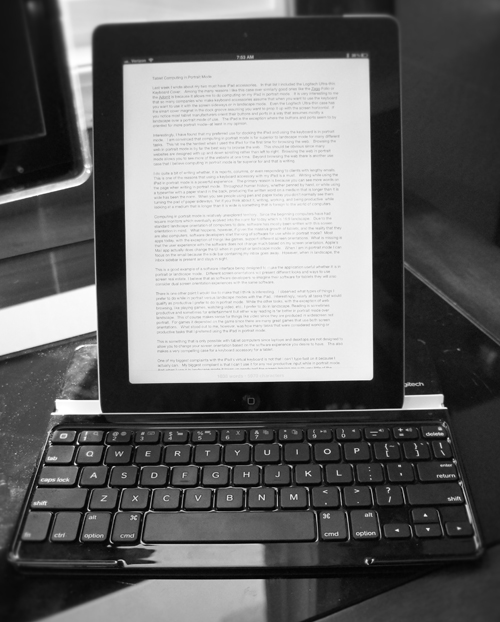
This is why I like the ZAGGkeys Flex. It doesn’t do double-duty as a case, but it lets me use the iPad in either orientation. Also, by providing a stand separate from the keyboard, it lets me position the two however I like.
I will settle the portrait vs landscape debate by saying that having access to both is better than having either one! I have two pivoting monitors attached to my Mac mini, and I use them in every orientation combination possible.
I always wondered why the iMac display does not pivot – rather, why Apple designed the iMac with that large “chin” that precludes pivoting. The inability to pivot is the main reason I bought a mini instead of an iMac.
I use the iPad in both orientations. Several of the apps I have tried only work in one orientation. I consider that to be a design flaw in most cases.
Ledgers and blueprints
mouse & keyboard are most ergonomic and practicle
voice & gesture have limited applications
I’ve been communicating with family and friends using voice and gestures all my life and find it very efficient.
I use keyboard and mouse for computers when they are too stupid to understand voice and gesture.
Just got a Logitech keyboard a couple of weeks ago. Nice! Good call.
Very interesting perspective on portrait. I found I prefer it on the iPad on the Internet unless there are advertisements. Text size must decrease to accomadate them. Sad.
My programmer is trying to persuade me to move to .net from PHP. I have always disliked the idea because of the expenses. But he’s tryiong none the less. I’ve been using Movable-type on a number of websites for about a year and am anxious about switching to another platform. I have heard good things about blogengine.net. Is there a way I can import all my wordpress content into it? Any kind of help would be really appreciated!
Do you mind if I quote a couple of your articles as long as I provide credit and sources back to your site? My blog is in the very same area of interest as yours and my users would genuinely benefit from some of the information you provide here. Please let me know if this ok with you. Cheers!
It’s a shame you don’t have a donate button! I’d certainly donate to this outstanding blog! I guess for now i’ll settle for bookmarking and adding your RSS feed to my Google account. I look forward to fresh updates and will share this website with my Facebook group. Chat soon!
A unique aspect of this site is its matchmaking algorithm that pairs you with models based
But wanna say that this really is quite helpful , Thanks for taking your time to write this.
Thank you for great article. I look forward to the continuation.
Twitch Gamer Girl Leaked, Twitch Girls Leaks, Twitch Leaks ( https://UrbanCrocSpot.org )
Hello there I am so delighted I found your blog, I really found you by accident, while
I was browsing on Digg for something else, Anyways I am here now and would just
like to say kudos for a fantastic post and a all round enjoyable blog (I also love the theme/design), I don’t have time to browse it all
at the minute but I have bookmarked it and also added in your RSS feeds, so
when I have time I will be back to read
a lot more, Please do keep up the excellent b.
I’m so in love with this. You did a great job!!
Way cool! Some extremely valid points! I appreciate you penning this post plus the rest of the
site is also really good.
You helped me a lot with this post. I love the subject and I hope you continue to write excellent articles like this.
https://withoutprescription.guru/# prescription drugs
What’s up, I wish for to subscribe for this blog to obtain most up-to-date
updates, so where can i do it please assist.
Hi there to every , since I am really keen of reading this web site’s post
to be updated on a regular basis. It carries good material.
mexico pharmacies prescription drugs: medicine in mexico pharmacies – buying prescription drugs in mexico online
https://canadapharm.top/# best canadian pharmacy
I’ve been exploring for a bit for any high quality articles or blog posts on this kind of
area . Exploring in Yahoo I ultimately stumbled upon this website.
Reading this info So i’m glad to exhibit that I have a very excellent uncanny feeling I came upon just what I
needed. I so much for sure will make certain to do not disregard this site and give it a glance on a constant basis.
https://edpills.icu/# male ed pills
best ed drug: ed treatments – new ed drugs
non prescription ed drugs: pills for erection – best ed treatment
http://withoutprescription.guru/# best non prescription ed pills
Excellent article. Keep writing such kind of information on your page.
Im really impressed by your site.
Hello there, You have performed a great job. I’ll certainly digg it and in my
view suggest to my friends. I’m sure they will be benefited from this web site.
buy prescription drugs online: prescription drugs online without doctor – legal to buy prescription drugs without prescription
Vardenafil online prescription п»їLevitra price Vardenafil price
https://edpills.monster/# erectile dysfunction medicines
what are ed drugs: natural ed medications – top ed drugs
I don’t know if it’s just me or if perhaps everyone else encountering problems with your website.
It appears as if some of the text within your posts are running off the screen. Can someone else please comment and let me know if
this is happening to them as well? This might be a problem with my internet browser because I’ve had this happen before.
Appreciate it
men’s ed pills mens ed pills erectile dysfunction medications
https://kamagra.team/# cheap kamagra
https://sildenafil.win/# how to get sildenafil online
Buy Vardenafil 20mg online: Buy Levitra 20mg online – buy Levitra over the counter
Thanks for sharing your thoughts about Hair loss in men. Regards
cialis tadalafil tadalafil pills 20mg tadalafil canada
There’s definately a great deal to find out about this subject.
I love all the points you made.
https://kamagra.team/# Kamagra 100mg price
200mg sildenafil soft gel capsule: best sildenafil prices – sildenafil prescription discount
best pharmacy prices for sildenafil sildenafil cream sildenafil generic usa
https://levitra.icu/# buy Levitra over the counter
tadalafil 10 mg canadian pharmacy: tadalafil tablets 20 mg online – cheap tadalafil online
cheap ed drugs treatment for ed new treatments for ed
http://kamagra.team/# Kamagra 100mg price
buy sildenafil 100mg online comparison: best prices sildenafil – buy sildenafil uk online
ciprofloxacin 500mg buy online: ciprofloxacin 500mg buy online – buy generic ciprofloxacin
cipro buy ciprofloxacin online cipro ciprofloxacin
lisinopril 5 mg: Over the counter lisinopril – lisinopril brand
cipro 500mg best prices: buy ciprofloxacin online – purchase cipro
amoxicillin buy canada purchase amoxicillin online buy amoxicillin 500mg usa
I am extremely impressed with your writing skills and also with the layout on your blog. Is this a paid theme or did you customize it yourself? Anyway keep up the nice quality writing, it is rare to see a great blog like this one nowadays.
Can I simply just say what a comfort to discover a person that truly understands what they’re discussing online.
You actually know how to bring an issue to light and make it
important. More people must check this out and
understand this side of your story. I was surprised that you’re not more
popular because you most certainly possess the gift.
doxycycline pharmacy Buy doxycycline hyclate doxycycline south africa
https://lisinopril.auction/# zestoretic 5 mg
doxycycline 400 mg: Buy doxycycline for chlamydia – medication doxycycline 100mg
ordering lisinopril without a prescription: prescription for lisinopril – lisinopril generic price in india
cipro ciprofloxacin buy ciprofloxacin online buy cipro online canada
https://azithromycin.bar/# zithromax 600 mg tablets
generic zithromax azithromycin: zithromax coupon – zithromax over the counter canada
http://doxycycline.forum/# cost of doxycycline 100mg in india
zithromax 1000 mg online buy zithromax zithromax 250 mg
generic zithromax azithromycin: buy zithromax canada – zithromax 500
zestril tablet: Lisinopril 10 mg Tablet buy online – lisinopril 10 mg tabs
http://amoxicillin.best/# can i buy amoxicillin online
discount doxycycline 2985 doxycycline 40mg doxycycline
mexico pharmacies prescription drugs: mexican pharmacy – mexico pharmacies prescription drugs
aarp canadian pharmacy: buy prescription drugs online – medicine prices
https://canadiandrugs.store/# canada pharmacy world
best canadian online pharmacy safe online pharmacy canada pharmacy 24h
buying from online mexican pharmacy: top mail order pharmacy from Mexico – mexico pharmacies prescription drugs
pharmacy website india: top 10 online pharmacy in india – india pharmacy
http://indiapharmacy.site/# Online medicine home delivery
canadian online pharmacies legitimate: legal drugs buy online – no prescription pharmacies
www canadianonlinepharmacy: trust canadian pharmacy – canadian pharmacy 24 com
india online pharmacy buy prescription drugs from india indian pharmacy
wellbutrin 100mg tablets: Wellbutrin online with insurance – how to get wellbutrin in australia
neurontin cost australia: buy gabapentin online – drug neurontin
Howdy just wanted to give you a quick heads up and let you know a few of the pictures aren’t
loading correctly. I’m not sure why but I think its a
linking issue. I’ve tried it in two different internet browsers and both show the same results.
http://wellbutrin.rest/# wellbutrin prescription uk
I am extremely inspired with your writing skills as well as with the format in your
weblog. Is this a paid topic or did you customize
it your self? Either way keep up the excellent quality writing, it is rare to peer a great blog like this one
nowadays..
paxlovid pharmacy: cheap paxlovid online – paxlovid pharmacy
http://clomid.club/# where to buy clomid without a prescription
Thanks for your post. One other thing is that individual states in the United states of america have their own laws which affect people, which makes it quite difficult for the the legislature to come up with a new set of rules concerning foreclosures on house owners. The problem is that every state possesses own regulations which may have interaction in an unwanted manner on the subject of foreclosure plans.
purchase ventolin online: buy Ventolin inhaler – buy ventolin online europe
http://claritin.icu/# can i buy ventolin over the counter in canada
http://wellbutrin.rest/# 150 mg wellbutrin
can you get generic clomid online: Buy Clomid Online Without Prescription – can i order generic clomid without dr prescription
https://claritin.icu/# ventolin hfa price
wellbutrin bupropion: Buy Wellbutrin online – generic wellbutrin online no rx
https://avanafilit.icu/# comprare farmaci online con ricetta
alternativa al viagra senza ricetta in farmacia: viagra online spedizione gratuita – viagra originale in 24 ore contrassegno
Everyone loves it when people get together and share
views. Great website, continue the good work!
https://tadalafilit.store/# acquisto farmaci con ricetta
farmacia online piГ№ conveniente: Tadalafil generico – farmacie online autorizzate elenco
viagra naturale in farmacia senza ricetta viagra prezzo farmacia viagra consegna in 24 ore pagamento alla consegna
https://avanafilit.icu/# farmacie online sicure
farmacie on line spedizione gratuita: kamagra oral jelly – farmacie online autorizzate elenco
acquisto farmaci con ricetta Cialis senza ricetta farmacie online affidabili
https://sildenafilit.bid/# viagra naturale in farmacia senza ricetta
farmacie online affidabili: Tadalafil generico – farmacia online piГ№ conveniente
п»їfarmacia online migliore farmacia online farmacia online migliore
farmaci senza ricetta elenco: Farmacie a roma che vendono cialis senza ricetta – acquisto farmaci con ricetta
farmaci senza ricetta elenco Tadalafil prezzo farmacia online miglior prezzo
farmacia online migliore: kamagra gold – farmacie online autorizzate elenco
farmacia online senza ricetta kamagra gel prezzo farmacia online miglior prezzo
https://vardenafilo.icu/# farmacia online madrid
farmacia online 24 horas farmacia online 24 horas farmacia 24h
https://kamagraes.site/# farmacia barata
farmacias online seguras Levitra precio farmacia 24h
ダッチワイフ アニメ 140cmアジアの若い女性のフルサイズのシリコーンのセックス人形固定膣対セックス人形の追加の膣あなたはシリコーンのセックス人形のために衣服を着用しますか?155cmアイアンテック人形等身大リーズナブルなダッチワイフ
farmacia online barata: farmacia online barata – farmacias online seguras
https://vardenafilo.icu/# farmacia online madrid
viagra para hombre venta libre: comprar viagra – п»їViagra online cerca de Madrid
https://tadalafilo.pro/# farmacia online envГo gratis
farmacia online madrid Comprar Cialis sin receta farmacia barata
farmacia online envГo gratis: cialis en Espana sin receta contrareembolso – farmacia online internacional
http://vardenafilo.icu/# farmacia online madrid
farmacias online baratas comprar cialis online seguro opiniones farmacia online 24 horas
comprar viagra en espaГ±a amazon: sildenafilo precio – se puede comprar viagra sin receta
http://tadalafilo.pro/# farmacia online barata
comprar viagra en espaГ±a envio urgente comprar viagra contrareembolso 48 horas sildenafilo 100mg farmacia
se puede comprar sildenafil sin receta: viagra para hombre venta libre – farmacia gibraltar online viagra
http://farmacia.best/# farmacias online seguras en espaГ±a
https://tadalafilo.pro/# farmacia 24h
п»їfarmacia online kamagra gel farmacia online internacional
pharmacie ouverte: tadalafil – Pharmacie en ligne pas cher
Viagra homme sans prescription Meilleur Viagra sans ordonnance 24h Viagra femme ou trouver
pharmacie ouverte 24/24: Acheter Cialis 20 mg pas cher – pharmacie ouverte
acheter mГ©dicaments Г l’Г©tranger tadalafil sans ordonnance Pharmacies en ligne certifiГ©es
farmacias online seguras: comprar cialis online sin receta – farmacias online baratas
п»їpharmacie en ligne: Levitra 20mg prix en pharmacie – Acheter mГ©dicaments sans ordonnance sur internet
Viagra pas cher livraison rapide france Acheter du Viagra sans ordonnance SildГ©nafil 100mg pharmacie en ligne
comprar viagra sin gastos de envГo: comprar viagra contrareembolso 48 horas – sildenafilo 50 mg comprar online
acheter medicament a l etranger sans ordonnance: Pharmacies en ligne certifiees – pharmacie ouverte 24/24
Pharmacies en ligne certifiГ©es levitra generique Pharmacie en ligne livraison rapide
farmacia online barata: Levitra Bayer – farmacia online 24 horas
Pharmacie en ligne France: levitra generique sites surs – Pharmacie en ligne pas cher
https://viagrakaufen.store/# Viagra diskret bestellen
Sildenafil kaufen online viagra ohne rezept Viagra Generika online kaufen ohne Rezept
https://apotheke.company/# online apotheke gГјnstig
versandapotheke versandkostenfrei cialis kaufen online apotheke versandkostenfrei
https://potenzmittel.men/# versandapotheke
https://viagrakaufen.store/# Viagra 100 mg ohne Rezept
https://viagrakaufen.store/# Viagra online bestellen Schweiz
http://kamagrakaufen.top/# п»їonline apotheke
Amazing! Its actually awesome article, I have got much clear idea regarding from
this piece of writing.
п»їonline apotheke cialis rezeptfreie kaufen online apotheke deutschland
https://kamagrakaufen.top/# online apotheke deutschland
http://apotheke.company/# online apotheke preisvergleich
internet apotheke cialis kaufen online apotheke deutschland
http://potenzmittel.men/# gГјnstige online apotheke
https://mexicanpharmacy.cheap/# medicine in mexico pharmacies
mexican border pharmacies shipping to usa reputable mexican pharmacies online mexican pharmaceuticals online
http://mexicanpharmacy.cheap/# mexico drug stores pharmacies
http://mexicanpharmacy.cheap/# medicine in mexico pharmacies
https://mexicanpharmacy.cheap/# mexico pharmacies prescription drugs
https://mexicanpharmacy.cheap/# mexican rx online
mexican border pharmacies shipping to usa reputable mexican pharmacies online mexican pharmaceuticals online
http://mexicanpharmacy.cheap/# mexico pharmacies prescription drugs
medicine in mexico pharmacies mexican online pharmacies prescription drugs medication from mexico pharmacy
http://mexicanpharmacy.cheap/# mexican pharmaceuticals online
https://mexicanpharmacy.cheap/# mexican rx online
Online medicine home delivery best online pharmacy india – Online medicine order indiapharmacy.guru
onlinepharmaciescanada com reddit canadian pharmacy – canadian pharmacy prices canadiandrugs.tech
I?ll immediately take hold of your rss as I can’t to find your e-mail subscription hyperlink or newsletter service. Do you’ve any? Kindly let me realize so that I may subscribe. Thanks.
I don?t even know how I ended up here, but I thought this post was good. I don’t know who you are but certainly you are going to a famous blogger if you aren’t already 😉 Cheers!
Online medicine home delivery india pharmacy mail order pharmacy india indiapharmacy.guru
reliable canadian pharmacy canadian pharmacies that deliver to the us – canadian drugstore online canadiandrugs.tech
erectile dysfunction medicines medicine for erectile – erectile dysfunction drug edpills.tech
I enjoy, lead to I discovered just what I used to be taking a look for. You’ve ended my 4 day lengthy hunt! God Bless you man. Have a nice day. Bye
indianpharmacy com india pharmacy mail order best india pharmacy indiapharmacy.guru
canadian pharmacy in canada canadian pharmacy review – pharmacy rx world canada canadiandrugs.tech
non prescription erection pills erection pills viagra online – buy ed pills edpills.tech
Good post. I study one thing more difficult on different blogs everyday. It will at all times be stimulating to learn content material from different writers and observe a bit something from their store. I?d prefer to use some with the content on my weblog whether you don?t mind. Natually I?ll provide you with a hyperlink on your internet blog. Thanks for sharing.
ed meds online top rated ed pills treatment for ed edpills.tech
Magnificent web site. Plenty of helpful info here.
I’m sending it to some friends ans also sharing in delicious.
And obviously, thank you for your sweat!
canadapharmacyonline com canadian pharmacy prices – canada cloud pharmacy canadiandrugs.tech
generic ed drugs ed treatment review natural remedies for ed edpills.tech
canadian drug prices canadian pharmacy india – buying from canadian pharmacies canadiandrugs.tech
best canadian pharmacy to buy from canadian pharmacy 24h com safe – safe canadian pharmacy canadiandrugs.tech
buy medicines online in india mail order pharmacy india india online pharmacy indiapharmacy.guru
https://clomid.site/# cost cheap clomid pills
cost of cheap clomid no prescription where can i buy generic clomid without dr prescription where can i get cheap clomid without a prescription
http://amoxil.icu/# amoxicillin 500mg capsules price
I savor, cause I discovered exactly what I was looking for.
You have ended my 4 day lengthy hunt! God Bless you man. Have a nice day.
Bye
Paxlovid buy online paxlovid generic п»їpaxlovid
https://ciprofloxacin.life/# antibiotics cipro
how can i order prednisone 60 mg prednisone daily buy prednisone 50 mg
http://prednisone.bid/# buying prednisone without prescription
We are a group of volunteers and opening a new scheme in our community.
Your site offered us with valuable information to work on. You’ve done a formidable job and our
whole community will be thankful to you.
https://clomid.site/# where buy generic clomid without rx
amoxicillin 775 mg buy amoxil amoxicillin 500 tablet
ciprofloxacin generic price: ciprofloxacin – buy cipro online canada
http://clomid.site/# where to buy cheap clomid without insurance
https://ciprofloxacin.life/# buy cipro online canada
india buy prednisone online: 50mg prednisone tablet – prednisone 50 mg canada
https://amoxil.icu/# amoxicillin azithromycin
https://amoxil.icu/# order amoxicillin online no prescription
Great blog here! Also your web site loads up very fast! What host are you using? Can I get your affiliate link to your host? I wish my web site loaded up as quickly as yours lol
online doxycycline doxycycline hyclate 100 mg cap buy generic doxycycline
https://cytotec.icu/# buy cytotec online
zithromax 500mg over the counter: zithromax tablets – generic zithromax india
https://cytotec.icu/# buy cytotec online fast delivery
arimidex vs tamoxifen bodybuilding: tamoxifen for men – how to get nolvadex
odering doxycycline: buy doxycycline 100mg – cheap doxycycline online
https://cytotec.icu/# purchase cytotec
Abortion pills online: buy misoprostol over the counter – Cytotec 200mcg price
nolvadex steroids: nolvadex side effects – tamoxifen endometrium
https://doxycyclinebestprice.pro/# buy doxycycline online uk
cytotec online order cytotec online buy misoprostol over the counter
https://cytotec.icu/# Abortion pills online
zithromax 500 mg: can i buy zithromax over the counter in canada – where can i get zithromax over the counter
http://lisinoprilbestprice.store/# generic drug for lisinopril
lisinopril buy online: how much is lisinopril 10 mg – zestoretic 20 12.5 mg
nolvadex only pct: tamoxifen joint pain – arimidex vs tamoxifen bodybuilding
cytotec abortion pill: buy cytotec pills – cytotec buy online usa
http://zithromaxbestprice.icu/# buy generic zithromax no prescription
zithromax antibiotic zithromax online zithromax for sale online
https://nolvadex.fun/# tamoxifen reviews
tamoxifen bone density: tamoxifen buy – tamoxifen brand name
https://nolvadex.fun/# tamoxifen premenopausal
lisinopril 10 mg without prescription: lisinopril 30 mg tablet – lisinopril online pharmacy
tamoxifen cost who should take tamoxifen п»їdcis tamoxifen
https://lisinoprilbestprice.store/# lisinopril 20 mg tabs
lisinopril 2.5 mg cost: prinivil drug cost – lisinopril 40 mg no prescription
https://nolvadex.fun/# tamoxifen endometriosis
Misoprostol 200 mg buy online: cytotec abortion pill – buy cytotec pills online cheap
buy cytotec online: п»їcytotec pills online – cytotec online
reputable indian online pharmacy: india pharmacy – Online medicine order indiapharm.llc
pharmacies in canada that ship to the us: Canadian online pharmacy – canadian neighbor pharmacy canadapharm.life
best online canadian pharmacy: Canada Drugs Direct – reputable canadian online pharmacy canadapharm.life
http://indiapharm.llc/# indian pharmacy online indiapharm.llc
http://canadapharm.life/# canadian pharmacy oxycodone canadapharm.life
best rated canadian pharmacy: Canadian pharmacy best prices – canada discount pharmacy canadapharm.life
buying prescription drugs in mexico online Medicines Mexico mexican rx online mexicopharm.com
http://mexicopharm.com/# mexico drug stores pharmacies mexicopharm.com
best online pharmacies in mexico: Purple Pharmacy online ordering – buying prescription drugs in mexico online mexicopharm.com
legal to buy prescription drugs from canada: Canada Drugs Direct – legitimate canadian pharmacy canadapharm.life
buying prescription drugs in mexico online: Best pharmacy in Mexico – medication from mexico pharmacy mexicopharm.com
mexican pharmacy: Mexico pharmacy online – mexico drug stores pharmacies mexicopharm.com
http://mexicopharm.com/# mexican mail order pharmacies mexicopharm.com
reliable canadian pharmacy: Canada Drugs Direct – canadian neighbor pharmacy canadapharm.life
https://indiapharm.llc/# indian pharmacies safe indiapharm.llc
reputable canadian pharmacy: canadian pharmacy cheap – pharmacies in canada that ship to the us canadapharm.life
mail order pharmacy india: Online India pharmacy – Online medicine order indiapharm.llc
http://indiapharm.llc/# mail order pharmacy india indiapharm.llc
canadian pharmacy sarasota: Canadian pharmacy best prices – ed meds online canada canadapharm.life
top online pharmacy india: India Post sending medicines to USA – canadian pharmacy india indiapharm.llc
https://canadapharm.life/# best canadian pharmacy online canadapharm.life
buying prescription drugs in mexico: mexican border pharmacies shipping to usa – medicine in mexico pharmacies mexicopharm.com
http://mexicopharm.com/# buying prescription drugs in mexico mexicopharm.com
global pharmacy canada: Canadian online pharmacy – canadian pharmacy ltd canadapharm.life
http://indiapharm.llc/# india pharmacy indiapharm.llc
buying prescription drugs in mexico Purple Pharmacy online ordering medication from mexico pharmacy mexicopharm.com
best pill for ed: buy ed drugs online – cheap erectile dysfunction pill
best erection pills: buy ed drugs online – pills for ed
http://kamagradelivery.pro/# super kamagra
http://levitradelivery.pro/# Levitra online pharmacy
medications for ed: ed pills delivery – best ed pills non prescription
http://levitradelivery.pro/# Levitra tablet price
buy generic tadalafil online cheap Tadalafil 20mg price in Canada tadalafil 20mg lowest price
https://kamagradelivery.pro/# Kamagra 100mg price
Levitra 10 mg buy online: Levitra best price – Levitra 10 mg best price
Kamagra tablets: buy kamagra – Kamagra 100mg price
https://tadalafildelivery.pro/# tadalafil cialis
Buy generic Levitra online: Buy generic Levitra online – Levitra online USA fast
http://kamagradelivery.pro/# Kamagra tablets
https://sildenafildelivery.pro/# generic sildenafil cost usa
Levitra 20 mg for sale: Levitra best price – Buy Vardenafil 20mg online
ed dysfunction treatment non prescription ed pills buy ed pills
sildenafil from india: Cheapest Sildenafil online – sildenafil online canada
https://kamagradelivery.pro/# sildenafil oral jelly 100mg kamagra
tadalafil otc usa: tadalafil without a doctor prescription – price of tadalafil 20mg
cheapest ed pills online: cheapest ed pills – erection pills viagra online
https://edpillsdelivery.pro/# compare ed drugs
Buy Levitra 20mg online: Buy Levitra 20mg online – Levitra 10 mg buy online
http://edpillsdelivery.pro/# treatment for ed
https://edpillsdelivery.pro/# best erectile dysfunction pills
amoxicillin online pharmacy: cheap amoxicillin 500mg – azithromycin amoxicillin
paxlovid for sale buy paxlovid online Paxlovid over the counter
https://paxlovid.guru/# Paxlovid buy online
https://prednisone.auction/# prednisone 20mg by mail order
I couldn’t agree more with the insightful points you’ve articulated in this article. Your profound knowledge on the subject is evident, and your unique perspective adds an invaluable dimension to the discourse. This is a must-read for anyone interested in this topic. Life Experience Degrees
ivermectin medicine: stromectol guru – minocycline 100mg without a doctor
http://paxlovid.guru/# paxlovid pill
https://amoxil.guru/# where can you get amoxicillin
paxlovid generic paxlovid best price paxlovid price
https://clomid.auction/# can i get cheap clomid pills
https://amoxil.guru/# amoxicillin 500mg
https://clomid.auction/# can i get generic clomid pills
where buy clomid pills: buy clomid without rx – clomid prices
Sight Care is a natural supplement designed to improve eyesight and reduce dark blindness. With its potent blend of ingredients. https://sightcarebuynow.us/
http://prednisone.auction/# can you buy prednisone in canada
http://paxlovid.guru/# paxlovid generic
http://paxlovid.guru/# paxlovid cost without insurance
paxlovid cost without insurance buy paxlovid online paxlovid pharmacy
http://amoxil.guru/# amoxicillin without rx
can we buy amoxcillin 500mg on ebay without prescription: cheap amoxicillin – amoxicillin cost australia
http://stromectol.guru/# stromectol liquid
lasix pills: Buy Lasix No Prescription – lasix 40 mg
lisinopril 10 mg on line prescription: High Blood Pressure – buy lisinopril 20 mg without a prescription
http://azithromycin.store/# generic zithromax online paypal
http://furosemide.pro/# lasix 100 mg tablet
http://finasteride.men/# buy propecia without prescription
furosemida 40 mg: Over The Counter Lasix – lasix 40 mg
http://lisinopril.fun/# buy cheap lisinopril 40 mg no prescription
lasix dosage: Buy Furosemide – lasix furosemide 40 mg
zithromax 500: zithromax 250 mg – zithromax 500 price
lasix tablet: furosemide – furosemide 40 mg
https://azithromycin.store/# zithromax cost uk
http://furosemide.pro/# lasix tablet
https://furosemide.pro/# lasix dosage
furosemide 100mg Over The Counter Lasix lasix 20 mg
https://misoprostol.shop/# Abortion pills online
cost of propecia: Cheapest finasteride online – cheap propecia without dr prescription
lisinopril 10 mg online no prescription: lisinopril 80 mg tablet – buy lisinopril
http://furosemide.pro/# lasix furosemide
zithromax online: buy zithromax without presc – zithromax 1000 mg online
http://furosemide.pro/# lasix furosemide 40 mg
lisinopril 5 mg: cheapest lisinopril – cost of generic lisinopril
https://furosemide.pro/# lasix tablet
http://azithromycin.store/# how to get zithromax
buy cytotec online fast delivery: Misoprostol best price in pharmacy – cytotec abortion pill
http://azithromycin.store/# zithromax prescription online
zithromax 250 mg pill can you buy zithromax over the counter zithromax 500mg price
zithromax 500: buy zithromax over the counter – where can i buy zithromax in canada
Very descriptive blog, I enjoyed that a lot. Will there be a part 2?
https://finasteride.men/# propecia online
https://lisinopril.fun/# generic for zestril
lasix for sale: Buy Furosemide – buy lasix online
http://lisinopril.fun/# prices for lisinopril
https://finasteride.men/# order generic propecia without prescription
buy cytotec in usa: Buy Abortion Pills Online – order cytotec online
zithromax antibiotic without prescription: buy zithromax z-pak online – zithromax capsules
lisinopril 10mg tablet: over the counter lisinopril – best price for lisinopril
http://misoprostol.shop/# Misoprostol 200 mg buy online
zithromax 500 mg lowest price online: buy zithromax z-pak online – zithromax 500 mg lowest price drugstore online
http://finasteride.men/# buying generic propecia without dr prescription
https://lisinopril.fun/# order lisinopril without a prescription
farmacia online senza ricetta kamagra oral jelly farmacie online sicure
farmaci senza ricetta elenco: avanafil generico prezzo – acquisto farmaci con ricetta
http://tadalafilitalia.pro/# farmacie on line spedizione gratuita
farmacie on line spedizione gratuita: kamagra gel – farmacia online senza ricetta
https://avanafilitalia.online/# farmacie online sicure
farmacia online miglior prezzo kamagra oral jelly consegna 24 ore farmacie online sicure
alternativa al viagra senza ricetta in farmacia: viagra prezzo – alternativa al viagra senza ricetta in farmacia
http://tadalafilitalia.pro/# comprare farmaci online con ricetta
http://kamagraitalia.shop/# farmacie online affidabili
farmacie on line spedizione gratuita: cialis prezzo – farmacia online piГ№ conveniente
http://tadalafilitalia.pro/# farmacie online sicure
http://tadalafilitalia.pro/# farmacia online miglior prezzo
farmacia online: dove acquistare cialis online sicuro – farmacia online senza ricetta
migliori farmacie online 2023 kamagra oral jelly farmacia online migliore
https://farmaciaitalia.store/# farmacia online più conveniente
viagra generico prezzo piГ№ basso: viagra online spedizione gratuita – viagra cosa serve
miglior sito per comprare viagra online: sildenafil 100mg prezzo – pillole per erezione immediata
I have realized some new things from your internet site about personal computers. Another thing I’ve always thought is that computer systems have become an item that each family must have for several reasons. They provide convenient ways to organize households, pay bills, shop, study, pay attention to music and perhaps watch tv shows. An innovative way to complete most of these tasks is with a notebook computer. These computers are mobile ones, small, strong and portable.
farmacia online senza ricetta: farmacia online piu conveniente – farmacia online
http://farmaciaitalia.store/# farmacie on line spedizione gratuita
farmacie online affidabili kamagra oral jelly consegna 24 ore migliori farmacie online 2023
farmacie online sicure: kamagra gold – farmacie on line spedizione gratuita
http://kamagraitalia.shop/# comprare farmaci online con ricetta
Im grateful for the post.Thanks Again. Will read on…
farmacie online autorizzate elenco: kamagra gel – comprare farmaci online con ricetta
https://sildenafilitalia.men/# viagra generico prezzo più basso
purple pharmacy mexico price list: п»їbest mexican online pharmacies – mexico pharmacy
http://mexicanpharm.store/# mexico drug stores pharmacies
canadian mail order pharmacy legal canadian pharmacy online trusted canadian pharmacy
escrow pharmacy canada: canadapharmacyonline legit – canadian drug stores
medication from mexico pharmacy: pharmacies in mexico that ship to usa – mexican border pharmacies shipping to usa
top 10 online pharmacy in india: india pharmacy – india online pharmacy
http://canadapharm.shop/# canadianpharmacy com
http://indiapharm.life/# Online medicine order
drugs from canada: canadian pharmacy meds – canadianpharmacyworld
http://canadapharm.shop/# canadian pharmacy service
mexico drug stores pharmacies mexican mail order pharmacies buying from online mexican pharmacy
pet meds without vet prescription canada: canadian pharmacy prices – canadian drug
https://mexicanpharm.store/# mexico pharmacies prescription drugs
mexican pharmacy: mexico pharmacies prescription drugs – mexican mail order pharmacies
pharmacies in mexico that ship to usa: mexico drug stores pharmacies – reputable mexican pharmacies online
https://mexicanpharm.store/# buying prescription drugs in mexico
https://canadapharm.shop/# cross border pharmacy canada
pharmacy rx world canada: escrow pharmacy canada – canada drugs
https://canadapharm.shop/# canadian online pharmacy
india pharmacy mail order: top 10 pharmacies in india – indian pharmacies safe
mexican rx online: best online pharmacies in mexico – п»їbest mexican online pharmacies
http://mexicanpharm.store/# buying prescription drugs in mexico
buying from canadian pharmacies canadian pharmacy service drugs from canada
canadian pharmacy world: legal to buy prescription drugs from canada – canada rx pharmacy
https://canadapharm.shop/# canadian pharmacy no rx needed
https://canadapharm.shop/# legitimate canadian pharmacy online
canadian drugs pharmacy: best canadian pharmacy online – canadian pharmacy 1 internet online drugstore
indian pharmacy paypal: indian pharmacy – buy prescription drugs from india
https://canadapharm.shop/# canadian pharmacy
best online pharmacies in mexico: mexican pharmaceuticals online – best online pharmacies in mexico
canada drugs online: best online canadian pharmacy – canadapharmacyonline com
http://canadapharm.shop/# legitimate canadian mail order pharmacy
buying from online mexican pharmacy: п»їbest mexican online pharmacies – mexican rx online
india online pharmacy reputable indian online pharmacy online shopping pharmacy india
https://indiapharm.life/# Online medicine home delivery
https://mexicanpharm.store/# purple pharmacy mexico price list
77 canadian pharmacy: vipps approved canadian online pharmacy – canadian online drugstore
An impressive share! I have just forwarded this
onto a co-worker who had been doing a little research on this.
And he in fact bought me lunch simply because I discovered it for him…
lol. So let me reword this…. Thanks for the meal!!
But yeah, thanks for spending time to discuss this subject here on your internet site.
medication from mexico pharmacy: reputable mexican pharmacies online – mexican online pharmacies prescription drugs
https://canadapharm.shop/# canadian pharmacy ltd
pharmacy website india: Online medicine order – top 10 online pharmacy in india
prescription prednisone cost: how much is prednisone 5mg – prednisone 54
https://cytotec.directory/# buy cytotec pills
Always on the pulse of international healthcare developments http://zithromaxpharm.online/# buy zithromax without presc
http://zithromaxpharm.online/# zithromax 250 price
where can i buy generic clomid can you buy clomid no prescription where to buy clomid no prescription
how to buy zithromax online: zithromax purchase online – zithromax 500mg
http://cytotec.directory/# buy cytotec over the counter
They always keep my medication history well-organized https://nolvadex.pro/# tamoxifen dose
can i buy generic clomid: clomid medication – can i order generic clomid for sale
http://zithromaxpharm.online/# how to get zithromax
Their medication synchronization service is fantastic https://zithromaxpharm.online/# zithromax tablets
They consistently go above and beyond for their customers http://nolvadex.pro/# tamoxifen for men
https://cytotec.directory/# buy cytotec in usa
femara vs tamoxifen: nolvadex pills – tamoxifen bone density
buying cheap clomid get cheap clomid without a prescription order cheap clomid
Generic Name http://cytotec.directory/# purchase cytotec
https://nolvadex.pro/# tamoxifen side effects forum
prednisone online: prednisone buy online nz – prednisone 5 mg tablet rx
They’re globally connected, ensuring the best patient care http://prednisonepharm.store/# prednisone 20mg nz
http://nolvadex.pro/# tamoxifen cyp2d6
zithromax 500 without prescription: where to get zithromax – how much is zithromax 250 mg
Cautions http://zithromaxpharm.online/# zithromax cost australia
https://cytotec.directory/# Cytotec 200mcg price
clomid rx can i get generic clomid cheap clomid online
buy azithromycin zithromax: buy zithromax 1000mg online – zithromax prescription online
They bridge the gap between countries with their service http://prednisonepharm.store/# prednisone brand name us
https://cytotec.directory/# buy cytotec in usa
http://nolvadex.pro/# benefits of tamoxifen
Their global health insights are enlightening http://prednisonepharm.store/# price for 15 prednisone
tamoxifen bone density: tamoxifen endometrium – nolvadex steroids
It’s perfect time to make some plans for the future
and it is time to be happy. I have read this post and if
I could I wish to suggest you some interesting things or advice.
Maybe you can write next articles referring to this article.
I desire to read even more things about it!
buy prescription drugs online: prescription drugs online without doctor – buy prescription drugs without doctor
drugs online mexican border pharmacies canadian pharmaceuticals for usa sales
http://edpills.bid/# ed meds online
ed medication best ed pills non prescription best medication for ed
overseas online pharmacies: prescription drugs online without doctor – ed meds without doctor prescription
discount drugs online pharmacy: no 1 canadian pharmacy – pharcharmy online no script
http://edpills.bid/# ed treatment review
http://reputablepharmacies.online/# canadian pharmacies list
reliable online pharmacies my canadian pharmacy viagra best pharmacy
pharmacies online https://edwithoutdoctorprescription.store/# non prescription ed drugs
best canadian online pharmacy reviews
prescription drugs online without doctor: prescription drugs online without doctor – prescription without a doctor’s prescription
http://edwithoutdoctorprescription.store/# best ed pills non prescription
ed meds online without doctor prescription prescription drugs without doctor approval ed meds online without doctor prescription
cialis without a doctor’s prescription: real cialis without a doctor’s prescription – discount prescription drugs
legal to buy prescription drugs from canada п»їprescription drugs buy prescription drugs without doctor
https://edwithoutdoctorprescription.store/# ed meds online without doctor prescription
best non prescription ed pills: real cialis without a doctor’s prescription – prescription drugs without doctor approval
http://edpills.bid/# ed dysfunction treatment
viagra without a doctor prescription: buy prescription drugs online without – prescription drugs without prior prescription
internet pharmacy no prior prescription prescription drugs canadian canada drugs online reviews
canadian prescription drug prices https://edpills.bid/# new ed drugs
canadian pharmacies list
https://edpills.bid/# top erection pills
discount prescription drugs: ed prescription drugs – prescription drugs without doctor approval
online prescription for ed meds ed meds online without doctor prescription buy prescription drugs
online meds no rx reliable: discount drugs online – most trusted online pharmacy
https://edwithoutdoctorprescription.store/# sildenafil without a doctor’s prescription
fda approved pharmacies in canada canada drug online prescription drugs online without
over the counter erectile dysfunction pills: ed treatment pills – best drug for ed
online ed medications treatment for ed mens ed pills
levitra without a doctor prescription: buy prescription drugs from canada cheap – buy prescription drugs online
https://reputablepharmacies.online/# canadian drugstore reviews
pharmacy canadian: buy canadian drugs – canada discount pharmacy canadianpharmacy.pro
buying prescription drugs in mexico Medicines Mexico purple pharmacy mexico price list mexicanpharmacy.win
http://indianpharmacy.shop/# top 10 online pharmacy in india indianpharmacy.shop
purple pharmacy mexico price list reputable mexican pharmacies online purple pharmacy mexico price list mexicanpharmacy.win
п»їlegitimate online pharmacies india: Order medicine from India to USA – world pharmacy india indianpharmacy.shop
http://canadianpharmacy.pro/# canadian pharmacies online canadianpharmacy.pro
п»їlegitimate online pharmacies india indian pharmacy reputable indian pharmacies indianpharmacy.shop
http://indianpharmacy.shop/# top 10 pharmacies in india indianpharmacy.shop
online pharmacies canada
best canadian pharmacy online: Cheapest drug prices Canada – pharmacy wholesalers canada canadianpharmacy.pro
http://canadianpharmacy.pro/# canadian drugstore online canadianpharmacy.pro
http://canadianpharmacy.pro/# canada discount pharmacy canadianpharmacy.pro
canadian drugs online Canada Pharmacy canadian pharmacy victoza canadianpharmacy.pro
mexican mail order pharmacies: Medicines Mexico – medication from mexico pharmacy mexicanpharmacy.win
https://canadianpharmacy.pro/# cheapest pharmacy canada canadianpharmacy.pro
We’re a gaggle of volunteers and starting a new scheme
in our community. Your site provided us with helpful info to work
on. You have performed a formidable process and our entire community shall be thankful
to you.
http://indianpharmacy.shop/# online pharmacy india
indian pharmacy
mexican online pharmacies prescription drugs: Mexico pharmacy – mexico drug stores pharmacies
http://indianpharmacy.shop/# indianpharmacy com indianpharmacy.shop
pharmacy website india Best Indian pharmacy Online medicine home delivery indianpharmacy.shop
https://mexicanpharmacy.win/# mexican border pharmacies shipping to usa mexicanpharmacy.win
canadian pharmacy non prescription
http://canadianpharmacy.pro/# online canadian pharmacy review canadianpharmacy.pro
Inspiring quest there. What happened after? Take care!
https://indianpharmacy.shop/# top online pharmacy india indianpharmacy.shop
india pharmacy indian pharmacy to usa reputable indian online pharmacy indianpharmacy.shop
http://canadianpharmacy.pro/# legit canadian pharmacy canadianpharmacy.pro
indian pharmacy online
https://indianpharmacy.shop/# india online pharmacy indianpharmacy.shop
https://indianpharmacy.shop/# top online pharmacy india indianpharmacy.shop
top online pharmacy india
buy medicines online in india international medicine delivery from india online pharmacy india indianpharmacy.shop
https://canadianpharmacy.pro/# canada drugstore pharmacy rx canadianpharmacy.pro
indian pharmacy
http://canadianpharmacy.pro/# canadian pharmacy india canadianpharmacy.pro
legitimate canadian mail order pharmacy Canadian pharmacy online canadian pharmacy ltd canadianpharmacy.pro
http://canadianpharmacy.pro/# canadian online drugs canadianpharmacy.pro
best online canadian pharmacies
https://canadianpharmacy.pro/# legal canadian pharmacy online canadianpharmacy.pro
india pharmacy mail order
canadian drugs Cheapest drug prices Canada safe online pharmacies in canada canadianpharmacy.pro
http://mexicanpharmacy.win/# medication from mexico pharmacy mexicanpharmacy.win
п»їlegitimate online pharmacies india
mail order pharmacy india: indian pharmacy to usa – online pharmacy india indianpharmacy.shop
https://indianpharmacy.shop/# Online medicine home delivery indianpharmacy.shop
top 10 pharmacies in india Best Indian pharmacy Online medicine home delivery indianpharmacy.shop
https://mexicanpharmacy.win/# mexican pharmaceuticals online mexicanpharmacy.win
Pharmacie en ligne pas cher: Levitra pharmacie en ligne – Pharmacie en ligne pas cher
Pharmacie en ligne France Levitra sans ordonnance 24h п»їpharmacie en ligne
https://pharmadoc.pro/# Pharmacie en ligne pas cher
Pharmacie en ligne livraison rapide: cialis generique – Pharmacie en ligne livraison gratuite
Pharmacie en ligne sans ordonnance cialis generique Pharmacie en ligne fiable
Pharmacie en ligne pas cher: achat kamagra – acheter mГ©dicaments Г l’Г©tranger
http://viagrasansordonnance.pro/# Viagra sans ordonnance 24h suisse
What’s up all, here every one is sharing such
know-how, therefore it’s pleasant to read this
blog, and I used to visit this website everyday.
https://cialissansordonnance.shop/# Pharmacie en ligne livraison gratuite
Pharmacie en ligne pas cher
Pharmacie en ligne livraison 24h Levitra acheter Pharmacie en ligne fiable
Viagra sans ordonnance 24h: viagrasansordonnance.pro – Acheter viagra en ligne livraison 24h
http://viagrasansordonnance.pro/# Sildénafil Teva 100 mg acheter
Pharmacie en ligne livraison gratuite: Acheter Cialis – Pharmacie en ligne France
https://acheterkamagra.pro/# Acheter médicaments sans ordonnance sur internet
SildГ©nafil 100 mg prix en pharmacie en France Viagra generique en pharmacie Viagra femme sans ordonnance 24h
Le gГ©nГ©rique de Viagra: Viagra sans ordonnance 24h – Viagra pas cher livraison rapide france
http://levitrasansordonnance.pro/# Pharmacie en ligne fiable
http://acheterkamagra.pro/# pharmacie ouverte 24/24
Pharmacies en ligne certifiГ©es
Acheter mГ©dicaments sans ordonnance sur internet: cialis sans ordonnance – Pharmacies en ligne certifiГ©es
https://pharmadoc.pro/# pharmacie ouverte 24/24
Pharmacie en ligne livraison 24h: achat kamagra – Pharmacies en ligne certifiГ©es
pharmacie ouverte levitra generique Pharmacie en ligne sans ordonnance
pharmacie ouverte 24/24: kamagra oral jelly – Pharmacie en ligne sans ordonnance
http://acheterkamagra.pro/# acheter médicaments à l’étranger
https://ivermectin.store/# ivermectin nz
http://clomiphene.icu/# buying clomid for sale
how to buy generic clomid no prescription generic clomid tablets where can i buy clomid prices
amoxicillin 500 mg tablet: canadian pharmacy amoxicillin – amoxicillin 500mg
ivermectin 50: where to buy ivermectin cream – ivermectin cost uk
https://azithromycin.bid/# buy cheap zithromax online
amoxil pharmacy generic amoxicillin order amoxicillin uk
generic amoxicillin: amoxicillin 200 mg tablet – amoxicillin 500mg capsules
zithromax for sale cheap: zithromax prescription – can you buy zithromax over the counter in mexico
http://amoxicillin.bid/# amoxicillin 1000 mg capsule
order zithromax over the counter generic zithromax azithromycin zithromax over the counter uk
http://ivermectin.store/# ivermectin pills canada
https://clomiphene.icu/# can i purchase cheap clomid without rx
order prednisone with mastercard debit prednisone 5 mg tablet without a prescription prednisone online paypal
buy amoxicillin: amoxicillin canada price – buy amoxil
prednisone 20mg cheap: prednisone canada pharmacy – 5mg prednisone
where to get zithromax over the counter zithromax canadian pharmacy generic zithromax 500mg
https://azithromycin.bid/# can you buy zithromax over the counter in mexico
http://prednisonetablets.shop/# canada pharmacy prednisone
buy ivermectin cream for humans: ivermectin brand – cost of stromectol
can you purchase amoxicillin online amoxicillin 500mg no prescription amoxicillin for sale online
can i order generic clomid without dr prescription: clomid without prescription – where to buy generic clomid prices
Your blog has been a constant source of support and encouragement for me I am grateful for your words of wisdom and positivity
ivermectin 400 mg: stromectol tablet 3 mg – ivermectin 50 mg
ivermectin 2mg ivermectin coronavirus stromectol pills
http://azithromycin.bid/# zithromax cost canada
Wow, I’ve never seen someone cover this topic in such a unique way.
I think you could expand this topic even more. Interested to see more!
https://indianpharm.store/# buy medicines online in india indianpharm.store
http://canadianpharm.store/# canadian drugs canadianpharm.store
indianpharmacy com order medicine from india to usa cheapest online pharmacy india indianpharm.store
best canadian pharmacy to buy from: onlinecanadianpharmacy 24 – best canadian pharmacy to buy from canadianpharm.store
Your blog is a source of inspiration for me – it motivates me to strive for greatness in everything I do.
https://indianpharm.store/# top 10 online pharmacy in india indianpharm.store
This is one of the best articles I’ve read on this topic. Well done!
indian pharmacy online Online medicine order indian pharmacy online indianpharm.store
medication from mexico pharmacy: Online Pharmacies in Mexico – buying prescription drugs in mexico mexicanpharm.shop
http://mexicanpharm.shop/# buying prescription drugs in mexico mexicanpharm.shop
indian pharmacy: order medicine from india to usa – top online pharmacy india indianpharm.store
It’s always a joy to stumble upon content that genuinely makes an impact and leaves you feeling inspired. Keep up the great work!
mexican rx online: Certified Pharmacy from Mexico – reputable mexican pharmacies online mexicanpharm.shop
http://mexicanpharm.shop/# mexican pharmacy mexicanpharm.shop
pharmacy rx world canada: Canadian Pharmacy – reputable canadian pharmacy canadianpharm.store
reputable mexican pharmacies online: Online Pharmacies in Mexico – mexico pharmacy mexicanpharm.shop
https://indianpharm.store/# reputable indian pharmacies indianpharm.store
п»їlegitimate online pharmacies india order medicine from india to usa buy medicines online in india indianpharm.store
mexico drug stores pharmacies: Online Mexican pharmacy – medication from mexico pharmacy mexicanpharm.shop
Online medicine home delivery: indian pharmacies safe – online pharmacy india indianpharm.store
canadian pharmacy 365: Pharmacies in Canada that ship to the US – real canadian pharmacy canadianpharm.store
mexico drug stores pharmacies Certified Pharmacy from Mexico pharmacies in mexico that ship to usa mexicanpharm.shop
canadian drug stores: certified canadian pharmacy – northwest canadian pharmacy canadianpharm.store
https://indianpharm.store/# mail order pharmacy india indianpharm.store
canadian drugstore online: Certified Online Pharmacy Canada – canadian pharmacy ed medications canadianpharm.store
reputable indian pharmacies Indian pharmacy to USA mail order pharmacy india indianpharm.store
Online medicine order: international medicine delivery from india – india pharmacy mail order indianpharm.store
india pharmacy mail order: order medicine from india to usa – mail order pharmacy india indianpharm.store
п»їlegitimate online pharmacies india: order medicine from india to usa – reputable indian online pharmacy indianpharm.store
Nice post. I learn something totally new and challenging on websites
northwest pharmacy canada Certified Online Pharmacy Canada canada drug pharmacy canadianpharm.store
canadian drugs online: Licensed Online Pharmacy – rate canadian pharmacies canadianpharm.store
https://canadianpharm.store/# canadian pharmacy in canada canadianpharm.store
medicine in mexico pharmacies Online Mexican pharmacy buying prescription drugs in mexico online mexicanpharm.shop
canada rx pharmacy world: Certified Online Pharmacy Canada – canadian drugs canadianpharm.store
purple pharmacy mexico price list: Online Mexican pharmacy – п»їbest mexican online pharmacies mexicanpharm.shop
https://indianpharm.store/# buy prescription drugs from india indianpharm.store
legitimate canadian pharmacy online: Certified Online Pharmacy Canada – northwest canadian pharmacy canadianpharm.store
mexico drug stores pharmacies Online Pharmacies in Mexico mexican pharmaceuticals online mexicanpharm.shop
http://canadianpharm.store/# cheap canadian pharmacy online canadianpharm.store
mexican drugstore online: Certified Pharmacy from Mexico – mexican mail order pharmacies mexicanpharm.shop
canadian pharmacy ed medications: trusted canadian pharmacy – canada medications
Sumatra Slim Belly Tonic takes pride in its manufacturing process, ensuring that every batch is produced in FDA-approved and GMP-certified facilities. This means that each and every bottle of Sumatra Slim Belly Tonic meets the highest standards of quality and safety. You can trust that you are getting a product that has undergone strict quality control measures and is backed by scientific research.
https://canadadrugs.pro/# mexican pharmacy
canada pharmacies top best global pharmacy canada best mail order pharmacies
prescription online: canadian medication – order prescriptions
https://canadadrugs.pro/# buy prescription drugs online legally
nabp canadian pharmacy: canadian pharmacy online review – canadian online pharmacies legitimate
pharmacy canada online no prescription drugs canada mexican online pharmacies
canadian pharmacy prednisone: online pharmacy no perscription – online prescriptions canada without
prescription prices comparison: best online pharmacies – canada rx
canadian pharmacy presription and meds: thecanadianpharmacy com – canada prescription drugs
canada pharmacies without script canadian drugs pharmacies online online drugstore reviews
I’ve been browsing online more than three hours today, yet I never found any interesting article
like yours. It is pretty worth enough for me. Personally, if all site owners and bloggers
made good content as you did, the web will be a lot more useful than ever before.
drug store online: list of canadian pharmacies online – most trusted canadian pharmacy
canadian pharmacy antiobotics without perscription mail order pharmacy list prescription drugs prices
best canadian pharmacy no prescription: prescription without a doctors prescription – recommended online pharmacies
safe canadian online pharmacy: canadian pharmacy order – drugstore online
http://canadadrugs.pro/# canadian drug companies
approved canadian pharmacies: prescription drugs without prescription – canadian overnight pharmacy
pharmacies withour prescriptions: canadian pharmacy store – most reliable canadian pharmacies
discount pharmacies online: compare prescription drug prices – certified canadian international pharmacy
https://canadadrugs.pro/# reliable mexican pharmacies
pharmacy prices compare: order prescriptions – compare medication prices
cheap prescription drugs online: price drugs – canadian pharmacy online review
canadian pharmacy ship to us: canada pharmacy online no prescription – canadian meds
best mexican online pharmacies: ed meds online – top canadian online pharmacy
online ed drugs no prescription: best rated canadian online pharmacy – my discount pharmacy
discount prescription drugs: canadian drug prices – medicin without prescription
Everything is very open with a really clear explanation of the challenges.
It was truly informative. Your website is
useful. Thanks for sharing!
canadian pharmacy no prescription required: internet pharmacies – canadian mail order pharmacy reviews
Prostadine is a revolutionary new prostate support supplement designed to protect, restore, and enhance male prostate health.
http://edpill.cheap/# new ed drugs
mexican online pharmacies prescription drugs purple pharmacy mexico price list mexican drugstore online
http://medicinefromindia.store/# india pharmacy mail order
what is the best ed pill erection pills online cheap erectile dysfunction pills online
https://canadianinternationalpharmacy.pro/# safe canadian pharmacy
canada pharmacy world buying drugs from canada canadian world pharmacy
https://medicinefromindia.store/# pharmacy website india
Your posts always provide me with a new perspective and encourage me to look at things differently Thank you for broadening my horizons
http://edpill.cheap/# ed pills online
https://edwithoutdoctorprescription.pro/# buy prescription drugs without doctor
cialis without a doctor’s prescription cialis without a doctor’s prescription viagra without a doctor prescription
ed pills that really work: best ed pill – buy ed pills
https://edpill.cheap/# ed pills that really work
prescription meds without the prescriptions cialis without a doctor prescription canada buy prescription drugs online legally
best canadian online pharmacy: canadian pharmacy uk delivery – canadian mail order pharmacy
canadian mail order pharmacy canada drug pharmacy best rated canadian pharmacy
http://edwithoutdoctorprescription.pro/# buy prescription drugs
indian pharmacy paypal: reputable indian pharmacies – buy medicines online in india
https://canadianinternationalpharmacy.pro/# prescription drugs canada buy online
reputable indian online pharmacy buy prescription drugs from india cheapest online pharmacy india
http://canadianinternationalpharmacy.pro/# legitimate canadian online pharmacies
online shopping pharmacy india: india online pharmacy – india pharmacy
Online medicine home delivery indian pharmacy paypal indianpharmacy com
http://canadianinternationalpharmacy.pro/# buy prescription drugs from canada cheap
http://edpill.cheap/# new ed pills
ed pills comparison ed pills ed pills for sale
mexican pharmaceuticals online mexican online pharmacies prescription drugs buying prescription drugs in mexico online
viagra without a doctor prescription walmart: cialis without a doctor prescription canada – real viagra without a doctor prescription
Mobile casino free spins bonuses come in two types. Welcome bonus spins are received when you sign up and make the first deposit bonus. You get free spins and casinos’ no deposit bonus when you sign up for an online mobile casino. Feature buys let you gamble free spins you have landed or bought. With the rising popularity of mobile devices, it is critical for online casinos to continually update their software and web pages to satisfy the needs of their customers. The only difference between paying by phone bill and the other deposit options at Cashmo casino, is that there is a deposit limit of £30 per day. Due to our responsibilities to your network operator, you may be asked to show that your phone bill has been paid off, before any winnings made from your deposit can be withdrawn. This is to ensure you avoid adding too much to your bill, and to keep your gambling under control.
http://toji.kiukura.com/bbs/board.php?bo_table=free&wr_id=301681
So go ahead, sign up today, and see what all the fuss is about! Take advantage of Highway Casino’s amazing gaming selection and generous bonus codes with your easy highway casino login. We have you covered when it comes to quality gaming experiences. See you out on the virtual highway! Highway Casino No Deposit Bonus (77 Free Chips) Online Casino USA If you have some comp points, the points you get for playing casino games, a Bonus Shop will be a surefire solution. It offers numerous exclusive bonuses for Highway Casino players. …the rankings go as follows: Welcome M8, Cool 4U, HMM Good, Awe5ome, Wow Damn, 2 Xtreme, Deadly Cool, and U Rule Yay. It’s interesting to mention that these points can be converted into real cash or redeemed in the Highway casino’s special shop. Those who want to convert it to real cash should know that they bear no wagering requirements, and don’t have max payout limits.
best ed treatment pills ed pills cheap ed drugs list
http://medicinefromindia.store/# top 10 pharmacies in india
viagra without doctor prescription ed pills without doctor prescription best non prescription ed pills
It’s clear that you have a deep understanding of this topic and your insights and perspective are invaluable Thank you for sharing your knowledge with us
indian pharmacy online online shopping pharmacy india pharmacy website india
buying prescription drugs in mexico online: mexico drug stores pharmacies – pharmacies in mexico that ship to usa
https://medicinefromindia.store/# reputable indian online pharmacy
Red Boost comes with a 180-day, 100% money-back guarantee, which means that customers have 180 days from the date of purchase to try the product and see if it works for them. Within this time frame, they can ask for a full refund if they are not happy with the results.
online pharmacy india online pharmacy india reputable indian online pharmacy
http://certifiedpharmacymexico.pro/# mexican rx online
https://certifiedpharmacymexico.pro/# buying from online mexican pharmacy
my canadian pharmacy reviews canada pharmacy adderall canadian pharmacy
best online pharmacies in mexico medication from mexico pharmacy mexico pharmacy
mexico pharmacies prescription drugs mexican pharmacy purple pharmacy mexico price list
buying from online mexican pharmacy buying prescription drugs in mexico pharmacies in mexico that ship to usa
п»їbest mexican online pharmacies mexico pharmacy buying prescription drugs in mexico
medicine in mexico pharmacies buying from online mexican pharmacy mexico drug stores pharmacies
http://mexicanph.shop/# mexico drug stores pharmacies
reputable mexican pharmacies online
best online pharmacies in mexico mexico pharmacy medicine in mexico pharmacies
mexico drug stores pharmacies buying prescription drugs in mexico mexican pharmaceuticals online
http://mexicanph.shop/# best online pharmacies in mexico
mexican mail order pharmacies
mexican border pharmacies shipping to usa mexico pharmacies prescription drugs mexican pharmacy
mexican mail order pharmacies pharmacies in mexico that ship to usa buying prescription drugs in mexico
mexican pharmacy mexico pharmacies prescription drugs mexico pharmacy
best online pharmacies in mexico buying from online mexican pharmacy mexican online pharmacies prescription drugs
mexican pharmacy mexico pharmacy mexico pharmacies prescription drugs
mexico pharmacies prescription drugs best online pharmacies in mexico mexico drug stores pharmacies
http://mexicanph.com/# purple pharmacy mexico price list
mexican pharmaceuticals online
mexican pharmacy buying prescription drugs in mexico medicine in mexico pharmacies
п»їbest mexican online pharmacies mexican border pharmacies shipping to usa mexican online pharmacies prescription drugs
mexico pharmacies prescription drugs mexican pharmaceuticals online mexican pharmaceuticals online
buying prescription drugs in mexico buying from online mexican pharmacy mexican pharmaceuticals online
reputable mexican pharmacies online mexican border pharmacies shipping to usa mexican mail order pharmacies
purple pharmacy mexico price list mexican rx online mexican rx online
reputable mexican pharmacies online п»їbest mexican online pharmacies mexico drug stores pharmacies
mexican pharmaceuticals online mexican drugstore online pharmacies in mexico that ship to usa
medication from mexico pharmacy buying prescription drugs in mexico mexican drugstore online
mexico pharmacy buying prescription drugs in mexico online mexican rx online
https://mexicanph.com/# mexican rx online
mexican mail order pharmacies
mexico pharmacy best online pharmacies in mexico mexican rx online
mexican pharmaceuticals online best online pharmacies in mexico medication from mexico pharmacy
I appreciate how well-researched and detailed your posts are It’s evident that you put a lot of time and effort into providing valuable information to your readers
mexican border pharmacies shipping to usa best online pharmacies in mexico buying prescription drugs in mexico
mexico pharmacies prescription drugs buying prescription drugs in mexico п»їbest mexican online pharmacies
best online pharmacies in mexico best online pharmacies in mexico purple pharmacy mexico price list
mexican drugstore online mexico drug stores pharmacies mexican mail order pharmacies
mexico pharmacies prescription drugs buying from online mexican pharmacy purple pharmacy mexico price list
mexico drug stores pharmacies mexican online pharmacies prescription drugs п»їbest mexican online pharmacies
http://mexicanph.shop/# mexican border pharmacies shipping to usa
reputable mexican pharmacies online
best mexican online pharmacies buying prescription drugs in mexico online mexican drugstore online
Thank you for your articles. They are very helpful to me. Can you help me with something?
buying from online mexican pharmacy buying prescription drugs in mexico online buying prescription drugs in mexico
mexican border pharmacies shipping to usa buying prescription drugs in mexico online mexican pharmacy
purple pharmacy mexico price list mexican border pharmacies shipping to usa mexico pharmacies prescription drugs
mexican rx online mexican mail order pharmacies mexican mail order pharmacies
purple pharmacy mexico price list mexico pharmacy mexico drug stores pharmacies
reputable mexican pharmacies online mexico drug stores pharmacies mexican mail order pharmacies
http://mexicanph.com/# buying from online mexican pharmacy
mexican drugstore online
buying from online mexican pharmacy purple pharmacy mexico price list reputable mexican pharmacies online
mexico drug stores pharmacies mexico drug stores pharmacies pharmacies in mexico that ship to usa
mexico drug stores pharmacies mexican pharmacy buying from online mexican pharmacy
pharmacies in mexico that ship to usa mexican drugstore online buying from online mexican pharmacy
buying prescription drugs in mexico reputable mexican pharmacies online purple pharmacy mexico price list
Thank you for your articles. I find them very helpful. Could you help me with something?
reputable mexican pharmacies online best mexican online pharmacies best online pharmacies in mexico
buying prescription drugs in mexico mexico drug stores pharmacies purple pharmacy mexico price list
http://furosemide.guru/# lasix 100 mg
prednisone online pharmacy: prednisone 10 mg online – 60 mg prednisone daily
https://stromectol.fun/# stromectol coronavirus
Please provide me with more details on the topic
https://lisinopril.top/# order lisinopril online us
https://furosemide.guru/# lasix furosemide
stromectol price us: stromectol online canada – stromectol uk
http://lisinopril.top/# lisinopril in usa
How can I find out more about it?
https://stromectol.fun/# stromectol price usa
Sustain the excellent work and producing in the group!
lisinopril 100 mg: how much is lisinopril 5 mg – lisinopril 5mg pill
http://lisinopril.top/# lisinopril brand name cost
http://stromectol.fun/# stromectol coronavirus
http://stromectol.fun/# ivermectin medicine
http://stromectol.fun/# ivermectin goodrx
generic lasix: Buy Lasix No Prescription – lasix generic name
buying amoxicillin online amoxicillin 500 mg tablets amoxicillin buy no prescription
https://furosemide.guru/# lasix side effects
http://stromectol.fun/# stromectol prices
amoxicillin 500 capsule: amoxicillin 30 capsules price – amoxicillin order online
https://amoxil.cheap/# amoxicillin discount
https://amoxil.cheap/# where can i buy amoxicillin without prec
https://amoxil.cheap/# amoxicillin 875 mg tablet
buy furosemide online: lasix 100 mg tablet – lasix dosage
cheap amoxicillin 500mg amoxicillin generic brand amoxicillin 500mg pill
https://furosemide.guru/# lasix furosemide 40 mg
buy prednisone 10mg: 10 mg prednisone – prednisone 20mg nz
http://amoxil.cheap/# amoxicillin capsule 500mg price
https://lisinopril.top/# zestoretic 20-25 mg
http://lisinopril.top/# prinivil online
https://amoxil.cheap/# order amoxicillin online
Valuable info. Lucky me I found your web site by accident, and I am shocked why this accident didn’t happened earlier! I bookmarked it.
amoxicillin 50 mg tablets: buy amoxicillin 500mg canada – amoxicillin 250 mg
https://stromectol.fun/# ivermectin 24 mg
Thank you a lot for sharing this with all of us you really recognise what you’re speaking about! Bookmarked. Kindly additionally talk over with my site =). We can have a hyperlink trade agreement between us!
https://amoxil.cheap/# buy amoxil
lisinopril 20 mg uk zestril 5 mg india prescription drug lisinopril
lasix 100 mg: Buy Lasix No Prescription – furosemida
http://buyprednisone.store/# purchase prednisone canada
https://buyprednisone.store/# prednisone tabs 20 mg
https://lisinopril.top/# lisinopril price uk
https://lisinopril.top/# lisinopril 40 mg daily
buy prednisone canada: prednisone without prescription 10mg – prednisone price south africa
http://lisinopril.top/# zestril 40
buy amoxicillin 500mg canada amoxicillin tablet 500mg amoxil generic
ivermectin 400 mg brands: ivermectin india – stromectol lotion
https://furosemide.guru/# lasix furosemide 40 mg
lisinopril 10mg online: price of lisinopril 5mg – drug lisinopril 5 mg
https://amoxil.cheap/# amoxicillin 500mg tablets price in india
I抦 impressed, I need to say. Really rarely do I encounter a blog that抯 each educative and entertaining, and let me let you know, you could have hit the nail on the head. Your thought is outstanding; the issue is something that not enough individuals are talking intelligently about. I’m very comfortable that I stumbled across this in my seek for one thing regarding this.
http://furosemide.guru/# lasix 40 mg
fast shipping prednisone prednisone 10mg for sale how to buy prednisone online
https://amoxil.cheap/# how to buy amoxycillin
lisinopril 20 mg tab price: lisinopril pharmacy online – lisinopril 20 mg prices
https://amoxil.cheap/# amoxicillin 500mg price canada
lisinopril 20 mg coupon rx lisinopril 10mg lisinopril 20 mg for sale
http://buyprednisone.store/# how to get prednisone without a prescription
lisinopril generic 10 mg: lisinopril cheap price – lisinopril 15mg
lisinopril 20 mg tabs lisinopril 104 zestril 40
http://amoxil.cheap/# cost of amoxicillin
https://lisinopril.top/# lisinopril 5 mg buy online
http://indianph.com/# buy prescription drugs from india
Online medicine order
Thank you for your help and this post. It’s been great.
best online pharmacy india india online pharmacy Online medicine order
https://indianph.xyz/# reputable indian online pharmacy
best online pharmacy india
https://indianph.xyz/# india pharmacy mail order
online pharmacy india
https://indianph.xyz/# top 10 online pharmacy in india
https://indianph.com/# buy medicines online in india
indian pharmacy online
Exceptional post but I was wondering if you could write
a litte more on this topic? I’d be very grateful if you could elaborate a little bit
further. Kudos!
mail order pharmacy india Online medicine home delivery indian pharmacy online
http://indianph.com/# top online pharmacy india
world pharmacy india
Thanks for your blog post. What I would like to bring about is that computer system memory is required to be purchased should your computer cannot cope with whatever you do along with it. One can add two random access memory boards containing 1GB each, for example, but not certainly one of 1GB and one of 2GB. One should always check the company’s documentation for one’s PC to be certain what type of storage it can take.
https://indianph.xyz/# top 10 online pharmacy in india
buy prescription drugs from india
india online pharmacy cheapest online pharmacy india top 10 online pharmacy in india
This is a very good tip particularly to those new to the blogosphere.
Brief but very accurate information… Thanks for sharing this one.
A must read post!
https://indianph.xyz/# buy prescription drugs from india
top 10 pharmacies in india
https://indianph.xyz/# top 10 online pharmacy in india
best india pharmacy
Great beat ! I would like to apprentice while you amend your web site, how could i subscribe for a blog site? The account helped me a acceptable deal. I had been a little bit acquainted of this your broadcast provided bright clear concept
top 10 pharmacies in india top 10 online pharmacy in india india online pharmacy
india pharmacy india pharmacy mail order top online pharmacy india
https://indianph.com/# pharmacy website india
buy medicines online in india
http://indianph.com/# indian pharmacy paypal
I must thank you for the efforts you have put in penning this blog.
I am hoping to view the same high-grade blog posts from you in the
future as well. In fact, your creative writing abilities
has motivated me to get my very own website now 😉
I would like to show some appreciation to you for rescuing me from this type of situation. Right after searching throughout the world-wide-web and getting methods which were not powerful, I thought my entire life was over. Existing devoid of the solutions to the issues you’ve sorted out by way of this write-up is a serious case, as well as the kind that would have adversely damaged my entire career if I had not noticed your site. Your personal natural talent and kindness in maneuvering every item was useful. I don’t know what I would have done if I hadn’t come upon such a thing like this. I can also now look ahead to my future. Thanks a lot so much for your professional and amazing help. I won’t think twice to suggest your web site to anyone who would need direction about this topic.
http://cipro.guru/# buy cipro
http://cipro.guru/# buy cipro online
http://doxycycline.auction/# buy doxycycline without prescription uk
https://diflucan.pro/# diflucan tabs
https://diflucan.pro/# diflucan
https://nolvadex.guru/# tamoxifen reviews
https://diflucan.pro/# diflucan over the counter
https://diflucan.pro/# diflucan 100 mg
https://diflucan.pro/# where to buy diflucan
https://diflucan.pro/# how much is diflucan
https://diflucan.pro/# diflucan otc where to buy
you’re in point of fact a just right webmaster. The website loading speed is amazing.
It seems that you are doing any unique trick. Moreover,
The contents are masterwork. you’ve done a excellent process in this topic!
http://doxycycline.auction/# doxycycline order online
http://nolvadex.guru/# how to get nolvadex
http://diflucan.pro/# diflucan over the counter usa
https://cipro.guru/# ciprofloxacin generic price
https://doxycycline.auction/# doxycycline monohydrate
http://nolvadex.guru/# nolvadex gynecomastia
http://nolvadex.guru/# femara vs tamoxifen
https://evaelfie.pro/# eva elfie filmleri
tree
http://abelladanger.online/# abella danger izle
I have observed that online degree is getting common because accomplishing your degree online has turned into a popular method for many people. Numerous people have certainly not had an opportunity to attend an established college or university nonetheless seek the increased earning potential and career advancement that a Bachelors Degree grants. Still people might have a college degree in one course but want to pursue anything they already have an interest in.
http://evaelfie.pro/# eva elfie
http://sweetiefox.online/# Sweetie Fox video
http://abelladanger.online/# Abella Danger
https://lanarhoades.fun/# lana rhoades izle
http://angelawhite.pro/# Angela White izle
http://lanarhoades.fun/# lana rhoades modeli
I appreciate how this blog promotes self-love and self-care It’s important to prioritize our well-being and your blog reminds me of that
https://abelladanger.online/# abella danger video
Hey There. I found your blog using msn. This is an extremely well written article.
I will be sure to bookmark it and return to read more of your
useful information. Thanks for the post. I’ll certainly return.
https://lanarhoades.fun/# lana rhoades modeli
https://abelladanger.online/# Abella Danger
https://abelladanger.online/# abella danger filmleri
http://lanarhoades.fun/# lana rhoades
https://abelladanger.online/# abella danger izle
http://lanarhoades.fun/# lana rhoades izle
https://angelawhite.pro/# Angela Beyaz modeli
http://sweetiefox.online/# swetie fox
http://abelladanger.online/# abella danger filmleri
https://evaelfie.pro/# eva elfie modeli
Thank you for sharing indeed great looking !
http://angelawhite.pro/# Angela White video
http://sweetiefox.online/# swetie fox
https://lanarhoades.fun/# lana rhoades izle
https://evaelfie.pro/# eva elfie filmleri
http://evaelfie.pro/# eva elfie modeli
https://angelawhite.pro/# Angela White
Angela Beyaz modeli: abella danger izle – abella danger filmleri
eva elfie new videos: eva elfie – eva elfie hd
Thanks for sharing superb informations. Your site is so cool. I am impressed by the details that you have on this blog. It reveals how nicely you perceive this subject. Bookmarked this website page, will come back for extra articles. You, my pal, ROCK! I found simply the info I already searched everywhere and simply couldn’t come across. What a perfect web-site.
sweetie fox cosplay: sweetie fox full – sweetie fox full
The information shared is of top quality which has to get appreciated at all levels. Well done…
sweetie fox new: sweetie fox – sweetie fox new
eva elfie hd: eva elfie full video – eva elfie hot
Just want to say your article is as astonishing. The clearness for your put up is just excellent and that i could assume you are an expert in this subject. Fine together with your permission allow me to seize your feed to stay up to date with coming near near post. Thank you one million and please carry on the enjoyable work.
dating site for free: https://sweetiefox.pro/# sweetie fox video
lana rhoades solo: lana rhoades solo – lana rhoades boyfriend
ph sweetie fox: ph sweetie fox – sweetie fox
lana rhoades: lana rhoades full video – lana rhoades hot
https://miamalkova.life/# mia malkova new video
Love to see your cock throbbing.Give me your best shot ever!
The information shared is of top quality which has to get appreciated at all levels. Well done…
lana rhoades videos: lana rhoades – lana rhoades unleashed
WONDERFUL Post.thanks for share..more wait .. ?
fox sweetie: fox sweetie – sweetie fox
mia malkova: mia malkova new video – mia malkova videos
lana rhoades pics: lana rhoades solo – lana rhoades full video
One other thing I would like to state is that instead of trying to suit all your online degree training on days that you finish off work (since most people are worn out when they get home), try to receive most of your lessons on the weekends and only a couple courses on weekdays, even if it means taking some time off your end of the week. This pays off because on the week-ends, you will be far more rested and concentrated upon school work. Thanks alot : ) for the different tips I have learned from your blog site.
lana rhoades unleashed: lana rhoades boyfriend – lana rhoades hot
sweetie fox cosplay: sweetie fox cosplay – sweetie fox new
Your writing is so refreshing and authentic It’s like having a conversation with a good friend Thank you for opening up and sharing your heart with us
lana rhoades: lana rhoades unleashed – lana rhoades pics
sweetie fox: sweetie fox full – sweetie fox full
japanese dating site: https://evaelfie.site/# eva elfie new videos
sweetie fox new: fox sweetie – ph sweetie fox
sweetie fox new: sweetie fox full – ph sweetie fox
http://lanarhoades.pro/# lana rhoades full video
lana rhoades full video: lana rhoades videos – lana rhoades boyfriend
mia malkova girl: mia malkova videos – mia malkova hd
http://pinupcassino.pro/# pin up cassino online
aviator hilesi: aviator oyunu – aviator oyna slot
site de apostas: jogo de aposta – ganhar dinheiro jogando
https://jogodeaposta.fun/# deposito minimo 1 real
aviator game bet: aviator bet – play aviator
aviator bet: aviator bet malawi login – aviator malawi
https://jogodeaposta.fun/# ganhar dinheiro jogando
aviator jogar: jogar aviator online – aviator game
aviator bet: aviator login – aviator ghana
http://jogodeaposta.fun/# aplicativo de aposta
http://aviatormalawi.online/# aviator betting game
aviator login: aviator login – aviator betting game
pin up cassino online: pin up bet – pin up aviator
jogar aviator online: pin up aviator – estrela bet aviator
aviator bet malawi: aviator malawi – aviator game
aplicativo de aposta: aviator jogo de aposta – site de apostas
aviator: aviator – aviator
aviator game online: aviator sportybet ghana – aviator game
estrela bet aviator: aviator game – aviator betano
play aviator: aviator bet malawi – aviator game
zithromax pill: generic zithromax 500mg india – zithromax prescription online
aviator hilesi: aviator bahis – aviator oyna slot
aviator bet: aviator game – aviator login
zithromax capsules 250mg: where can i get zithromax over the counter – cheap zithromax pills
site de apostas: jogo de aposta online – jogo de aposta online
canadian pharmacy 365: Pharmacies in Canada that ship to the US – canadian 24 hour pharmacy canadianpharm.store
buying from online mexican pharmacy order online from a Mexican pharmacy mexican drugstore online mexicanpharm.shop
pharmacy website india: Generic Medicine India to USA – reputable indian online pharmacy indianpharm.store
https://indianpharm24.shop/# best india pharmacy indianpharm.store
Hmm is anyone else experiencing problems with the pictures on this blog loading?
I’m trying to figure out if its a problem on my end
or if it’s the blog. Any feedback would be greatly appreciated.
Online medicine home delivery: top online pharmacy india – Online medicine home delivery indianpharm.store
precription drugs from canada My Canadian pharmacy online canadian drugstore canadianpharm.store
http://canadianpharmlk.com/# buy drugs from canada canadianpharm.store
https://canadianpharmlk.com/# canada pharmacy online canadianpharm.store
https://mexicanpharm24.shop/# mexico drug stores pharmacies mexicanpharm.shop
http://indianpharm24.com/# buy medicines online in india indianpharm.store
http://canadianpharmlk.com/# canada drugstore pharmacy rx canadianpharm.store
http://canadianpharmlk.shop/# recommended canadian pharmacies canadianpharm.store
top 10 online pharmacy in india: Best Indian pharmacy – buy medicines online in india indianpharm.store
real canadian pharmacy Canadian pharmacy prices canadianpharmacymeds com canadianpharm.store
http://canadianpharmlk.shop/# canadian drug prices canadianpharm.store
https://canadianpharmlk.com/# canadian pharmacy no scripts canadianpharm.store
top 10 pharmacies in india: Generic Medicine India to USA – india pharmacy mail order indianpharm.store
http://canadianpharmlk.com/# ed meds online canada canadianpharm.store
https://indianpharm24.com/# best india pharmacy indianpharm.store
https://canadianpharmlk.shop/# best canadian online pharmacy canadianpharm.store
my canadian pharmacy review List of Canadian pharmacies escrow pharmacy canada canadianpharm.store
http://canadianpharmlk.com/# canada drugs online review canadianpharm.store
http://indianpharm24.com/# Online medicine home delivery indianpharm.store
safe canadian pharmacies: Canada pharmacy – canadian pharmacies comparison canadianpharm.store
canadian pharmacy world: Canada pharmacy online – pharmacy com canada canadianpharm.store
http://mexicanpharm24.com/# buying from online mexican pharmacy mexicanpharm.shop
http://indianpharm24.shop/# world pharmacy india indianpharm.store
http://mexicanpharm24.shop/# mexican border pharmacies shipping to usa mexicanpharm.shop
mail order pharmacy india: Top online pharmacy in India – best online pharmacy india indianpharm.store
https://mexicanpharm24.com/# buying prescription drugs in mexico mexicanpharm.shop
http://amoxilst.pro/# how to get amoxicillin
prednisone 2 5 mg 54 prednisone cheap prednisone online
prednisone 5 mg tablet cost: what is prednisone used for in adults – prednisone 1 mg daily
buying generic clomid: taking clomid – buying generic clomid no prescription
https://amoxilst.pro/# amoxicillin 500mg without prescription
get cheap clomid without insurance: can i purchase cheap clomid without insurance – can you get clomid without prescription
generic clomid pills: where to buy cheap clomid tablets – get clomid now
online order prednisone: prednisone 100 mg – where can i buy prednisone online without a prescription
buy generic clomid prices: can i buy generic clomid without insurance – where can i get clomid now
http://clomidst.pro/# can you get cheap clomid without rx
prednisone 10 mg: tylenol and prednisone – prednisone 10 mg price
prednisone for sale: how fast does prednisone work – prednisone over the counter australia
can you buy clomid for sale: can i buy cheap clomid no prescription – get generic clomid tablets
https://clomidst.pro/# where buy clomid without a prescription
prednisone 20mg for sale: prednisone best price – prednisone 20mg online pharmacy
prednisone 1 tablet: prednisone used for inflammation – prednisone cost us
order cheap clomid without rx: does clomid help erectile dysfunction – can i purchase generic clomid tablets
can i buy generic clomid pills: can you buy generic clomid – buy clomid without rx
https://amoxilst.pro/# cost of amoxicillin
can i get generic clomid without rx: how can i get generic clomid price – clomid price
I have learned some new things out of your blog post. One other thing to I have discovered is that generally, FSBO sellers are going to reject you. Remember, they will prefer to not use your companies. But if anyone maintain a steady, professional romance, offering guide and being in contact for about four to five weeks, you will usually have the capacity to win a business interview. From there, a listing follows. Thanks
rexall pharmacy amoxicillin 500mg: amoxicillin for strep throat – can i buy amoxicillin online
https://prednisonest.pro/# prednisone 30 mg coupon
can you buy prednisone over the counter in usa prednisone 40 mg price prednisone ordering online
prednisone daily use: prednisone 5mg – buying prednisone from canada
get clomid no prescription: cost generic clomid without insurance – can i order clomid online
http://clomidst.pro/# order cheap clomid without rx
buy prednisone 5mg canada: prednisone cream – prednisone for sale without a prescription
https://pharmnoprescription.pro/# canadian pharmacy no prescription required
ed pills: online ed medication – buy erectile dysfunction pills
https://edpills.guru/# pills for ed online
ed medications cost online ed treatments buy erectile dysfunction pills online
pharmacy discount coupons: online mexican pharmacy – canadian pharmacy coupon
https://onlinepharmacy.cheap/# online canadian pharmacy coupon
prescription canada: no prescription – online pharmacy canada no prescription
http://onlinepharmacy.cheap/# online canadian pharmacy coupon
boner pills online: best online ed medication – ed meds on line
canadian pharmacy coupon: online pharmacy delivery – rxpharmacycoupons
buy drugs online no prescription: online pharmacy without prescriptions – pharmacy no prescription required
https://edpills.guru/# order ed meds online
ed meds online: cheap ed pills – how to get ed pills
ed meds online ed online treatment ed medicines online
international pharmacy no prescription: discount pharmacy – reputable online pharmacy no prescription
https://onlinepharmacy.cheap/# canadian pharmacy world coupons
no prescription drugs online: canada prescription – online medication without prescription
canadian pharmacy no prescription: online pharmacy india – no prescription needed pharmacy
erectile dysfunction online: low cost ed pills – how to get ed pills
http://onlinepharmacy.cheap/# canadian pharmacy coupon
medicine in mexico pharmacies mexican border pharmacies shipping to usa mexican online pharmacies prescription drugs
http://indianpharm.shop/# Online medicine order
https://pharmacynoprescription.pro/# prescription canada
india pharmacy mail order: indian pharmacies safe – indian pharmacy paypal
Can I simply say what a comfort to discover someone
that genuinely knows what they’re discussing on the internet.
You certainly understand how to bring a problem to light and make it important.
More and more people ought to read this and understand this side of
the story. I can’t believe you aren’t more popular given that you most
certainly possess the gift.
indian pharmacy paypal: indian pharmacy online – Online medicine order
canadian prescription: online pharmacy no prescription needed – canadian rx prescription drugstore
https://canadianpharm.guru/# canadian pharmacy checker
canada prescriptions by mail: buy pills without prescription – canadian pharmacy no prescription required
http://indianpharm.shop/# top online pharmacy india
cheap prescription medication online: buying drugs online no prescription – online pharmacy that does not require a prescription
https://pharmacynoprescription.pro/# online pharmacies without prescriptions
canadian pharmacy ed medications: the canadian pharmacy – reputable canadian pharmacy
top 10 pharmacies in india: world pharmacy india – indian pharmacy online
https://indianpharm.shop/# indianpharmacy com
mexico drug stores pharmacies: mexican pharmaceuticals online – mexico drug stores pharmacies
mexico pharmacy: buying prescription drugs in mexico online – mexican pharmacy
canada pharmacy 24h canadapharmacyonline com legal canadian pharmacy online
reddit canadian pharmacy: safe canadian pharmacies – thecanadianpharmacy
http://canadianpharm.guru/# pharmacies in canada that ship to the us
medication from mexico pharmacy: buying from online mexican pharmacy – buying prescription drugs in mexico
https://mexicanpharm.online/# mexican pharmaceuticals online
buy prescription drugs from india: india pharmacy – pharmacy website india
mexico pharmacy: mexico drug stores pharmacies – medication from mexico pharmacy
http://indianpharm.shop/# world pharmacy india
mexican border pharmacies shipping to usa: medicine in mexico pharmacies – reputable mexican pharmacies online
india pharmacy: indian pharmacy paypal – Online medicine home delivery
mexican pharmaceuticals online: pharmacies in mexico that ship to usa – mexican online pharmacies prescription drugs
canadian drug stores: legal to buy prescription drugs from canada – canada drug pharmacy
https://mexicanpharm.online/# purple pharmacy mexico price list
canadian pharmacy world reviews best canadian online pharmacy reviews canadian pharmacy 24
indianpharmacy com: india online pharmacy – indian pharmacies safe
http://mexicanpharm.online/# buying prescription drugs in mexico online
http://mexicanpharm.online/# mexican drugstore online
purchasing prescription drugs online: prescription from canada – best non prescription online pharmacy
online meds without prescription: no prescription drugs online – buying prescription medications online
buy prescription online: medicine with no prescription – online doctor prescription canada
https://pharmacynoprescription.pro/# non prescription pharmacy
world pharmacy india: indian pharmacy paypal – Online medicine home delivery
india pharmacy mail order reputable indian pharmacies pharmacy website india
http://mexicanpharm.online/# mexican drugstore online
Online medicine order: top online pharmacy india – india pharmacy
http://pharmacynoprescription.pro/# buy prescription drugs online without
online drugstore no prescription: online pharmacy reviews no prescription – pharmacy no prescription
http://indianpharm.shop/# online pharmacy india
mexican pharmacy: medicine in mexico pharmacies – mexican border pharmacies shipping to usa
top 10 pharmacies in india: reputable indian online pharmacy – Online medicine home delivery
http://indianpharm.shop/# top 10 pharmacies in india
world pharmacy india: reputable indian online pharmacy – best india pharmacy
mexico drug stores pharmacies: mexico drug stores pharmacies – buying prescription drugs in mexico
mexican pharmaceuticals online mexican online pharmacies prescription drugs mexico drug stores pharmacies
http://mexicanpharm.online/# pharmacies in mexico that ship to usa
mexican pharmacy: mexican pharmacy – mexico pharmacies prescription drugs
http://mexicanpharm.online/# mexico drug stores pharmacies
online pharmacy no prescriptions: how to buy prescriptions from canada safely – online no prescription pharmacy
cheap prescription drugs online: mexican pharmacy no prescription – prescription meds from canada
https://pharmacynoprescription.pro/# meds no prescription
meds online no prescription: discount prescription drugs canada – order prescription drugs online without doctor
http://gatesofolympus.auction/# gates of olympus sirlari
gates of olympus taktik: gates of olympus demo free spin – gates of olympus giris
http://sweetbonanza.bid/# sweet bonanza hilesi
https://aviatoroyna.bid/# aviator oyunu giris
slot oyunlari: pragmatic play sweet bonanza – pragmatic play sweet bonanza
https://pinupgiris.fun/# pin up giris
https://aviatoroyna.bid/# aviator hile
pragmatic play sweet bonanza: sweet bonanza demo – sweet bonanza free spin demo
https://gatesofolympus.auction/# gates of olympus demo turkce
en iyi slot siteleri 2024: deneme veren slot siteleri – yeni slot siteleri
gates of olympus demo oyna: gates of olympus giris – gates of olympus demo free spin
http://slotsiteleri.guru/# yasal slot siteleri
http://pinupgiris.fun/# pin-up giris
pin up 7/24 giris: pin-up casino – pin up casino
https://aviatoroyna.bid/# aviator oyunu giris
http://pinupgiris.fun/# pin up casino giris
gates of olympus oyna demo: gates of olympus nas?l para kazanilir – gates of olympus slot
https://aviatoroyna.bid/# aviator nasil oynanir
aviator giris: aviator sinyal hilesi ucretsiz – aviator bahis
http://aviatoroyna.bid/# aviator sinyal hilesi ücretsiz
https://aviatoroyna.bid/# aviator casino oyunu
gates of olympus max win: pragmatic play gates of olympus – gates of olympus guncel
http://slotsiteleri.guru/# bonus veren casino slot siteleri
gates of olympus: pragmatic play gates of olympus – gates of olympus
https://pinupgiris.fun/# pin-up giris
https://gatesofolympus.auction/# gates of olympus sirlari
gates of olympus oyna demo: gates of olympus guncel – gates of olympus demo oyna
http://slotsiteleri.guru/# casino slot siteleri
sweet bonanza yasal site: sweet bonanza yorumlar – sweet bonanza mostbet
http://gatesofolympus.auction/# gates of olympus demo turkce oyna
https://gatesofolympus.auction/# gates of olympus 1000 demo
medication from mexico pharmacy: Online Pharmacies in Mexico – mexican pharmaceuticals online
best canadian pharmacy to order from: canadian pharmacy 24 – canada pharmacy world
reputable indian pharmacies indian pharmacy indian pharmacies safe
mexican pharmacy: cheapest mexico drugs – reputable mexican pharmacies online
vipps canadian pharmacy: Prescription Drugs from Canada – reliable canadian pharmacy
top 10 online pharmacy in india: Healthcare and medicines from India – india online pharmacy
canadian 24 hour pharmacy: Prescription Drugs from Canada – best canadian pharmacy to order from
canadian pharmacy online store: Large Selection of Medications – pharmacy canadian superstore
legit canadian pharmacy: Large Selection of Medications – real canadian pharmacy
https://mexicanpharmacy.shop/# mexico drug stores pharmacies
pharmacy website india: indian pharmacy delivery – top 10 pharmacies in india
canadian mail order pharmacy: Large Selection of Medications – best canadian online pharmacy
safe canadian pharmacy: canadian pharmacy 24 – adderall canadian pharmacy
https://mhpereezd.ru/
mexico drug stores pharmacies: Online Pharmacies in Mexico – buying from online mexican pharmacy
world pharmacy india indian pharmacy indian pharmacy online
best online pharmacies in mexico: mexico pharmacy – mexican online pharmacies prescription drugs
https://gruzchikov19.ru/
canada drugs: Licensed Canadian Pharmacy – canadapharmacyonline com
mexican drugstore online: Online Pharmacies in Mexico – buying prescription drugs in mexico
canadian pharmacy 24h com: Licensed Canadian Pharmacy – canadian family pharmacy
https://gruzchikibol.ru/
https://canadianpharmacy24.store/# www canadianonlinepharmacy
https://gruzchikivagon.ru/
https://gruzchikistudent.ru/
adderall canadian pharmacy: canadian pharmacy 24 – canadian pharmacy 24h com safe
canadianpharmacymeds com: Prescription Drugs from Canada – canadian pharmacy 365
online pharmacy canada: Licensed Canadian Pharmacy – canadian online pharmacy
purchase amoxicillin 500 mg: buy amoxicillin without prescription – amoxicillin from canada
http://prednisoneall.shop/# buy prednisone online canada
zithromax online paypal zithromax online no prescription zithromax 250 mg
https://prednisoneall.shop/# buy prednisone mexico
http://amoxilall.shop/# amoxicillin 500 mg purchase without prescription
http://prednisoneall.shop/# prednisone generic brand name
https://prednisoneall.shop/# prednisone 200 mg tablets
http://clomidall.shop/# can i get generic clomid pills
can i buy generic clomid without a prescription: where buy cheap clomid now – can you buy clomid without dr prescription
http://zithromaxall.com/# zithromax antibiotic
https://clomidall.shop/# where to buy clomid no prescription
https://clomidall.shop/# where buy generic clomid without a prescription
Cialis over the counter: cialis without a doctor prescription – buy cialis pill
http://sildenafiliq.xyz/# sildenafil 50 mg price
buy Kamagra: Sildenafil Oral Jelly – Kamagra Oral Jelly
buy kamagra online usa: Kamagra Iq – Kamagra Oral Jelly
http://tadalafiliq.com/# Cialis 20mg price
https://kamagraiq.com/# Kamagra 100mg
sildenafil oral jelly 100mg kamagra: Kamagra Iq – Kamagra 100mg
Viagra Tablet price: Viagra without a doctor prescription Canada – generic sildenafil
Cialis without a doctor prescription: Generic Tadalafil 20mg price – buy cialis pill
http://kamagraiq.com/# п»їkamagra
Tadalafil Tablet: cialis best price – cheapest cialis
sildenafil online cheapest viagra viagra without prescription
Tadalafil Tablet: tadalafil iq – Buy Tadalafil 20mg
https://sildenafiliq.com/# Viagra online price
Sildenafil Citrate Tablets 100mg: best price on viagra – viagra without prescription
https://sildenafiliq.xyz/# viagra canada
Kamagra 100mg: Kamagra gel – Kamagra 100mg price
Generic Cialis price: Buy Tadalafil 20mg – buy cialis pill
https://kamagraiq.shop/# buy kamagra online usa
Buy Cialis online: cheapest cialis – Cialis without a doctor prescription
http://sildenafiliq.com/# п»їBuy generic 100mg Viagra online
http://sildenafiliq.xyz/# sildenafil 50 mg price
cheap kamagra: kamagra best price – Kamagra 100mg price
buy kamagra online usa: Kamagra Iq – sildenafil oral jelly 100mg kamagra
Buy generic 100mg Viagra online: Cheap generic Viagra online – Buy generic 100mg Viagra online
http://kamagraiq.com/# Kamagra Oral Jelly
http://kamagraiq.com/# Kamagra 100mg
Cialis 20mg price: cheapest cialis – buy cialis pill
http://tadalafiliq.com/# п»їcialis generic
Cheap Cialis: cialis without a doctor prescription – Generic Tadalafil 20mg price
https://kursovaya-pishu.ru/
http://kamagraiq.com/# buy kamagra online usa
https://tadalafiliq.shop/# Cialis without a doctor prescription
Kamagra Oral Jelly: Kamagra gel – kamagra
indian pharmacy paypal: Generic Medicine India to USA – reputable indian online pharmacy
http://canadianpharmgrx.com/# the canadian pharmacy
canadian pharmacy antibiotics Pharmacies in Canada that ship to the US legit canadian pharmacy
We stumbled over here from a different web address and thought I
may as well check things out. I like what I see so i am just
following you. Look forward to finding out about
your web page again.
http://indianpharmgrx.com/# india online pharmacy
canadian pharmacy world reviews: List of Canadian pharmacies – canadian drugstore online
canadian pharmacy king: Cheapest drug prices Canada – canadian pharmacy 24 com
http://indianpharmgrx.com/# india pharmacy mail order
http://canadianpharmgrx.xyz/# certified canadian pharmacy
canadian pharmacy world reviews: CIPA approved pharmacies – canadian pharmacy no rx needed
http://canadianpharmgrx.xyz/# pharmacy canadian superstore
http://indianpharmgrx.com/# mail order pharmacy india
india online pharmacy: indian pharmacy – india online pharmacy
http://indianpharmgrx.shop/# indian pharmacies safe
http://indianpharmgrx.com/# buy medicines online in india
https://mexicanpharmgrx.shop/# mexican border pharmacies shipping to usa
world pharmacy india: Healthcare and medicines from India – best online pharmacy india
https://mexicanpharmgrx.shop/# purple pharmacy mexico price list
https://mexicanpharmgrx.com/# buying prescription drugs in mexico
Online medicine home delivery: Generic Medicine India to USA – india online pharmacy
https://canadianpharmgrx.xyz/# canadian pharmacy prices
http://indianpharmgrx.com/# india pharmacy
buy doxycycline for dogs: buy doxycycline monohydrate – doxy
buy diflucan online usa where to buy diflucan 1 where can i get diflucan over the counter
http://diflucan.icu/# where can i purchase diflucan
Misoprostol 200 mg buy online: Cytotec 200mcg price – buy misoprostol over the counter
doxycycline hydrochloride 100mg: doxycycline hyclate – buy cheap doxycycline online
does tamoxifen cause joint pain tamoxifen alternatives premenopausal nolvadex online
100mg doxycycline: doxycycline mono – doxycycline prices
tamoxifen depression п»їdcis tamoxifen where to get nolvadex
buy doxycycline: doxycycline 200 mg – doxycycline order online
doxylin: doxycycline 50mg – doxycycline 50mg
purchase cytotec: buy cytotec pills online cheap – buy cytotec online
diflucan online purchase uk diflucan otc canada cost of diflucan prescription in mexico
buy doxycycline online: order doxycycline 100mg without prescription – buy doxycycline online without prescription
https://diflucan.icu/# diflucan generic coupon
buy ciprofloxacin tablets: buy ciprofloxacin tablets – ciprofloxacin mail online
purchase cytotec purchase cytotec buy cytotec over the counter
order cytotec online: buy cytotec over the counter – Cytotec 200mcg price
Misoprostol 200 mg buy online: buy cytotec pills online cheap – Cytotec 200mcg price
Misoprostol 200 mg buy online: cytotec abortion pill – cytotec pills online
http://misoprostol.top/# buy misoprostol over the counter
order doxycycline online: price of doxycycline – buy doxycycline 100mg
cytotec buy online usa: buy cytotec pills – cytotec buy online usa
cipro for sale: buy cipro – ciprofloxacin mail online
http://ciprofloxacin.guru/# where to buy cipro online
diflucan tablets online: diflucan 200 mg price – buy diflucan online
buy cipro online without prescription cipro for sale cipro online no prescription in the usa
nolvadex pills: tamoxifen breast cancer prevention – tamoxifen endometriosis
how to buy prednisone online: prednisolone prednisone – prednisone pills 10 mg
where to buy clomid pill: clomid medication – where can i get generic clomid no prescription
zithromax 250mg: zithromax for sale cheap – zithromax pill
zithromax without prescription: zithromax 500 without prescription – can i buy zithromax over the counter in canada
https://azithromycina.pro/# cost of generic zithromax
clomid medication: how to get clomid without insurance – cost of clomid no prescription
http://stromectola.top/# stromectol usa
amoxicillin without a prescription: amoxicillin 775 mg – amoxicillin capsules 250mg
prednisone 5 50mg tablet price: prednisone price – prednisone 40mg
http://amoxicillina.top/# amoxicillin 875 mg tablet
order zithromax over the counter: order zithromax over the counter – zithromax azithromycin
order prednisone online canada: can i buy prednisone over the counter in usa – prednisone 40 mg tablet
http://amoxicillina.top/# amoxicillin online canada
compare prednisone prices: prednisone 10 mg – prednisone drug costs
order amoxicillin online no prescription: amoxicillin 500mg without prescription – amoxicillin 500 mg tablet price
http://prednisonea.store/# buy prednisone online without a prescription
amoxicillin 500mg price: amoxicillin 500mg capsule – where can i buy amoxicillin over the counter uk
online pharmacy discount code: best no prescription pharmacy – canadian pharmacy no prescription
best ed pills online where can i get ed pills cheapest ed medication
https://medicationnoprescription.pro/# no prescription canadian pharmacy
http://edpill.top/# online ed pills
buying erectile dysfunction pills online: buy ed pills – online ed meds
https://edpill.top/# how to get ed pills
https://onlinepharmacyworld.shop/# canada pharmacy not requiring prescription
order prescription from canada: online pharmacy no prescription – pharmacy online no prescription
https://onlinepharmacyworld.shop/# online pharmacy no prescription
order prescription from canada buy drugs online without a prescription no prescription on line pharmacies
online pharmacy discount code: canadian online pharmacy no prescription – online pharmacy no prescription
http://edpill.top/# ed pills
best ed medication online: order ed pills online – cheap ed
http://edpill.top/# discount ed meds
ed treatment online: cheap ed pills online – cheapest ed meds
http://medicationnoprescription.pro/# buy prescription online
http://onlinepharmacyworld.shop/# online pharmacy non prescription drugs
online medication no prescription: best online prescription – canada drugs no prescription
web c? b?c online uy tín: casino tr?c tuy?n vi?t nam – game c? b?c online uy tín
casino online uy tín: casino tr?c tuy?n vi?t nam – web c? b?c online uy tín
web c? b?c online uy tin casino tr?c tuy?n casino tr?c tuy?n vi?t nam
Качественное написание рефератов https://referatnovy.ru/, курсовых и дипломных работ от лучших авторов. Уникальные работы под ключ. Заказать студенческую работу за 2 дня.
game c? b?c online uy tín: casino tr?c tuy?n – casino tr?c tuy?n
https://mexicoph24.life/# mexico drug stores pharmacies
mexico pharmacies prescription drugs: best online pharmacies in mexico – buying prescription drugs in mexico online
http://indiaph24.store/# Online medicine home delivery
http://indiaph24.store/# buy prescription drugs from india
https://canadaph24.pro/# canadian pharmacy prices
http://canadaph24.pro/# adderall canadian pharmacy
https://mexicoph24.life/# mexican pharmaceuticals online
https://indiaph24.store/# india online pharmacy
http://canadaph24.pro/# my canadian pharmacy
http://mexicoph24.life/# best mexican online pharmacies
http://indiaph24.store/# reputable indian online pharmacy
https://mexicoph24.life/# mexico drug stores pharmacies
http://mexicoph24.life/# mexican mail order pharmacies
http://indiaph24.store/# indian pharmacy paypal
http://canadaph24.pro/# canadian pharmacies
https://mexicoph24.life/# reputable mexican pharmacies online
http://indiaph24.store/# online shopping pharmacy india
https://canadaph24.pro/# canadian pharmacy sarasota
http://canadaph24.pro/# canadian pharmacy 365
http://indiaph24.store/# indian pharmacy
https://indiaph24.store/# buy prescription drugs from india
http://indiaph24.store/# best india pharmacy
https://indiaph24.store/# Online medicine home delivery
http://indiaph24.store/# reputable indian online pharmacy
http://mexicoph24.life/# pharmacies in mexico that ship to usa
https://indiaph24.store/# best india pharmacy
https://indiaph24.store/# india pharmacy