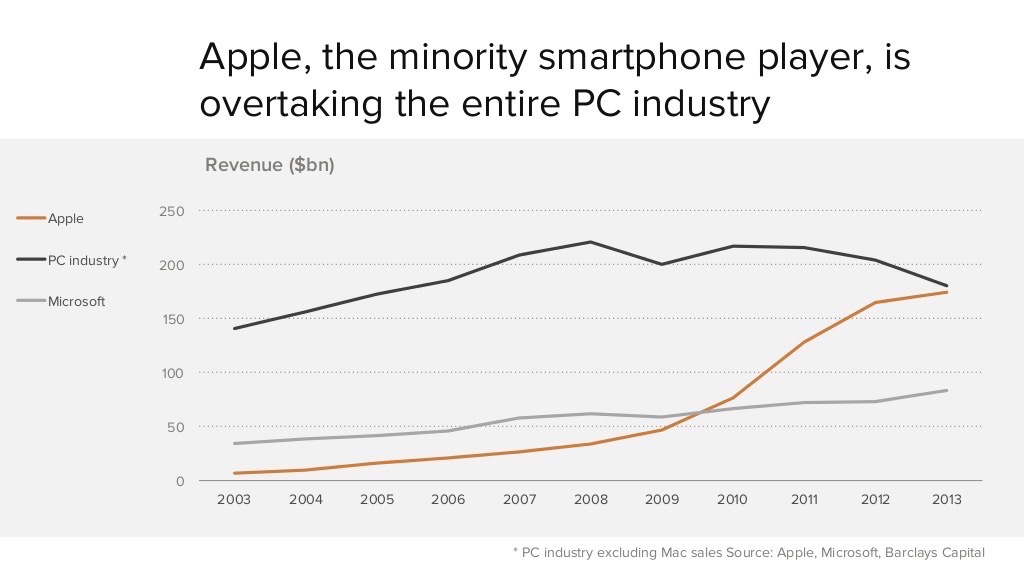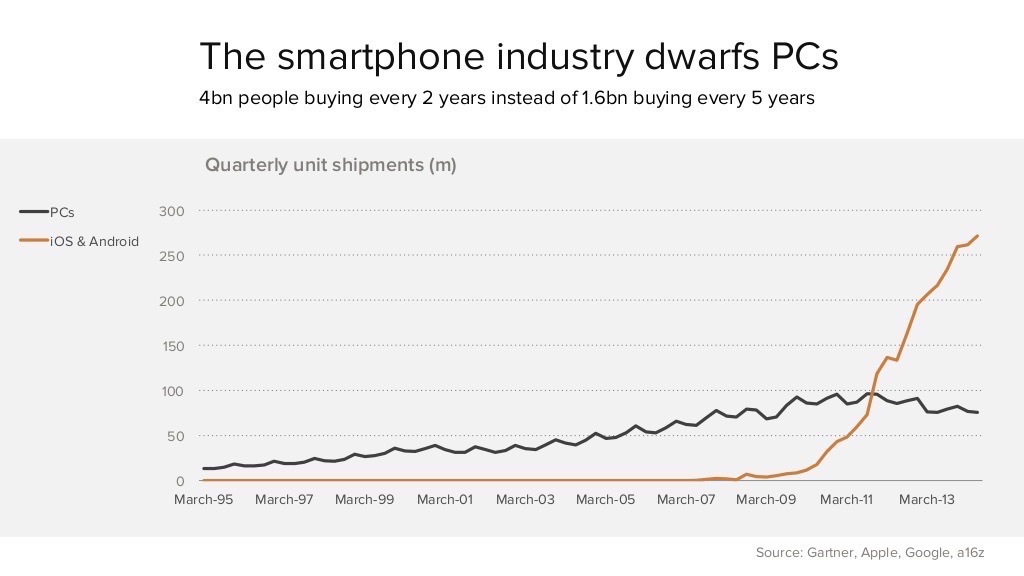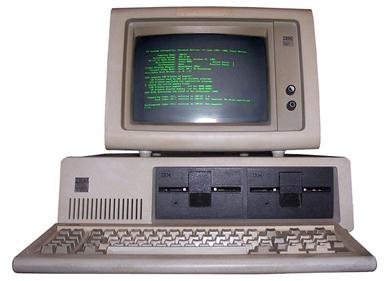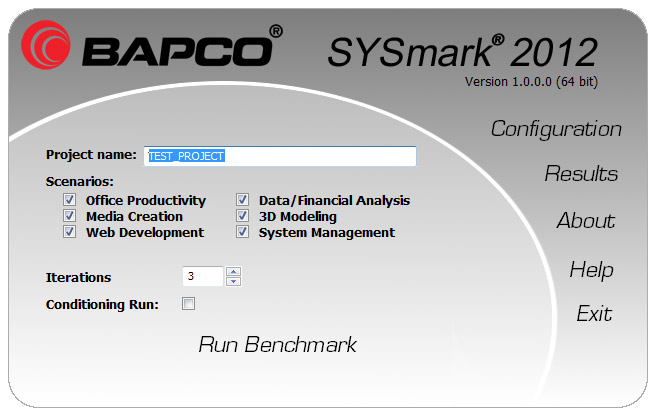No wonder AMD was upset enough over BAPco’s SYSmark 2012 benchmark to drop out of the non-profit benchmarking organization in June with much sturm und drang.
My testing of the AMD Fusion high-end “Llano” processor, the A8-3850 APU, shows an overall rating on SYSmark 2012 of 91. Except for the 3D component of the benchmark, the Intel “Sandy Bridge” Pentium 840 scores higher in individual components — and higher overall — with a score of 98, according to the official SYSmark 2012 web site.
The SYSmark 2012 reference platform scores 100. That puts the high-end Llano desktop performance at 90% of a 2010 Intel “Clarkdale” first-generation Core i3-540, a low-end mainstream processor.
Moreover, the Intel “Sandy Bridge” Core i3-2120 dual-core processor with integrated graphics costs within a dollar of the “Llano” A8-3850 but delivers a 36 point higher score – noticeably snappier performance, in my actual use experience (see chart below).
I also tested AMD’s Phenom II 1100T, a top-end AMD six-core processor with an ATI Radeon HD 4290 graphics card, against an Intel “Sandy Bridge” second generation Core i5-2500 with integrated graphics. The Core i5-2500 is the superior processor on this benchmark; the much-maligned Intel internal graphics barely loses to the ATI 4920 external graphics card in the 3D component, while delivering a 44 point overall advantage. The results are shown below in Chart 1.
Chart 1: Selected BAPco SYSmark 2012 Scores

| Processor |
Overall |
Office |
Media |
Analysis |
3D |
Web |
Sys Mgt |
| Intel i5-2500 |
166 |
144 |
162 |
191 |
181 |
168 |
153 |
| Intel i3-2120 |
127 |
123 |
125 |
146 |
125 |
121 |
122 |
| AMD Phenom II 1100T |
122 |
109 |
116 |
122 |
183 |
108 |
110 |
| Intel Pentium 840 |
98 |
100 |
102 |
106 |
87 |
90 |
107 |
| AMD A8-3850 |
91 |
91 |
84 |
96 |
121 |
73 |
88 |
| Intel Pentium G620T |
79 |
81 |
81 |
88 |
70 |
71 |
86 |
Source: Peter S. Kastner andBusiness Applications Performance Corporation
Is SYSmark 2012 Relevant?
SYSmark 2012 is relevant because it allows evaluators to test specific PC configurations against actual, commonly used business applications.
AMD says “AMD will only endorse benchmarks based on real-world computing models and software applications, and which provide useful and relevant information. AMD believes benchmarks should be constructed to provide unbiased results and be transparent to customers making decisions based on those results.” Let’s look at what SYSmark does and how it does it.
Serious readers will study the SYSmark 2012 Overview published at the BAPco web site. This benchmark version is built on 20 years of collaborative experience by BAPco in modeling business work loads into application scenarios and corresponding benchmarks through a 26-phase process that takes years to complete. The last version was SYSmark2007 under Windows Vista. SYSmark is real-world in that it incorporates widely used applications such as Office, AutoCAD, Acrobat, Flash, Photoshop and Internet Explorer under Windows 7 in component scenarios.
SYSmark is widely used around the globe in business and public tenders to select PCs without bias towards vendor and processor manufacturer. SYSmark is the only generally accepted benchmark for general business computers since it uses actual application code in the tests, not synthetic models.
The benchmark is intensive, reflecting workload snapshots of what power users actually do, rather than light-duty office workers. There are six scenario components to SYSmark 2012, each of which counts equally in the final rating:
Office Productivity: The Office Productivity scenario models productivity usage including word processing, spreadsheet data manipulation, email creation/management and web browsing.
Media Creation: The Media Creation scenario models using digital photos and digital video to create, preview, and render a video advertisement for a fictional business.
Web Development: The Web Development scenario models the creation of a website for a fictional company.
Data/Financial Analysis: The Data/Financial Analysis scenario creates financial models to review, evaluate and forecast business expenses. In addition, the performance and viability of financial investments is analyzed using past and projected performance data.
3D Modeling: The 3D Modeling scenario focuses on creating, rendering, and previewing 3D objects and/or environments suitable for use in still imagery. The creation of 3D architectural models/landscapes and rendering of 2D images and video of models are also included.
System Management: The System Management scenario models the creation of data backup sets and the compression, and decompression of various file types. Updates to installed software are also performed.
For each of the six components, BAPco develops a workflow scenario. Only then are applications chosen to do the work. BAPco licenses the actual application source code and assembles it into application fragments together with its workflow measurement framework. The data/financial analysis component, for example, runs a large Microsoft Excel spreadsheet model.
What I don’t like is the “2012” moniker. This SYSmark version is built on business application components as of 2010. By naming it SYSmark 2012, BAPco implies the benchmark is forward looking, when it actually looks back to 2010 application versions. The labeling should be 2010. In spite of the labeling, SYSmark 2012 is unique as a cross-platform benchmark for stressing business desktops using real-world applications in job-related scenarios.
Analysis and Conclusions
The SYSmark 2012 reference-point PC is a Core i3-540 and has a 100 point score. When I used this processor with Windows 7 last year as my “daily-driver PC” for a month, I was underwhelmed by its overall feel. Subjective comment, yes, but my point is that the reference machine is no speed demon.
The new AMD “Llano” A8-3850, a quad-core processor with integrated graphics, is adequate for light-weight office duties as measured by BAPco SYSmark 2012. The top-of-the-line AMD Phenom II 1100T with a discrete graphics card is better suited for mainstream task-specific business computing than the “Llano” processors.
Intel’s low-end dual-core “Sandy Bridge” Pentium 620 and 840 bracket the “Llano” A8-3850 in processor performance, while lagging in graphics-intensive 3D benchmark components.
Intel’s entry-level Core i3-2120 with integrated graphics handily beats the top-of-the-line Phenom II 1100T with a discrete graphics card in all but graphics-intensive 3D benchmarks, making it an attractive price-performer. The high-end Core i5-2500 tops the top-of-the line Phenom II 1100T with a 44 point overall advantage, despite using integrated graphics.
SYSmark’s results do not plow new performance ground. An Internet search will quickly turn up numerous reviews that conclude, using a different set of benchmarks, that the “Llano” line is weak as a processing engine and pretty good at graphics, especially 3D consumer games. Yet consumer games are not typically not high on the business PC evaluation checklist.
Many of the SYSmark 2012 applications use graphics-processor acceleration, when available, including Adobe Photoshop, Flash, Premier Pro CS5, Autodesk 3ds Max and AutoCAD, and Microsoft Excel. SYSmark 2012 convinces me that today’s integrated graphics are plenty good enough for business PCs shy of dedicated workstations. But a strong processor is still necessary for good overall performance.
Business desktops ought to be replaced every three to four years. However, the reality is many businesses keep desktops for five or more years, and many have instituted a “replace it when it breaks” cycle. Productivity studies show that knowledge workers deserve the higher end of today’s performance curve in a new PC so as not to be completely obsolete — and less productive — before the machine is replaced.
No single benchmark should be the sole criteria for selecting a computer, and SYSmark 2012 is no exception. However, I disagree with AMD that SYSmark is no longer worthy of consideration, and by other analysts that SYSmark is dead because AMD walked away from BAPco.
The bottom line for PC evaluators is simple: if you believe that the extensive work by the BAPco consortium across two decades stands up to scientific and peer scrutiny, then the SYSmark results discussed above show AMD at a serious performance disadvantage. If you don’t think SYSmark is a relevant benchmark for business PCs, then neither AMD nor I have a viable substitute.
The next shoe to drop is AMD’s high-end “Bulldozer” processor, expected in the next 60 days.