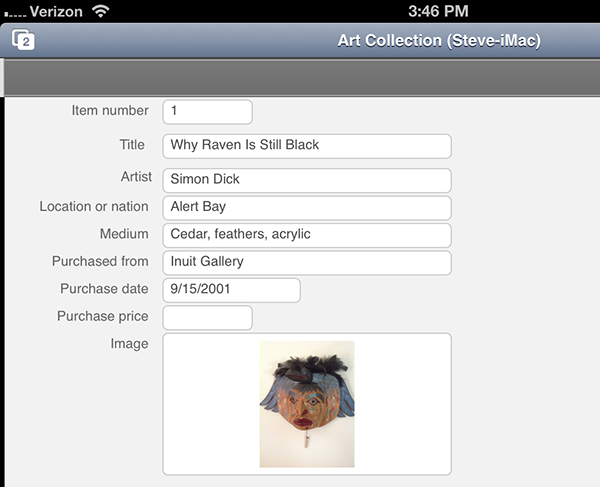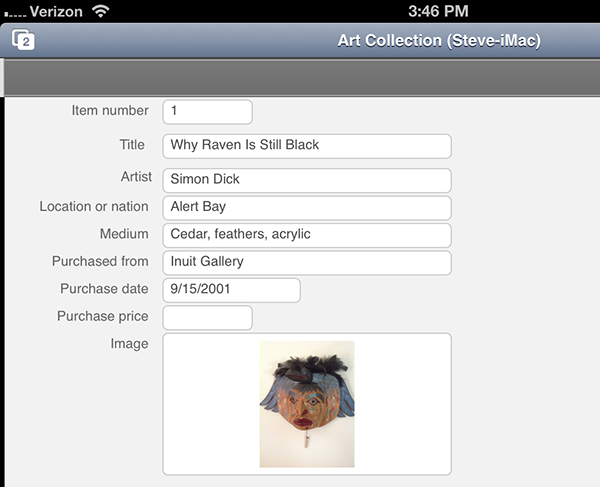 Of all the endless arguments that roil the tech world, there is none I find more tiresome than the endless debate over whether the iPad can be used for “real work.” My iPad has been an indispensable part of my working toolkit since I bought one on the day the original model shipped in 2010. Over time I have learned what it does well and what it is not so good at, but I have never doubted that this go-anywhere tablet made me a lot more productive. For those who still need convincing, however, the results of a new survey from FileMaker should help. Of course, there’s something more than a little self-serving about FileMaker promoting its success on iPads and iPhones–the database management software is owned by Apple. But the survey of 499 customers –I’m surprised they couldn’t find one more to make it an even 500–sheds some interesting light on how tablets are being used in business.
Of all the endless arguments that roil the tech world, there is none I find more tiresome than the endless debate over whether the iPad can be used for “real work.” My iPad has been an indispensable part of my working toolkit since I bought one on the day the original model shipped in 2010. Over time I have learned what it does well and what it is not so good at, but I have never doubted that this go-anywhere tablet made me a lot more productive. For those who still need convincing, however, the results of a new survey from FileMaker should help. Of course, there’s something more than a little self-serving about FileMaker promoting its success on iPads and iPhones–the database management software is owned by Apple. But the survey of 499 customers –I’m surprised they couldn’t find one more to make it an even 500–sheds some interesting light on how tablets are being used in business.
The most striking finding is the extent to which devices are being used from within an organization’s home network rather than out in the field. (The survey unfortunately does not distinguish between iPhone and iPad use, but a Filemaker spokesperson says the majority of the respondents used iPads. Certainly, the Filemaker Go mobile app is more comfortable on a tablet, as pictured above, than on a phone.) Those survey said that 59% of the time they connect to databases over a local area network rather than over the internet or a virtual private network. Unsurprisingly, just over half said the mobile database was being used to replace pen-and-paper processes and that the most popular taks were CRM, inventory, and invoicing, quotes, orders and estimates. It’s a bit ironic that the iPad is pulling off the original mission that Microsoft saw for the Windows Tablet PC when it released it to general disinterest a decade ago.
It’s hardly surprising that the iPad is succeeding where the Tablet PC failed. Tablet PCs were either laptops that converted to a slate-like configuration with a tricky hinge or a few pure slates that were far bigger and heavier than today’s tablets. Battery life fell far short of the all-day usage we have come to expect and the resistive single-touch displays had severe limitations. Worse yet, except for a few applications aimed at verticals such as health care and some customer line-of-business apps, Tablet PC users had to peck with their fingers or styluses at software that was designed for a mouse and keyboard.
FileMaker, by contrast, is a nice example of how Apple uses its software to drive its hardware business. The FileMaker Pro server and desktop versions run on both Mac and Windows (it’s Apple’s only paid Windows software product, but the FileMaker Go mobile gap is for iOS only.) But a key is they way apple made it extremely simple to deploy a FileMaker Pro application to iOS devices. It takes some database and form design skill to put together a decent FileMaker Pro app on the desktop, but once that is done, creation of a FileMaker Go touch-ready mobile version is a matter of pushing a couple of buttons. FileMaker Go apps are not free-standing iOS apps–you must have the fileMaker Go application installed. But they behave like apps and connect automatically and securely to the server or desktop database. You can use the app to read, edit, and create records and you can take advantage of the special abilities of mobile devices, for example, using the iPad or iPhone camera to fill a photo field.
It’s true that tablets are less than ideal for what are regarded as classic productivity applications. Writing or editing large or complex documents is somewhere between difficult and impossible. The display size renders tablets near-useless for any but the smallest spreadsheets. An iPad is great for viewing a slide presentation, but terrible for creating one. At the same time, however, some imaginative software, such as the FileMaker Pro/Go combo, enables new uses of mobile devices, increasing the productivity of workers away from their desks (if they have desks to begin with) and sometimes replacing much more expensive and more limited specialized devices.
———
As a side note, the illustration at the top of this article is an example of a simple little database I created to catalog artworks in my house. I can go around the house to create the records and snap pictures of the art (by the way, the first use I have ever found for an iPad camera.) Later I can fill in data I don;t have in my head from filed records.