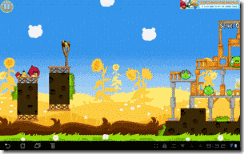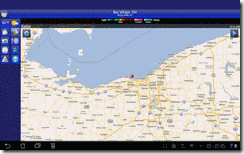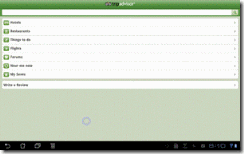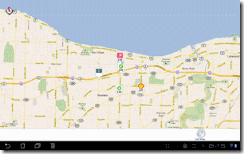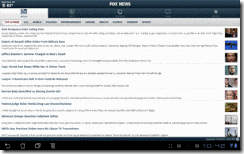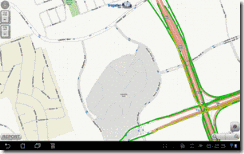Over the last few weeks, Android for Tablets (aka Honeycomb) 3.2 started rolling out to tablets like the Asus Transformer and the Motorola Xoom. While the announcement of Android 3.1 was met with great fanfare at Google I/O 2011, Android 3.2 didn’t receive a lot of attention as it started actually rolling out to systems. Ironically, I believe that with the rollout of Android 3.2, the operating system is finally ready for tablet prime-time.
Background
Android 3.X, aka “Honeycomb”, is Google’s operating system for tablets. It was first shown at CES 2011 and the first product it rolled out on was the Motorola Xoom. After its launch, the firestorm ensued and Honeycomb was viewed as having significant issues:
- Sluggish performance even while having superior hardware specs.
- Lack of stability and reliability as evidenced through repeated application crashes.
- Lack of apps. Even as of July 1, 2011, NY Times David Pogue reported that at the most, 232 apps were optimized for Honeycomb. The iPad had 90,000 optimized apps. To make matters worse, Android phone apps ran in a tiny window.
- Lack of external SD card support. Just do a few Google searches on “SD card” and “Xoom” and you will know what I am talking about.
- Limited USB connectivity. Keyboards, mice, digital cameras, card readers either didn’t work at all or were very inconsistent.
Needless to say, this didn’t exactly equate to a very good experience, as I have personally experienced on three separate 10” Android Honeycomb tablets.
Improved Performance, Stability and Reliability
Between Android 3.0 and 3.2, my Honeycomb experience is like night and day. Single-tasking responsiveness is close to the iPad 2, although the iPad 2 is still faster. Honeycomb does outperform iPad 2 on multitasking though.
When I use a tablet, I use it as a primary device. I load around 20-30 apps, and I do set up the background tasks and widgets as they are differentiated features versus the iPad. Where I previously experienced between 10-20 application crashes a day, with Android 3.2, I may get one a day. This is a huge breakthrough. And yes, I do get application crashes on the iPad 2. iPad 2 crashes are less pronounced and “hidden” as the app just dies and you are taken to the home screen. In Android, a dialogue box pops up on the screen and you are given the choice to wait, kill, or report the crash.
Improved Application Support
Android 3.2 added the capability for users to better tap into the library of approximately 300-400K applications. Applications come in three forms that are somewhat transparent to the user:
- Tablet optimized apps: Resolution, layout, fonts, content are optimized for the tablet.
- Stretched phone apps: Phone applications are stretched to tablet dimensions keeping phone layout, fonts, and content. In some apps this is automatic; in others it requires the user to toggle a menu icon in the apps bar.
- Zoomed phone apps: Fixed-size phone applications are zoomed in like the iPad phone apps. In some apps this is automatic; in others it requires the user to toggle a menu icon in the apps bar.
If a user runs across a a manually scaled-app, they are given the option to stretch or zoom. Many of the apps, though, were automatic and stretched properly into place.
Here is how some of the top Android phone apps look on Android Honeycomb 3.2 tablet.
As you can see, some of the phone apps look really good and others could be improved. The net-net is that Android Honeycomb tablet buyers just got 300K-400K more apps to run on their tablets.
Conclusion
Like the first Android phone OS, the Android tablet OS has quickly undergone a massive overhaul and improvement in a mere 6 months. The most recent improvements in Android Honeycomb 3.2 were virtually unnoticed by many in the press, but ironically, the update improved the experience to the point that Android is finally ready for prime-time.
So does a massively improved experience guarantee success? Of course not. Android still has to deal with its IP challenges, fragmentation, spotty paid video services, and some “me-too” hardware designs, BUT, if you don’t first have a responsive, reliable experience with lots of apps, you have nothing. And Android finally has that for tablets.
Have your say in the comments section below.