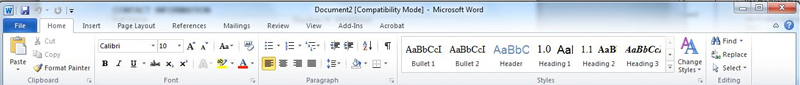In recent days, it has become popular to herald the impending death of Microsoft Office and the doom of Microsoft itself as its cash cow heads for the slaughterhouse.
In recent days, it has become popular to herald the impending death of Microsoft Office and the doom of Microsoft itself as its cash cow heads for the slaughterhouse.
- In a series of tweets, Duke business professor Vivek Wadhwa argued that Microsoft has become irrelevant, largely because tablets are the future and Office doesn’t run on them.
- Minimalmac blogger Patrick Rhone argued that Microsoft’s failure to get Office on the iPad allowed people to realize they could get by very well with the Microsoft suite.
- At TechCrunch, John Biggs maintains that a paradigm shift away from printing and paper is leading us into the “post-Office” generation.
Not so fast.
While these analyses are right about the long-term trends, I believe they drastically underestimate the importance of office in the daily life of business, government, and other large institutions. Consumers may be realizing that they no longer need Office–that, in fact, they never needed Office and would always have been better off with something lighter and simpler such as Apple’s iWork. This will hurt Microsoft some. But the company’s bread and butter is Office and its attendant backend services, such as Exchange and SharePoint, in the enterprise.
There are bad and good reasons for this. The really bad reason is the inertia and conservatism of large organizations. Government is the worst offender. It’s tough to see how agencies that still run mainframes that communicate with greenscreen 3270 terminals using Systems Network Architecture and whose managers think they have mobilized their IT because they support BlackBerrys are going to dump Office anytime soon. It is very common, for example, for federal agencies to require that responses to requests for proposals be submitted as Word and Excel files.
The much better reason is that there is a world of of documents far more complex than web pages (or tablet apps.) And production of those documents requires the right tools. Word is used not out of inertia but because it includes a lot of features that cannot be found elsewhere. In an environment where documents pass through many hands on their way to complete, tracking changes (also called edit tracking or redlining) is essential if you ever need to know who made what edits. Complex documents need automatically generated tables of content, indexes, and, in the case of legal briefs, tables of authorities. Footnoting and bibliography flexibility is essential. Furthermore, many companies have a vast investment in custom Word stylesheets (Word calls them templates, but stylesheet is a more familiar term for HTML users.)
Alternatives like Google Docs don’t begin to cut it. Apple’s Pages comes closer, but even Apple doesn’t seem to regard iWork, which has not be updated in three years, as a serious competitor to Office. OpenOffice, in its various incarnations, offers all the complexity of Microsoft Office in a much less user-friendly package.
For now, and for the foreseeable future, preparing documents for print is still tremendously important. Over time, it will become less so, but endless scrolling web pages are not a viable alternative. We will be doing more and more of our reading on tablets. But tablets are going to need software that can create proper documents for them. Nothing does a very good job of this today, but it is hardly an insoluble problem and I expect Microsoft will address it in both the rumored Office for iPad and Windows 8 version of Office, expected late this year.
Word, of course, is only one component of Office. In environments where Microsoft Exchange is the back end for mails, contacts, and calendaring and scheduling, Outlook remains the indispensable client. Yes, you can get Mac Mail to work with Exchange and Exchange is iCal-compatible, but accessing an Exchange Global Address List from Mac Address Book is somewhere between difficult and impossible, depending on the configuration of the Exchange server.
Excel lives in a league of its own. My guess is that the bulk of Office users don’t make much use of Excel and could undoubted get by with something much lighter, even the spreadsheet component of Google Docs. But for the legions of Excel power users, it is absolutely indispensable. and many companies have spent a lot of time and effort building Excel models that cannot be ported to anything else.
And what can I say about PowerPoint? I’ve always found it the weakest major component of Office, an adopted child who never quite got integrated into the family. Not to mention the agony of sitting through those presentations. For Mac users, Keynote is definitely a worthy competitor (how bad can a program designed by Steve Jobs keynotes be?). But huge numbers of enterprise workers will only give up PowerPoint when you wrest it away from them. For better or worse, mainly worse, it’s here to stay.
All of these are reasons why neither Office nor the computers needed to create documents of any complexity are going away. We may do our reading on tablets, but content creators will still be creating on Office. As long as that is the case, Microsoft will be a highly relevant, and almost certainly highly profitable, player.