
The new MacBook is most definitely not for everyone. But I absolutely love it. If you need portability more than maximum power, if your need is for a small, excellent quality display with a great keyboard and a beautiful design, it shows the way forward.
I do not generally use a laptop for really heavy duty work; projects such as video or fancy Photoshop work will more likely be done on an iMac desktop. My OS X mobile choice has been an aging, banged up MacBook Air. The processor was slow under Yosemite and the quality of the pre-Retina Display was less than great.
Some of the major mechanical problems had been less than ideal on the Air. The big one was a marginally adequate scissors-designed keyboard that was too shallow. These are less than ideal on laptops and hurt more as units got thinner. The spacebar also frequently missed on the Air, leaving out breaks between words. The touchpad was OK but not great.
My MacBook makes all that change for me. The 12” display, while just halfway between the 11” and 13”, is a 2304×1440 fabulous screen, a view in which my aging eyes can read the text better than in the 1440×900 of the bigger Air. It’s a big gain of usability (and very good for video and photos too).

The keyboard is also a winner. The “butterfly” key design uses only shallow depressions—the extremely shallow design of the case leaves very little room—but much better typing than the Air. Despite a significantly smaller case than the 13” Air, the keyboard is about the same width by extending out to the very edge, with each key just a bit larger. Key tops are illuminated. It’s hard to see it gets better.
What goes with it is the much-improved touchpad, which is both larger than on the Air and considerably more capable. The Force Touch system is designed to take the same touch effect anywhere across the surface and it is designed to respond to differences in pressure. It also has haptic return to taps. It’s good now, but it is likely to get new features when the El Capitan version of OS X comes out around the end of summer.
The design of the MacBook, a bit of a quaint name for the model, is aimed at an ultimate portable that will travel around as an undersized, underweight model. The model weighs just two pounds, not a lot more than an iPad, and is just 11×7.7 inches across and under a half an inch thick at its thickest end. It’s hard to find carrying it with you a problem.
Design imposes some differences and makes the MacBook more like an iPad than a traditional laptop. The most obvious is only two external connections, a 3.5 mm audio connection and an everything connection, a tiny USB-C socket for power and anything else. It’s disappointing to go without a second USB-C or standard USB, though easy to see how hard it would be to fit one in. (A standard USB-C to USB cable that ought to be thrown is a $19 addition; a multiport cable is a staggering $79.)
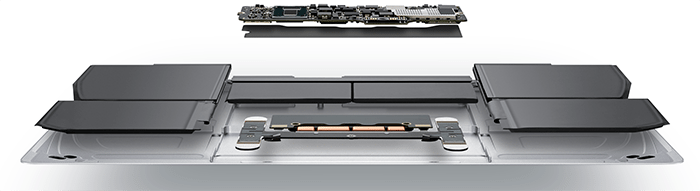
The thinking is the MacBook doesn’t need connection most of the time. The interior of the case consists almost exclusively of batteries, giving an easy unplugged working time of eight hours or so. The connection to the network will of course be on Wi-Fi, providing mail, the internet, and cloud storage from an extra disk facility in your home or office or services such as Dropbox or OneDrive (yes, a Microsoft service works fine with a Mac). It seems a bit odd to those of us whose use of a laptop required cables forever, but it hasn’t been needed for a long time.
Another key design feature is the absence of a fan, keeping the unit both tiny and silent. The trick is the use of an Intel Core M processor with 1.3 GHz operation with up to 2.9 GHz at extra need. It’s not the fastest thing out there; you can get a four-quad 2.5 GHz i7 on a MacBook Pro. That’s great if you need it on a superfast mobile unit. I don’t.
One obvious drawback to the MacBook is the cost. The minimum cost is $1,299, compared to $999 for the base Mac Air laptop. I chose to go all the way, $1,599 for model with a faster processor and, more important from my point of view, 512GB of flash storage. The speed and storage are more than up the task.
Apple can charge that kind of price on a system aimed at the top-end customers looking for something special. But look for a number of the MacBook features to take their place on a number of other Mac laptops: the keyboard, the touchpad with Force Touch, the smaller case for the current size. If you are looking for a small, light, and capable laptop, you cannot beat the MacBook.
——————–
Just a note: I usually write columns on my iMac, but this was done entirely on MacBook, most of it while the unit sat on my lap for work. I also did all the photo work in Photoshop on the MacBook. I still like the desktop when it’s available, but the MacBook was more than adequate.

I hate reading columns like this. They always make me want the device. My notebook is the sole hold-out against the Apple invasion although I did get a cheap Win 8.1 tablet to play with Win 10.
I guess I need to figure out how a MacBook will fit into my work.
Since the current MacBook isn’t really faster than my 2012, 11″ MacBook Air, I’m going to wait for the next model. But I know what you are saying. After 3 years with the same laptop, I really want a new one but I can’t imagine buying a new Air with the release of the MacBook.
That’s more an individual love letter to his purchase than a review though. There are a lot of similar devices, at widely differing price points.
Um. Yeah. So many similar devices.
Sure there are. I’ll bet you’ve got links to them and everything.
Deep insight worth sharing, that.
Which other OS X notebook weighs 2 pounds, has this battery technology, forced touch, retina display and butterfly keys?
The way you phrase it makes it clear you’re not really interested in an answer to that. If you dropped the Apple exclusives, there are several excellent Windows ultrabooks around 2 pounds, with equivalent battery life, a HD display, and an excellent keyboard.
Also note the HD screen is mostly run below its panel res, because the GPU can’t handle it. http://arstechnica.com/apple/2015/04/the-2015-macbook-previews-a-future-thats-not-quite-here/3/#h2
Way to read the whole thing. Nice cherry picking.
If you weren’t so invested in Apple bashing, you might have noticed the following words in the same article you linked to:
“Update: We’ve received some messages about OS X 10.10.3’s improved 4K support—the observations above apply to both OS X 10.10.2 and 10.10.3.”
http://9to5mac.com/2015/04/12/os-x-10-10-3-brings-enhanced-4k-support-including-12-inch-macbook-adds-5k-dell-for-mac-proimac/
It wasn’t because the GPU couldn’t handle it, genius boy.
Reading comprehension (I think we’re up to 103 by now ?): “the observations above apply to both OS X 10.10.2 and 10.10.3.” You even copied it.
Reading comprehension is the least of your deficiencies.
If you had understood the article and its update, you would understand that the MacBook’s GPU not only has NO problem powering its own 2304×1440 screen, but it can simultaneously drive a 4K display in dual mode.
The reasons for, and the meaning of “effective resolution” and “scaling” are so far beyond your comprehension that I won’t even attempt to school you. This issue isn’t unique to Apple’s HD devices.
Suffice it to say, you’ve made a complete fool of yourself. AGAIN.
Indeed.
” Performance is good in 1280×800 mode but sometimes animations drop frames in 1440×900 mode ”
“Driving an external 4K screen is technically possible, but performance is poor”
Again, as you say. You don’t pass reading comprehension at all.
Genius boy, the update addressed the external screen issue.
Quit while you’re way behind.
The update adressed the resolution and refresh rate issues, not the performance problems. 1280×800 to avoid dropped frames ? That’s a “top end laptop ” ? At least it’s coordinated with the webcam :-p
Did you bother to note the circumstances of the dropped frames? (60fps with multiple windows open). Who says this is a “top-end laptop?” Apple sells higher end machines.
You just don’t know when to stop. It’s like arguing with the Black Knight.
Me: “I’ve dismantled every stupid argument you make.”
You: “It’s only a flesh wound.”
Lol, it seems your reality distortion field is in full force regarding both Apple’s and your performance.
I’m OK with you buying a 1280×800 laptop from Apple, I just don’t want one, and wouldn’t want others to believe it is good.
You still think your Android tablet is laptop, so I guess what you recommend is really not very important.
🙂 cheers mate.
You state that the MacBook is a 1280×800 laptop. You claim this is because the GPU can’t handle more. You don’t understand scaling or why its necessary. You then switch to the fact that display performance is “poor” when driving an external 4K monitor.
When you consider that there are dedicated graphics cards for 4K monitors that cost half the price of this entire device (and up to the entire price of this device), the MacBook’s performance is actually quite remarkable. All of that is lost on you.
If you only had the dignity and man-parts to admit when you’re wrong.
Cheers.
again, not my words:
” Performance is good in 1280×800 mode but sometimes animations drop frames in 1440×900 mode ”
“Driving an external 4K screen is technically possible, but performance is poor”
Go explain to the Ars guy that he doesn’t know what he’s talking about ?
Again, Genius Boy. the article was updated. Study what ‘scaling’ means. Read context.
From the tech specs on Apple’s website:
“Dual display and video mirroring: Simultaneously supports full native resolution on the built-in display and up to 3840 by 2160 pixels on an external display, both at millions of colors.”
What is your problem? Seriously, seek help. You’re showing signs of dementia.
You’re so close: the article *has* been updated, which means its current state does reflect the reality. That’s the reading comprehension you’re struggling with.
Again, the issue is not whether a resolution/refresh is supported, it is whether it is performing nicely.
You really have a problem with the concept, it seems. Don’t even read an Ars review, it’s both in-depth and fair, you couldn’t handle it.
I tire of you, Black Knight. You’re “invincible.”
From your linked post:
“It’s a mark of how effective Apple’s scaling modes are that I didn’t notice this in my initial hands-on time with the laptop.[…] Retina graphics still look nice and sharp.”
Yes, when you drop the unique features of a product there are rivals which doesn’t make the rivals any more desirable. I am not so sure that I would combine ‘excellent’ with Windows ultrabooks. Most have poor scaling, poor trackpads and not as good keyboards.
It’s not about what “most” have: most consumers would rather pay half price for a little bit less (see the Asus UX something)
Windows 8+ has good scaling, the apps just have to support it, which is actually an issue given Windows’ huge number of legacy apps. The Macbook’s keyboard gets a “you’ll get used to it”, hardly a resounding endorsement. The trackpad is excellent, but so are some of Windows Ultrabooks’ too. Hey, some even have non-ridiculous webcams :-p
The Mac’s keyboard? The keyboard is also a winner. The “butterfly” key design uses only shallow depressions—the extremely shallow design of the case leaves very little room—but much better typing than the Air. Despite a significantly smaller case than the 13” Air, the keyboard is about the same width by extending out to the very edge, with each key just a bit larger. Key tops are illuminated. It’s hard to see it gets better.” Not sure of how ‘It is hard to see it gets better’ matches with your claim.
Most consumers will choose the MacBook than any of the Windows wannabes.
You were oblivious to the concept of scaling until I rubbed your nose in it three hours ago. Now you’re pontificating about Window’s scaling like you’re some kind of expert. Truly amazing.
As usual: when it was obvious the performance issue was real and not going away, you tried to move the goalposts to scaling, which is clearly not the issue. Sure, I didn’t mention it earlier: that’s utterly not the topic. Except in your desperation to succeed at making a point ever, which you fail at (again).
I didn’t move any goalposts. We’ve had this discussion before.
Four days ago I wrote that laptop software needed “An interface that takes full advantage of the screen size and resolution.”
And your response was: “Laptops have similar resolutions as tablets, and very close sizes, so I fail to see how there’s a laptop-specific issue there ? Android has been handling a wide gamut of DPI and definition for years now.”
IF you were so steeped in the knowledge of Operating System scaling, you would have grasped the significance of what I wrote.
Instead, you utterly dismissed the need for high-res app resources and assets as “edge case” and “fanciful.” This was only four days ago, genius boy.
And the display “performance issue” you think is SO critical is nothing more than a ridiculously high bar you have set you have for a $1299 laptop.
Nice try.
Galaxy Tab S: 2560×1600
Apple MacBook: 2304-by-1440 resolution. That makes the MacBook a tablet because it’s lower according to you ?
Also, the Galaxy’s webcam is 8x better than the MacBook’s ^^
Android has no legacy bagage à la MacOS and Windows, and has handled scaling from the start (even better than iOS which started fairly hard-coded to a specific rez) so support for HD is built in all apps by default.
What’s your tirade about again ?
Edit: Oh, and the Galaxy actually runs all apps at full rez, too :-p
Wow. You are truly invincible, Black Knight.
Where are the goalposts now?
I was wondering the same. You running out of room ?
I recently purchased the six core Mac Pro to replace my Mini (there is no mini I would even consider today). Both it, and my main home built Windows machine are hooked up to identical Samsung 4K displays. I can vouch that Windows does indeed scale much better, because many of the interface elements are individually scalable. Icons and menu bars, as well as text in applications are individually scalable. I can get all my real estate from my Mac Pro, it looks beautiful, I just can’t read it, so I’m forced to lower than 4K resolutions.
Others would disagree.
On the Mac, developers have had almost two and a half years to shift to Retina for their apps, so the ecosystem (as well as all of the built-in apps) handle Retina with far better results (than Windows’.
http://mashable.com/2014/10/29/windows-8-1-on-a-retina-imac/http://mashable.com/2014/10/29/windows-8-1-on-a-retina-imac/
OSX or no OSX, specs are lame, the price is not.
Still, I hope you continue to enjoy your device.
I don’t quite get your point. As I said, if raw processing speed is everything, the MacBook is not your top choice. It wouldn’t be my choice if I were say, a code creator. But but many other users, the raw speed is adequate and other choices are better. If that’s the cause, the MacBook is the first choice. The choice matters, and the MacBook is just right for me, which the Mac Pro is probably more what you want. Neether of us is right or wrong.
Steve, Do you mean the MacBook Pro. Actually the new MacBook would really suit me. I use a Mac Pro in the study for the heavy lifting, but the MacBook would be great for mobile productivity. The iPad Air 2 is great, but sometimes a clamshell running OS X is more suitable for certain tasks.
Who gives a toss about specs? What the computer can do and how well it can do it (experience) is what is important. Spec died a deserved death years ago. Its main use was to differentiate 37 types of WinTel PCs which looked and were largely all the same.
http://techcrunch.com/2011/11/14/rip-spec/
I do. Specs help set expectations and help determine value. Other things being equal (OSX) specs matter. BTW, “lightness” is a spec.
To a degree, but much of the time it comes down to lies, damned lies and statistics. For example I heard two dweebs talking about how ‘useless’ a 16 GB iPad was. Actually we bought an iPad Air for my 83 year old Mum and she is delighted with it. If you are looking at doing huge amounts of video editing, this MacBook isn’t going to be for you. However, if you are a road warrior whose most demanding use will be MS Office, Scrivener and Keynote, this MacBook could suit you to a T. It is pretty easy to overspec a computer for your tasks and it is a waste of resources…and money.
It suits be beautifully at $700.
Not in the slightest. Great display, superb keyboard, fantastic software, excellent fit & finish and a great form factor.
By all means… go buy one.
I won’t encourage their behavior myself.
Let’s see how your assertion holds up to examination?
Size: Excellent Spec
Weight: Excellent Spec
Display: Excellent Spec
Battery Life: Good Spec
Keyboard: Outstanding Spec
Processor: The Core M is adequate for the tasks of a light mobile computer and has the advantage of allowing for a fanless design: Good
Price: Not bad, but closer to $1,000 would be better.
I can go into Windows models that are well built and offer excellent screens and keyboards, but much more power, for the same price or less, but I won’t. I also won’t judge it by my own filters…I’m a computer junky.
For $1,300 would this be your only laptop? If it were to be, for $1,300 should it not be better spec’ed, have more ports, and NOT charge, what is it, $89 for a hub, which you will need if you want to use an external USB device and charge the computer at the same time. At $1,600, for the highest end, do you realize what that buys?
This isn’t even a competitor for the MBA. It’s just above a “vanity netbook”.
Again, at $600-$700, I have less of an issue, in the sense that, I wouldn’t care.
As I showed you, the spec of the MacBook is excellent. Other than the usual email and browsing on the go, I use the latest version of Scrivener on my Laptop for WP and Keynote for Presentations. Neither are available on Windows. I don’t have a need for more ports. If my presentations get longer than 10 hours, we are all in trouble. FWIW my main computer is a Mac Pro workstation.
Some Windows computers do have decent build quality, screens, battery life, but they never seem to get all of it together in one computer. Battery life, touchpad and service and support are often weak points. And then there is Windows. There is little to complain about in Enterprise with a small army of techs to keep the whole ball of wax together, but far different for the private buyer. Last week I was updating from Windows 8 an unused and unloved Asus Laptop of mine for a friend whose Windows box had just died. The whole process took 4 days with constant restarts and reverts as the updates often failed. To update a Mac from Mavericks to Yosemite would take an hour or two at the most.
You didn’t fully answer the question. Would it be your only laptop at that price? If you were going to spend $1,300-$1,600 on a machine, your only machine, would this be it?
BTW, I’ve been working with PC’s for 35 years, I’ve never had a 4 day OS install, even when it came on floppies. Even so, I’ll take you at your word, if you acknowledge that that is rare, Windows needs to support the universe of hardware, not a chosen subset.
I think I already told you this, I have a six core Mac Pro as a side machine.
Let’s not mix Apple’s and Oranges. This would be my Laptop for on the road and it is exactly what I need for the type of work I do, writing and doing presentations. I have no need for another Laptop. I don’t care about ports nor extreme processing speed. More is not always better, sometimes it is just … more. The form factor, keyboard, display, battery life, service and support and OS X are what I want.
I was upgrading from Windows 8 to the latest Windows 8.1 on an Asus Laptop using Windows Update and frankly the update procedure on Windows stinks. It takes forever, involves constant restarts, is prone to failure and mysterious behaviour. Windows may need to support a frankenstein assortment of hardware, but I don’t need to and I don’t need Windows.
It’s perfectly your right to pay more, for less.
I am sure that someone thinks that a pound of mince (hamburger) is better than 6 ounces of filet mignon. I am not one of them.
So long as the nutritional value remains…
I clicked on this article when I saw that it had accrued a lot of comments, hoping to find one of the interesting and insightful comment discussions that caused me to add Techpinions to my reading feed in the first place. Instead I find yet again a long and pointless flame war between pro- and anti-apple advocates trading insults. I don’t need to read that crap.
Guys, you really need to start being more proactive in moderation. If you aren’t going to freeze out jerks who start namecalling, I really start questioning whether I should continue to spend my time reading your site.
Agree. The discussion below does have a bit of a school yard feel to it.
While I respect your opinion, and your intellect, I don’t think calling someone a “Black Knight”, “Genius Boy”, or “Wise One”, really crosses any lines. The dialogue, the exchange of ideas and concepts is more important than a little “sticks and stones”.
Guilty as charged. It’s hard not cross over lines when a certain someone makes claims like Android not having legacy baggage and supporting HD scaling by default since day one.
Most times I can ignore the outrageous fan fiction, but really, It’s hard. I will try harder.
Have fine weekends, y’all.
obarthelemy was polluting Asymco for a while, and believe it or not the Apple-bashing was even more ridiculous. I think what worked there was everyone started to ignore the nonsense comments.
obarthelemy wants everyone to know his opinion on everything, like we care
I honestly wouldn’t mind if obarthelemy’s comments added value to the discussion, but they are almost always some version of “Apple baaaaaaad….”.
No we should all chant “Apple gooooood….”
There’s enough of that going around.
It’s not necessary to read the comments, although they can be interesting or informative, but the scrolling does get a bit tedious when you see certain names with the inevitable barrage of bs. I still don’t understand why the more sensible insist on engaging with the flat earth society.
The endless arguments between children who must have the last word are silly.
One little nit to pick.
Base MBA 11″ is $899
So I just found techpinions.. is it always a Mac lover fan boy orgy? Its rather disgusting frankly
it’s awesome article. I look forward to the continuation.
You have noted very interesting details! ps decent web site.
Thank you for great content. I look forward to the continuation.
A big thank you for your blog.Really looking forward to read more. Want more.