We just finished having a new home built and moved in this past weekend. I’m a technologist by trade and have always loved gadgets. With a green field site, high tech awareness and a love for gadgets, you’d think my new home would be filled with home automation and smart home technology. Yet there’s remarkably little of this technology in our new house. Why not? I’ll talk through the two pieces of this technology we have installed as a way of illustrating why I think the smart home still has so far to go.
AT&T Digital Life – a complex installation
Earlier this week, we had a technician with an AT&T uniform and truck (technically, an employee of a third party contractor AT&T works with) come and install the necessary equipment for AT&T’s Digital Life service in our home. He arrived at 1pm or so and left around 6pm. What was he installing? A simple security system, with sensors on several doors, and a garage door opener.
Why did it take so long? Well, here’s the problem with almost all new technology in the home: it’s very much tied to old technology. I’ve had fiber broadband connections installed in three homes now and, in all three cases it took about half a day or more to install, as the technician first installed a box somewhere on the outside of the house and then installed a box and ran cabling inside the house. With our Digital Life service, connections had to be run to various power outlets and our broadband router and various boxes installed inside the house. Then the sensors had to be installed on the various doors. Then these had to be configured and tested. Then the technician had to install the garage door opener. All this for a system that actually runs off cellular signals.
After all that, what do we have? A smart, connected security system that can monitor when various doors are open and closed, set off alarms as appropriate, and so on. And a garage door opener that – for now at least – doesn’t work (apparently a compatibility issue with our brand new garage door mechanism that will hopefully be fixed soon).
I’m not complaining about any of this – I chose to install it and was made aware how long it would take. But it illustrates the challenge of installing new technology even in a brand new home. This stuff is hard, it’s disruptive, and it takes significant time even for professional installers to put in place.
Nest – simple, but perhaps too simple?
The other piece of technology we have in our home is two Nest Learning Thermostats to control our two zones (upstairs bedrooms vs. ground floor and basement living areas). I love the Nest – it’s easy to use, looks beautiful and, because it was installed as part of the construction, it was easy to install (though our builders did that job for us).
However, we could potentially have seven zones in our house – the HVAC was set up that way – and we’re finding we probably need those seven. The different rooms in the house are hit by the sun at different times of day and tend to heat and cool at very different rates and at different times as a result. So just because the Nest is in one room in a particular zone doesn’t mean the temperature it senses there is the appropriate one for the other rooms in that zone. We really need all seven of those zones to keep the temperature comfortable in all the various rooms. But that means installing not just two but seven of these $250 devices. While one can justify spending $500 on two of these on the basis of cost savings from the smarter HVAC control, spending over $1500 is a lot harder to justify. Yet these devices cost vastly more than the basic thermostats our contractor would have chosen by default.
Cost, complexity and interoperability issues
These two experiences highlight some of the major issues the smart home faces today. High cost, complexity of installation and usage, and interoperability issues between devices. Nest is creating its own smart home ecosystem, and AT&T’s Digital Life is an umbrella brand for its version of a smart home platform. Neither talks to the other and neither is part of the Apple HomeKit ecosystem or other major consortia. So, even though I might, in theory, want to be able to turn off the HVAC and arm the alarm with one simple “I’m leaving the house” gesture, in reality I have to manually set both of those things in separate apps (or by hand) if I want them to occur as I leave the house.
In addition, the AT&T experience in particular highlights what I think is one of the key challenges with the smart home: so many of the things we want to automate in our homes exist at a very granular level. Just as every door we wanted to incorporate into our alarm system had to be given its own sensor, so every light switch (or light bulb) would have to be controlled independently if we wanted to automate or remotely control our lighting with any precision. Thermostats are ripe for disruption partly because there are relatively few of them in the average home – our two are probably pretty typical. But light switches, electrical outlets, blinds, doors and windows are in the dozens in many houses today and it simply isn’t practical either to install smart home solutions on all of them or to pay the high cost to do so. I’m not sure I see a short term solution to any of these challenges, even though the interoperability issues will likely be worked out in time. The sheer complexity and cost is what makes smart home deployments prohibitively difficult today, despite the appeal to a gadget lover like me, and I don’t see that changing anytime soon.
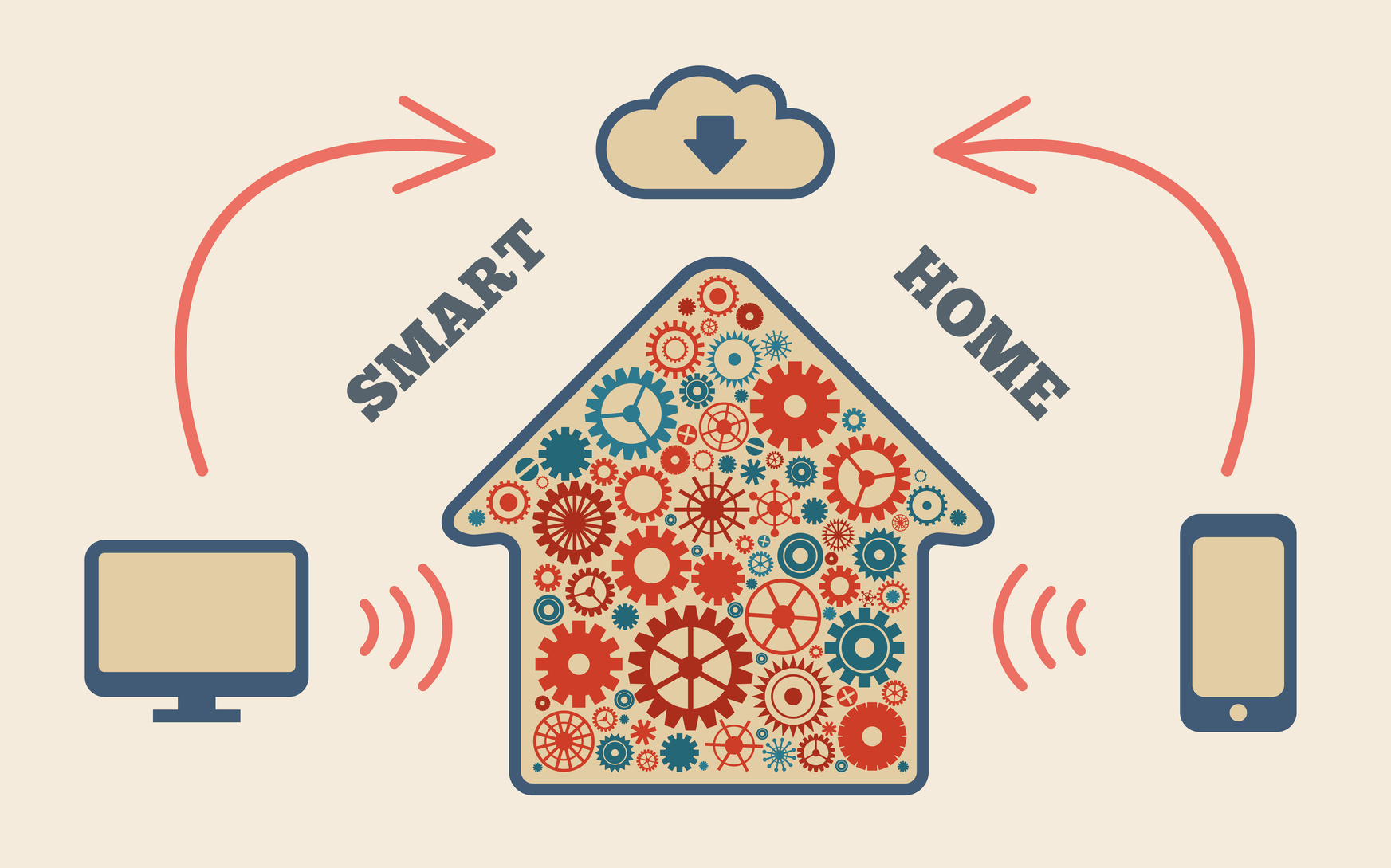
Indeed
But Nest already have an equivalent to Apple HomeKit ecosystem that a lot of people are using already
The Nest ecosystem is already integrated with many other smart object such as Lamp, Alarm system, surveillance camera, Door Lock and even Car and unlike Apple it’s cross platform without taking into account their partnership with Samsung and Intel to create a new standard for the IOT
at this point they are by far the biggest player in the game, and i do not see Apple HomeKit be that much of a big difference due to Apple weakness with the Cloud and interconnection with other company product.
“The Nest ecosystem is already integrated with many other smart object”
Cool! Where is this? I am ready to ditch the Nest because it _isn’t_ integrated with anything else. Well, and Google, too. But that is another topic.
Joe
you might follow this simple Links
https://nest.com/works-with-nest/
I had no idea. Not sure if that is the help of my spam filter or poor communication on Nest’s part. A key component I think is missing for Nest is alarm system integration. That’s the 2nd big reason I am looking to ditch my Nest. Thanks to Nest, Honeywell has really upped their game.
Nothing knows my house and our behaviours better than our alarm system (which is actually a frightening revelation). What I would love for my thermostat is to automatically kick into fan mode when I have certain windows and doors open. My alarm system knows that. Nest does not.
It’s the simple things.
Joe
Indeed Nest need to advertise their product a little bit more
Also i saw them talking about integrating with Alarm system, and other appliance, so it’s just a matter of time.
Wow, a new house and such poor integration. It’s just bad planning. you don’t need a $250 thermostat in every room to monitor the temperature a $5 sensor and a decent HA system will do it just fine. When I arm my alarm away it does everything you normally do when you leave (change HVAC (NEST), kill lights, kill music, etc.).
When you arm it in night mode it does stuff you normally do when you got to bed (same as above plus turn on lights to bedroom and then off after a suitable delay). All is this is a retrofit in a 100 year old house. Retrofitting automated lights is dead easy too.
My nest communicates with everything else perfectly via my HA system. It’s not overly complex nor overly expensive.
That’s awesome. What security system do you use, if you don’t mind my asking. Or at least what makes the Nest compatible? I only know of Z-Wave systems. Is it a monitored system, or just something like iSmart?
Joe
The panel is a DSC 1832 system (many alarm companies use these). There is an RS232 interface available for it (may be an Ethernet option too). This communicates with my Home automation system (which was HomeSeer until recently and now RTI). Basically whenever something happens on the system it sends a message over RS232 to my HA system. This then reacts based on the type of event (Arm mode, disarm, etc.). So when I get an armed away message I drop temp on NEST (don’t want to rely on it’s auto-away – even with 5 NEST protects that can function as occupancy sensors).
There seems to be a lemming-like rush to z-wave panels (providers love it because they can then sell you overpriced accessories and, most importantly, get more recurring revenue from you. Before you know it your $40/month monitoring is $200). I have a lot of z-wave stuff and would not install a z-wave panel. Most of the alarm companies will not allow you to hookup the panel to any HA system you have (if it can be done with your model). If you know nothing about automation or have no interest in it, then I can understand (somewhat) wanting a z-wave panel/system.
Regards
mark
My system uses the GE Simon XT panel. There are several thermostats that work with it. If I used one of those, like your system, it is easy to set up rules that activate at certain events. It was an easy self-install (about an hour all told). Real plug and play, which is what I was looking for at the time. Frontpoint is really digging into the Home Automation set-up, more than most home security companies I’ve seen.
I take it from your comment about the recurring revenue, you don’t have a monitoring company. We live in the city and I do a lot of traveling. I couldn’t justify not using the monitoring.
I’l have to look into the DSC 1832 as my needs have evolved.
Thanks,
Joe
Yes I don’t have monitoring but by choice. I can easily add it. Reality is most breaking are smash and grab and they’re in and out before police arrive. There are a lot more attractive targets for burglers near me :-). I do have alarm stickers and signs on property.
I live on North Shore of Chicago. A few years ago I lived in Chicago and also traveled a lot and I had monitoring in that situation.
Suppose you figure your time as worth $75/hour… how many thousands of dollars did you spend on selecting, verifying, installing & configuring that equipment?
How long before it’s obsolete, unable to handle some new desiredment such as an app on your phone that shifts from “vacant/low energy” to “somebody coming home” whenever you enter a 5-mile radius after having been outside it for > 1 hour?
I’m in the process of installing (actually, debugging) our 2nd HA system, dreading the next 30 minutes on hold for tech support. Maybe because I’m just an enthusiast, not a full-time HA expert.
You should try out the Kevo from Kwikset. It’s a bluetooth enabled deadbolt which uses you phone to unlock the door. It looks like a normal lock from the outside, just touch the lock with your phone in your pocket and it unlocks. You can also send ekeys, schedule access to your home and it works with a normal key (just in case). Costs about 200$. I’ve been using it for a couple months now and would highly recommend it.
Take a look at Ecobee3 which offers simple after market HVAC integration with low cost wirelss remote sensors. You can select which sensors to use averaged to even out bedroom heating. Have now fitted three of these devices and it works better than Nest, taking around 45 mins to install replaxing fixed function Carrier thermostats.
Wonderful post! We will be linking to this great article on our site. Keep up the great writing
Very nice blog post. I definitely love this site. Stick with it! .