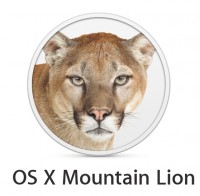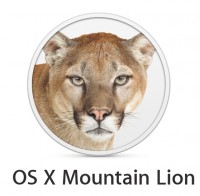Ever since Apple introduced the iPhone, first with no third-party apps allowed then permitting apps only under Apple’s strict supervision, there has been hand-wringing in some quarters of the tech world about how Apple’s locked-down mentality would stifle freedom and innovation. The latest blast against “Apple’s Crystal Prison”comes from the Electronic Frontier Foundation:
Ever since Apple introduced the iPhone, first with no third-party apps allowed then permitting apps only under Apple’s strict supervision, there has been hand-wringing in some quarters of the tech world about how Apple’s locked-down mentality would stifle freedom and innovation. The latest blast against “Apple’s Crystal Prison”comes from the Electronic Frontier Foundation:
While Apple’s products have many virtues, they are marred by an ugly set of restrictions on what users and programmers can do with them. This is most especially true of iOS, though other Apple products sometimes suffer in the same way. In this article we will delve into the kinds of restrictions that Apple, phone companies, and Microsoft have been imposing on mobile computers; the excuses these companies make when they impose these restrictions; the dangers this is creating for open innovation; why Apple in particular should lead the way in fixing this mess. We also propose a bill of rights that need to be secured for people who are purchasing smartphones and other pocket computers.
Fortunately, there’s no reason to believe that Apple is listening to the siren song of openness coming from places like EFF, the Free Software Foundation, Harvard’s Berkman Center, and the Software Freedom Law Center. Completely open systems would give opportunities for anyone with programming skill to get into the guts of any device and see what he or she could do with it. It’s possible that some wonderful things might result. But this same openness clears a pathway for the malicious or the merely incompetent. I don’t care if people want to mess up their own systems, but I don’t want their badly written or downright evil software corrupting mine.
The importance of user experience. By maintaining rigid control over just what software can be loaded onto an iPhone or iPad, Apple has created one of the best user experiences ever. An app that I download from the iTunes App Store may be good, bad, or indifferent in terms of its functionality or its usefulness to me. But I can be confident that it is not going to make a mess of my phone or tablet. And if it does something it shouldn’t, like upload my entire address book without permission, I can be reasonably confident it will be fixed quickly. I don’t have this confidence about any other phone, tablet, or PC except perhaps the fading BlackBerry and the struggling Windows Phone, which have lock-down policies of their own.
For people who really want to mess with their iPhones, they can always jailbreak them and live with the consequences, including a loss of warranty protection. Apple has tried to stop jailbreaking, but has generally been unsuccessful. For the rest of us, the overwhelming majority, we are happy to accept Apple’s restrictions as the price of increased security and usability. I hate giving up freedom for an illusion of security, but Apple, unlike the Department of Homeland Security, seems to be delivering the real thing.
Misunderstood Gatekeeper. The same folks complaining about the lockdown of iOS are also fretting about new policies for Mac software. But here they seem to be willfully misunderstanding what Apple is doing. Apple recognizes that a Mac is a very different beast than an iOS device and that the sort of restrictions it imposes on iPhones and iPads simply won’t work on Macs. The new Gatekeeper for OS X Mountain Lion does no prevent any user software from being installed. In its default configuration, it will warn against apps that are not digitally signed by a registered Apple developer, but users can easily override the caution and install what they want. Other settings restrict installation only to apps from the Mac App Store, which are approved by Apple and which must obey new rules requiring sandboxing of apps, or, at the other extreme, allow the installation of anything without objection.
EFF concedes that “fortunately, it will be possible to turn this off in Mountain Lion and install apps from anywhere you want,” but adds, “Apple is continuing down the dangerous road of making their products less open.” Failing to produce evidence of this, EFF’s Micah Lee falls back on hypotheticals: “OS X software authors will find themselves subject to the whims of Apple HQ. What would Mozilla do if Apple refused to authorize Firefox for OS X Mountain Lion, in the same way that Apple refuses to allow a true version of Firefox for the iPhone? Watch half their Mac market share disappear?”
EFF closes with a “Bill of Rights for Mobile Computer Owners.” It’s a strange manifesto, focusing on issues that very, very few users care about, such as the freedom to install the Linux operating system on the phone of your choice. Considering how few people have chosen to install Linux on PCs, where it actually works reasonably well, this doesn’t seem like a burning issue for most folks. There is nothing in the call about security or ease of use, issues that actually driver users’ choices. This has been a huge blind spot of the free and open software movement for years. And until they take usability seriously, they will be pushed further to the fringes of the tech world and more and more of what we do goes mobile.