 I have been using Windows 8 through its several beta and preview versions on equipment designed for earlier editions, and I have been wondering for many months whether my unhappiness with it resulted from shortcomings of the hardware. I’ve now had a chance to spend some time with a first-rate Windows 8-optimized touchscreen laptop and while it works much better than older hardware, the new operating system remains an uncomfortable two-headed beast.
I have been using Windows 8 through its several beta and preview versions on equipment designed for earlier editions, and I have been wondering for many months whether my unhappiness with it resulted from shortcomings of the hardware. I’ve now had a chance to spend some time with a first-rate Windows 8-optimized touchscreen laptop and while it works much better than older hardware, the new operating system remains an uncomfortable two-headed beast.
If you want a conventional clamshell laptop with a touchscreen, Lenovo ThinkPad X1 Carbon Touch (from $1,349) strikes me as an ideal workhorse. It features a 14″ 1600×900 display, an Intel i5 or i7 processor, and SSD storage to 256 GB. It weighs 3.4 lb., is .74 in. thick–just a hair thicker than the non-touch version–and provides a solid 5 hours of battery life. The keyboard is outstanding, as you would expect from a ThinkPad, and both the multitouch display and the big trackpad work very well with the full repertoire of Windows 8 gestures (there is also the traditional ThinkPad TrackPoint stick, which remains great for pixel-precise pointing.)
Windows 8 is certainly happier on the X1 Carbon Touch experience than any older laptop I have tried. Most important is that the swipe-from-the-side gestures so important to effective use of Windows 8 now work flawlessly on both the screen and the trackpad. But that’s not nearly enough to overcome the essential clumsiness.
Windows 8 still feels like two operating systems loosely bolted together. In fact, what the experience of working both in the traditional Windoiws Desktop and what, for lack of a better name, I still call Metro, most felt like was switching between virtual machines under a system such as Parallels or VMware. The two user interfaces share storage and a clipboard—and not much else.
This separation manifests itself in many annoying ways. For example, if you start typing while in the Metro start screen, you initiate a search for applications, including Desktop apps. Indeed, with the disappearance of the Start button, this is the standard way to launch Desktop applications not on your task bar or desktop. You would expect that if you put the cursor outside any desktop window and began typing, you’d get the same search. Instead, nothing at all happens.
Then there is the failure of of Metro and Desktop apps to communicate. The Metro Calendar and People apps and Outlook don’t seem to know anything about each other. So adding an appointment or contact in one has no effect on the other unless you sync through an external service.
The usefulness of the touch display is badly damaged by the wildly inconsistent behavior of applications. For example, pinch and stretch works just as you would expect in the Desktop version of Internet Explorer. But in the Google Chrome browser, the gesture works on the trackpad, but not on the screen.
Adobe Photoshop CS6 would seem to be an application that could benefit greatly from touch, but it just plain doesn’t work. You can use touch to select items from menus or palettes. But when you touch the screen inside a picture, whatever tool you are using simply disappears and moving your finger has no effect at all. The tool cursor reappears as soon as you touch either the TrackPoint or trackpad.
Obviously, this situation will improve if and when third-party software vendors add proper Windows 8 touch support to their products. But it’s not as though Windows 8 sneaked up on them, and their failure to work properly with touch is depressing.
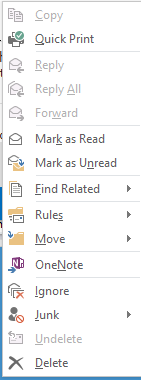 Microsoft hasn’t done that great a job itself with making its most important applications touch-ready. Office 2013 works better with touch than earlier versions, but that’s not saying much and the effort has a half-hearted feel to it. For example, the “ribbon,” Office’s do-everything menu bar offers a choice between “touch” and “mouse” modes. In the latter, the menu items and icons are bigger and further apart and therefore much easier to hit accurately with your finger. But the same courtesy does not extend to other interface elements. In particular, context (right-click) menus are much too small for comfortable touch use. (In general, context menus are evil with a touch interface.)
Microsoft hasn’t done that great a job itself with making its most important applications touch-ready. Office 2013 works better with touch than earlier versions, but that’s not saying much and the effort has a half-hearted feel to it. For example, the “ribbon,” Office’s do-everything menu bar offers a choice between “touch” and “mouse” modes. In the latter, the menu items and icons are bigger and further apart and therefore much easier to hit accurately with your finger. But the same courtesy does not extend to other interface elements. In particular, context (right-click) menus are much too small for comfortable touch use. (In general, context menus are evil with a touch interface.)
Office applications also have a strange proclivity to pop open an onscreen keyboard, for example, in Outlook whenever a search box is selected. This makes sense on a pure tablet or a convertible or hybrid when the physical keyboard is not available. But it makes no sense at all on a laptop where the keyboard is permanently attached, and Windows ought to know better.
I think the conventional touch laptop ought to be a truly useful tool. The undoubtedly will become more common since Intel has decreed that touchscreens will required for the next generation of lightweight notebooks to carry the Ultrabook label. I’ve spent enough time working with a tablet and a keyboard that the idea of reaching to touch the screen no longer feels odd. But the deficiencies of the software keep the hardware far short of its potential. This will change in time, though there is no excuse for Microsoft launching either Windows 8 or Office 2013 half-ready for touch. For now, the fact that you pay a $200 premium for the touch version of the X1 Carbon–other touch models carry a similar premium–is a bet on the come.

Good review, Steve.
Microsoft took two-and-a-half years to respond to the iPad. Their response was, at worst, seriously flawed, at best, not a home run. And their response focuses on hybrids and pays little attention to the pure tablet market.
Or, based on my experience with the Carbon Touch, the touch notebook market either.
I still say give it a year or two….MS is in this for the long term and they will get it where it needs to be eventually. Probably even with Win9 🙂
“I still say give it a year or two….” – Stephen Gooden
Tablets are the fastest adopted personal computing technology in history. And you think that Microsoft will have a four a five year grace period in which to get it right?
Your thinking is from the 1990s. While MS is ambling along, their customers are moving away from them. They’re no longer the only option!
It’s simple: Microsoft messed up Windows 8. Will they recover? Uncertain, but it’s a product they needed to get right.
I wonder if Microsoft is considering taking the disgusting dictatorial approach of Intel and turning it up a notch.
For example they could withhold licenses to the corporate friendly Windows 8 Pro for machines without a touchscreen to … ahem “encourage” adoption.
I’ll probably buy the X1 Carbon with touch screen – not because I want Windows 8 touchy – feely – but because this PC will be ready when Msoft comes out with Windows 9 which had damn well better have this touch business sorted out by then. At this point – Windows 8 touch icons look ridiculous.
Rob
You’re so awesome! I don’t believe I have read a single thing like that before. So great to find someone with some original thoughts on this topic.
You have noted very interesting details! ps decent web site.