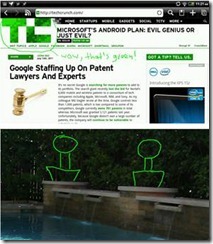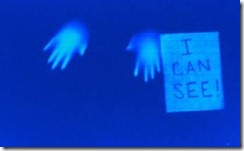I’ll admit, when I heard about HTC adding pen capability to its tablet, I rolled my eyes and wrote it off. Then I watched HTC’s promotional video on the HTC Flyer and read comments from respected journalists and analysts and knew then I needed to try it out for myself. You see, I have been involved with pen-computing for 20 years, and I have the scars to prove it. Will the HTC Flyer usher in a new generation of mainstream, pen-based tablet usage models?
Cycle of Mainstream Pen-Computing
Over the last 20 years, the industry expectations of mainstream pen-computing have risen and fallen like a scary roller coaster at Six Flags Texas. Don’t confuse this with successful vertical pen-computing in medical, transportation, construction, military, and retail industries.
The mainstream pen cycle has historically gone like this:
- Pen-computing is knighted the “next big thing”
- The entire high-tech value chain including semi’s, ISVs, ODM, OEM, and distribution invests heavily
- Products get shown at CES, PC Expo, and Comdex
- Products emerge with very few pen-centric applications
- Product sales-in to channels meet minimum expectations
- Product sales-out of channels fail to meet expectations and get blown-out at rock bottom prices
- The industry retreats, folds its tents, and chases another shiny new thing
- In five years, go to step 1 and repeat.
This cycle has repeated itself many times, over and over again.
HTC Flyer Overview
The HTC Flyer, even without its pen capability, is the best 7” tablet I have used and that says a lot, given my affection for the Samsung Galaxy Tab 7.
It’s very peppy and I attribute a lot to HTC’s decision to go with a single core 1.5 GHz CPU versus a lower frequency dual core CPU. That makes sense now because of the infancy of the OS and its application multithreading. Android 2.3.3 (Gingerbread) is VERY stable, light-years more stable than Android 3.X (Honeycomb). The 5MP camera is the best I have used with the exception of the iPhone 4.
HTC Flyer Pen Features
The HTC Flyer is impressive even without pen input, but what about the specific pen features? Essentially, if you see anything on the screen, you can annotate on it. Also, HTC pre-installs a multimedia notes program as well.
· Annotations: If you are viewing anything on the HTC Flyer, click the pen to the screen and it takes a screen shot. This included web sites, applications, and even photos.
· Notes Program: HTC preinstalls the “Notes” app, a program that can take notes with the pen, text, voice, videos, and even attach files. I believe this is a re-skinned Evernote app with the added pen-inputs as it syncs with Evernote. As you can see on the far-right, it doesn’t improve my handwriting at all.
· Multiple Pen Types: I could choose from multiple pen types, colors, and sizes, all by tapping the pen to an icon in the lower right hand corner of the Flyer. As you can see on the far-right, it doesn’t improve my handwriting either.
User Interface Modality
With pen-computing, the user has three modes: pen, touch, and virtual keyboard to do most of their input. I found it difficult to go back and forth between pen and finger, but found a way to do both without having to place the pen down.
Future of Mainstream Pen Input
The pen capabilities of the HTC Flyer are the best I have ever experienced on any mainstream computing device BUT I do not see pen input using a specific pen getting popular outside specific vertical industries. Why? The modality between switching between finger and pen will be an issue for many people. There are solutions, though.
The Problem
If a pen is an impediment to pen computing, what would allow for precise input without the pen? The iPhone only partially solved it with the “finger”. Finger input has two major problems:
· The palm: No other body parts can touch the display, like a palm. Try drawing on any iOS device with your palm resting on the display. Come on… try it.
· Fat finger: On a 7” display, unless you have fingers as skinny as a pencil, they are too imprecise.
Technologies That Can Solve This
· Object recognition: If the tablet can recognize that an object that it “sees” as a pointing device is getting closer and touches the tablet, any object, finger, feather, or ball point pen cap could be the “pen.” Object recognition combines an input sensor and software that identifies what the object is. PixelSenseTM from Microsoft is just one example. Objects could also theoretically be captured and recognized accurately with stereoscopic cameras. Below is a picture I took at CES 2011 of PixelSense object capture in action. This is an image of what the pixels in Microsoft Surface® 2 are seeing.
· Improved touch algorithms: Object recognition is a difficult task but doesn’t solve everything. You identify what something is, but you then need a decision engine that triggers a response. Improved touch algorithms can determine what to do with the finger and ignore the palm of your hand. Or, if it’s a larger display and a painting program, it knows what to do with the palm and the finger simultaneously.
Conclusion
Pen-computing has undergone a roller coaster of ups and downs and has only been successful in vertical industries and specific usage models. Could the HTC Flyer usher in a new revolution of mainstream, pen-based computing devices and consumer usage models? Well, I don’t believe so, and not because the HTC Flyer isn’t an awesome tablet, as it’s the best 7” tablet available right now. The biggest impediment to pen computing is the pen itself, and until the right technologies enable any finger or object to “be the pen”, the usage models won’t take off. The good news is that technologies like object recognition, improved flat panel sensors and algorithms are on their way.