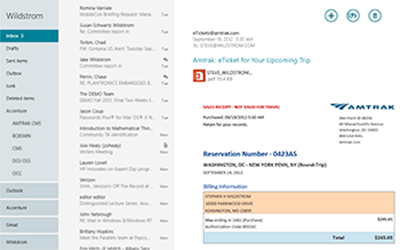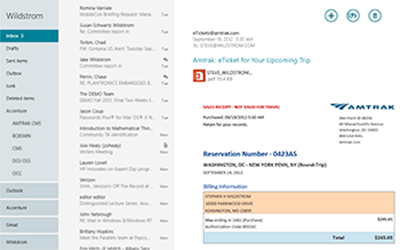 I’m skeptical about Windows 8 as a desktop operating system, but I think it has a lot of potential on tablets. To win a good chunk of the market, however, Microsoft and its OEM partners have to convince buyers, both consumers and enterprises, that Windows serves their needs better than the competition, particularly the iPad. As the Oct. 26 launch of Windows nears, this venture is in danger of foundering on the shoals of email.
I’m skeptical about Windows 8 as a desktop operating system, but I think it has a lot of potential on tablets. To win a good chunk of the market, however, Microsoft and its OEM partners have to convince buyers, both consumers and enterprises, that Windows serves their needs better than the competition, particularly the iPad. As the Oct. 26 launch of Windows nears, this venture is in danger of foundering on the shoals of email.
I’ve written before about the awfulness of Windows 8’s built-in mail Metro-styles program. The more I use the version built into the finished version of Windows 8, the less I like it. Though it has a very clean touch-centric design, its lack of features long considered essential in any email client makes it a great leap backward. First and foremost, while you can have multiple accounts with support for Exchange, Outlook.com/Live/Hotmail. Yahoo, Gmail, and IMAP. there is no way to combine accounts into a unified inbox. There’s no message threading. You can’t flag messages or create smart inboxes. It feels like a throwback to the bad old days of AOL mail.
The Mail app has gotten marginally better through the Windows 8 beta process, but Microsoft isn’t promising that it will improve much any time soon. My inquiries yielded a bland and noncommittal statement: “The first-party Microsoft apps built for Windows 8, including Mail, will continue to receive updates and feature changes over time via the Windows Store.”
This is an enormous challenge for ARM-based tablets running on Windows RT. because as of now, Metro Mail (sorry, I’m going to call it Metro until Microsoft gives us a real alternative) is the only mail client available for RT. Outlook 2013 has the same architecture and essentially the same user interface as Outlook 2010, and its computational, memory, and storage demands always made it unlikely as a component of Office on RT. Microsoft made this official in a somewhat backhanded reference in an Office Next blog post, that said that the Mail app does not support “certain [Office application] email sending features, since Windows RT does not support Outlook or other desktop mail applications (opening a mail app, such as the mail app that comes with Windows RT devices, and inserting your Office content works fine).”
Unless some third party comes up with a more capable Metro mail client soon, I think RT tablets will effectively be disqualified for enterprise use. Yes, the Metro Mail app is an Exchange client, but it’s a wretched one, far worse than iPad Mail. Enterprise users may have to rely on Outlook Web Access (OWA) for a decent Exchange experience–but the current version requires an active network connection to do anything. Exchange Server 2013 will add offline access capabilities to OWA, but it is likely to be at least a couple of years before this versions is widely deployed by enterprise IT. The fact that Microsoft, which owns the back-end mail systems of the corporate and institutional world with Exchange, has failed to offer a first-rate mail client for a tablet it considers a key to the future is just baffling.
Things are somewhat better for Intel-powered Windows 8 tablets, because they do not have to depend exclusively on the availability of Metro-style apps. Outlook 2013 is only sort-of touch optimized. The cleaner ribbor with larger icons and menu items in touch mode will work a bit better on tablets, but the program is still heavily dependent on cascading menus, which do not work at all well with touch.
Still, it’s good to at least have access to Microsoft’s premier mail and collaboration application. In the enterprise world, Outlook is the program everyone hates and that everyone depends on to get through the day. The lack of a tablet-ready version of Outlook promises to be a huge impediment to the enterprise adoption of Windows tablets and could be a crushing blow to Windows RT.