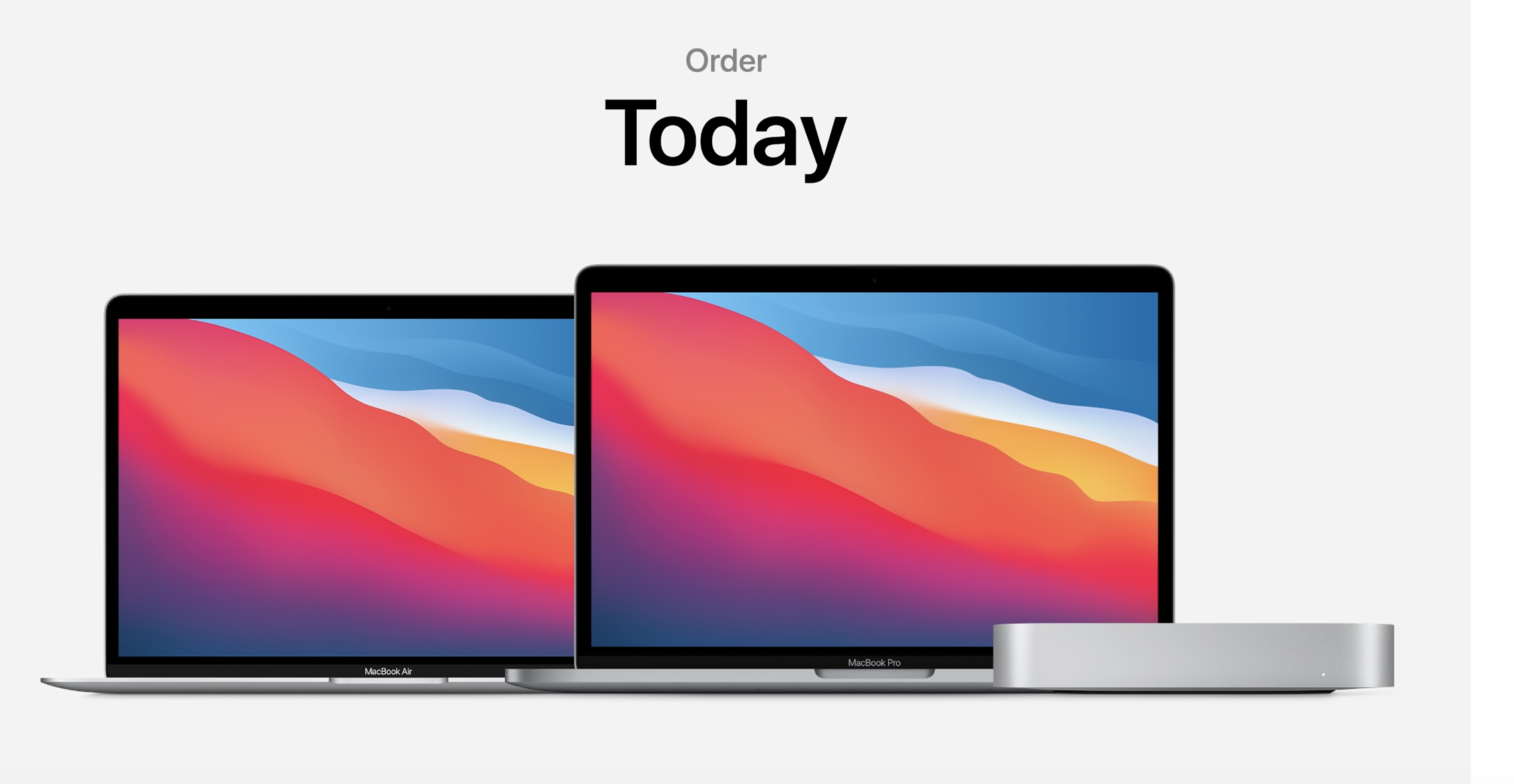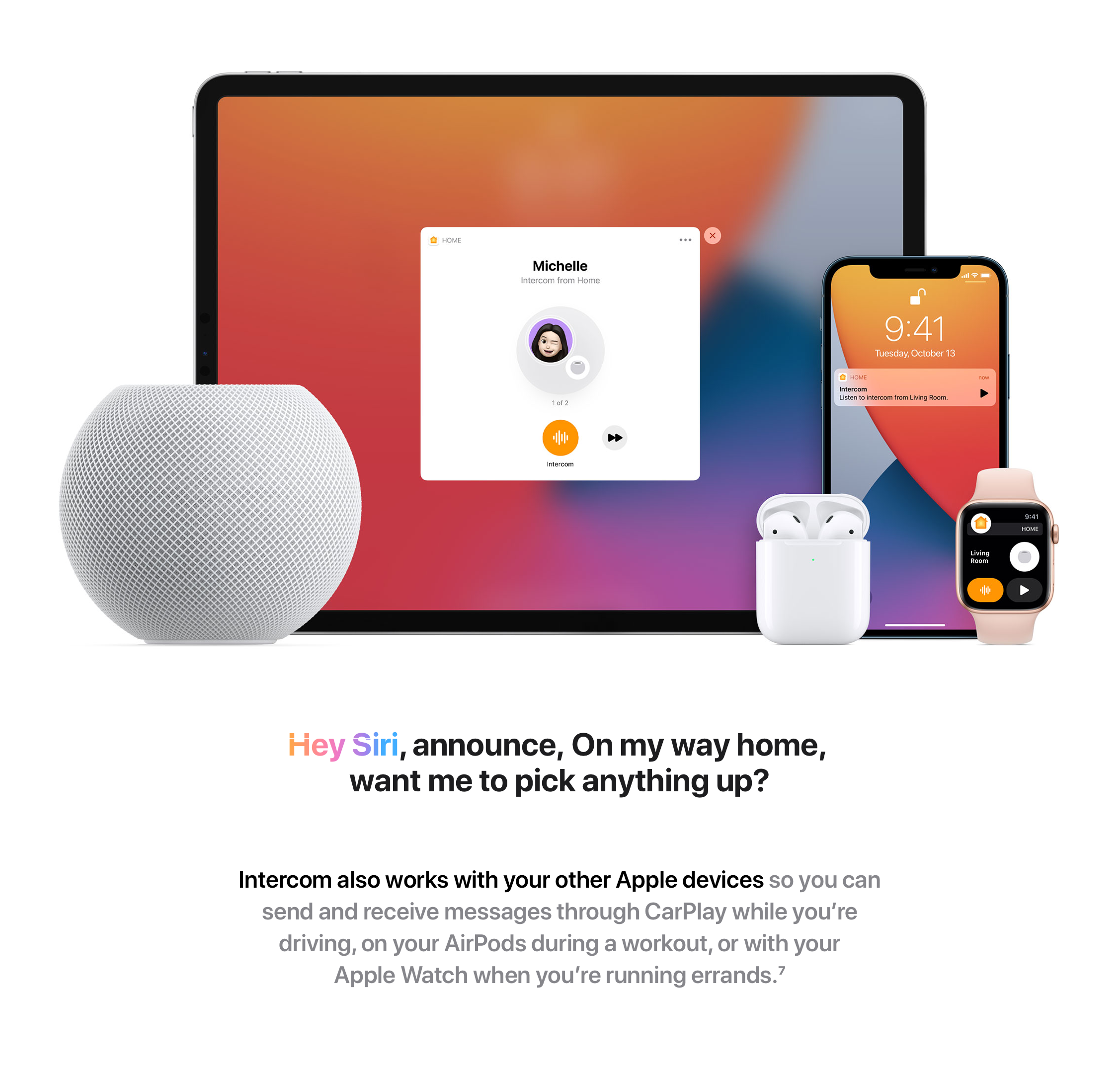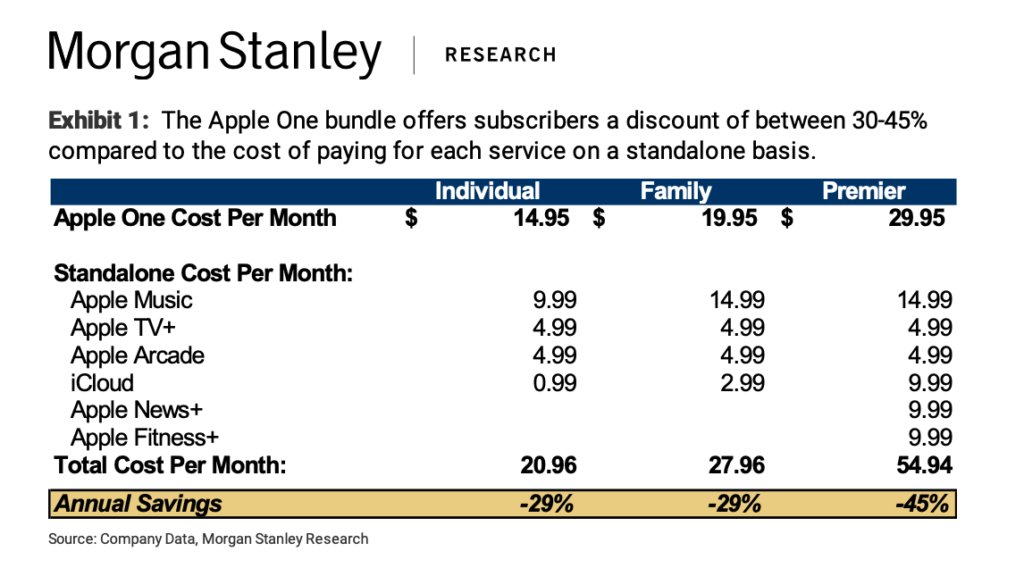Big news from the world of semiconductors is dropping this morning.
Pat Gelsinger Comes Home to Intel
I did not want to write about things that were rumors regarding Intel management, even if I had a hunch they were true, but Charlie Demerjian of SemiAccurate broke the rumor Intel (https://www.semiaccurate.com/2020/10/26/guess-who-is-looking-for-a-new-ceo/ Paywalled) was on an internal CEO search. I had a hunch this may be true but didn’t want to speculate.
Today, Intel announced that Pat Gelsinger, former Intel CTO and the runner up to Pat Gelsinger as the CEO choice to succeed Craig Barrett (whose nickname, the silicon cowboy I am extremely jealous of). I vividly remember this time in Intel’s history, having been around Intel a great deal those days. Many inside Intel wanted Pat to be named CEO, myself included. No disrespect to Paul Otellini, who managed Intel well, but I’ve always been a fan of more technical CEOs when it comes to semiconductor companies.
With Intel bringing Pat back, or “home” in Pat’s own words, carries with it a great deal of significance for Intel’s future.
Intel is faced with some very hard decisions going forward. Decisions that in many ways go against the engrained philosophies and culture of Intel’s heritage. A major one is a potential shift away from Intel fabs being the primary manufacturer of Intel chips, and Intel perhaps licensing or building technology on another companies process. In years past, this thinking would be heresy. However, in light of Intel’s lagging process technology, it may be necessary. In many ways, some of the hardest decisions for Intel lie ahead.
This is one reason, out of many, I like the move to bring Pat Gelsinger back to Intel as CEO. If anyone has the history, credibility, technical authority, and company respect to make these hard decisions and not be doubted and second-guessed by employees, it is Pat Gelsinger. One of my main worries about Intel bringing in an outsider would have been the doubt cast from employees, and the potential impact on employee confidence, if an outsider made the hard decisions, even if they were the right ones. Should Gelsinger have to make some decisions that are even counter to the Intel of old he helped build, he has the credibility and respect to maintain, and in many ways, boost confidence inside Intel to commit to the new way forward.
Now, that is not to say all is lost with Intel’s own technology and process. Bringing Pat Gelsinger back also brings with it the potential that Intel can gain some ground back with their own process technology and their own manufacturing. I certainly hope this is true since I’ve been vocal that it would be tragic for the US to lose out on semiconductor manufacturing of a US companies semiconductor IP. Even if Intel never regains process technology leadership, that does not mean they can not continue to innovate and deliver a quality process technology solution. With Pat Gelsinger at the helm, I think a number of very positive potential futures exist for Intel.
At the end of the day, Pat’s background and technical expertise are a strong asset for him as he leads Intel. But, instilling new confidence in the company and the company’s future is among the most positive benefits Gelsinger will bring back to Intel as he leads them forward.
Qualcomm’s Big Acquisition
This morning, Qualcomm announced they are acquiring Nuvia, Inc. Nuvia made noise when the announced their company and came out of stealth, largely because of the founding team, which includes a pedigree of ex-Apple employees who were key on the Apple semiconductor design teams.
There are several important points to make about this acquisition. First is the broad impact this acquisition will have on Qualcomm products. While Nuvia’s solution and custom CPU architecture were planned to be a data center product, Qualcomm intends to use this team and their proprietary Arm CPU architecture in most, if not all of Qualcomm’s core products, namely their Snapdragon family of CPUs.
Qualcomm formally is saying this team will help lead Qualcomm down a more vertical path with much more custom CPU cores. Some will remember that Qualcomm used to create their own customized CPU cores with their Krait architecture, and they moved away from that approach with their current Kryo architecture, which uses more generic Arm IP. This acquisition and the pedigree of the team Qualcomm acquired now positions them to go back to fully custom-designed CPU cores and back to a proprietary CPU architecture, which I think is the right technical direction for Qualcomm. I never agreed with their move away from fully custom cores because of the advantage it gave them to differentiate. Qualcomm will now have fully custom solutions for graphics, CPU, AI, DSP and image signal processes, and more.
This will take some time to manifest, but it puts Qualcomm in a strong position to drive current markets like smartphones, AI and the edge, AR/VR, PCs, and extend even more deeply into new markets.
The future will be driven by the semiconductors that power them, and not every brand has the luxury of being fully integrated like Apple. While Intel and Qualcomm are still strong and competitive today, these moves will only help both companies be more competitive and thus good for the tech industry overall.