I’ve come up with a different way of explaining and framing the “post-PC era.” I gave the keynote at an IT conference the other day and chose to break out the talk into specific sections. Trends for the Desk, Beyond the desk, and Beyond the Hands. What’s happening in PCs, the desk, is pretty straightforward so I want to highlight some points from beyond the desk and beyond the hands.
Beyond the Desk
I think this is a more helpful way to understand the broader computing trends. Desk/table/lap-based computing only took computing so far. PCs are pricey, require some training to use, and often frustrate consumers but, overall, are the right tool for deeper work. We know the corporate installed base of PCs is around 600m devices and the consumer installed base is around 800-900m, with the rest of active PCs being embedded. These categories are not growing and the PC in the shape of a notebook and desktop has a real limitation — you have to be sitting to use it.
There are, however, hundreds of millions of employees who do not sit down to work. This is one of my favorite visuals of how computing is moving beyond the desk in work-based environments.

Computers are replacing clipboards and bringing computing to the job site where there was no computer before. This remains an untapped opportunity and, from the discussions I had with IT managers, one they are most focused on, not just from a hardware standpoint, but a software standpoint as well.
Most of these workers would get back to a desk at some point to do data entry but, as these tools evolve, the process can become more streamlined and real time. How many factory workers or managers want to head back to a desk at the end of the day and do data entry? I visited a friend’s construction site where he was working as the foreman on a large building here in Silicon Valley a few years ago. They were carting around a notebook on a rolling cart on each floor of the building to go over plans, look at modifications, and enter checks and updates into the main database. I distinctly remember him saying the part of his job he hates the most is data entry. He is a carpenter by trade and loves working on and building things. He doesn’t want to sit and do data entry at the end of the day. This company has since moved to iPads and integration of their software on the iPhone as well. Data entry is done in real time with a much simpler and quicker interface. He can’t say enough good things about how this process has changed and made his life easier on the job site.
Beyond the Hands.
What wearables in general and the Apple Watch in particular got me interested in was how computing can now go to workers who don’t have the luxury of walking around and holding an iPad or iPhone, but work with their hands primarily. Here is a screen shot of a factory worker with quite the interesting solution.
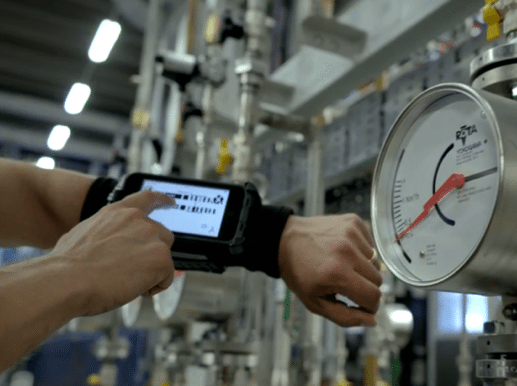
While this solution works in concept, it seems a better way to achieve this result is in sight. The use case was simple, factory security checks with core systems. Sure, he could pull the phone out of his pocket, swipe or use a fingerprint to log-in, and hit the button to validate the security check and that everything is normal. But a smartwatch seems like potentially a better implementation here — check the system, do a tweak or two if needed, tap the watch, move on to the next item.
Interestingly from my conversations with IT folks at this conference, there was a lot of interest in wearables. Not just for health tracking reasons but for some of the examples I stated. Workers who use their hands but need to interact with system software in real time could do without the disruption of pulling a phone or tablet out to enter data or get information. I share these stats from research we have on Apple Watch owners related to productivity use cases and the Apple Watch.
- 57% of Apple Watch owners indicated essential/highly valuable during meetings
- 54% indicated essential/highly valuable while traveling
- 58% indicated essential/highly valuable around the office
- 64% of Apple Watch respondents favorite and most used applications were productivity or utility apps
- 80% of desk workers deemed health and fitness elements essential
Interestingly, a number of IT managers mentioned to me what they are seeing with the Apple Watch in corporate environments is very similar to what they saw with the iPad. Executives have purchased them, found them useful, and have asked them to start looking into how to support and use the platform. I’ve felt since early on in the smart watch category there were more productivity and business use cases than folks were willing to think about and it seems the early evidence suggests there is.
As I summarized these thoughts at the end of my keynote, my last point to the IT-centric audience was “Watch the Watch.” This is valid advice for all.

Definitely, what a great blog and instructive posts, I definitely will bookmark your site.All the Best!