I’ve said it before and i’ll say it again, I am a fan of the stylus. I love touch computing don’t get me wrong but there are certain use cases with tablets where I believe a stylus accessory makes sense.
When I reviewed the stylus implementation of the HTC Flyer I noted that it was the best implementation to date and I still believe that. Primarily because the stylus was integrated well into the whole of the tablet. What Wacom has done with the Bamboo Stylus for iPad is the best stylus implementation on the iPad I have used.
The Stylus

When you first hold the Bamboo Stylus in your hand you will note that it is very well balanced, much like a nice pen. The official weight of the pen is 20g. The feel is solid and sturdy and sits nice in the hand like any fine writing instrument.
 What sets the Bamboo Stylus apart is the width of the tip. Which is 25 percent narrower (6mm vs. 8mm) in diameter than other Stylus on the market. This allows for not only more precise accuracy but also a smooth pen on paper feel while writing on the screen.
What sets the Bamboo Stylus apart is the width of the tip. Which is 25 percent narrower (6mm vs. 8mm) in diameter than other Stylus on the market. This allows for not only more precise accuracy but also a smooth pen on paper feel while writing on the screen.
The challenge of any stylus is to create a feeling as similar to writing on paper. The narrow tip and texture accomplish as close a feeling to paper i’ve used yet.
The App
What the folks at Wacom did, that was brilliant, was they included a free app that goes along with the stylus. This way they could include specific things to make their accessory work even better. This app is called Bamboo Paper.
Its a very simple app that lets you create a book of notes. You can change the color of the book as well as choose from blank, ruled or grid style paper.
Inside the app is where some of the great work Wacom did with the software shines. For example pressing and holding on the screen brings up the pen options to change width and color of the stroke.
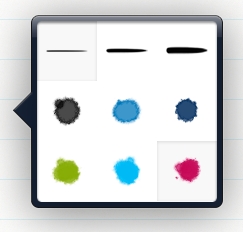
There is a menu at the top of the app that gives you quick buttons to email the current page or the whole book, undo and redo, change pen options, choose eraser, create a new page and bookmark the current page.
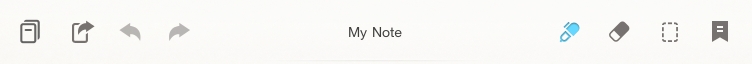
Writing
 As I stated earlier, the challenge of any tablet + stylus experience is to mimic as closely as possible writing on paper. Too often when writing with a stylus on tablet screen it feels slippery or glossy. Which makes being precise more difficult. Writing with the Bamboo stylus was as close to writing on paper as i’v experienced. The tip length and the rubber texture add just the right amount of resistance and in the process mimic a pen-on-paper feel.
As I stated earlier, the challenge of any tablet + stylus experience is to mimic as closely as possible writing on paper. Too often when writing with a stylus on tablet screen it feels slippery or glossy. Which makes being precise more difficult. Writing with the Bamboo stylus was as close to writing on paper as i’v experienced. The tip length and the rubber texture add just the right amount of resistance and in the process mimic a pen-on-paper feel.
The pen was also very precise and I felt my writing was very similar to what my handwriting looks like on paper. Normally this is not the case with tablets and stylus.
What was equally as important, which must tablet + stylus implementations fail at, was the software’s ability to distinguish between my palm or hand and the stylus. Too often writing becomes difficult if the app recognizes the palm and either doesn’t let the pen write or makes small dots everywhere the palm touches.
With the Bamboo paper app I could confidently rest my palm on the screen to write and focus on writing and taking notes.
Wrap Up
If you are looking to use your iPad to take hand written notes I highly recommend this setup. I would obviously like to see they stylus work with more iPad apps. For example marking up documents, web pages, presentations etc.
Wacom does state that the Bamboo Stylus does work and has been tested with a few other apps, check out the full list of supported apps here.
GoodReader is one of the supported apps that will let you mark up images, PDF documents and more. One way I did find to mark up websites, images, documents, and more was to take a screen shot on the iPad then open the image in GoodReader to use the Bamboo Stylus to make markings. It is a little bit of a hack but it suffices for the time being.
Ultimately I may be in the minority but i’d love to see Apple make a stylus accessory for those of who want to use our iPad to draw, handwrite, mark up important documents and more. But for the time being the Bamboo Stylus will be my go-to solution.
