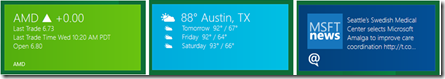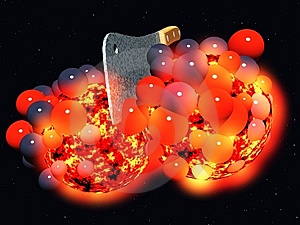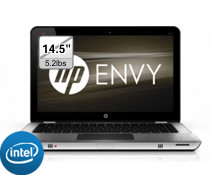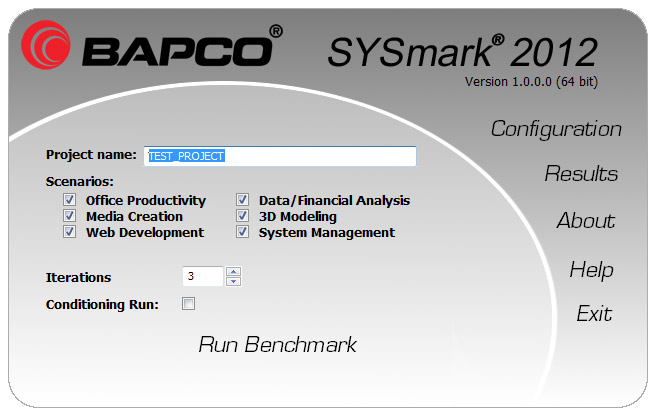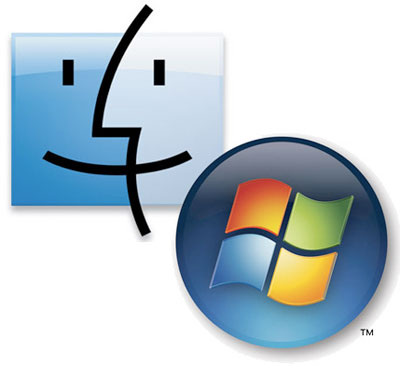A little less than a week ago, Microsoft launched to the public the Windows 8 Consumer Preview (CP). This is a follow-on to the Developer Preview (DP) that I’ve been using on a tablet and all-in-one desktop since it was introduced last September at the Microsoft BUILD partner conference. After 6 months and reportedly 100,000 code changes, is Windows 8 ready for prime time? Based on over 20 years of working with Windows development code and launching real products, I believe that Windows 8 is very distinctive but is risky for a Holiday 2012 release.
If you haven’t actually used Windows 8, I urge you to download it here. Truly using beta software is the only way to truly get the “feeling” of preview software and devices. What I will do is take you through the areas where I believe Windows 8 shines, needs work, and finally, areas where there’s not enough data to make a recommendation one way or another. I want to stress that my assessment is based on “preview” or “beta” code, not the finished product. Finished code is called RTM, or “Release To Manufacturing”. One very important hurdle for preview or beta is that it must be feature complete, which in some areas Windows 8 is and others, not.
Tablet Experiential Plusses
- Fast response: My tablet booted very quickly and most times, woke up very quickly from “sleep.” Like DP, Metro was very fluid and fast as well, a first for a PC platform. Even installing apps was fast.
- Content mashups: Unlike Apple iOS or OSX, Microsoft has attempted to deliver what people really want who have multiple on-line services; a focus on the content and interaction, not the service. For example, those who have LinkedIn, Facebook, Twitter, multiple address books, etc., Win8 makes it simple. Instead of having to go to multiple services or apps, consumers go to apps like “People” (Facebook, Twitter, LinkedIn, Google), “Pictures” (Local, SkyDrive, Facebook, Flickr), and “Messenger” (Facebook, Microsoft, etc.) All of this saves time and places focus on the content.
- Metro apps visually stunning: Microsoft pulled the “essence” of the app experience from Windows Phone, Zune and theXBOX 360. This results in beautiful looking apps like Music, USA Today, Weather, Bewise Cookbook, and iCookbook. When playing music, cover art and band photos are “silhouetted” on the display giving the feeling of a premium experience. Photos are huge and there is always a lot of white space. App beauty matters; just ask Apple.
- Live tiles: Microsoft took what Android started in mobility, perfected the notification system with Windows Phone and extended it to the tablet. Without even opening up an app or swiping, consumers can see latest emails, next calendar item, most important stock prices, weather, and social media updates.
- Dual use experience: I have been a proponent of modularity for years as it ultimately where the future of computing is going. With Win8 mid-term, Microsoft has the unique ability to capitalize on this with tablets, unlike Apple or Google. It’s simple; when users want to use the tablet on the couch or in bed, they use Metro. When I want the full desktop,they dock it with a full sized mouse, keyboard, 32” display and am doing real work. Microsoft ultimately needs to enable a way for a Metro and Desktop app to share the same local data files, but cloud-sync is an acceptable start particularly for the tech-aware audience.
- XBOX integration: Like Windows Phone, Windows 8 CP integrates XBOX functionality quite well but is just a start. Using the XBOX Companion app on my tablet, I could find movies, TV shows, and music and even launch games to be watched or played on the XBOX. It is like an XBOX remote on steroids. I am still waiting for the enhanced “play to” functionality to share local content like photos and web pages to the TV via the XBOX. This functionality was discussed in-depth at the BUILD conference.
- Search: Unlike the iPad, users can do full document and app content search. This what consumers expect and this is what Windows 8 CP delivers.
Too Early to Tell
- ARM experience: Microsoft and its partners have been very selective on showing the Windows on ARM experience. It has been shown on stage and behind closed doors, but unlike the X86 versions, the public cannot touch the devices. Even at January’s CES show, the public was not allowed to touch the devices. If it were working great, there wouldn’t be a restriction and as I pointed out here, there are many challenges with Windows on ARM.
- Updates: Every operating system and apps have updates and for good reasons, namely security and bug fixes. What is unknown with Windows 8 is the size and frequency of updates. We all know that the current pace and method of Microsoft updates is unacceptable in the modern world, and if it continues at its current pace, will detract from the tablet experience. The first day after I installed Windows 8 CP and got my system ready for desktop use, I received 34 updates; 4 for Windows 8 and 32 for Office. It took over an hour and that’s unacceptable in a modern, tablet world.
- Tablet Games: I was very impressed with Pinball FX, but one game make not a trend. Given games are the most popular iOS and Android app category, I would have expected more by now.
- Metro SkyDrive: I have used SkyDrive and Live Mesh for many years but primarily use Dropbox and SugarSync. There are two main issues I have found. First, I can see no more than 14 icons on an 11″ tablet display and there isn’t search capability. Sorry, consumers don’t like to create file folders nor do they manage them tightly. I am expecting Microsoft to change this or it renders SkyDrive useless.
- Number of relevant apps: Certainly this will grow given Microsoft’s big bet and investment into developers but I was expecting more apps 6 months after Visual Studio was shown at the BUILD conference. 15 games and 3 social media apps 6 months after the developer preview isn’t the progress I expected.
- Tablet OS footprint: The size of the final tablet installation is unknown, but if it’s more than a few GB, this will be a cost issue for tablets. Hard drives are “free” on desktops, but on SSD-based tablets, it’s a premium. The current download size for Win8 CP is between 2.5GB and 3.3GB, but those then get “unpacked” and increase in size. Microsoft is recommending 16GB free space for 32-bit and 20GB for 64-bit so the reality is the build will be between the download and the recommendations. Keep your eye on this one….
- Tablet battery life: Microsoft and its partners have made a tremendous effort to improve battery life. Early indications show that by re-architecting the ways drivers work and BIOS work, using Metro as the front-end user experience, and by leveraging the lowest power ARM and X86, battery life will be competitive. I expect battery life to be competitive, but less than iOS or Android devices; but then again, it does more and I believe that it won’t become a consumer issue.
Experiential Improvements Needed
- Too many bugs: Yes this is preview, but I was surprised to see this far into the development process the amount of application “hangs” with Metro apps like Mail, SkyDrive, and Photos. I experienced many situations where the screen just sat there in one color as if it were waiting for something. I used Microsoft’s recommended hardware tablet platform so that cannot be the issue.
- Universal email inbox: The Metro Mail application doesn’t support a universal inbox. This is just basic and is surprising a feature complete preview launched without one.
- MS Office file format viewers: Unlike iOS, OSX, and Android, the Win8 CP doesn’t include local viewers for MS Office documents. But it does support viewing PDF files.. huh? Click on a Word doc and you get sent to online SkyDrive where you can view and even edit a document. I see why Microsoft would want this as it “motivates” you to buy Office, but with all of the competition providing this, it really messes up the experience. The Windows 8 on ARM systems do contain Office but it isn’t clear what will ship on X86 systems. For the user’s sake, we can only hope that OEMs install at least viewers or Office Student Edition.
- Metro Windows Explorer: Sorry, the newly designed Explorer doesn’t cut it in a touch environment. Even on an 11” display, it’s just too easy to click on the wrong icon or accidentally delete or move a file.
- Metro Internet Explorer bookmark folders: Even Apple fought against but finally learned on iOS that for a browser to be usable, it needs an easy way to file bookmarks. And that means folders. 50 bookmarks strewn all over the place is just a mess and will repel users.
Conclusions
 Windows 8 Consumer Preview builds upon the Developer Preview by adding application previews and cloud connectivity. Windows 8 for consumer tablets is very distinctive in that it can effectively be used as a tablet device for “lean-back” usage models and for “lean-forward” usages when docked in desktop mode. Like Android, Windows 8 takes a content-first approach, albeit with much more beauty and style, and simplifies user’s interactions between different local and cloud-based services.
Windows 8 Consumer Preview builds upon the Developer Preview by adding application previews and cloud connectivity. Windows 8 for consumer tablets is very distinctive in that it can effectively be used as a tablet device for “lean-back” usage models and for “lean-forward” usages when docked in desktop mode. Like Android, Windows 8 takes a content-first approach, albeit with much more beauty and style, and simplifies user’s interactions between different local and cloud-based services.
Unlike iOS, Windows 8 is “alive” and vibrant with its live tiles, white space, and over-sized imagery. When launched it will pose a serious threat to high-end Android tablets and will help thwart competitive threats on the desktop by Android, iOS (in convertible form), and even OSX. The biggest challenge I see is Microsoft’s and its partner’s ability to hit the 2012 holiday selling season with a stable operating system for tablets to compete with the iPad. That risk is being mitigated with special image loads for specific devices, but given the state of the Windows 8 CP experience, hitting holiday 2012 with the experience Microsoft envisions and must deliver will be a tremendous challenge. I believe it is a bridge too far and the experience will suffer at the need to hit the holiday selling season.







 and development environments to support this. Why Microsoft? I believe they see that the future of the client is the smartphone and if they don’t win in smartphones, they could lose the future client. They can’t just abandon PCs today, so they are inching toward that with a scalable Metro-Desktop interface and dev environment. Metro for Windows 8 means for Metro apps not just for the PC, but for the tablet and the Windows smartphone. The big question is, if Microsoft sees the decline of the PC platform in favor of the smartphone, then why aren’t all the Windows PC OEMs seeing this too? One thing I am certain of- the PC industry cannot ignore the smartphone market or they won’t be in the client computing market in the long-term.
and development environments to support this. Why Microsoft? I believe they see that the future of the client is the smartphone and if they don’t win in smartphones, they could lose the future client. They can’t just abandon PCs today, so they are inching toward that with a scalable Metro-Desktop interface and dev environment. Metro for Windows 8 means for Metro apps not just for the PC, but for the tablet and the Windows smartphone. The big question is, if Microsoft sees the decline of the PC platform in favor of the smartphone, then why aren’t all the Windows PC OEMs seeing this too? One thing I am certain of- the PC industry cannot ignore the smartphone market or they won’t be in the client computing market in the long-term.










 ARM architecture. If true, this could impact Microsoft, ARM and ARM’s licensees and Texas Instruments, NVIDIA, and Qualcomm are in the best position to challenge the high end of the ARM stack and are publicly supported by Microsoft. One question that hasn’t been explored is, why would Microsoft even consider something like this? It’s actually quite simple and makes a lot of sense the position they’re in; it’s all about risk-return and the future of phones and living room consoles.
ARM architecture. If true, this could impact Microsoft, ARM and ARM’s licensees and Texas Instruments, NVIDIA, and Qualcomm are in the best position to challenge the high end of the ARM stack and are publicly supported by Microsoft. One question that hasn’t been explored is, why would Microsoft even consider something like this? It’s actually quite simple and makes a lot of sense the position they’re in; it’s all about risk-return and the future of phones and living room consoles.




 Calendar Features: Like on Lion, users can drag time bars to set meeting time, can view attachments inside the calendar app and even share calendars.
Calendar Features: Like on Lion, users can drag time bars to set meeting time, can view attachments inside the calendar app and even share calendars.




 Compress a big file and email it. Zipping or Rarring a file, attaching it, then emailing it.
Compress a big file and email it. Zipping or Rarring a file, attaching it, then emailing it.