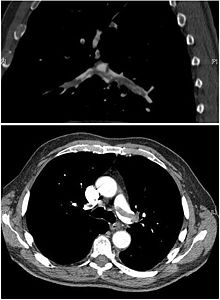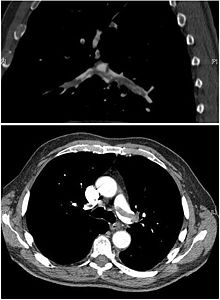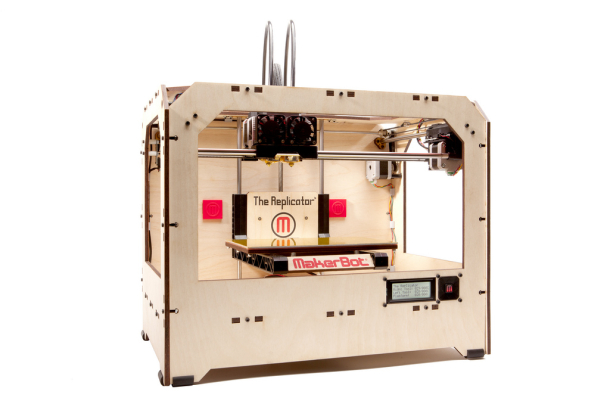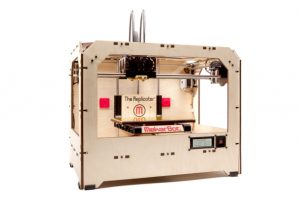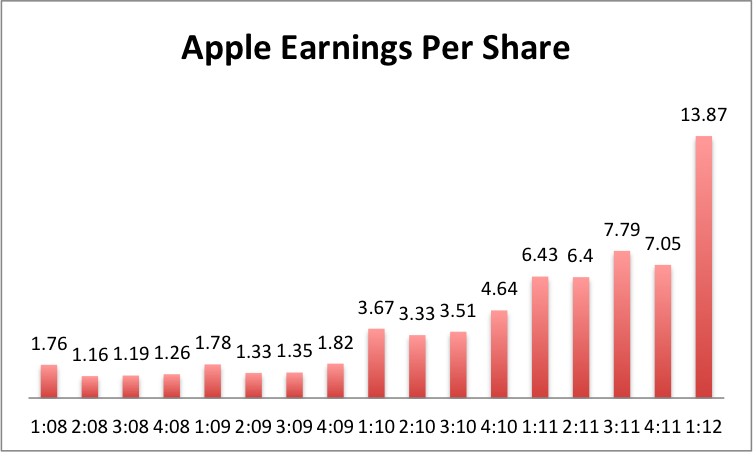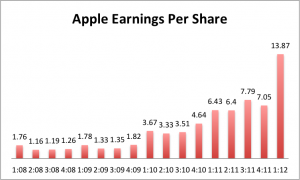If you are in the high-tech industry and haven’t heard of the term “Ultrabook”, you’ve probably been on sabbatical or have been living under a rock. Intel introduced an industry-wide initiative to re-think the Windows notebook PC, which they have dubbed and trademarked the “Ultrabook”. Launched at Computex 2011, Ultrabooks are designed to be very thin and light, have good battery life, have instant-on from sleep, be more secure and have good performance. If you want to see the details on what constitutes an Ultrabook, let me direct you to an article I wrote in Forbes yesterday. Does this sound a bit like a MacBook Air? This is what I thought about the entire category until Dell lent me their Ultrabook, the Dell XPS 13, for a few days. I have to say, I am very impressed and believe they have a winner here that could take some business from Apple. I don’t make that statement lightly as my family is the owner of three MacBooks and I do like them a lot.
under a rock. Intel introduced an industry-wide initiative to re-think the Windows notebook PC, which they have dubbed and trademarked the “Ultrabook”. Launched at Computex 2011, Ultrabooks are designed to be very thin and light, have good battery life, have instant-on from sleep, be more secure and have good performance. If you want to see the details on what constitutes an Ultrabook, let me direct you to an article I wrote in Forbes yesterday. Does this sound a bit like a MacBook Air? This is what I thought about the entire category until Dell lent me their Ultrabook, the Dell XPS 13, for a few days. I have to say, I am very impressed and believe they have a winner here that could take some business from Apple. I don’t make that statement lightly as my family is the owner of three MacBooks and I do like them a lot.
Dell plays hard to get
When Ultrabooks were first introduced in July, Dell was somewhat silent on their intentions. Typically Dell is locked arm in arm with  Intel many steps of the way. When they didn’t introduce an Ultrabook by the back to school selling season, “industry people” started to ask questions. When Dell didn’t release one by the holiday selling season, people were asking, “what’s wrong with the Ultrabook category”, or “what is Dell cooking up”?
Intel many steps of the way. When they didn’t introduce an Ultrabook by the back to school selling season, “industry people” started to ask questions. When Dell didn’t release one by the holiday selling season, people were asking, “what’s wrong with the Ultrabook category”, or “what is Dell cooking up”?
I thought they were waiting for Intel’s Ivy Bridge solution that was scheduled for earlier in the year. Whatever Dell was waiting for doesn’t matter, because they did nothing but impress at CES. During the Intel keynote with Intel’s Paul Otellini, Dell’s vice chairman Jeff Clarke, stormed on-stage with some serious Texas swagger. The video cameras at the CES event didn’t do the Dell XPS 13 justice as it’s hard to “get” the ethos of any device on camera, but with Jeff Clarke and Paul Otellii on stage, you knew it was important to both companies. In my 20+ years as PC OEM and technology provider to OEMs, I believe the only way to really “get” a product is to live with it as your primary device for a few days. And that’s just what I did.
Industrial Design
It’s apparent to me that Dell took their combined commercial and consumer experience and put it to good use. Rather than just follow Apple, HP or Lenovo, they put together what I would call the best of both worlds. The machined aluminum frame adds the brawn and high-brow feel, while the rubberized carbon-fiber composite base serves to keep the user’s lap cool and reduce weight. The rubberized palm rest provides a slip-proof environment that adds serious precision to keystrokes and trackpad gestures. It also provides a slip-proof mechanism for carrying the unit across the house, the office, or into a coffee shop. In a nutshell, Dell solved my complaints about my MacBook Air and made it look, feel and operate premium.
Instant-On
I give Dell and Intel credit for working together to make Windows 7 PCs almost “instant on”. The XPS 13 turned on and off very quickly thanks to Intel Rapid Start and Dell’s integration. I wasn’t able to use Smart Connect, but when I can use the XPS 13 for a few weeks I want to try this out. This is essentially a feature that intermittently pulls the XPS out of sleep state and pulls in emails and calendar updates. While this is as close a PC will get to “always on, always connected”, it is a decent proxy.
Ingredient Branding and Certifications
Historically, the typical Windows-based PC with all its stickers looks like a cross between a Nascar racing car and the back of a microwave oven. That doesn’t exactly motivate anyone to shell out more than $599 for a Windows notebook. There are no visible stickers on the XPS 13 and the only external proof of Intel and Microsoft is on a laser-etched silver plate on the bottom of the unit. Underneath the plate are all the things users usually ignore like certifications.
Keyboard and Trackpad
I never quite understood how little evaluation time users spend on what ends up being one of the most important aspects of a notebook; the keyboard and trackpad. I already talked about the rubberized palm rest that gives the XPS 13 a stable palm base for the keyboard and trackpad. My palms slip all over the place with my MacBook Air. The XPS 13’s keyboard is auto backlit and the keys have good travel and a firm touch. The trackpad feels like coated glass and supports all of the Windows 7 gestures. Clicking works by either physically clicking the trackpad down or gently tapping it. It’s the user’s choice.
Display
The display is 13.3″ at a very bright 300 nits at 1,366×768 resolution. It’s an edge to edge display (or nearly), which allowed Dell to design a 13.3″ display into around a 12″ chassis. I compared it to a MacBook Air and it is in fact narrower with the same dimension display. That is very impressive. I would have preferred a higher-resolution display but I don’t know if many users will make a huge deal out of this. The display is coated with Gorilla Glass which gives some extra added comfort knowing it will be up to the task of my kids accidentally scratching it up.
Ports
Compared to some of the other Ultrabooks, I applaud Dell for removing some of the ports that I am certain primary research said were “must-haves.” Must haves like a VGA port, 5 USB ports, and an ethernet port. (yawn) Users get a Displayport, one USB-3, one powered USB-2, and a headphone jack. The only port I would have preferred was a mini or micro HDMI port. Displayport guarantees that I will need to buy a cable or an adapter I don’t have. I can live without the SD card reader but it sure would have been nice if they could have fit it inside.
Battery Life
I am still very skeptical on most battery life figures of any battery-powered product. One exception is the Apple iPhone and iPad, where Apple goes out of their way to provide as much detail as possible for different use cases. With that caveat, I do believe the Dell XPS 13 will have very respectable battery life figures versus other Ultrabooks and the Apple MacBook Air. Dell says the XPS 13 will achieve nearly 9 hours of battery life, well above Intel’s target of between 5 and 8 hours.
One of the sexier features harkens back to the days of Dell batteries, which had buttons to gauge how much was power was left. Like the Dell batteries of yesteryear, press a small button on the side (not back) of the XPS 13 and it will light up circles to show how much battery you have left. That shows a dedication to useful innovation, not penny pinching bad decisions made in dark meeting rooms. This is the kind of small thing that demonstrates attention to detail that Apple quite frankly has dominated so far.
Consumer and Commercial Applicability
Whenever I hear that one product serves two different markets I usually cringe and jump to the conclusion that it will be mediocre at both. I also take a very realistic approach on the “consumerization of IT”, in that I believe we are a long way off until 50% of the world’s enterprises give their employees money to choose their own laptop. In the case of the Dell XPS 13, I believe that it will provide a good value proposition to both target sets. Consumers are driven by style, price, aesthetics and perceived performance at an certain price point while businesses are more interested in TCO, services, security, and custom configurability. The Dell XPS 13 provides all that. They may run into challenges with IT department and sealed batteries, lack of VGA and Ethernet ports, but then again a few IT departments would require serial ports if you let them spec out the machine completely.
Pricing and Specs
The Dell XPS 13 starts at $999 and includes an Intel Core i5 processor, Intel HD 3000 graphics, 128GB SSD hard drive, 4GB memory, USB 3.0, and Windows Home Premium. For a similarly configured Apple MacBook Air, buyers would pay $1,299. With the Mac, you get OS X Lion, a bit higher resolution display, Thunderbolt I/O, and an SD card slot. And yes, for the record, I know PCs don’t primarily sell on specs but they are still a factor in the decision. If it weren’t, Apple wouldn’t provide any specs anywhere, right?
Possibly Taking Bites from the Apple
From everything I experienced with the Dell XPS 13 evaluation unit, I can safely say that they have a potential winner. Why do I say “potential”? First, I’m using an evaluation unit, not a factory unit with a factory image. As a user or sales associate, if I start Windows and I start getting warning messages for virus protection, firewall and 3rd party software, the coolness factor will be for naught. The first consumer impression will be bad. I hope this doesn’t happen with the factory software load.
Many success factors go into successfully selling a system and creating a lasting consumer bond. Great products must align with great marketing, distribution and support. Controlling the message is key at retail. If, and I mean “if” Dell can effectively pull their messages through retail and somewhat control merchandising at retail, this will be a solid step in connecting the value prop with the consumer. This is very hard, especially in the U.S., where Best Buy rules brick and mortar. What will the Best Buy yellow shirt say when someone asks, “whats the difference between the MacBook Air and the Dell XPS?” If they say “$300” that is a fail. Retail will be important, more important than direct for Dell, because industrial design doesn’t translate well to the web. Seeing the XPS 13 image doesn’t impress as much as holding it does, so retail cannot be minimized.
marketing, distribution and support. Controlling the message is key at retail. If, and I mean “if” Dell can effectively pull their messages through retail and somewhat control merchandising at retail, this will be a solid step in connecting the value prop with the consumer. This is very hard, especially in the U.S., where Best Buy rules brick and mortar. What will the Best Buy yellow shirt say when someone asks, “whats the difference between the MacBook Air and the Dell XPS?” If they say “$300” that is a fail. Retail will be important, more important than direct for Dell, because industrial design doesn’t translate well to the web. Seeing the XPS 13 image doesn’t impress as much as holding it does, so retail cannot be minimized.
I see the XPS 13 doing well in business and enterprise, again, given aligned messaging, channel, sales training and support. IT departments now have a design that is every bit as cool as the MacBook Air and arguably more productive plus the added benefits of TPM and Dell’s customization and support.
Net-net I see potential consumer and business buyers of thin and very light notebooks looking at Apple’s MacBook Air and many choosing the Dell XPS 13 Ultrabook instead. This won’t just be based on price, but all other benefits I’ve outlined above. I also believe Apple’s MacBook Air sales will increase during 2012 but they would have sold more had it not been for Ultrabooks, especially the Dell XPS 13, the best Ultrabook I’ve used so far.
You can get more information on the Dell XPS 13 Ultrabook here on Dell’s website.
 Many in the media who got an early preview of Apple’s new Mac OS Mountain Lion are notably excited about a range of features. I point out a few of them in my article sharing my experience with the developer preview. Given that much of the mainstream media, or at least the sites that get the most publicity, are not based in China it will be somewhat easy to not focus on the China specific features built into Mac OS X Mountain Lion. China is a significant growth area for Apple and the improvements made for China should not be missed. Here are some of those features.
Many in the media who got an early preview of Apple’s new Mac OS Mountain Lion are notably excited about a range of features. I point out a few of them in my article sharing my experience with the developer preview. Given that much of the mainstream media, or at least the sites that get the most publicity, are not based in China it will be somewhat easy to not focus on the China specific features built into Mac OS X Mountain Lion. China is a significant growth area for Apple and the improvements made for China should not be missed. Here are some of those features.
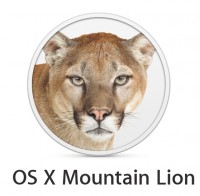
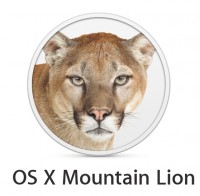








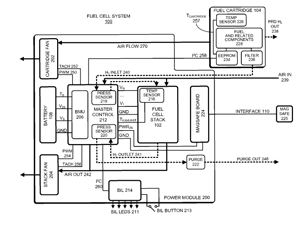
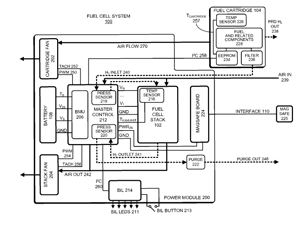














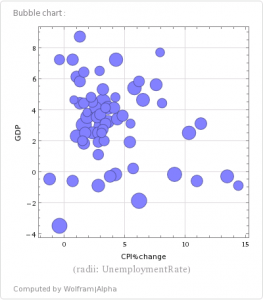








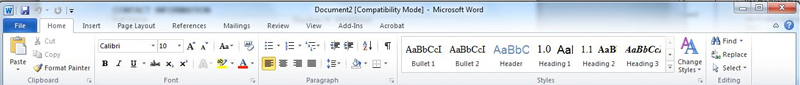
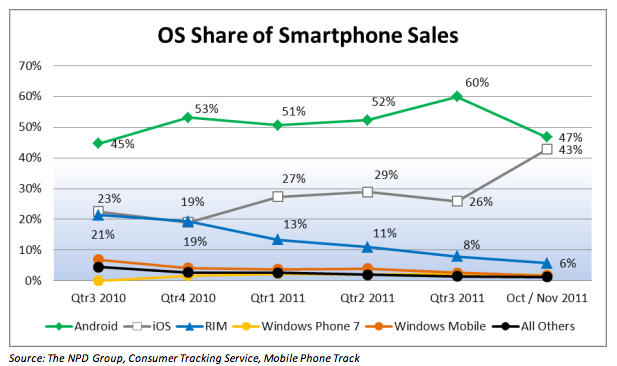







 and development environments to support this. Why Microsoft? I believe they see that the future of the client is the smartphone and if they don’t win in smartphones, they could lose the future client. They can’t just abandon PCs today, so they are inching toward that with a scalable Metro-Desktop interface and dev environment. Metro for Windows 8 means for Metro apps not just for the PC, but for the tablet and the Windows smartphone. The big question is, if Microsoft sees the decline of the PC platform in favor of the smartphone, then why aren’t all the Windows PC OEMs seeing this too? One thing I am certain of- the PC industry cannot ignore the smartphone market or they won’t be in the client computing market in the long-term.
and development environments to support this. Why Microsoft? I believe they see that the future of the client is the smartphone and if they don’t win in smartphones, they could lose the future client. They can’t just abandon PCs today, so they are inching toward that with a scalable Metro-Desktop interface and dev environment. Metro for Windows 8 means for Metro apps not just for the PC, but for the tablet and the Windows smartphone. The big question is, if Microsoft sees the decline of the PC platform in favor of the smartphone, then why aren’t all the Windows PC OEMs seeing this too? One thing I am certain of- the PC industry cannot ignore the smartphone market or they won’t be in the client computing market in the long-term.